Looking
for a less expensive, less-bloated, less Microsoftian alternative
to MS Office? Papyrus Office 11 incorporates a first-rate
word-processor with integrated spreadsheet capabilities and a
relational database including an intuitive user interface for
instantaneous searches. For many users, Papyrus should prove a
perfectly satisfactory alternative to the Microsoft behemoth. The
latest version 11.27 upgrade was released this month.
Papyrus has been around in a German language Windows version (as
well as TOS and OS/2 Warp variants) for twelve years, as its
version number (11) attests. Consequently, it's mature
software.
Papyrus Office has been ported to an English language OS X
version and is ready to confront the colossus of production
software on the Mac platform.
The developers' stated philosophy is to make your work as simple
as possible by providing carefully selected, powerful features in a
ergonomic package while avoiding useless bells and whistles.
"Adding 'more' can quickly become 'too much' - except for those
people who earn money on bulky and slow Office software (generally,
people who offer training seminars or sell expensive new
computers)."
Papyrus features:
- Word-processing with everything you need,
- Desktop publishing suitable for professional applications,
- Embedded spreadsheets with over 100 calculation functions,
- Relational databases with a powerful search engine, suitable
for a complete range from simple address databases, to multimedia
applications, or complex inventory systems.
- You can even install (or copy) Papyrus onto a USB-Stick (or
other memory card), for mobile use on visiting computers.
As with MS Office, the core application of the Papyrus Office
suite is a word processor called Word, which in this case also
incorporates an integrated spreadsheet function. There is also a
relational database called Papyrus Base.
Papyrus Base uses XML format to store data, allowing multiple
(networked) users to operate on (and change) a single database all
at the same time. Base has powerful search functions, full-text
database search, and document management via integration with
Papyrus Word, supporting creation of serial (mail merge) letters
and reports.
German Efficiency
If you're a regular Miscellaneous Ramblings reader, you've
probably noticed that I'm something of a fan of German software,
which seems to be typically efficiently coded, making for small,
lean, fast, very precise feeling and responsive applications. I'm a
longtime user of the iCab browser, the DEVONthink desktop database
and information manager programs, as well as SILVERfast server
software. Not German, but still North European (Norway) is my
current favorite browser, Opera, which shares similar
characteristics.
The compressed download file for Papyrus was only 3.9 MB,
bolstering my optimism that this would prove to be another compact
Teutonic powerhouse application. Unstuffed, the the Papyrus 11.27
application folder is a svelte 9.4 MB (actually down .4 MB
form the previous version I downloaded last summer). Papyrus
requires just 2 MB of RAM when fully loaded.
Installing Papyrus is simple. Just drag the unstuffed Papyrus
folder to any location on your hard drive, and then copy the
registration papyrus.key file you receive via email into the new
folder. Make sure to keep a backup copy of your license serial
number and the papyrus.key file.
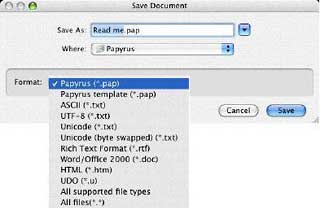 The
operative questions many prospective users of MS Office
alternatives ask will be how does it handle the inevitable MS
Office formatted documents you throw at it, and how well does it
export documents in MS Office format? Papyrus opened the MS Word
documents I tested with formatting fully intact and can save
documents in its native (*.PAP) format, as well as RTF, DOC (Word),
and HTML files.
The
operative questions many prospective users of MS Office
alternatives ask will be how does it handle the inevitable MS
Office formatted documents you throw at it, and how well does it
export documents in MS Office format? Papyrus opened the MS Word
documents I tested with formatting fully intact and can save
documents in its native (*.PAP) format, as well as RTF, DOC (Word),
and HTML files.
Word documents open without drama simply by dragging them to the
Papyrus icon in the Dock, and you can also set your OS X
Finder preferences (in the document Get Info dialog) to designate
Papyrus as you default .doc document application (either globally
or individually) for double-clickable document opening.
Database forms and generated reports are Papyrus Word documents.
Form letters can be generated by combining a Papyrus Word document
with a Papyrus Base database. This technique can also be used for
automated literature indices for bibliographies.
Papyrus can handle very large documents (even ones with
thousands of pages) and large numbers of embedded graphics, and it
supports multiple (separate) regions within a document. With this
feature, you can make parallel changes to separate regions all at
once. You can also use drag & drop with discontinuous
blocks.
The program's full-text database search engine supports
narrowing the search parameters with each change to the expression
(even as you type each letter). Type whatever you remember that
matches any field in the record you are looking for. With each
typed character Papyrus refines the search result, so that you can
find the record you are looking for quickly. In addition, you can
activate the "phonetic" option, so that variant spellings ("Schulz"
=< "Schultz"), accents ("á" = "a"), or (German) umlauts
("ä" = "ae") don't get in the way.
Papyrus starts up very quickly, even on my now low-end 700 MHz G3 iBook.
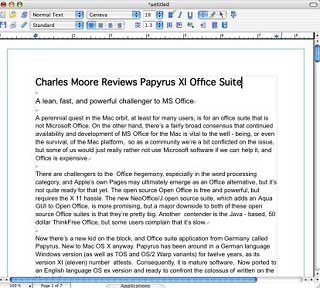 When
you start Papyrus, the documents and/or databases you were working
on when Papyrus was last closed will automatically be reopened. If
there was no document open when you closed Papyrus, you will be
shown the file selector, allowing you to choose a file to open.
When
you start Papyrus, the documents and/or databases you were working
on when Papyrus was last closed will automatically be reopened. If
there was no document open when you closed Papyrus, you will be
shown the file selector, allowing you to choose a file to open.
The Papyrus user interface is quite attractive to my eyes. The
icons and color scheme remind me of the SILVERfast SE scanner
software, so perhaps it's reflective of a Teutonic aesthetic sense
that I find appealing. Icons are sensibly arranged and clearly (or
at least intuitively) labeled.
One interface element I was less than smitten with is the
individually formatted pages as you scroll through a document. This
motif dates back the the old MacWrite word processor and has also
been used in ClarisWorks, AppleWorks, and Mariner Write, so it's
not unique to Papyrus. It is, in fact, traditionally Mac-like.
Personally, I prefer the old MS Word convention of a
continuously scrolling document with vestigial page break markers,
but that's just my taste. I work mainly with plain text and find
page formatting in my drafts distracting.
Slow Scrolling
Papyrus responds quite smoothly and smartly for the most part.
One exception, especially with larger documents, is scrolling,
which is slow and distinctly un-smooth, at least on my slow Mac
with its modest Radeon 7500 video support.
This may also be an artifact of the port from Windows, since
I've noticed poky scrolling in other Mac software ported from
Windows. I don't want to belabor this point overmuch, because it
will probably be a lot less of an issue on faster machines, and in
general Papyrus is satisfyingly Mac-like with its Windows ancestry
well hidden.
A particular example of the care and attention to detail that's
been put into bringing Papyrus to the Mac is the online Help files,
which are comprehensive, clear, and readable - and thoroughly
Macified. It would be nice if Papyrus became popular enough that
Pogue Press/O'Reilly would release a "Missing Manual" for it, but
the online version should walk you through the workings of the
program satisfactorily.
The Help menu includes a table of contents, general help, and a
list of keyboard shortcuts. Important elements of the online help
are the hyperlinks provided in each document. By mouse clicking you
can jump to a related part of the online help and always return to
where you started from by using the "Back" entry of the contextual
menu (right mouse button or Control click). The Help system is
designed to make intensive use of hyperlinks. Additional help is
provided by the Tutorial and Assistants, which may be opened from
the Help folder.
Personally, my main interest in office suites is the word
processor. I've never really gotten into using spreadsheets or
relational databases, and while perhaps I'm missing out on
something, I've never felt the lack. Indeed, even for word
crunching these days a text editor serves most of my needs
admirably, but back in the day I did used to work more frequently
with formatted documents, and indeed word processing remains one of
the elements of the fundamental triad of functions most people use
computers most often for, the other two being Web surfing and
email.
Papyrus is a powerful program with a rich and comprehensive
feature set. It would take a very long article just to catalog and
briefly describe all of its functions, but here are a few examples
that I found particularly interesting.
Contextual Menus and "Mummify Text"
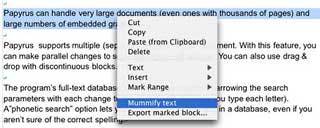 Papyrus
makes extensive use of contextual menus. Whenever you want to
execute a special operation for a certain element in your document,
a right mouse click on the element will open a menu offering a
selection of commands corresponding to the chosen element. For
example, if you right-click on a graphic, you will see commands for
color, fill pattern, line styles, etc.
Papyrus
makes extensive use of contextual menus. Whenever you want to
execute a special operation for a certain element in your document,
a right mouse click on the element will open a menu offering a
selection of commands corresponding to the chosen element. For
example, if you right-click on a graphic, you will see commands for
color, fill pattern, line styles, etc.
To aid in editing your (or someone else's) text, Papyrus makes
it possible to delete text passages provisionally, allowing you to
recover the text later. Mark text you want to delete and select the
option "mummify text" (from the contextual menu). This will remove
the text and store it in a holder, which the developers call a
"mummy" (partly because of the Egyptian history of the word
papyrus). A symbol appears as a small red flag with a black plus
sign. The text within the "mummy" is displayed as tooltip-help when
you hold the mouse over the symbol.
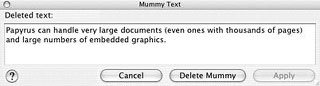 The mummy
saves text only - no formatting or text styles are saved. If you
recover the text contents, they are restored to the document with
the attributes that apply to the mummy's location. By
double-clicking on the symbol, you may display and even edit the
mummy contents in their "deleted" condition.
The mummy
saves text only - no formatting or text styles are saved. If you
recover the text contents, they are restored to the document with
the attributes that apply to the mummy's location. By
double-clicking on the symbol, you may display and even edit the
mummy contents in their "deleted" condition.
Master Pages
A master page is a template that organizes regularly reappearing
elements of the page layout like columns, page numbers, and
captions in header/footer areas, so that the layout is consistent
and reusable. You can add background pictures to master pages
(which makes a difference to global, document-wide background
pictures which are possible, too, by using the Background Picture
page of the Document Properties notebook).
Multiple master pages with different layouts may be used within
one document.
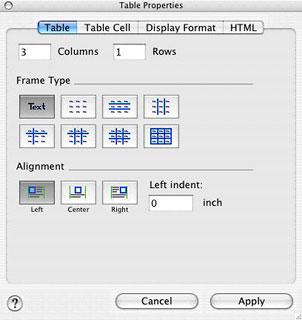 Integrated Spreadsheet
Integrated Spreadsheet
Papyrus offers true WYSIWYG (What You See Is What You Get)
tables including calculation functions so you can include
spreadsheet functionality directly in the document.
Papyrus has no dedicated spreadsheet mode - all
spreadsheet/calculation features are embedded in the word
processor. Papyrus allows a maximum paper size of 9 x 9 meters
(about 354 inches - 29.5 feet! - in each direction), which should
be enough for most users' needs. Papyrus's poster printing feature
makes it easy to print huge tables even on normal legal, letter, or
A4 size printers.
Selecting the table icon from the toolbar creates a basic table
with all hidden calculation functions activated (simple and higher
math, statistics, trigonometry, string operations, time and date
functions, references to table cells, etc.)
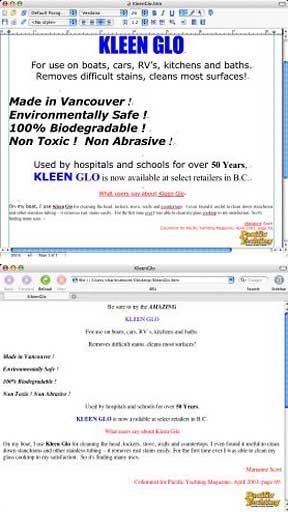 HTML
Conversion
HTML
Conversion
The WYSIWYG concept applies to Papyrus documents saved as HTML
files. Just compose the document in Papyrus and then save them as
HTML pages.
With Papyrus' HTML features, it's possible to keep your Papyrus
documents optimized both as text and as HTML without tedious
reformatting, and you can import and process existing HTML
documents in Papyrus. Existing code will be changed only if
absolutely necessary, and unknown tags will be left untouched.
I tried converting a heavily formatted MS Word file to HTML, and
Papyrus did a very decent job of it, including maintaining the
graphic content.
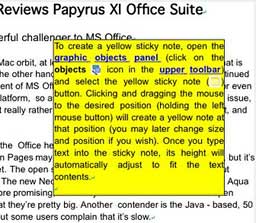 Sticky
Notes
Sticky
Notes
Papyrus Word's Sticky Notes feature lets you create notes or
remarks in your documents. You can paste these labels anywhere in a
document, automatically be marked as non-printable in default
yellow.
Text Styles
The Text Styles dialog page allows you to save frequently used
text style settings so that you can reuse them without having to
set every attribute manually each time.
Spell Checker
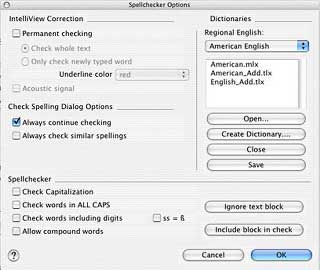 The Spell Checker Options
dialog contains settings for Papyrus' IntelliView spell checking
and correction system.
The Spell Checker Options
dialog contains settings for Papyrus' IntelliView spell checking
and correction system.
Papyrus Office is a self-contained executable, permitting it to
run even from (fast) removable media (such as USB memory sticks) -
a feature that reminds me a bit of the old "minimal install" option
with old MS Word 5.1. You can take Papyrus (and your data) with you
and use it on any Mac (or Windows) computer. Remove the memory
stick, and you leave the system untouched.
Papyrus is available as a free demo to check out before
committing any cash. Since it's so small, this poses no hardship,
and Papyrus may turn out the be the MS Office alternative you've
been looking for - or just a great productivity app in its own
right.
System requirements: Papyrus Office for Mac is completely
compatible with Mac OS X 10.2 or newer (Jaguar, Panther, and
Tiger).
Papyrus Prices
Papyrus Office 11 (English) - Word processing, spreadsheet,
desktop publishing, and relational database software, including
online help and English-language example files, shipment via
Internet download; for Windows 9x-XP, Mac OS X sells for $99
or 99€. Crossgrade or student orders (check conditions on
website) are entitled to a discount of $20 or 20€.
A downloadable demo of the program is free. Multiple user
licenses are available.
Papyrus Office is shipped via Internet download. Users receive a
license key via email, including instructions on how to download
the complete package from our Internet server.
Link: Papyrus
Office

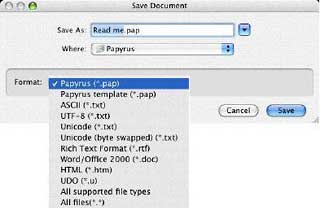 The
operative questions many prospective users of MS Office
alternatives ask will be how does it handle the inevitable MS
Office formatted documents you throw at it, and how well does it
export documents in MS Office format? Papyrus opened the MS Word
documents I tested with formatting fully intact and can save
documents in its native (*.PAP) format, as well as RTF, DOC (Word),
and HTML files.
The
operative questions many prospective users of MS Office
alternatives ask will be how does it handle the inevitable MS
Office formatted documents you throw at it, and how well does it
export documents in MS Office format? Papyrus opened the MS Word
documents I tested with formatting fully intact and can save
documents in its native (*.PAP) format, as well as RTF, DOC (Word),
and HTML files.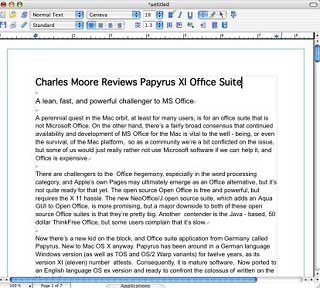 When
you start Papyrus, the documents and/or databases you were working
on when Papyrus was last closed will automatically be reopened. If
there was no document open when you closed Papyrus, you will be
shown the file selector, allowing you to choose a file to open.
When
you start Papyrus, the documents and/or databases you were working
on when Papyrus was last closed will automatically be reopened. If
there was no document open when you closed Papyrus, you will be
shown the file selector, allowing you to choose a file to open.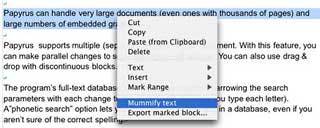 Papyrus
makes extensive use of contextual menus. Whenever you want to
execute a special operation for a certain element in your document,
a right mouse click on the element will open a menu offering a
selection of commands corresponding to the chosen element. For
example, if you right-click on a graphic, you will see commands for
color, fill pattern, line styles, etc.
Papyrus
makes extensive use of contextual menus. Whenever you want to
execute a special operation for a certain element in your document,
a right mouse click on the element will open a menu offering a
selection of commands corresponding to the chosen element. For
example, if you right-click on a graphic, you will see commands for
color, fill pattern, line styles, etc.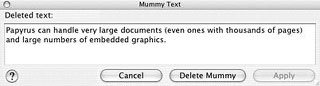 The mummy
saves text only - no formatting or text styles are saved. If you
recover the text contents, they are restored to the document with
the attributes that apply to the mummy's location. By
double-clicking on the symbol, you may display and even edit the
mummy contents in their "deleted" condition.
The mummy
saves text only - no formatting or text styles are saved. If you
recover the text contents, they are restored to the document with
the attributes that apply to the mummy's location. By
double-clicking on the symbol, you may display and even edit the
mummy contents in their "deleted" condition.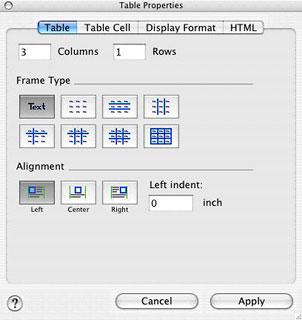 Integrated Spreadsheet
Integrated Spreadsheet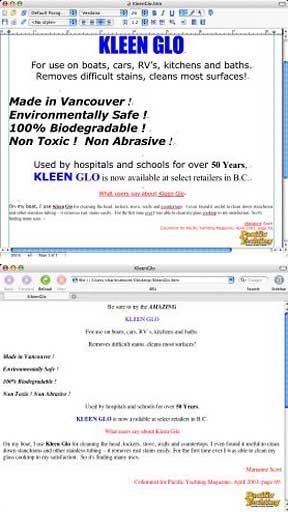 HTML
Conversion
HTML
Conversion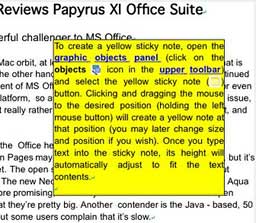 Sticky
Notes
Sticky
Notes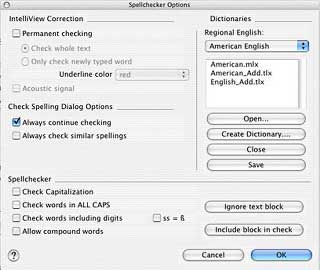 The Spell Checker Options
dialog contains settings for Papyrus' IntelliView spell checking
and correction system.
The Spell Checker Options
dialog contains settings for Papyrus' IntelliView spell checking
and correction system.

