Back in Classic Mac days, I used to use a little freeware Bible
software application called Bible Browser. It didn't have a lot of
bells and whistles, but it was fast and had a decent search engine
- and it was free.
These days I'm still using freeware Bible applications,
alternating between Bible Reader
Free and MacSword, the
subject of this review.
MacSword is a free, open source application facilitating
research and study of the Holy Scriptures as well as resource,
commentary, lexicon, devotional, and book materials, developed
specifically for Macs running Mac OS X. It is essentially a
Mac front end to the cross-platform open source Sword Project.
MacSword allows you to read and browse many different Bibles
translations in different languages from Hebrew to Albanian. As
well as reading devotionals, commentaries, dictionaries, and
lexicons, it also supports searching and advanced features such as
Services so that you can access the Bible in any Services-savvy
program.
As noted, MacSword uses modules from the Sword project. This is
an open source project whose purpose is to "to create an ever
expanding software package for research and study of God and His
Word". This provides the backend functionality to handle the Bible
texts and provide features such as searching.
The open source model is the basis of development, maximizing
the rapid growth and features of this project by leveraging the
contributions of many developers. Components of the project include
all types of Biblical texts and helps, a portable,
platform-agnostic engine to access them, and a variety of front
ends to bring this to as many users as possible. The Sword Project
is licensed under the GNU General Public License, an open source
license approved by the Open Source Initiative.
Sword module Add-ins allow you to expand the functionality and
your library of resources for your Sword-based software, including
some two dozen different English language Bible or New Testament
translations, which is one of the big advantages of MacSword. The
program downloads with a King James Version module. One caveat is
that most of the recent translations are not in the public domain,
so while the modules exist, they are not available for public
download.
 Modules I use
in my copy of MacSword are the King James Version (1611), American
Standard Version (1901), Revised Standard Version (1952 edition - I
detest the politically corrected '90s NRSV), World English Bible
(1997), and the International Standard Version.
Modules I use
in my copy of MacSword are the King James Version (1611), American
Standard Version (1901), Revised Standard Version (1952 edition - I
detest the politically corrected '90s NRSV), World English Bible
(1997), and the International Standard Version.
A very cool new feature in MacSword version 1.2 is that you can
now display two or more version texts side-by-side in parallel
columns, which makes comparing translation nuances very easy and
convenient.
To display another translation (or commentary) in parallel, just
click the + icon beside the popup menu displaying the currently
active module. Another module popup menu will appear, allowing you
select whatever module you want to display. To remove a module,
click "Remove" from the menu containing that module's name.
A floater window allows you to select among modules stored in
the program's Modules folder.
The program includes the ability to display Bible text
contiguously with inline verse references or with each verse
displayed individually.
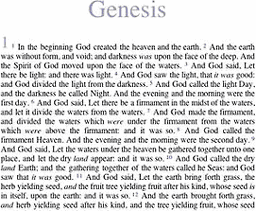
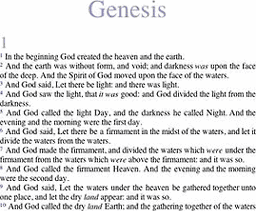
You can also display Scripture with footnotes interpolated, and
there is also an option to highlight the words of Jesus in red.
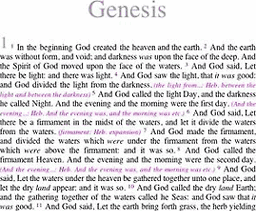
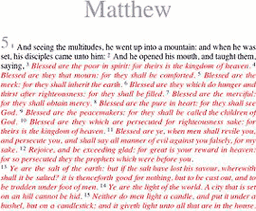
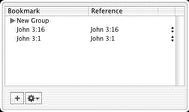 A Cocoa drawer,
toggled from the toolbar, is user-customizable.
A Cocoa drawer,
toggled from the toolbar, is user-customizable.
The "Find" function, which had been a weak point in early
versions of MacSword - being relatively slow and without any
configuration options (i.e.: limiting searches to just one book or
testament) - has been much improved in recent releases with
searches refinable using several pulldown menus containing search
parameter selections.
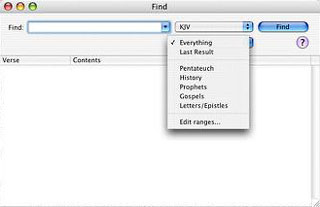 Version 1.2
adds indexed searching, which improves search speed even more.
Searches are now satisfyingly quick, even on my old 700 MHz iBook.
Version 1.2
adds indexed searching, which improves search speed even more.
Searches are now satisfyingly quick, even on my old 700 MHz iBook.
One deficiency I found is that while search results are drag
& droppable, they don't copy to the Clipboard for pasting. A
bit strange.
Boolean operators are supported, as are standard wildcard
symbols, such as the asterisk (*) for multiple characters and the
question mark (?) for single characters.
MacSword Rules for Search Requests
- Default: All single words are searched for, jesus wept
finds verses containing both words.
- Phrases: Phrases are used to search for an exact phrase, this
is useful for phrases like "kingdom of god".
- OR: The OR operator links two terms and finds a verse with
either of the terms. For example jesus OR god will find
verses with either "jesus" or "god" in them.
- Fuzzy: Fuzzy searches using '~' at the end of a term, search
for similar words. For example hezikia~ will find
"Hezekiah", useful for those impossible to spell Biblical
names.
- Single wildcard: To perform a single character wildcard search
use the "?" symbol.
- Multiple wildcard: To perform a multiple character wildcard
search use the "*" symbol. king* will find kingdom and
kings.
- Proximity: Proximity searches find words that are a within a
specific distance away. "jesus love"~4 finds verses where
"jesus" and "love" are within 4 words of each other.
- NOT: The NOT operator excludes documents that contain the term
after NOT. For example cain NOT abel
- Grouping: You can also group terms with brackets. Such as
(jesus OR god) AND love.
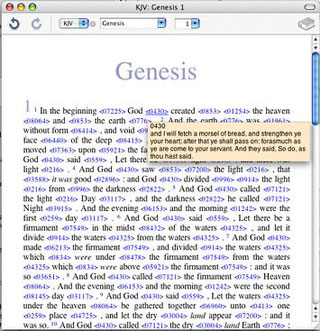 Strong's: Strong's numbers can also be searched
in Bibles that contain them. To search for a particular number
prefix the number with a strong tag, for example
strong:G1234. Strong's numbers are also prefixed by a G or
H, for Greek or Hebrew. This can be combined with normal
terms.
Strong's: Strong's numbers can also be searched
in Bibles that contain them. To search for a particular number
prefix the number with a strong tag, for example
strong:G1234. Strong's numbers are also prefixed by a G or
H, for Greek or Hebrew. This can be combined with normal
terms.
MacSword now also allows you to create your own commentary/user
notes modules. Select New Module from the File menu and save a new
commentary file to a location on your computer's hard drive,
preferably the Modules folder in the MacSword folder.
System requirements:
- MacSword should run on any computer with Mac OS X v10.2 with
Safari 1.0 and later or with Mac OS X v10.2.7 and later
- You must also have some text modules installed before it'll do
anything.
There are over 200 modules in 50 languages that are all
available from the Crosswire Bible Society. Including Bibles,
commentaries, lexicons, dictionaries, and devotionals.
MacSword is an excellent and versatile little Bible software
program, and if you don't need the advanced features of an
application like Oaktree Software's Accordance, it should do the
job nicely for you.
MacSword is freeware.
Appendix
Bible text modules that are available for download include:
- The Apostles' Bible
- A Conservative Version
- American King James Version
- Analytical-Literal Translation
- American Standard Version (1901)
- Bible in Basic English (1949/1964)
- Bible in Worldwide English
- The Common Edition: New Testament
- Douay-Rheims American Edition (1899)
- Douay-Rheims Bible, Challoner Revision
- Darby Bible (1889)
- English Majority Text Version
- God's Word Translation
- Hebrew Names Version of the World English Bible
- International Standard Version
- Jewish Publication Society Old Testament
- Green's Literal Translation
- The Living Oracles NT
- Green's Modern King James Version
- Montgomery New Testament
- James Murdock's Translation of the Syriac Peshitta
- Revised King James New Testament
- Restored Name King James Version
- Revised Standard Version
- Revised Webster Version (1833)
- Twentieth Century New Testament
- William Tyndale Bible (1525/1530)
- World English Bible
- Webster Bible
- Weymouth NT (1912)
- Young's Literal Translation (1898)
- Abbott Illustrated New Testament
Downloadable Bible Commentaries include:
- Barnes' New Testament Notes
- Adam Clarke's Commentary on the Bible
- Darby Translation Notes
- Family Bible Notes
- Geneva Bible Translation Notes
- Jamieson Fausset Brown Bible Commentary
- John Lightfoot Commentary
- Luther's Commentary on Galatians
- Matthew Henry's Complete Commentary on the Whole Bible
- Matthew Henry's Concise Commentary on the Whole Bible
- The People's New Testament
- Personal Commentary
- Robertson's Word Pictures
- Scofield Reference Notes, 1917 Edition
- Tischendorf's Spurious Passages of the GNT
- C. H. Spurgeon's Treasury of David
- The Fourfold Gospel and Commentary on Acts of Apostles
- Treasury of Scripture Knowledge
- John Wesley's Notes on the Bible
- Sermons on Gospel Themes by Charles G. Finney (1792-1875)
- Heretics by Gilbert K. Chesterton (1874-1936)
- Calvin's Institutes
- Josephus: The Complete Works
- The Normal Christian Life by Watchman Nee (1903-1972)
- Orthodoxy by Gilbert K. Chesterton (1874-1936)
- The Pilgrim's Progress by John Bunyan (1628-1688)
- The Practice of the Presence of God: The Best Rule of Holy Life
by Brother Lawrence (Nicholas Herman, 1605-1691)
SWORD Module Add-ins also include:
- Lexicons / Dictionaries
- Glossaries
- Daily Devotionals
- General Books
- Cult / Unorthodox / Questionable
Go to the Miscellaneous Ramblings Review index.

 Modules I use
in my copy of MacSword are the King James Version (1611), American
Standard Version (1901), Revised Standard Version (1952 edition - I
detest the politically corrected '90s NRSV), World English Bible
(1997), and the International Standard Version.
Modules I use
in my copy of MacSword are the King James Version (1611), American
Standard Version (1901), Revised Standard Version (1952 edition - I
detest the politically corrected '90s NRSV), World English Bible
(1997), and the International Standard Version.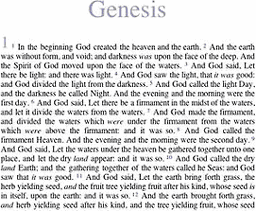
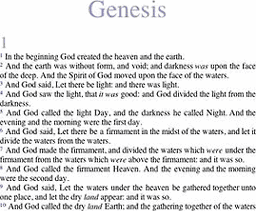
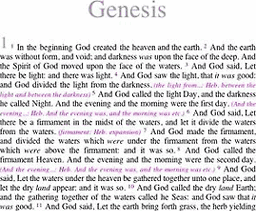
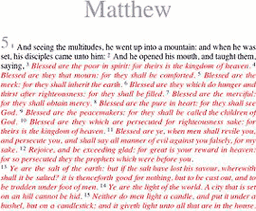
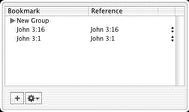 A Cocoa drawer,
toggled from the toolbar, is user-customizable.
A Cocoa drawer,
toggled from the toolbar, is user-customizable.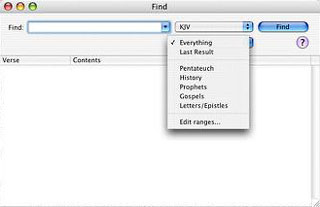 Version 1.2
adds indexed searching, which improves search speed even more.
Searches are now satisfyingly quick, even on my old
Version 1.2
adds indexed searching, which improves search speed even more.
Searches are now satisfyingly quick, even on my old 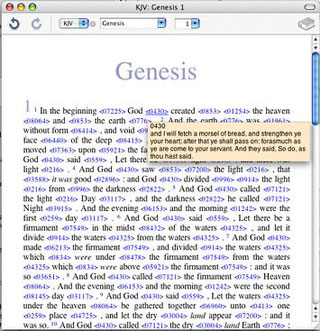 Strong's: Strong's numbers can also be searched
in Bibles that contain them. To search for a particular number
prefix the number with a strong tag, for example
strong:G1234. Strong's numbers are also prefixed by a G or
H, for Greek or Hebrew. This can be combined with normal
terms.
Strong's: Strong's numbers can also be searched
in Bibles that contain them. To search for a particular number
prefix the number with a strong tag, for example
strong:G1234. Strong's numbers are also prefixed by a G or
H, for Greek or Hebrew. This can be combined with normal
terms.
