2011 – I ran across an article I wrote in January 2003 explaining why, after over a dozen years using the Classic Mac OS, I finally made the switch to Mac OS X as my primary operating system.
 At the time, I was using a 400 MHz PowerBook G4 with 512 MB of system memory and a 5400 rpm 20 GB hard drive. I’d had it for almost two years, and it ran Mac OS 9 very nicely. It did what I needed it to do, and I had no compelling reason to switch to Apple’s newfangled OS X.
At the time, I was using a 400 MHz PowerBook G4 with 512 MB of system memory and a 5400 rpm 20 GB hard drive. I’d had it for almost two years, and it ran Mac OS 9 very nicely. It did what I needed it to do, and I had no compelling reason to switch to Apple’s newfangled OS X.
I’d been experimenting with OS X for about a year, when Mac OS X 10.1 Puma was current. It worked, but it was an uncomfortable fit for this long-time Mac user. I’d boot into it now and then, run some updates, download and try new apps, and then go back to OS 9 for work.
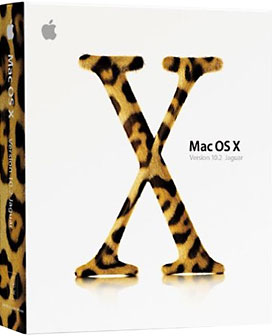
Although Apple had released OS X 10.2 Jaguar in August 2002, I hadn’t invested in a copy. A reader sent me a spare copy of Jaguar, and that’s what I installed in January 2003. I then updated to version 10.2.3, and before I knew it, I found myself comfortable and productive in OS X.
I noted that performance in OS X 10.2 was a real improvement over version 10.1, and it ran Classic Mode so well that I no longer had an excuse to boot into Mac OS 9.
Classic Mode
For old timers, Classic Mode was a crucial tool in migrating to Apple’s new OS. We had our “classic” apps that we knew and loved, and we weren’t prepared to give them up. Some of them were not yet available in OS X versions – indeed, some were never updated for it. To this day, I still use Classic Mode so I can run Claris Home Page 3.0, the 1997 program that is a fast, efficient tool for writing, editing, and publishing web pages.
In some cases where an app wasn’t updated for OS X, there were alternatives. Back in early 2003, Safari was my default browser and Mail my default email app. Over time I moved to Camino (then called Chimera) as my primary browser and Firefox (then called Mozilla and Firebird) as my second choice. For quite a while I used GyazMail as my primary email client, but due to some bugginess, I eventually went back to Mail.
I never have found a replacement for Claris Home Page, as I am not prepared to spend over $100 to try the high-end website editors. The trial versions I’ve tried have always sent me back to the simple elegance and efficiency of Home Page. I find KompoZer 0.7.10 (but not the newer 0.8 betas) and TextWrangler 2.3 (but not newer versions) – both free – to be excellent supplementary tools. I use KompoZer to apply style sheets and TextWrangler for raw HTML editing, but for writing, editing, and uploading files, Home Page takes the day.
 Home Page is so important to me that I now use two Macs to do my work. My primary machine is a 2001 Digital Audio Power Mac G4 upgraded with a dual 1.6 GHz G4, a Radeon 9000 Pro video card, 1.25 GB of memory, and a pair of 7200 rpm hard drives. It’s connected to an expansive 1680 x 1050 22″ Apple Cinema Display and runs Mac OS X 10.5 Leopard, which does not support Classic Mode.
Home Page is so important to me that I now use two Macs to do my work. My primary machine is a 2001 Digital Audio Power Mac G4 upgraded with a dual 1.6 GHz G4, a Radeon 9000 Pro video card, 1.25 GB of memory, and a pair of 7200 rpm hard drives. It’s connected to an expansive 1680 x 1050 22″ Apple Cinema Display and runs Mac OS X 10.5 Leopard, which does not support Classic Mode.
This is the machine I run Camino, Firefox, Safari, KompoZer, NetNewsWire, Photoshop Elements 3.0, AppleWorks, iTunes, and iPhoto on. This also tends to be my testbed for new software, especially programs that no longer support OS X 10.4 Tiger.
Next to it I have a mid-2002 dual 1.0 GHz Mirror Drive Doors Power Mac G4 with 2.0 GB of system memory, a couple 7200 rpm hard drives, and a 1280 x 1024 Dell flat panel display. This machine holds the master files for Low End Mac and runs OS X 10.4 Tiger, the last version of OS X to support Classic Mode.
In addition to Claris Home Page, I run Camino, Firefox, TextWrangler, KompoZer, TextSoap, and sometimes Photoshop Elements 3.0 on this Mac. This is also my testbed for apps that still support Tiger.
The two machines are tied together using Teleport, which links the Macs over ethernet and lets me control both using the same mouse and keyboard. It’s freeware and a great solution to controlling two or more Macs without using a KVM or constantly switching input devices.
OS X Has Only Become Better with Age
I listed quite a few things that bothered me about OS X in my 2003 article.

In version 10.2, the OS X Finder had an annoying habit of opening every Finder window in exactly the same spot at the center of the screen (above). This must have been something Steve Jobs loved, like column-view Finder windows, because it was very different from the way the Classic Mac OS worked. That finally disappeared with OS X 10.3 Panther (below) in October 2003 – and good riddance to it. OS X windows now remember their size, position, and display mode, just like the Classic Mac OS.

I complained that Jaguar would reorganize items on the desktop any time I restarted my Mac. That annoying quirk also disappeared with Panther.
By default, the Dock magnifies whatever icon the mouse is hovering over, which means that all the icons in the Dock shift to accommodate it. I hated the way that often made me “miss” the Trash when I wanted to discard a file. The quick fix was turning off magnification. The long-term solution was using a system utility to move the Dock from the center of the display and lock it to the lower right corner. Now the Trash is always where I want it to be.
I didn’t like the way OS X didn’t hide “DS_Store” files from classic apps. These are invisible files that OS X uses to keep track of where a Finder window is located, how large it is, and what its viewing mode is. They ought to be invisible to Classic Mode, but Claris Home Page sees them and uploads them to our server. There is a great little free app called DS_Store Cleaner that will delete these files, but then you lose the window sizes and locations.
Of course, Classic Mode became history when the first Intel-based Macs shipped, as their version of OS X has never supported Classic Mode. And when OS X 10.5 Leopard shipped, PowerPC Macs lost Classic Mode as well.
Speaking of which, Classic Mode got a lot better with 10.3 Panther and improved a bit further under 10.4 Tiger.
Safari has never been my favorite browser, but it has improved significantly since its beta days in 2002 and 2003. Mail has become more reliable. Preview and TextEdit have evolved from basic utilities into powerful apps.
The Future of the Mac
Eight years ago, I looked at my week-plus with OS X 10.2.3 and stated, “this is the future of the Mac.” With sufficient memory and a fast hard drive, the performance penalty of running OS X vs. OS 9 had been greatly reduced, and Classic Mode let you seamlessly switch between native OS X apps and classic ones.
For those content with their classic setups, I didn’t push OS X, but I strongly recommended giving Jaguar a try. I promised that the differences from the Classic Mac OS would be annoying, but that over time users would come to love the new operating system.
My conclusion from 2003: “I think you’ll find the stability, the flexibility, and the OS X-only software will win you over.” It won me over eight years ago, and I have never regretted it.
Keywords: #osxjaguar #osxpanther
Short link: http://goo.gl/i2VXM0

