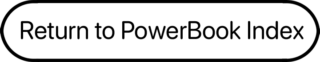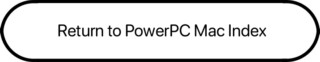After seven months at 1 GHz, Apple speed bumped the little AlBook by 33% to 1.33 GHz and upgraded video memory from 32 MB to 64 MB. The new model supports ATA/100 hard drives, so drives over 120 GB are now supported, and uses a 167 MHz system bus.
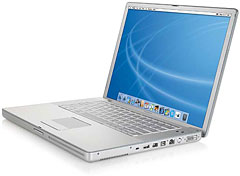 The 12″ PowerBook G4 had the third-smallest footprint of any Apple notebook to date at 93.74 square inches, beat out by the PowerBook 2400c (89.25 square inches) and barely edged out by the PowerBook 100 (93.50 square inches). It had the lowest total volume of any Mac ‘Book until the MacBook Air was introduced in 2008.
The 12″ PowerBook G4 had the third-smallest footprint of any Apple notebook to date at 93.74 square inches, beat out by the PowerBook 2400c (89.25 square inches) and barely edged out by the PowerBook 100 (93.50 square inches). It had the lowest total volume of any Mac ‘Book until the MacBook Air was introduced in 2008.
The battery is rated at 5 hours.
- Got a G4 PowerBook or iBook? Join our G4 ‘Books Group or PowerBooks and iBooks Forum.
- Got a PowerBook G4? Join the Titanium G4 email list.
- Our Mac OS 9 Group is for those using Mac OS 9, either natively or in Classic Mode.
- Our Panther Group is for those using Mac OS X 10.3.
- Our Tiger Group is for those using Mac OS X 10.4.
- Our Leopard Group is for those using Mac OS X 10.5 and 10.6.
Details
- introduced 2004.04.19 at US$1,599 (Combo) and US$1,799 (SuperDrive); replaced by 1.5 GHz version 2005.01.31
- requires Mac OS X 10.3 Panther through 10.5 Leopard
- CPU: 1.33 GHz G4 (7457)
- Bus: 167 MHz
- Performance:
- Geekbench 2 (Tiger): 726
- ROM: 4 MB, NewWorld ROM in RAM architecture
- RAM: 256 MB, expandable to 1.25 using PC2700 DDR SDRAM memory
- Level 2 cache: 512 KB at CPU speed
- Video: Nvidia GeForce FX Go5200
- VRAM: 64 MB
- Video out: mini-DVI (supports DVI and VGA with adapters)
- display: 12.1″ 24-bit 1024 x 768 106 ppi color active matrix. Supports resolution scaling for 800 x 600 and 640 x 480. Supports to 2048 x 1536 on external display.
- Hard drive: 60 GB 4200 rpm ATA/100
- optical drive: Combo drive or 4x SuperDrive
- Combo drive reads DVDs at up to 8x, writes CD-R at up to 24x, writes CD-RW at up to 16x, reads CDs at up to 24x
- SuperDrive writes DVD-R at up to 4x, reads DVDs at up to 8x, writes CD-R at up to 16x, writes CD-RW at up to 8x, reads CDs at up to 24x
- floppy drive: external USB only
- expansions bays: none
- USB: 2 2.0 ports
- FireWire: 1 FW400 port
- IR port: none
- Ethernet: 10/100Base-T
- Modem: v.92 56k
- WiFi: 802.11g AirPort Extreme standard
- Bluetooth: built in
- PC Card slots: none
- size: 8.6″ x 10.9″ x 1.18″ (219 x 277 x 30 mm)
- Weight: 4.6 pounds (2.1 kg)
- Part no.: M9184LL/A (SuperDrive)
Online Resources
Cautions
- Portable Computers: Models Which Do Not Have a Backup Battery notes the iBook has no backup battery to retain time and other settings when the main battery is removed. A small capacitor holds enough energy to maintain PRAM contents for 20 seconds, so switch batteries quickly.

Keywords: #12inchpowerbook #12inchpowerbookg4
Short link: http://goo.gl/45ZFfA
searchword: 12inchpbg41.33ghz