I got home last night to find a box from Contour Design waiting for me. Contour Design? It didn’t quite ring a bell, until I got inside and saw the green box marked UniMouse.
 Aha, the three-button USB mouse that comes in the same five fruity colors as the iMac.
Aha, the three-button USB mouse that comes in the same five fruity colors as the iMac.
 Surprise: Contour not only sent me the blue UniMouse, which looks great with the new Blue & White Power Mac G3 and not at all bad with the Revision B iMac, but also shells showing the lime, tangerine, grape, and strawberry versions.
Surprise: Contour not only sent me the blue UniMouse, which looks great with the new Blue & White Power Mac G3 and not at all bad with the Revision B iMac, but also shells showing the lime, tangerine, grape, and strawberry versions.
I’m in the midst of setting up two new Blue & White G3s at work, have three more on order, and will be setting up a sixth in April. The timing couldn’t have been better.
The Blue & White G3 comes with a decidedly unprofessional keyboard and mouse. I’ve been using Macs since 1986; I know a good mouse and keyboard when I use one. (See my reviews of the Kensington Mouse and MicroSpeed KB105M keyboard for more on my favorite ADB input devices.)
Apple has made some great keyboards. The original Extended Keyboard was probably the best ever made for the Mac, with the Extended II a bit behind, and the current AppleDesign Keyboard well behind a lot of inexpensive ADB keyboards.
 Apple’s mouse has always been good, although it doesn’t fit the hand as nicely as the Kensington mice. But until the iMac, Apple never made a bad mouse.
Apple’s mouse has always been good, although it doesn’t fit the hand as nicely as the Kensington mice. But until the iMac, Apple never made a bad mouse.
Sorry, Apple, but although a circular mouse may look cool, the ergonomics are terrible and the usability is even worse. The problem is this: you’re never sure you’ve grabbed Apple’s USB mouse the right way until the cursor goes the wrong way.
Oops, grabbed it sideways again.
I’d gladly put up with the worst conventionally shaped mouse before trying to cope with the puck-mouse on a daily basis.
 The Contour UniMouse is far from the worst. In fact, after a day’s use, I’d rate it just behind the Kensington for comfort and ease of use. (Update: After many months of use, I rate the UniMouse #1, followed by Kensington.)
The Contour UniMouse is far from the worst. In fact, after a day’s use, I’d rate it just behind the Kensington for comfort and ease of use. (Update: After many months of use, I rate the UniMouse #1, followed by Kensington.)
The UniMouse is larger than the Kensington mouse, which is already bigger than Apple’s ADB mouse. Where most mice are higher in the back and taper in the front, the UniMouse is highest in the middle and has a higher front than any other mouse I’ve used.
I have large hands, but not huge ones like my grandfather. I like a mouse that fits my hand, and the UniMouse does that very comfortably.
With rubberized grips on the side, it takes almost no effort to control the UniMouse. My only small complaint: I wish the back end was more rounded and less pointy.
But that’s minor.
If you read my review of the Kensington Mouse, you know I love the two-button design. One button clicks, one double-clicks, and both together pull up a contextual menu.
I like the three button UniMouse even more. The driver can’t be configured, which also means nobody can change your settings. Instead, you have several preconfigured drivers to choose from. Drop my favorite into your System Folder and the left button clicks, the small center button double clicks, and the right button pulls up the contextual menu. (Lefties rejoice: for each right-handed driver Contour provides, there’s a mirror image!)
Since I’m never too precise in clicking both buttons on the Kensington simultaneously (I’d guess I get it right two-thirds of the time), and since I’ve found contextual menus incredibly helpful, I really like the three button design of the Contour UniMouse.
Contour Design makes a number of different mice for the Windows world, but it has been unknown in the Mac community. That’s bound to change with the UniMouse.
Contour has won several awards, including one for the most ergonomic mouse. Some models even come in different sizes for different hands.
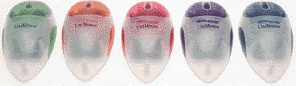
Based on a day with the UniMouse, I’m sold. The UniMouse comes in colors to match all the new iMacs, as well as the Blue & White Power Mac G3. Only Bondi is missing – 800,000 users I hope Contour will take a stab at.
With a US$39.95 price tag, the UniMouse is not only a great mouse, it’s also a great value. And if you’re tired of grabbing that Apple puck-mouse the wrong way, consider it a great way to reduce mouse frustration.
Update: UniMouse Overdrive (for the Classic Mac OS) lets you program a button for active scrolling. It’s not as nice as a scroll whell, but it is helpful. Also, Contour now has a graphite gray UniMouse to match the Power Mac G4.
Manufacturers and distributors: Interested in having your product reviewed? Please read our review policy.
Further Reading
- UniMouse Overdrive Allows Programming USB UniMouse, Contour, 1999.04.16
- Review: $15 UniTrap Reshapes iMac Mouse, Low End Mac, 1999.05.22
Keywords: #unimouse
searchword: unimouse

