Mac users have had networking since 1984 using Apple’s 230.4 Kbps LocalTalk hardware and AppleTalk protocol. However, there was an older networking standard with roots at Xerox PARC (which also inspired the Mac’s look and feel) known as ethernet that was destined to become the networking standard.
10Base-T Ethernet
Robert Metcalfe developed ethernet in 1973/74 as a way to link computers and workstations (notably the Xerox Star). Xerox received a patent on ethernet in 1975, and in 1979/80, 10 Mbps ethernet was established as a standard; it became a formal standard, IEEE 802.3, in June 1983. What we know as 10Base-T ethernet was formalized as the IEEE 802.3i standard in 1990.
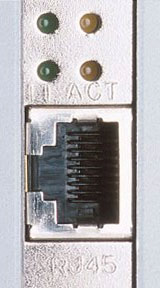 Like AppleTalk, ethernet is a protocol, not a hardware standard. Ethernet could initially be deployed over coaxial cable or twisted-pair wiring, just as AppleTalk works over LocalTalk hardware or twisted-pair cables. Over time twisted-pair wiring displaced coax, and today we think of that RJ-45 connector as “the ethernet port” on our hardware. (AppleTalk and ethernet can run over the same cables.)
Like AppleTalk, ethernet is a protocol, not a hardware standard. Ethernet could initially be deployed over coaxial cable or twisted-pair wiring, just as AppleTalk works over LocalTalk hardware or twisted-pair cables. Over time twisted-pair wiring displaced coax, and today we think of that RJ-45 connector as “the ethernet port” on our hardware. (AppleTalk and ethernet can run over the same cables.)

AAUI adapters were once necessary to connect Macs to standard ethernet ports.
Ethernet became the dominant networking protocol in the 1980s, thanks in no small part to 3Com introducing an ethernet card for the IBM PC in 1982. In the early 1990s, ethernet ports stated becoming standard features on personal computers, and the Quadra 700 and 900, introduced in October 1991, were the first Macs with built-in ethernet, although they used Apple’s proprietary AAUI connector instead of the common RJ-45 jack.
The Beige Power Mac G3, rolled out in November 1997, was the first Mac with a built-in RJ-45 ethernet port, so for six years Mac users had to buy expensive AAUI adapters to connect to ethernet networks. The PowerBook 500 series launched in June 1995 were Apple’s first notebooks with ethernet as a standard feature, but using AAUI; the Kanga PowerBook G3, rolled out at the same time as the Beige G3, was the first with an RJ-45 ethernet port.
100Base-TX Ethernet
Ethernet got faster with the debut of 100Base-TX ethernet (IEEE 802.3u, a.k.a. Fast Ethernet) in 1995 – ten times faster! Although 100 Mbps ethernet can use Cat3 ethernet cables, they may not provide full speed. You should use Cat5 or later ethernet cables for 100Base-TX.
 Although some Beige G3s shipped from Apple with 100Base-TX ethernet cards installed, the first Mac with built-in 100Base-TX support was . . . the first iMac? Yes, in an odd turn of events, the first Mac with built in 10/100 ethernet wasn’t a Power Mac, but the consumer iMac, which shipped in August 1998.
Although some Beige G3s shipped from Apple with 100Base-TX ethernet cards installed, the first Mac with built-in 100Base-TX support was . . . the first iMac? Yes, in an odd turn of events, the first Mac with built in 10/100 ethernet wasn’t a Power Mac, but the consumer iMac, which shipped in August 1998.
The Blue & White Power Mac G3, introduced in January 1999, was the first Power Mac with 10/100 ethernet. (In May 1999, the Lombard PowerBook G3 became the first PowerBook with built-in 10/100 ethernet, and it was a standard feature when the iBook first shipped.)
Gigabit Ethernet
Ethernet took another ten-fold step forward in speed with 1000 Mbps Gigabit ethernet, which became the IEEE 802.3ab standard in 1999. Also known as 1000Base-T, it requires Cat5 ethernet cables with four twisted pairs. Earlier versions of ethernet had only required two twisted pairs for networking. (At this point, Cat5e cables have replaced Cat5 as the networking standard.)

The Sawtooth Power Mac G4, introduced in August 1999, was the first Mac with Gigabit ethernet – just over a year after the first 100Base-TX Macs had shipped. Apple was showing the world that it was serious about networking and performance with its new G4-based Mac.
In October 2001, the PowerBook G4 got Gigabit ethernet, but the iBook family of consumer notebooks never received 1000BaseT ethernet – that had to wait for the May 2006 roll-out of the consumer MacBook.
And that’s where we are today. Although 2.5G, 5G, 10G, 25G, and even 40G ethernet standards exist (the last two finalized in 2016), Apple has never gone beyond built-in Gigabit ethernet. The Thunderbolt-to-Ethernet adapter supports 10/100/1000 ethernet, but nothing faster.
Two Wired Networking Alternatives
FireWire Networking
FireWire, a protocol Apple developed and introduced with the Blue & White G3 in January 1999, isn’t just for connecting peripherals. It can also be used to network Macs, and its 400 Mbps bandwidth make it faster than 100Base-TX, but not as fast as Gigabit ethernet.
The drawback to FireWire networking is that it’s pretty much a one-to-one network, and if you’re going to connect two Macs via FireWire, you might find it easier to use FireWire Disk Mode instead of file sharing. Additionally, there was only a brief period where Power Macs topped out at 100 Mbps ethernet, and all Power Macs introduced after the Sawtooth G4 have built-in Gigabit ethernet.
Thunderbolt Networking
An even faster option is Mac-to-Mac Thunderbolt networking, which has 10 Gbps bandwidth (20 Gbps may be possible if both Macs have Thunderbolt 2). However, tests have found that while Thunderbolt Networking can by 9x as fast as Gigabit ethernet, sustained use actually drops throughput below Gigabit speed.
You’ll get better overall throughput with the Gigabit ethernet performance of Apple’s $29 Thunderbolt-to-Ethernet connector.
Thunderbolt supports Target Disk Mode, just like FireWire. However, in early tests of the technology, both OWC and Macworld found that Thunderbolt Target Disk Mode was at best twice as fast as FireWire 800, a far cry from what would be expected from a 10 Gbps protocol!
What About WiFi?
We haven’t even looked at wireless networking, in part because this is an article about ethernet networking – and because real world wireless performance is a lot lower than you might expect. Speedguide.net shares the following data:
- 802.11b, 11 Mbps bandwidth, 2.4 GHz band, 2-3 Mbps typical
- 802.11g, 54 Mbps bandwidth, 2.4 and 5 GHz bands, 20 Mbps typical
- 802.11n, 600 Mbps bandwidth (up to four 150 Mbps channels), 2.4/5 GHz, 40-50 typical, 70-80 sometimes possible, 100 Mbps with specialized hardware
- 802.11ac, 1300 Mbps bandwidth, 5 GHz, 70-100 Mbps typical, 200 MBps possible at short range
In short, 802.11b – Apple’s original AirPort protocol – provides less than one-third the throughput of 10Base-T ethernet, while 802.11g (the original AirPort Extreme protocol) is about twice as fast as 10Base-T but only 20% as fast as 100Base-TX ethernet. Even the fastest WiFi protocol will rarely match the performance of 100Base-TX ethernet, which puts it at about 10% of what Gigabit ethernet can provide.
Conclusion
Overall, Gigabit ethernet remains a winner. It’s faster than Thunderbolt or FireWire networking and 10x as fast as the latest wireless protocol. Even old reliable 100Base-TX ethernet matches the typical performance of 802.11ac and is far more flexible than FireWire networking, since ethernet is more than a point-to-point connection.
Ethernet has stood the test of time, providing reliable wired networking at good speeds for over 40 years now. And with already established standards, we may someday see even faster versions of ethernet built into future desktop Macs.
Keywords: #ethernet #fastethernet #gigabitethernet #10baset #100basetx #1000baset
Short link: https://goo.gl/lCZVPK

