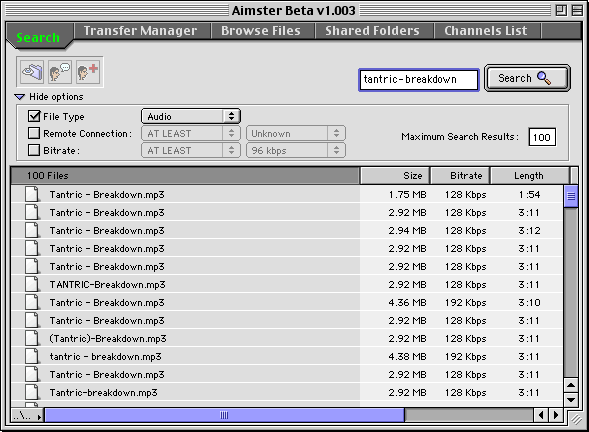- 2001.08.24
Do you spend hours a day listening to music? Do you wish that
Napster were still around so you could get that music?
How about if I told you that you can still get MP3 files. It's
easy. In fact, there are a number of programs that will allow you
to download MP3 files.
One solution is to use the Gnutella service. This service lets
you download not just MP3s, but application files, movies, and
other documents. Probably the most popular program that will
connect you to the Gnutella servers is called LimeWire. The PC version is pretty
good, but I can't say the same for the Mac version. It's a poor
quality port from Windows, very slow (if you don't have a G3 it
will be almost impossible to use), and tends to be extremely
unstable.
LimeWire is pretty easy to use. Just open up LimeWire (it takes
a while), type the song you want in the search box (I tend to use
the "artist- title" format. For example, if you wanted "So Far
Away" by Stabbing Westward, you would type "Stabbing Westward- So
Far Away" in the search box), select "Audio files" in the pull down
menu next to the search box, and click search. Pretty easy.
To download a file, double-click it, and the download will
appear in the download manager at the bottom of the LimeWire
window.
There is another application out there a bit like Napster. It's
called AIMster, and it's not
only a music transfer service, but an instant message client as
well. This program is fast and stable on even older PowerPCs. I run
it with no problems on my Power
Computing PowerBase/180, which has a 180 MHz 603ev.
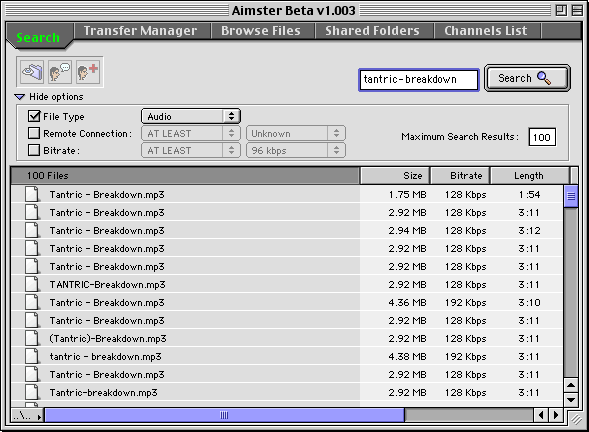
To use it, simply launch AIMster, register a username and
password (as with Napster), and click Connect. Once you are
connected to the service, you can type the name of the song you are
looking for into the search box. Press Return to generate results,
which come up much faster than in LimeWire. To download a file,
simply double-click it. To view the status of the file you
downloaded, select the file manager tab from the series of tabs on
the top of the main window.
Of course there is also Hotline. This program is somewhat
like LimeWire, except that it has almost any file that you could
think of on it. Hotline is a little different in that you don't
actually share files with each other; you access someone else's
file server. You can get MP3s off of Hotline, but you have to be
patient, because it often takes a long time to search through
separate servers. To use Hotline, you create a user name and log
onto their network. Then you go back into your Web browser and go
to the Hotline HQ tracker website, where you can search the
currently running servers for the file that you want.
There is also another app similar to Hotline that many people
don't think of. Carracho is
very similar to Hotline in the way it works and also has servers
that you connect to. It's a bit harder to find the files you want,
and there are fewer servers than Hotline.
Out of all of the programs I mentioned, AIMster is definitely my
favorite. It is stable, fast, and there are a lot of files, so that
if one download doesn't work out, there will be another one to
try.
What about playing an MP3? What would you use? Well, if you
haven't kept your old MP3 player, there are a number of MP3 players
to try. My favorite is Apple's own iTunes, which runs on Mac OS 9
or later (and if you get a patch for it, you can run it on versions
as low as 8.0). However, unless you have at least a 160 MHz
computer (Performa 6360 or faster), iTunes will probably be too
slow for you. In this case, I recommend GrayAmp, which can be
downloaded from EckySoft. It
even runs on a 6100/60! The only
requirements are System 7.5 with the Apple Appearance Manager (or
Mac OS 8, which shipped with the appearance manager).
Have fun downloading and listening to music! And remember, if
you like an artist and the songs that you downloaded, you might
consider supporting the artist (okay, I know that most of it goes
to the record companies, but stillÖ) and buying the CD or
cassette.
Editor's note: Low End Mac does not condone copyright violation.
Some of the links below discuss the legal and ethical side of file
sharing; others will help you get the most out of your MP3s.
Further Reading
- Picking MP3 software, Evan
Kleiman, Mac Daniel, 2001.05.29. Choosing the MP3 software that
best fits your style.
- More MP3 software, Evan
Kleiman, Mac Daniel, 2001.06.27. Lesser known MP3 software for the
Macintosh.
- Connecting your Mac to your
stereo, Charlie Ruggiero, Mac Daniel, 2001.06.25. How to
connect your Mac and stereo for better sound - and so you can
record from your stereo to your Mac.
- Software piracy and the Mac,
Eric DeStefano, Mac Metamorphosis, 2000.09.18. A look at
copyrighted software illegally posted on the Internet, also known
as "warez," from a Mac perspective.
- Copyright or copy wrong?, Dan
Knight, Mac Musings, 2001.05.22. Copyright, MP3s, Napster, DVS,
DeCSS, RIAA, MPAA, and who controls the digital future.
- Loss vs. harm, Dan Knight,
Mac Musings, 2001.08.15. Intellectual property theft: Where's the
harm? Where's the loss?
- Theft in the computer world,
Andrew W. Hill, 2001.08.13. How is stealing MP3s or software
different from stealing a loaf of bread?