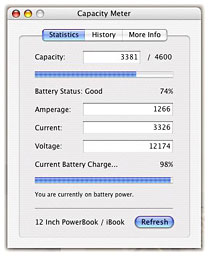Compiled by Charles Moore
and edited by
Dan Knight
- 2004.09.24
Calibrate Your 'Book's Battery for Best
Performance
An Apple
Knowledge Base Article says:
"You can calibrate your iBook or PowerBook computer's lithium
ion battery for best performance.
"The battery has an internal microprocessor that provides an
estimate of the amount of energy in the battery as it charges and
discharges. The battery needs to be recalibrated from time to time
to keep the onscreen battery time and percent display accurate. You
should perform this procedure when you first use your computer and
then every few months thereafter."
Capacity Meter 1.0 Displays and Tracks
PowerBook Battery Capacity
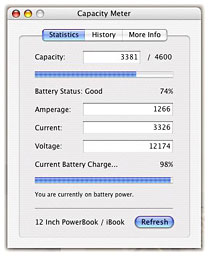 Capacity Meter displays
and tracks information about your PowerBook's battery, including
capacity, amperage, current, and voltage. Using this information
and your machine's specifications, Capacity Meter will let you know
the current status of your battery and track degradation over
time.
Capacity Meter displays
and tracks information about your PowerBook's battery, including
capacity, amperage, current, and voltage. Using this information
and your machine's specifications, Capacity Meter will let you know
the current status of your battery and track degradation over
time.
New in this version:
- Completed Helper application integration
- Added support for older machines (e.g. PowerBook G3)
- Added Feedback / Bug Reporting window
- Added Support site and better documentation
- Made various fixes
System requirements:
- Mac OS X 10.1 or later
- PowerBook G3 or later
Capacity Meter is freeware.
WiebeTech FireWire 800/400 CardBus Host
Adapter
Add three FireWire ports to your laptop computer with the
WiebeTech FireWire
800/400 CardBus Host Adapter.
- Two 9 pin ports and one 6 pin port.
- 9 pin ports deliver up to 800 Mbs (400 Mbs compatible)
- 6 pin port delivers 400 Mbs (200 Mbs/100 Mbs compatible)
- Plug and play
System requirements: Supported by Windows XP and Mac OS X built
in drivers
CardBus FireWire 800 + 400 triple port sells for $89.95
Maxtor OneTouch II Drive Raises the Bar in
Consumer Backup
Simple, safe and powerful describe the new Maxtor OneTouch II drive, the next
generation of Maxtor Corporation's award-winning external drive
family that allows consumers to easily back up family photos, MP3
music collections, and other important personal and business data
with a simple touch of a button. No high tech knowledge is required
to set up the new drive, giving consumers no excuse to not backup
their computers.
Leveraging the company's first-to-market leadership and proven
expertise in external storage and push button backup, the new
Maxtor OneTouch II drive offers an exclusive version of Dantz
Retrospect software for easy backup, a Maxtor DriveLock security
feature for added data protection and more powerful restore
capabilities, including historical backup recovery.
"Combine all this with a new, consumer-friendly user interface,
and now the most difficult part of a backup solution may be
choosing which capacity Maxtor OneTouch II drive to buy," said Mike
Williams, vice-president of marketing for Maxtor's Branded
Products.
"The new Maxtor OneTouch II drive is unequaled in its intuitive
functionality," he said. "We listened to our customers and
incorporated features and functions that improve upon our existing
solution. The Maxtor OneTouch family continues to be the leading
external hard drive for consumers, creative professionals, mobile
warriors and small-business users."
New features of the Maxtor OneTouch II external drive
include:
- Simpler backup: No complex menus or commands or in-depth
technical knowledge are required to set up the Maxtor OneTouch II
drive. The new click-through installation asks a few simple
questions such as the user's name and preferred language, while
configuring the software in the background to automatically back up
all locally connected drives and files on the computer every day.
This powerful, yet simple, default setting backs up virtually
everything on the local drives including all Microsoft Outlook
emails, address books, Internet favorites, My Documents folder,
operating system, applications and more. Once installed, the Maxtor
OneTouch II drive runs quietly and automatically. Users do not even
have to close an application or a file for the drive to back up the
saved versions.
- DriveLock security: The Maxtor OneTouch II also offers Maxtor's
new DriveLock feature for added data protection. This feature
allows users to password-protect the contents of the drive, keeping
important data safe from unauthorized users. Once a consumer powers
down the computer, or the drive is removed from the system, access
to the drive will be automatically locked until the correct user
defined password is provided.
- More powerful restore: If data is lost, restoring a backed up
copy from the Maxtor OneTouch II drive to the source system is
simple. With historical backup copies, users can restore their
entire system to its backed up status from yesterday, two days ago
or even two weeks ago. The user is simply guided though a
three-step process that includes clicking on the desired point in
time, selecting the files or folders to restore and then choosing
the destination for the restore. The drive also self-manages its
storage space and deletes older backup versions as the drive fills
up.
- New user interface: Maxtor has redesigned the graphical user
interface from the ground up so that installation and setup are
easier than ever. The wizard has an exclusive design that combines
storage, security and backup in a single solution, in contrast to
other offerings that only drop in software without integration
- Mac bootability function*: Mac users have the option to create
a fully bootable backup copy of their main system drive. Once a
bootable backup copy is made, users can restart their system
quickly using their Maxtor OneTouch II drive as if it were their
system drive. Nothing needs to be moved or disconnected.
- New look - The Maxtor OneTouch II drive sports a new,
sophisticated, contemporary look that suits a home or office
setting and distinguishes it from competing products.
- *The Mac bootability feature is available using Mac OS X with
the FireWire interface only.
The new Maxtor OneTouch II external drive comes with a 7200 rpm
300 GB or 250 GB hard drive with a 16 MB buffer. Both feature a
combo FireWire/USB 2.0 interface for easy connection to a Mac or
PC. The drives are available through Maxtor's network of leading
retailers, distributors and online stores. They are also available
at <http://www.maxstore.com>.
Suggested retail price is $379.95 for 300 GB and $329.95 for 250
GB. Additional capacities will be rolled out later this year.
Targus Toughens Notebook Protection with
Aluminum Carrying Case
Targus Inc. has introduced
its new Aluminum Attaché Notebook Case, which fits notebooks
with up to 17" screens.
The rugged case weighs 5.6 pounds and measures 18" by 4" by 13".
The case includes two adjustable dividers to customize the case for
smaller notebooks. For further protection, a restraint strap helps
prevent notebooks from moving during transport. The case can be
carried using the ergonomic handle or a removable shoulder
strap.
"Targus saw a need in the market for a rugged case to
accommodate larger and more fragile notebooks," said Chris Hancock,
product manager for Targus. "The Aluminum Attaché Notebook
Case integrates a gentle lining with ultra-tough exterior
construction, making it one of the most protective cases in the
Targus line for frequent travelers."
The sleek black exterior of the case is scratch-resistant,
protecting it from excessive wear and tear or rough handling at
airport security checkpoints. For added safety, the case features
two combination locks and a self-locking closure to keep case
contents secure. The padded interior includes several features
designed to keep users organized, including mobile accessory
sleeves, pen loops, a business card holder and an expandable file
organizer section.
Targus' Aluminum Attaché Notebook Case is currently
available at Best Buy or on Targus' website. The case has a
suggested retail price of $99.99 and includes a limited lifetime
warranty.
BetterRAM.com Brings New RAM Store Online
BetterRAM.com has put
online a new memory store that offers over 16,000 types of RAM and
memory products - for Macs, PCs, even Flash Memory for cameras, MP3
players, or flash drives. BetterRAM.com is taking an innovative
approach to RAM products. Each memory module is built to order,
making sure customers get exactly the module they need, shipped
within a few days at up-to-the-minute prices and
specifications.
BetterRAM.com's RAM store features an interactive, lightning
fast "RAM Locator" that will help customers identify their computer
make and model from over 4000 systems. The RAM Locator then
presents customers with their systems memory requirements,
limitations, and a list of modules available with up-to-the-minute
prices.
"The great thing about BetterRAM.com's build to order approach
is that customers get exactly what they need, with less overhead
and lower costs, and they get the freshest product available at
today's market pricing." said Neil Ticktin, CEO of Xplain
Corporation, the parent company of BetterRAM.com. "Unlike other
vendors, BetterRAM.com is not padding pricing to deal with day to
day price fluctuations. There's no guesswork! You know you are
getting the right memory for the right machine at the right price."
Ticktin continues.
Memory modules are built to exacting factory specs by
BetterRAM.com's manufacturing team with over 65 years of combined
experience in the computer memory and peripheral industry. Each
product is backed by a lifetime guarantee. Customers don't have to
ask for, as an example, "DDR PC3200 RAM" that may or may not work
in their machine. Instead at BetterRAM.com, customers just look for
options for their PowerBook G4 or Dell Dimension 2300 - and know
that it's built to work for that specific machine ... including
those using the latest firmware updates.
Because modules are built to order, BetterRAM.com is able to
offer a huge selection with fast delivery. Most modules ship within
a couple of days. Thousands of types of memory for Macs, PCs are
available. You can not only find the latest RAM for your Mac, Linux
or Windows machine - but also that 10 year old computer hiding in
the closet just begging to be used. BetterRAM.com even carries
Flash Memory for cameras or MP3 players, as well as flash
drives.
LaCie Combines Speed and Versatility in the New
d2 Extreme with Triple Interface
LaCie pairs its fastest and most versatile external drives to
debut the new d2 Hard Drive
Extreme with Triple Interface offering capacities of up to 250
GB and a 7200 rpm 8 MB buffer with larger capacities arriving
this winter. Now customers can achieve extreme throughput with
FireWire 800 thanks to the fastest and newest Oxford 912 chipset,
while also receiving the benefit of additional FireWire 400 and USB
2.0 interfaces for easy data transfer between Windows and Mac
platforms.
"This latest series of LaCie drives merges the best of previous
generations into a portable solution designed to meet any
professional or everyday need," says Olivier Mirloup, LaCie Senior
Product Manager. "The LaCie d2 Hard Drive Extreme with Triple
Interface offers the cross-platform compatibility and speed needed
for storage/backup, graphics/imaging work, and video/audio/photo
editing."
The LaCie d2 Hard Drive Extreme with Triple Interface comes in
the distinct d2 design made of sturdy aluminum alloy that offers
improved heat dissipation to help prolong the life of the drive.
These rackmountable, high-performance drives are ideal for
professionals working with large audio/video projects. Triple
interfaces allow people to quickly swap large files between
workstations or daisy chain additional devices to the drive for
added convenience.
Product Features
- Auto on/off feature for energy conservation
- Fan free for quiet operation
- Stack upright or place in a standard 19-inch rack
- Hot-pluggable for cross-platform file transfers
- Daisy chain additional devices such as DV/iLink camcorder
- No drivers or software needed for Windows XP/2000 or Mac OS X
users
- Compatible with Kensington® locks
Technical Specs
- 7200 rpm and 8 MB buffer on all models
- Interfaces: (Two) FireWire 800, (One) FireWire 400/iLink/DV,
(One) Hi-Speed USB 2.0
- Included cables: FireWire 800 (9-to-9 pin), FireWire 400
(6-to-6 pin), iLink/DV (6-to-4 pin), Hi-Speed USB 2.0 (USB 1.1
compatible)
- Included software: LaCie Storage Utilities CD-ROM with
Silverkeeper backup software for Mac OS 9.x and Mac OS X and
Silverlining Pro for drive management on Mac OS 9.x
- Included accessories: Drive stand for upright desktop use,
external power supply
LaCie d2 Hard Drive Extremes with Triple Interface available in
the models below beginning September 2004 in the US and November
2004 worldwide, with prices beginning at $199. Larger capacity
drives will arrive winter 2004. Optional 19-inch rackmount kit
available through LaCie for $49, as well as a $69 FireWire 800 PCI
Card for fastest throughput with FireWire 800.
- SKU 300768 160 GB d2 Hard Drive Extreme with Triple Interface
$199
- SKU 300769 200 GB d2 Hard Drive Extreme with Triple Interface
$249
- SKU 300770 250 GB d2 Hard Drive Extreme with Triple Interface
$279
Toshiba Introduces Industry's Fastest
Double-Layer, Dual-Format DVD Recordable Drive
Toshiba Storage Device
Division (SDD), an industry pioneer in optical storage
technology, today introduced a new double-layer, dual-format DVD
recordable drive that tops the market in DVD+R double-layer write
speeds at 5x, giving consumers the right combination of speed and
capacity for video creation and other data-intensive
applications.
The first DVD recordable drive from Toshiba Samsung Storage
Technologies (TSST), the SD-R5372 also features a speedy 16x DVD+R
specification that enables easy DVD creation. The double-layer
media capability gives consumers twice the storage capacity of a
current DVD and 12 times the capacity of a CD at 8.5 GB for a wide
range of video, music, image and data storage applications.
"The popularity of video and music content management is driving
the need for more robust optical storage solutions to keep pace
with consumer interest," said Maciek Brzeski, vice president of
marketing at Toshiba SDD. "This drive is a workhorse - with speed,
capacity and multiple formats that make DVD and CD creation a snap
for users."
The SD-R5372 incorporates technology advancements that deliver
this increased performance, including:
- A power control system that adjusts speeds to create optimum
writing conditions on each layer
- A new high-power laser in the pickup head for fast writing to
double-layer media
- A unique optimized write strategy that delivers fast writing on
both dual-layer and 16x DVD+R media
The SD-R5372 will be available in October through distribution
or in a retail kit with video editing, data back-up and CD creation
software. To purchase the kit, visit <http://www.shoptoshiba.com>.
NewerTech and OWC Introduce RoadTrip! FM
Transmitter for iPod and Other Audio Devices
Newer Technology (NewerTech) and Other World Computing (OWC) have
announced a second model of the popular NewerTech RoadTrip! FM transmitter.
The new RoadTrip! model allows users of Apple Computer's iPod and
other digital music players to listen to their favorite audio files
through a car stereo system using the 87.7 FM radio frequency.
The original 'RoadTrip!' model broadcasts using the 107.7 FM
frequency. Both are available at http://www.macsales.com for
$19.99.
"Offering a second model of the RoadTrip! transmitter is a way
for us to give customer's a choice when it comes to where they'll
be tuning their FM dial." said Larry O'Connor, president of OWC.
"We've had no problems with the 107.7 FM frequency reported, so
offering an 87.7 FM choice simply allows another option for our
customers when choosing the very best car adapter for the Apple
iPod or other audio source device."
Aside from its broadcast frequency, the new RoadTrip! model is
exactly the same as the original. It connects to a vehicle's
12-volt cigarette lighter and has a 3.5 mm stereo jack that is
compatible with all four generations of iPods, the iPod mini and
any other device outputting audio with a standard analog mini-jack
(headphone jack).
"The RoadTrip! is already receiving rave reviews and positive
customer feedback, especially from those who've used similar
devices that didn't get the job done," O'Connor said. "It's
satisfying our customers not only because offers the best sound
quality and audio stability in its class, but also because it does
so for an unbeatable price. You've really got to hear it to believe
it, but this product works better and sounds better than products
costing two- to even five-times what our RoadTrip! costs."
More information on pricing, ordering and availability for
NewerTech's RoadTrip! FM transmitter can be found online at
http://www.macsales.com/roadtrip
or by calling 1-800-275-4576.
Bargain 'Books
There are two different versions of WallStreet running at 233
MHz, the cacheless MainStreet
version and the later Series II
with a level 2 cache. It's not always possible to determine from
the vendor's listing which is being offered, so we've included
links within this paragraph to the two models. The same goes for
the PowerBook G4/667 (Gigabit
Ethernet/2001) and G4/667 (DVI)
and the titanium vs. aluminum 15" PowerBook G4 at 1 GHz.

Power Max
- refurb 12" iBook G4/1 GHz,
256/30/CD-ROM, $849
- refurb 14" iBook G4/1 GHz,
256/40/Combo, $1,099
- refurb 12" PowerBook G4/1.33
GHz, 256/60/Combo, AirPort Extreme, $1,349
- refurb 15" PowerBook G4/1 GHz,
256/60/Combo, $1,499
- refurb 15" PowerBook G4/1.33
GHz, 256/60/Combo, AirPort Extreme, $1,699
- refurb 17" PowerBook G4/1.5 GHz,
512/80/SuperDrive, AirPort Extreme, $2,399
For more deals on current or recently discontinued models, see
our Best PowerBook G4 Deals,
Best iBook G4 Deals, and
Best iBook G3 Deals.