This week's Mac News Review: Mac
mini switcher's guide, Mac mini dock, iDash, mini opens world to
Windows users, new digicams, and more. Mac switcher never going
back, Daystar Apple authorized service, Samsung 16x DVD burner,
SmartDisk FotoChute, and new digicams from Concord, Rollei, and
Olympus.
Apple's PowerBook 100: The Greatest Gadget
Ever?
From the
BBC: "The Apple PowerBook 100
has been chosen as the greatest gadget of all time, by US magazine
Mobile PC.
"The 1991 laptop was chosen because it was one of the first
'lightweight' portable computers and helped define the layout of all
future notebook PCs....
"The most popular gadget of the moment, the Apple iPod, is at number
12 in the list while the first Sony transistor radio is at number
13....
"Karl Elsener's knife, the Swiss Army Knife from 1891, is at number
20 in the list."
Four Apple Products Named to Top 100 Gadgets of All
Time List
Last week, mobilepcmag.com named the original PowerBook 100 as Number 1 on their list of
The
Top 100 Gadgets of All Time, commenting:
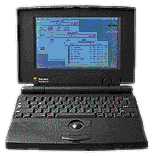 "Never mind the Apple versus PC debate:
Until Apple unveiled this 5.1-pound machine, most 'portable' computers
were curiosities for technophiles with superior upper-body strength.
But the PowerBook 100's greatest and most lasting innovation was to
move the keyboard toward the screen, leaving natural wrist rests up
front, as well as providing an obvious place for a trackball. It seems
like the natural layout now, but that's because the entire industry
aped Apple within months. The first PowerBooks captured an astounding
40 percent of the market, but more important, they turned notebook
computers into mainstream products and ushered in the era of mobile
computing that we're still living in today. "
"Never mind the Apple versus PC debate:
Until Apple unveiled this 5.1-pound machine, most 'portable' computers
were curiosities for technophiles with superior upper-body strength.
But the PowerBook 100's greatest and most lasting innovation was to
move the keyboard toward the screen, leaving natural wrist rests up
front, as well as providing an obvious place for a trackball. It seems
like the natural layout now, but that's because the entire industry
aped Apple within months. The first PowerBooks captured an astounding
40 percent of the market, but more important, they turned notebook
computers into mainstream products and ushered in the era of mobile
computing that we're still living in today. "
Also included was the Apple PowerBook 500, (#22), because: "The
PowerBook 500 wowed the notebook market with a long string of firsts:
The first touch pad; the first stereo speakers (with 16-bit sound); the
first expansion bay - and the first PC Card slot; the first
'intelligent' nickel metal hydride battery, with a processor that
communicated battery status to the operating system; and, last but not
least, the first curvaceous case, with gratuitously swooped edges and
corners instead of the boxy angles of previous notebooks. Make no
mistake, this notebook set the agenda for the following 10 years of
portable computer design."
Not bad. Two of six portable computers that made the list are Apple
machines (the others are: #19 - IBM ThinkPad 701C, 1995 #27 - NEC
Ultralite, 1989; #58 - Panasonic Toughbook 18, 2003; and #76 - HP
Omnibook 300, 1993). Two other Apple products also are included: #12 -
Apple iPod, 2001 and #39 - Apple Newton MessagePad 120, 1994.
17" PowerBook G4: The Ultimate Laptop
macnet2.com
says:
"Apple hasn't figured out how to deliver a G5 PowerBook just yet, so
a few weeks ago they released a laptop that will meet the needs of the
power hungry while lowering the price at the same time. We picked one
up a few days ago and this is our initial report.
"So, is the new
PowerBook worth upgrading to, or should you wait for the mysterious
G5? Is the new PowerBook really new, or just a revamped version of last
years model? Not to cop out on an answer here, but it's a little of
both. There are some uniquely new features and others that are simple
upgrades, deciding whether to buy a new PowerBook is not easy."
SideTrack Trackpad Driver
PR: SideTrack
is a replacement driver for most Apple PowerBook and iBook trackpads.
With SideTrack installed your standard trackpad becomes a powerful
multi-button scrolling mouse.
Leave your external mouse at home and take full control over your
trackpad:
- Vertical scrolling at left or right edge of pad.
- Horizontal scrolling at top or bottom edge of pad.
- Map hardware button to left or right click.
- Map trackpad taps to no action, left click, left click drag (with
or without drag lock), or right click.
- Map trackpad corner taps to mouse buttons 1-6 or simulated
keystrokes.
- Extensive control over accidental input filtering.
SideTrack is multiuser aware and fully compatible with MacOS X 10.3
fast user switching (FUS). Every user on your PowerBook can have
different settings depending on their needs.
Turn the corners of your trackpad into independent tap actions. Use
the corner zones to emulate up to a 6 button mouse or generate custom
keystrokes. Customize SideTrack's sensitivity and accuracy. Calibrate
to your own trackpad style and adjust filtering to reduce accidental
taps while typing. Choose from several mouse acceleration options.
SideTrack 1.1.1 does not support the new trackpad hardware found in
the January 2005 PowerBooks. Support for the new trackpad is being
investigated and may appear in a future SideTrack release.
What's New in Version 1.1.1:
- Fixes to "Move to default button" for dialogs.
- Compatibility improvements with Mac OS X 10.2 Jaguar.
- New Dutch and Traditional Chinese localizations.
System Requirements
- Apple PowerBook or iBook (for specific supported PowerBook models
please see the FAQ)
- Mac OS X 10.3 (Panther) or Mac OS X 10.2 (Jaguar)
SideTrack is $15 shareware. Unregistered copies of SideTrack will
periodically remind you to register.
15" PowerBook G4 Developer Note Released
This
developer note is a technical description of the 15" PowerBook G4.
The note provides information about the computer's internal design,
input-output features, and expansion capabilities.
17" PowerBook G4 Developer Note Released
This
developer note is a technical description of the 17" PowerBook G4.
The note provides information about the computer's internal design,
input-output features, and expansion capabilities.
QuickerTek PowerBook Handles Compatible with New
PowerBooks
PR: QuickerTek has announced complete
compatibility with the new 12", 15", and 17" PowerBooks.
Hot on the release of the 27dBm
transceiver for the base stations, QuickerTek has released the
handles for the latest versions of the PowerBooks. QuickerTek provides
all tools that make carrying and using your new Aluminum PowerBook safe
and convenient.
The handle also acts as an adjustable stand when it is on a desktop,
and features an incline that allows for more comfortable keyboarding
and better air circulation.
In conjunction with this, QuickerTek has bundled the ubiquitous
TiBook 2dBi antenna with the TiBook handle for $85.
QuickerTek is a recognized leading innovator of antenna and RF
products for Apple products.
Solo Performer Show Controller 2.0 Adds MIDI
Control and More
PR: Alien Apparatus
Company, Inc. has released Solo Performer Show Controller version
2.0. Solo Performer Show Controller is a system for controlling the
background music, lyrics displays, MIDI effects, and light shows for
musicians. The system consists of a six-button foot controller that
connects to a computer via USB and software that runs on Windows and
Macintosh.
Solo Performer Show Controller plays MP3 files, AIFF files, WAV
files, and MIDI files. It can control MIDI effects units, lights that
operate using the industry-standard DMX512 protocol, and can display
lyrics onscreen in a karaoke-like manner. The software also includes a
utility for stripping out unwanted tracks in MIDI files so that only
the rhythm tracks play.
In this new release, Solo Performer Show Controller can now send
MIDI files to external MIDI devices, change MIDI effects settings
automatically, send hotkey commands to control other running
applications, and redefine the button functions on the foot
controller.
The Solo Performer Show Controller System is currently the only
system available for controlling a show that seamlessly integrates
audio, MIDI, and DMX512 lighting capabilities. With its six-button foot
controller, a guitar player could, for example, play a show in front of
an audience and have all of the backing rhythm tracks play from the
system while it controls the lights and changes the singer's vocal
reverb during the choruses.
Jack OS X 0.6 Audio Connection Kit
Implementation
PR: Jack for Mac OS
connects audio from any OS X application to any OS X
application
Jack (the Jack Audio Connection Kit) is a low-latency audio server,
written originally for the GNU/Linux operating system, and now with Mac
OS X support. It can connect any number of different applications
to a single hardware audio device; it also allows applications to send
and receive audio to and from each other.
Jack is different from other audio server efforts in that it has
been designed from the ground up to be suitable for professional audio
work. This means that it focuses on two key areas: synchronous
execution of all clients, and low latency operation.
Jack OS X is an OS X implementation of Jack, and it installs
everything necessary to take full advantage of Jack on OS X. This
includes:
- The Jack server: The infrastructure you need in place to use
Jack
- The Jack Audio Router (JAR): JAR is a CoreAudio "user space" driver
that allows any OS X CoreAudio application to become a Jack
client.
- The Jack audio plug ins: Both AU and VST "Jack-aware" audio plug
ins are provided, which can further expand the limitless audio routing
possibilities when using Jack.
- The JackPilot application: JackPilot offers an easy to use GUI
interface that allows you to control the Jack server, and manage the
audio connections between applications and/or plug ins.
February 21, 2005 - New version 0.6 now available for download -
many bug fixes and compatibility improvements, including much better
compatibility with Native Instruments applications, and now using the
latest version of Jack server (0.99.49). The full change log is
included in the documentation that comes with the package.
Jack is freeware.
Daystar Apple Authorized Service and Sales
Launched
PR: Daystar Technology, a longtime leading Macintosh
Technology Integrator, has expanded its Service and Sales offerings. As
an Apple Authorized Reseller since March of 2004, Daystar now provides
full in-warranty and out-of-warranty services via its website.
Utilizing Apple Certified technicians and its wealth of knowledge
gained over the past 16 years, the company is able to deliver
top-quality, 24 hour service options on any Apple system.
Why Daystar?
- The longest history of technology development and expertise
available in the Apple market.
- Level 3 technicians available on-site for all services including
component level BGA rework.
- Exceptional PowerBook service expertise, over 2,000 units serviced
to-date.
- Fast diagnostics and service, 24 hours in most cases.
- Customizable service and shipment options available via the
web.
- Top-rated customer service (see http://DaystarTechnology.com/Customer_Testiminals).
- Live Chat with technicians and online status updates.
- 99% of all services, stay fixed.
- Exclusive Daystar 90/720 warranty (see http://DaystarTechnology.com/Warranty).
- Full Service, Apple Authorized Reseller.
"We're excited to expand our availability of services," said Gary
Dailey, president of Daystar. "Being able to easily meet our customers'
needs for new system sales, services and of course upgrades, means that
Daystar is the true One-Stop-Shop!"
Daystar Technology is a Macintosh Technology Integrator. The company
specializes in developing custom solutions, and integrating leading
performance technologies for consumers, enterprises and graphics
professionals. Daystar operates as an Apple Authorized Reseller and
Service center, and maintains a staff of Apple Certified Technicians.
Daystar is also the designer and manufacturer of XLR8 brand products.
With its history as the creator of the original Mac upgrade, the
company continues to deliver the best of the best for the Apple based
computing platform.
Daystar currently distributes XLR8 brand products and select,
qualified performance and expansion products via its web store at
http://4daystar.com, via
eBay and select resellers. Daystar offers a wide array of Apple
performance products. It also sells and services Apple products via its
storefront in Buford, Georgia.
iPod News
Apple Overhauls iPod Line
Earlier this week, Apple replaced the iPod mini with two new minis,
discontinued the 40 GB iPods, dropped the price of the 60 GB iPod
photo, and introduced a new iPod photo.
The new 4 GB iPod mini is available in silver, blue, green, and
pink; the gold finish is no longer available. Retailing for US$199 -
just $50 more than the 1 GB iPod shuffle - the new mini has more
than double the battery life of its predecessor (18 vs. 8 hours). A
second iPod mini holding 6 GB of data was also introduced at
US$249.
The new 30 GB iPod photo is slimmer than the 40 GB models it
replaces. It retails for just US$349 - only $50 more than the
monochrome 20 GB iPod.
The top-end 60 GB iPod photo has been repackaged and now retails for
US$449, a $150 reduction.
The new iPods and repackaged 60 GB iPod photo no longer include
FireWire cables. Apple reasons that most iPods are sold to Windows
users, where USB 2.0 is far more common than FireWire, and Macs made in
recent years also include USB 2.0 support. A FireWire cable is offered
for US$19 additional.
- UPDATE: The new iPods are not backwards compatible with the USB 1.1
specification. Your computer must support USB 2.0 or FireWire to work
with the new iPods.
The iPod Dock, formerly bundled with some models, is not a US$39
accessory - just one more way for Apple to trim the retail price.
Apple also introduced a US$29 iPod Camera Connector to facilitate
importing photos from digital cameras.
For current prices from a variety of sources, see our Best iPod Deals.
Bargain 'Books
There are two different versions of WallStreet running at 233 MHz,
the cacheless MainStreet version and the
later Series II with
a level 2 cache. It's not always possible to determine from the
vendor's listing which is being offered, so we've included links within
this paragraph to the two models. The same goes for the PowerBook G4/667 (VGA) and
G4/667 (DVI), the
titanium vs. aluminum 15" PowerBook G4 at 1 GHz, and 1.25 GHz to
1.5 GHz 15" PowerBooks.
- 12" PowerBook
G4/867, 512/40/Combo, $879
- 15" PowerBook
G4/500, 256/20/DVD, $649
- 15" PowerBook
G4/550, 256/20/DVD, $679
- 15" PowerBook G4/667, 512/30/Combo, $825
- 15" PowerBook
G4/800, 512/40/Combo, $959
- refurb 12" iBook G4/1
GHz, 256/30/Combo, $799
- refurb 12" iBook G4/1.2
GHz, 256/30/Combo, AirPort Extreme, $849
- refurb 14" iBook
G4/1.2 GHz, 256/60/Combo, AirPort Extreme, $1,049
- refurb 14" iBook
G4/1.33 GHz, 256/60/Combo, AirPort Extreme, $1,099
- refurb 15" PowerBook G4/1.33 GHz,
256/60/Combo, AirPort Extreme, $1,499
- PowerBook Pismo
G3/400, 128/10/DVD, $499.99
- PowerBook Pismo
G3/500, 128/10/DVD, $549.99
- With 40 HDD and 256 RAM, add $150
- Get a PCMCIA wireless card with purchase of Pismo, add $10
- Add an Airport Wireless card, $89.99 installed
- G4/550 MHz upgrade card (with purchase of Pismo), $249.99
For more deals on current or recently discontinued models, see our
Best PowerBook
G4 Deals, Best
iBook G4 Deals, and Best iBook G3 Deals.

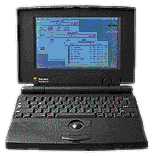 "Never mind the Apple versus PC debate:
Until Apple unveiled this 5.1-pound machine, most 'portable' computers
were curiosities for technophiles with superior upper-body strength.
But the PowerBook 100's greatest and most lasting innovation was to
move the keyboard toward the screen, leaving natural wrist rests up
front, as well as providing an obvious place for a trackball. It seems
like the natural layout now, but that's because the entire industry
aped Apple within months. The first PowerBooks captured an astounding
40 percent of the market, but more important, they turned notebook
computers into mainstream products and ushered in the era of mobile
computing that we're still living in today. "
"Never mind the Apple versus PC debate:
Until Apple unveiled this 5.1-pound machine, most 'portable' computers
were curiosities for technophiles with superior upper-body strength.
But the PowerBook 100's greatest and most lasting innovation was to
move the keyboard toward the screen, leaving natural wrist rests up
front, as well as providing an obvious place for a trackball. It seems
like the natural layout now, but that's because the entire industry
aped Apple within months. The first PowerBooks captured an astounding
40 percent of the market, but more important, they turned notebook
computers into mainstream products and ushered in the era of mobile
computing that we're still living in today. "
