Compiled by Charles Moore
and edited by
Dan Knight
- 2005.08.12
This Week's PowerBook, iBook, and Notebook News
General Apple and Mac desktop news is covered in The Mac News Review. iPod news is covered
in The iNews Review. News about
Apple's transition to Intel CPUs and other Intel developments is
covered in The Macintel Report.
All prices are in US dollars unless otherwise noted.
News & Opinion
Advice
Reviews
Products and Services
Windows Watch
News & Opinion
SuperDrive Underburn Petition
superdrive.crc.id.au says:
"To Apple Computer, Inc.
"This is a petition to get recognition for the fact that many
PowerBooks and Mac minis have a fault with the internal
SuperDrives. Up until today, Apple does not fix this problem out of
warranty or acknowledge that there might be a production fault in
all recent aluminium PowerBooks and Mac minis.
"Some very unfortunate Apple customers have had their SuperDrive
refuse to burn at over 2x. This issue is not media related, as
there are multiple brands of DVD media that will refuse to be
detected by the drive at its true rating. Apple has refused to
acknowledge that this fault exists, and this leads us to believe
that Apple does not know how to permanently fix this problem, or
does not want to allocate the funds to do that.
"To clarify, the fault is due to firmware problems with the
MATSHITA DVD-R UJ-835E drive. This issue is known to affect all the
following products. Most of this information is taken from the
Apple Discussion Forum, located at http://discussions.info.apple.com
....
"Apple have now started to remove my posts from the Apple
discussions pointing to this petition. I have now received 4 emails
stating that my posts have been removed, and that 'You reserve the
right to not post on Apple Discussions". I guess they don't want
people to know the truth."
PowerBook Replaces Rock Band Guitarist
Apple's Bronwyn Jones reports:
"Once a four-piece band, Keane refashioned itself into a
keyboard-driven power trio when its lead guitarist left. From left:
Tom Chaplin, Richard Hughes and Tim Rice-Oxley.
 "Sometimes the hand of
fate feels more like sleight of hand.
"Sometimes the hand of
fate feels more like sleight of hand.
"Most eager young bands knocking around gig to gig in a van
would likely balk at the idea of their lead guitarist pulling a
Houdini during the Quest for the Great Record Deal. But if the
whirlwind success of Keane is anything to go by, perhaps they
should reconsider.
"While Keane's transition from guitar band to piano-driven pop
powerhouse was partly a result of circumstance,
songwriter-keyboardist Tim Rice-Oxley, drummer Richard Hughes and
vocalist Tom Chaplin couldn't have planned it more brilliantly. For
Keane, necessity was the mother of reinvention. And as Rice-Oxley
tells it, Apple's Logic Pro played a major role in that
reinvention."
Advice
Calibrating Your 'Book's Battery for Best
Performance
An Apple Knowledge Base Article says:
"You can calibrate your iBook or PowerBook computer's lithium
ion battery for best performance.
"The battery has an internal microprocessor that provides an
estimate of the amount of energy in the battery as it charges and
discharges. The battery needs to be recalibrated from time to time
to keep the onscreen battery time and percent display accurate. You
should perform this procedure when you first use your computer and
then every few months thereafter.
- Plug the power adapter in and fully charge your computer's
battery until the battery indicator lights turn off and the adapter
plug ring goes from amber to green, which indicates that the
battery is fully charged.
- Disconnect the power adapter and use your iBook or PowerBook.
When your battery gets low, you will see the low battery warning
dialog on the screen. Continue to use your computer until it goes
to sleep. At that point the battery has been sufficiently drained
for calibration.
- Connect the power adapter and leave it connected until the
battery is fully charged again.
Reviews
New iBook G4s Fare Well
Macworld's James Galbraith reports:
"A processor bump and new graphics hardware made all the
difference for the latest iBook configurations, as the models
unveiled by Apple last week edged last year's models in testing by
Macworld Lab."
Products and Services
CableYoYo, an Ultra-thin Cable Management
System
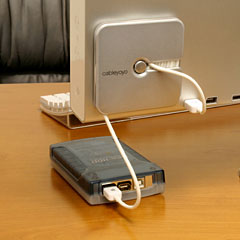 [PR] RadTech, makers of mobile
computing accessories and more, have announced immediate
availability of the CableYoYo - a compact cable management system
that's mountable and stackable.
[PR] RadTech, makers of mobile
computing accessories and more, have announced immediate
availability of the CableYoYo - a compact cable management system
that's mountable and stackable.
CableYoYo brings order to the computer-user's world by cleaning
up workspaces, desktops and travel bags.
The CableYoYo stores cables neatly and cleanly, requiring much
less space and affording much greater organization. Makes traveling
with the typical plethora of cables a hassle-free delight.
 Though the proliferation of wireless devices
has reduced visible cable clutter, most of them come equipped with
a battery charger - and another 6 feet of cable. CableYoYo's slim
design ensures easy, organized and inconspicuous cable transit in
bags and packs, purses, pockets, etc. CableYoYo also provides
elegant storage and operation when attached to a wall, behind a
computer monitor, under a desk, or anywhere!
Though the proliferation of wireless devices
has reduced visible cable clutter, most of them come equipped with
a battery charger - and another 6 feet of cable. CableYoYo's slim
design ensures easy, organized and inconspicuous cable transit in
bags and packs, purses, pockets, etc. CableYoYo also provides
elegant storage and operation when attached to a wall, behind a
computer monitor, under a desk, or anywhere!
 Each CableYoYo includes a small
adhesive-backed mounting post which attaches to walls or desks. Or
attach to the side of devices such as cell phones, battery
chargers, computer monitors, test equipment, etc. Clipped to the
attachment post, the CableYoYo neatly stores and manages cables,
unclipping easily at any time if the YoYo needs to be moved or
transported.
Each CableYoYo includes a small
adhesive-backed mounting post which attaches to walls or desks. Or
attach to the side of devices such as cell phones, battery
chargers, computer monitors, test equipment, etc. Clipped to the
attachment post, the CableYoYo neatly stores and manages cables,
unclipping easily at any time if the YoYo needs to be moved or
transported.
Lightweight, slim, and easy to use, CableYoYo is an ideal
accessory for travel requiring a notebook computer, mouse, digital
camera, cell phone, etc., easily accommodating the various lengths
of cable needed for their operation.
The CableYoYo is available in three colors; White, Silver or
Black for $4.95 each.
Slot-loading SuperDrive Upgrade for
Tray-loading iBook G3
[PR] MCE Technologies brings you the World's first
slot-loading optical drive upgrade designed for the tray-loading
iBook G3. Simple, inexpensive, and elegant . . . like
your iBook. Priced at $199.
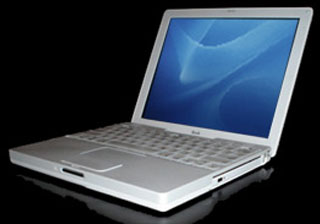 Is your iBook G3 Tray-Loading CD
Drive on its last legs or no longer offers you the performance or
capabilities you want in order to take full advantage of your
Digital Lifestyle? Look no further . . . MCE Technologies
has made its highest performing slot-loading CD and DVD burning
drive now available for the iBook G3. Replacing your iBook G3's
original tray-loading drive, the MCE slot-loading drive allows you
to watch DVD movies, play audio CDs, as well as burn blank CDs and
blank DVDs at the highest speeds possible. Compatible with iTunes
and recording at 24x to both CD-R and CD-RW media and at 8x to both
DVD-R and DVD+R media the MCE 8x Internal SuperDrive upgrade
actually brings the iBook G3 on par with even the fastest drives
Apple offers for their Power Mac G5 towers . . . even
more amazing is that the MCE 8x SuperDrive upgrade has true Double
Layer and Dual Layer support which means you now have the ability
to record up to 8.5 GB of data on a single side of a Double Layer
or Dual Layer DVD.
Is your iBook G3 Tray-Loading CD
Drive on its last legs or no longer offers you the performance or
capabilities you want in order to take full advantage of your
Digital Lifestyle? Look no further . . . MCE Technologies
has made its highest performing slot-loading CD and DVD burning
drive now available for the iBook G3. Replacing your iBook G3's
original tray-loading drive, the MCE slot-loading drive allows you
to watch DVD movies, play audio CDs, as well as burn blank CDs and
blank DVDs at the highest speeds possible. Compatible with iTunes
and recording at 24x to both CD-R and CD-RW media and at 8x to both
DVD-R and DVD+R media the MCE 8x Internal SuperDrive upgrade
actually brings the iBook G3 on par with even the fastest drives
Apple offers for their Power Mac G5 towers . . . even
more amazing is that the MCE 8x SuperDrive upgrade has true Double
Layer and Dual Layer support which means you now have the ability
to record up to 8.5 GB of data on a single side of a Double Layer
or Dual Layer DVD.
Recording at 8x to both DVD-R and DVD+R media and at 4x to both
DVD+R DL (Double Layer) and DVD-R DL (Dual Layer), enabling you to
record up to 8.5 GB of data on a single side of either a Double
Layer OR Dual Layer DVD, this drive eclipses every other iBook
optical drive on the market today... even those by Apple. With
Tiger (Mac OS 10.4), you can record to 8.5 GB Double Layer discs
natively... by dragging and dropping right in the Finder!
The additional storage capacity of the DVD±R Dual/Double
Layer discs enables you to record up to 4 hours of DVD-quality
video or 16 hours of VHS-quality video, without the need to turn
over the disc. You can now archive up to 8.5 GB of computer files
on a single disc, which almost doubles the storage capacity
compared with the 4.7 GB for the single-layer DVD-recordable discs
currently available. Also, new, lighter components enable this
drive to weigh 20% less than Apple's current optical drives...
shaving a tenth of a pound off the overall weight of your iBook
G3.
The MCE 8x Internal SuperDrive Upgrade must be installed either
by MCE Technologies or one of our worldwide Authorized Upgrade
Centers. Order online here only if you will be sending your
computer to the MCE Service Center in Irvine, California for
installation. Otherwise, contact one of our Authorized Upgrade
Centers for their pricing, availability and sales terms.
Features
- 8x DVD-R and 8x DVD+R recorder
- 6x DVD-RW and 8x DVD+RW recorder
- 4x DVD+R DL Double Layer recorder
- 4x DVD-R DL Dual Layer recorder
- Convenient slot-loading mechanism
- 2 MB Cache Buffer
- Buffer underrun protection
- Bootable
- Compatible with iTunes, iPhoto, Disc Burner and Apple DVD
Player
The New MCE 8x Internal SuperDrive Upgrade is compatible with
the 12" and 14" Apple iBook G3.
The Double/Dual Layer DVD±R system uses two thin embedded
organic dye films for data storage separated by a spacer layer (see
figure). Heating with a focused laser beam irreversibly modifies
the physical and chemical structure of each layer such that the
modified areas have different optical properties to those of their
unmodified surroundings. This causes a variation in reflectivity as
the disc rotates to provide a read-out signal as with commercially
pressed read-only discs. Did you get all that?? It just means that
there are two recording layers inside the DVD instead of just
one... two layers means twice the recording capacity! Now wasn't
that easier?
Onboard Liquid Crystal Tilt/Thickness Compensator
Not every disc is created equal. The MCE 8x SuperDrive Upgrade
for iBook G3 implements an onboard liquid crystal tilt/thickness
compensator... the first time ever in a portable form factor. This
cutting edge technology provides accurate, reliable read and write
performance with a variety of disc characteristics, even with
irregularly curved or thick / thin media. This technology is also
effective in recording DVD+R double layer media.
Tray-loading mechanisms are traditionally flimsy and easy to
break. MCE replaces your tray-loading drive with an elegant
slot-loading unit. Now just insert your CDs and DVDs easily into
the slot on the side of your iBook whenever you want to play, rip,
or burn.
The MCE 8x Internal SuperDrive Upgrade with Double Layer support
is seamlessly compatible with all of Apple's iApps that can be used
with the iBook G3 including iTunes, iPhoto, and Finder Burning.
Double Layer Technology
Now you can record up to 4 hours instead of 2 hours of the
highest quality DVD video on a single disc. Or store 8.5 gigabytes,
equaling about 12 fully recorded CD-Rs, instead of just 4.7
gigabytes, on a single-sided DVD. Double Layer recording technology
built into the MCE 8x Internal SuperDrive upgrade makes it
possible.
30 Day Money Back Guarantee
Specifications
- DVD DVD-R, DVD-RW, DVD+R, DVD+RW, DVD+R DL, DVD-R DL
- CD CD-R 700(type 80), 650 MB(type 74), CD-RW, Ultraspeed CD-RW,
Highspeed CD-RW
- Read Support
- DVD DVD-ROM, DVD-Video, DVD-R, DVD-RW, DVD+R, DVD+RW &
DVD+R DL, DVD-RAM
- CD CD-ROM(Mode 1&2), CD-ROM XA, CD-DA, Video CD, PhotoCD,
CD EXTRA, CD-Text, CD-R, CD-RW
- Write Speed
- DVD-R 8x
- DVD-RW 6x
- DVD+R 8x
- DVD+RW 8x
- DVD-R DL 4x
- DVD+R DL 4x
- CD-R 24x
- CD-RW 24x
- Read Speed
- DVD Max 8x CAV
- CD-ROM Max 24x CAV
- Data Buffer (size) 2 MB
- Dimensions (W x H x D) 128mm x 12.7mm x 129mm
- Weight 180g
- Supported Media:
- DVD-R (Version 2.0 for General), 4x speed DVD-R, 8x speed
DVD-R
- DVD-RW (Version 1.0, 1.1, 1.2), 2x speed DVD-RW, 6x speed
DVD-RW
- DVD+R, 4x speed DVD+R, 8x speed DVD+R,
- DVD+RW,8x speed DVD+RW
- DVD+R DL, DVD-R DL
- CD-R, Multi-Speed CD-RW, High-Speed CD-RW, Ultra-Speed CD-RW,
Ultra-Speed+ CD-RW
Media is manufactured with different levels of quality. Please
note this product does not guarantee writing at write speeds
specified on media.
System Requirements: iBook G3 running Mac OS 9.2, 10.2, 10.3, or
Mac OS 10.4 (or later)
MCE 8x DVD±R/RW SuperDrive Upgrade for
iBook G4
[PR] Tiger is a roaring success! And for a limited time
get Apple's new Mac OS X 10.4 (Tiger) for $79 ($50 off the
regular price!) when you purchase this drive! The new MCE 8x
DVD±R/RW "SuperDrive" upgrade with both Double Layer and
Dual Layer Support for the iBook G4 allows iBook users to author
professional-quality DVDs as well as create, store, and share your
collections of videos, music and photography. Plus, the fast,
highly reliable drives are compatible with nearly all computer and
set-top DVD video players and other DVD burners - so video and data
DVDs created using these drives can be shared with business
associates, friends, and family. Starting at $199.
MCE Technologies was the first company in the world to engineer
and offer a SuperDrive upgrade for the PowerBook and iBook G4. We
continue this long heritage with the MCE 8x Internal SuperDrive
Upgrade with both Double Layer and Dual Layer support for the iBook
G4 . . . easily the most technically advanced optical
drive ever created for the Apple iBook. Recording at 8x to both
DVD-R and DVD+R media and at 4x to both DVD+R DL (Double Layer) and
DVD-R DL (Dual Layer), enabling you to record up to 8.5 GB of data
on a single side of either a Double Layer OR Dual Layer DVD, this
drive eclipses every other iBook optical drive on the market today
. . . even those by Apple. With Tiger (Mac OS X
10.4), you can record to 8.5 GB Double Layer discs natively
. . . by dragging and dropping right in the Finder!
The additional storage capacity of the DVD±R Dual/Double
Layer discs enables you to record up to 4 hours of DVD-quality
video or 16 hours of VHS-quality video, without the need to turn
over the disc. You can now archive up to 8.5 GB of computer files
on a single disc, which almost doubles the storage capacity
compared with the 4.7 GB for the single-layer DVD-recordable discs
currently available. In addition, the MCE 8x Internal SuperDrive
Upgrade with Dual/Double Layer Support is the only iBook drive
available today that supports 8.5 GB Double Layer Recording in
Apple's iDVD (v5.0.1 & Tiger required). No other iBook optical
drive supports this capability . . . not even Apple's!
Also, new, lighter components enable this drive to weigh 20% less
than Apple's current optical drives . . . shaving a tenth
of a pound off the overall weight of your iBook G4.
The MCE 8x Internal SuperDrive Upgrade is a dual media drive and
records to both DVD-R/RW and DVD+R/RW media. It also reads and
writes standard CD-R/RW media and is compatible with all of Apple's
iApps including iTunes, iDVD, iPhoto, and Finder Burning.
You may install it yourself* or, if you prefer, you may have the
MCE 8x SuperDrive upgrade professionally installed into your iBook
G4 by MCE Technologies or one of our worldwide Authorized Upgrade
Centers.
*NOTE: We highly recommend that your drive be professionally
installed. The installation of the optical drive into the iBook G4
involves the removal of many screws and parts and is not for the
faint of heart. Only an experienced technician should attempt this
upgrade into the iBook G4.
Features
- 8x DVD-R and 8x DVD+R recorder
- 6x DVD-RW recorder and 8x DVD+RW recorder
- 4x DVD+R DL Double Layer recorder
- 4x DVD-R DL Dual Layer recorder
- 24x CD-R and 24x CD-RW recorder
- Convenient slot-loading mechanism
- 2 MB Cache Buffer
- Buffer underrun protection
- Bootable
- Compatible with iDVD, DVD Studio Pro, iTunes, iPhoto, Disc
Burner and Apple DVD Player
The new MCE 8x Internal SuperDrive Upgrade is compatible with
both the 12" and 14" iBook G4. Specs are virtually identical to the
iBook G3 upgrade above.
30 day money back guarantee
Windows Watch
Acer Ferrari 4000 Notebook Reviewed
Trusted Reviews' Riyad Emeran reports:
"The general consensus here regarding Acer's Ferrari 3200
notebook was that it was a decent, well-featured machine, but no
one was really sure that they wanted a bright red laptop. It seems
that Acer has taken this on board, and the new Ferrari 4000 is more
understated - in fact the general opinion this time around is that
it looks damn cool....
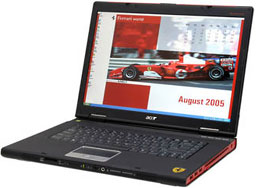 "Although there's
still a liberal amount of Ferrari red splattered over this machine,
the lid has been given a carbon fibre finish, which not only looks
superb, but also fits in with the Formula One theme. It also has to
be said that the Ferrari logo stands out a treat at the centre of
the new lid, far more so than it did on the red lid. Of course
there's still a red accent on the lid, but it's just enough to add
some style rather than overpower things - after all, a Ferrari
without red is like an English summer without rain, just not quite
right.
"Although there's
still a liberal amount of Ferrari red splattered over this machine,
the lid has been given a carbon fibre finish, which not only looks
superb, but also fits in with the Formula One theme. It also has to
be said that the Ferrari logo stands out a treat at the centre of
the new lid, far more so than it did on the red lid. Of course
there's still a red accent on the lid, but it's just enough to add
some style rather than overpower things - after all, a Ferrari
without red is like an English summer without rain, just not quite
right.
"When you open the lid things get even better, with a black
bezel surrounding the large 15.4in screen. Having the dark finish
surrounding the display makes it stand out, and give the impression
that it's bigger than it actually is. The keyboard surround is also
black, but more importantly, it's finished in a tactile, rubberised
coating which feels just great when you rest your wrists on it. The
finish reminds me of the coating that IBM uses for the
ThinkPads."
[Editor's note: This is probably the PC that tempts me more than
any other. I've been an F1 motor racing fan since the early '60s,
and Ferrari is, well, Ferrari. This review indicates that the Acer
Ferrari 4000 is a pretty decent laptop for a PC.]
Bargain 'Books
Bargain 'Books are used unless otherwise indicated. New and
refurbished units have a one-year Apple warranty and are eligible
for AppleCare.
There are two different versions of WallStreet running at 233
MHz, the cacheless MainStreet
version and the later Series II
with a level 2 cache. It's not always possible to determine from
the vendor's listing which is being offered, so we've included
links within this paragraph to the two models. The same goes for
the PowerBook G4/667 (VGA) and
G4/667 (DVI), the titanium vs.
aluminum 15" PowerBook G4 at 1 GHz, and 1.25 GHz to 1.5 GHz 15"
PowerBooks.
- 12" iBook G3/500 MHz, 128/20/CD-ROM, $345
- 12" iBook G3/500 MHz, 128/20/CD-ROM, AirPort Card, $409
- 12" iBook G3/700 MHz, 256/30/Combo, $515
- PowerBook Pismo G3/500 MHz, 256/12/DVD, $449
- 12" PowerBook G4/867 MHz, 512/40/Combo, $819
- refurb 12" iBook G4/1.2 GHz, 256/30/CD-ROM, $799
- refurb 12" iBook G4/1 GHz, 256/30/Combo, $799
- refurb 12" iBook G4/1.2 GHz, 256/30/Combo, AirPort Extreme,
$849
- refurb 14" iBook G4/1.33 GHz, 256/60/Combo, AirPort Extreme,
$999
- refurb 14" iBook G4/1.33 GHz, 256/60/SuperDrive, AirPort
Extreme, $1,099
- refurb 12" PowerBook G4/1.33 GHz, 256/60/SuperDrive, AirPort
Extreme, $1,299
- refurb 15" PowerBook G4/1.5 GHz, 512/80/Combo, AirPort Extreme,
Bluetooth 2.0, $1,699
- refurb 15" PowerBook G4/1.5 GHz, 512/80/SuperDrive, AirPort
Extreme, $1,799
- refurb 17" PowerBook G4/1.5 GHz, 512/80/SuperDrive, AirPort
Extreme, $1,999
- refurb 15" PowerBook G4/1.67 GHz, 512/80/SuperDrive, AirPort
Extreme, Bluetooth 2.0, $1,999
- 14" iBook G3/900, 256/40/Combo, $649.99
Prices reflect a 3% cash discount.
- 12" iBook G3/600, 128/20/Combo, $479.95
- 12" iBook G3/600, 128/20/Combo, AirPort, $549.95
- 14" iBook G3/800 MHz, 256/30/Combo, PC133 SO DIMM 512 MB,
Kensington Saddlebag (brown), Small Dog Coozie, $809
For more deals on current or recently discontinued models, see
our Best PowerBook G4 Deals,
Best iBook G4 Deals, Best PowerBook G3 Deals, and Best iBook G3 Deals.

 "Sometimes the hand of
fate feels more like sleight of hand.
"Sometimes the hand of
fate feels more like sleight of hand.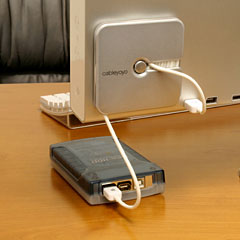 [PR] RadTech, makers of mobile
computing accessories and more, have announced immediate
availability of the CableYoYo - a compact cable management system
that's mountable and stackable.
[PR] RadTech, makers of mobile
computing accessories and more, have announced immediate
availability of the CableYoYo - a compact cable management system
that's mountable and stackable. Though the proliferation of wireless devices
has reduced visible cable clutter, most of them come equipped with
a battery charger - and another 6 feet of cable. CableYoYo's slim
design ensures easy, organized and inconspicuous cable transit in
bags and packs, purses, pockets, etc. CableYoYo also provides
elegant storage and operation when attached to a wall, behind a
computer monitor, under a desk, or anywhere!
Though the proliferation of wireless devices
has reduced visible cable clutter, most of them come equipped with
a battery charger - and another 6 feet of cable. CableYoYo's slim
design ensures easy, organized and inconspicuous cable transit in
bags and packs, purses, pockets, etc. CableYoYo also provides
elegant storage and operation when attached to a wall, behind a
computer monitor, under a desk, or anywhere! Each CableYoYo includes a small
adhesive-backed mounting post which attaches to walls or desks. Or
attach to the side of devices such as cell phones, battery
chargers, computer monitors, test equipment, etc. Clipped to the
attachment post, the CableYoYo neatly stores and manages cables,
unclipping easily at any time if the YoYo needs to be moved or
transported.
Each CableYoYo includes a small
adhesive-backed mounting post which attaches to walls or desks. Or
attach to the side of devices such as cell phones, battery
chargers, computer monitors, test equipment, etc. Clipped to the
attachment post, the CableYoYo neatly stores and manages cables,
unclipping easily at any time if the YoYo needs to be moved or
transported.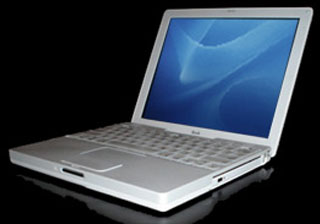 Is your iBook G3 Tray-Loading CD
Drive on its last legs or no longer offers you the performance or
capabilities you want in order to take full advantage of your
Digital Lifestyle? Look no further . . . MCE Technologies
has made its highest performing slot-loading CD and DVD burning
drive now available for the iBook G3. Replacing your iBook G3's
original tray-loading drive, the MCE slot-loading drive allows you
to watch DVD movies, play audio CDs, as well as burn blank CDs and
blank DVDs at the highest speeds possible. Compatible with iTunes
and recording at 24x to both CD-R and CD-RW media and at 8x to both
DVD-R and DVD+R media the MCE 8x Internal SuperDrive upgrade
actually brings the iBook G3 on par with even the fastest drives
Apple offers for their Power Mac G5 towers . . . even
more amazing is that the MCE 8x SuperDrive upgrade has true Double
Layer and Dual Layer support which means you now have the ability
to record up to 8.5 GB of data on a single side of a Double Layer
or Dual Layer DVD.
Is your iBook G3 Tray-Loading CD
Drive on its last legs or no longer offers you the performance or
capabilities you want in order to take full advantage of your
Digital Lifestyle? Look no further . . . MCE Technologies
has made its highest performing slot-loading CD and DVD burning
drive now available for the iBook G3. Replacing your iBook G3's
original tray-loading drive, the MCE slot-loading drive allows you
to watch DVD movies, play audio CDs, as well as burn blank CDs and
blank DVDs at the highest speeds possible. Compatible with iTunes
and recording at 24x to both CD-R and CD-RW media and at 8x to both
DVD-R and DVD+R media the MCE 8x Internal SuperDrive upgrade
actually brings the iBook G3 on par with even the fastest drives
Apple offers for their Power Mac G5 towers . . . even
more amazing is that the MCE 8x SuperDrive upgrade has true Double
Layer and Dual Layer support which means you now have the ability
to record up to 8.5 GB of data on a single side of a Double Layer
or Dual Layer DVD.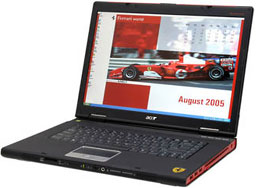 "Although there's
still a liberal amount of Ferrari red splattered over this machine,
the lid has been given a carbon fibre finish, which not only looks
superb, but also fits in with the Formula One theme. It also has to
be said that the Ferrari logo stands out a treat at the centre of
the new lid, far more so than it did on the red lid. Of course
there's still a red accent on the lid, but it's just enough to add
some style rather than overpower things - after all, a Ferrari
without red is like an English summer without rain, just not quite
right.
"Although there's
still a liberal amount of Ferrari red splattered over this machine,
the lid has been given a carbon fibre finish, which not only looks
superb, but also fits in with the Formula One theme. It also has to
be said that the Ferrari logo stands out a treat at the centre of
the new lid, far more so than it did on the red lid. Of course
there's still a red accent on the lid, but it's just enough to add
some style rather than overpower things - after all, a Ferrari
without red is like an English summer without rain, just not quite
right.
