Compiled by Charles Moore
and edited
by Dan Knight
- 2006.04.28
This Week's MacBook, PowerBook, and iBook News
All prices are in US dollars unless otherwise noted.
General Apple and Mac desktop news is covered in The Mac News Review. iPod news is covered
in The iNews Review. News about
Apple's transition to Intel CPUs and other Intel developments is
covered in The Macintel Report.
News & Opinion
Products and Services
Software
Tech Trends
News & Opinion
Apple Introduces 17" MacBook Pro
 PR: Apple on Monday unveiled its new 17-inch MacBook Pro notebook computer
featuring the Intel Core Duo processor and an all new system
architecture that delivers up to five times the performance of the
PowerBook G4. The new 17-inch MacBook Pro features a one inch thick
aluminum enclosure (same thickness as the 15" MacBook Pro),
weighing in at 6.8 pounds, and including a built-in iSight video
camera for video conferencing on-the-go, and Apple's Front Row
media experience with Apple Remote. The new 17-inch MacBook Pro
also features the new MagSafe Power Adapter introduced with the 15"
MacBook Pro.
PR: Apple on Monday unveiled its new 17-inch MacBook Pro notebook computer
featuring the Intel Core Duo processor and an all new system
architecture that delivers up to five times the performance of the
PowerBook G4. The new 17-inch MacBook Pro features a one inch thick
aluminum enclosure (same thickness as the 15" MacBook Pro),
weighing in at 6.8 pounds, and including a built-in iSight video
camera for video conferencing on-the-go, and Apple's Front Row
media experience with Apple Remote. The new 17-inch MacBook Pro
also features the new MagSafe Power Adapter introduced with the 15"
MacBook Pro.
"The 17-inch MacBook Pro delivers the speed and screen area of a
professional desktop system in the world's best notebook design,"
commented Philip Schiller, Apple's senior vice president of
Worldwide Product Marketing. "With Intel's state of the art
dual-core processor, the new 17-inch MacBook Pro delivers unrivaled
performance in an innovative, sleek, one-inch thin design."
The new 17-inch MacBook Pro features a 2.16 GHz Intel Core Duo
processor that delivers dual-core performance in a power-efficient
design, making it ideal for use in MacBook Pro's thin and
lightweight design. Apple says the new 17-inch MacBook Pro is up to
five times faster than the 17-inch PowerBook G4, "running industry
standard benchmarks"* and offers an all new system architecture
including a 667 MHz frontside bus that is four times as fast as the
PowerBook G4 and 667 MHz DDR2 SDRAM memory expandable to 2 GB that
is twice as fast as the PowerBook G4.
 Every new 17-inch MacBook Pro includes the same new feature
set as the 15-inch MacBook Pro including a built-in iSight video
camera. Every MacBook Pro also includes Photo Booth, Apple's
application that lets users take quick snapshots with the built-in
iSight video camera, add visual effects and share their pictures
with the touch of a button. Featuring Apple's Front Row media
experience, MacBook Pro gives customers a simple way to enjoy their
digital lifestyle content including music, photos and videos from
across the room using the Apple Remote. With Front Row, MacBook Pro
customers can remotely access shared iTunesbplaylists, iPhoto
libraries and video via Bonjour, Apple's zero configuration
wireless networking built into Mac OS X.
Every new 17-inch MacBook Pro includes the same new feature
set as the 15-inch MacBook Pro including a built-in iSight video
camera. Every MacBook Pro also includes Photo Booth, Apple's
application that lets users take quick snapshots with the built-in
iSight video camera, add visual effects and share their pictures
with the touch of a button. Featuring Apple's Front Row media
experience, MacBook Pro gives customers a simple way to enjoy their
digital lifestyle content including music, photos and videos from
across the room using the Apple Remote. With Front Row, MacBook Pro
customers can remotely access shared iTunesbplaylists, iPhoto
libraries and video via Bonjour, Apple's zero configuration
wireless networking built into Mac OS X.
Every MacBook Pro comes with Apple's MagSafe Power Adapter,
designed especially for mobile users that makes charging the
notebook's battery easier than ever by magnetically coupling the
power cord to the MacBook Pro. The MagSafe Power Adapter safely
disconnects from the notebook when there is strain on the power
cord, preventing the notebook from falling off its work surface.
Every MacBook Pro also includes Apple's Sudden Motion Sensor that
is designed to protect the hard drive in case of a fall.
Designed for business and creative professionals, the new
17-inch MacBook Pro includes a 36 percent brighter display to make
reading text and viewing images even easier and an ATI Mobility
Radeon X1600 PCI Express graphics with 256 MB of dedicated GDDR3
graphics memory for demanding professional applications, and a
Scrolling TrackPad to easily scroll through long web pages or pan
across large photographs. Providing industry-leading connectivity
and high-performance I/O, every new 17-inch MacBook Pro also
includes a FireWire 800 port, a FireWire 400 port, three USB 2.0
ports, optical and digital audio input and output, built-in
Bluetooth 2.0+EDR (Enhanced Data Rate), and integrated AirPort
Extreme 54 Mbps 802.11g WiFi wireless networking.
Every MacBook Pro includes iLife '06, the next generation of
Apple's suite of digital lifestyle applications featuring iPhoto,
iMovie HD, iDVD, GarageBand and iWeb, a new iLife application that
makes it super-easy to create amazing websites with photos, blogs
and Podcasts and publish them on .mac for viewing by anyone on the
Internet with just a single click. All the iLife '06 applications
run natively on the new Intel-based MacBook Pros for maximum
performance.
Every MacBook Pro also comes with the latest release of Mac OS X
version 10.4.6 "Tiger" including Safari, Mail, iCal, iChat AV,
Front Row and Photo Booth, running natively on Apple's Intel-based
notebook line. Mac OS X Tiger includes the Rosetta software
emulation technology called that lets users run most Mac OS X
PowerPC applications seamlessly.
 Intel-based Mac customers also now have more than 1,500
Universal Binary applications to choose from and the list is
growing each day with developers including Adobe, Quark and IBM's
Lotus division announcing support for Mac OS X Intel-based
applications. An updated list of Universal applications for Mac
OS X is available at guide.apple.com/universal .
Intel-based Mac customers also now have more than 1,500
Universal Binary applications to choose from and the list is
growing each day with developers including Adobe, Quark and IBM's
Lotus division announcing support for Mac OS X Intel-based
applications. An updated list of Universal applications for Mac
OS X is available at guide.apple.com/universal .
The new 17-inch MacBook Pro will begin shipping next week
through the
Apple Store, Apple's retail stores, and Apple Authorized
Resellers.
The 2.16 GHz, 17-inch MacBook Pro, for a suggested retail price
of $2,799 (US), includes:
- 17-inch widescreen 1680 x 1050 LCD display with 300 cd/m2
brightness;
- 2.16 GHz Intel Core Duo processor;
- 1 GB of 667 MHz DDR2 SDRAM, expandable to 2 GB;
- 120 GB Serial ATA hard drive running at 5400 rpm, with Sudden
Motion Sensor;
- a slot-load 8x SuperDrive™ with double-layer support
(DVD+R DL/DVD±RW/CD-RW) optical drive;
- PCI Express-based ATI Mobility Radeon X1600 with 256 MB GDDR3
memory;
- DVI-out port for external display (VGA-out adapter included,
Composite/S-video out adapter sold separately);
- built-in Dual Link support for driving Apple 30-inch Cinema HD
Display;
- built-in iSight video camera;
- Gigabit Ethernet port;
- built-in AirPort Extreme wireless networking and Bluetooth
2.0+EDR;
- ExpressCard/34 expansion card slot;
- three USB 2.0 ports, one FireWire 800 port, and one FireWire
400 port;
- one audio line in and one audio line out port, each supporting
both optical digital and analog;
- Scrolling TrackPad and illuminated keyboard with ambient light
sensor;
- the infrared Apple Remote;
- 68 watt hour lithium polymer battery; and
- 85 watt Apple MagSafe Power Adapter.
Additional build-to-order options for the 17-inch MacBook Pro
include 100 GB (7200 rpm) hard drive, up to 2 GB DDR2 SDRAM, Apple
USB Modem, and the AppleCare Protection Plan.
- *Based on estimated results of industry-standard SPECint and
SPECfp rate tests. SPEC is a registered trademark of Standard
Performance Evaluation Corporation (SPEC); see http://www.apple.com/macbookpro
for more information.
- **Actual speed will vary based on range from the base station,
environmental conditions and other factors.
See http://www.apple.com/rosetta/
for information on Rosetta supported Apple software. Contact the
manufacturer directly for 3rd party software.
17" MacBook Pro. Not Big Enough?
Blogger Brett Jordan says:
"Apple has released its latest PowerBook (sorry, MacBook
Pro!).
"Powered by a dual-core Intel processor, it runs up to five
times the speed of a PowerBook G4 and has eight times the graphics
bandwidth. It's got a built-in webcam, a higher resolution screen
and it weighs just over 3kg.
"So how come I'm not desperate to replace my two year-old
17" 1.33 MHz [sic] PowerBook?
"Partly it is because Adobe aren't going to be releasing their
Intel-optimised applications until next year.
"Partly it is because my current PowerBook is plenty fast enough
for most situations (and, yes, I know that if I actually tried one
of the new 'Books I would probably change my tune on that one).
"Partly it is because Apple still aren't implementing the new
160 GB 2.5" hard drives as a build option....
"But mainly it's because I would have liked it to have been just
that bit bigger!"
Link:
17" MacBook Pro. Not Big Enough?
Bigger = Cheaper
The Apple Core's Jason D. O'Grady says:
"I can deal with the fact that the 17-inch MacBook Pro has some features
that the 15-inch model doesn't have (FireWire 800, 8x double-layer
burner) but I am baffled by Apple's pricing model for the MBP17
nicknamed "riot shield."
"...if you Configure To Order (CTO) the MBP15 with the 2.16 GHz processor
(+US$300) and switch to the 120 GB HDD (same price) to match specs
with the MBP17, the 17-inch model is actually US$100 cheaper than
the 15-inch. So for US$100 less you get a MacBook Pro with a
17-inch display, FireWire 800 and an 8x double-layer SuperDrive.
Huh?"
Link: Bigger =
Cheaper
Why the 17" MacBook Pro Is the Ultimate
Mac
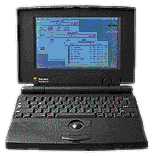 Mac360's Jack
D. Miller says:
Mac360's Jack
D. Miller says:
"I've been a Mac laptop fan since Carol's first PowerBook 100 back in the early 90s. The
aluminum PowerBooks were nearly perfect.
"I just placed an order for Apple's new 17-inch MacBook Pro. Why is it the
ultimate portable, and near perfection? What else could you want in
a laptop?....
"First on my list is portability and the big brother MacBook Pro
is still smaller and lighter compared to similar sized screens on
Dell and other laptops....
"No, the 17-inch becomes the ultimate because of the sum of the
parts. I carried around one of the original 17-inch aluminum
PowerBooks for well over three years, so I'm familiar with the
bulk.
"Frankly, it's not that bad. Add a good case with a strong
strap, and you're good to go. Literally. When you compare a 15-inch
model to a 17-inch model, there's just a couple of inches
difference, and that doesn't add up to much.
"The big difference is the screen. It's real estate. It's what
makes up your Mac. It's where OS X resides. More is better. Size
matters.
"Once you've used a 17-inch Mac screen, anything smaller is,
well, it's just smaller."
Link:
Why the 17" MacBook Pro Is the Ultimate Mac
17" MacBook Pro Is Best Value Portable Mac
Macworld UK's Jonny Evans says:
"Apple this week announced its high-end 17-inch MacBook Pro - and it's a better deal
than a souped-up 15-inch model, it seems....
"At this price it's likely to cannibalise sales of the
top-of-the-range 15-inch MacBook
Pro...."
Products and Services
FastMac TruePower Line of Affordable High
Capacity Laptop Batteries
 PR: FastMac has announced a full line of affordable
TruePower Apple laptop batteries. The new high capacity batteries
are available for: PowerBook G4 (Titanium and Aluminum), iBook (all
models), and PowerBook G3 (Wallstreet, Lombard, and Pismo). The
TruePower batteries start at an introductory price of $99.95 and
offer up to 56% more capacity than the original. Select models will
begin shipping in the next two weeks and are now available for
preorder on the FastMac site.
PR: FastMac has announced a full line of affordable
TruePower Apple laptop batteries. The new high capacity batteries
are available for: PowerBook G4 (Titanium and Aluminum), iBook (all
models), and PowerBook G3 (Wallstreet, Lombard, and Pismo). The
TruePower batteries start at an introductory price of $99.95 and
offer up to 56% more capacity than the original. Select models will
begin shipping in the next two weeks and are now available for
preorder on the FastMac site.
"We're excited to be the first to offer a high quality and high
capacity battery for under $100," said Michael Lowdermilk, Business
Development Manager for FastMac Performance Upgrades, Inc. "Whether
your original battery just won't hold a charge or you need an
extra, this is the perfect match for your laptop." The TruePower
batteries make use of the highest quality and capacity Lithium
cells available. FastMac also utilizes custom form factors and
color matching techniques for each battery model to ensure an exact
fit and look to Apple specifications. Each battery is individually
tested and includes safety features to protect against overcharge,
short circuit, and power surges. All TruePower laptop batteries
come with a 1 year warranty and 30 day money back guaranty.
Compatibility & Pricing
- PowerBook G4 Titanium $99.95
- PowerBook G4 Aluminum 12" $99.95
- PowerBook G4 Aluminum 15" $99.95
- PowerBook G4 Aluminum 17" $119.95
- PowerBook G3 (1998) Wallstreet $99.95
- PowerBook G3 (2000) Pismo $119.95
- iBook G3 Clamshell $99.95
- iBook G3 & G4 12" $99.95
- iBook G3 & G4 14" $99.95
Link: FastMac
BOOQ "Vyper XL" Case for 17" MacBook Pro
 PR:
BOOQ, maker of premium brand performance-driven laptop carrying
cases for creative professionals on the move, announces the
addition of Vyper XL2, a compact and durable laptop sleeve
perfectly fitted for the 17-inch
MacBook Pro.
PR:
BOOQ, maker of premium brand performance-driven laptop carrying
cases for creative professionals on the move, announces the
addition of Vyper XL2, a compact and durable laptop sleeve
perfectly fitted for the 17-inch
MacBook Pro.
Perfectly fitted for the 17-inch MacBook Pro, Vyper XL2 is a
compact and durable sleeve with a slick, rugged exterior and a
non-scratch interior designed to protect your laptop against
scratches and excessive wear. Although Vyper does not have a
handle, it can be used on its own, but it is designed to be used
first and foremost as additional protection inside another bag,
like our Boa, BP3, or Python backpacks.
Booq have sandwiched durable, semi-rigid high density foam
between a layer of 1682D cross-weave ballistic nylon on the
exterior and a super non-scratch lining on the interior - an
effective blend.
Vyper XL2 easily slips into a larger bag; its rugged exterior
and non-scratch interior are designed to protect the MacBook Pro
against scratches and excessive wear. Priced at $59.95, creative
pros who prefer a well-designed and compact sleeve will find the
Vyper XL2 a must-have for their 17-inch MacBook.
Features:
- minimalist & stylish protection for your laptop, the
perfect case for any environment
- tough outside: rugged, water-resistant 1682d cross-weave
ballistic nylon exterior
- soft inside: non-scratch interior lining
- high quality "closed" zipper type for a cleaner look; zipper
does not come in contact with laptop
- two zipper pulls for added convenience
- 1/4" molded foam construction - thin and lightweight
- no handles - slips easily into your favorite bag and protects
your laptop against scratches
- Price: $59.95
- Color: Black
- Fits: 17" MacBook Pro
- Exterior Dimensions: 16.4 x 11.4 x 1.5"
- Laptop Compartment: 15.4 x 10.4 x 1.0" (391 x 265 x 26mm)
- Weight: 12 oz.
With the addition of the Vyper XL2, BOOQ brings another premium
sleeve of the highest performance to the next generation of
creative professionals. Customers who have come to expect fresh and
innovative design solutions love the exceptional level of quality
and functionality of BOOQ's products. The privately held company is
based in Sierra Madre, California. The Vyper XL2 will ship June
5th, 2006.
Link: Vyper XL
FirmTek Serial ATA ExpressCard for MacBook
Pro
PR: FirmTek, LLC, a pioneer and leader in Serial ATA
(SATA) storage solutions for the Macintosh platform, today unveiled
at NAB 2006 (Booth SL 1238) their new SeriTek/2SM2-E, a Serial ATA
ExpressCard host adapter. The SeriTek/2SM2-E extends SATA's
astounding performance beyond the desktop, enabling content
producers to capture, develop, edit and create content in almost
any environment when using Apple's new MacBook Pro notebook
computers. With transfer rates up to 3 gigabits per second per
port, this breakthrough solution sets a new standard for handling
data in a remote setting. FirmTek's established hot-swap
compatibility also makes it easy for users to move entire drives
and arrays from the MacBook Pro to any FirmTek-equipped desktop
system in seconds.
A New Card Standard for Digital Media Applications
With the arrival of the MacBook Pro earlier this year, Apple
introduced its first systems utilizing ExpressCard, the industry's
follow-up to the long-established PC Card standard that is now
considered too sluggish for the latest needs of media
professionals. With nearly double the throughput of PC Cards, the
ExpressCard standard will allow notebooks to support applications
involving HD video and other demanding content and creativity.
FirmTek's SeriTek/2SM2-E is the first ExpressCard solution
announced supporting SATA drives and enclosures.
Portability and Flexibility
FirmTek has pioneered ATA standards on the Macintosh for many
years, and markets a variety of enclosures and interface solutions
for demanding users. Since the introduction of SATA, the ability to
hot-swap drives between enclosures has been a key feature across
FirmTek's solutions, and this benefit is more pronounced than ever
with the SeriTek/2SM2-E. Now videographers, editors and other
content creators can work in the field, using a compact and easily
portable two-drive enclosure and as many drives as they choose to
carry. Once back in the office volumes are easily moved to any
desktop systems in the time it takes to move a drive tray from one
enclosure to another, usually just a minute or less. This
flexibility allows users to share important data quickly, transfer
or duplicate files at the speed of SATA (instead of over sluggish
networks or Internet connections), and to keep more sensitive files
locked up and secure with minimal effort.
To assist customers in maximizing their productivity and
obtaining maximum benefit from their FirmTek solutions, FirmTek
offers additional drive trays for $22.99 each, without any
additional purchases required. This enables customers to keep an
unlimited number of drives on hand and ready for action.
FirmTek's SeriTek/2SM2-E ExpressCard adapter for the Macintosh
will be available early Q3 this year, with estimated retail pricing
of $119.95.
Link: FirmTek's
SeriTek/2SM2-E
AirPort Amplifier for iBooks
PR: Finally, iBook users can get maximum wireless -
without any wires! For $199.95 iBook Connect from QuickerTek not
only delivers up to five times the standard wireless performance
adding an external antenna, but also eliminates the tangle of wires
and brain-surgery internal connections that other wireless
solutions demand.
Continuing the theme of use-of-use that iBook users enjoy, iBook
Connect is a truly wireless solution that only needs a web browser
for setup. It easily connect AirPort and AirPort Extreme networks
without disassembling the iBook, maintaining AppleCare. iBook
Connect is powered from either a USB connection or AC adapter. For
those who demand complete mobility there a iBook Connect with an
internal battery ($229.95 ). Either iBook Connect model can be
attached to the iBook case or it simply rests on the desk. You
connect to wireless networks just like using a standard iBook.
iBook Connect operates between the internal AirPort card and the
access point (commonly an AirPort Base Station), and amplifies
wireless signals going in and out of the iBook. So, the iBook
Connect can link your land Internet connection to your offshore
boat.
While the functionality of the Apple AirPort Express and the
iBook Connect appear similar, they are very different in terms of
capability and performance. AirPort Express has a smaller buffer
which limits wireless performance. AirPort Express can only be
powered from AC adapter which severely limits mobility. iBook
Connect accepts a variety of external antennas, unlike the AirPort
Express where you don't have to have access to the RF port
connector. iMac Connect generates four to five times more RF output
and has a more sensitive receiver than the AirPort Express.
Changing wireless networks requires additional work which breaks
the ease-of-use mandate Mac users expect. iBook Connect eliminates
each of these limitations and works on all 802.11b/g wireless
networks, Mac or Windows.
Generating five times the standard wireless range of the iBook
is made possible with a 200 milliwatt antenna. RF power is the
rating for wireless products. A stock iBook has about 30 milliwatts
of RF power. Improving the RF rating from 30 to 200 milliwatts is
what gives you that extra wireless range and speed.
You also can use any popular wireless network hardware include
access points from LinkSys, Belkin, dLink and of course, Apple
AirPort and AirPort Extreme Base Stations. That means just about
any 802.11b or 802.11g networks and your Mac OS X or later
operating system. You can even move your iBook Connect to any other
WiFi-ready computer - Mac or Windows.
QuickerTek's iBook Connect combines a more powerful 2dBi antenna
with a design that does not require opening the iBook. Later, when
you want even more power, you can add one of QuickerTek's many high
power antennas.
Like most QuickerTek products, it's backed with a one-year
warranty on parts and labor.
QuickerTek has been a recognized leading innovator of antennas
and RF products for Apple Power Macintosh, iMac, PowerBook, iBook
and MacBook Pro computers. QuickerTek products can be purchased
online and from authorized dealers.
Link: QuickerTek
Software
TheftSensor Protects Your MacBook
PR: For weeks, the Apple Remote dutifully controlled
Front Row, when it could have been doing so much more. Today, the
Apple Remote has been set free, and will be used to control your
MacBook's TheftSensor. Imagine the possibilities...
TheftSensor is a brand new application that makes it easy and
fun to protect your MacBook. Simply press the play button on your
Apple Remote and TheftSensor will be activated. From now on, moving
your Mac will trigger a loud alert. Pressing the mute button won't
help a potential thief as TheftSensor disables it. The same goes
for closing the MacBook's lid: this will trigger the alert as well.
Of course, you can still use your MacBook without launching the
alert: simply press the play button again to disable the alert.
View the video and see TheftSensor in action. Or - if you are lucky
enough to own a MacBook - download the free public beta.
TheftSensor is a great tool for MacBook owners and it can be
very useful in many situations (dorm rooms, libraries, at work,
...). However, when travelling, your Mac will in most cases be
sleeping or even turned off. Even if you could leave it on while
travelling, a solution like TheftSensor is not useful as the alarm
would go off every few minutes. That's why we developed Undercover,
a full featured theft-recovery application that features built-in
iSight support as well as many other innovative features, such as
the ability to totally block your stolen Mac.
What if a thief closes the lid?
- The alert will go off when closing the lid (if TheftSensor is
enabled).
What about the mute button?
- TheftSensor disables it.
What if a thief uses his own Apple Remote to turn off
TheftSensor?
- You can pair your Apple Remote with your computer, so that only
your remote can be used to control it. More information on this can
be found on the Apple website.
Is TheftSensor also available for other Mac laptops?
- Not right now, but that might change in the future...
Does this beta have any limitations?
- No, there is no nag screen or expiration date.
System requirements: MacBook (Intel).
System support: Intel
Link: TheftSensor
MiniBatteryStatus 2.1
PR: MiniBatteryStatus is a small Dashboard widget that
monitors battery status, charge percentage and remaining battery
life. Integrated with Growl to alert you when it's time to recharge
your battery.
MiniBatteryStatus widget monitors battery status and charge
percentage. It displays colorful information to quickly notice your
battery conditions.
The widget assumes different colors depending on the remaining
charge of the battery. It is also aware of battery charging and
plugged status. User can choose if the widget should display
percentage, remaining time, capacity (current/maximum) and cycle
count or just the charge gauge.
MiniBatteryStatus is definitely a must have for all
Tiger-powered iBooks and PowerBooks out there! And since
MiniBatteryStatus is a Universal Binary application, you can even
run it on your brand new MacBook Pro!
Features
- Growl integration. Be aware of what happens to your battery
even when you're not looking at Dashboard. MiniBatteryStatus tells
you when it's time to recharge your battery and when you're done
charging by Growl notifications.
- Universal Binary. You can run MiniBatteryStatus on both PowerPC
iBooks and PowerBooks and Intel MacBook Pro's.
- Lots of colors. Widget color varies with continuity from green
to red. Enjoy a plenty of awesome nuances from acid green to coral
red.
- Smaller widget size to save Dashboard real estate. iBooks and
PowerBooks have limited desktop surface. Leave room to other
cumbersome widgets, still monitoring your battery with style and no
clutter.
New in version 2.1:
- Revised Danish localization.
- Less bother with registration reminders.
System requirements: Mac OS X 10.4 or later.
System support: PPC/Intel
Link: MiniBatteryStatus
Tech Trends
Matsushita Plans Waterproof Laptop
The position of Associated Press (AP) is that you may
not quote more than 5 words from any of its copyrighted articles
without paying $12.50 or more for a "quotation license". Rather than
pay this fee or risk the wrath of AP, we are removing all AP quotes
from the site along with links to those articles.
We regret any inconvenience to our readers, but we will never pay
for what is considered Fair Use under copyright law. We consider brief
quotations in our news roundups to be Fair Use and a benefit to the
site that we quoted from and linked to. (We adhere to the Open Link policy, and our Fair
Use policy specifically allows quoting up to 50% or 300 words of
our original content, whichever is less.)
Bargain 'Books
Bargain 'Books are used unless otherwise indicated. New and
refurbished units have a one-year Apple warranty and are eligible
for AppleCare.
There are two different versions of WallStreet running at 233
MHz, the cacheless MainStreet
version and the later Series II
with a level 2 cache. It's not always possible to determine from
the vendor's listing which is being offered, so we've included
links within this paragraph to the two models. The same goes for
the PowerBook G4/667 (VGA) and
G4/667 (DVI), the titanium vs.
aluminum 15" PowerBook G4 at 1 GHz, and 1.25 GHz to 1.5 GHz 15"
PowerBooks.
PowerBook and iBook profiles linked in our Portable Mac Index.
This Week's 'Book Deals
TechRestore is offering a $25 discount to 'Book Review readers
off any PowerBook or iBook in stock. Just enter the code CWM during
checkout when ordering online. The coupon code is valid from now
through 2007.12.31.
- used 12" iBook G4/800, 256/30/CD, $649.99
- used 12" iBook G3/900, 256/40/Combo, $549.99
- used 15" PowerBook G4/867, 256/30/Combo, $799.99
- refurb 17" PowerBook G4/1.67 GHz, 512/100/SuperDrive, APX, BT
2.0, $1,849
- refurb 17" PowerBook G4/1.67 GHz, 512/120/SuperDrive, APX, BT
2.0, $1,999
- used 12" iBook G3/500, 256/15/CD, $325
- used 12" iBook G3/700, 256/20/CD, $359
- used 15" PowerBook G4/667 VGA, 256/20/Combo, $625
- used 12" iBook G3/700, 256/20/CD, $449
- used 14" iBook G3/900, 256/40/Combo, $449
- used 14" iBook G3/800, 128/30/Combo, $459
- used 12" iBook G3/800, 256/30/Combo, $459
- used 12" PowerBook G4/867, 128/40/Combo, Scratch & Dent,
$629
- used 15" PowerBook G4/800, 256/30/Combo, Scratch & Dent,
$649
- Lombard PowerBook 333 128/4/CD, $319.99
- Lombard PowerBook 400 128/4/CD, $369.99
For more deals on current or recently discontinued models, see
our best 15" MacBook Pro deals,
our best 17" MacBook Pro deals,
12" PowerBook G4 deals, 15" aluminum PowerBook G4 deals, 17" PowerBook G4 deals, titanium PowerBook G4 deals, iBook G4 deals, PowerBook G3 deals, and iBook G3 deals.

 PR: Apple on Monday unveiled its new
PR: Apple on Monday unveiled its new  Every new 17-inch MacBook Pro includes the same new feature
set as the 15-inch MacBook Pro including a built-in iSight video
camera. Every MacBook Pro also includes Photo Booth, Apple's
application that lets users take quick snapshots with the built-in
iSight video camera, add visual effects and share their pictures
with the touch of a button. Featuring Apple's Front Row media
experience, MacBook Pro gives customers a simple way to enjoy their
digital lifestyle content including music, photos and videos from
across the room using the Apple Remote. With Front Row, MacBook Pro
customers can remotely access shared iTunesbplaylists, iPhoto
libraries and video via Bonjour, Apple's zero configuration
wireless networking built into Mac OS X.
Every new 17-inch MacBook Pro includes the same new feature
set as the 15-inch MacBook Pro including a built-in iSight video
camera. Every MacBook Pro also includes Photo Booth, Apple's
application that lets users take quick snapshots with the built-in
iSight video camera, add visual effects and share their pictures
with the touch of a button. Featuring Apple's Front Row media
experience, MacBook Pro gives customers a simple way to enjoy their
digital lifestyle content including music, photos and videos from
across the room using the Apple Remote. With Front Row, MacBook Pro
customers can remotely access shared iTunesbplaylists, iPhoto
libraries and video via Bonjour, Apple's zero configuration
wireless networking built into Mac OS X. Intel-based Mac customers also now have more than 1,500
Universal Binary applications to choose from and the list is
growing each day with developers including Adobe, Quark and IBM's
Lotus division announcing support for Mac OS X Intel-based
applications. An updated list of Universal applications for Mac
OS X is available at guide.apple.com/universal .
Intel-based Mac customers also now have more than 1,500
Universal Binary applications to choose from and the list is
growing each day with developers including Adobe, Quark and IBM's
Lotus division announcing support for Mac OS X Intel-based
applications. An updated list of Universal applications for Mac
OS X is available at guide.apple.com/universal .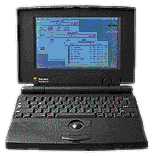 Mac360's Jack
D. Miller says:
Mac360's Jack
D. Miller says: PR: FastMac has announced a full line of affordable
TruePower Apple laptop batteries. The new high capacity batteries
are available for: PowerBook G4 (Titanium and Aluminum), iBook (all
models), and PowerBook G3 (Wallstreet, Lombard, and Pismo). The
TruePower batteries start at an introductory price of $99.95 and
offer up to 56% more capacity than the original. Select models will
begin shipping in the next two weeks and are now available for
preorder on the FastMac site.
PR: FastMac has announced a full line of affordable
TruePower Apple laptop batteries. The new high capacity batteries
are available for: PowerBook G4 (Titanium and Aluminum), iBook (all
models), and PowerBook G3 (Wallstreet, Lombard, and Pismo). The
TruePower batteries start at an introductory price of $99.95 and
offer up to 56% more capacity than the original. Select models will
begin shipping in the next two weeks and are now available for
preorder on the FastMac site. PR:
BOOQ, maker of premium brand performance-driven laptop carrying
cases for creative professionals on the move, announces the
addition of Vyper XL2, a compact and durable laptop sleeve
perfectly fitted for the
PR:
BOOQ, maker of premium brand performance-driven laptop carrying
cases for creative professionals on the move, announces the
addition of Vyper XL2, a compact and durable laptop sleeve
perfectly fitted for the 
