Compiled by Charles Moore
and edited
by Dan Knight
- 2006.07.21
This Week's MacBook, PowerBook, and iBook News
Just how hot does the MacBook run? Hot enough to fry an egg?
Well, not really, but a website that joked about doing just that
got a lot of attention this week. For the record, the MacBook does
run hot - but no hotter than comparable Windows notebooks,
according to testing done by The Unofficial Apple Weblog.
There are reports of the Intel 'Books randomly shutting down,
Mac Observer has tips on extending battery life, and Mikegyver has
begun converting Apple's MagSafe power adapters so they can be used
with car power plugs.
Flash memory notebook computers should dominate the market -
within 6-7 years. For now, the price/capacity of hard drives still
has a huge edge.
We also have info on some stands for keeping your 'Book cool,
reports on the 1.92 GHz G4 PowerBook upgrade from Daystar, links to
several reviews, and news that LoJack software is now available for
Mac users.
All prices are in US dollars unless otherwise noted.
General Apple and Mac desktop news is covered in The Mac News Review. News about Apple's
transition to Intel CPUs and other Intel developments is covered in
The Macintel Report.
Hot 'Books
News & Opinion
Tech Trends
Tech Tips and Info
Reviews
Products and Services
Software
Hot 'Books
MacBook 'One Hot Portable'
The Washington Times' Mark Kellner reports:
"EPHESUS, Turkey. - It may not be the most economic way of field
testing equipment, but lugging a laptop computer to a place such as
Ephesus on the shores of the Aegean Sea is one effective way to
give Apple Computer's MacBook a workout....
"The MacBook's 13-inch (diagonal) glossy screen is a switch for
Mac users.... Text and photos display just fine, too, and while
there's some glare in direct sunlight, sitting with my back to the
Aegean hasn't made for difficult working conditions....
"The only qualm I've had with this notebook is heat. It gives
off a large amount heat, and at one point it felt as if you could
fry up a burger or two without effort. Apple's official response:
'Like all our notebooks, the MacBook meets the industry standard
for case temperature.'"
"Heat can be overcome with a laptop desk, or a real one; and it
should be noted that even 'hot,' the MacBook kept on ticking.
That's the bottom line for me: This computer took a fair amount of
punishment, even a 2-foot drop, and kept on working...."
Link: Apple
Offers One Hot Portable
Fry Eggs on Your MacBook?

The Unofficial Apple Weblog (TUAW)'s Dan Lurie reports:
"Everyone knows that Apple's Intel powered portable lineup gets
hot, but this is insane! An enterprising fellow figured out that it
would be possible to actually fry an egg on the bottom of his black
MacBook. Granted, it
probably took something like 3 times as long than if he had used a
stove, but that's obviously not the point. For bonus points, keep
your coffee warm by placing it on top of your MacBook power
adapter."
"If you didn't know yet this is a joke."
Link: Cook
Breakfast with Your MacBook
When Is a Laptop Not a Laptop?
Ars Technica's Jeff Smykil says:
"Sure it might look like a laptop, smell like a laptop, fit
nicely into your lap like a laptop, but the MacBook is definitely not a
duck laptop. It's also important to note that the
MacBook is not a stove-top burner.
"Despite these clear facts, an individual last week decided to
post a how-to depicting cooking breakfast using your shiny new
MacBook...."
Link: When Is
a Duck Not an Apple Laptop?
MacBook vs. Dell in a Heat Match
 TUAW's Scott McNulty reports:
TUAW's Scott McNulty reports:
"We all know that MacBooks run a little hot, but do
they run unusually hot? Well, Krische onLine wanted to find out so
they did a fairly unscientific test. Take one MacBook and one Dell
Latitude D620 and have them play a DVD. While they are playing
measure the temperature and see what the data says. Both machines
sport the same processor (how odd is it that the latest and
greatest from Dell and Apple both have the same chip in them?) and
they were both in the same environment for the test.
"The result?"
Link: MacBook
vs. Dell in a Heat Match
No Overheating Problems Reported in Taiwan
DigiTimes' Ruby Huang and Esther Lam report:
"Although there have been complaints of the Intel-based MacBook and MacBook Pro overheating,
Apple Taiwan and its distributors said they have not received any
complaints from customers so far.
"Internet forums for Mac enthusiasts have been discussing the
problem of MacBooks overheating ever since the notebook hit the
market. An earlier report from the BBC cited Apple's respond in
saying that the company is 'aware of this input and is looking into
it.'"
Link: Taiwan
Market: No Reported Problems with MacBooks Overheating
News & Opinion
Intel 'Books Randomly Shutting Down
Ars Technica's Jacqui Cheng reports:
"Complaints from angry MacBook and MacBook Pro users about
their computers 'randomly' shutting down seem to have suddenly
started flowing in by the somewhat freakish masses over the last
several weeks on websites and discussion boards across the
Internet, although the causes seem like they could be attributed to
many different factors.
their MacBooks and MacBook Pros are all just
completely powering off during regular use without the battery
having run down
"Unfortunately, there seem to be thousands of anecdotal accounts
across the Internet at large about this issue, but the overall
problem that everyone is experiencing is that their MacBooks and
MacBook Pros are all just completely powering off during regular
use without the battery having run down - most users seem to be
reporting that this problem happens to them regardless of whether
the computer is plugged in or not."
Link: Users
Report MacBooks and MacBook Pros Randomly Shutting Down
Squeeze More Life Out of Your 'Book
Battery
The Mac Observer's Jeff Gamet reports:
"I just love that I can take my PowerBook anywhere and work. I
just hate that the battery doesn't last forever. There are ways to
extend the limited battery life all laptops exhibit, which is
really great - especially since I'm sitting on a bench in Estes
Park, Colorado writing today's Quick Tip. Here's some things you
can do to increase your 'Book's battery life when electrical
outlets aren't an option...."
Link: Squeeze More
Life Out of Your 'Book Battery
The Ultimate Guide to Aircraft In-seat Laptop
Power Ports
seatguru.com reports:
"On this page you'll find information about the different types
of laptop power ports found on airplanes and the adapter types
you'll need to use them.
"Find an airline/airplane with laptop power before you book
"Use our Comparison Charts to identify the airlines and
airplanes that offer in-seat laptop power. Select the Comparison
Charts section from the left-hand menu system and choose the chart
that corresponds to the class of service you'll be flying, The
chart, which can be sorted by a variety of attributes, will tell
you if laptop power is available at every seat or only select
seats, and will also tell you the adapter type that you'll
need."
Link: The
Ultimate Guide to Aircraft In-seat Laptop Power Ports
MagSafe Car Adapter Conversion
PR: Conversion to use MagSafe power connector with car
adapter. Currently supporting MacBook Pro laptops only! $100
retainer will be refunded after the return of working unmodified
Apple 85w adapter.
The Car adapter supplies up to 90w of power if demanded; it is
impossible to get 90w if there is only 75w available (e.g., in an
airplane), but there is a tremendous amount of energy wasted
converting from DC to AC, then back to DC... You've lost several
wattage points just simply converting from DC to AC right off the
bat. Therefore, there's a better chance that you'll see better
performance with a direct DC to DC solution in an airplane as
opposed to using an inverter.
We are offering to convert your MacBook MagSafe power adapter so
that you can use it both with a car adapter and household adapter.
This conversion will cost $80 and $100 refundable retainer so that
we ensure that we get back the Apple household adapter.
How's how it works:
- You order conversion process.
- We send you a Apple power adapter and a car adapter with a
universal plug so that you can use the Apple MagSafe connector with
both your Apple power adapter and car adapter.
- You send back your old unmodified Apple power adapter with
MagSafe (in good condition)
- We refund $100 retainer.
We are currently doing this for MacBook Pros only. If you do not
follow these directions, I will retain the $100 and will not
return your original Apple adapter. Please allow up to 2-6 weeks
for delivery.
It has been tested to be working with MagSafe connector to the
best of our knowledge, but user assumes full responsibly whatsoever
for it's use.
Link: Mikegyver
Computer & Things
Stupid MacBook Tricks
CBC News Online's John Bowman says:
"Like certain models of the PowerBook and iBook before it, the
new MacBook line of Apple
laptop computers has a motion sensor inside them. The intended
purpose for the motion sensor is to detect sudden movements, such
as the computer being dropped, so that the read/write head of the
hard drive can be parked to prevent damage to the hard disk
itself....
"When the MacBook Pro and MacBook came out there was renewed
interest in programs that could be controlled by titling, swinging
and smacking the Mac.
"The coolest ('cool' being a relative term in a tech column) is
MacSaber, a program that generates the sound effects of a Star Wars
light sabre based on the movement of the laptop. Gentle movements
create the low hum and more sudden movements produce the electric
crackle of two light sabres clashing."
Link: MacBook
Stupid Mac Tricks
Tech Trends
Flash Drives to Rule Laptop Market in
6-7 Years
The Register's Drew Cullen says:
"Flash-based solid state drives could become the dominant
storage device in laptops.
"It's early days yet: the first laptop with an SSD drive, built
by Samsung, launched only last month. So when will we wave goodbye
to hard drives altogether? Not today, not tomorrow, but by 2013,
the SSD share of the mobile computer market could reach 50 per
cent."
Link:
Flash Drives to Rule Laptop Market (One Day)
Solid State Drives to Challenge Hard
Drives in Laptop Market
PR: In the near future, hard disk drives (HDD) may face
legitimate competition in the mobile computer mass storage market
as Flash-based solid state drives (SSD) stand ready in the wings,
reports In-Stat. In fact, SSDs have the potential to dethrone HDD
as the top laptop storage choice within 10 years, the high-tech
market research firm says. The research leads In-Stat to believe
that the SSD market share in mobile computers could reach 50% by
2013.
The research was driven by In-Stat's survey of 389 mobile
computer users, which allowed primary insight into consumers'
valuation of SSD in mobile computers. From this research, In-Stat
weighed the perceived benefits of SSDs with the rapidly declining
cost/gigabyte trends of Flash to develop a demand sensitive
forecasting model.
"The HDD industry has done a phenomenal job of driving areal
densities; however, it is clear that there are user segments for
which drive capacities far exceed the user's need," says Frank
Dickson, In-Stat analyst. "When one examines the declining cost
trends for Flash, the user's need for storage and the premium that
consumers place on the benefits provided by SSDs, it is easy to see
that there will be a clear demand for SSDs."
Recent research by In-Stat found the following:
- Given the benefits, almost two thirds of respondents to an
In-Stat consumer survey are comfortable with paying extra for SSDs
in mobile computers.
- Of all the benefits of SSDs, respondents indicate that power
savings is the most important.
- The market inflection point begins in 2010 for In-Stat's
expected forecast, as SSDs start to become an economically viable
alternative to a wider base of consumers.
The research, "Flash-Based SSDs in Mobile Computing: Contender
or Pretender?" (#IN0603343SI), covers the worldwide market for
solid state drives (SSD) in mobile computers. It includes
optimistic, expected, and pessimistic forecasts for unit sales in
the mobile PC market through 2010. The forecasts draw from primary
data collected in April 2006 that established early adopters'
attitudinal response to SSD in mobile computers and their internal
valuations. It also contains an overview of the technology and a
discussion of SSD's core benefits in mobile PCs.
This research is part of In-Stat's PC Technology Service, which
analyzes the market and technology changes that effect current and
future PC system architectures. This service's coverage includes
in-depth analysis of core-logic, graphics, internal interfaces,
external wireless interfaces, and other changing PC technologies,
as well as coverage of changing usage models, current issues in the
PC market, and roadmaps for future PC processors.
For more information on this research, visit the In-Stat website
or contact Erin McKeighan at 480-609-4551
The price is $2,995.
Link: Flash-Based
SSDs in Mobile Computing: Contender or Pretender?
Tech Tips and Info
MacBook, MacBook Pro: Cursor Reacts
Unexpectedly
A new Apple Knowledge Base article says:
"Does the cursor on your Mac notebook move while you're typing?
Do you notice that sometimes the cursor arrow doesn't appear when
you use the trackpad, or you touch the edge of the trackpad and the
cursor doesn't move?
"On MacBook and MacBook Pro computers, Mac OS X provides a
feature that enables the trackpad to accept a 'tap' as a
mouse-click. Some users may find that if this feature is enabled
while they type, their palms or thumbs may accidentally touch the
trackpad, moving the cursor unexpectedly or creating a mouse-click
in the wrong place....
"To avoid this situation, you can use the 'Ignore accidental
trackpad input' option, found in the Trackpad tab of the Keyboard
& Mouse pane of System Preferences."
Link: MacBook,
MacBook Pro: Cursor Reacts Unexpectedly
Reviews
MacBook 'Should Give Other PC Makers
Nightmares'
The position of Associated Press (AP) is that you may
not quote more than 5 words from any of its copyrighted articles
without paying $12.50 or more for a "quotation license". Rather than
pay this fee or risk the wrath of AP, we are removing all AP quotes
from the site along with links to those articles.
We regret any inconvenience to our readers, but we will never pay
for what is considered Fair Use under copyright law. We consider brief
quotations in our news roundups to be Fair Use and a benefit to the
site that we quoted from and linked to. (We adhere to the Open Link policy, and our Fair
Use policy specifically allows quoting up to 50% or 300 words of
our original content, whichever is less.)
Daystar 1.92 GHz G4 Upgrade in 1 GHz
PowerBook G4
xlr8yourmac.com contributor Monte M. reports:
"2003 AL PowerBook G4 15.2", 1.0 GHz (originally)
"Back in February of this year, a friend of mine bought a new
17" PowerBook G4. I advised him
to wait a few more months because I knew that the Intel PowerBook
was going to be released soon, but his Pismo was dying and he needed a
replacement. He loaned the new 17" to me a for a few days...
Anyway, the last revision G4 PowerBook was so sweet! Super zippy
compared to my 1 GHz 15" G4 -
and I loved the big screen and bright keyboard. I was quite
envious. I ran Xbench on his 17" and saved the results so I could
compare his 1.67 GHz G4 to my 1.0 GHz G4. The 17" gave a CPU score
of 48 (relative to a dual processor 2.0 GHz G5) while my 15" was a
35. Clearly, something had to be done!
"Daystar had a CPU upgrade for the 15" PowerBook that took the
processor up to 1.92 GHz. I decided that since my most demanding
programs were Creative Suite and FCP, it was best to upgrade for
$500 than plop down $2.5K plus for a laptop that wouldn't be faster
with my 'big' (PowerPC) apps until (Universal Binary) upgrades had
been released."
Link:
CPU Upgrade: Daystar G4 1.92 GHz Upgrade for PowerBook G4
Reviewed
1.83 GHz MacBook vs. Power Mac G5/1.8
GHz Dual
MacSpeedZone's Johnny AppleSpeed shows how the dual-core 1.8 GHz
MacBook compares with the dual-processor Power Mac G5/1.8 GHz.
Link:
MacBook Intel Core Duo 1.83 GHz versus Power Mac Dual G5/1.8
GHz
17" MacBook Pro 'Ideal for Creative
Professionals'
laptop-notebook.blogspot.com reports:
"The MacBook Pro 17-inch,
the second Apple branded notebook to receive Intel's powerful Dual
Core architecture, offers virtually everything a user needs. It
shares many of the same pleasing features found in the smaller
MacBook Pro 15-inch model,
including Front Row, the MagSafe adapter, the iSight camera, and
the iLife '06 suite. And best of all, despite this MacBook's larger
17-inch screen, it's not too difficult to tote....
"There's more surface area on the Mac Book Pro 17-inch to
dissipate heat, so it doesn't get as hot as the 15-inch model.
Nonetheless, the base below the keyboard is still too hot by my
standards....
"You'll find several features here that you won't find on the
15-inch model, such as a FireWire 800 connection and three USB
ports (instead of two). The MacBook 17-inch doesn't have a VGA
port, but you can get a dongle converter for the system's existing
DVI-I port. The built-in optical drive is a DVD+R dual-layer
burner, and it has double the recording speed of the 15-inch (8X
versus 4X). A zippy 7,200-rpm, 100 GB hard drive provides plenty of
storage space. You can also opt for a 120 GB hard drive running at
5,400 rpm at no additional cost. I recommend going with the faster
hard drive, though, for the sake of performance...."
Link:
MacBook Pro 17-inch
Logitech and MoGo Notebook Mice
 ExtremeTech reports:
ExtremeTech reports:
"Although they are great space-savers, notebooks can be a big
bummer when you have to type or move the cursor on one, not to
mention play games if you have the horsepower. We decided to give
that touch pad, trackball, and even that pesky stick at the center
of the keyboard a break and look into a pair of wireless notebook
mice-the Logitech V450 Laser mouse and the MoGo Bluetooth
mouse."
Link: A Pair
of Notebook Mice
Products and Services
A Laptop Desk You Can Use in the
Car
 Mobile
Magazine's Dave White reports:
Mobile
Magazine's Dave White reports:
"You might have wished at some point that you could fire off a
few emails or check a spreadsheet one last time while you're stuck
in traffic. Well, an entire company has sprung up to meet that
need.
"Cargo Desk is both the name of the company the product. The
product is exactly what you'd expect it to be: a desk for your
laptop, mobile phone, and even file folders that you can plunk down
on the passenger seat in your car. The flat surface lets your
laptop sit there, open, ready for input, and also includes two
mounts for other portable devices, such as cell phones or
PDAs."
Link: A Laptop Desk You
Can Use in the Car
Xpad Non-slip Laptop Cooler &
Heatshield
PR: Xpad is a portable non-slip laptop pad that cools the
laptop computer while protecting the user from laptop heat. It
features an elegant lightweight design, thin profile, comfortable
padding, and smart non-slip interfaces.
 Different laptop bottoms give varying
heat signatures. In general, high-performance laptops, WiFi usage,
heavy processing usage, or heavy disk access usage tends to give
off more heat. Experiments have observed laptops with temperatures
exceeding 130 degrees Fahrenheit.
Different laptop bottoms give varying
heat signatures. In general, high-performance laptops, WiFi usage,
heavy processing usage, or heavy disk access usage tends to give
off more heat. Experiments have observed laptops with temperatures
exceeding 130 degrees Fahrenheit.
Xpad does not use any fans to cool your Laptop. Your Laptop has
been painstakingly engineered so that it can cool itself. Your
Laptop cooling system is designed to inhale cool air and exhale hot
air through ventilation holes using its own cooling fans. All your
Laptop needs is extra breathing room so its natural airflow is not
restricted - Xpad provides this extra breathing room with the
X-pattern ventilation channel. A Laptop cooler with fans could
create turbulence in the natural airflow that your Laptop needs and
interfere with its cooling system. With the Xpad, there are no
battery draining fans or extra power cords to deal with. Get the
smart cooling solution that works. Get the Laptop pad that is more
than just a Laptop cooler - get Xpad for Laptop.
There are rubber feet on the bottom of your laptop that will sit
on top of the 'X' pattern rubber pads on the Xpad. The rubber feet
will provide clearance between the bottom of the laptop and the 'X'
pattern rubber pads. The laptop rubber feet on 'X' pattern rubber
pads create a high friction rubber-on-rubber contact to provide a
non-slip interface between the Xpad and your laptop without using
any awkward straps - your laptop will feel like one with the
Xpad.
Xpad will accommodate laptops with screen sizes up to 17 inches.
The Xpad will work as long as some part of the rubber feet on the
bottom of your laptop touches the 'X' pattern on top of the Xpad.
Your rubber feet do not need to completely cover the 'X' pattern
for the Xpad to work. Also, if you have a laptop without
ventilation holes on the bottom such as an Apple PowerBook you
don't need to have the rubber feet come in contact with the 'X'
pattern - the Xpad will work since the laptop casing is designed as
a heat sink.
Keep your laptop cooler by up to 20 degrees and shield your lap
by up to 40 degrees - reducing laptop heat extends laptop life and
keeps your legs happy.
Cools your laptop without fans
Protects your lap from laptop heat
Non-slip interface keeps your laptop on your lap
Unique 3 layers of thermal insulation with trapped air pockets
within its ABS composite structure makes Xpad the ultimate laptop
heat shield
Rubber 'X' top will keep a tight grip on your laptop and the
bottom EVA padding provides a soft non-slip breathable surface for
your lap
Xpad stabilization allows you to sit in various positions
without having your Laptop slip and slide - your Laptop will feel
'solid' with the Xpad!
- LIGHTWEIGHT: 1 lb. is about the weight of a soda can. Xpad
feels amazingly light.
- UNIVERSAL FIT: Xpad will accommodate Laptops with screen sizes
up to 17 inches.
- ERGONOMIC: Optimally sized to fit on your lap and to stay put
on an incline without sliding.
- PORTABLE: Slim profile means it will fit in most Laptop bags
along with your Laptop.
30-Days 100% Satisfaction Guarantee
The Xpad's innovative design shields user from laptop heat while
improving laptop cooling without noisy fans or awkward straps. Its
clever ABS composite structure design allows it to have a thin
profile while providing an amazing structural stiffness. The Xpad
is sized optimally to accommodate most laptop sizes while
maintaining its portability, and yet it is large enough to sit
comfortably on most users. In addition, the Xpad provides a stable
laptop pad by smartly employing non-slip interfaces to comfortably
secure the laptop on the user's lap and prevent it from slipping
& sliding - a feature the laptop user will greatly appreciate
after discovering the Xpad.
Link: Xpad
New Kamas MacBook & MacBook Pro
Stands
 PR: Precision-made Metal Stands with Finned Heat
Sink & Thermal Pad designed specifically for the new 17" &
15" MacBook Pro and 13" MacBook by Power Support of Japan. (Also
fits PowerBook G4 models) Stylish, sturdy and adjustable, the new
Kamas stand is adjustable to fit all three models of the new
Intel-based Apple notebooks.
PR: Precision-made Metal Stands with Finned Heat
Sink & Thermal Pad designed specifically for the new 17" &
15" MacBook Pro and 13" MacBook by Power Support of Japan. (Also
fits PowerBook G4 models) Stylish, sturdy and adjustable, the new
Kamas stand is adjustable to fit all three models of the new
Intel-based Apple notebooks.
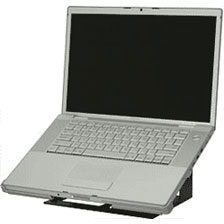 Specially designed model for the 17" & 15" MacBook Pro
and 13" MacBook. One size fits all 3 models. [Also fits all
PowerBook G4s] Ledge allows CD or DVD disc to pass by. Provides
level viewing of the MacBook & Pro screen while using an
external keyboard. The platform is adjustable to many angles and
has a space for storing the keyboard beneath the MacBook & Pro
and the power supply in back. It also helps to cool them with a
special built-in finned -4o heat sink & thermal pad and by
keeping them up off the desktop so air circulates more freely
across the their underside and dissipates heat - no noisy fans.
Silver and black metal with rubber feet prevent scratches. Very
solid, a professional instrument. Imported from Japan.
Specially designed model for the 17" & 15" MacBook Pro
and 13" MacBook. One size fits all 3 models. [Also fits all
PowerBook G4s] Ledge allows CD or DVD disc to pass by. Provides
level viewing of the MacBook & Pro screen while using an
external keyboard. The platform is adjustable to many angles and
has a space for storing the keyboard beneath the MacBook & Pro
and the power supply in back. It also helps to cool them with a
special built-in finned -4o heat sink & thermal pad and by
keeping them up off the desktop so air circulates more freely
across the their underside and dissipates heat - no noisy fans.
Silver and black metal with rubber feet prevent scratches. Very
solid, a professional instrument. Imported from Japan.
 The stand holds your MacBook or MacBook Pro so the screen
is at eye level when using an attached full size keyboard. Getting
the notebook up off your desk also helps it to operate cooler. The
base is adjustable to any angle and allows storage of the keyboard
under the notebook. The new Kamas has an adjustable ledge that
allows a CD or DVD disc to be inserted and removed while the 'Book
is on the stand.
The stand holds your MacBook or MacBook Pro so the screen
is at eye level when using an attached full size keyboard. Getting
the notebook up off your desk also helps it to operate cooler. The
base is adjustable to any angle and allows storage of the keyboard
under the notebook. The new Kamas has an adjustable ledge that
allows a CD or DVD disc to be inserted and removed while the 'Book
is on the stand.
 As a bonus, the new Kamas has a special built-in -4o finned
heat sink with thermal pad to keep your MacBook and MacBook Pro
cooler. The Kamas is precision-made from heavy duty steel, a fine
professional instrument imported from Japan.
As a bonus, the new Kamas has a special built-in -4o finned
heat sink with thermal pad to keep your MacBook and MacBook Pro
cooler. The Kamas is precision-made from heavy duty steel, a fine
professional instrument imported from Japan.
$119 plus shipping by international express mail
Link: New Kamas
MacBook & MacBook Pro Stands with Finned Heat Sink
Original Kamas Metal PowerBook G4
Stands
 PR: Designed specifically for the 17", 15" (aluminum
& titanium) & 12" PowerBook G4 and 12" & 14" iBook by
Power Support of Japan. There is also a universal model to fit
other PowerBooks and notebooks. Stylish and adjustable, the stand
holds your PowerBook so the screen is at eye level when using an
attached full size keyboard.
PR: Designed specifically for the 17", 15" (aluminum
& titanium) & 12" PowerBook G4 and 12" & 14" iBook by
Power Support of Japan. There is also a universal model to fit
other PowerBooks and notebooks. Stylish and adjustable, the stand
holds your PowerBook so the screen is at eye level when using an
attached full size keyboard.
Getting the PowerBook up off your desk also helps it to operate
cooler. The base is adjustable to any angle and allows storage of
keyboard under the PowerBook. The 17" and 15" PowerBook G4 models
have a slot in the ledge to pass a CD or DVD disc through. The
Kamas is precision-made from heavy duty steel, a fine professional
instrument, with a silver color finish and imported from Japan.
Specially designed models for the 17", 15" (aluminum - 13.75"
width), 12" and 15" (Titanium - 13.5" width) PowerBook G4 and white
12" & 14" iBook. The "universal" model fits any PowerBook G3,
3400, 2400c and 1400. Slot in ledge to pass CD (some models).
Provides level viewing of the PowerBook's screen while using an
external keyboard.
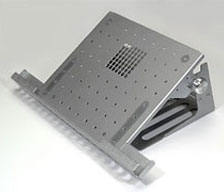 The platform is adjustable to many angles and has a space
for storing the keyboard beneath the PowerBook and the power supply
in back. It also helps to cool hot PowerBooks by keeping them up
off the desktop so air circulates more freely across the
PowerBook's underside and dissipates heat - no noisy fans. Silver
color, coated steel, edge protectors and rubber feet prevent
scratches. Very solid. Imported from Japan.
The platform is adjustable to many angles and has a space
for storing the keyboard beneath the PowerBook and the power supply
in back. It also helps to cool hot PowerBooks by keeping them up
off the desktop so air circulates more freely across the
PowerBook's underside and dissipates heat - no noisy fans. Silver
color, coated steel, edge protectors and rubber feet prevent
scratches. Very solid. Imported from Japan.
$89 ($109 for 17") plus shipping by international express
mail
Link: Original
Kamas Precision-made Metal PowerBook G4 Stands
STM Alley Laptop Shoulder Bag
 PR: Alley - a bag that protects and conceals your
notebook, without looking like a computer bag. Ample space for
cables, documents, cell phone etc., but never looks bulky and
cluttered.
PR: Alley - a bag that protects and conceals your
notebook, without looking like a computer bag. Ample space for
cables, documents, cell phone etc., but never looks bulky and
cluttered.
The Alley is a multifunctional shoulder bag, available in two
sizes to fit most notebooks. Featuring a heavily padded notebook
section, which can also transport full-size video and game consoles
(Large Alley). Also features a full size file section for
documents, magazines and books, as well as a mesh pocket for
cables, peripherals and adaptors.
General Features
- Removable padded shoulder strap
- Contoured rubber handle
- Made from 600D ripstop polyester
- Secure Velcro closure system
- Pockets for cables, documents, etc.
- Product of Australia - Assy in China
 Medium Alley Specifics
Medium Alley Specifics
- 36 x 31 x 10cm - Up to 15.5in displays
Small Alley Specifics
- 33 x 25 x 10cm - Up to 13.3in displays
- Will accommodate the 13.3in MacBook
Price range: $39.95, $44.95
Link: Alley
Laptop Shoulder Bag
maxSleeve II Impact Resistant Sleeve for
MacBook, MacBook Pro
PR: maxSleeve II is an impact resistant carrying Sleeve
for Apple MacBook Pro / PowerBooks models that provides maximum
shock protection while carrying your computer. maxProtect II is
made of synthetic leather with foam padded rigid side panels for
impact resistance and shock absorption.
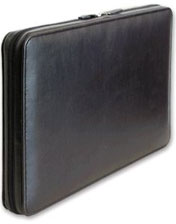 maxSleeve
II tightly envelopes the whole notebook, providing padded
protection on all sides from external impact or shock during daily
usage
maxSleeve
II tightly envelopes the whole notebook, providing padded
protection on all sides from external impact or shock during daily
usage
Features:
- Impact resistance foam padded side panels for shock
absorption.
- Two zippers pull apart design.
- Protected zipper closure.
- Tight Form fitting design for MacBook Pro and MacBook Models
.
- Ultra Thin Profile.
- Unsurpassed quality.
Link:
maxSleeve II
Transceiver and Carry Handle Bundle for
iBooks and PowerBooks
PR: QuickerTek has announced a new bundle for iBook and
PowerBook users. Buy a QuickerTek 27dBm Transceiver for $200 to
double the wireless speed and get a QuickerTek Carry Handle free
while supplies last. A $48 value, the Carry Handle makes using your
PowerBook or iBook that much easier - especially when mobile.
This Transceiver/Handle Bundle is available for:
- all iBooks
- all 15-inch titanium PowerBooks
- all 15- and 17-inch aluminum PowerBooks
Carry Handles are bundled with Transceiver orders while supplies
last. Orders can be placed from the Specials menu on the QuickerTek
website.
The removable Transceiver is easy to transport and use. A
non-marring mount design keeps your PowerBook beautiful. The 27dBm
(500 milliwatt) Transceiver operates on all 2.4 GHz, WiFi systems.
The Transceiver supports both 802.11g and 802.11b and works with
both Mac OS 9.x and OS 10.x systems. This product is designed
especially for Apple's AirPort Extreme wireless systems and allows
the maximum power output allowed by the FCC.
For example, the Apple TiBook produces about 30 milliwatts of RF
power, while the QuickerTek Transceiver pumps out 500 milliwatts.
The Transceiver makes a huge difference in not only your ability to
sit further away from the AirPort Base Station or access point, but
also in retaining a strong and full-speed wireless signal.
Your Apple laptop remains very easy to use when equipped with a
Transceiver. There are no drivers or other changes to the normal
wireless routine. The internal antenna and Bluetooth are unaffected
- you're not required to disconnect anything to get dramatically
better wireless. The antenna end of the Transceiver quickly clips
onto the top of the case without Velcro and won't mar the finish or
alter the case in any way.
You also can connect to any popular wireless networking hardware
including access points from Linksys, Belkin, D-link and of course,
Apple AirPort and AirPort Extreme Base Stations. That means just
about any 802.11b or 802.11g networks are within your wireless
'grasp'.
Like most QuickerTek products, it's backed with a one-year
warranty on parts and labor.
QuickerTek has been a recognized leading innovator of antennas
and RF products for Apple Power Macintosh, iMac, PowerBook, iBook
and MacBook Pro computers. QuickerTek products can be purchased
online and from authorized dealers.
Link: Transceiver and Carry
Handle Bundle for iBooks and PowerBooks
Software
InsomniaX Disables Laptop Sleep
PR: It always has been a missing feature: disabling the
sleep mode on a Apple Laptop. Who does not want to use it as a big
jukebox or go war walking. The best looking server ever, especially
at about one inch height. This small utility is what you will want,
this small utility acts as a wrapper to the Insomnia kernel
extension.
Although this small utility was originally designed as a testing
ground for MultiAlarm, it is a very powerful utility for some
users.
System requirements: Mac OS X 10.4 or later.
System Support: PPC/Intel
Free
Link: InsomniaX
LoJack for Laptops for Macintosh
Released
PR: Absolute Software Corporation has announced the
release of its Macintosh version of Computrace LoJack for Laptops,
a laptop security tracking solution that locates and recovers lost
or stolen computers. The new Mac version can be purchased directly
through Apple retail stores, major retailers throughout North
America, and directly from Absolute Software.
Approximately 700,000 subscribers, including consumers, school
districts, universities and colleges, corporations, and government
agencies currently trust Absolute Software to securely track and
manage their computing assets.
John Livingston, President and CEO of Absolute Software said,
"Every 53 seconds another laptop is stolen and 97% are never
recovered. Losing a laptop can be expensive and distressing when
you factor in the personal and sensitive data - from bank records
to digital photos - that resides on it. In light of all the recent
high-profile laptop thefts, consumers are once again reminded to be
more vigilant than ever when it comes to protecting their mobile
computing devices."
Livingston continued, "Apple notebooks, in particular, have long
been a target for thieves because of their sleek design,
sophisticated functionality and high resale value. With the launch
of our latest Computrace LoJack for Laptops product, Mac consumers
- from mobile road warriors to college students - can now benefit
from the most advanced computer tracking and recovery software on
the market; not to mention a little peace of mind."
BJ Mitchell, a computer security consultant in Columbia,
Maryland said, "I was very happy when I heard that Absolute
Software was releasing a new Mac version of its Computrace LoJack
for Laptops product. I rely on my MacBook Pro constantly when I'm
on the road to run my security consulting business. I believe
Computrace LoJack for Laptops is an invaluable security tool
because, as I always tell my customers, the loss of intellectual
capital is far worse than the loss of the actual computer itself.
My friends, family and customers rely on me to recommend products
and services that I believe are essential; I cannot recommend
Computrace LoJack for Laptops enough."
In the event of computer theft or loss, Computrace LoJack for
Laptops silently contacts Absolute's Monitoring Center when the
computer connects to the Internet. The embedded software provides
the stolen computer's IP address and other networking information
to Absolute's Theft Recovery Team which works with local law
enforcement to identify its physical location and recover the
computer. If a stolen laptop is not recovered within 30 days,
Absolute Software will refund the purchase of Computrace LoJack for
Laptops.
Computrace LoJack for Laptops is available for Mac OS X v. 10.3
or higher. The software can run on both the PowerPC-based PowerBook
and Intel-based MacBook platforms. For PC users, Computrace LoJack
for Laptops is available for Windows XP. The price per unit for one
year of service is $49.99.
Link: LoJack for
Laptops
Bargain 'Books
Bargain 'Books are used unless otherwise indicated. New and
refurbished units have a one-year Apple warranty and are eligible
for AppleCare.
There are two different versions of WallStreet running at 233
MHz, the cacheless MainStreet
version and the later Series II
with a level 2 cache. It's not always possible to determine from
the vendor's listing which is being offered, so we've included
links within this paragraph to the two models. The same goes for
the PowerBook G4/667 (VGA) and
G4/667 (DVI), the titanium vs.
aluminum 15" PowerBook G4 at 1 GHz, and 1.25 GHz to 1.5 GHz 15"
PowerBooks.
PowerBook, iBook, and MacBook profiles linked in our Portable Mac Index.
- MacBook Pro 15.4'' 1.83 GHz Intel Core Duo, $1,649
With additional 1 GB RAM installed. Total of 1.5 GB RAM.
$1,829
- MacBook Pro 15.4'' 2.0 GHz Intel Core Duo, $1,844
- MacBook Pro 15.4'' 2.0 GHz Intel Core Duo, $2,149
With additional 1 GB RAM installed. Total of 2 GB RAM.
$2,329
- MacBook Pro 15.4'' 2.16 GHz Intel Core Duo, $2,344
With additional 1 GB RAM installed. Total of 2 GB RAM.
$2,529
- MacBook Pro 17'' 2.16 GHz Intel Core Duo, $2,644
With additional 1 GB RAM installed. Total of 2 GB RAM.
$2,829
- MacBook Pro 15.4'' 2 GHz Intel Core Duo with GLOSSY Screen,
$1,844
With additional 1 GB RAM installed. Total of 1.5 GB RAM.
$2,029
- MacBook Pro 15.4'' 2.16 GHz Intel Core Duo with GLOSSY Screen
-$2,344
With additional 1 GB RAM installed. Total of 2 GB RAM.
$2,529
- 17'' 2.16 GHz Intel Core Duo with GLOSSY Screen, $2,644
With additional 1 GB RAM installed. Total of 2 GB RAM.
$2,829
TechRestore is offering a $25 discount to 'Book Review readers
off any PowerBook or iBook in stock. Just enter the code CWM during
checkout when ordering online. The coupon code is valid from now
through 2007.12.31.
- used 12" PowerBook G4/867, 128/40/Combo, $749.99
- used 15" PowerBook G4/867 DVI, 256/30/Combo, $799.99
- used 15" aluminum PowerBook G4/1 GHz, 256/60/Combo, BT,
$999.99
- used 12" iBook G3/500, 256/15/CD, $259
- used 12" iBook G3/700, 256/20/CD, $335
- used 15" PowerBook G4/667 VGA, 256/20/Combo, $529
- Add Airport for $99
- used 15" titanium PowerBook G4/1 GHz, 256/60/Combo,
$769.99
- refurb 15" MacBook Pro 2.0 GHz, 512/80/SuperDrive, glossy
display, $1,699
- refurb 15" MacBook Pro 2.16 GHz, 1024/100/SuperDrive, glossy
display, $2,149
For more deals on current or recently discontinued models, see
our best 15" MacBook Pro deals,
our best 17" MacBook Pro deals,
12" PowerBook G4 deals, 15" aluminum PowerBook G4 deals, 17" PowerBook G4 deals, titanium PowerBook G4 deals, iBook G4 deals, PowerBook G3 deals, and iBook G3 deals.


 TUAW's Scott McNulty reports:
TUAW's Scott McNulty reports: ExtremeTech reports:
ExtremeTech reports: Mobile
Magazine's Dave White reports:
Mobile
Magazine's Dave White reports: Different laptop bottoms give varying
heat signatures. In general, high-performance laptops, WiFi usage,
heavy processing usage, or heavy disk access usage tends to give
off more heat. Experiments have observed laptops with temperatures
exceeding 130 degrees Fahrenheit.
Different laptop bottoms give varying
heat signatures. In general, high-performance laptops, WiFi usage,
heavy processing usage, or heavy disk access usage tends to give
off more heat. Experiments have observed laptops with temperatures
exceeding 130 degrees Fahrenheit. PR: Precision-made Metal Stands with Finned Heat
Sink & Thermal Pad designed specifically for the new 17" &
15" MacBook Pro and 13" MacBook by Power Support of Japan. (Also
fits PowerBook G4 models) Stylish, sturdy and adjustable, the new
Kamas stand is adjustable to fit all three models of the new
Intel-based Apple notebooks.
PR: Precision-made Metal Stands with Finned Heat
Sink & Thermal Pad designed specifically for the new 17" &
15" MacBook Pro and 13" MacBook by Power Support of Japan. (Also
fits PowerBook G4 models) Stylish, sturdy and adjustable, the new
Kamas stand is adjustable to fit all three models of the new
Intel-based Apple notebooks.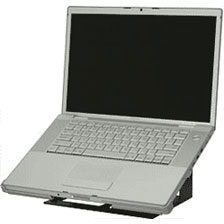 Specially designed model for the 17" & 15" MacBook Pro
and 13" MacBook. One size fits all 3 models. [Also fits all
PowerBook G4s] Ledge allows CD or DVD disc to pass by. Provides
level viewing of the MacBook & Pro screen while using an
external keyboard. The platform is adjustable to many angles and
has a space for storing the keyboard beneath the MacBook & Pro
and the power supply in back. It also helps to cool them with a
special built-in finned -4o heat sink & thermal pad and by
keeping them up off the desktop so air circulates more freely
across the their underside and dissipates heat - no noisy fans.
Silver and black metal with rubber feet prevent scratches. Very
solid, a professional instrument. Imported from Japan.
Specially designed model for the 17" & 15" MacBook Pro
and 13" MacBook. One size fits all 3 models. [Also fits all
PowerBook G4s] Ledge allows CD or DVD disc to pass by. Provides
level viewing of the MacBook & Pro screen while using an
external keyboard. The platform is adjustable to many angles and
has a space for storing the keyboard beneath the MacBook & Pro
and the power supply in back. It also helps to cool them with a
special built-in finned -4o heat sink & thermal pad and by
keeping them up off the desktop so air circulates more freely
across the their underside and dissipates heat - no noisy fans.
Silver and black metal with rubber feet prevent scratches. Very
solid, a professional instrument. Imported from Japan. The stand holds your MacBook or MacBook Pro so the screen
is at eye level when using an attached full size keyboard. Getting
the notebook up off your desk also helps it to operate cooler. The
base is adjustable to any angle and allows storage of the keyboard
under the notebook. The new Kamas has an adjustable ledge that
allows a CD or DVD disc to be inserted and removed while the 'Book
is on the stand.
The stand holds your MacBook or MacBook Pro so the screen
is at eye level when using an attached full size keyboard. Getting
the notebook up off your desk also helps it to operate cooler. The
base is adjustable to any angle and allows storage of the keyboard
under the notebook. The new Kamas has an adjustable ledge that
allows a CD or DVD disc to be inserted and removed while the 'Book
is on the stand. As a bonus, the new Kamas has a special built-in -4o finned
heat sink with thermal pad to keep your MacBook and MacBook Pro
cooler. The Kamas is precision-made from heavy duty steel, a fine
professional instrument imported from Japan.
As a bonus, the new Kamas has a special built-in -4o finned
heat sink with thermal pad to keep your MacBook and MacBook Pro
cooler. The Kamas is precision-made from heavy duty steel, a fine
professional instrument imported from Japan. PR: Designed specifically for the 17", 15" (aluminum
& titanium) & 12" PowerBook G4 and 12" & 14" iBook by
Power Support of Japan. There is also a universal model to fit
other PowerBooks and notebooks. Stylish and adjustable, the stand
holds your PowerBook so the screen is at eye level when using an
attached full size keyboard.
PR: Designed specifically for the 17", 15" (aluminum
& titanium) & 12" PowerBook G4 and 12" & 14" iBook by
Power Support of Japan. There is also a universal model to fit
other PowerBooks and notebooks. Stylish and adjustable, the stand
holds your PowerBook so the screen is at eye level when using an
attached full size keyboard.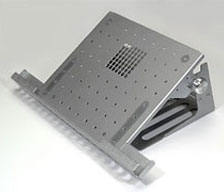 The platform is adjustable to many angles and has a space
for storing the keyboard beneath the PowerBook and the power supply
in back. It also helps to cool hot PowerBooks by keeping them up
off the desktop so air circulates more freely across the
PowerBook's underside and dissipates heat - no noisy fans. Silver
color, coated steel, edge protectors and rubber feet prevent
scratches. Very solid. Imported from Japan.
The platform is adjustable to many angles and has a space
for storing the keyboard beneath the PowerBook and the power supply
in back. It also helps to cool hot PowerBooks by keeping them up
off the desktop so air circulates more freely across the
PowerBook's underside and dissipates heat - no noisy fans. Silver
color, coated steel, edge protectors and rubber feet prevent
scratches. Very solid. Imported from Japan. PR: Alley - a bag that protects and conceals your
notebook, without looking like a computer bag. Ample space for
cables, documents, cell phone etc., but never looks bulky and
cluttered.
PR: Alley - a bag that protects and conceals your
notebook, without looking like a computer bag. Ample space for
cables, documents, cell phone etc., but never looks bulky and
cluttered. Medium Alley Specifics
Medium Alley Specifics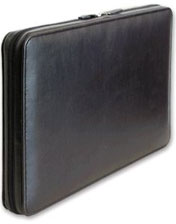 maxSleeve
II tightly envelopes the whole notebook, providing padded
protection on all sides from external impact or shock during daily
usage
maxSleeve
II tightly envelopes the whole notebook, providing padded
protection on all sides from external impact or shock during daily
usage
