Compiled by Charles Moore
and edited
by Dan Knight
- 2006.08.11
This Week's MacBook, PowerBook, and iBook News
Got enough hard drive space in your 'Book? This week's release
of the 160 GB Seagate Momentus brings the highest capacity 2.5"
hard drives to the MacBook and MacBook Pro. The 5400 rpm drive has
an 8 MB cache. (The 160 GB Momentus and Hitachi Travelstar
notebook drives are also available in UltraATA versions for older
'Books.)
This week's innovation is SeisMaCalibrate, a free piece of
software used to calibrate the Sudden Motion Sensor in MacBooks and
recent PowerBooks. Although calibrations isn't a big deal for
protecting the drive in a fall or playing with SMS, it does allow
SeisMac (also free) to make more accurate readings.
In other developments, we now have handles for the MacBook and
17" MacBook Pro, MacStyles is back with their decorative/protective
vinyl 'Book covers, and we're seeing more on the ExpressCard
front.
All prices are in US dollars unless otherwise noted.
General Apple and Mac desktop news is covered in The Mac News Review. News about Apple's
transition to Intel CPUs and other Intel developments is covered in
The Macintel Report.
News & Opinion
Reviews
Tech Trends
Products and Services
Software
News & Opinion
Quality Control Problems at Apple?
Ars Technica's Jacqui Cheng says:
"When Apple's first generation of Intel-based laptops started
rolling out, first with the MacBook
Pro and then the MacBook a
few months later, initial user reports seemed almost too good to be
true. Faster than a speeding bullet! More powerful than a
locomotive! Able to run Mac OS X and Windows in a single
bound! Initially, the transition to Intel was largely viewed as a
success, at least in terms of product reviews. This was no small
feat on Apple's part. Despite the fact that the company was
transitioning to a new architecture, Apple chose to stick with the
general appearance and design of their popular PowerBook line and
make some tweaks to the iBook form factor. It seemed as though they
had shoehorned the new architecture into the line without a
hitch.
"All of that changed after units started shipping in quantity.
No computer company produces flawless products, but Apple has a
reputation for being a cut above most computer companies. Yet here
was the MacBook Pro 'whining.' Others claimed that the MacBook
could burst into flames. Then MacBook owners began noticing
discoloration on their cases. In this brief report we look at the
biggest quality control problems we've seen and heard in recent
months, then answer the question: are there quality control
problems at Apple? We've wondered about that before and now we're
raising the question again."
Excellent summary and review of problems that have afflicted the
early production MacBook Pros and MacBooks. cm
Link: Quality
Control Problems or Growing Pains at Apple?
A PowerBook Retrospective: From 68K to
PowerPC
mymac.com's Neale Monks says:
"Rolling on from the success of the first batch of PowerBooks,
Apple released not only new models, such as the PowerBook 180c (the first to have an active
matrix colour display), but also a whole new line of sub-notebooks,
the Duos, in 1992. These were more than simply scaled-down
PowerBooks. Plugged into any one of a range of devices called Docks
the Duo instantly became the heart of a desktop computer system.
The Dock connected the Duo to the monitor, keyboard, and mouse, as
well as any network connections or printers. In effect, the Duo
delivered what Apple called the best of both worlds: the mobility
of a laptop coupled with the versatility of a desktop. In its most
perfect form, the Duo would mechanically be pulled into the desktop
computer-sized Duo Dock like a tape cassette into a video recorder,
and be ejected in the same, very satisfying way. While a wonder to
look at and fun to use, the Duos did not sell especially well, most
probably because a complete system worked out to be rather
expensive. Many Duo owners simply used them as lightweight
alternatives to the regular PowerBooks, either instead of, or as
well as, a desktop Mac."
Also:
- Stealth PowerBooks: the legendary PowerBook 500
- The PowerBook 5300 fiasco
- The PowerBook 1400
- The super-fast PowerBook 3400
Link: A
PowerBook Retrospective, Part 2 - From 68K to PowerPC
'I Need a New Laptop' - Back to School
Myth?
PR: As college students prepare to head back to school,
parents are likely to hear an all too common complaint: "My
computer is too slow. I need a new laptop!" After all, Dell, Best
Buy, Circuit City and others are pushing hard on the theme in their
weekly ads. What makes better sense, in most cases, is a little
routine maintenance and perhaps some additional RAM memory.
Prices are coming down on laptops, driven by the lower costs in
the LCD market, but parents may want to do a quick math assignment
- upgrade or replace - rather than immediately giving in to the
pleas for an entirely new system. This back-to-school shopping
season is in full swing, but there's still plenty of time to make a
solid decision before most students need to pack up for school. And
in many cases, you'll end up saving hundreds of dollars while still
getting excellent computer performance.
CEO Brian Way of online retailer 4 All Memory helps to answer
this question for thousands of customers each week who are
concerned about poor PC or laptop performance. "If you see your
mouse pointer turn into an hourglass for significant periods of
time, if you hear your hard drive working, or if your computer
seems to work more slowly than you expect, the reason is probably
insufficient memory. When the memory is full, your system transfers
data to the hard drive. This is called swapping. Since the hard
drive is considerably slower than the memory, your system seems
slower altogether. What parents may not realize is that installing
upgrade memory is something virtually anyone can do at home in just
minutes. For most first-timers, the Memory Installation Guide on
the company website does just the trick, providing simple,
step-by-step instructions along with photos and line drawings that
give you or your college student confidence.
Not only is upgrading the RAM memory in an older computer smart,
but even new PC buyers can save by seeking out specialty retailers.
Instead of buying additional memory from Dell or HP at the time of
purchase, more and more consumers are turning to companies like 4
All Memory for additional RAM even when they buy new, avoiding the
high mark-up on memory modules and other accessories from the
computer manufacturers and large retailers.
4 All
Memory is a St. Louis-based computer accessories online
retailer. In addition to computer memory, you can also find memory
for digital cameras, printers, and MP3 players, as well as hard
drives and other upgrades.
New Washington High-rise Offers MacBook With
Lease
Macsimum News' Dennis Sellers reports:
"KSI Services, Inc., one of greater Washington's largest
commercial and residential developers, has announced the
commencement of leasing and the grand opening of the information
center at The Metropolitan at Reston Town Center. Soaring
21-stories above Reston, the Metropolitan will offer 288 apartments
with over 30 different floor plans and more than 12,000 square feet
of private resident amenity areas. As an introductory promotion,
all new leases come with a MacBook."
Link:
New Washington High-rise Offers MacBook With Lease
Reviews
Slick MacBook Does Windows
PC World's Harry McCracken reports:
"The Apple MacBook is one of the best designed laptops around,
and now it can even do Windows. PC World Canada rating: 88, Very
Good.
"With its new MacBook, Apple
has filled out its Intel-based portable line with an entry-level
model. But this mobile Macintosh packs so many clever, practical
features into its compact case that using it never feels like a
compromise. In fact, the matte-black version I tried out is one of
the best-looking, best-designed laptops I've ever used, regardless
of cost...."
Link:
Slick Apple MacBook Does Windows
Tech Trends
Acer Ferrari 5000 Dual-core AMD Laptop
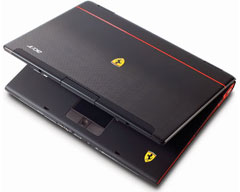 The Register's Lars-Göran Nilsson reports:
The Register's Lars-Göran Nilsson reports:
"Acer's Ferrari-branded notebooks have always favoured AMD-made
engines, and the very latest model, the 5000, features the latest
Turion 64 X2 twin-core processor. This fifth-generation Ferrari
laptop brings yet more features, as well as higher performance, but
like the titular sportscars, you'll need quite deep pockets to be
able to buy one...
"But there's no question you get a lot of laptop for your lolly,
whether you're a Ferrari fan or not. In the UK, for example, you'll
only be able to buy the top-of-the-range model.
"The design is the most striking part of the Ferrari 5000, and
people will definitely be glancing at your notebook if you own one
of these. The lid is made from carbon fibre, to reduce the weight
but still provide protection for the screen. The screen itself
measures 15.4in and is a shiny model with a native resolution of
1,680 x 1,050. It looks very good during indoors use, but the
coating can get very reflective if you park it in bright
sunshine."
Link:
Acer Ferrari 5000 Dual-core AMD Laptop
Products and Services
OWC Intros 160 GB 2.5" Upgrade/Backup Solution
for MacBook/Pro
PR: Other World Computing offers new 160 GB "Upgrade and
Backup Solution" engineered and packaged specifically for Intel
MacBook or MacBook Pro for less than $300
Other World Computing (OWC) today announced the immediate
availability of a new 160 GB 2.5" SATA Upgrade and Backup Solution
for dramatically improving storage capacity for the Intel MacBook
and MacBook Pro and providing advanced backup protection. The
Upgrade and Backup Solution is introductory priced at $289 and
features a new perpendicular technology-based 160 GB 2.5" Seagate
Momentus 5400.3 SATA hard drive mechanism, EMC Retrospect Backup
software, full installation video support, a 5-year mechanism
warranty, and a 30-day DOA replacement warranty.
Factory hard drives being replaced with the new OWC Upgrade
Solution qualify for a trade-in cash rebate of up to $75. Or,
factory drives can be paired with an OWC Mercury On-The-Go SATA
enclosure for $89.99 to create a pocket-sized, impact resistant
external storage solution.
OWC also offers Intel Mac memory upgrades starting at just
$56.95, including 2.0 GB Matched Pair OWC Memory for $217.99.
Additional OWC HD Upgrade Solutions for Intel Macs are available in
100 GB, 7200 rpm and 120 GB, 5400 rpm capacities starting at
$148.99.
- Link: 160 GB
2.5" Seagate Momentus 5400.3 for MacBook/Pro
Seagate Momentus 160 GB SATA 2.5" Drive
PR: Trans International is now shipping 160 GB Seagate
Momentus 2.5" SATA drive as internal and external Storage Solution
for The New MacBook, MacBook Pro and Mac mini (Intel Core).
The Seagate Momentus hard drive is a perfect combination of
value and performance. Featuring high shock tolerance, low power
consumption and Whisper-quiet load/unload acoustics. Momentus 2.5"
160 GB SATA drive is offered with 5400 rpm and 8 MB cache and a 5
year warranty.
Trans International is offering Seagate Momentus internal SATA
160 GB drive for $269.00 and the external storage solution with
miniXpress enclosure is also available for an additional $99.00
This affordable storage solution is ideal for upgrading MacBooks,
MacBooks Pro and Mac minis as well as other computers and devices
that use 2.5" SATA hard drives.
Link: Seagate
Momentus 160 GB SATA 2.5" Drive
TechRestore Offers 160 GB SATA Overnight
Upgrade
PR: TechRestore, Inc. has announced that they have begun
offering a 160 GB SATA upgrade as part of their overnight hard
drive upgrade service for laptops that have a Serial ATA interface
such as the MacBook, MacBook Pro and newer PC laptop models. The
new upgrade features the first 160 GB Serial ATA drive upgrade
available for laptop users.
The high-speed overnight service includes installation of the
new drive into the users laptop and data transfer from the old hard
drive onto the 160 GB SATA drive. An exact clone of the users old
hard drive is transferred to the new drive, ready for immediate use
when their laptop is returned to them via overnight courier.
Nationwide door-to-door pickup service is available for the
upgrade, with personal couriers picking up customers laptops from
virtually any location.
"With the addition of the new Seagate 160 GB SATA drive to our
overnight services, MacBook and MacBook Pro owners can now get the
maximum drive upgrade with minimum downtime," said Shannon Jean,
Founder and President of TechRestore. "We're performing services on
these fantastic new laptops on a daily basis and we're excited to
add this new drive to our overnight upgrades."
The 160 GB overnight upgrade is $329 including the hard drive,
installation and data transfer. The upgrade includes a 1-year
warranty from TechRestore and a 5-year warranty on the hard drive
from the manufacturer. The service is available immediately.
Link: TechRestore
Novatel V640 ExpressCard Adapter for CardBus
Macs
PR: As the industry switches from PCMCIA cards to
ExpressCards, many ask how easy can the transition be to this new
format?
 Some are looking for devices
like the Elan U132 USB To PCMCIA Adapter that allows you to plug a
PCMCIA card into an adapter that plugs into a USB port.
Some are looking for devices
like the Elan U132 USB To PCMCIA Adapter that allows you to plug a
PCMCIA card into an adapter that plugs into a USB port.
The real killer product is an ExpressCard Caddy or ExpressCard
to PCMCIA Adapter. Purchase an ExpressCard and ExpressCard Caddy,
and use in your existing PCMCIA laptop. Later, when you upgrade to
a new laptop with an ExpressCard, remove the ExpressCard from your
PCMCIA adapter and you have a fully functional ExpressCard.
The ExpressCard is a little shorter than PCMCIA Cards.
New Broadband VZW ExpressCard Novatel V640 along with the
ExpressCard Adapter that enables an Express Card/34 to be used in a
PCMCIA slot that supports the new CardBay interface (based off the
PCMCIA specification Release 8.
With regards to the adaptor the laptop must use either Ti or O2
Micro Cardbus/Smart Cardbus controller (it will NOT work in laptops
that use the Ricoh PC Card controller). Enables an ExpressCard/34
to be used in a CardBay supported PCMCIA slot (It will not work in
legacy laptops that do not support the CardBay Interface) Expands
the ExpressCard/34 Market beyond Express Card enabled laptops (one
device across multiple platforms)
The ExpressCard Adapter (Part Number V640CARDADPTR) will sell
for $29.99 and is currently not yet available.
Carry Handle for MacBooks
 PR: QuickerTek has
just released a new carry handle that fits all of the Apple MacBook
models - both black and white versions. Using the new
patent-pending Handle design found on the MacBook Pro Handles, the
MacBook Handle also features the comfortable padded handlebar.
Available for $50 from QuickerTek dealers, the new MacBook Handle
offers the latest ergonomic adjustments.
PR: QuickerTek has
just released a new carry handle that fits all of the Apple MacBook
models - both black and white versions. Using the new
patent-pending Handle design found on the MacBook Pro Handles, the
MacBook Handle also features the comfortable padded handlebar.
Available for $50 from QuickerTek dealers, the new MacBook Handle
offers the latest ergonomic adjustments.
Offering an easy-to-use adjustment, you can make the tilt angle
suit any work surface, from coffee shop to airline tray to home
couch. In addition to the improved ergonomics, heat is swept away
under the elevated case, keeping the MacBook and your lap
cooler.
This handle has new features you need including:
- Slotted mounting holes to insure perfect snag-free
installation
- Non-slip handle grip makes it more comfortable to carry and
prevents scratches to the MacBook case or the desktop surface
- Easy grip thumb screws (patent pending design) allow the tilt
angle to be locked in for consistent desktop placement
- All aluminum construction for strength, heat dissipation and
light weight
 The QuickerTek MacBook
Handle is designed for both the white and black Apple MacBook and
comes with all hardware and required tools. The padded handle not
only makes carrying easier, but also helps secure the laptop to any
smooth desktop work surface. Improved ergonomics are made possible
through the larger possible tilt angle adjustment - using the
thumbscrew at the joint shown above. You can the MacBook up and off
of your lap - keeping your MacBook and your thighs cool.
The QuickerTek MacBook
Handle is designed for both the white and black Apple MacBook and
comes with all hardware and required tools. The padded handle not
only makes carrying easier, but also helps secure the laptop to any
smooth desktop work surface. Improved ergonomics are made possible
through the larger possible tilt angle adjustment - using the
thumbscrew at the joint shown above. You can the MacBook up and off
of your lap - keeping your MacBook and your thighs cool.
Like most QuickerTek products, the carry Handle is backed with a
one-year warranty on parts and labor.
QuickerTek has been a recognized leading innovator of antennas
and RF products for Apple Power Macintosh, iMac, PowerBook, iBook
and MacBook computers. QuickerTek products can be purchased online
and from authorized dealers.
Link: MacBook
Handle
Carry Handle for 17" MacBook Pro
PR: QuickerTek Intros Handle for Apple 17" MacBook Pro
Laptop is Cooler More Ergonomic
With the introduction of the new 17" Apple MacBook Pro follows
the latest in carrying handle technology. QuickerTek announces a
new carry Handle for the new larger MacBook that not only makes it
easier to carry, but also aids ergonomics and in heat dissipation.
This brand new MacBook Handle is $50 and is in stock now.
The QuickerTek 17" MacBook Pro Handle is complete with all
hardware and required tools. The fully padded handle makes carrying
easier and secures the laptop to smooth desktop work surfaces.
Improved ergonomics are possible by locking in the Handle angle to
a wider range than other handle products.
The new MacBook Pro Handle has a brushed and anodized finish to
match the MacBook Pro case. Slotted mounting holes insure a smooth
snag-free installation. The non-slip handle padded grip makes the
laptop more comfortable to carry while preventing scratches to the
MacBook Pro case or the desktop. Easy-to-grip thumb screws (patent
pending design) allow for quick adjustment of the ergonomic tilt
angle. for All aluminum construction provides strength, heat
dissipation and light weight.
Like most QuickerTek products, the 17" MacBook Pro Handle is
backed with a one-year warranty on parts and labor.
Link: New Carry Handle
for Apple 17" MacBook Pro
MacStyles Are Back
 PR: Custom made vinyl applications fit iBooks,
PowerBooks, MacBooks, MacBook Pros, and Mac minis
PR: Custom made vinyl applications fit iBooks,
PowerBooks, MacBooks, MacBook Pros, and Mac minis
MacStyles are the answer to the naked Apple epidemic! These
custom made vinyl applications fit iBooks, PowerBooks, MacBooks,
MacBook Pros, and Mac minis. With over 20 vibrant colors and
hundreds of designs to choose from, there are thousands of possible
combinations. Join the fight against naked Apples, introduce your
apple to MacStyles today!
MacStyles are custom made vinyl decals specially designed to fit
your Apple notebook. They are made of quality high-gloss vinyl that
has been rated for years of use and are sized to allow
approximately 1Ú4 inch (or less) of border around your
screen .MacStyles provide scratch protection while at the same time
adding a personal touch. With over 20 vibrant color options and
over 100 different "voices" there are thousands of possible
combinations. Combined with MacPads and Maccents you are only
limited by your imagination. MacStyles are made to order so please
allow at least 4 business days for your order to be shipped.
 MacStyles are available to fit:
MacStyles are available to fit:
- 13" MacBook
- 15" MacBook Pro
- 17" MacBook Pro
- 12" iBook
- 14" iBook
- 12" PowerBook
- 15" PowerBook
- 17" PowerBook
Link: MacStyles
 MarWare Sportfolio Deluxe Cases for
MacBook & MacBook Pro
MarWare Sportfolio Deluxe Cases for
MacBook & MacBook Pro
PR: A sleek, sporty case that protects your Apple
notebook, the Sportfolio Deluxe easily adjusts to your needs. A
fully functional interior includes pockets for power adapter, extra
battery, and even custom pockets for MacBook and MacBook Pro's
remote and your iPod. Use it with the accompanying fully padded
shoulder strap and carry it as a folio or brief case style.
Features:
- Orca skin pocket
- Plastic inserts on sides for edge protection
- Easy-grip bottom for carrying as a folio
 Zipper
lining to protect against scratches
Zipper
lining to protect against scratches- Headphone access
- Pocket for remote
- Interior orca skin pocket stores any iPod, camera, or
mouse
- Pocket for power adapter
- Plush lined interior
Prices: $79.95 to $85.95
Link:
MarWare Sportfolio Deluxe Cases for MacBook & MacBook
Pro
NewerTech Announces Battery Recycling
Program
PR: Newer Technology Inc. (NewerTech) announces the
launch of a new recycling program providing a no-cost means for
customers to ensure their old PowerBook and iBook batteries are
properly disposed of and that associated recoverable materials are
responsibly recycled.
According to the Environmental Protection Agency (EPA), nearly 3
billion cell-based batteries are purchased each year in the United
States. Improper disposal of batteries creates environmental risks
to groundwater supply and air quality, in addition to the
non-recovery of recyclable materials.
Now included with all NewerTech NuPower laptop batteries is a
free return shipping label. Batteries returned using this label are
directed to the appropriate recycling/disposal center ensuring
properly handling. Information on this recycling program as well as
local disposal options can be found online.
"NewerTech has long led the way with the highest capacity and
longest lasting PowerBook and iBook batteries available;" said
Larry O'Connor, President of Newer Technology Inc. "NewerTech is
now proud to lead the way by taking steps that ensure proper
environmentally friendly laptop battery recycling/disposal with
this no-cost option for our customers." NewerTech manufactures the
NuPower battery line - the highest capacity replacement batteries
available for all Apple iBook and PowerBook computers produced
since 1998. NuPower MaxCapacity Lithium-ion batteries provide up to
62% more capacity than original Apple factory-shipped notebook
power units. NuPower MacBook/MacBook Pro replacement battery
options are currently planned for 2006 Q4 introduction.
NewerTech NuPower high capacity replacement batteries are
designed, engineered, and manufactured in the U.S. utilizing the
highest quality cells in the world.
Link: NewerTech
Announces Battery Recycling Program
Belkin Multimedia Reader and Writer
ExpressCard
PR: Why ExpressCard? ExpressCard, the new standard
destined to replace CardBus, effectively quadruples the amount of
available computing bandwidth. This results in faster music
downloads, smoother streaming video, and lightning-fast access to
mass-storage devices.
 The
Belkin Multimedia Reader and Writer ExpressCard offers the perfect
solution for users who want to add a media reader to their notebook
computers. The Card is designed to take advantage of the additional
bandwidth and features provided by the new ExpressCard I/O
interconnection standard. Now you can drag and drop files, images,
and music to your computer from your digital camera, PDA, MP3
player, or other device. The ExpressCard future-proofs your
computer with technology so advanced that it exceeds the
processing-speed capability of many devices currently on the
market. Installing the ExpressCard now will give you device-upgrade
expansion room for many years to come.
The
Belkin Multimedia Reader and Writer ExpressCard offers the perfect
solution for users who want to add a media reader to their notebook
computers. The Card is designed to take advantage of the additional
bandwidth and features provided by the new ExpressCard I/O
interconnection standard. Now you can drag and drop files, images,
and music to your computer from your digital camera, PDA, MP3
player, or other device. The ExpressCard future-proofs your
computer with technology so advanced that it exceeds the
processing-speed capability of many devices currently on the
market. Installing the ExpressCard now will give you device-upgrade
expansion room for many years to come.
Advantages
- Transfers files through simple drag-and-drop capabilities
- Lets you download images, music, and files at transfer speeds
of up to 480 Mbps
- Installs easily into any 34mm or 54mm ExpressCard bus*
slot
- Future-proofs your notebook computer for tomorrow's
bandwidth-intensive applications
- *Note: Enclosed Card will not fit into a standard PCMCIA or
CardBus slot
System Requirements
- Mac OS X 10 and above
- Windows®-based notebook computer with available ExpressCard
slot
- Windows 2000, XP, 2003 Server
Package Includes
- Multimedia Reader and Writer ExpressCard
- User Manual
Belkin online price $29.99 (temporarily out of stock at press
time)
Link:
Belkin Multimedia Reader and Writer ExpressCard
Logitech Notebook Peripherals Line
Enhanced for Portability, Comfort, Performance, and Internet
Communications
PR: Logitech has unveiled the latest additions in its
growing family of portable peripherals, designed to help people get
the most out of their notebook PCs.
The new Logitech Premium Notebook Headset, the Logitech QuickCam
for Notebooks Pro and Logitech QuickCam for Notebooks Deluxe
webcams make it easy to participate in Internet phone or video
calls. The enhanced webcams now feature Logitech RightLight 2
Technology, which offers superior image quality, even in the harsh
lighting people may encounter as they use their notebook PCs in
different places. The new Logitech V450 Laser Cordless Mouse for
Notebooks offers Logitech's laser-precision tracking technology and
alleviates the frustration of trying to navigate complex digital
content when using only a touchpad.
More consumers than ever are using a notebook PC as their
primary computer, carrying it from room to room in the home or
taking it on the road. In fact, worldwide unit shipments of mobile
PCs reached 63 million in 2005, an increase of 34.5 percent over
2004, according to research firm Gartner.(1) Analyst firm IDC
estimates that shipments of portable PCs will surpass shipments of
desktop PCs beginning in late 2007 or early 2008 in the U.S. and
Europe.(2) Logitech's award-winning peripherals for notebook PCs
empower people to do more with their laptops, whether it's
communicating, experiencing digital media, browsing the Internet,
or word-processing.
"Notebooks are clearly becoming the computing platform of
choice," said Charles Seiber, Logitech's senior manager of product
marketing for notebook solutions. "People are using them at home,
in the workplace, at school, and on the road. But to truly
experience the promise of the platform, they need tools that make
using a notebook as easy and as comfortable as a desktop PC - and
notebooks typically don't come equipped with these tools. We've
conducted extensive research to understand the way in which
different people use their notebooks. Our newest products and each
of our peripherals for notebooks allow people to personalize their
notebook experience - each product offering different benefits and
capabilities, while making people more efficient and
comfortable."
Logitech Premium Notebook Headset
The Logitech Premium Notebook Headset is designed to enhance the
experience of using Internet calling applications such as Skype.
The headset offers an adjustable fit and a compact, portable design
that makes it a perfect choice for notebook users. When not in use,
the headset folds flat and slips into a protective travel case -
making it easy to take on the road. The Premium Notebook Headset
features a noise-canceling microphone and convenient inline volume
and mute controls, and offers the flexibility of connecting via
digital USB ports or traditional analog (3.5 mm) ports through the
use of a convenient adapter.
Its great-sounding stereo audio also makes the headset a good
complement for listening to music (on a laptop or MP3 player),
watching movies or playing games. The Logitech Premium Notebook
Headset will be available beginning in September in the U.S. and in
Europe. Its suggested retail price is $59.99 in the U.S.
Logitech QuickCam for Notebooks Pro and Logitech QuickCam for
Notebooks Deluxe
For making a better connection with friends and family, the
enhanced QuickCam for Notebooks Pro and QuickCam for Notebooks
Deluxe webcams now feature Logitech RightLight 2 Technology,
delivering superior performance even in low-light and uneven
lighting conditions.
The QuickCam for Notebooks Pro webcam features a powerful 1.3
megapixel sensor and advanced video technology integrated within
this powerful webcam's ultra-compact frame. At only 2 3/8-inches
tall, less than 1-inch wide and 3/8-inches deep, the QuickCam for
Notebooks Pro webcam is easy to carry and use anywhere, whether
it's in the living room, the office, or the hotel room - yet it
delivers a powerful performance on par with Logitech's high-end
desktop QuickCam Fusion(TM) webcam. The QuickCam for Notebooks Pro
also features Logitech RightSound(TM) Technology with acoustic
echo-cancellation software, enabling people to make echo-free video
calls without using a headset. The enhanced Logitech QuickCam for
Notebooks Pro webcam will be available later this month in the U.S.
and in Europe. Its suggested retail price is $99.99 in the U.S.
The QuickCam for Notebooks Deluxe features a durable, one-piece,
arch-like design that allows it to elegantly and snugly rest on top
of a laptop display. Its offers a video resolution of 640-by-480
pixels, and also provides the ability to take snapshots with a
resolution of 1.3 megapixels, with interpolation. The enhanced
Logitech QuickCam for Notebooks Deluxe webcam will be available
later this month in the U.S. and in Europe. Its suggested retail
price is $69.99 in the U.S.
Logitech V450 Laser Cordless Mouse
To help make people more comfortable and efficient when using a
notebook PC, the Logitech V450 Laser Cordless Mouse for Notebooks
delivers a perfect blend of comfort, performance and reliability in
a portable design. The V450 mouse's soft rubber grip and contoured
shape provide exceptional comfort, and the unsurpassed battery life
of up to one year significantly minimizes the hassle of changing
batteries.
Logitech's laser technology delivers smooth cursor control and
precision tracking on virtually any surface - giving notebook users
the flexibility to use their mouse and computer wherever they want.
Logitech's 2.4 GHz digital cordless technology provides a robust
wireless connection, and the plug-and-play USB micro-receiver tucks
away neatly inside the mouse's storage slot when not in use -
making it a great traveler. Now available in the U.S. and Europe,
the V450 mouse has a suggested retail price of $49.99 in the
U.S.
Link: Logitech
Software
coconutBattery 2.5.1 Laptop Battery
Monitor
PR: coconutBattery v2.x is completely rewritten
. . . preferences menu . . . dashboard widget
. . . more languages(coming soon) . . . many
groundbreaking new features are planned for the next versions
. . . and it's still freeware(but donations are more than
welcome)
coconutBattery is a tool that reads out the data of your
notebook-battery (iBook/PowerBook). It gives you live feedback,
what's going on in your battery (not only a snapshot like other
tools).
It shows the current charge of your battery as well as the
current maximum capacity related to its original. If coconutBattery
detects that you have connected the wrong charger (i.e. an iBook
charger plugged in a PowerBook) it will warn you! That's a cool
feature!
Of course you are able to save the current maximum capacity of
your battery - with just one click! coconutBattery uses Apple's new
and really powerful technology named "CoreData" to realize
that.
Finally coconutBattery calculates the age of your Mac exactly!
So you can derive the age of your battery. And last but not least:
coconutBattery is Universal Binary (you can run it on Intel-Macs! -
cool!) and it is complete localizable!
Many localizations are ready to start but still need some bug
fixes.
If you want to help translating coconutBattery to your language,
just write me an email - but you should wait these few days until I
know what localizations needs a update.
By the way: The really really cool and absolutely
coconut-flavoured icon was created by http://www.afterglow.ie -
really good job! Check out the webpage.
New in version 2.5:
- Now compatible with MacBook and MacBook pro, warning on
unsupported computers (like iMacs)
New in version 2.3:
- Universal binary for MacBook Pro
New in version 2.2:
- widget bug fixes and improvements,
- new localizations (Finnish, Spanish, French, German),
- minor bug fixes
System requirements:
- Mac OS 10.4.3 (Tiger)
- An Apple-Notebook (PowerBook or iBook)
System requirements: Mac OS X 10.4.3 or later.
Free
Link: coconutBattery
SeisMac 1.2 Turn Your 'Book into a
Seismograph
PR: SeisMac is a Mac OS X Cocoa application that makes
your MacBook or MacBook Pro (or SMS-equipped PowerBook or iBook)
into a seismograph. It access your laptop's Sudden Motion Sensor in
order to display real-time, three-axis acceleration graphs.
The resizable, real-time scrolling display shows an enormous
amount of acceleration information. Place your laptop on a table
and see the seismic waves from tapping your toe on the floor. Lay
your laptop on your chest and see your heartbeat. And, of course,
if there is a real earthquake, SeisMac will be displaying full
seismic information while you drop, cover, and hold-on.
When running on the MacBook or MacBook Pro, SeisMac has a range
of plus or minus two gravities of acceleration, displaying 256
values per gravity, sampled 200 times per second for each axis.
SeisMac is also compatible with older Sudden Motion Sensor-equipped
iBooks and PowerBooks.
New in version 1.2:
- Fixed computability issue with SeisMaCalibrate
System requirements: Mac OS X 10.4 or later.
System support: PPC/Intel
Free
Link: SeisMac
SeisMaCalibrate Calibrates Sudden Motion
Sensor
PR: Suitable Systems has released SeisMaCalibrate, a new
software tool that calibrates your Sudden Motion Sensor (SMS) so
you can have accurate acceleration readings in three axes.
While a number of products have been released that use Apple's
SMS to perform various tasks, SeisMaCalibrate is the first tool
that, axis by axis, accurately determines each SMS's offset and
scale error. The error values are then used to create calibration
values, which are stored for later use by other programs (such as
Suitable Systems' SeisMac).
One difficulty in developing for the SMS is that different
models of MacBook Pro, MacBook, PowerBook and iBook have vastly
different SMS calibration values. Although Suitable Systems'
previous product SeisMac attempted to set intelligent default
calibration values, a lack of Apple-supplied information made this
problematic. Now, once SeisMaCalibrate users have accurately
calibrated their SMSs, they can click a button to email a summary
of their machine and the calibration back to Suitable Systems. This
will aid in developing industry-leading per-model default values
for SMS access.
System requirements: Mac OS X 10.4 or later
Free
Link: SeisMaCalibrate
Bargain 'Books
Bargain 'Books are used unless otherwise indicated. New and
refurbished units have a one-year Apple warranty and are eligible
for AppleCare.
There are two different versions of WallStreet running at 233
MHz, the cacheless MainStreet
version and the later Series II
with a level 2 cache. It's not always possible to determine from
the vendor's listing which is being offered, so we've included
links within this paragraph to the two models. The same goes for
the PowerBook G4/667 (VGA) and
G4/667 (DVI), the titanium vs.
aluminum 15" PowerBook G4 at 1 GHz, and 1.25 GHz to 1.5 GHz 15"
PowerBooks.
PowerBook, iBook, and MacBook profiles linked in our Portable Mac Index.
- used 12" PowerBook G4/867, 256/40/Combo, Scratch & Dent,
$499
- used 12" PowerBook G4/867, 256/40/Combo, BT, $549
- used 12" PowerBook G4/867, 256/40/Combo, AirPort, BT, $599
- used 12" PowerBook G4/867, 640/40/Combo, AirPort, BT, $649
- used 12" PowerBook G4/867, 640/40/SuperDrive, AirPort, BT,
$749
- used 12" PowerBook G4/1 GHz, 256/40/SuperDrive, AirPort, BT,
$799
- used 15" PowerBook G4/1.25 GHz, 256/80/SuperDrive, AP/ BT,
Scratch & Dent, $899
- used 17" PowerBook G4/1 GHz, 512/60/SuperDrive, AP/ BT, Scratch
& Dent, $899
TechRestore is offering a $25 discount to 'Book Review readers
off any PowerBook or iBook in stock. Just enter the code CWM during
checkout when ordering online. The coupon code is valid from now
through 2007.12.31.
- used 14" iBook G3/900, 256/40/Combo, $519.99 - $25 =
$494.99
- used 15" PowerBook G4/1.25 GHz, 512/80/SuperDrive, BT,
$1,199.99 - $25 = $1,174.99
- used 12" iBook G3/700, 256/20/CD, $335 (add AirPort for
$99)
- used 17" PowerBook G4/1 GHz, 256/40/Combo, $1,049 (add AirPort
for $99, 512 MB for $89)
- iBook G3/300 $229.99
- add AirPort, $109.99 installed
- add 256 MB RAM, $29.99
- add 512 MB RAM, $99.99
- new 4000 mah battery, $79.99
- refurb 12" PowerBook G4/1.5 GHz, 512/80/SuperDrive, PAX, BT
2.0, $1,199
- refurb 1.83 GHz MacBook (white), 512/60/Combo, $949
- refurb 2.0 GHz MacBook (white), 512/60/SuperDrive, $1,099
- refurb 2.0 GHz MacBook (black), 512/80/SuperDrive, $1,299
- refurb 17" 2.16 GHz MacBook Pro, 1024/120/SuperDrive,
$2,399
- refurb 15" 1.83 GHz MacBook Pro, 512/80/SuperDrive, $1,549
- refurb 15" 2.0 GHz MacBook Pro (glossy), 512/80/SuperDrive,
$1,699
- refurb 15" 2.0 GHz MacBook Pro, 1024/100/SuperDrive,
$1,949
- refurb 15" 2.16 GHz MacBook Pro (matte or glossy),
1024/100/SuperDrive, $2,149
For more deals on current or recently discontinued models, see
our best 15" MacBook Pro deals,
our best 17" MacBook Pro deals,
12" PowerBook G4 deals, 15" aluminum PowerBook G4 deals, 17" PowerBook G4 deals, titanium PowerBook G4 deals, iBook G4 deals, PowerBook G3 deals, and iBook G3 deals.

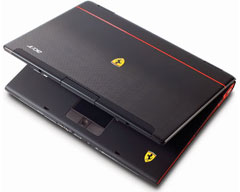 The Register's Lars-Göran Nilsson reports:
The Register's Lars-Göran Nilsson reports: Some are looking for devices
like the Elan U132 USB To PCMCIA Adapter that allows you to plug a
PCMCIA card into an adapter that plugs into a USB port.
Some are looking for devices
like the Elan U132 USB To PCMCIA Adapter that allows you to plug a
PCMCIA card into an adapter that plugs into a USB port. PR: QuickerTek has
just released a new carry handle that fits all of the Apple MacBook
models - both black and white versions. Using the new
patent-pending Handle design found on the MacBook Pro Handles, the
MacBook Handle also features the comfortable padded handlebar.
Available for $50 from QuickerTek dealers, the new MacBook Handle
offers the latest ergonomic adjustments.
PR: QuickerTek has
just released a new carry handle that fits all of the Apple MacBook
models - both black and white versions. Using the new
patent-pending Handle design found on the MacBook Pro Handles, the
MacBook Handle also features the comfortable padded handlebar.
Available for $50 from QuickerTek dealers, the new MacBook Handle
offers the latest ergonomic adjustments. The QuickerTek MacBook
Handle is designed for both the white and black Apple MacBook and
comes with all hardware and required tools. The padded handle not
only makes carrying easier, but also helps secure the laptop to any
smooth desktop work surface. Improved ergonomics are made possible
through the larger possible tilt angle adjustment - using the
thumbscrew at the joint shown above. You can the MacBook up and off
of your lap - keeping your MacBook and your thighs cool.
The QuickerTek MacBook
Handle is designed for both the white and black Apple MacBook and
comes with all hardware and required tools. The padded handle not
only makes carrying easier, but also helps secure the laptop to any
smooth desktop work surface. Improved ergonomics are made possible
through the larger possible tilt angle adjustment - using the
thumbscrew at the joint shown above. You can the MacBook up and off
of your lap - keeping your MacBook and your thighs cool. PR: Custom made vinyl applications fit iBooks,
PowerBooks, MacBooks, MacBook Pros, and Mac minis
PR: Custom made vinyl applications fit iBooks,
PowerBooks, MacBooks, MacBook Pros, and Mac minis MacStyles are available to fit:
MacStyles are available to fit: MarWare Sportfolio Deluxe Cases for
MacBook & MacBook Pro
MarWare Sportfolio Deluxe Cases for
MacBook & MacBook Pro Zipper
lining to protect against scratches
Zipper
lining to protect against scratches The
Belkin Multimedia Reader and Writer ExpressCard offers the perfect
solution for users who want to add a media reader to their notebook
computers. The Card is designed to take advantage of the additional
bandwidth and features provided by the new ExpressCard I/O
interconnection standard. Now you can drag and drop files, images,
and music to your computer from your digital camera, PDA, MP3
player, or other device. The ExpressCard future-proofs your
computer with technology so advanced that it exceeds the
processing-speed capability of many devices currently on the
market. Installing the ExpressCard now will give you device-upgrade
expansion room for many years to come.
The
Belkin Multimedia Reader and Writer ExpressCard offers the perfect
solution for users who want to add a media reader to their notebook
computers. The Card is designed to take advantage of the additional
bandwidth and features provided by the new ExpressCard I/O
interconnection standard. Now you can drag and drop files, images,
and music to your computer from your digital camera, PDA, MP3
player, or other device. The ExpressCard future-proofs your
computer with technology so advanced that it exceeds the
processing-speed capability of many devices currently on the
market. Installing the ExpressCard now will give you device-upgrade
expansion room for many years to come.
