Compiled by Charles Moore
and edited
by Dan Knight
- 2007.02.23
This Week's MacBook, PowerBook, and iBook News
DigiTimes says the widely anticipated 15" MacBook should ship
during the April-June quarter, giving those who need the ruggedness
of the MacBook but the screen size of the MacBook Pro a perfect
option.
All prices are in US dollars unless otherwise noted.
General Apple and Mac desktop news is covered in The Mac News Review.
News & Opinion
Apple Updates
Products and Services
Software
News & Opinion
15" MacBooks to Coming in 2nd Quarter?
DigiTimes' Ruby Huang and Steve Shen report:
"Apple is planning to introduce 15.4-inch MacBooks in the second
quarter of 2007, according to industry sources in Taiwan. The new
model will fill the gap between the company's 13.3-inch MacBooks and the 15.4- and 17-inch MacBook Pros that
form its current notebook line up, and is expected to boost
shipments of Apple's Intel-powered MacBooks, the sources
add....
"Currently, 13.3-inch MacBooks are manufactured by Asustek
Computer, while the new 15.4-inch model will be made by Quanta
Computer, which also manufactures the 15.4- and 17-inch MacBook
Pros for Apple....
"Prices for the 15.4-inch MacBook models are likely to be more
competitive than their 13.3-inch counterparts, due largely to the
relatively lower cost of 15.4-inch LCD panels...."
Link:
15.4-inch MacBooks to Begin Shipping in 2Q, Say Sources
Going Mac Means Doing It Your Way
IBM Developerworks blogger Christopher Perrien says:
"I came to IBM from the world of Mac Development, mostly
multi-media titles for National Geographic. Before the
Internet took off and the NG brand was fought for by every designer
on the planet. PowerBooks, G3s and G4s, stuck with OS 7
forever. Even endured the humiliation of
Scully-Spindler-Amelio-Hancock before Steve Jobs returned. Thought
that H-P would buy Apple just after the episode of spontaneously
combusting PowerBook batteries. Joined IBM, issued my slab with 95,
bid farewell to ease-of-use and welcomed the Windows world of
'where is that file?'
Ya gotta have a Windows box; you want to have
a Mac....
"Don't let anyone tell you that the OS 10 and XP are the same. I
did more exploring with my Mac in the first weekend than I did with
my Windows boxes over the past 8 years. Ya gotta have a Windows
box; you want to have a Mac....
"Like many, I was drawn back to the Mac by my family's thrills
with their iPods (original, nano, and video)....
"What put my Mac purchase in automatic was the recent IBM
announcement to support Linux and Macs...."
Link:
Perrien Just Got a MacBook - What Took Me So Long?!
MacBook Pro Heat: 'It's a Notebook, Not a
Laptop'
Ron Miller says:
"I was using my MBP [MacBook Pro] last week when the fan came
on. I wasn't doing anything unusual in terms of computing power, so
I thought it odd, especially since I hadn't heard the fan come on
in the two plus months I had been using it. Then I felt the bottom
of the machine, and that sucker was hot to the touch.
"I shut down the machine as a precaution, waited for about a
half hour and turned it on again. After about 20 minutes the fan
came on again and I called Apple iCare.
"I explained that I generally work with the MBP on my lap with a
lap pad from Laplogic to protect me from heat (which is why I
didn't feel the heat more acutely). I was then told that the MBP
was not intended to be used on the lap.
"'It's a notebook,' the technician told me, 'not a laptop.'"
Link:
MacBook Pro Heat Issue Rears Its Head - Apple iCare's Solution Is
to Keep It Off My Lap...
Random Shutdowns and Restarts on a Core 2
MacBook
Pentangle.net's Mike says:
"I have had a MacBook Core 2
Duo (Late 2006) since early January 2007. On February 18, I
came back into my office to find it off, which was odd, because I
never turn it off (I usually put it to sleep).
"Later that day, while I was working on it, it shut itself down
without warning (it literally clicked off instantly - no apps were
shutdown and the OS did not restart properly) and then went into a
fit of restarts....
"It has done this half a dozen times in the 24 hours since, and
I can rarely work on the machine for more than an hour.
"This was an acknowledged problem with the original MacBook, and has become
known as 'Random Shutdown System'. Apple released a Firmware Update
which purported to fix the problem. This update is not recommended
for new (Late 2006, Core 2 Duo) MacBooks. According to the
MacInTouch Reliability Survey the C2D MacBooks do not exhibit this
problem, but this MacBook would seem to disprove that theory."
Link: Random Shutdowns
and Restarts on a MacBook Core 2 Duo
Upgrade a Core Duo-based MacBook to Support
WiFi 802.11n
Hardmac's Lionel reports:
"With the introduction of APX 802.11n base stations, Apple
announced that the majority of its current machines are compatible
with the draft of that standard via a drive update. On the other
hand, the MacBook and MacBook Pro Core Duo aren't likely to get
compatible AirPort modules. For Apple, these machines are condemned
to always remain at 802.11g.
"This is even more annoying if you buy one of the new base
stations and decide to run in a mixed g and n wireless mode,
because in this instance the performance in g will be degraded.
Being in this exact situation, we decided to look at the
possibility of placing a 802.11n card in a MacBook Core Duo. Though
there was one problem: The Core 2 Duo models now have 3 antennas
instead of the 2 in the preceding models. We were worried about
having problems as a result of finding a module with 3 antenna
connections and leaving one vacant.
"So we were shocked to find that the MacPro's AirPort card which
is also 802.11n compatible had only 2 antennas."
Link: How to
Upgrade a Core Duo-based MacBook to Support WiFi 802.11n
Your Laptop's Optical Drive: Washed-up Has-been
or Reliable Standby?
MacUser's Dan Moren says:
"Rumors of a Mac sub-notebook have been swirling ever since the
demise of the 12" PowerBook G4. One need look no further than the
most recent MacUser Podcast, should you be interested to hear our
sometimes cogent, often amusing take on the matter...
"Also setting the new model aside from its existing
counterparts, those same people say, may be the conspicuous absence
of an optical disc drive. Although Apple's original plans for the
notebook called for its inclusion, reports are that the daunting
ergonomics have recently driven company engineers to make a
concession, forming yet another parallel between the new notebook
and the defunct PowerBook 2400. No optical drive? thought I. Not
bloody likely."
Link:
Your Laptop's Optical Drive: Washed-up Has-been or Reliable
Standby?
How to Fix a Dead Pixel
Macinstruct's Stephen Korecky says:
"There comes a time in the life of every computer where one of
the pixels on that beautiful LCD screen decides to not 'play
along'? with the others. Usually it does one of two things:
- It stays one color and refuses to change (Stuck Pixel).
- It goes to sleep (Dead Pixel).
"There is always a slight chance that the pixel is dead for
good. But 90% of the time it can be fixed. Don't be discouraged if
this method doesn't work right away - you just have be patient and
keep at it a while."
Deathhacker: Your Guide to Destructivity - A
'How Not To'
Wired bloggers Michael Calore and Scott Gilbertson say:
"There's been some talk 'round these parts about a series of
how-to type articles and while that sounds great and all I just got
back from an extended stay in Asia and I feel such a project would
necessarily require a balancing counterpart - how-not-to
articles.
"This started out as an attempt to combine two broken half
broken iBooks into one working iBook which my folks could use when
they travel. Utilizing my training as a certified Apple repair
technician I was able to successfully remove the screen and
trackpad from one iBook and place them in the other to create a
fulling [sic] working, good as new iBook.
"Okay that's a lie. I'm not a certified Apple technician, but I
was able to convert my two half-broken iBooks into two completely
broken iBooks. Read on to find out how I did it."
Link: Deathhacker:
Your Guide to Destructivity - A 'How Not To'
Invention: Hot Lap Prevention
NewScientist news service's Barry Fox reports:
"Anyone who uses a laptop computer will know just how hot they
can get. This overheating can sometimes cause injury, and may even
reduce male fertility, if a user fails to notice how hot their
machine is getting.
"Intel is patenting a solution which uses light to sense when a
computer casing is getting too hot, and automatically 'throttles
back' the power.
"Since heating is uneven inside a laptop, with hot spots
occurring near power-hungry components, ordinary thermometers are
an unreliable way to determine whether someone is risking a
scorched lap. Instead, Intel reckons a simple light sensor could
provide a much better early warning system."
Link: Invention: Hot
Lap Prevention
PowerBookResQ/MacResQ Changes Name to
iResQ
PR: PowerBookResQ announced Friday that they have renamed
their business to iResQ. This rebranding will simplify the
recognition of their repair programs and will provide room for
growth into new markets. They have a new look, offer additional
next-day Macintosh Portable Computer repair services and have a
cleaner website design to go with the new name.
Since 1994, we've been known as MacResQ
PowerBookResQ performs next-day MacBook, MacBook Pro, PowerBook
and iBook repairs. They have always provided the easiest and
quickest repair services to their customers and the baseline of
their repairs includes pickup and delivery of the customer unit.
Until recently the company has provided services for iPods,
PowerBooks, iBooks, and MacBooks under several different division
names and moving forward they will continue to provide their
current line of premier next-day services while expanding with new
services on even more products.
During the rebranding they have expanded their repair operations
and are now offering 3 tiers of service. PowerBookResQ set the
market by offering a $99 service that included 3-way overnight
shipping. Moving forward, iResQ will continue that same level of
service at the same price and add 2 additional service levels at
just $49 and $29.
"Since 1994, we've been known as MacResQ," said Ryan Arter,
President of iResQ. "Then we slowly added divisions: PowerBookResQ,
PowerMacResQ, iPodResQ, and MacBookResQ. In an effort to help
eliminate confusion, iResQ was born. It's our new all-encompassing
brand that is a culmination of years of hard work and
consolidation. In times past, it was beneficial for us to have our
domains separated to target specific markets. However, we are
planning new services and the confusion about "Who we are" is
growing. Our plan is to simplify this and we hope that iResQ will
be easier to remember, easier to type and easier to locate. Our
mission stays the same. As we pioneered the next-day iPod and
Macintosh Portable Computer repair programs, we'll continue to add
next-day services as the market demands."
For computer resellers and repair centers, iResQ offers
discounted rates on products and services. Computer dealers can
send overflow service work or seamlessly outsource their entire
iPod or Macintosh Portable repair operation. Volume discounts are
available for schools and government agencies.
iResQ (formerly MacResQ) was founded in 1994 with the premise
that there is a better way to purchase, maintain, upgrade and
repair your Mac. iResQ customers realize extreme value by using any
of their premier nationwide, next-day turnaround services in the
U.S.
www.iResQ.com is the place where price barriers are destroyed
and support for all makes and models of iPods and Macintosh
Portable Systems is available from people who enjoy using a Mac as
much as you do.
Link: iResQ
Apple Updates
Daylight Saving Time Updates for OS X
10.3 and 10.4
"The Daylight Saving Time Update for Mac OS X and Mac OS X
Server addresses recent changes in the way Daylight Saving Time
will be observed in the U.S. and Canada beginning in March 2007 and
includes the latest time zone information for the rest of the
world."
Products and Services
Ergotron's Height Adjustable Notebook
& Projector Stand
 PR: Ergotron announces the Neo-Flex
Notebook/Projector Lift Stand. This first of its kind stand, with
integrated lift and tilt capability, was designed to accommodate
both notebooks and desktop projectors.
PR: Ergotron announces the Neo-Flex
Notebook/Projector Lift Stand. This first of its kind stand, with
integrated lift and tilt capability, was designed to accommodate
both notebooks and desktop projectors.
Lift and tilt your notebook to eye level for ergonomic comfort
and productivity. At home, make paying bills, searching the net or
viewing photos easier by placing your screen where you can see it
best. In the office, enhance productivity by pairing a notebook
alongside an existing LCD to create a dual-display configuration.
Get desktop computing comfort with notebook portability.
The Neo-Flex Lift Stand was developed using Ergotron's Constant
Force (CF) patent-pending lift-and-pivot motion technology. With
little effort, you can lift and tilt your notebook screen up to six
inches (15 cm) or swivel it side-to-side.
 "Notebook sales are increasing at an
exceptional rate and it's our mission to develop innovative
products that enhance the comfort and productivity of notebook
users," said Neil Lien, Product Manager for Ergotron. "With the
Neo-Flex Lift Stand, anyone in the home or office can easily
position their notebook for maximum ergonomic comfort. The design
flexibility of this product also makes it ideal for desktop
projector applications."
"Notebook sales are increasing at an
exceptional rate and it's our mission to develop innovative
products that enhance the comfort and productivity of notebook
users," said Neil Lien, Product Manager for Ergotron. "With the
Neo-Flex Lift Stand, anyone in the home or office can easily
position their notebook for maximum ergonomic comfort. The design
flexibility of this product also makes it ideal for desktop
projector applications."
MSRP: $79
Constant Force lift-and-pivot motion technology in wall and desk
mount arms, stands, mobile carts, pivots and vertical lifts require
less effort to achieve more motion, improving the user's experience
when viewing any digital display for work or entertainment.
Ergotron is a global company, with sales efforts headquartered in
Saint Paul, Minnesota, Amersfoort, the Netherlands, and Singapore.
For more information about Ergotron or our products, please visit
Ergotron.com or call Ergotron sales at 800.888.8458.
Link: Ergotron
GlobeTrotter Max 7.2 Ready: Use Fast
HSDPA, 3G UMTS, EDGE, GPRS Connections with Your PowerBook
 PR: Nova Media GlobeTrotter Max 7.2 Ready includes
launch2net software for Mac OS X. launch2net features an automated
connection setup for an instant online experience. launch2net
includes more than 300 connection settings for mobile network
operators around the world, so you will not have to enter any
connection details or define any modem scripts.
PR: Nova Media GlobeTrotter Max 7.2 Ready includes
launch2net software for Mac OS X. launch2net features an automated
connection setup for an instant online experience. launch2net
includes more than 300 connection settings for mobile network
operators around the world, so you will not have to enter any
connection details or define any modem scripts.
launch2net includes more than 300 connection settings for
instant online experience. Please check if your network is
supported.
Attention: HSDPA and 3G UMTS connections are not supported by
this card in America.
launch2net uses an easy, three step approach to a mobile data
connection: attach. click. connect.
- Attach: insert your GlobeTrotter MAX 7.2 Ready in the
PowerBook
- Click: launch2net features an automated device and network
recognition wizard for a hassle free setup.
- Connect: launch2net includes a "Connect" button for instant
online access, supporting HSDPA, 3G UMTS, EDGE, GPRS
- HSDPA/3G UMTS/EDGE/GPRS PC datacard to be used with Apple
PowerBooks 15" and 17" with PC Card slot
- HSDPA and 3G UMTS compatible to all 2100 MHz UMTS networks
- Quad-Band EDGE and GPRS compatible to all 850, 900, 1800 and
1900 MHz mobile networks
- HSDPA connections with up to 7.2 Ready Mbit/s download and up
to 384 kbit/s upload speed
- EDGE connections with up to 220 kbit/s download and up to 80
kbit/s upload speed
- Instant online experience and automatic setup:
- More than 300 connection settings already included within the
launch2net software
- Small retractable antenna and connector for an external antenna
to boost reception
- Easy to use SIM-card handling
System Requirements:
- Mac OS X (10.4.3 or higher),
- Apple PowerBook with PC Card Slot
Link: Nova
Media GlobeTrotter Max 7.2 PC Card
Case-mate's Exclusive Online Sale
PR: $20 off any handle-it when you buy a Signature
Sleeve

Save $20 when you combine Case-mate's handle-it laptop handle
(regularly $49) with a Signature Sleeve. Our Sleeve is a form-fit
leather case that your MacBook or MacBook Pro easily slides into
and out of preventing dirt, dust and scratches from marring the
surface. Made of Italian Pebblestone leather and an impact
resistant shell. Add a handle-it to the mix and you've just made it
easier to carry your MacBook or MacBook Pro! When in use, handle-it
folds under your notebook doubling as a passive heat sink allowing
your laptop to run cooler.
$10 off any handle-it with purchase of a Glovez
Take $10 off the purchase price of any handle-it (regularly $49)
when you add our super cool Glovez to the order! Made of perforated
nylon on the outside and ultra-soft neoprene on the inside, Glovez
are the no-bulk way to carry your 13", 15" or 17" in notebooks. The
double Velcro closure provides much needed security. Glovez fit
into most any briefcase, bag or backpack. Plus, the cutouts on the
inside inside flap were created to accommodate the handle-it.
$10 off 15-inch PowerBook handle-it with Glovez buy
This sale doesn't just apply to MacBooks and MacBook Pros! Want
to protect your 15" PowerBook while allowing it to run cooler? Then
pick up a handle-it laptop handle (regularly $49) to make carrying
it around a breeze. Simply slide your PowerBook into one of the
four color options on our Glovez and you're ready to hit the road
knowing your notebook is well protected.
 $5 off Screen Protection with
iPod case sale
$5 off Screen Protection with
iPod case sale
Take protecting your iPod to the next level and save! With the
purchase of any 1G or 2G iPod nano case or a Video case for your 30
GB or 60 GB/8 GB iPod you'll get extra, easy to apply screen
protection for your screen and scroll wheel (regularly $14.99).
Screen Protectors come in an economical 3-pack! This offer applies
to our Signature line of cases (solid, vibrant colors in genuine
leather), our Luxe line (genuine Swarovski crystals in colors that
complement the 2G nano) and our Patriot line (Stare and Stripes or
Camouflage).
 Super Savings! 1st Generation
nano Price Cut!
Super Savings! 1st Generation
nano Price Cut!
We've reduced the price on all 1st generation iPod nano cases.
Any Signature leather case is now only $14.99. That's a $5 savings.
Plus, the screen protection offer still applies. In other words,
buy a 1G nano case for $14.99 and you'll still save $5 on a 3-pack
supply of screen and scroll wheel protection.
Sale lasts until March 20, 2007 or until supplies last. For more
information on products and availability, visit the on-line store.
Discount will be applied at checkout.
Link: Case-Mate
Spire Laptop Backpacks on Sale
 PR: Most laptop backpacks have a generic, poorly
fitting pocket inside. Spire knows how important your baby is to
you, so they've made their protection system modular for a perfect
fit. Spire's padded, removable Vertical Boot sleeve comes in 8
different sizes, so no matter how large or small your laptop, it's
going to be snug and protected. Option without Boot is also
available if you don't need it.
PR: Most laptop backpacks have a generic, poorly
fitting pocket inside. Spire knows how important your baby is to
you, so they've made their protection system modular for a perfect
fit. Spire's padded, removable Vertical Boot sleeve comes in 8
different sizes, so no matter how large or small your laptop, it's
going to be snug and protected. Option without Boot is also
available if you don't need it.
Special Offer: Save up to $25 on Selected Backpacks!
Zoom - sale $100.
Compact size and light weight make the Zoom ideal for everyday
use. Its sleek style complements the look of today's thin and light
notebooks.
Price Includes choice of Vertical Boot XXS - Medium.
Fuse - sale $120
Wide and deep, but not bulky. A perfect choice for students or
urban commuters who need to carry a lot of gear.
Price Includes choice of Vertical Boot XXS - Large.
Volt XL - sale $140
Great for travel and commuting, the Volt XL offers extra height
for widescreen computers (such as the 17" PowerBook).
Price Includes choice of Vertical Boot XXS - 2XL.
Torq - $160.00 new product
All new pack with 3 compartments, mesh water bottle pockets,
padded waistbelt and more! Excellent choice for widescreen
laptops.
Price Includes choice of Vertical Boot XXS - 3XL.
Meta - sale $180
The biggest and baddest of them all. Great for travel and heavy
loads, yet can still be compressed down to a slim size.
Price Includes choice of Vertical Boot XXS - 4XL.
For more information, visit:
Link: Spire Laptop
Backpacks
 MaxProtect: Impact Resistant Protective Bag for Apple
'Books
MaxProtect: Impact Resistant Protective Bag for Apple
'Books
PR: MaxProtect is an impact resistant carrying bag for
MacBook Pro / PowerBooks and iBooks that provides maximum shock
protection while carrying your computer. MaxProtect is made of
Visco-Elastic Memory Foam which exhibits excellent resistance
against impact and shock.
MaxProtect tightly envelopes the whole notebook, providing
padded protection on all sides from external impact or shock during
daily usage.
Features:
- High Impact resistance polyurethane foam for shock absorption
from all sides.
- Thick Foam padding throughout the entire surface of the
notebook.
- Two zippers pull apart design.
- Protected zipper closure, zippers don't come in contact with
the Power book.
- Handles for easy Transportation.
- Tight Form fitting design for all PowerBook and iBook sizes for
maximum protection.
- Ultra Thin.
- Unsurpassed quality.
Price: $26.99 to $28.99 depending on size.
Link:
MaxProtect: Impact Resistant Protective Bag for Apple
'Books
Software
Battery Health Monitor Tracks Battery
Parameters
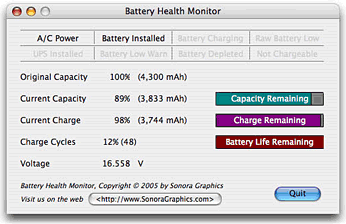 PR: Battery Health Monitor is a free utility for
PowerBook, iBook, MacBook, and MacBook Pro owners that monitors
virtual all battery health parameters and displays them in an
easy-to-read format.
PR: Battery Health Monitor is a free utility for
PowerBook, iBook, MacBook, and MacBook Pro owners that monitors
virtual all battery health parameters and displays them in an
easy-to-read format.
Original capacity is an indication of the battery's storage when
it was new. Current capacity indicates how much that original
capacity has changed with use. Current charge shows the battery's
current charge state while Charge Cycles indicates how many
complete charge/discharge cycles the battery has experienced. The
percentage value indicates approximately what portion of the number
of total recharge cycles the battery supports have been used.
The annunciators at the top of the window indicate the state of
the computer's power manager circuit and the battery or batteries
installed.
New in version 1.1: Updated for compatibility with Intel
Macs.
System requirements:
- Macintosh: PowerBook G3 or later, or iBook
- requires Mac OS X (10.1 or later)
System support: PPC/Intel
Free
Link: Battery Health
Monitor
smcFanControl 2 Completely
Rewritten
PR: smcFanControl lets the user set the minimum speed of
the build in fans. So you can increase your minimum fan speed to
make your Intel Mac run cooler.
However in order not to damage your machine scFanControl let's
you not set minimum speed to a rate under Apple's defaults. In
addition to that fans are still in automatic mode, so the speed of
your fans will increase, if CPU load gets higher.
smcFanControl 2.0 features
- Displays temperature and fan speed in the menu bar
- Apply different fan-settings with just one click
- Let's you set different minimum speeds for every fan separately
and save them as favorites
- Autoapply different fan settings when the power source changes
(MacBooks only)
- Source code included! Extend it and change it to your
needs
Approach of the program:
New in version 2.0:
- Version 2.0 is a completely rewritten application.
- Version 1.x was a "regular" application located in the dock.
Version 2.0 sits in the menu bar for quicker access to the fan
settings, easier monitoring and a better overall
user-experience
- Version 2.0 supports every Intel Mac
- In Version 2.0 you can save different fan-settings as favorites
and active them with just one mouse-click
- On portables you can autoapply different fan-settings, when the
power source changes. So you can cool down your MacBook
automatically when its loading the battery (and is typically
running hotter).
- Version 2.0 has got an "add to login-items option" now
- Version 2.0 uses standard OS X authentication now
System requirements: Mac OS X 10.4 or later.
System support: Intel
Donationware
Link:
smcFanControl
Bargain 'Books
Bargain 'Books are used unless otherwise indicated. New and
refurbished units have a one-year Apple warranty and are eligible
for AppleCare.
There are two different versions of WallStreet running at 233
MHz, the cacheless MainStreet
version and the later Series II
with a level 2 cache. It's not always possible to determine from
the vendor's listing which is being offered, so we've included
links within this paragraph to the two models. The same goes for
the PowerBook G4/667 (VGA) and
G4/667 (DVI), the titanium vs.
aluminum 15" PowerBook G4 at 1 GHz, and 1.25 GHz to 1.5 GHz 15"
PowerBooks.
PowerBook, iBook, and MacBook profiles linked in our Portable Mac Index.
- refurb 2.0 GHz, Core Duo MacBook, white, 1 GB/80/SD, $949
- refurb 2.0 GHz, Core 2 MacBook, white, 1 GB/80/SD, $1,099
- refurb 15" 2.33 GHz, Core 2 MacBook Pro,2 GB/120/SD, $1.999
- refurb 17" 2.16 GHz, Core Duo MacBook Pro, 1 GB//120/SD,
$1,999
- refurb 17" 2.33 GHz, Core 2 MacBook Pro, 2 GB/160/SD,
$2,299
Free shipping and free MP3 sunglasses.
- refurb 15" PowerBook G4/1.33 GHz, 256/60/Combo, APX, $999
- refurb 15" PowerBook G4/1.5 GHz, 512/80/Combo, APX, $1,049
- refurb 17" PowerBook G4/1.67 GHz 512/100/Super Drive, APX,
$1,299
- used 12" iBook G3/500, 256/10/CD, $219
- used 12" iBook G3/700, 256/20/Combo, $295
- used 12" iBook G3/800, 256/30/CD, $329
- used 14" iBook G3/900, 256/40/Combo, $409
- used 15" PowerBook G4/1 GHz, 256/60/SD, Broken Left Hinge,
$679
- Add AirPort for $75
- used 15" PowerBook G4/1.5 GHz, 512/80/SD, $1,199
- Add APX for $65
- used 12" PowerBook G4/1 GHz, 256/40/Combo, BT, $649
- used 12" iBook G4/1.2 GHz, 256/60/SD, $799
TechRestore is offering a $25 discount to 'Book Review readers
off any PowerBook or iBook in stock. Just enter the code CWM during
checkout when ordering online. The coupon code is valid from now
through 2007.12.31.
- used 12" iBook G4/1 GHz, 256/30/Combo, $499.99
- used 15" PowerBook G4/1.67 GHz, 512/80/SD, BT, $1,299.99
- used PowerBook Pismo G3/500, 256/20/DVD, $399.95
- used 12" iBook G3/300, Blueberry, 64/3/CD, $179.95
- used 12" iBook G3/300, Tangerine, 64/3/CD, $199.95
- used 12" iBook G3/500, 128/10/CD, $199.95
- used 12" iBook G3/700, 256/20/CD, $269.95
- used 12" iBook G4/1 GHz, 512/30/CD, AirPort, $449.95
- used 12" iBook G4/1.2 GHz, 512/30/CD, AirPort, $479.95
- used 12" iBook G4/1 GHz, 512/30/Combo, AirPort, $529.95
- used 12" iBook G4/1.2 GHz, 512/30/Combo, AirPort, Minor Case
Defect, $559.95
- used 12" iBook G4/1.33 GHz, 512/40/Combo Drive, AirPort,
Bluetooth, $629.95
- 400 MHz Pismo, 128/6/DVD, $299.99
- 500 MHz Pismo, 128/6/DVD, $349.99
- 400 MHz Pismo, 256/40/DVD, $399.99
- 400 MHz Pismo, 256/60/DVD, $419.99
- 500 MHz Pismo, 256/40/DVD, $439.99
- 500 MHz Pismo, 256/60/DVD, $449.99
- Apple Emate 300 PDA - Touch Screen in great working shape -
$69.99
Computer Geeks
- used 12" iBook G4/1.0 GHz, 512/30/CD, AirPort, OS X,
$519.99
- used 12" iBook G4/1.33 GHz, 512/40/Combo, AirPort, OS X,
$749.99
- used 12" iBook G3/500, 128/10/CD, OS X, $209
- used 12" iBook G3/500, 128/30/CD, OS X, $279
- used 12" iBook G3/600, 128/30/CD, OS X, $329
For more deals on current or recently discontinued models, see
our MacBook deals, 15" MacBook Pro deals, 17" MacBook Pro deals, 12" PowerBook G4 deals, 15" and 17" PowerBook G4 deals, titanium PowerBook G4 deals, iBook G4/deals, PowerBook G3 deals, and white iBook G3/deals.

 PR: Ergotron announces the Neo-Flex
Notebook/Projector Lift Stand. This first of its kind stand, with
integrated lift and tilt capability, was designed to accommodate
both notebooks and desktop projectors.
PR: Ergotron announces the Neo-Flex
Notebook/Projector Lift Stand. This first of its kind stand, with
integrated lift and tilt capability, was designed to accommodate
both notebooks and desktop projectors. "Notebook sales are increasing at an
exceptional rate and it's our mission to develop innovative
products that enhance the comfort and productivity of notebook
users," said Neil Lien, Product Manager for Ergotron. "With the
Neo-Flex Lift Stand, anyone in the home or office can easily
position their notebook for maximum ergonomic comfort. The design
flexibility of this product also makes it ideal for desktop
projector applications."
"Notebook sales are increasing at an
exceptional rate and it's our mission to develop innovative
products that enhance the comfort and productivity of notebook
users," said Neil Lien, Product Manager for Ergotron. "With the
Neo-Flex Lift Stand, anyone in the home or office can easily
position their notebook for maximum ergonomic comfort. The design
flexibility of this product also makes it ideal for desktop
projector applications." PR: Nova Media GlobeTrotter Max 7.2 Ready includes
launch2net software for Mac OS X. launch2net features an automated
connection setup for an instant online experience. launch2net
includes more than 300 connection settings for mobile network
operators around the world, so you will not have to enter any
connection details or define any modem scripts.
PR: Nova Media GlobeTrotter Max 7.2 Ready includes
launch2net software for Mac OS X. launch2net features an automated
connection setup for an instant online experience. launch2net
includes more than 300 connection settings for mobile network
operators around the world, so you will not have to enter any
connection details or define any modem scripts.
 $5 off Screen Protection with
iPod case sale
$5 off Screen Protection with
iPod case sale Super Savings! 1st Generation
nano Price Cut!
Super Savings! 1st Generation
nano Price Cut! PR: Most laptop backpacks have a generic, poorly
fitting pocket inside. Spire knows how important your baby is to
you, so they've made their protection system modular for a perfect
fit. Spire's padded, removable Vertical Boot sleeve comes in 8
different sizes, so no matter how large or small your laptop, it's
going to be snug and protected. Option without Boot is also
available if you don't need it.
PR: Most laptop backpacks have a generic, poorly
fitting pocket inside. Spire knows how important your baby is to
you, so they've made their protection system modular for a perfect
fit. Spire's padded, removable Vertical Boot sleeve comes in 8
different sizes, so no matter how large or small your laptop, it's
going to be snug and protected. Option without Boot is also
available if you don't need it.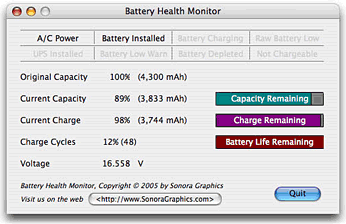 PR: Battery Health Monitor is a free utility for
PowerBook, iBook, MacBook, and MacBook Pro owners that monitors
virtual all battery health parameters and displays them in an
easy-to-read format.
PR: Battery Health Monitor is a free utility for
PowerBook, iBook, MacBook, and MacBook Pro owners that monitors
virtual all battery health parameters and displays them in an
easy-to-read format.
