Compiled by Charles Moore
and edited
by Dan Knight
- 2007.04.27
This Week's MacBook, PowerBook, and iBook News
The latest zero-day vulnerability (so called because the exploit
is released at the same time that the vulnerability is disclosed)
doesn't just impact Macs running Safari. The flaw is in the way
QuickTime handles Java, so the problem can occur in any Mac or
Windows PC with QuickTime loaded and Java enabled. However, the
exploit requires that you visit a Web page containing the code to
exploit this vulnerability. It can't spread by itself, like a virus
would.
Intel has shown a very small handheld PC with a slide-out
keyboard that could conceivably be the basis for a handheld MacBook
- time will tell.
All prices are in US dollars unless otherwise noted.
General Apple and Mac desktop news is covered in The Mac News Review.
News & Opinion
Products and Services
Software
News & Opinion
QuickTime, not Safari, to Blame for MacBook
Vulnerability
The Register's Dan Goodin reports:
"The zero-day vulnerability that allowed a hacker to commandeer
a brand new MacBook Pro late last week resides in a flaw in Apple's
QuickTime media player, the exploit's author says. The revelation
corrects descriptions given last Friday that the exploit targeted
Safari.
"Dino Dai Zovi set the record straight in a blog posting
yesterday. It adds that Mac users browsing with Firefox are also
vulnerable if QuickTime is installed and that QuickTime may put
Java-enabled browsers on Windows machines at risk as well. Several
hours after this story was first published, a new entry appeared
that said unnamed sources at 3Com have determined the QuickTime
flaw is also exploitable on Internet Explorer versions 6 and
7."
"Dai Zovi, who wrote the exploit but didn't actually attend the
conference, said on Tuesday that the vulnerability in fact lies in
the way QuickTime handles Java."
Link:
QuickTime, not Safari, to Blame for MacBook Vulnerability
Could This Be the Handheld MacBook We've Been
Waiting for?
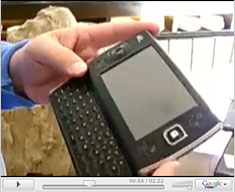 SlashGear's Chris Scott Barr reports:
SlashGear's Chris Scott Barr reports:
"The guys over at Textura Design got to spend some time with
Mark Parker, Chief Evangelist from Intel's Mobility Group. He just
happened to be showing off the new IUMPC 2008 that we showed you
yesterday. It turns out, this platform may be exactly what Apple
has been waiting for to get into the UMPC market.
"He showed the UMPC prototype off running Windows XP and
described it as a fully-functional PC. The screen is a touchscreen
that can be used with or without a stylus which will make it easy
to just whip out and use. You'll see integrated WiFi and eventually
WiMAX. When it makes it's debut he said to expect 4-6 hours of
battery life."
Link:
Could This Be the Apple UMPC We've Been Waiting for?
17" MacBook Pro Swelling Battery
 Hard
Mac's Lionel reports:
Hard
Mac's Lionel reports:
"We keep receiving reports from Intel-based MacBook owners,
especially for Mac Book Pro 17". As for the MacBook Pro 15", the
reports seems to identify defective series of battery."
Link: MacBook Pro 17" and
Its Swelling Battery
Per-i-Sight: A Periscope for the MacBook
 Indestructables.com says:
Indestructables.com says:
"Turn your MacBook iSight into a cam for conferences, lectures,
and more with a couple of pieces of cardboard and small mirror.
Don't be selfish, point your built in camera forward with this
simple periscope: Per-i-Sight! (Sorry, DOESN'T work with MacBook
Pro.)"
Link: Per-i-Sight:
MacBook iSight Periscope
Sony: Metal Particles Caused Batteries to
Overheat
Bloomberg's Yoshinori Eki and Pavel Alpeyev report:
"Sony Corp., which recalled a record 9.6 million laptop
batteries last year, said a study on the cause of the battery
malfunctions will reiterate earlier findings that blamed metal
particles and chargers.
"In October, the company said metal particles that got into
battery cells during the manufacturing process caused short
circuits, leading to overheating. Battery charging units also
played a role in the malfunctions, the company said then."
"The company will submit the findings to the US Consumer Product
Safety Commission this month, the Nikkei said. Kitsukawa declined
to specify to what organization and when Sony plans to file the
report."
Link:
Sony Study to Say Metals Caused Batteries to Overheat
Upgrade Your MacBook Pro's Hard Drive
ExtremeTech's Jason Cross has posted and excellent and thorough
illustrated tutorial; on upgrading MacBook Pro hard drives:
"Replacing the hard drive in an Apple MacBook is pretty easy.
You just pop out the battery, remove three little screws, and pull
on a special 'hard drive removal' tab to pull the drive out. There
are even instructions [PDF] on Apple's site. The MacBook Pro is a
different story. Replacing your MacBook Pro hard drive requires
some minor surgery, and it will void your warranty - but hey,
that's never stopped an ExtremeTech reader, right?
"It just so happens that we upgraded the hard drive in a MacBook
Pro recently, so we thought we would provide you with a
step-by-step photo tour of the right way to do it. Why would you
want to do this? Well, in our case, it was to improve performance
and increase capacity. With Boot Camp now supporting Windows Vista,
we're splitting our drive between two OSes, each with a sizable
amount of data. The 80 GB drive we started with just isn't enough
anymore. The 5400 RPM drive originally installed was fine, but we
want more speed--so we're going to upgrade to Seagate's new
Momentus 7200.2 160 GB drive. With perpendicular storage cramming
more bits per square inch, and with a faster rotational speed, this
drive should be a lot speedier than the Momentus 5400.2 the
notebook came with...."
Link: Upgrade
Your MacBook Pro's Hard Drive
Products and Services
AT&T ExpressCard 3G Lacks Mac Drivers
 Wired
reports:
Wired
reports:
"MacBook Pro owners lumbered with Apple's decision to replace
their PC-card slot with the immature ExpressCard standard won't be
able to use AT&T's GT Mac 3.6 Express yet. OS X drivers
don't ship with it, though the OEM claims Apple compatibility, and
these things tend to work themselves out with a little hacking
around. It's cheap, too, coming in under $50 with a contract and
rebates; the main irritant about ExpressCard peripherals having
been their outrageous '$120 for a USB hub' prices."
Link: AT&T Offers ExpressCard 3G, But No Mac
Drivers
Globetrotter Express 7.2 Ready ExpressCard
Modem Supports MacBook Pro
 PR: Globetrotter Express 7.2 Ready is the perfect
solution for all Macintosh Computers to provide a fast mobile
Internet connection from virtually anywhere in the world with
support of HSDPA, 3G UMTS as well as EDGE and GPRS connections.
PR: Globetrotter Express 7.2 Ready is the perfect
solution for all Macintosh Computers to provide a fast mobile
Internet connection from virtually anywhere in the world with
support of HSDPA, 3G UMTS as well as EDGE and GPRS connections.
Using HSDPA (High Speed Downlink Packet Access) you can use
mobile Internet connections with up to 7.2 Ready Mbit/s download
speeds and up to 384 kbit/s upload speeds.*
If no HSDPA or 3G UMTS is available you can still use worldwide
EDGE or GPRS connections with download speeds up to 220 kbit/s and
upload speeds up to 80 kbit/s.
Instant online experience with launch2net software
Globetrotter Express 7.2 Ready includes launch2net software for
Mac OS X. launch2net features an automated connection setup
for an instant online experience. launch2net includes more than 300
connection settings for mobile network operators around the world,
so you will not have to enter any connection details or define any
modem scripts.
launch2net uses an easy, three step approach to a mobile data
connection: attach. click. connect.
- Attach: Plug your Globetrotter Express 7.2 Ready to the
Macintosh.
- Click: launch2net features an automated device and network
recognition wizard for a hassle free setup.
- Connect: launch2net includes a "Connect" button for instant
online access, supporting HSDPA, 3G UMTS, EDGE, GPRS
All features on a glance
- To use in ExpressCard slots (Adapter for PC Card slots
required)
- BUS powered, no external power supply needed
- HSDPA and 3G UMTS compatible to all 850/1900/2100 MHz mobile
networks Quad-Band EDGE and GPRS compatible to all
850/900/1800/1900 MHz mobile networks
- HSDPA connections with up 7.2 Ready Mbit/s download and up to
384 kbit/s upload speed*
* Speed depends on local conditions. Speed is slower in 850 MHz and
1900 MHz HSDPA/ UMTS networks like in the USA.
- EDGE connections with up to 220 kbit/s download and up to 80
kbit/s upload speed
- Mac OS X: Instant online experience and automatic setup: More
than 300 connection settings already included within the launch2net
software
- Windows: Fast and easy setup: Self-installing software included
in the modem's RAM
- Easy to use SIM-card handling
System requirements: Mac OS X (10.4.3 or higher) or Windows
2000, XP, Vista
Euro 299
Available beginning of May
Link: Globetrotter
Express 7.2 Ready
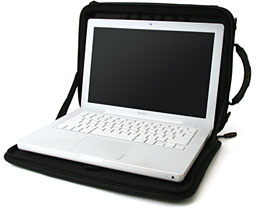 Shuttle Laptop Sleeve in 12", 13", 14", and 15"
Versions
Shuttle Laptop Sleeve in 12", 13", 14", and 15"
Versions
PR: The Shuttle is more than your typical, lightly padded
sleeve. It's the ultimate compact computer case.
 The Shuttle
allows you to work directly from the case, providing full-time
protection. The cooldeck's non-slip riser pads facilitate airflow,
keeping both your lap and computer cooler. Elegant simplicity is
combined with road-warrior protection to provide everything you
need in a compact case and nothing more.
The Shuttle
allows you to work directly from the case, providing full-time
protection. The cooldeck's non-slip riser pads facilitate airflow,
keeping both your lap and computer cooler. Elegant simplicity is
combined with road-warrior protection to provide everything you
need in a compact case and nothing more.
An optional lightweight mesh backpack strap attachment is also
available (single shoulder strap is included). Super tough
parachute hardware ensures that your technology will be securely
held to your back. Its compact, foldable design is easily stored in
the Shuttle's pockets.
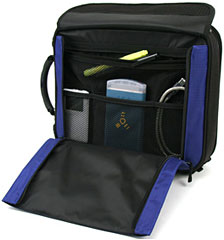 Features
Features
- 12" accommodates a 11.5" x 9" x 1.5" laptop
- 13" accommodates a 13" x 9.5" x 1.25" laptop
- 14" accommodates a 13.88" x 10.5" x 1.25" laptop
- 15" accommodates a 14.5" x 11.5" x 2" laptop
- full-time protection (laptop never has to leave the case)
- Cooldeck for computer heat dissipation
- shields your lap from excessive heat buildup
- single shoulder strap included -backpack option available
- designed for use on your lap or desktop surface
- rigid frame & shock absorbing foam padding throughout
- all stress points are reinforced
- constructed using the finest expedition grade fabrics
- all fabrics coated with heavy waterproof coating
 Colors: black, royal blue, wasabi, red, pink
Colors: black, royal blue, wasabi, red, pink
New 13" MacBook version now shipping.
- shuttle 12" $39.95
- shuttle 13" $39.95
- shuttle 14" $44.95
- shuttle 15" $49.95
- backpack strap $9.95
Link: Shuttle Laptop
Sleeve
Timbuk2 Blue and Gold Checker Messenger
Bag
 PR: Originally built for hardworking messengers, the
Classic Messenger Bag has been in production for 18 years. Known
for its long-lasting, rugged durability and distinctive
three-panel, multicolor design, the Classic Messenger has been
adopted in cities around the world as the everyday, all-purpose
carryall. [Made in San Francisco]
PR: Originally built for hardworking messengers, the
Classic Messenger Bag has been in production for 18 years. Known
for its long-lasting, rugged durability and distinctive
three-panel, multicolor design, the Classic Messenger has been
adopted in cities around the world as the everyday, all-purpose
carryall. [Made in San Francisco]
Features
- Cross strap for stabilization (not available on XS)
- Cam Buckle for adjusting shoulder strap
- Vista light attachment loop
- Reflective tabs
- Front pocket with extra zippered pocket and pen slots
- Key ring
- Waterproof lining
- Internal pockets, including additional pen slots, business card
slot and fleece-lined cell phone pocket
- Timbuk2 Quality Guarantee
$140
Link: Timbuk2
Blue and Gold Checker Messenger Bag
Software
MiniBatteryLogger Adds Battery Sharing
Service
PR: MiniBatteryLogger is a Cocoa application designed to
monitor your laptop battery and log all the relevant power
events.
The chart view shows the graph of charge and amperage over time,
with customizable colors and indicators for relevant power events.
Every change in power properties is logged to file with time and
date of occurrence, and it's listed in the detailed log view.
The Battery Inspector tells you all the details about your
battery: charge, capacity (actual, maximum and original), amperage,
voltage, cycle count. It also reports the estimated times to empty
and to full charge.
Share your battery data among MiniBatteryLogger users and
compare your battery against the others. MiniBatteryLogger is
interfaced to a shared battery data archive that can also be
accessed by a Web interface.
The application also notifies you about cord connections and
disconnections, begin and end of charge with Growl notifications. A
customizable threshold lets you be informed when the battery charge
decreases under a given amount.
New in version 1.7:
- MiniBatteryLogger can monitor several local batteries.
- Implemented iTunes-like battery data sharing.
- Added battery sharing service.
- Provided standalone battd server for remote monitoring.
- Added several new notifications: remote battery found, remote
battery removed, battery changed.
- Currently available only in US English; other localizations
will be updated soon.
System requirements: MiniBatteryLogger requires Mac OS X 10.3.9
"Panther" or later Notebook computer
System Support: PPC/Intel
$19 Shareware
Link: MiniBatteryLogger
Bargain 'Books
Bargain 'Books are used unless otherwise indicated. New and
refurbished units have a one-year Apple warranty and are eligible
for AppleCare.
There are two different versions of WallStreet running at 233
MHz, the cacheless MainStreet
version and the later Series II
with a level 2 cache. It's not always possible to determine from
the vendor's listing which is being offered, so we've included
links within this paragraph to the two models. The same goes for
the PowerBook G4/667 (VGA) and
G4/667 (DVI), the titanium vs.
aluminum 15" PowerBook G4 at 1 GHz, and 1.25 GHz to 1.5 GHz 15"
PowerBooks.
PowerBook, iBook, and MacBook profiles linked in our Portable Mac Index.
- No Apple refurbished notebooks listed at press time.
- 15" PowerBook G4/1 GHz, 256/60/Combo, $679.99
- Upgrade to a SuperDrive, $119.99
- Upgrade to an 8x SuperDrive, $154.99
- Upgrade to 1 GB of RAM, $119.99
- 12" iBook G3/600, 256/20/CD, $249
- 12" iBook G3/800, 256/30/CD, $329
- Add AirPort for $65
- 15" PowerBook G4/1 GHz, 256/60/SuperDrive, APX, $849
- 17" PowerBook G4/1.33 GHz, 512/80/SuperDrive, APX, BT,
$1,099
- 17" PowerBook G4/1.5 GHz, 512/80/SuperDrive, APX, BT,
$1,249
- refurb 17" PowerBook G4/1.5 GHz, 512/80/Super, APX, BT,
$1,399
- refurb 15" PowerBook G4/1.33 GHz, 256/60/Combo, APX, $999
- refurb 15" PowerBook G4/1.5 GHz, 512/80/Combo, APX, $1,049
- refurb 17" PowerBook G4/1.5 GHz, 512/80/SuperDrive, APX, BT,
$1,199
- refurb 17" PowerBook G4/1.67 GHz, 512/120/SuperDrive, APX, BT,
$1,288
- 12" PowerBook G4/867, 256/40/Combo, $899.95
TechRestore is offering a $25 discount to 'Book Review readers
off any PowerBook or iBook in stock. Just enter the code CWM during
checkout when ordering online. The coupon code is valid from now
through 2007.12.31.
- 12" iBook G3/700, 256/20/Combo, $379.99 less $25 = $354.99
- 12" iBook G3/900, 256/30/Combo, $469.99 less $25 = $444.99
- 12" iBook G4/1.2 GHz, 256/30/Combo, $549.99 less $25 =
$524.99
- 12" PowerBook G4/1.33 GHz, 256/60/Combo, $799.99 less $25 =
$774.99
- 12" clamshell iBook G3/300, blueberry, 64/3/CD, $169.95
- 12" iBook G3/500, 128/10/CD, $199.95
- 12" iBook G4/1 GHz, 512/30/CD, AirPort, $479.95
- 14" PowerBook Pismo G3/400, 256/20/DVD, $379.95
- 14" PowerBook Pismo G3/500, 256/20/DVD, $399.95
- 15" PowerBook G4/500, 256/20/DVD, $449.95
- 15" PowerBook G4/667, 256/20/DVD, $529.95
- Apple eMate 300 PDA, touch screen in great working shape,
$69.99
- 12" iBook G3/300, 128/3/CD, OS X 10.2 installed, tested battery
and power cord, $259.99
- 12" iBook G3/600, 128/20/CD, OS X 10.2, working battery and
power cord, $299.99
Computer Geeks
- PowerBook Lombard G3/333, 128/4 /CD, OS 9, $199.99
For deals on current and discontinued 'Books, see our 13" MacBook and MacBook Pro,
MacBook Air, 13" MacBook Pro, 15" MacBook Pro, 17" MacBook Pro, 12" PowerBook G4, 15" PowerBook G4, 17" PowerBook G4, titanium PowerBook G4,
iBook G4, PowerBook G3, and iBook G3 deals.
We also track iPad,
iPhone, iPod touch, iPod classic, iPod nano, and iPod shuffle deals.

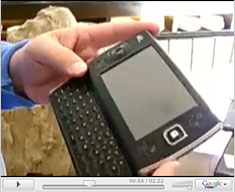 SlashGear's Chris Scott Barr reports:
SlashGear's Chris Scott Barr reports: Hard
Mac's Lionel reports:
Hard
Mac's Lionel reports: Indestructables.com says:
Indestructables.com says: Wired
reports:
Wired
reports: PR: Globetrotter Express 7.2 Ready is the perfect
solution for all Macintosh Computers to provide a fast mobile
Internet connection from virtually anywhere in the world with
support of HSDPA, 3G UMTS as well as EDGE and GPRS connections.
PR: Globetrotter Express 7.2 Ready is the perfect
solution for all Macintosh Computers to provide a fast mobile
Internet connection from virtually anywhere in the world with
support of HSDPA, 3G UMTS as well as EDGE and GPRS connections.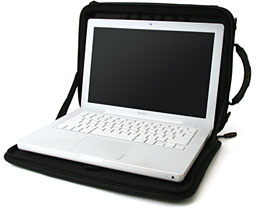
 The Shuttle
allows you to work directly from the case, providing full-time
protection. The cooldeck's non-slip riser pads facilitate airflow,
keeping both your lap and computer cooler. Elegant simplicity is
combined with road-warrior protection to provide everything you
need in a compact case and nothing more.
The Shuttle
allows you to work directly from the case, providing full-time
protection. The cooldeck's non-slip riser pads facilitate airflow,
keeping both your lap and computer cooler. Elegant simplicity is
combined with road-warrior protection to provide everything you
need in a compact case and nothing more.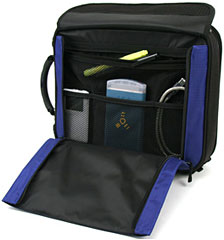 Features
Features Colors: black, royal blue, wasabi, red, pink
Colors: black, royal blue, wasabi, red, pink PR: Originally built for hardworking messengers, the
Classic Messenger Bag has been in production for 18 years. Known
for its long-lasting, rugged durability and distinctive
three-panel, multicolor design, the Classic Messenger has been
adopted in cities around the world as the everyday, all-purpose
carryall. [Made in San Francisco]
PR: Originally built for hardworking messengers, the
Classic Messenger Bag has been in production for 18 years. Known
for its long-lasting, rugged durability and distinctive
three-panel, multicolor design, the Classic Messenger has been
adopted in cities around the world as the everyday, all-purpose
carryall. [Made in San Francisco]
