This Week's MacBook, PowerBook, and iBook News
Top news this week: Apple has confirmed that future MacBooks
will have LED backlighting, and Intel has released the next
generation Centrino processor, which should make its way into Macs
soon.
All prices are in US dollars unless otherwise noted.
General Apple and Mac desktop news is covered in The Mac News Review.
LED Backlit MacBooks
Intel's Santa Rosa CPU
News & Opinion
Products and Services
LED Backlit MacBooks
LED Backlit MacBooks to Adopt Panels and
Backlighting from Taiwan
DIGITIMES Rebecca Kuo and Carrie Yu report:
"With Apple recently confirming it plans to launch Macs
featuring LED backlight technology in 2007, sources in the industry
said the notebooks will use components from AU Optronics (AUO), Chi
Mei Optoelectronics (CMO), Coretronic and Kenmos Technology.
"AUO and CMO are both having their samples of 13.3- and
15.4-inch panels certified by Apple, with shipments to officially
commence in the second or third quarter of 2007, the sources
noted.
"In the meantime, backlight unit (BLU) makers Coretronic and
Kenmos are also sending samples to be incorporated in the panels,
with official shipments to also kick off around a similar period,
the sources added."
Link: New Apple
LED-Based Notebooks to Adopt Panels and BLUs from Taiwan, Say
Sources (subscription required)
Apple Will Switch to LED Displays as Part of
Green Effort
Computerworld's Gregg Keizer reports:
"Apple chief executive Steve Jobs has revealed that the company
will substitute light-emitting diodes (LEDs) for the fluorescent
lamps now used to backlight Macs' flat-panel screen displays,
confirming rumours that first surfaced in January.
'Jobs had to spell out the company's recycling plans and spill a
few details about new Mac hardware slated for release later this
year, in response to criticsim from environment campaigners.
"By turning to LEDs, Apple can eliminate the mercury used in
fluorescent lighting. 'We plan to introduce our first Macs with LED
backlight technology in 2007,' Jobs said."
Link:
Apple Will Switch to LED Displays as Part of Green Effort
Intel's Santa Rosa CPU
Intel 'Santa Rosa' Splits into Centrino Duo,
Pro
The Register's Tony Smith reports:
"Intel has launched 'Santa Rosa', the latest generation of its
Centrino laptop platform. This time round, the brand is being
segmented: Centrino Pro for big business, Centrino Duo for the rest
of us.
"Duo is the baseline. It's based around revised versions of the
mobile Core 2 Duo processors Intel launched in autumn 2006, along
with laptop-friendly incarnations of the 965 desktop chipset
brought to market almost a year ago. The key chipset, the 965GM,
brings Intel's latest integrated graphics core, the GMA X3000, to
Centrino for a smoother Windows Vista experience and better-looking
movie playback."
Link:
Intel 'Santa Rosa' Blooms into Centrino Duo, Pro
Inside Intel's New Centrino Duo and Centrino
Pro
PC Magazine's Cisco Cheng reports:
"Intel's unveiling of its next-generation laptop technology is
practically a yearly tradition now. Last year, it was a new
motherboard chipset and a dual-core processor (code-named 'Napa'
and 'Yonah,' respectively). This year, all eyes are on a new
motherboard chipset. Most of us know it as Centrino Duo, though
Intel calls it by its prelaunch code name, 'Santa Rosa.' To
complicate things, Intel is splitting its Centrino brand into two
market segments, consumer and corporate. You'll see the consumer
version in stores as the next Centrino Duo. Corporate professionals
have already gotten a glimpse of the Centrino Pro platform, which
launched in mid-April. Intel has created a successful marketing
campaign out of the Centrino brand name, while keeping its
nomenclature simple for consumers - at least until now."
Link: Inside
Intel's New Centrino Duo and Centrino Pro (Santa Rosa)
Where Are the Santa Rosa MacBooks?
BusinessWeek's Arik Hesseldahl says:
"Gizmodo wonders aloud, as we all should be, whether Apple is
close to pulling the trigger on MacBooks and MacBook Pros based on
Intel's Santa Rosa platform, now officially christened Centrino Duo
and Centrino Pro...."
Link:
Where Are the Santa Rosa MacBooks?
Will 'Santa Rosa' Make a Big Splash in the
Mobile Market?
ExtremeTech's Bryan Gardiner reports:
"Think of it as Centrino, part 4.
"While Advanced Micro Devices' attempted to steal the spotlight
last week, all the company did was call attention to Intel's "Santa
Rosa" launch tomorrow, which represents the latest major update to
Intel's Centrino mobile platform. Intel is now set to officially
the platform Wednesday morning.
"So will the new platform make the big splash the company is
hoping for, or will its addition simply mean another minor plop in
the mobile market waters? No one knows for sure yet, but at this
point analysts seem to be split over Santa Rosa's impact, with some
saying the platform will bring significant innovations, while
others are a bit less enthusiastic."
Link: Will
'Santa Rosa' Make a Big Splash in the Mobile Market?
Intel to Update Centrino Laptop Hardware
eWEEK reports:
"Intel Corp. is set to launch new hardware for laptop computers
that the world's biggest chipmaker hopes will keep it at the top of
the fastest-growing segment of the personal computer market.
"Intel's new product is not a processor but is instead a
platform-a whole package of components including the main processor
as well as all the secondary chips that add features such as the
ability to connect to a wireless network."
Link: Intel to
Update Centrino Laptop Hardware
News & Opinion
Danish iBook G4 Complaint Case May Have Global
Consequences for Apple
A forbrug.dk press release reports:
A ground-breaking decision by the Consumer Complaints Board may
have crucial consequences for Apple and for thousands of Apple
laptop users all over the world
In a specific complaint case, the Consumer Complaints Board in
Denmark now has evidence of a hidden, original design defect in
Apple's iBook G4. This can have serious consequences for the
computer manufacturer, which has so far denied the existence of
this defect. Thousands of users all over the world have tried to
get Apple to acknowledge the fault and agree to take back the
computers.
Users of iBook G4 find that the power goes off in the computer
and the screen goes blank after just over one year's use. But when
they contact Apple to have the fault repaired or to return the
computer, Apple rejects the complaint on the grounds that there is
no question of a design fault, and that the 12 months' guarantee
has expired anyway.
The Consumer Complaints Board now has documentation showing that
there really is a design fault. In April, the Consumer Complaints
Board decided therefore that Danish consumers must be able to
return computers with this fault to Apple. Apple Computer
International has already settled a number of cases in Denmark on
the basis of the investigation report.
The question now is whether Apple is going to go on denying that
there is a design fault in the same type of computer in the world
outside Denmark's borders.
For further information please contact:
The Consumer Complaints Board's Legal Adviser, Frederik
Boesgaard Navne, telephone: + 45 27 51 53 51
The investigation and pictures of the inside of the computer
showing the faulty components can be seen on www.forbrug.dk
Investigation background:
A clamp or cardboard shims are needed to start the computer
The Consumer Complaints Board of the National Consumer Agency in
Denmark regularly received complaints from Danish users that
Apple's iBook G4 goes blank after just over a year's use. During
the processing of the complaints, the Board discovered that iBook
users worldwide had experienced the same problem and that Apple had
rejected their claims with the same argument. This led to iBook G4
users themselves inventing various creative methods of starting the
computers again. Amongst other things, some users had found a
solution by attaching a clamp to one part of their computer (see
picture) while others had taken the computer slightly apart and
nudged cardboard shims in place in order to make it reboot.
This made the Consumer Complaints Board suspect that the problem
was a design fault with which the computer was born. So the
Consumer Complaints Board sent one of the faulty computers to
Delta, an independent electronics laboratory, to have it
examined.
The investigation showed that a solder joint between two
components had broken, so that current could no longer pass through
them. It also showed that the breakage occurs because the solder
joint loosens slightly every time the computer is turned on and
off.
"It is a bit like a person dying a little bit every time he
breathes because the cells break down. In the same way, the
computer dies a little every time you turn it on and off", says
Frederik Boesgaard Navne, the Consumer Complaints Board lawyer who
has been dealing with these cases.
When the computer had been turned on and off a sufficient number
of times, the solder joint broke completely loose, resulting in a
blank screen. Pressing the two components together with a clamp or
with cardboard shims re-established the connection, so the computer
started again.
Investigation - the facts
The independent electronics laboratory, Delta, has the
laboratory facilities and expertise needed to carry out complicated
investigations and analyses of advanced electronics. They examined
a defective iBook G4 by taking it apart and removing the logic
board. This was then analysed and examined by means of visual
inspection, stereo microscopy, scanning acoustic microscopy and
X-ray microscopy of suspected components. Individual components
under suspicion were cut out of the logic board and embedded in
epoxy for subsequent micro-sectioning. A few solder joints were
further examined after micro-sectioning, in which the inner
structure of these soldering positions becomes visible by
microscopy.
The investigation and pictures of the inside of the computer and
the defect can be seen online.
Link: forbrug.dk
There Are Drive Sizes and Then There Are Drive
Sizes
MacUser's Derik DeLong reports:
"You can, for the most part, pick essentially any SATA notebook
drive when you want to upgrade your MacBook/Pro's drive. It's an
almost trivial operation for MacBook owners. Recently, Fujistu
released some rather large drives for laptops (coming in 200 GB,
250 GB, and 300 GB varieties).
"However . . . the size in height is 3mm greater than typical
drives of late. That may not matter in some laptops, but it
definitely matters in a MacBook. They're 2mm too big...."
Link:
There Are Drive Sizes and Then There Are Drive Sizes
MacBook Pro Battery Swelling Record
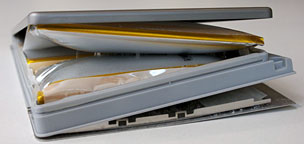 Hardmac's Lionel reports:
Hardmac's Lionel reports:
"One of our readers sent us photo illustrating the well known
Li-Po battery swelling issue observed with some MacBook Pro 15" and
17". It will for sure mark a new record of 'swelling'."
Link: MacBook Pro Battery
Swelling Record
Manganese Could Double the Capacity of
Notebook Batteries
Hardmac's Lionel reports:
"Scientists from the Department of Energy's Argonne National
Laboratory reported to have defined a new technology using a
manganese nano-crystalline yielding to a record charge storage
capacity of more than 250 mAh/g. Current Lithium-based batteries
can not reach half of this value. The technology could virtually be
used in all batteries."
Link: Double the Capacity
of Notebook Batteries with Manganese
How to Use a MacBook With the Main
Display Off
MacOSHints says:
"There's an old tip here on how to use your MacBook with the
main display off - i.e. just using an external monitor. However, it
requires that you have USB things to plug in, and it's a pain. This
way is much easier."
Link: Use
a MacBook With the Main Display Off, Revisited
Products and Services
Tom Bihn Buzz Laptop Sling Bag
Redesigned for 15" MacBook Pro
 PR: Practical, beautiful
and subtle, the Buzz is as easy on your eyes as it is on your back.
While it's not a large bag, the Buzz has room and a place for all
of your essentials. If everything you carry doesn't fit inside of
the Buzz, then maybe you carry too much.
PR: Practical, beautiful
and subtle, the Buzz is as easy on your eyes as it is on your back.
While it's not a large bag, the Buzz has room and a place for all
of your essentials. If everything you carry doesn't fit inside of
the Buzz, then maybe you carry too much.
 The main compartment of the
Buzz zips open with a #10 YKK splash-proof zipper. Inside, the
Buzz's built-in padded sleeve protects your laptop. The sleeve is
made of a three-layer, 1/4" (8mm) foam laminate similar to what we
use in the Soft Cell, and fits most 12" and 13" laptops, and some
thin 15" laptops, including the 15.4" MacBook Pro.
The main compartment of the
Buzz zips open with a #10 YKK splash-proof zipper. Inside, the
Buzz's built-in padded sleeve protects your laptop. The sleeve is
made of a three-layer, 1/4" (8mm) foam laminate similar to what we
use in the Soft Cell, and fits most 12" and 13" laptops, and some
thin 15" laptops, including the 15.4" MacBook Pro.
 The main compartment of
the Buzz also has room for a couple of notebooks or a textbook, a
magazine, computer cables/accessories, and a light lunch. In front
of the main compartment is a YKK splash-proof zipper that opens the
front pocket of the Buzz, which contains an organizer with places
for your pens, wallet or PDA, business cards, and a snaphook for
keys. A water bottle pocket on the exterior side holds most common
water bottles up to 750ml (when there's a shortage of water) or a
small umbrella (when there isn't). The cell phone pocket on the
shoulder strap fits most cell phones (including the iPhone), or an
iPod or MP3 player, or sunglasses.
The main compartment of
the Buzz also has room for a couple of notebooks or a textbook, a
magazine, computer cables/accessories, and a light lunch. In front
of the main compartment is a YKK splash-proof zipper that opens the
front pocket of the Buzz, which contains an organizer with places
for your pens, wallet or PDA, business cards, and a snaphook for
keys. A water bottle pocket on the exterior side holds most common
water bottles up to 750ml (when there's a shortage of water) or a
small umbrella (when there isn't). The cell phone pocket on the
shoulder strap fits most cell phones (including the iPhone), or an
iPod or MP3 player, or sunglasses.
 The Buzz rides exclusively on
the right shoulder, and the wide, padded strap made of 10mm thick
closed cell foam crosses the front of the body. A side-release
buckle frees you from its loving embrace faster than a Vegas
divorce, and it's adjustable too, so all good people (between about
5'2 and 6'3") can wear the Buzz. When you need quick access, you
needn't take the bag off: unlike a backpack, the Buzz swings around
to your front and allows you to rummage through either the pocket
or the main compartment.
The Buzz rides exclusively on
the right shoulder, and the wide, padded strap made of 10mm thick
closed cell foam crosses the front of the body. A side-release
buckle frees you from its loving embrace faster than a Vegas
divorce, and it's adjustable too, so all good people (between about
5'2 and 6'3") can wear the Buzz. When you need quick access, you
needn't take the bag off: unlike a backpack, the Buzz swings around
to your front and allows you to rummage through either the pocket
or the main compartment.
Construction and materials are what you've come to expect from
TOM BIHN: the best fabrics, heavy-duty YKK splash-proof zippers,
testosterone-tested buckles and components, and completely finished
seams, with all manufacturing done in our own Seattle, Washington
factory. Overkill? You bet!
 Note: The Buzz has been
redesigned to fit laptops as large as the 15.4" MacBook Pro.
Note: The Buzz has been
redesigned to fit laptops as large as the 15.4" MacBook Pro.
- 1000 denier Cordura® exterior
- YKK Uretek splash-proof zippers: #10 on main compartment, #8 on
pocket
- Cell phone pocket fits the iPhone, standard-size cell phones
and iPods/MP3 players
- Bottle pocket fits bike bottle, 500ml Nalgene® and most
other bottles to 750ml
- Padded computer pocket fits thinner 15" and smaller laptops,
including the 15.4" MacBook Pro.
- Bright reflective trim for nighttime visibility (solid black
version has no reflective trim)
- External dimensions: 18.1 x 12.8 x 4.7" / 460 x 325 x
120mm
- Weight: 1.6 lbs / 720 grams
- Volume: 14 litres / 850 cu. in.
- Made in the TOM BIHN Factory in Seattle, Washington,
U.S.A.
The Buzz - $120.00
Link: Buzz Laptop Sling
Bag
Speck SeeThru Hard Shell Case for 17"
MacBook Pro
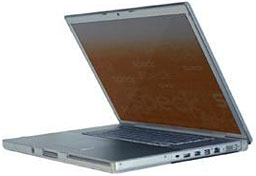 PR: Accent the sleek
look of your 17" MacBook Pro notebook! Get great hard case
protection, a hint of color and a massive dose of shine. SeeThru
MacBook cases are made of translucent hard plastic to beautify and
protect.
PR: Accent the sleek
look of your 17" MacBook Pro notebook! Get great hard case
protection, a hint of color and a massive dose of shine. SeeThru
MacBook cases are made of translucent hard plastic to beautify and
protect.
- Two piece snap-on protective hard shell
- Compatible with 17" MacBook Pro Core Duo AND Core 2 Duo
- Protection plus access to all features at the same time
- 74-slot ventilation system to minimize thermal insulation
- Rubber feet help prevent slipping on slick surfaces
- New cutout for battery test button on the back
 Features
Features
- Sleek, shiny & slim - A perfect fit and a shiny, sleek look
keeps your 17" MacBook Pro protected and accessible.
- Two-piece snap-on design - Two-piece shell lets you open and
close your MacBook without removing the case
- Cut-outs for everything - All ports, plugs, holes and disc
drives have cut-outs so you can always keep your MacBook Pro
protected
- Ventilation Slots & Battery Test Cutout - The bottom of the
case features ventilation slots to help disperse heat, rubber feet
for added support, and a cutout hole for the battery test
button
 SeeThru shells are made
of Polycarbonate plastic. It's a hard plastic that offers sturdy
protection and a great look.
SeeThru shells are made
of Polycarbonate plastic. It's a hard plastic that offers sturdy
protection and a great look.
All the buttons, ports, drives, and plug sockets have cutouts so
you don't have to remove the shell. The two piece snap-on design
lets you open and close your MacBook Pro without removing the
shell. There is a cutout on the bottom so you can test the battery
without removing the case. The bottom half of the shell must be
removed to access the battery door, but it's quick and simple to
do.
The 17" SeeThru cases fit the 17" MacBook Pro Core Duo AND Core
2 Duo! It will NOT fit the older G4 PowerBook model.
The SeeThru hard shell has 74 ventilation slots to facilitate
the MacBook Pro's internal cooling process. The shell is designed
to allow for thermal exchange out of the heatsinks and fans of the
computer.
$49.95
- Fits 17" MacBook Pro Core Duo AND Core 2 Duo
- Also available for 13" MacBook & 15" MacBook Pro
Link: Speck SeeThru
Hard Shell Case for 17" MacBook Pro
GlobeSurfer ICON 7.2 Ready
 PR: GlobeSurfer ICON 7.2 is the perfect solution for
all Macintosh Computers to provide a fast mobile Internet
connection from virtually anywhere in the world with support of
HSDPA, 3G UMTS as well as EDGE and GPRS connections.
PR: GlobeSurfer ICON 7.2 is the perfect solution for
all Macintosh Computers to provide a fast mobile Internet
connection from virtually anywhere in the world with support of
HSDPA, 3G UMTS as well as EDGE and GPRS connections.
Using HSDPA (High Speed Downlink Packet Access) you can use
mobile Internet connections with up to 7.2 Mbit/s download speeds
and up to 384 kbit/s upload speeds.*
If no HSDPA or 3G UMTS is available you can still use worldwide
EDGE or GPRS connections with download speeds up to 220 kbit/s and
upload speeds up to 80 kbit/s.
GlobeSurfer ICON 7.2 includes launch2net software for Mac OS X.
launch2net features an automated connection setup for an instant
online experience. launch2net includes more than 300 connection
settings for mobile network operators around the world, so you will
not have to enter any connection details or define any modem
scripts.
System requirements: Mac OS X (10.4.3 or higher) or Windows
2000, XP, Vista
Available end of May.
Link: GlobeSurfer
ICON 7.2
Magma Releases ExpressBox1: External PCI
Express for Laptops
 PR: Magma is pleased to announce the
availability of ExpressBox1, the first external PCI Express
expansion product for for laptop computers. ExpressBox1 provides an
fast and easy solution for attaching a PCI Express card to laptop
computers through the ExpressCard slot appearing on many new PC
notebooks and the Apple MacBook Pro.
PR: Magma is pleased to announce the
availability of ExpressBox1, the first external PCI Express
expansion product for for laptop computers. ExpressBox1 provides an
fast and easy solution for attaching a PCI Express card to laptop
computers through the ExpressCard slot appearing on many new PC
notebooks and the Apple MacBook Pro.
With Magma ExpressBox1 you can attach a "desktop-only" PCI
Express (PCI-E) card to your laptop. ExpressBox1 makes it possible
to combine the power of a desktop and the mobility of a laptop into
a powerful, flexible, mobile workstation. For example, a user can
turn a typical, middle-of-the-road laptop into a powerful gaming,
scientific computer or audio and video editing workstation by
simply installing the right PCI Express card to ExpressBox1.
Based on new PCI Express technology, ExpressBox1 provides a no
latency connectivity solution with a maximum throughput of 2000Mbps
(or 250 MegaBytes per second) each direction. That's 2.5 times
faster than Firewire 800 and 4.1 times the speed of USB 2.0!
Now you can use PCI Express cards, typically installed in a
desktop computer, with your laptop computer. Practically any type
of card can be used in ExpressBox1 ranging from video graphics
(GPUs), audio processing, video capture, test & measurement,
data-acquisition, engineering developmenet boards, FibreChannel,
SATA and more.
Attention Gamers and GPU Gurus! Magma ExpressBox1 is designed
for "single-width" video cards that require 55 watts or less.
"Double-wide" GPUs that require auxillary power will be compatible
with the next generation Magma ExpressBox to be available later
this year.
Magma ExpressBox1 (Model EB1H) supports a half-length card up to
6.60 inches long. Buy now for $729.00
Magma ExpressBox1 Pro (Model EB1F) is made for a full-length
card up to 12.283 inches long. Buy now for $749.
Link: Magma
ExpressBox1
Bargain 'Books
Bargain 'Books are used unless otherwise indicated. New and
refurbished units have a one-year Apple warranty and are eligible
for AppleCare.
There are two different versions of WallStreet running at 233
MHz, the cacheless MainStreet
version and the later Series II
with a level 2 cache. It's not always possible to determine from
the vendor's listing which is being offered, so we've included
links within this paragraph to the two models. The same goes for
the PowerBook G4/667 (VGA) and
G4/667 (DVI), the titanium vs.
aluminum 15" PowerBook G4 at 1 GHz, and 1.25 GHz to 1.5 GHz 15"
PowerBooks.
PowerBook, iBook, and MacBook profiles linked in our Portable Mac Index.
Just one MacBook Pro in stock, but all three Core 2 Duo MacBook
models and the 12" PowerBook.
- refurb 12" PowerBook G4/1.5 GHz, 512/80/SD, APX, BT,
$1,199
- refurb 1.83 GHz Intel Core Duo MacBook, white, 512/60/Combo,
$949
- refurb 2.0 GHz Intel Core 2 MacBook, white, 1 GB/80/SD,
$1,099
- refurb 2.0 GHz Intel Core 2 MacBook, black, 1 GB/120/SD,
$1,299
- refurb 17" 2.33 GHz Intel Core 2 MacBook Pro, 2 GB/160/SD,
$2,299
- 12" iBook G3/800, 128/30/CD, $299.95
- 14" iBook G4/1 GHz, 640/60/SD, $599
- 15" PowerBook G4/1 GHz, 256/60/SD, APX, $849
- 17" PowerBook G4/1.5 GHz, 512/80/SD, APX, BT, $1,249
- refurb 17" PowerBook G4/1.5 GHz, 512/80/Super, APX, BT,
$1,399
- Apple refurb 14" iBook G4/1.2 GHz, 256/60/Combo, $799
- Apple refurb 15" PowerBook G4/1.33 GHz, 256/60/Combo, APX,
$999
- Apple refurb 15" PowerBook G4/1.5 GHz, 512/80/SD, APX,
$1,099
- Apple refurb 17" PowerBook G4/1.5 GHz, 512/80/SD, APX,
$1,199
- 12" iBook G3/500, 192/10/CD, $284.95
- 12" iBook G3/700, 256/20/CD, $379.95
- 12" PowerBook G4/867, 256/40/Combo, $899.95
- 12" iBook G3/600, 256/20/CD, $249
- 15" PowerBook G4/867 MHz, 512/60/SD, $685
- Add AirPort for $65
- 17" PowerBook G4/1.0 GHz, 512/60/SD, $925
- Add Airport Extreme for $50
TechRestore is offering a $25 discount to 'Book Review readers
off any PowerBook or iBook in stock. Just enter the code CWM during
checkout when ordering online. The coupon code is valid from now
through 2007.12.31.
- 12" iBook G3/500, 256/10/Combo, $299.99 less $25 = $274.99
- 12" iBook G3/600, 256/20/Combo, $349.99 less $25 = $334.99
- 12" iBook G3/700, 256/20/Combo, $379.99 less $25 = $354.99
- 12" iBook G3/800, 256/30/Combo, $489.99 less $25 = $464.99
- 14" iBook G3/700, 256/40/Combo, $429.99 less $25 = $404.99
- 14" iBook G4/1 GHz, 256/40/Combo, $549.99 less $25 =
$524.99
- 12" iBook G4/1.2 GHz, 256/30/Combo, $549.99 less $25 =
$524.99
- 14" iBook G4/1 GHz, 256/40/Combo, $629.99 less $25 =
$604.99
- 12" clamshell iBook G3/300, blueberry, 64/3/CD, $169.95
- 12" clamshell iBook G3/366, Key lime, 128/10/CD, $329.95
- 12" iBook G3/500, 128/10/CD, $199.95
- 12" iBook G3/500, 128/40/CD-RW, $299.95
- 14" Lombard PowerBook G3/400, 128/20/DVD, $259.95
- 14" Pismo PowerBook G3/400, 256/20/DVD, $379.95
- 15" PowerBook G4/500, 256/20/DVD, $449.95
- Apple eMate 300 PDA, touch screen in great working shape,
$69.99
- 12" iBook G3/300, 128/3/CD, OS X 10.2 installed, tested battery
and power cord, $259.99
- 12" iBook G3/600, 128/20/CD, OS X 10.2, working battery and
power cord, $299.99
- 12" iBook 500, 128/10/CD, OS X, $209
- 12" iBook 500, 128/30/CD, OS X, $279
- 12" iBook 600, 128/30/CD, OS X, $329
For deals on current and discontinued 'Books, see our 13" MacBook and MacBook Pro,
MacBook Air, 13" MacBook Pro, 15" MacBook Pro, 17" MacBook Pro, 12" PowerBook G4, 15" PowerBook G4, 17" PowerBook G4, titanium PowerBook G4,
iBook G4, PowerBook G3, and iBook G3 deals.
We also track iPad,
iPhone, iPod touch, iPod classic, iPod nano, and iPod shuffle deals.

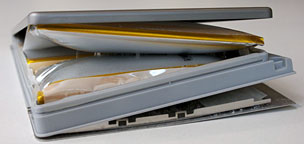 Hardmac's Lionel reports:
Hardmac's Lionel reports: PR: Practical, beautiful
and subtle, the Buzz is as easy on your eyes as it is on your back.
While it's not a large bag, the Buzz has room and a place for all
of your essentials. If everything you carry doesn't fit inside of
the Buzz, then maybe you carry too much.
PR: Practical, beautiful
and subtle, the Buzz is as easy on your eyes as it is on your back.
While it's not a large bag, the Buzz has room and a place for all
of your essentials. If everything you carry doesn't fit inside of
the Buzz, then maybe you carry too much. The main compartment of the
Buzz zips open with a #10 YKK splash-proof zipper. Inside, the
Buzz's built-in padded sleeve protects your laptop. The sleeve is
made of a three-layer, 1/4" (8mm) foam laminate similar to what we
use in the Soft Cell, and fits most 12" and 13" laptops, and some
thin 15" laptops, including the 15.4" MacBook Pro.
The main compartment of the
Buzz zips open with a #10 YKK splash-proof zipper. Inside, the
Buzz's built-in padded sleeve protects your laptop. The sleeve is
made of a three-layer, 1/4" (8mm) foam laminate similar to what we
use in the Soft Cell, and fits most 12" and 13" laptops, and some
thin 15" laptops, including the 15.4" MacBook Pro. The main compartment of
the Buzz also has room for a couple of notebooks or a textbook, a
magazine, computer cables/accessories, and a light lunch. In front
of the main compartment is a YKK splash-proof zipper that opens the
front pocket of the Buzz, which contains an organizer with places
for your pens, wallet or PDA, business cards, and a snaphook for
keys. A water bottle pocket on the exterior side holds most common
water bottles up to 750ml (when there's a shortage of water) or a
small umbrella (when there isn't). The cell phone pocket on the
shoulder strap fits most cell phones (including the iPhone), or an
iPod or MP3 player, or sunglasses.
The main compartment of
the Buzz also has room for a couple of notebooks or a textbook, a
magazine, computer cables/accessories, and a light lunch. In front
of the main compartment is a YKK splash-proof zipper that opens the
front pocket of the Buzz, which contains an organizer with places
for your pens, wallet or PDA, business cards, and a snaphook for
keys. A water bottle pocket on the exterior side holds most common
water bottles up to 750ml (when there's a shortage of water) or a
small umbrella (when there isn't). The cell phone pocket on the
shoulder strap fits most cell phones (including the iPhone), or an
iPod or MP3 player, or sunglasses. The Buzz rides exclusively on
the right shoulder, and the wide, padded strap made of 10mm thick
closed cell foam crosses the front of the body. A side-release
buckle frees you from its loving embrace faster than a Vegas
divorce, and it's adjustable too, so all good people (between about
5'2 and 6'3") can wear the Buzz. When you need quick access, you
needn't take the bag off: unlike a backpack, the Buzz swings around
to your front and allows you to rummage through either the pocket
or the main compartment.
The Buzz rides exclusively on
the right shoulder, and the wide, padded strap made of 10mm thick
closed cell foam crosses the front of the body. A side-release
buckle frees you from its loving embrace faster than a Vegas
divorce, and it's adjustable too, so all good people (between about
5'2 and 6'3") can wear the Buzz. When you need quick access, you
needn't take the bag off: unlike a backpack, the Buzz swings around
to your front and allows you to rummage through either the pocket
or the main compartment. Note: The Buzz has been
redesigned to fit laptops as large as the 15.4" MacBook Pro.
Note: The Buzz has been
redesigned to fit laptops as large as the 15.4" MacBook Pro.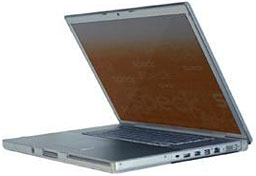 PR: Accent the sleek
look of your 17" MacBook Pro notebook! Get great hard case
protection, a hint of color and a massive dose of shine. SeeThru
MacBook cases are made of translucent hard plastic to beautify and
protect.
PR: Accent the sleek
look of your 17" MacBook Pro notebook! Get great hard case
protection, a hint of color and a massive dose of shine. SeeThru
MacBook cases are made of translucent hard plastic to beautify and
protect. Features
Features SeeThru shells are made
of Polycarbonate plastic. It's a hard plastic that offers sturdy
protection and a great look.
SeeThru shells are made
of Polycarbonate plastic. It's a hard plastic that offers sturdy
protection and a great look. PR: Magma is pleased to announce the
availability of ExpressBox1, the first external PCI Express
expansion product for for laptop computers. ExpressBox1 provides an
fast and easy solution for attaching a PCI Express card to laptop
computers through the ExpressCard slot appearing on many new PC
notebooks and the Apple MacBook Pro.
PR: Magma is pleased to announce the
availability of ExpressBox1, the first external PCI Express
expansion product for for laptop computers. ExpressBox1 provides an
fast and easy solution for attaching a PCI Express card to laptop
computers through the ExpressCard slot appearing on many new PC
notebooks and the Apple MacBook Pro.
