All prices are in US dollars unless otherwise noted.
General Apple and Mac desktops is covered in The Mac News Review. iPod, iPhone, and Apple
TV news is covered in The iNews
Review.
News & Opinion
Apple Updates
Products
News & Opinion
Apple Warns Resellers of Mac and iPod Drought
AppleInsider's
Kasper Jade reports:
"With the first phase of the iPhone 3G launch in the rear view,
Apple Inc. is now shifting much of its focus towards product refreshes
targeting its two other revenue drivers and is advising resellers to be
prepared for product shortages in the interim.
"More specifically, the Cupertino-based company in recent days
issued an advisement bulletin to some of its channel partners hinting
at a manufacturing ramp down of iPods and certain Mac notebook models,
which will result in limited supplies of those products in the coming
weeks....
"Apple is said to have specifically identified 13-inch MacBooks and
15- and 17-inch MacBook Pros, but made no mention of the MacBook
Air."
Link:
Apple Warns Resellers of Mac and iPod Drought, Says Load Up Now
Quad-core Mobile Chip: Is It Overkill?
Cnet's
Brooke Crothers says:
"Is four processing cores inside a laptop overkill? Probably not for
gamers. Intel is expected to meet this insatiable need for speed when
it rolls out it first mobile quad-core processor.
"An Intel executive is on the record stating an August roll-out.
"And this may happen sooner in August than later. System vendors may
go public with information about the quad-core mobile processor as soon
as August 11, according to sources. This is when other processors, such
as the Core 2 Quad Q9650 (3 GHz), are expected to go public."
Link: Intel Quad-core
Mobile Chip Coming: Is It Overkill?
Intel Prepping 2.93 GHz Mobile Core 2 Duo?
Electronista
reports:
"Intel already plans to upgrade the Core 2 Duo processors for its
Centrino 2 mobile platform with a new range-topping model, a new leak
says. With its present mobile chip line topping out at 2.8 GHz, the
semiconductor firm is reportedly set to introduce a 2.93 GHz model that
would share the same 1.07 GHz system bus and 6 MB cache and which
would still keep its power usage down to a peak 35 watts, rendering it
efficient enough to run in thin-and-light notebooks while offering
performance close to the 3.06 GHz Core 2 Extreme."
Link:
Intel Prepping 2.93 GHz Mobile Core 2 Duo?
Apple's Coming Notebook Transition
ZD Net's Robin Harris says:
"Apple is readying a major product transition. We know because they
told us so. In the quarterly financial crime call chief financial
Officer Peter Oppenheimer referred several times to a '...future
product transition which I can't discuss today'."
"What product transition could cost $150 million?
"The Mac unit split is 60/40 'Books/desktops. The iMac desktop line
has just been refreshed and the Mac Pro line, while the packaging is
getting old, has state of the art workstation innards.
"Other than the MacBook Air though, the 'Book line hasn't had a
major design refresh in years. That is where the transition will be. It
has the volume and the aging designs to require a change....
"There are several expensive features in the Mac book line that are
due for significant upgrades...
- Quad core processors
- Power management.
- Blu-ray optical drives.
- Design.
- Motherboard flexibility."
Link: Apple's Coming Notebook
Transition
Is Apple Revamping Its Laptop Line?
"It's time to
take a new look at MacBooks" says BusinessWeek's Arik Hesseldahl
"Enough already about the health of Apple CEO Steve Jobs. It's time
to turn our attention to something more interesting - namely, that
"future product transition" Apple Chief Financial Officer Peter
Oppenheimer mentioned several times on the company's recent earnings
conference call.
"The smart money is on a revamp of Apple's notebook line....
"As much as the MacBook Pro could use an upgrade, Apple will
probably weave the technology into a smaller-sized notebook first, says
iSuppli analyst Jennifer Callgrove. Making the screen on the MacBook
Pro multitouch-enabled would add between 50% and 80% to the cost of the
current display, says her colleague Sweta Das. So I'm thinking a small
MacBook with a multitouch screen that measures about 9 or 10 in. will
be among the 'several wonderful new products' Jobs referred to in the
earnings press release issued July 21....
"Most important, this new, smaller machine could sell for less than
$800 - new price territory for Apple. (The current starting price for a
MacBook is $1,099.).... Perhaps in time we'll be so accustomed to using
touchscreens that we no longer need a mouse."
Link:Is
Apple Revamping Its Laptop Line?
MacBook Updates Could Include Glass Trackpad, Other
Goodies
Computerworld blogger Seth Weintraub says scuttlebutt heard
about Apple's upcoming line of portable computer refreshes
includes:
- thinner, slightly more rounded cases than current MacBook and
MacBook Pro with design cues from the MacBook Air.
- A glass trackpad with multi-touch and gesture support but no
multi-touch screen
- Case formed out of one piece of aluminum
- Release anticipated late September
Other prognostications speculated:
- Intel Centrino 2 platform chips.
- 16:9 screens in slightly bigger sizes: 14 inch and 15. 6 inch
- MacBook Air to should get 45nm processor
Link:
Rumor: MacBook Updates to Include Glass Trackpad, Other Goodies
Intel Outside Apple's Pending MacBook Launch?
Cnet's
Tom Krazit says:
"The MacBook might be getting changes inside and out in the next
several weeks.
"Apple might have decided its partnership with Intel doesn't mean it
has to use all of Intel's products.
"AppleInsider reports that Apple could be using a chipset from a
different company - or even an internally developed one - in the next
iteration of the MacBook, expected to arrive in the next six or eight
weeks. Like other notebook vendors, Apple had been using Intel's mobile
Centrino chipsets in its MacBook line ever since 2006 but it's going to
pass on the Montevina version of those chipsets this time around,
according to the report...."
Link:
Intel Outside Apple's Pending MacBook Launch?
Is Apple Thinking About Ditching Intel
Chipsets?
VentureBeat's
MG Siegler says:
"Apparently tired of using the same basic architecture in its
computers that its other Windows-based rivals do, Apple is thinking
about not adopting Intel's so-called Montevina chipset, the key
component of Intel's Centrino 2 platform, according to
AppleInsider.
"This does not mean that Apple would stop using Intel CPUs, just its
chipsets which usually controls everything else in a computer.
AppleInsider even throws out there that Apple may have its eye on a new
set by Intel-rival AMD which includes faster integrated video,
Hyperflash I/O and support for Hybrid Hard Drives (regular hard drives
with flash components means to load faster). Imagine that, Intel chips
and an AMD chipset."
Link:
Is Apple Thinking About Ditching Intel Chipsets?
Will Nvidia Invade and Change the Apple MacBook
Line?
PC
Perspective's Ryan Shrout says:
"The evidence has been mounting over the past weeks and now I can
say with reasonable assuredness that future Apple notebooks, among
other products, will likely have Nvidia chipsets and graphics solutions
in them come this fall....
"Just this week information began to seed out that the pending
transition for Apple would involve the MacBook line moving away from
Intel's chipsets....
"Note that this does NOT mean a move away from Intel
processors...
"This does seem to be the most likely candidate for a change on
Apple product line - the Centrino 2 launch has come and gone and Apple
had plenty of opportunity to announce a line based on the new Intel
technology. They haven't thus far and have said that the next Apple
announcement wouldn't come until the fall....
"Nvidia is a much more reasonable solution for Apple; and what do we
see here, just released yesterday? Nvidia has announced a new line up
of mobile chipsets and mobility GPUs, right on schedule: the GeForce
9800M and 9700M parts join the existing GeForce 9600M to round out a
complete refresh in their lineup....
"To me, there is no doubt that come fall you will find updated
MacBooks and MacBook Pros with Nvidia chipsets and GPUs inside."
Link: How Nvidia Will Invade and
Change the Apple MacBook Line This Year
Future MacBooks Could Dispense with Mouse
Button
Mac Observer's John Martellaro reports:
"A new kind of trackpad for the next generation MacBooks, if
speculation is correct, could lead to the elimination of the classic
mouse button, replaced by multi-touch gestures, according to Seth
Weintraub at Computerworld on Wednesday.
"Referring to speculation about a new kind of trackpad for the next
generation of MacBooks, Mr. Weintraub wondered about the 'death of the
mouse button.' The author pointed to a YouTube video that shows how Mac
OS X Leopard can be controlled by classic iPhone gestures."
Link: Future MacBooks
Could Dispense with Mouse Button
A MacBook with a Multitouch Trackpad
Hardmac's
Crispin says:
"For now, the only devices which include a multitouch trackpad are
the MacBook Air and the last MacBook Pro. For example, this allows them
to zoom on pictures. Stef from Montpellier has decided to put one on
his MacBook.
"In order to do so, he brought the electronic parts (specifically
the trackpad) of a MacBook Pro to his MacBook. He sent us a video
proving that the system works like a charm...."
Link: A MacBook with a
Multitouch Trackpad
Village Tronic ViDock Assists Jeremy Sutton in
Lectures and Workshops in London and Oxford
PR: ViDock Gfx is the ultimate graphics expansion for
notebook computers taking advantage of the powerful ExpressCard
expansion slot of modern systems, enabling additional displays to
connect to your laptop portable computer. ViDock Gfx brings
uncompromised desktop class speed and quality video to notebook
computers.
Village Tronic announces that the beginning of Jeremy Sutton's tour
is a lecture on July 29 at the Regent Street Apple Store in London
where he will be giving a free lecture including a live art
demonstration. Then on to the Oxford Internet Institute on July 31st
where he will demonstrate how state-of-the-art digital media can be
used by a 21st century fine artist by transforming digital photographs
into fine art paintings.
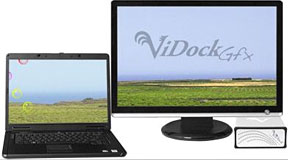 One device that will be used at both
lectures is Village Tronics ViDock Gfx. Jeremy stated, The ViDock
enabled me to give a live painting demonstration from my MacBook Pro
last week in a dramatic and effective way that would not have been
possible without the ViDock.. This is exactly what I had been looking
for when I had a booth at WPPI this year and, since it didn't exist
then, I ended up shipping a Mac Pro tower computer since it had two DVI
ports built in. Thank you Village Tronic (Jeremy Sutton).
One device that will be used at both
lectures is Village Tronics ViDock Gfx. Jeremy stated, The ViDock
enabled me to give a live painting demonstration from my MacBook Pro
last week in a dramatic and effective way that would not have been
possible without the ViDock.. This is exactly what I had been looking
for when I had a booth at WPPI this year and, since it didn't exist
then, I ended up shipping a Mac Pro tower computer since it had two DVI
ports built in. Thank you Village Tronic (Jeremy Sutton).
This is also free and open to the public. Starting August 1st thru
the 4th, Jeremy will be holding a workshop for all levels at Pembroke
College in Oxford. This will be a workshop that will try to help
unleash creativity with digital media and how to maintain a balance
between control and structure with improvisation and freedom of
expression (Jeremy Sutton).
ViDock Gfx will be one of the digital media headliners and will
assist with creating a dynamic presentation and easy of using other
tools and supporting graphics. Jeremy is a great example to show who
the ViDock family of graphics docking solutions was created for and its
versatility across the business spectrum: the professional user that
wants to use a single portable computer both on the road and the option
to utilize multiple screens when needed whether that be in the office,
studio, classroom or at home.
ViDock Gfx takes advantage of the fast connection offered by
ExpressCard technology, the latest standard from PCMCIA for notebook
expansion, to deliver an uncompromised user experience in terms of
speed, responsiveness, 3D acceleration and resolution support. With the
options of VGA, DVI Dual Link, or Dual DVI video output (Pro Edition),
all the displays currently in the market can be supported, including
the 30 ones at 2560x1600. The operating system compatibility ensures
support for Windows Vista, Windows XP and Mac OS X. Aero accelerated
user interface for Vista is also supported.
 ViDock will be on the market bundled with the valuable software
application VTMultiDisplay that improves the user experience when
working with multiple screens. Thus, allowing the user to analysis
large quantities of data. Creative professionals can take advantage of
ViDocks powerful multi-display support to experience the final work on
one screen while viewing edit commands on another. ViDock also allows
the user to turn a notebook into a high performance graphics platform,
with full HDTV support perfect for artists, gamers, and home users
alike.
ViDock will be on the market bundled with the valuable software
application VTMultiDisplay that improves the user experience when
working with multiple screens. Thus, allowing the user to analysis
large quantities of data. Creative professionals can take advantage of
ViDocks powerful multi-display support to experience the final work on
one screen while viewing edit commands on another. ViDock also allows
the user to turn a notebook into a high performance graphics platform,
with full HDTV support perfect for artists, gamers, and home users
alike.
Apple Updates
MacBook Air Requires SuperDrive for Installing
Windows
A new Apple Knowledge Base
article says:
"MacBook Air requires a USB optical drive for the installation of
Microsoft Windows XP SP2 (Service Pack 2) or Microsoft Windows Vista
(32-bit versions only). The Remote Disc sharing software included with
the MacBook Air cannot be used to install Microsoft Windows. Be sure to
connect your external USB optical drive to your MacBook Air before
starting the Boot Camp Assistant."
Link: MacBook Air: USB Optical Drive
Required for Installing Boot Camp
Products
Version 3.0 of the Laptop Laidback Launched
 PR: Laptop Laidback is specifically
designed as a laptop table that provides users the ultimate in comfort
by providing them full control and flexibility to place the laptop in
the best position possible, designed specifically to provide ultimate
comfort for laptop users on a bed, couch, lawn chair, etc.
PR: Laptop Laidback is specifically
designed as a laptop table that provides users the ultimate in comfort
by providing them full control and flexibility to place the laptop in
the best position possible, designed specifically to provide ultimate
comfort for laptop users on a bed, couch, lawn chair, etc.
 The Laidback makes it possible to
optimize the ideal arm, hand, neck, shoulder, and leg positions
recommended by ergonomists to maximize comfort when using a laptop
computer. Comfort is key in this context When you're comfortable, you
are also pain and stress free, and can extend your laptop usage, be
more efficient and effective, and can significantly reduce further
stress on your body. The correct position is to always have your upper
arms and elbows resting on a flat surface (no reaching), so the laptop
table must adjust up and down so your palms and fingers rest on the
keyboard (without having to lift your elbows off the support surface).
Laptop Laidback makes it easy to achieve this body English.
The Laidback makes it possible to
optimize the ideal arm, hand, neck, shoulder, and leg positions
recommended by ergonomists to maximize comfort when using a laptop
computer. Comfort is key in this context When you're comfortable, you
are also pain and stress free, and can extend your laptop usage, be
more efficient and effective, and can significantly reduce further
stress on your body. The correct position is to always have your upper
arms and elbows resting on a flat surface (no reaching), so the laptop
table must adjust up and down so your palms and fingers rest on the
keyboard (without having to lift your elbows off the support surface).
Laptop Laidback makes it easy to achieve this body English.
The patented new Laptop Laidback Version 3 is a boon to laptop users
with disabilities, back problems or mobility issues. The product can be
used in bed, on a sofa or in a recliner type chair, and is fully
adjustable (to maximize comfort), easily stored, and portable.
 Laidback is designed to be a
dedicated purpose product and to fulfill that purpose uncompromisingly
well, so Laidback We "R" Inc. don't recommend purchasing it to eat
snacks on, use as a TV tray, or a perch for the bird. The product is
specifically designed for laptop users who want to maximize comfort in
the horizontal position, although that being said, they do have
customers that have found other uses for Laptop Laidback such as a
stand to rest a book on while reading in bed.
Laidback is designed to be a
dedicated purpose product and to fulfill that purpose uncompromisingly
well, so Laidback We "R" Inc. don't recommend purchasing it to eat
snacks on, use as a TV tray, or a perch for the bird. The product is
specifically designed for laptop users who want to maximize comfort in
the horizontal position, although that being said, they do have
customers that have found other uses for Laptop Laidback such as a
stand to rest a book on while reading in bed.
 How strong is Laptop Laidback? It will hold
up to 22 lb., which is well in excess of the heaviest Mac laptop ever
built.
How strong is Laptop Laidback? It will hold
up to 22 lb., which is well in excess of the heaviest Mac laptop ever
built.
Laptop Laidback is easy to assemble without the use of any tools.
There is a simple diagram printed on the back side of the laptop table,
and it takes about 1 minute to assemble.
The Laidback 3 is made from an engineered polymer which deliver
strength, light weight (under 3 lb.), and durability.
The product measures 11 inches by 16 inches.
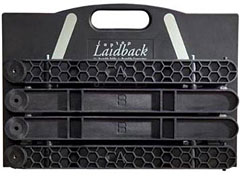 Laidback We "R" Inc. warranties its
product for 1 year from date of purchase, and the product is sold with
a "30-day money back" return policy with no restocking fees but
shipping costs in either direction are not refundable.
Laidback We "R" Inc. warranties its
product for 1 year from date of purchase, and the product is sold with
a "30-day money back" return policy with no restocking fees but
shipping costs in either direction are not refundable.
Laptop Laidback 3 sells for $99.99
Editor's note: The Laptop Laidback laptop stand for use in a
relaxed, reclined posture is a longtime favorite of mine and I've been
using one since 2001 - the original model made from Nova Scotia maple
hardwood. It's a high-quality piece of equipment, and it looks and
feels as good today as it did seven years ago.
I can't wait to get my hands on a review unit! cm
Link: Laptop Laidback
Targus Announces Checkpoint-Friendly Laptop
Cases
 PR: Targus Inc. has
announced its Zip-Thru 15.4" Corporate Traveler Laptop Case, the first
in Targus' line of checkpoint-friendly laptop cases. As a derivative of
Targus' award-winning Corporate Traveler line, this case is designed to
help business travelers eliminate the hassle of having to remove their
laptop from their laptop case when passing through airport security,
thereby minimizing the possibility of the laptop being lost, stolen or
damaged during the security screening process.
PR: Targus Inc. has
announced its Zip-Thru 15.4" Corporate Traveler Laptop Case, the first
in Targus' line of checkpoint-friendly laptop cases. As a derivative of
Targus' award-winning Corporate Traveler line, this case is designed to
help business travelers eliminate the hassle of having to remove their
laptop from their laptop case when passing through airport security,
thereby minimizing the possibility of the laptop being lost, stolen or
damaged during the security screening process.
As a leader in the laptop case category, Targus is proactively
designing solutions to make the traveler's airport security screening
experience more stress-free. The Zip-Thru case is designed to meet
guidelines established by Transportation Security Administration (TSA),
which focus on the screeners' ability to get a clear image of the
laptop when properly secured in the bag. In developing the Zip-Thru
case, Targus worked in conjunction with TSA authorities to test the
product through an actual airport screening device.
"Our Corporate Traveler line is already a favorite case among
business travelers, and adding the new Zip-Thru feature makes it a
must-have for anyone who travels with a laptop," said Al Giazzon, vice
president of marketing at Targus. "The new Zip-Thru Corporate Traveler
laptop case is the lightest in its class, and features our patented
SafePort Air Cushion System, which helps to prevent laptop damage if
the bag is dropped or bumped. The unique combination of features
emphasizes our dedication to delivering unsurpassed solutions, making
the traveling experience smoother and more efficient for
travelers."
 Designed with the same features as
the lightweight and durable Corporate Traveler laptop bags, the
Zip-Thru cases' patent-pending design splits the case down the middle,
thereby isolating the laptop on one side to allow for clear x-ray
scanning. The bag also provides ample space for accessories, files and
other devices needed by today's frequent flyer. For maximum comfort
during travel, the Zip-Thru 15.4" Corporate Travel laptop case includes
a padded ergonomic shoulder strap with non-slip coating to keep the
case in place. The first Zip-Thru case will be available in black and
made of durable ballistic 1680 denier nylon. It measures 16.93" x 6.5"
x 13.98", weighs 3.74 pounds and has an MSRP of $99.99.
Designed with the same features as
the lightweight and durable Corporate Traveler laptop bags, the
Zip-Thru cases' patent-pending design splits the case down the middle,
thereby isolating the laptop on one side to allow for clear x-ray
scanning. The bag also provides ample space for accessories, files and
other devices needed by today's frequent flyer. For maximum comfort
during travel, the Zip-Thru 15.4" Corporate Travel laptop case includes
a padded ergonomic shoulder strap with non-slip coating to keep the
case in place. The first Zip-Thru case will be available in black and
made of durable ballistic 1680 denier nylon. It measures 16.93" x 6.5"
x 13.98", weighs 3.74 pounds and has an MSRP of $99.99.
Backed by a limited lifetime warranty, the Targus Zip-Thru 15.4"
Corporate Traveler Laptop Case (Model Number: CUCT02UA15SUS) will be
available in October through Targus Commercial Distribution, Resellers,
DMRs and at Targus.com.
Link: Targus
Zip-Thru 15.4" Corporate Traveler Laptop Case
Targus 15.4 " Widescreen Laptop Privacy
Screen
PR: The Targus 15.4" Widescreen Notebook Privacy Screen is
designed to fit 15.4" widescreen laptops. To protect your information,
tiny vertical blinds on the surface of the screen narrow the viewing
angle so data is only visible directly in front of the monitor up to 45
degrees away from the center of the screen. Onlookers will only see a
dark unclear screen when attempting to view the information from a side
angle.
 In addition to providing security, the
privacy screen also blocks the glare to help reduce eye strain. The
Targus Notebook Privacy Screen can be easily attached by using clear
adhesive strips designed for LCD screens or with the included tab
guides that stick to the edge of the LCD screen to hold the screen in
place. Users can position the tabs so the screen easily slides on and
off. Highly portable and easy to use, the Targus privacy screen
protects valuable information on a laptop and LCD monitor from
onlookers.
In addition to providing security, the
privacy screen also blocks the glare to help reduce eye strain. The
Targus Notebook Privacy Screen can be easily attached by using clear
adhesive strips designed for LCD screens or with the included tab
guides that stick to the edge of the LCD screen to hold the screen in
place. Users can position the tabs so the screen easily slides on and
off. Highly portable and easy to use, the Targus privacy screen
protects valuable information on a laptop and LCD monitor from
onlookers.
Size - Designed to fit 15.4" widescreen notebooks
Functionality - Protects valuable information by narrowing the
viewing angle; onlookers see only a dark screen instead of sensitive
information
Easy to install - Use included adhesive strips to stick the screen
to your LCD or use the included tabs that stick to the outsize frame of
the LCD screen
RoHS Compliant - Yes
Price: $54.99
Link: Targus
15.4 " Widescreen Laptop Privacy Screen
Free LapWorks Laptop Care & Feeding Guide
PR: The Care & Feeding guide contains essential
information for laptop computer users. Learn how to protect yourself,
your laptop and your data
 The Care & Feeding guide contains essential information for
laptop computer users. Learn how to protect yourself, your laptop and
your data with tips on:
The Care & Feeding guide contains essential information for
laptop computer users. Learn how to protect yourself, your laptop and
your data with tips on:
- using hotspots and network connections
- using WiFi or wireless internet
- ergonomics to prevent repetitive injury
- traveling safely with a laptop
- securing your data from hackers
- dealing with hot or cold temperatures
- a glossary of laptop tech terms
- more...
You'll also receive News about the Best & Latest Products for
your Laptop and Exclusive Discount Offers on Laptop Accessories.
Your once-a-month newsletter includes special offers and
announcements of products to make using your laptop easier, safer and
more productive, news on recent developments in mobile computing and
updates to the Laptop Computer Care & Feeding Guide.
NEW - Now Includes Worldwide HotSpot Finder
Contained in the guide is a search tool to find nearby hotspots
wherever you go. Just enter your zip code (or full address for more
accuracy) and an up-to-date list of free and paid hotspots will be
shown. Contains over 100,000 WiFi hotspots in 128 countries.
LapWorks respects your privacy. We send email no more than once a
month. Any email we send will contain information, news and offers
related to mobile computing. Your email address will never be sold or
shared with any third party.
- no spam or unrelated junk
- your email address is safe
- we won't fill your inbox up
- only one email per month
- easy unsubscribe link in every email
LapWorks is a laptop accessory manufacturer that prides itself on
putting the customer first. We offer innovative products at affordable
prices.
Link: Newsletter Signup
Solar Power for MacBook, MacBook Pro
PR: QuickerTek announces another new Apple Juicz model - a
new way to power the Apple MacBook and MacBook Pro using free and
environmentally-conscious solar power. Apple Juicz offers the ability
to power and charge with an external battery. This is perfect for the
Air because it's the only way to get extended battery life.
Unlike old syle solar panels, this new design is flexible and is
much lighter than those thick glass cells that weigh far too much to be
portable.
Three lightweight solar cell options easily unfold from 10.5 inches
to various sizes from 30 inches to as large as 60 inches. A very cool
Element backpack is included which stores both your MacBook and the
Solar Cell. There's even a LED charging status indicator so you always
know what's going on. Included are adapters for cars and airlines.
Rather than pack several batteries to get up to 8 additional
portable power, Apple Juicz users can easily gain additional hours of
use.
Apple Juicz for MacBook and MacBook Pro folds to only 10.5 inches
and comes with a free Element carry bag. It offers 55 Watts of power
and unfolds to a sun-grabbing 60 x 42 inches.
Specifications
- 58 watts; recharges your MacBook Air in 5 hours; also for MacBook,
MacBook Pro (15-inch)
- folds to 10.5 x 9.3 x 2.8 inches
- unfolds to 60 x 42 inches
$1,000
Other available models:
- 18 watt foldable solar panel recharges MacBook Air in 14 hours
- unfolded (30.5 x 30 inches)
- folded (10.5 x 6.5 x 0.6 inches)
$500
- 27 watt foldable solar panel
- recharges your MacBook Air in 8 hours
- unfolded (41.5 x 30.5 inches)
- folded (10.5 x 9.3 x 0.75 inches)
$600
The Apple Juicz Solar Charger requires the sun to charge your
MacBook, MacBook Pro or MacBook Air. The flexible thin-film solar cells
will charge the MacBook Air in five hours. Since the MacBook Air has a
non-removeable battery, alternative power options are welcomed by the
Mac community. Especially "green" options.
All models require an upgraded MagSafe power adapter. QuickerTek can
modify the customer's adapter for $25.00 or you can purchase a modified
MagSafe power adapter for $100.00. Military-spec parts fortify the
design, as well as upgrade it for solar power use. Either way, the
adapter retains the original functionality with the added advantage of
being able to hook into the Apple Juicz line.
Like most QuickerTek products, the Apple Juicz Solar Charger is
backed with a one-year warranty on parts and labor.
Link: Apple Juicz Solar
Charger
Belkin Mini Surge Protector with USB Charger
 PR: Hotel rooms and
airport terminals never seem to have enough power outlets to charge all
the devices today's traveler brings along. Now you can add outlets and
peace of mind on business trips and vacations with the Belkin Mini
Surge Protector.
PR: Hotel rooms and
airport terminals never seem to have enough power outlets to charge all
the devices today's traveler brings along. Now you can add outlets and
peace of mind on business trips and vacations with the Belkin Mini
Surge Protector.
This new design features three AC outlets and two powered USB
outlets* - perfect for MP3 players and mobile phones.
* Important: This product's USB outlets cannot be used as a USB hub
and does not transmit data. The powered USB outlets on this unit are
intended solely for charging devices that can be charged via a USB
interface
 Features
Features
- 360-degree rotating plug with 4 locking positions
- Provides complete surge protection through all outlets
- Offers compact, lightweight, efficient design
- Features mini-USB cable to charge virtually any USB device -
including BlackBerry and Motorola RAZR phones
- Comes with Lifetime Product and $75,000 Connected Equipment
Warranties
$24.99
Link: Mini
Surge Protector with USB Charger (currently $19.99 from Amazon.com)
Bargain 'Books
Bargain 'Books are used unless otherwise indicated. New and
refurbished units have a one-year Apple warranty and are eligible for
AppleCare.
There are two different versions of WallStreet running at 233 MHz,
the cacheless MainStreet version and the
later Series II with
a level 2 cache. It's not always possible to determine from the
vendor's listing which is being offered, so we've included links within
this paragraph to the two models. The same goes for the PowerBook G4/667 (VGA) and
G4/667 (DVI), the
titanium vs. aluminum 15" PowerBook G4 at 1 GHz, and 1.25 GHz to 1.5
GHz 15" PowerBooks.
PowerBook, iBook, and MacBook profiles linked in our Portable Mac Index.
Few changes this week; one fewer MacBook Air model and one more 17
incher. Each model comes with an Apple one-year warranty, and ground
shipping is free.
- refurb 1.6 GHz MacBook Air, 2 GB/80, $1,499
- refurb 1.8 GHz MacBook Air, 2 GB/64 SSD, $2,299
- refurb 2.1 GHz Penryn MacBook, white, 1 GB/120/Combo, $949
- refurb 2.4 GHz Penryn MacBook, white, 2 GB/160/SD, $1,099
- refurb 2.4 GHz Penryn MacBook, black, 2 GB/250/SD, $1,299
- refurb 15" 2.4 GHz Santa Rosa MacBook Pro, 2 GB/200/SD, $1,699
- refurb 15" 2.5 GHz Penryn MacBook Pro, 2 GB/250/SD, $2,149
- refurb 15" 2.6 GHz Santa Rosa MacBook Pro, 2 GB/200/SD, $2,399
- refurb 17" 2.4 GHz Santa Rosa MacBook Pro, 2 GB/160/SD, $1,899
- refurb 17" hi-res 2.4 GHz Santa Rosa MacBook Pro, 2 GB/160/SD,
$2,299
- refurb 17" 2.5 GHz Penryn MacBook Pro, 2 GB/250/SD, $2,349
- refurb 17" 2.5 GHz hi-res Penryn MacBook Pro, 2 GB/250/SD,
$2,499
- refurb 17" hi-res 2.6 GHz Santa Rosa MacBook Pro, 2 GB/250/SD,
$2,499
- refurb 17" 2.6 GHz Santa Rosa MacBook Pro, 2 GB/200/SD, $2,649
- refurb 17" 2.6 GHz hi-res Penryn MacBook Pro, 2 GB/250/SD,
$2,699
- 15" 2.6 GHz Core 2 MacBook Pro, 4 GB/500/SD, $3,069
- 1.6 GHz MacBook Air, 2 GB/80, $1,499.99
- 12" PowerBook G4/867 MHz, 256/40/Combo, $489.99
- 15" 1.83 GHz Core Duo MacBook Pro, 512/80/SD, $1,099.99
- 15" 2.0 GHz Core Duo MacBook Pro, 512/80/SD, $1,154.99
- 15" 2.16 GHz Core 2 MacBook Pro, 1 GB/ 100/SD, $1,399.99
- 17" PowerBook G4/1 GHz, 512/60/SD, $789.99
- 17" PowerBook G4/1.33 GHz, /512/80/SD, $849.99
- 17" PowerBook G4/1.5 GHz, /1/100/SD, $879.99
- 17" PowerBook G4/1.67 GHz, /1/100/SD, $909.99
- 17" 2.16 GHz Core Duo MacBook Pro, 1 GB/120/SD, $1,299.99
- 12" iBook G4/800 MHz, 640/30/Combo, $325
- 15" PowerBook G4/1.5 GHz, 1 GB/80/Combo, APX, $719
- 15" PowerBook G4/1.67 GHz, 1 GB/80/Combo, APX, $785
- 15" 2.1 GHz Core Duo MacBook Pro, 512/80/SD, APX, $1,129
- open box 1.6 GHz MacBook Air, 2 GB/80, $1,699
- open box 2.4 GHz Core 2 MacBook, white, 2 GB/160/SD, $1,249
- open box 15" 2.4 GHz Core 2 MacBook Pro, 2 GB/160/SD, $1,749
- open box 15" 2.4 GHz Core 2 MacBook Pro, 2/200/SD, warranty started,
$1,899
- refurb 17" 2.4 GHz Core 2 MacBook Pro, 2 GB/160/SD, $1,988
- open box 17" 2.4 GHz Santa Rosa MacBook Pro, 2 GB/160/SD,
$2,188
- open box 17" 2.4 GHz Penryn MacBook Pro, 2 GB/160/SD, warranty
started, $2,199
- open box 17" 2.5 GHz Core 2 MacBook Pro, 2/250/SD, APX, $2649
- open box 17" 2.6 GHz Core 2 MacBook Pro, 2 GB/160/SD, $2,649
- 12" iBook G4/1 GHz, 512/40/Combo, $499.95
- 12" iBook G4/1.33 GHz, 768/40/Combo, AP, AppleCare, $629.95
- 15" PowerBook G4/667 MHz DVI, 256/30/Combo, $529.95
- 15" PowerBook G4/1.5 GHz, 1 GB/80/Combo, APX, $999.95
- 15" 2.4 GHz Core 2 MacBook Pro, 2 GB/200/SD, APX, $1,849.95
For more deals on current or discontinued models, see our MacBook deals, MacBook Air deals, 15" MacBook Pro deals,
17" MacBook Pro
deals, 12"
PowerBook G4 deals, 15" PowerBook G4 deals,
17" PowerBook G4
deals, titanium
PowerBook G4 deals, iBook G4 deals, PowerBook G3 deals, and
iBook G3 deals.

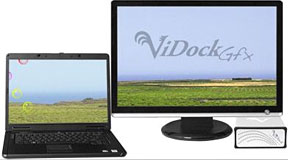 One device that will be used at both
lectures is Village Tronics ViDock Gfx. Jeremy stated, The ViDock
enabled me to give a live painting demonstration from my MacBook Pro
last week in a dramatic and effective way that would not have been
possible without the ViDock.. This is exactly what I had been looking
for when I had a booth at WPPI this year and, since it didn't exist
then, I ended up shipping a Mac Pro tower computer since it had two DVI
ports built in. Thank you Village Tronic (Jeremy Sutton).
One device that will be used at both
lectures is Village Tronics ViDock Gfx. Jeremy stated, The ViDock
enabled me to give a live painting demonstration from my MacBook Pro
last week in a dramatic and effective way that would not have been
possible without the ViDock.. This is exactly what I had been looking
for when I had a booth at WPPI this year and, since it didn't exist
then, I ended up shipping a Mac Pro tower computer since it had two DVI
ports built in. Thank you Village Tronic (Jeremy Sutton). ViDock will be on the market bundled with the valuable software
application VTMultiDisplay that improves the user experience when
working with multiple screens. Thus, allowing the user to analysis
large quantities of data. Creative professionals can take advantage of
ViDocks powerful multi-display support to experience the final work on
one screen while viewing edit commands on another. ViDock also allows
the user to turn a notebook into a high performance graphics platform,
with full HDTV support perfect for artists, gamers, and home users
alike.
ViDock will be on the market bundled with the valuable software
application VTMultiDisplay that improves the user experience when
working with multiple screens. Thus, allowing the user to analysis
large quantities of data. Creative professionals can take advantage of
ViDocks powerful multi-display support to experience the final work on
one screen while viewing edit commands on another. ViDock also allows
the user to turn a notebook into a high performance graphics platform,
with full HDTV support perfect for artists, gamers, and home users
alike. PR: Laptop Laidback is specifically
designed as a laptop table that provides users the ultimate in comfort
by providing them full control and flexibility to place the laptop in
the best position possible, designed specifically to provide ultimate
comfort for laptop users on a bed, couch, lawn chair, etc.
PR: Laptop Laidback is specifically
designed as a laptop table that provides users the ultimate in comfort
by providing them full control and flexibility to place the laptop in
the best position possible, designed specifically to provide ultimate
comfort for laptop users on a bed, couch, lawn chair, etc. The Laidback makes it possible to
optimize the ideal arm, hand, neck, shoulder, and leg positions
recommended by ergonomists to maximize comfort when using a laptop
computer. Comfort is key in this context When you're comfortable, you
are also pain and stress free, and can extend your laptop usage, be
more efficient and effective, and can significantly reduce further
stress on your body. The correct position is to always have your upper
arms and elbows resting on a flat surface (no reaching), so the laptop
table must adjust up and down so your palms and fingers rest on the
keyboard (without having to lift your elbows off the support surface).
Laptop Laidback makes it easy to achieve this body English.
The Laidback makes it possible to
optimize the ideal arm, hand, neck, shoulder, and leg positions
recommended by ergonomists to maximize comfort when using a laptop
computer. Comfort is key in this context When you're comfortable, you
are also pain and stress free, and can extend your laptop usage, be
more efficient and effective, and can significantly reduce further
stress on your body. The correct position is to always have your upper
arms and elbows resting on a flat surface (no reaching), so the laptop
table must adjust up and down so your palms and fingers rest on the
keyboard (without having to lift your elbows off the support surface).
Laptop Laidback makes it easy to achieve this body English. Laidback is designed to be a
dedicated purpose product and to fulfill that purpose uncompromisingly
well, so Laidback We "R" Inc. don't recommend purchasing it to eat
snacks on, use as a TV tray, or a perch for the bird. The product is
specifically designed for laptop users who want to maximize comfort in
the horizontal position, although that being said, they do have
customers that have found other uses for Laptop Laidback such as a
stand to rest a book on while reading in bed.
Laidback is designed to be a
dedicated purpose product and to fulfill that purpose uncompromisingly
well, so Laidback We "R" Inc. don't recommend purchasing it to eat
snacks on, use as a TV tray, or a perch for the bird. The product is
specifically designed for laptop users who want to maximize comfort in
the horizontal position, although that being said, they do have
customers that have found other uses for Laptop Laidback such as a
stand to rest a book on while reading in bed. How strong is Laptop Laidback? It will hold
up to 22 lb., which is well in excess of the heaviest Mac laptop ever
built.
How strong is Laptop Laidback? It will hold
up to 22 lb., which is well in excess of the heaviest Mac laptop ever
built.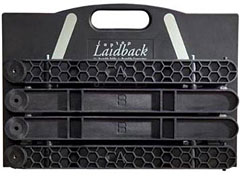 Laidback We "R" Inc. warranties its
product for 1 year from date of purchase, and the product is sold with
a "30-day money back" return policy with no restocking fees but
shipping costs in either direction are not refundable.
Laidback We "R" Inc. warranties its
product for 1 year from date of purchase, and the product is sold with
a "30-day money back" return policy with no restocking fees but
shipping costs in either direction are not refundable. PR: Targus Inc. has
announced its Zip-Thru 15.4" Corporate Traveler Laptop Case, the first
in Targus' line of checkpoint-friendly laptop cases. As a derivative of
Targus' award-winning Corporate Traveler line, this case is designed to
help business travelers eliminate the hassle of having to remove their
laptop from their laptop case when passing through airport security,
thereby minimizing the possibility of the laptop being lost, stolen or
damaged during the security screening process.
PR: Targus Inc. has
announced its Zip-Thru 15.4" Corporate Traveler Laptop Case, the first
in Targus' line of checkpoint-friendly laptop cases. As a derivative of
Targus' award-winning Corporate Traveler line, this case is designed to
help business travelers eliminate the hassle of having to remove their
laptop from their laptop case when passing through airport security,
thereby minimizing the possibility of the laptop being lost, stolen or
damaged during the security screening process. Designed with the same features as
the lightweight and durable Corporate Traveler laptop bags, the
Zip-Thru cases' patent-pending design splits the case down the middle,
thereby isolating the laptop on one side to allow for clear x-ray
scanning. The bag also provides ample space for accessories, files and
other devices needed by today's frequent flyer. For maximum comfort
during travel, the Zip-Thru 15.4" Corporate Travel laptop case includes
a padded ergonomic shoulder strap with non-slip coating to keep the
case in place. The first Zip-Thru case will be available in black and
made of durable ballistic 1680 denier nylon. It measures 16.93" x 6.5"
x 13.98", weighs 3.74 pounds and has an MSRP of $99.99.
Designed with the same features as
the lightweight and durable Corporate Traveler laptop bags, the
Zip-Thru cases' patent-pending design splits the case down the middle,
thereby isolating the laptop on one side to allow for clear x-ray
scanning. The bag also provides ample space for accessories, files and
other devices needed by today's frequent flyer. For maximum comfort
during travel, the Zip-Thru 15.4" Corporate Travel laptop case includes
a padded ergonomic shoulder strap with non-slip coating to keep the
case in place. The first Zip-Thru case will be available in black and
made of durable ballistic 1680 denier nylon. It measures 16.93" x 6.5"
x 13.98", weighs 3.74 pounds and has an MSRP of $99.99. In addition to providing security, the
privacy screen also blocks the glare to help reduce eye strain. The
Targus Notebook Privacy Screen can be easily attached by using clear
adhesive strips designed for LCD screens or with the included tab
guides that stick to the edge of the LCD screen to hold the screen in
place. Users can position the tabs so the screen easily slides on and
off. Highly portable and easy to use, the Targus privacy screen
protects valuable information on a laptop and LCD monitor from
onlookers.
In addition to providing security, the
privacy screen also blocks the glare to help reduce eye strain. The
Targus Notebook Privacy Screen can be easily attached by using clear
adhesive strips designed for LCD screens or with the included tab
guides that stick to the edge of the LCD screen to hold the screen in
place. Users can position the tabs so the screen easily slides on and
off. Highly portable and easy to use, the Targus privacy screen
protects valuable information on a laptop and LCD monitor from
onlookers. The Care & Feeding guide contains essential information for
laptop computer users. Learn how to protect yourself, your laptop and
your data with tips on:
The Care & Feeding guide contains essential information for
laptop computer users. Learn how to protect yourself, your laptop and
your data with tips on: PR: Hotel rooms and
airport terminals never seem to have enough power outlets to charge all
the devices today's traveler brings along. Now you can add outlets and
peace of mind on business trips and vacations with the Belkin Mini
Surge Protector.
PR: Hotel rooms and
airport terminals never seem to have enough power outlets to charge all
the devices today's traveler brings along. Now you can add outlets and
peace of mind on business trips and vacations with the Belkin Mini
Surge Protector. Features
Features
