All prices are in US dollars unless otherwise noted.
General Apple and Mac desktops is covered in The Mac News Review. iPod, iPhone, and Apple
TV news is covered in The iNews
Review.
News & Opinion
Reviews
Products
News & Opinion
Unibody MacBook from a Service Technician's Point
of View
Small Dog Electronics' Rebecca says:
"By now, there are plenty of articles floating around praising the
new Apple portable line for its beauty, speed and innovation. I can
certainly agree that the new line is drool-worthy, but as a technician,
I'm even more curious about its serviceability. Are the new machines
another foray into frustration, à la the 12" PowerBook? Or, are
they as they as ego-boostingly-easy as the MacBook Airs? Luckily, I
only had to wait a few days to find out!"
Link:
The New MacBook, from a Service Technician's Point of View
Unibody MacBook 'a Stealth Business Notebook'
Computerworld's Scot Finnie says:
"Many observers consider the iPhone, with its Exchange support and
fledgling manageability features, to be Apple's Trojan horse for the
medium to large enterprise market....
"That's why I paid close attention to the new MacBook and MacBook
Pro models released by Apple earlier this month. I admit to being
surprised when I got a look at the new MacBook and checked out its
specs....
"The previous-generation MacBook was a thick, heavy, toylike,
13.3-inch-display computer whose chief claim to fame was that it was
the least expensive notebook Apple sold, and the biggest seller....
"But unlike the old MacBook, the new one looks and feels like a
business machine....
"...I'm not predicting wholesale adoption of Macs by larger
enterprises anytime soon, but the new MacBook will make the most
significant inroads into the enterprise market of any Apple product,
probably ever. It comes down to price/performance, price point, design
focus, durability, suitability to task and market timing...."
Link: Apple's
New MacBook Is a Stealth Business Notebook
The 13" MacBook Pro That Could Have Been
The
Apple Blog's Clayton Lai says:
"Apple had it so close...
"That was the first thought I had when Apple unveiled the new
aluminum MacBook and MacBook Pro on October 14.
"Many Mac owners out there are still longing for a successor to the
PowerBook G4 12". I am one of them.
Someone needs the features and performance of Apple's Pro notebooks in
a 12" or 13" form factor that, to me, is just right. In the days
leading up to the unveiling, I had hoped that the new MacBook, already
rumored to sport blazing fast graphics performance, would essentially
be a MacBook Pro. As it turns out, the new aluminum MacBook is really
The 13" MacBook Pro That Could Have Been...."
Link:
The 13" MacBook Pro That Could Have Been
Pogue on the MacBook Makeover
The New York
Times' David Pogue says:
"Apple's bestselling MacBook laptop just got its 2008 makeover. It's
a thing of beauty, clad in aluminum like its more expensive Pro
siblings. It's slightly lighter than the previous black or white
plastic models (and, at $1,300, more expensive), but feels sturdier and
more sculpted, thanks to the tapered edges.
"There are many changes to love - and one that makes me sad
. . . the MacBook doesn't have a FireWire jack....
"Last week, on the phone, I got a chance to vent my unhappiness to
Steve Jobs himself...."
Link: The
MacBook Makeover
6 GB of RAM Possible in Recent MacBook, MacBook Pro
Revisions
Tidbits' Adam C.
Engst says:
"After a few weeks of Internet conversation and testing, it turns
out that recent MacBook and MacBook Pro models - both the
just-introduced aluminum and glass models and the two previous minor
updates - can address not just 4 GB of RAM, as Apple's technical
specifications pages state, but 6 GB of RAM.
"(To identify if your MacBook or MacBook Pro is new enough, run
System Profiler and in the Hardware Overview screen, check the Model
Identifier line. After the model name are two numbers, separate by a
comma, as in '3,1'. If the first number is 3, 4, or 5, the Mac should
be able to handle 6 GB of RAM.)
"The laptops both have a pair of DIMM slots. The current MacBook and
MacBook Pro models require new form of high-speed memory called DDR3,
running at 1066 MHz. The previous models use DDR2 RAM running at 667
MHz. Standard configurations have either 2 GB or 4 GB of RAM, achieved
by installing a pair of either 1 GB or 2 GB DIMMs."
Link: 6 GB
of RAM in a MacBook or MacBook Pro
FireWire-to-USB Transfer Cable: MacBook
Redeemer?
The
Apple Blog's Darrell Etherington says:
"Apple's decision to axe FireWire from the MacBook line is not
sitting well with many users, to say the least....
"So what can be done about, short of severe DIY case-cracking,
mother-board soldering changes that could result in death and/or
dismemberment? One option shows potential. According to ZD Net.com,
Pixela offers a FireWire to USB DV transfer cable, designed
specifically with digital video transfer in mind.
"Don't go ordering one just yet, though. Currently, the cable only
officially supports Windows XP (no Vista, either). So unless you're
running Boot Camp, or virtualization software, you're out of
luck....
"When we contacted Pixela, a representative told us that OS X
support has been discussed by their planning committee, but no firm
decisions to go forward have yet been made."
Link: FireWire-to-USB:
MacBook Redeemer? Maybe. Not Yet.
Unibody MacBooks Incompatible with Kensington Cable
Locks
MacNN reports:
"The late 2008 aluminum MacBooks and MacBook Pros are allegedly
incompatible with Kensington locks. Apple lists the feature as a
'Kensington lock slot,' but owners have reported that the thickness of
the aluminum prevents the standard locks from being used. A response
from Kensington's technical support department was claimed to read 'we
are sorry to inform you that the security slot of your laptop "late
2008" Aluminum MacBook is not compatible with Kensington locks.'"
Link: New
MacBooks Incompatible with Kensington Cable Locks
A Workaround for MacBook Glossy Displays?
MacInTouch
says:
 "Before this machine we had no major
issue with the glossy screens of the original MacBook, the MacBook Air
and the 2007 MacBook Pro with LED backlight. But the mirror-like
display is the new MacBook's Achilles' Heel, even more than the missing
FireWire port. Not everyone uses FireWire, but everyone uses that
screen.
"Before this machine we had no major
issue with the glossy screens of the original MacBook, the MacBook Air
and the 2007 MacBook Pro with LED backlight. But the mirror-like
display is the new MacBook's Achilles' Heel, even more than the missing
FireWire port. Not everyone uses FireWire, but everyone uses that
screen.
"MacInTouch readers suggested trying out Photodon's anti-glare film
(www.photodon.com). Photodon
supplied us with a test sheet of their film, custom-cut for the new
MacBook....
"But to the point - could the Photodon film subdue the MacBook's
mighty mirror?...
"We took before-and-after comparison photos of the new MacBook, and
include reference photos of a MacBook Air, a 2006 MacBook, and a (dead)
12" PowerBook G4 we had on hand."
Editor's note: $15.50 for the new Unibody MacBook, $17.50 for the
15" Unibody MacBook Pro. Also available for 20" and 24" aluminum iMac
and many other notebooks and displays. dk
Link: A
Workaround for MacBook Glossy Displays?
Users Pour Forth MacBook Trackpad Woes
The Register Hardware's
James Sherwood reports:
"An official Apple forum has become a sounding board for numerous
complaints that the MacBook's new multi-touch glass-covered trackpad
isn't behaving itself.
"Owners of shiny new metal MacBooks grumble that the trackpad
freezes after roughly 50 clicks and that it suddenly comes back to life
after a further 5-10 unrecognised clicks. The trackpad, unveiled last
month, doesn't have the customary mouse buttons because the whole panel
is itself a button."
Link: Users
Pour Forth MacBook Trackpad Woes
Apple Readying Software Patch for Quirky MacBook
Trackpads
AppleInsider's
Katie Marsal reports:
"Trackpad issues experienced by users of Apple's new unibody
MacBooks and MacBook Pros will be addressed in a forthcoming software
update, according to an email response from chief executive Steve
Jobs.
"The problem, which was documented in AppleInsider's review of the
unibody MacBook Pro and covered from another user's perspective earlier
this week, is the new glass trackpad's tendency not to register some
physical clicks performed by the user...."
Link:
Apple Readying Software Patch for Quirky MacBook Trackpads
ExpressCard Gadgets for MacBook Pro
The
Apple Blog's David Appleyard reports:
"One of the ports included with all the new (and previous generation
of) MacBook Pros is an ExpressCard slot. Having never had this type of
expansion before, I've decided to have a look around and see what uses
it can serve. This article will give a brief overview of some of the
most popular ExpressCard gadgets available."
Link:
ExpressCard Gadgets for MacBook Pro
Fans 'Buzzing' on Late 2008 MacBook Pro
Macsimum
News's Dave Merten reports:
"A few people are experiencing problems with noisy cooling fans in
their new MacBook Pro (Late 2008). The noisy sound emanates from the
upper left hand side of the keyboard where the left cooling fan is
located. Below are two audio recordings; one with normal sounding fans
and one with a noisy fan."
Link:
MacOSG: Fans 'Buzzing' on New MacBook Pros (Late 2008) (Demo)
Analyst Forecasts Apple's 'Next Move' Is 3G
MacBook
The Register Hardware's
Tony Smith says:
"Apple should pull out the stops and release a 3G-enabled laptop for
network operators panting to get their mitts on a MacBook with built in
mobile broadband connectivity.
"That's what Strategy Analytics analyst Neil Mawston advised the Mac
maker today. Why? Because "many operators in the US and Western Europe
would jump at the chance to cross-sell a cellular MacBook to their
installed base of iPhone users, in order to stimulate ARPU" - average
revenue per user.
"'Mobile data and Web-browsing revenues from 3.5G USB dongles are
rising fast in Western Europe and North America. They are a high-growth
market,' Mawston told Register Hardware.
"'Bigger-screen or smaller-screen laptops with integrated cellular
radios are a logical next step for Apple - and others,' he said. 'Such
form-factors are within Apple's core competence and they could be
quickly developed.'"
Link:
Apple's 'Next Move' Is an HSDPA MacBook, Forecasts Analyst
3G MacBooks in Development?
MacNN reports:
"Apple's next move in terms of MacBooks will be to add built-in 3G
connectivity, says analyst Neil Mawston of Strategy Analytics. Mawston
contends it is a 'logical next step' for Apple, and that the technology
could be added to the Pro, Air, and/or regular notebooks. The incentive
would be not so much outstanding demand, as the ability of carriers in
the US and Europe to sell Macs to people who have already been lured to
a phone network by the iPhone."
Link: 3G-Enabled
MacBooks in Development?
Apple Delays Hard Drive MacBook Air Until after
Thanksgiving
AppleInsider's
Sam Oliver reports:
"Apple is apologizing to customers this week who had placed orders
for its new entry-level Nvidia-based MacBook Airs, explaining that due
to an unforeseen issue, it's unlikely to deliver those systems until
shortly after the Thanksgiving holiday.
"'Due to an unexpected delay, we are unable to ship your MacBook Air
by the date originally quoted to you,' the company said in an email to
several online store customers who were previously quoted ship times of
November 5th and a delivery estimate of November 10th. 'We now
anticipate shipping the item by 11/24/08 and delivering by
11/29/08.'"
"The delay only appears to be affecting the entry-level 1.6 GHz
model with a 120 GB SATA hard drive. The company has been actively
shipping the 1.86 GHz model with 128 GB solid-state drive since late
last month, will several customer orders arriving about a week earlier
than anticipate."
Link:
Apple Delays Entry MacBook Air Until after Thanksgiving
Is the MacBook Air Overpriced or Just
Expensive?
CrunchGear's
Nicholas Deleon asks:
"Is the MacBook Air overpriced at $2,499 fully loaded? Seventy
percent of us here at CrunchGear think so - Apple worshiper Biggs calls
it a 'great machine,' however - but what do we know? Nothing,
apparently, if we're to believe CNet, which comes to the conclusion
that the MacBook Air, compared to other ultraportables, isn't
overpriced at all.
"The argument goes: ultraportables writ large are expensive, so to
single out the MacBook Air is unfair. The similarly spec'd Dell
Latitude E4200, for example, costs $2,495. Same thing with the Toshiba
Portégé R600, which is even more expensive at $2,999.
"That's pretty much it. Because all these ultraportables, when more
or less similarly spec'd, are $2,500 or more, to call the MacBook Air
overpriced is dishonest.
"But maybe there's more to it than that...."
Link:
Is the MacBook Air Overpriced or Just Plain Expensive?
How the Netbook Will Convert the Anti-Cloud
Computing Crowd
Mashable.com's Paul
Glazowski says:
"Don't think cloud computing is a wonderful thing? Wait until
everyone and their mother has a netbook in hand.
"Yeah, you know, those small Wi-Fi-happy machines sporting 8-13"
screens, flash-based storage drives, Intel Atom central processors,
etcetera, etcetera.
"For a large portion of the global population, even those in
well-developed regions, this might seem like really loose premise.
Netbooks for everyone? Why not get an full-on laptop? You can do more
with your dollar! And any simple tasks on the Web can be done with some
of the smartphones making the rounds on hardware review sites, right?
Well, I'm not so sure...."
Link: How the
Netbook Will Convert the Anti-Cloud Computing Crowd
Changing the LCD Panel of a MacBook (Old School
White)
macbook-fr.com's Vincent Pacis reports (via
Wordlingo translation):
"The user of this MacBook dropped an external hard drive between the
hinge and bottom of his display, causing the formation of very pretty
cracks.
"The goal of this repair, will be to change the display, while
keeping the display bezel of origin. The operation will be even more
complicated, because I preferred not to remove the display lid assembly
from totality of MacBook,, but only to dismount the display screen from
the the bezel in situ on the MacBook.
"I thus DISADVISE strongly doing it like this.
"Note also that do-it-yourself display screen replacement is not
possible with with the new unibody MacBooks due to the glossy glass
plate that is now glued to the LCD panel and its enclosure."
Link:
Remplacement de la dalle d'un MacBook Blanc (English
computer translation by Google)
Apple Sued Over Defective PowerBook Memory
Slots
AppleInsider's
Katie Marsal reports:
"Apple is facing a new class-action lawsuit that charges the company
with failing to fully recognize the scope of a memory slot defect in
its PowerBook G4 notebooks, which has left thousands of customers with
no choice but to foot hefty repair costs on their own.
"New York resident Giorgio Gomelsky filed the 19-page complaint in a
Northern California court last week on behalf of himself and all
similarly-situated complainants who purchased an Apple PowerBook
manufactured with defective memory slots from January 1, 2003 to the
present.
"Specifically, the suit alleges that the earlier generation Mac
notebooks contain a defect that manifests itself when an owner tries to
add additional memory to the first or second memory slot available in
most PowerBooks, namely the PowerBook G4."
Link:
Apple Sued Over Defective PowerBook Memory Slots
Reviews
Apple Laptops: The Hits Keep Coming
BusinessWeek's
Stephen H. Wildstrom says:
"Apple is the only company I know that can tell its customers what
they want and make them like it. Nobody else has pulled that off since
Henry Ford decreed that consumers could get a Model T in any color they
liked as long as it was black. The latest MacBook and MacBook Pro
computers suggest that Apple has not lost its touch.
"The difference between Apple and the rest of the industry is stark.
Dell sells 26 laptop models, each available in many configurations,
while Apple offers five, with few hardware options. The average selling
price for MacBooks and MacBook Pros in September was $1,483, compared
with $689 for Windows notebooks, according to market researcher NPD
Group. The point isn't that Macs are overpriced for what they are but
that Apple offers only high-end products. Yet despite these seeming
disadvantages in variety and price, NPD notes, Macs grabbed nearly 18%
of the US retail notebook market in September, a jump of nearly three
percentage points since last year....
"The latest notebooks should keep Apple's winning streak
going...."
Link:
Apple Laptops: The Hits Keep Coming
Unibody MacBook Pro 'Built to Last'
InfoWorld's Tom
Yager reports:
"Apple has done a complete and meaningful redesign of its
top-selling commercial notebook, the MacBook Pro, for durability,
serviceability, energy efficiency, and eco-consciousness. A one-piece,
rigid, machined aluminum frame ('unibody') forms the MacBook Pro's
internal structure, a design feature it shares with the new aluminum
MacBook and MacBook Air. As with the MacBook Air, the clamshell laptop
that upended the thin-and-light PC notebook market, Apple made some
marvelously unorthodox design decisions for the MacBook Pro.
"The MacBook Pro looks grand, no doubt, but I take little notice of
eye-catching gimmicks. In this case, all that makes the MacBook Pro
prettier than its predecessor has irrefutably rational reasons for
inclusion in the design. Mounting the display glass flush with the
lid's rounded edges is a nice look, but there's also a larger purpose:
A continuous rubber gasket seals the display to the domed aluminum lid
and guards against shock and vibration. Unlike with a more rigid seal,
the gasket eliminates stress points that would cause the lid to bow
from crush pressure."
Link: Test
Center Review: MacBook Pro Is Built to Last
6 GB of RAM in the 'Late 2008' MacBook Pro: Any
Problems or Speed Penalty?
Bare
Feats' rob-ART Morgan reports:
"The 'late 2008' MacBook Pro officially 'supports up to 4 GB'
of 1066 MHz DDR3 SDRAM. However, that never stopped us from trying to
stuff more in. We were able to expand our MacBook Pro 2.8 to 6 GB
by replacing one of the 2 GB SO-DIMMs with a 4 GB module
(courtesy of Trans International).
"We ran memory 'hungry' apps like Adobe After Effects CS3
(multiprocessor mode) and Adobe Photoshop CS4 beyond the 4 GB
barrier with no ill effects. Activity Monitor shows all 6 GB
available and reports correctly how much is in use.
"The only downside is that, with non-matching memory modules, you
don't get interleaving. Potentially, there is a performance hit. But is
the hit significant, negligible, or non-existent?"
Link: Pushing the Limit: 6 GB of
RAM in the 'Late 2008' MacBook Pro. Any Problems? Speed
Penalty?
New MacBook Pro: USB 2.0 Almost as Fast as
FireWire
Hardmac's Lionel
reports:
"In order to further illustrate the performance level obtained from
USB 2.0, we have run a test with a new MacBook Pro and an external HD
featuring a triple interface: USB 2.0, FireWire 400 and FireWire 800,
thanks to an Oxford bridge....
"...there are almost no difference in reading and writing speeds
between USB 2.0 and FW400. The clear winner is the FW800 offering up to
53 MB/s in writing mode and stable 60 MB/s in reading mode...."
Link: New MacBook Pro:
Performance Level of USB 2.0 vs. FireWire
USB 2.0 vs. FW400 vs. FW800 vs. SATA on 'Late
2008' MacBook Pro
Bare
Feats' rob-ART Morgan reports:
"Hardmac broke the story that
the 'late 2008' MacBook Pro has improved USB 2.0 speed. We posted their
link on our Quick Takes but want to 'second the motion' by posting our
own findings....
"Insights - Rob concurs with Hardmac that USB 2.0 on the new
MacBooks is truly faster - but still not quite as fast as FireWire 400,
noting that up until now, every time Bare Feats tested a USB 2.0
storage device on a Mac, the transfer rate was about half that of
FireWire 400 even though it had a higher theoretical speed rating (480
Mbit/s), but observes that in the new MacBooks while it's still not
quite as fast as FireWire 400, it's close enough to explain why Apple
did away with the FW400 port on all new MacBooks and MacBook Pros.
"That of course doesn't mitigate the loss of easy FireWire
bootability and Target Disk Mode on the 13" MacBook.
"Rob also tested two different SATA scenarios - a notebook drive in
a SATA enclosure connected to a SATA ExpressCard and a 1.5 TB Seagate
Barracuda in a SATA enclosure and connected it to the same LaCie SATA
II ExpressCard/34.
"What SATA lacks in convenience (not built-in to MBP, no bus power),
it makes up for in speed."
Link: Storage Interface Shootout: USB2
vs. FW400 vs. FW800 vs. SATA on the 'late 2008' MacBook Pro 2.8
GHz
'Late 2008' Graphics Shootout: 2.53 GHz vs. 2.8
GHz MacBook Pro
Bare
Feats' rob-ART Morgan says:
"Have you heard of the 'Decoy Effect'?
"It's when a vendor presents you with a low-end product and a
mid-range product with more features or better performance. If he sees
you are leaning toward the low end, he shows you a third, high-end
product. Theory is that once you see the third item, you will buy the
mid-range item - which is what you really wanted in the first place.
This is called 'asymmetric dominance' by behavioral scientists - or so
they say in Episode 504 of the Numb3rs TV series.
"I don't know how you feel about that scenario but I just bet Apple
sells more 2.53 GHz MacBook Pros than 2.4 GHz and 2.8 GHz models. So in
response to popular demand, I borrowed my good friend's 2.53 GHz
MacBook Pro so I can compare its performance with my 2.8 GHz
model....
"Does the 2.53 GHz run cooler than the 2.8 GHz unit? In short,
'No.'"
Link: 'Late 2008' Graphics Shootout:
2.53 GHz vs. 2.8 GHz MacBook Pro
MacBook vs. MacBook Pro Graphics Death Match
Gizmodo reports:
"Here they are, the MacBook and MacBook Pro graphics benchmarks
you've been waiting for. Our basic Mac-only benchmarks used in our dual
review were great at showing how close the CPU performance was, but not
great at illustrating the disparity between chunky-hunky 9600 GT and
the comparatively weak integrated 9400M that we saw firsthand while
playing Spore. With a little time, we've been able to:
- Install Windows XP and run 3D Mark
- Play a little Crysis - yeah, Crysis
- Get ahold of Adobe CS4 and run some rendering jobs
"The conclusion? If you're a serious gamer or work with graphics of
any kind and you need an Apple laptop, you're gonna want the MacBook
Pro. Here are the raw numbers to prove it."
Link:
MacBook vs. MacBook Pro: Hardcore Graphics Death Match
Serious Graphics Tests: 'Late 2008' MacBook Pro
Runs iMaginator, Motion, and GLview
Bare
Feats' rob-ART Morgan says:
"Tired of 3D game benchmarks?
"Well, we now have a some non-game results for 'serious' MacBook Pro
users. We're starting with the 2.8 GHz MacBook Pro in our lab and will
add results for other models of MacBook Pro as the days go by.
"We used two Core Image intensive apps and one OpenGL Viewer to
compare the GeForce 9400M to the GeForce 9600M GT. The question we have
is if the gap in performance we saw with 3D accelerated games translate
to graphics intensive productivity apps?...
"If you are getting a Mac laptop to run Pro Apps with graphics
intensive functions, you're going to want a high-end MacBook Pro with
the GeForce 9600M GT (or a refurbished MacBook Pro with a GeForce 8600M
GT). In my opinion, if your Mac laptop only offers a GeForce 9400M (or
GMA X3100) GPU, then expect only to use it for light duty (word
processing, email, internet browsing)."
Link: 'Serious' Graphics Tests: 'Late
2008' 2.8 GHz MacBook Pro Runs iMaginator, Motion, and GLview
MacBook Pro SSD Benchmarked
Hardmac's Lionel
reports:
"We finally found some time to run a proper test of the Samsung SSD
installed as a BTO in the MacBook Pro.
"In reading mode, (108 MB/s), the SSD is faster than any 2.5" HD,
and is not that far from the performance level available from 3.5"
Velociraptor....
"On a more user-oriented benchmarking, the SSD is much more
responsive than a 2.5" HD...."
Link: First Benchmark Test of
MacBook Pro SSD
Products
WD Adds FireWire 800 to MacBook Pro-friendly Hard
Drive
The Register Hardware's
Tony Smith reports:
"Western Digital has added a FireWire 800 interface to its
Mac-oriented My Passport Studio external hard drive line, the better to
appeal to buyers of Apple's new MacBook Pro.
"MacBook owners are, of course, stuck with slower USB 2.0 drives
thanks to Apple's decision not to equip the consumer-oriented model
with a FireWire port. Fortunately, the WD drive has a USB port on the
back too."
Editor's note: As discovered by Hardmac and verified by Bare Feats
(links above), USB 2.0 on the Unibody MacBook and MacBook Pro is faster
than on earlier Macs - and nearly as fast as FireWire 400.
dk
Link:
WD Adds FireWire 800 to MacBook Pro-friendly Hard Drive
Tom Bihn Laptop Bags for New 15.4" MacBook Pro and
13" MacBook
PR: Tom Bihn, a designer, manufacturer, and retailer of
laptop bags, backpacks, travel bags, and briefcases, has introduced
sizes of their Checkpoint Flyer "checkpoint friendly" laptop briefcase
and Brain Cell laptop case specifically for the new 15.4" MacBook Pro.
The Brain Cell is designed to clip securely inside a variety of Tom
Bihn messenger bags, briefcases, and backpacks - including the Empire
Builder, Super Ego, Brain Bag, and Western Flyer
The Checkpoint Flyer
 The
Checkpoint Flyer Briefcase is the first airport security "checkpoint
friendly" bag designed specifically for Mac laptops. Available in
custom sizes for all Mac laptops, the Checkpoint Flyer's laptop insert
is removable and interchangeable with other sizes. When one buys a new
laptop, they won't need to buy an entirely new Checkpoint Flyer: just a
new laptop insert sized to fit their new laptop.
The
Checkpoint Flyer Briefcase is the first airport security "checkpoint
friendly" bag designed specifically for Mac laptops. Available in
custom sizes for all Mac laptops, the Checkpoint Flyer's laptop insert
is removable and interchangeable with other sizes. When one buys a new
laptop, they won't need to buy an entirely new Checkpoint Flyer: just a
new laptop insert sized to fit their new laptop.
The Checkpoint Flyer is made out of the high-quality materials Tom
Bihn is known for: US made 1050 denier ballistic nylon, Japanese
Dyneema rip-stop fabric, YKK splash-proof zippers, and Poron
foam-padded handles. The laptop insert of the Checkpoint Flyer protects
the laptop from all sides with thermo-molded foam.
The Checkpoint Flyer is $220 (including laptop insert). Available
for pre-order from the Tom Bihn website; ships by late November. Made
in Seattle.
The Brain Cell
 Tom Bihn customers
have been using the Brain Cell laptop case to protect their Mac laptops
everywhere from Iraq to Antarctica for over 10 years, giving the Brain
Cell its word-of-mouth reputation as providing some of the best
protection one can get for their laptop. Now the Brain Cell is
available in a size specifically designed to carry the New 15.4"
MacBook Pro: Size 4Z. MacBook users will want Size 6 for all versions
of the 13" MacBook.
Tom Bihn customers
have been using the Brain Cell laptop case to protect their Mac laptops
everywhere from Iraq to Antarctica for over 10 years, giving the Brain
Cell its word-of-mouth reputation as providing some of the best
protection one can get for their laptop. Now the Brain Cell is
available in a size specifically designed to carry the New 15.4"
MacBook Pro: Size 4Z. MacBook users will want Size 6 for all versions
of the 13" MacBook.
The Brain Cell is designed to clip securely inside a variety of Tom
Bihn messenger bags, briefcases, and backpacks - including the Empire
Builder, Super Ego, Brain Bag, and Western Flyer.
Among the protective materials that make the Brain Cell are 8mm
thick soft foam padding, 4mm hard corrugated plastic, crosslinked
closed-cell polyethylene foam, and 12mm thick premium memory foam.
The Brain Cell Size 4Z is $60. Available for pre-order from the Tom
Bihn website; ships by late November. Available in two formats:
Horizontal for use in messenger bags or briefcases and Vertical for use
in backpacks. Made in Seattle.
Bags for the New Aluminum 13" MacBook
Tom Bihn has over 14 different laptop cases, messenger bags,
briefcases and backpacks available for the new aluminum 13"
MacBook.
Belkin FlyThru, a Checkpoint-Friendly Laptop Case,
Saves You Time in Airport Security Lines
 PR: With
the new Belkin FlyThru laptop case, you no longer need to remove your
laptop from the bag in the airport security line, making it a painless,
stress-free experience. FlyThru isolates your laptop on one side,
allowing TSA agents to easily identify it through a clear window.
Accessories are kept organized and secure on the other side of the bag,
sending you through security faster.
PR: With
the new Belkin FlyThru laptop case, you no longer need to remove your
laptop from the bag in the airport security line, making it a painless,
stress-free experience. FlyThru isolates your laptop on one side,
allowing TSA agents to easily identify it through a clear window.
Accessories are kept organized and secure on the other side of the bag,
sending you through security faster.
Belkin developed this checkpoint-friendly bag, which meets the
guidelines set forth by TSA, with the business traveler in mind. Just
unzip the case and lay it flat on the screening belt. Thoughtful design
elements like the zipper position lets you grab your bag right off the
belt and head off to your gate, without anything falling out.
- Smart design isolates laptop for easy screening
- Secure compartments organize accessories
- Designed with minimal metal zippers and hardware for screening
clarity
- Durable with ample storage, ideal for busy professionals on the
go
- Fits most standard and widescreen laptops up to 15.4"
Now available in the US.
FlyThru Laptop Case (F8N094) - US: $59.99
Available through a network of major distributors, resellers, and
superstores.
Link: Belkin
FlyThru
Upgrading MacBook and MacBook Pro Hard Drive and
Memory a 15 Minute Process with Free Online Installation Videos
PR: Other World Computing (OWC) has added two new free,
step-by-step installation videos to its comprehensive library of
step-by-step guides to assist owners of new Apple MacBook 13" and
MacBook Pro 15" models with hard drive and memory upgrades for greater
performance over factory configurations.
The free online installation videos for both hard drive and OWC
memory upgrades for the latest MacBook and MacBook Pro models are rated
at an "Easy" level, and can be performed at home with an estimated
15-minute installation time. These new installation videos, as well as
installation videos for existing MacBook and MacBook Pro models, are
available via OWC's MacBook/MacBook Pro upgrade page.
Save Money, Get Better Performance Over Factory Options
OWC offers new and existing model MacBook and MacBook Pro owners a
full selection of cost-effective 2.5" SATA internal hard drive and OWC
Memory Upgrade Kits to increase performance over the factory stock
configuration. Prices start at $57.99 for a 200 GB 5400 RPM drive, with
the most popular upgrades including a 320 GB 7200 RPM drive priced at
$114.99 and a 500 GB 5400 RPM drive priced at $179.99. OWC hard drive
upgrades often cost far less than similar options installed at the
factory, as well as offering a longer warranty.
In addition, MacBook and MacBook Pro owners that purchase a new
drive from OWC also enjoy the benefit of keeping their existing drive,
which can be used as a temporary backup drive, converted into an
external storage solution, or sent to OWC for a cash back trade-in.
"At OWC, we want to provide customers with all the tools they need
to make the most out of the Macs they have - including high quality,
value priced upgrade kits and toolkits; free step-by-step installation
videos; free US-based technical support; rebate programs; and
enclosures that give a second life to upgraded parts," said Larry
O'Connor, President, OWC. "Our mission is to enhance the performance of
the newest Macs, as well as breathe new life into legacy Macs to
maximize their value."
OWC Memory Upgrade Kits are available up to 4 GB for the latest
as well as existing MacBook and MacBook Pro models and are backed with
a Money Back Guarantee and OWC's Lifetime Advance Replacement Warranty.
Additional money savings are also available through OWC's trade-in
program, which provides $15.00 Cash Back per 1 GB Apple Factory
Standard memory module. For information on memory rebates on MacBook
and MacBook Pros, see:
https://eshop.macsales.com/money-back-rebate/macbook-memory-harddrive#macbooks
OWC DDR3 Memory Upgrades for Late 2008 Unibody MacBook 13" and
MacBook Pro 15" models:
- 2 GB DDR3 Memory Upgrade - $ 65.99 (single 2 GB memory
module)
- 4 GB DDR3 Memory Upgrade Kit - $129.99 (matched pair of
2 GB memory modules)
OWC DDR2 Memory Upgrade Kits For MacBook 13", MacBook Pro 15", and
MacBook Pro 17" models:
- 2 GB Upgrade Kit - $33.99
- 3 GB Upgrade Kit - $50.99
- 4 GB Upgrade Kit - $67.99
- 4 GB Upgrade Kit CAS 4 high-performance - $72.99
Link:
MacBook/MacBook Pro Upgrade Page
Ramjet 4 GB DDR3-1066 SO-DIMM for
MacBook
PR: Specifications 4 GB DDR3-1066 SO-DIMM for MacBook:
DDR3-1066, 1066 MHz, PC3-8500, CAS Latency 7, Non-ECC, Unbuffered,
1.5V, 204-pin SO-DIMMs
This module is specifically designed and SPD configured for the
MacBook Aluminum.
This module is compatible with the latest Apple Firmware
This is a sale item, no promotions or discounts apply.
Price: $599
Link: Ramjet
4 GB DDR3-1066 SO-DIMM for MacBook
Bargain 'Books
Bargain 'Books are used unless otherwise indicated. New and
refurbished units have a one-year Apple warranty and are eligible for
AppleCare.
PowerBook, iBook, and MacBook profiles linked in our Portable Mac Index.
Apple has reorganized the Apple Certified Refurbished site, arranged
hierarchically by price rather than separated into categories. I don't
necessarily agree that this is an improvement, and we'll continue our
policy of sorting by screen size, then CPU speed, then price. Another
change is that refurbished and new "previous generation" models are
listed separately.
- refurb 1.6 GHz MacBook Air, 2 GB/80, $1,349
- refurb 1.8 GHz MacBook Air, 2 GB/80, $1,499
- refurb 1.8 GHz MacBook Air, 2 GB/64 SSD, $1,799
- refurb 2.1 GHz Penryn MacBook, white, 1 GB/120/SD, $849
- refurb 2.2 GHz Santa Rosa MacBook, white, 1 GB/160/SD, $999
- refurb 2.4 GHz Penryn MacBook, white, 2 GB/160/SD, $1,049
- refurb 2.4 GHz Penryn MacBook, black, 2 GB/250/SD, $1,099
- refurb 15" 2.33 GHz Core 2 MacBook Pro, 2 GB/120/SD, $1,499
- refurb 15" 2.6 GHz Core 2 MacBook Pro, 2 GB/160/SD, $1,499
- refurb 15" 2.6 GHz MacBook Pro, 2 GB/200/SD, $1,799
- refurb 17" 2.4 GHz Santa Rosa MacBook Pro, 2 GB/160/SD, $1,899
- refurb 17" 2.5 GHz Penryn MacBook Pro, 2 GB/250/SD, $2,099
- refurb 17" 2.6 GHz Penryn MacBook Pro, 2 GB/250/SD, $2,299
- refurb 17" 2.6 GHz hi-res Penryn MacBook Pro, 2 GB/250/SD,
$2,399
Previous Generation - New
- new 1.6 GHz MacBook Air, 2 GB/80, $1,599
- new 2.4 GHz Penryn MacBook, white, 2 GB/160/SD, $1,249
- new 2.4 GHz Penryn MacBook, black, 2 GB/250/SD, $1,299
- new 15" 2.4 GHz Penryn MacBook Pro, 2 GB/200/SD, $1,599
- new 15" 2.5 GHz Penryn MacBook Pro, 2 GB/250/SD, $1,799
- new 15" 2.6 GHz Penryn MacBook Pro, 2 GB/200/SD, $2,099
- new 17" 2.5 GHz Penryn MacBook Pro, 2 GB/250/SD, $2,499
- new 17" 2.6 GHz Penryn MacBook Pro, 2 GB/250/SD, $2,499
- new 17" 2.6 GHz hi-res Penryn MacBook Pro, 2 GB/200 @ 7200 rpm/SD,
$2,899
- 12" PowerBook G4/867 MHz, 256/40/Combo, $489.99
- 12" PowerBook G4/1.5 GHz, 512/80/SD, $659.99
- 1.83 GHz Core Duo MacBook, white, 512/60/Combo, 60 day warranty,
$594.99
- 2.0 GHz Core Duo MacBook, white, 512/60/Combo, 60 day warranty,
$659.99
- 2.0 GHz Core Duo MacBook, black, 512/80/SD, 60 day warranty,
$719.99
- 2.0 GHz Core 2 MacBook, white, 1 GB/80/SD, 60 day warranty,
$769.99
- 2.0 GHz Core 2 MacBook, black, 1 GB/120/SD, 60 day warranty,
$799.99
- 15" PowerBook G4/1.25 GHz, 256/60/Combo, $599.99
- 15" PowerBook G4/1.33 GHz, 256/60/Combo, $639.99
- 15" PowerBook G4/1.5 GHz, 1 GB/80/Combo, $679.99
- 15" PowerBook G4/1.67 GHz, 1 GB/80/SD, $729.99
- 15" hi-res PowerBook G4/1.67 GHz, 512/80/SD $799.99
- 15" 2.2 GHz Core 2 MacBook Pro, 2 GB/120/SD, $1,299.99
- 15" 2.4 GHz Core 2 MacBook Pro, 2 GB/200/SD, $1,349.99
- 15'' 2.5 GHz Core 2 MacBook Pro, 4 GB/250/SD, $1,549.99
- 17" 2.4 GHz Santa Rosa MacBook Pro, 2 GB/160/SD, matte, $1,849.95
less $150 mail-in rebate = $1,699.95
- 1.6 GHz MacBook Air, 2 GB/80, $1,299.99
- 12" PowerBook G4/1 GHz, 256/40/Combo, $699.95
- 12" PowerBook G4/1.33 GHz, 512/60/DVD, $849.95
- 12" PowerBook G4/1.5 GHz, 256 RAM, 60/Combo, $849.95
- 15" PowerBook G4/1.25 GHz, 512/60/SD, $949.95
- 15" PowerBook G4/1.33 GHz, 512/60/SD, $999.95
- 15" PowerBook G4/1.5 GHz, 512/80/Combo, 1 year warranty,
$894.95
- 15" PowerBook G4/1.5 GHz, 512/80/SD, $929.95
- 15" PowerBook G4/1.67 GHz, 1 GB/80/SD, $1,199.95
- 17" PowerBook G4/1 GHz, 512/60/SD, $1,109.95
- 17" PowerBook G4/1.67 GHz, 512/120/Combo, 1 year warranty,
$1,089.95
- 15" PowerBook G4/1.5 GHz, 1 GB/80/Combo, $645
- 15" PowerBook G4/1.67 GHz, 1 GB/80/Combo, $719
- 15" hi-res PowerBook G4/1.67 GHz, 1 GB/80/SD, $749
- 15" hi-res PowerBook G4/1.67 GHz, 1.5 GB/100/SD, $805
- 15" 2.1 GHz Core Duo MacBook Pro, 512/80/SD, $1,109
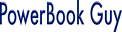
- 12" iBook G4/1.33 GHz, 768/40/Combo, AP, AppleCare, $549.95
- 15" PowerBook G4/667 MHz DVI, 256/30/Combo, $479.95
- 15" PowerBook G4/1.5 GHz, 1 GB/80/Combo, APX, $849.95
- 15" 2.16 GHz Core 2 MacBook Pro, 1 GB/120/SD, APX, $1,499.95
For deals on current and discontinued 'Books, see our 13" MacBook and MacBook Pro,
MacBook Air, 13" MacBook Pro, 15" MacBook Pro, 17" MacBook Pro, 12" PowerBook G4, 15" PowerBook G4, 17" PowerBook G4, titanium PowerBook G4,
iBook G4, PowerBook G3, and iBook G3 deals.
We also track iPad,
iPhone, iPod touch, iPod classic, iPod nano, and iPod shuffle deals.

 "Before this machine we had no major
issue with the glossy screens of the original MacBook, the MacBook Air
and the 2007 MacBook Pro with LED backlight. But the mirror-like
display is the new MacBook's Achilles' Heel, even more than the missing
FireWire port. Not everyone uses FireWire, but everyone uses that
screen.
"Before this machine we had no major
issue with the glossy screens of the original MacBook, the MacBook Air
and the 2007 MacBook Pro with LED backlight. But the mirror-like
display is the new MacBook's Achilles' Heel, even more than the missing
FireWire port. Not everyone uses FireWire, but everyone uses that
screen. The
Checkpoint Flyer Briefcase is the first airport security "checkpoint
friendly" bag designed specifically for Mac laptops. Available in
custom sizes for all Mac laptops, the Checkpoint Flyer's laptop insert
is removable and interchangeable with other sizes. When one buys a new
laptop, they won't need to buy an entirely new Checkpoint Flyer: just a
new laptop insert sized to fit their new laptop.
The
Checkpoint Flyer Briefcase is the first airport security "checkpoint
friendly" bag designed specifically for Mac laptops. Available in
custom sizes for all Mac laptops, the Checkpoint Flyer's laptop insert
is removable and interchangeable with other sizes. When one buys a new
laptop, they won't need to buy an entirely new Checkpoint Flyer: just a
new laptop insert sized to fit their new laptop. Tom Bihn customers
have been using the Brain Cell laptop case to protect their Mac laptops
everywhere from Iraq to Antarctica for over 10 years, giving the Brain
Cell its word-of-mouth reputation as providing some of the best
protection one can get for their laptop. Now the Brain Cell is
available in a size specifically designed to carry the New 15.4"
MacBook Pro: Size 4Z. MacBook users will want Size 6 for all versions
of the 13" MacBook.
Tom Bihn customers
have been using the Brain Cell laptop case to protect their Mac laptops
everywhere from Iraq to Antarctica for over 10 years, giving the Brain
Cell its word-of-mouth reputation as providing some of the best
protection one can get for their laptop. Now the Brain Cell is
available in a size specifically designed to carry the New 15.4"
MacBook Pro: Size 4Z. MacBook users will want Size 6 for all versions
of the 13" MacBook. PR: With
the new Belkin FlyThru laptop case, you no longer need to remove your
laptop from the bag in the airport security line, making it a painless,
stress-free experience. FlyThru isolates your laptop on one side,
allowing TSA agents to easily identify it through a clear window.
Accessories are kept organized and secure on the other side of the bag,
sending you through security faster.
PR: With
the new Belkin FlyThru laptop case, you no longer need to remove your
laptop from the bag in the airport security line, making it a painless,
stress-free experience. FlyThru isolates your laptop on one side,
allowing TSA agents to easily identify it through a clear window.
Accessories are kept organized and secure on the other side of the bag,
sending you through security faster.

