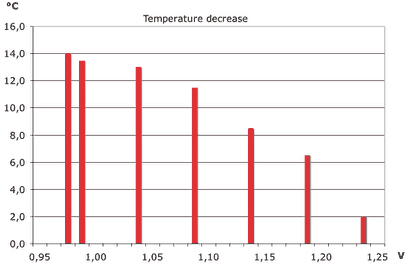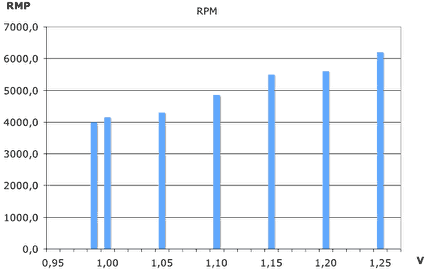The October 2008 'Books all seem to be suffering from the Rev. A
Blues - problems with the keyboard and third-party RAM on the MacBook,
the Nvidia graphics system in the MacBook Pro, and subtle lines in the
display of the MacBook Air - we have separate headings for each of
these in this week's 'Book Review.
Apple is addressing these teething problems as quickly as it can and
has released SMC and EFI firmware updates for each of the new October
2008 MacBook models, which should fix some of these issues.
All prices are in US dollars unless otherwise noted.
General Apple and Mac desktops is covered in The Mac News Review. iPod, iPhone, and Apple
TV news is covered in The iNews
Review.
News & Opinion
MacBook Problems
MacBook Pro Problems
MacBook Air Problems
Reviews
Apple Updates
Products
Software
News & Opinion
Notebooks Outsell Desktops Industrywide in
2008
BusinessWeek's
Steve Hamm says:
"The long-predicted crossover has arrived. More laptop computers
will be sold this year than desktop computers. But it's actually a
double-crossover year. Handhelds and other ultra-small devices, in the
form of smartphones and Net books, are fast emerging as the mobile
computers of choice among consumers...."
Link:
The Crossover Year for Portable Computing
Realwire Picks MacBooks as 3 of Best 5 Laptops for
2008
If you're planning to invest
in a laptop this Christmas, Reevoo.com have put together a list of the
highest rated and the most popular in 2008 to help you decide what to
buy. Apple MacBook Pro and MacBook take three of five "Highest Rated"
spots
Realwire (Reevoo.com - formerly Webitor) says:
If you're planning to invest in a laptop this Christmas, Reevoo.com
have put together a list of the highest rated and the most popular in
2008 to help you decide what to buy.
While some of the highest rated laptops of 2008 are Apple products,
interestingly some of the most popular laptops are the less expensive
options such as the Advent 4211 and Acer Aspire ONE A110A, further
testament to the current economic climate.
Reviews on Reevoo.com from consumers who have bought the Advent 4211
include:
- + This little PC is an absolutely top notch system.
- + It's just fantastic. The best money I ever spent. You can use it
anywhere. I wouldn't be without it.
- - No CD/DVD drive is the only downfall but not really a problem as
I bought an external CD/DVD drive and the problem is solved.
Reviews on Reevoo.com from consumers who have bought the Acer Aspire
ONE A110A include:
- + An excellent 'small cheap computer'
- + Small, light, cheap, long battery life
- - Linux OS isn't my ideal choice but it's not bad
Reevoo Recommendations: Top Five Laptops
As with all gadgets, there are the ones people rave about and the
ones that actually end up under the tree. Reevoo brings you the best of
both worlds, offering you the most popular laptops verses the highest
rated.
Top Five Highest Rated Laptops of 2008
- Samsung
NP-NC10
- Apple
MacBook Pro MB166
- Apple
MacBook MB402
- Asus
Eee PC 1000H
- Apple
MacBook MB40
Top Five Most Popular Laptops of 2008
- Advent
4211
- Acer
Aspire ONE A110A
- Toshiba
L300-13S
- Toshiba
U400-145 T2390
- Dell Inspiron
1525 T5750
For more details, see Reevoo's blog, Decide What to Buy.
Reevoo Recommendations: Credit Crunch Price Drop Alert
If money is tight and getting a bargain is top priority, consumers
should hunt out the 13 inch Toshiba
U400-145 which has seen the biggest price drop. It packs in a 160
GB hard drive, WiFi, 2 GB RAM and a DVD writer.
Check out www.reevoo.com for thousands of genuine reviews and scores
for laptops.
Link: Revoo Laptop
Reviews
Slow Outlook for PCs, but New MacBooks Gain
Traction
ChangeWave's
Paul Carton reports:
"It's hard to hide from the downbeat headlines these days - which
pretty much sums up what we've been finding in the PC sector.
"But there are small glimmers of hope. ChangeWave's latest survey on
consumer PC buying shows weaker demand for the holidays - yet there are
also positive signs for Apple, and most surprisingly, for Dell.
"First, here's the bad news:
"Just one year ago, 11% of respondents planned to buy a laptop in
the next 90 days, compared to only 8% in the latest survey. A similar
drop has occurred for desktops, with 8% planned buyers last November
dropping to just 6% currently....
"Midst the bad news, Apple and its newly revamped MacBook line are
still managing to gain traction with consumers.
"The new Apple MacBooks feature aluminum unibody enclosures and
improved graphics, as well as glass multi-touch trackpads - and 7% of
respondents now say they're likely to buy one over the holidays.
"In addition, another 6% say they're likely to purchase the
traditional White MacBook Laptop, which Apple recently lowered the
price on to $999.
"Overall, one-in-three respondents (33%) plan to buy an Apple laptop
over the next 90 days - up 4-pts since September - while 27% plan to
buy an Apple desktop, a 1-pt increase...."
Link: Slower
Outlook for PCs but New Apple MacBooks Gain Traction
Mac Brand Strong, but Weak PC Market Killing
Growth
Silicon
Alley Insider's Dan Frommer reports:
"Good news for Apple: People love their Macs, and more people want
to buy them instead of Windows PCs. Potentially bad news for Apple:
Two-thirds fewer people are planning to buy computers this holiday
season, according to survey results published today by Morgan
Stanley.
"Key points:
- More people are 'seriously considering' buying a Mac for their next
PC purchase - 17% - than before - 14% two years ago.
- Mac owners love their computers. Some 77% of Mac owners are
'extremely satisfied' with their computers, versus 56% of non-Mac
owners. (Also better than 53% of 'extremely satisfied' iPhone
owners.)
- But just 3% of respondents plan to buy a PC during the holiday
season, down from 9% last year and 6% in 2005.
- And just 24% plan to buy a PC during the next two years, down from
55% in 2005.
"What's that mean for Apple?"
Link:
Apple Mac Brand Strong, but Weak PC Market Killing Growth:
Analyst
Netbooks More Popular than iPhone
PC World's
Daniel Ionescu says:
"Have we entered the era of the netbook?.... In recent months the
form factor has become so popular sales figures are rivaling Apple's
iPhone, according to sales data.
"According to the latest smart phone sales numbers from Gartner and
DisplaySearch's netbook sales numbers, 4.7 million iPhones were shipped
in Q3 2008 while a whopping 5.6 million netbooks were sold in the same
period."
Link: Netbooks
Now More Popular than iPhone
Economy, Opportunity Seen Leading to $599 Apple
Netbook
AppleInsider's
Aidan Malley reports:
"Faced with the perfect storm of a bleak market and a boom in
ultra-budget portables, Apple is believed by some to be readying its
own take on the netbook for the first half of 2009.
"Analyst Ezra Gottheil from Technology Business Research (TBR)
cautions that Apple may no longer have the luxury of keeping its
notebook pricing high when many buyers are much more concerned about
price than they were even a few months ago....
"'It is too much to ask consumers to pay more than twice as much for
a PC in these times,' the analyst says....
"...while the Mac maker's chief Steve Jobs has argued that the
iPhone is netbook-like in fulfilling many of the same online roles, the
researcher believes that the desire for a keyboard ultimately the
usefulness of the iPhone for certain software and that something more
is necessary."
Link:
Economy, Opportunity Seen Leading to $599 Apple Netbook
Why There Isn't an $800 MacBook Air-like
Product
TG Daily's Rob
Enderle says:
"As we watch the US Auto industry struggle with the very real
likelihood that it won't exist by the end of next year, because those
did not build the cars people wanted to buy, it is only conclusive to
ask whether the US technology is going down a similar path. The US Auto
industry was blindsided as they ignored the trend towards more
efficient cars, bled share to companies such as Toyota and was
virtually killed when the economy collapsed. So, how is the situation
with tech?
"Right now, the PC market wants a MacBook Air-like product in the
sub-$800 price range. TG daily just ran a piece on such a product and
its opportunity. But, by all measures, the PC vendor that could provide
such a product would likely be unable to keep up with demand. Yet, even
though it is possible to build such a product, there isn't a single one
in the market. Why?
"Intel and Microsoft won't let them build one. Let's look at this a
bit closer...."
Link: Why
There Isn't an $800 MacBook Air-like Product
Does the MacBook Merits an Eddy Award?
Macworld's
Jonathan Seff and Chris Holt comment:
"Let's cap off a week that saw us announce this year's Eddy Award
winners by revisiting one of the more contentious debates among our
editors: whether to give an award to Apple's redesigned MacBooks.
"We lauded many of the changes introduced to the MacBook line this
fall from the new case to the improved graphics. But do those changes
merit an Eddy Award?
"Making the case that we erred by leaving the MacBook off our list
of winning products is senior news editor Jonathan Seff; assistant
editor Chris Holt makes the case against the MacBook as an Eddy
winner."
Link: Debating
the MacBook's Merits
Monitoring Your MacBook's Battery
Macworld's
Christopher Breen answers a reader question about if there is a
built-in diagnostic to analyze a MacBook Pro battery:
"There is. Launch System Profiler (found in the Utilities folder or
by choosing About This Mac from the Apple menu and then clicking the
More Info button), select Power in the Contents pane, and Battery
Information will be the first entry. If you're running Leopard, under
the Health Information heading you'll see Cycle Count and Condition
entries. If you're running Tiger, you won't see a Condition entry."
Link:
Monitoring Your MacBook's Battery
Apple Reveals Hybrid Diamond Cooling System for
MacBooks
MacNN's Jack Purcher
reports:
"MacNN was first to break the news earlier this week concerning a
newly proposed notebook cooling system patent form Apple and today; the
US Patent & Trademark Office has revealed that Apple is also
contemplating a secondary approach to cooling systems for notebooks.
The secondary approach involves the use of a hybrid diamond heat
spreader. With news this week that MacBooks are having trouble with
heat issues once again, the timing of these dual patent revelations
couldn't be more appropriate. According to the documentation, Apple has
been hard at work on this issue since early 2007."
Link:
Apple Reveals Hybrid Diamond Cooling System for MacBooks
Laptops with Switchable Graphics
PC Mag's Tony
Hoffman says:
"People shopping for laptops have long been faced with a quandary:
whether to buy a machine with performance-oriented discrete graphics,
which can quickly drain batteries, or to conserve battery life by going
with less-potent integrated graphics. Thanks to switchable graphics,
users can have the benefits of both. Intel's latest Centrino 2 and
Nvidia's mobile platform supports the ability to switch between dual
graphics chipsets, one integrated and one discrete, to maximize either
battery life or 3D performance....
"With the refresh of its MacBook laptops, Apple joined the
switchable-graphics elite. Choosing the Nvidia GeForce 9400M GT
integrated graphics over the GeForce 9600M GT discrete graphics in the
MacBook Pro 15-inch (Dual Graphics) can extend battery life, but you
must log out for the switch to take effect. That's better than a total
reboot, but still a hassle....
Link: Laptops with
Switchable Graphics
Quanta to Achieve 5-10% Growth in Notebook PC
Shipment in Q4
CENS
reports:
"Thanks to shipments of Apple's new notebook PCs and Acer's new
Netbook PC, Quanta Computer Inc., world's largest contract supplier of
notebook PCs, is expected to achieve a growth of 5-10% in its shipments
for fourth quarter of this year, according to company sources.
"...According to institutional investors, overall PC shipments are
estimated to decline 5 worldwide next year, with notebook PC to grow
10% and desktop PC to recede 19%.
"Regardless of the deterioration and a host of doubts from
institutional investors, Quanta is keeping its original projection at a
5-10% growth in its notebook PC shipments for the fourth quarter of the
year, due mainly to its shipments to Apple and Acer to drive
sales."
Link: MacBook
Subcontractor Quanta to Achieve 5-10 Growth in NB PC Shipment in
Q4
MacBook Problems
Keys Improperly Installed on Some MacBooks
MacFixIt
reports:
"A few owners of the new Late-2008 (Unibody) MacBooks
have had the keys on their keyboards pop off. It seems the keys can
either be loosely fastened or somehow not be fully secured to the
holding arms....
"The keys on all MacBook laptops are held in place by a rocker
mechanism that connects to the keycap via a hinge and snap. If a key is
loose, it is recommended to lift it up to see if the snapping clamps
are blocked or broken. If so then a replacement can be installed at any
authorized Apple service center, or users can try installing new ones
themselves. Some keycaps can be purchased at various online sources as
well, including PowerBook Medic."
Link: Keys
Improperly Installed on Some MacBooks
Aluminum MacBooks Don't Like Memory Upgrades
jkOnTheRun says:
"Macs are notorious for being intolerant when it comes to memory
upgrades. They have been known for years to start exhibiting problems
when RAM goes bad and especially when third party RAM upgrades are
installed. Savvy Mac owners know there are a few vendors that produce
RAM modules that work fine in Macs and know that to use RAM modules
from other sources is asking for trouble.
"I was aware of this reputation so when I decided to upgrade my new
aluminum MacBook to 4 GB I played it safe and bought the memory from
Crucial. Crucial memory has long been acceptable to use in Macs and I
expected no problems from the upgrade. That was overly optimistic as it
turned out...."
Link: Aluminum
MacBooks Don't Like Memory Upgrades
Apple RAM Gone Rotten - Third Party Kits Not Fit
for Consumption
The Inquirer's
Wily Ferret reports:
"Reports abound that the latest MacBook might be shipping complete
with some grim new flaws to go with that gorgeous new facelift.
"It seems that the memory controller being used in the motherboards
is incredibly finicky about the particular type of DDR3 RAM that's
bunged in. Users all across the Apple imperium (should we just say
orchard?) are reporting that RAM upgrades from companies such as
Crucial and Corsair are causing system instability, lock-ups and
crashes after installation."
Link:
Apple RAM Gone Rotten - Third Party Kits Not Fit for
Consumption
'Unibody' MacBook Users Report Lockups with
Third-party RAM
Computerworld's Gregg Keizer reports:
"Some users of new MacBook and MacBook Pro laptops are reporting
that their machines become unstable or lock up after they add
third-party memory, according to messages posted on Apple Inc.'s
support forum.
"Users of Apple's newest laptops - the aluminum-cased models that
the company debuted in October - claim that upgrading with RAM from
reputable suppliers leaves their laptops prone to crashes and
lockups....
"Although OWC was the most frequently cited supplier, some users
also noted that they were having trouble with memory bought from
Kingston Technology Corp. and Crucial.com, the online arm of chip maker
Micron Technology Inc."
Link:
'Unibody' MacBook Users Report Lockups with Third-party RAM
Are Apple's New MacBooks 'Cranky'?
ZD Net's Andrew Nusca says:
"Cranky, as in 'screwy' video cards, 'insomniac-like power-sucking'
sleep mode and not playing well with third-party RAM, according to
Gizmodo's Matt Buchanan.
"The video cards? When asked about the issue, AppleCare UK stated
that company reps are 'aware of the issue and are investigating. At
present we do not know if this is a hardware or software issue and have
been advised not to offer customers exchanges until the issue is better
understood.'"
Link: Are
Apple's New MacBooks 'Cranky'?
MacBook Pro Problems
Allegations, Denials of 'Bad' Nvidia Chips in
MacBook Pros
Cnet's Brooke
Crothers reports:
Bad bumps? A UK tech site is alleging that the latest Apple MacBook
Pros contain Nvidia graphics chips with the same 'bad bumps'
problem that Nvidia addressed this summer and said was rectified.
Nvidia, in a phone interview on Tuesday, said this is dead
wrong....
Nvidia also issued this written statement: 'The GeForce 9600 GPU in
the MacBook Pro does not have bad bumps. The material set (combination
of underfill and bump) that is being used is similar to the material
set that has been shipped in 100's of millions of chipsets by the
world's largest semiconductor company (Intel).'
Link: Allegations,
Denials of 'Bad' Nvidia Chips in MacBook Pros
MacBook Pro: Production Issues or Bad Luck
Samples?
Hardmac's
Lionel says:
"Maxime as many of us could not resist and purchased a MacBook Pro.
Of course, he wanted to enjoy the manufacturing work as well as the
finishing layer. The enclosure includes at least 2 clear spots were the
aluminum seems to be attacked or removed:
"He also noticed that the finishing layer around the speaker's grid
is removed or damaged too:
"We would most likely not talk about this problem if it was the only
cases reported, however we received similar information from different
MBP unibody owners...."
Link: MacBook
Pro: Production Issues or Bad Luck Samples?
MacBook Air Problems
MacBook Air Plagued by Gray Lines
MacNN reports:
"Owners of some MacBook
Airs have been reporting ongoing trouble with their displays,
accounts say. The problems began to manifest in early November, and are
said to consist of subtle gray or white lines spread across a screen,
either horizontally or at a slight angle; the effect is said to give an
Air screen the resemblance of paper. The lines also appear on first
boot, eliminating the possibility of some later corruption.
"No official response to the issue has so far been published, but
Air owners do report that Apple engineers - along with staff from
AppleCare and Genius Bars - are aware of the flaw, and that the issue
is being investigated...."
Link: MacBook
Airs Plagued by Gray Lines
MacBook Air Owners Get Laid
The Register's
Rik Myslewski reports:
"Mac-centric web forums are abuzz with complaints about MacBook Air
display problems. It would seem they're getting laid.
"In paper-making parlance, 'laid' refers to paper with thin, tightly
spaced horizontal lines. Some unlucky Apple MacBook Air owners claim
that noticeable horizontal - or nearly horizontal - grey lines are
turning up on the displays of their precious-but-pricey lightweight
laptops.
"According to posts on the Apple Discussions forum, MacRumors, and
eWeek's Apple Watch - and well-illustrated in a click-to-enlarge
screenshot on TidBITS
- the offending lines may be subtle but they're inarguably
annoying."
Link:
MacBook Air Owners Get Laid
MacBook Air Acting Up, Just in Time for
Holidays
The
Apple Blog's Darrell Etherington says:
"The launch of Apple's new unibody aluminum Macs hasn't been the
smoothest ride, for both the company and its loyal customers. There was
disappointment over what didn't (FireWire) and what did (HDCP) make it
into the new machines. The innovative new trackpad design nearly
underwhelmed thanks to a glitch that resulted in it failing to
recognize clicks every so often. Finally, two graphics-related issues
began cropping up in MacBooks and MacBook Pros, problems which Apple is
currently investigating.
"Apparently, the MacBook Air was tired of its bulkier cousins
getting all the negative attention. Recent reports from users indicated
Apple's ultra-portable is also experiencing problems associated with
graphics output...."
Link:
MacBook Air Acting Up, Just in Time for Holidays
Reviews
Updated 17" MacBook Pro 'an Attractive
Option'
Macworld's
James Galbraith reports:
"Apple's October 2008 laptop refresh introduced some major changes.
New unibody designs provide an easy-to-spot visual differentiation,
while new dual graphics chips distinguished the new 15-inch MacBook
Pros from the new aluminum MacBooks. The 17-inch MacBook Pro 2.5 GHz
saw changes as well, but the changes were much more subtle. These
tweaks, modest as they may be, make the 17-inch MacBook Pro quite an
attractive option for anyone looking for a true desktop replacement
system.
"Macworld likes the latest 17-incher's speedy performance; the
high-resolution screen with both glossy and matte surfaces available,
but doesn't care for the big 'Book's weight and lack of some of Apple's
latest laptop technology."
Link: Review:
17-inch MacBook Pro 2.5 GHz
15" 'Unibody' MacBook Pro Short in Features
Compared to Less Costly PC Notebooks
PC Mag's Cisco
Cheng says the MacBook Pro is a design marvel like no other, but you
can find better features elsewhere:
"This latest crop of MacBook Pros benefit from a new manufacturing
process and host of performance tweaks that keep them among the best
notebooks on the market....
"Unfortunately, its feature set is the one place where the new
MacBook Pro couldn't deliver. Built-in media card readers are found in
almost every laptop on the market - except those with the Apple logo.
With the proliferation of digital cameras, you'd think that Apple would
at least include an SD slot. The MacBook Pro, however, did manage to
carry forward the ExpressCard slot, for expansion devices like mobile
broadband.
"At least for current MacBook Pro owners, the features didn't get
any worse. There are 2 USB ports, a FireWire 800 port, Ethernet,
optical out and a headphone jack.... The one significant change is
cutting off DVI-out in favor of DisplayPort. Apple and Lenovo believe
that DisplayPort is the video port of the future, while every other
laptop manufacturer is betting on HDMI...
"Design alone is probably enough to have Mac fanatics reaching into
their deep pockets once again, but if you're looking for a longer list
of features, the HP HDX16t has higher screen resolutions, Blu-ray
drives, HDMI-Out, an E-SATA port, and more USB ports - and its cheaper,
too."
Link: Apple MacBook Pro
15-inch (Dual Graphics)
Apple Updates
MacBook (Late 2008) SMC Firmware Updater 1.2
Improves sensing and accuracy
of the MagSafe Power Adapter.
This SMC Firmware Update improves the sensing and accuracy of the
MagSafe Power Adapter indicator light, and the battery charge indicator
lights on MacBook (Late 2008) computers.
The updater application will be installed in the
/Applications/Utilities folder and will launch automatically. Please
follow the instructions in the updater application to complete the
update process.
System requirements: Mac OS X 10.5.5, MacBook
Link: Apple
MacBook SMC Firmware Updater 1.2
MacBook (Late 2008) EFI Firmware Update 1.3
This update fixes several
issues to improve the stability of MacBook (Late 2008) computers.
Boot ROM or SMC Version Information: MB51.0073.06B
System requirements: Mac OS X 10.5.5
Link: MacBook
EFI Firmware Update 1.3
15" MacBook Pro (Late 2008) SMC Firmware Updater
1.2
This SMC Firmware Update
improves the sensing and accuracy of the MagSafe Power Adapter
indicator light, and the battery charge indicator lights on MacBook Pro
(Late 2008) computers.
The updater application will be installed in the
/Applications/Utilities folder and will launch automatically. Please
follow the instructions in the updater application to complete the
update process.
For more information, please visit: https://support.apple.com/kb/HT2368
System requirements: Mac OS X 10.5.5 or later, MacBook Pro
Link:
MacBook Pro 15-inch SMC Firmware Updater 1.2
15" MacBook Pro (Late 2008) EFI Firmware Update
1.6
This update fixes several
issues to improve the stability of MacBook Pro (Late 2008)
computers.
For more information, please visit: https://support.apple.com/kb/HT3260
System requirements: Mac OS X 10.5.5
Link:
MacBook Pro EFI Firmware Update 1.6
MacBook Air (Late 2008) EFI Firmware Update
1.1
This update fixes several
issues to improve the stability of MacBook Air (Late 2008)
computers.
For more information, please visit: https://support.apple.com/kb/HT3260
System requirements: Mac OS X 10.5.5
Link:
MacBook Air EFI Firmware Update 1.1
MacBook Air (Late 2008) SMC Firmware Update
1.1
This SMC Firmware Update
improves the sensing and accuracy of the MagSafe Power Adapter
indicator light on MacBook Air (Late 2008) computers.
The updater application will be installed in the
/Applications/Utilities folder and will launch automatically. Please
follow the instructions in the updater application to complete the
update process.
System requirements: Mac OS X 10.5.5
Link:
MacBook Air SMC Firmware Update 1.1
Products
OWC's New 'Mercury' Internal 8x SuperDrive Kits
for 17" MacBook Pro
PR: Other World Computing has announced two new OWC "Mercury"
SuperDrive Internal Upgrade Kits for MacBook Pro 17" notebook
computers. The new OWC Mercury SuperDrive Internal Upgrade Kits provide
low-cost options for adding the latest optical drive performance and
features to MacBook Pro 17" notebook computers, with faster read/write
for DVD+/-R/RW, Dual-Layer DVD, DVD-RAM, and CD-R/RW; and burn speeds
of up to 8x for DVDs and 24x for CDs.
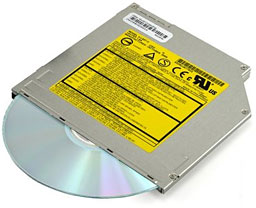 Available immediately priced starting at $89.99, new OWC
Mercury SuperDrive Internal Upgrade Kits for MacBook Pro 17" notebooks
include two models:
Available immediately priced starting at $89.99, new OWC
Mercury SuperDrive Internal Upgrade Kits for MacBook Pro 17" notebooks
include two models:
- OWC Mercury MacBook Pro 17" SuperDrive Dual-Layer Internal Drive
Kit. Features burn speeds of up to 8x for DVD-R, 6x for DVD-DL, 5x for
DVD-RAM, and 24x for CD and a 1 year OWC warranty. Priced at
$89.99.
- OWC Mercury MacBook Pro 17" SuperDrive Dual-Layer Internal Drive
Kit (with media and software). Features burn speeds of up to 8x for
DVD-R, 6x for DVD-DL, 5x for DVD-RAM, and 24x for CD. Includes 10
pieces of 8x DVD-R media in a jewel case, EMC Retrospect backup
software, NTI DragonBurn CD/DVD authoring software, and a 1 year OWC
warranty. Priced at $104.99.
Link: OWC Mercury
MacBook Pro 17" SuperDrive Internal Drive Kits
Optical Drive Upgrades for Nearly Every Mac Introduced Over the
Last Decade Priced Starting at $27.99
OWC also has internal and external SuperDrive upgrades for nearly
every desktop/tower and notebook Mac computer introduced over the last
decade, including Mac Pro, MacBook 13", MacBook Pro 15", PowerMac
G3/G4/G5, G4 Cube, iMac G4/G5, Mac mini, eMac, PowerBook G4 Titanium
15", PowerBook G4 12/15/17" Aluminum, and iBook G4. If you'd like to
upgrade from a factory-installed DVD read-only drive; replace a slower
or inoperative SuperDrive; or expand drive capabilities, OWC has the
best solutions, with prices starting at $27.99 for Internal SuperDrives
and from $71.99 for External FireWire+USB 2.0 SuperDrives. OWC
SuperDrive upgrades feature faster read/write DVD, Dual-Layer DVD, and
CD burn speeds up to 20x for DVDs and 48X for CDs. In addition to
standard support for DVD+/-R/RW, CD-R/RW, DVD-DL formats, OWC
SuperDrives are also available with features for Blu-ray, LightScribe
laser labeling, and DVD-RAM support.
The new OWC Mercury SuperDrive Dual-Layer Internal Drive Kits have
been fully tested for compatibility with Apple and Windows built-in and
third party DVD/CD tools and players, including Apple iTunes, Apple
Disc Burner, Apple iDVD, Apple DVD Studio Pro, EMC Retrospect Express,
NTI DragonBurn, Roxio Toast, Roxio Easy Media Creator, and Nero
Burning. Printed instructions and online installation videos show how
easy it is to install and use these internal optical drives.
Link: OWC
SuperDrive Upgrades for Mac
Rebates up to $25 for Old Optical Drives
OWC offers rebates of up to $25 to users who send in any older
working optical drive to upgrade to a new, faster SuperDrive purchased
from OWC.
Link:
OWC Optical Drive Rebates
Logitech's Comfort Lapdesk for Notebooks
PR: You can use your laptop anywhere in your home. But what
you gain in mobility, you often sacrifice in comfort. To address this
pain point, Logitech today introduced the Logitech Comfort Lapdesk for
Notebooks - the newest addition to the company's line of notebook
accessories. The Comfort Lapdesk provides a stable base and helps
protect against laptop heat whether you're working from the comfort of
your couch, relaxing on your bed or reclining on the living-room
floor.
 "While other lapdesks promise improved comfort, they often fall
short because of poor design and low-quality materials," said Denis
Pavillard, Logitech's vice president of product marketing for keyboards
and desktops. "The new Logitech lapdesk has a thoughtful design that
will help make your laptop experience more comfortable, wherever you
use your computer."
"While other lapdesks promise improved comfort, they often fall
short because of poor design and low-quality materials," said Denis
Pavillard, Logitech's vice president of product marketing for keyboards
and desktops. "The new Logitech lapdesk has a thoughtful design that
will help make your laptop experience more comfortable, wherever you
use your computer."
Logitech research revealed that nearly 60 percent of people who use
a laptop at home use it on the couch so they can be with their families
while browsing the Web, e-mailing or chatting. In addition, the
research showed that 36 percent use a laptop on the bed and 16 percent
use it while sitting or lying on the floor. However, nearly 50 percent
of those people report concerns about laptop heat and 41 percent raise
concerns about posture. Some people use a pillow or book in an attempt
to provide a barrier to the heat emitted from the laptop, but those
solutions often end up trapping heat, making it even hotter.
Unlike makeshift solutions and other lapdesks, the Comfort Lapdesk
features a four-layer, heat-shielding design. The bottom-layer's fabric
and an airflow chamber between the lapdesk's base and top combine to
further minimize heat. Plus, instead of the whole laptop lying flat
against the body, the arched base makes contact with the legs in just
four places, improving air flow.
To provide a stable foundation for comfortable laptop use, the
cushioned base allows people to relax their legs instead of locking the
knees together to support the computer. In addition, a non-slip glossy
finish on the top of the lapdesk helps prevent the computer from
sliding around. And a 12-degree angled riser positions the notebook to
a height that supports neck and leg comfort (when used in a seated
position).
When you're done using the computer, the lapdesk's thin, streamlined
profile makes it easy to slide under a couch or bed, or it can stand
upright for storage next to the sofa.
The Logitech Comfort Lapdesk for Notebooks is expected to be
available in Europe in January and in the US in February for a
suggested retail price of $39.99.
Link:
Logitech Comfort Lapdesk
Software
CoolBook Monitors and Controls CPU Frequency,
Voltage, and Temperature of MacBooks
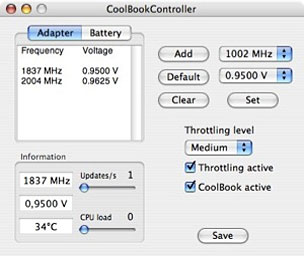 PR: CoolBook is a tool for the MacBook and MacBook Pro
computers. It lets you monitor the frequency, voltage, and temperature
of the Core Duo/Core 2 Duo CPU.
PR: CoolBook is a tool for the MacBook and MacBook Pro
computers. It lets you monitor the frequency, voltage, and temperature
of the Core Duo/Core 2 Duo CPU.
Registered users can also change the frequency and voltage of the
processor.
Use your MacBook with full performance without a battery
installed.
Storing your battery properly when not used will reduce battery
aging.
How Effective Is CoolBook?
In two different tests using the maximum frequency of a MacBook
(1833 MHz), meaning no performance loss. In both tests different
voltages between 0.9875 V and 1.2625 V were tested.
In the first test, several processor demanding tasks were repeated.
The fan was locked at the max setting (6200 RPM) using the app
smcFanControl.
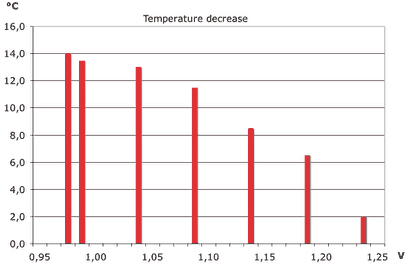
CPU temperature decreases as voltage decreases.
CoolBook was then used to set the maximum frequency, and to change
the voltage. When the temperature had stabilized, it was recorded. This
procedure was repeated for every voltage in the diagram.
The maximum temperature using 0.9875 V was 58°C, compared to
73°C using the original settings. But even the modest voltage
decrease to 1.1000 V showed a substantial temperature decrease, with
temperatures close to 60°C.
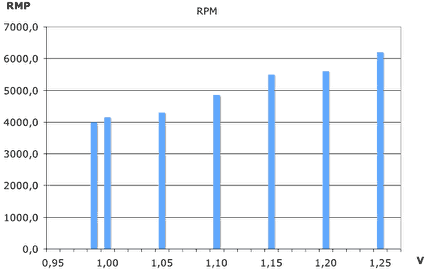
Maximum fan speed decreases due to less heat generated by running the
CPU at reduced voltage.
As the MacBook gets warmer, the fan will automatically increase the
rotation speed. This diagram shows the differences in RPM at the end of
the Cinebench benchmark. The original driver ran more than 2000 RPM
over the lowest CoolBook setting. Not showing in the diagram is the
differences in temperature. At 0.9875 V the temperature reached a
maximum of 63°C, while the original driver reaches 72°C.
New in version 2.10:
- Added experimental support for the new MacBook models.
System requirements:
- MacBook Pro or MacBook. Some support for iMac and Mac mini.
- The "Santa Rosa" / LED MacBook Pro is only partially supported
System requirements: Intel
$10 Shareware
Link: CoolBook
Bargain 'Books
Bargain 'Books are used unless otherwise indicated. New and
refurbished units have a one-year Apple warranty and are eligible for
AppleCare.
PowerBook, iBook, and MacBook profiles linked in our Portable Mac Index.
Not a lot of change on the Apple Certified Refurbished site this
week. The 1.6 GHz MacBook Air gets a $50 price drop and several models
are sold out, but there's still a great selection.
- refurb 1.6 GHz MacBook Air, 2 GB/80, $1,149
- refurb 1.8 GHz MacBook Air, 2 GB/80, $1,399
- refurb 1.8 GHz MacBook Air, 2 GB/64 SSD, $1,699
- refurb 2.1 GHz Penryn MacBook, white, 1 GB/120/Combo, $849
- refurb 2.4 GHz Santa Rosa MacBook, black, 2 GB/160/SD, $949
- refurb 2.4 GHz Penryn MacBook, black, 2 GB/250/SD, $1,049
- refurb 15" 2.4 GHz Core 2 MacBook Pro, 2 GB/200/SD, $1,349
- refurb 15" 2.6 GHz Core 2 MacBook Pro, 2 GB/160/SD, $1,499
- refurb 15" 2.6 GHz MacBook Pro, 2 GB/200/SD, $1,799
- refurb 17" 2.5 GHz Core 2 MacBook Pro, 2 GB/250/SD, $1,799
- refurb 17" 2.5 GHz Penryn MacBook Pro, 2 GB/250/SD, $1,999
- refurb 17" 2.5 GHz hi-res Penryn MacBook Pro, 2 GB/250/SD,
$2,199
- refurb 17" 2.6 GHz hi-res Penryn MacBook Pro, 2 GB/200 @ 7200
rpm/SD, $2,299
Previous Generation - New
- new 2.4 GHz Penryn MacBook, white, 2 GB/160/SD, $1,149
- new 15" 2.5 GHz Penryn MacBook Pro, 2 GB/250/SD, $1,799
- 1.83 GHz Core Duo MacBook, white, 512/60/Combo, 60 day warranty,
$594.99
- 2.0 GHz Core Duo MacBook, white, 512/60/Combo, 60 day warranty,
$659.99
- 2.0 GHz Core Duo MacBook, black, 512/80/SD, 60 day warranty,
$719.99
- 2.0 GHz Core 2 MacBook, white, 1 GB/80/SD, 60 day warranty,
$769.99
- 2.0 GHz Core 2 MacBook, black, 1 GB/120/SD, 60 day warranty,
$799.99
- 15" PowerBook G4/1.25 GHz, 256/60/Combo, $599.99
- 15" PowerBook G4/1.33 GHz, 256/60/Combo, $639.99
- 15" PowerBook G4/1.5 GHz, 1 GB/80/Combo, $679.99
- 15" PowerBook G4/1.67 GHz, 1 GB/80/SD, $729.99
- 15" hi-res PowerBook G4/1.67 GHz, 512/80/SD $799.99
- 15" 1.83 GHz MacBook Pro, 512/80/SD, 90 day warranty, $899.99
- 15" 2.0 GHz MacBook Pro, 512/80/SD 90 day warranty, $979.99
- 15" 2.0 GHz MacBook Pro, 512/100/SD 90 day warranty, $1,099.99
- 15" 2.16 GHz MacBook Pro, 1 GB/100/SD, 90 day warranty,
$1,179.99
- 2.0 GHz Unibody MacBook, 2 GB/160/SD, $1,199.99
- 15" 2.4 GHz Core 2 MacBook Pro, 2 GB/160/SD, $1,299.99
- 15" 2.4 GHz Core 2 MacBook Pro, 2 GB/200/SD, $1,443.99
- 15" 2.4 GHz Unibody MacBook Pro, 2 GB/200/SD, $1,798.97
- 15'' 2.5 GHz Core 2 MacBook Pro, 4 GB/250/SD, $1,598.99
- 15" 2.53 GHz Unibody MacBook Pro, 4 GB/320/SD, $2,287.97
- 2.1 GHz MacBook White, 1 GB/120/SD, $949.99 less $50 mail-in rebate
= $899.99
- 1.6 GHz MacBook Air, 2 GB/80, $1,299.99
- 15" PowerBook G4/1.5 GHz, 1 GB/80/Combo, $640
- 15" hi-res PowerBook G4/1.67 GHz, 1 GB/80/SD, $715
- 15" hi-res PowerBook G4/1.67 GHz, 1.5 GB/100/SD, $805
- 12" iBook G4/1 GHz, 512/30/Combo, $499.95
- 12" iBook G4/1.33 GHz, 768/40/Combo, AP, AppleCare, $599.95
- 15" PowerBook G4/1.5 GHz, 1 GB/80/Combo, APX, $799.95
- 15" 2.16 GHz Core 2 MacBook Pro, 1 GB/120/SD, APX, $1,499.95
For deals on current and discontinued 'Books, see our 13" MacBook and MacBook Pro,
MacBook Air, 13" MacBook Pro, 15" MacBook Pro, 17" MacBook Pro, 12" PowerBook G4, 15" PowerBook G4, 17" PowerBook G4, titanium PowerBook G4,
iBook G4, PowerBook G3, and iBook G3 deals.
We also track iPad,
iPhone, iPod touch, iPod classic, iPod nano, and iPod shuffle deals.

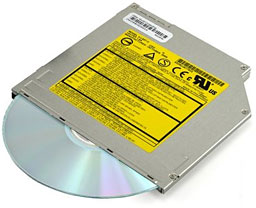 Available immediately priced starting at $89.99, new OWC
Mercury SuperDrive Internal Upgrade Kits for MacBook Pro 17" notebooks
include two models:
Available immediately priced starting at $89.99, new OWC
Mercury SuperDrive Internal Upgrade Kits for MacBook Pro 17" notebooks
include two models: "While other lapdesks promise improved comfort, they often fall
short because of poor design and low-quality materials," said Denis
Pavillard, Logitech's vice president of product marketing for keyboards
and desktops. "The new Logitech lapdesk has a thoughtful design that
will help make your laptop experience more comfortable, wherever you
use your computer."
"While other lapdesks promise improved comfort, they often fall
short because of poor design and low-quality materials," said Denis
Pavillard, Logitech's vice president of product marketing for keyboards
and desktops. "The new Logitech lapdesk has a thoughtful design that
will help make your laptop experience more comfortable, wherever you
use your computer."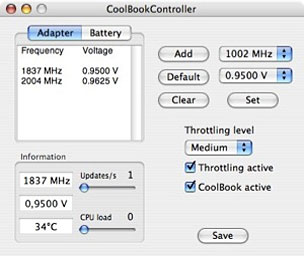 PR: CoolBook is a tool for the MacBook and MacBook Pro
computers. It lets you monitor the frequency, voltage, and temperature
of the Core Duo/Core 2 Duo CPU.
PR: CoolBook is a tool for the MacBook and MacBook Pro
computers. It lets you monitor the frequency, voltage, and temperature
of the Core Duo/Core 2 Duo CPU.