All prices are in US dollars unless otherwise noted.
General Apple and Mac desktops is covered in The Mac News Review. iPod, iPhone, and Apple
TV news is covered in The iNews
Review.
News & Opinion
Tech Trends
Products
News & Opinion
New MacBook Makes Old MacBook Pro Look Old and
Tired
Wired's Charlie Sorrel
reports:
"I bought a new MacBook. I couldn't help it. Three days spent in and
out of the press room at the MWC in Barcelona meant three days of
seeing the tiny 13" package over and over (these unibody MacBooks seem to be
popular). Worse, I was seeing the svelte new carcass alongside my
old-model MacBook
Pro.
"It's a truism of AppleDesign that every product looks amazing
until the next revision is unveiled. Then, what looked great yesterday
suddenly looks old and tired. So I did it. I bought a new laptop to
replace one barely eight months old.
"What follows is a comparison of the two in use, consisting of the
first impressions that will quickly fade from memory....
"That 'brick' nickname for the unibody process? It fits. This thing
feels like a single, solid slab of Mac . . . The old MBP
feels almost flimsy in comparison....
"...the new glass multitouch pad is amazing, and takes all of a
couple minutes to get used to....
"The benchmarks from around the web show that for processor-based
tasks, the new aluminum MacBook is the equal of the old MBP....
"The screen though, is truly awful...."
Link: Hands On:
Old MacBook Pro vs. New MacBook
MacBook Cases Just Keep on Cracking
Cult of Mac's
Giles Turnbull reports:
"I'm only on my second MacBook upper case, and it's currently held
together with a piece of duct tape.
"But that's nothing. Over at MacInTouch, reader Derek C is on his
eighth, and Apple are sending him a whole new MacBook...."
Link:
MacBook Cracked Cases Just Keep on Cracking
MacBook Cases Still Cracking Up
Macworld's
Cyrus Farivar reports:
"I really don't know what's going on with Apple's manufacturing
process, and perhaps this has changed with the new unibody MacBook
design, but my last two MacBooks (purchased in March 2007 and February
2008) both suffered from the problem of crack on near the right hand
palm rest corner, just as Dan described back in August 2007.
"My current machine (the Feb '08 one) is just
barely under warranty and I'm going to get its case replaced as soon as
I return to the US in May...."
Link:
MacBook Cases Still Cracking Up
Netbooks Hardly Mean Doomsday for Apple
Seeking
Alpha's Alex Salkever reports:
"The netbooks are coming and Apple should be scared. That was part
of the message from Calyon Securities, which downgraded Apple shares on
Feb. 24 to Underperform. The Calyon note claimed that Apple's premium
PC pricing model would struggle in a tightwad spending environment and
that the netbook market, in particularly, would be a tough nut to crack
without cannibalizing current lower-end MacBooks...
"The particular concerns about Apple and its vulnerabilities are, to
my mind, misplaced. Apple should see some diminution of sales revenues
and product volumes, which is understandable in an economic slowdown of
epic proportions. However, Apple has maintained the most price
discipline of any company in the Consumer Electronics space
. . . What has forged this discipline is the long-term
commitment of pricing high and delivering a product people will pay
more for.
"Regarding Apple cannibalizing its MacBook line with netbooks, I see
the arrival of netbooks as a net add...."
Link:
Netbooks Hardly Mean Doomsday for Apple
Apple Netbook Won't Just Be a Notebook for
'Cheapskates'
InformationWeek's Mitch Wagner says:
"ZD Net's Adrian Kinglsey-Hughes writes a blog I would
have agreed with 100% a few weeks ago, ridiculing the idea of Apple
shipping a netbook. A netbook is a machine for the budget market, he
argues. Apple makes devices for people willing to spend more to get the
best, and isn't going to compromise quality to cut costs. "If I was
going to go down that line I'd also want a cheap yacht, a cheap Rolex,
and a cheap Ferrari," he argues.
"Like I said, I would have agreed with that blog enthusiastically a
few weeks ago. But since then, I talked to Ezra Gottheil, an analyst at
Technology Business Research, and he explained why an Apple netbook is
inevitable...."
Link:
An Apple Netbook Won't Just Be a Notebook for 'Cheapskates'
Apple Computer Sales Slowing, No Discounting on
MacBooks Yet
The Channel Checkers reports:
"Over the past week, The Channel Checkers surveyed 15 Apple stores
to track sales of iPod and Macs along with business trends at Apple
stores in the US. We asked if the stores were discounting iPods in
February and 73% said they were not while 27% said they were
discounting some models specifically iPod Nano's. The top selling
computer was said to be the Mac Book Pro according to 73% of
respondents...."
Link:
Apple Computer Sales Slowing, No Discounting on MacBooks, Yet
How to Add RAM to Unibody MacBooks
Wired's Charlie Sorrel
says:
"What's the first thing you do after buying a new computer? Apart
from a good few fingers of scotch to dull the pain of your dwindling
bank account? For me, the first online purchase with a new Mac is RAM,
and after picking up a shiny new unabomber MacBook I made the
traditional trip to Crucial.com, memory suppliers to the smart and
beautiful.
"And I mean traditional. One of the 'features' of the Mac is that
the memory comes in matched pairs. This means that it takes up both
slots, and therefore bumping up from 2 GB to 4 GB means
buying a pair of 2 GB sticks and throwing out the old ones. I have
a box somewhere around here full of useless RAM. Can't use it, can't
sell it. Maybe I'll make a nerd-necklace for the Lady....
"...oddly, adding more RAM is actually harder on the new MacBook
than on the old white plastic one. Not much harder, but certainly a lot
scarier. Read on to find out why...."
Link: How-To:
Adding RAM to Unibody MacBooks
MacBook Pro Freezing When Taking Screenshots
MacFixIt
says:
"MacFixIt recently posted a few tips on how to take full advantage
of the built-in screen shot functions. For several MacBook Pro users,
specifically owners of the newer 'unibody' models, the screenshot
functions cause problems wherein the computer will freeze up for a few
minutes."
Link: MacBook
Pro Freezing When Taking Screenshots
17" MacBook's Big Battery: 12,820 mAh
Register Hardware's Tony Smith says:
"Apple's 17in MacBook Pro comes installed with a humungous 12,820mAh
battery, a disassembly of the newly shipping system reveals.
"Mind you, since the thing weighs a hefty 6.6lbs/3kg, how often
users will be relying on battery power remains to be seen. We suspect
this boy is going to spend most of its life on desktops, plugged into
the mains....
"The battery weighs 1.25lbs/570g - 20 per cent of the laptop's
weight. Apple claims it delivers up to eight hours' runtime...."
Link: 17in
MacBook Boasts Bloody Big Battery - 12,820mAh, Anyone?
Tech Trends
3G Netbooks: The Cell Phones of the Future?
Computerworld's Brian Nadel says:
"Sometimes it seems that netbooks are everywhere. I've spotted them
at airports, coffee shops and on commuter trains. No wonder that ABI
Research forecasts sales of 35 million netbooks this year, more than
double the 15 million systems sold in 2008.
"What's been missing until recently, however, is the cherry on the
netbook cake: the ability to get online with a built-in 3G modem. By
tapping into a cell network, netbook users could get online just about
anywhere the day takes them.
"That's changing quickly as netbook makers scramble to include 3G
data cards in these small wonders of the notebook world....
"The beauty of incorporating a 3G modem into a netbook is the ease
and convenience that it can provide. Rather than searching around for a
WiFi hot spot, you have access to over 900 Kbit/sec. just about
anywhere in the US...."
Link:
3G Netbooks: Are They the Cell Phones of the Future?
Nokia Considering Entering Laptop Industry
Reuters
reports:
"The world's top mobile phone maker Nokia is eyeing entering the
laptop business, its Chief Executive Olli-Pekka Kallasvuo said in an
interview to Finnish national broadcaster YLE on Wednesday.
"'We are looking very actively also at this opportunity,' Kallasvuo
said, when asked whether Nokia plans to make laptops...."
Link: Nokia
Considering Entering Laptop Industry
Products
MCE OptiBay Second Internal Hard Drive for Unibody
MacBook, MacBook Pro
PR: The new MCE OptiBay Hard Drive was created for users who
want as much hard drive space as possible inside their MacBook Pro,
MacBook, or PowerBook G4 . . . period. The MCE OptiBay Hard
Drive replaces your machine's internal SuperDrive with a high
performance hard drive up to 500 GB . . . or get just the
OptiBay Hard Drive enclosure and use your own 2.5" SATA hard drive. Now
you can have unheard of capacities in laptop disk storage space for
everything you need to store . . . digital video, music,
photos, etc. Two bootable hard drives inside your system provide a
freedom and flexibility never before experienced in a Mac laptop
. . . have one disk a scratch disk and the other your
system/applications disk, RAID configurations, one disk Mac and the
other PC, extra photo storage for digital photographers, extra music
storage for digital DJ's, and more. Plus, you have the option of
including an external SuperDrive or optical drive enclosure for your
removed SuperDrive or Combo drive so you'll still have CD/DVD
read/write functionality anytime you want for loading system software
or applications, as well as burning, playing, or ripping CDs and
DVDs!
 Since the mid-1990s, MCE has designed and engineered hard drive
and SuperDrive upgrades exclusively for PowerBooks. Those PowerBooks
used to have what was called an "Expansion Bay" slot giving users a
tremendous amount of flexibility in how they use their machines. We
created "Expansion Bay Hard Drives" for those machines, (still
available today), that allow users to easily replace their expansion
bay optical drives with a removable hard drive. Apple's introduction of
the PowerBook G4 in 2001 and their quest for the thinnest notebook in
the world eliminated the possibility for an expansion bay slot and
users have been limited to a permanent, built-in optical drive ever
since. Not any more.
Since the mid-1990s, MCE has designed and engineered hard drive
and SuperDrive upgrades exclusively for PowerBooks. Those PowerBooks
used to have what was called an "Expansion Bay" slot giving users a
tremendous amount of flexibility in how they use their machines. We
created "Expansion Bay Hard Drives" for those machines, (still
available today), that allow users to easily replace their expansion
bay optical drives with a removable hard drive. Apple's introduction of
the PowerBook G4 in 2001 and their quest for the thinnest notebook in
the world eliminated the possibility for an expansion bay slot and
users have been limited to a permanent, built-in optical drive ever
since. Not any more.
MCE have found many users out there doing high end HD and DV editing
with Final Cut Pro for whom an abundance of hard drive space is an
absolute necessity... more necessary than having a built-in optical
drive. For those pro users and for users who simply want more hard
drive space inside their MacBook Pro or PowerBook G4 for their music,
video, and photo libraries MCE created the OptiBay Hard Drive. Take
your SuperDrive out and put an OptiBay Hard Drive in and give yourself
up to an extra 500 GB of high performance hard drive space to use
however you'd like. Combine it with up to a 500 GB internal hard drive
and find out what a dream it is to have up to 1 TB of hard drive
space inside your laptop.
The MCE OptiBay Hard Drive is a high performance laptop hard drive
inside a specially designed, lightweight case that's been engineered to
the exact same dimensions as your laptop's SuperDrive or Combo drive.
We made the case so lightweight, in fact, that replacing your optical
drive with an MCE OptiBay Hard Drive will actually shave up to a
quarter pound off the weight of your MacBook Pro, MacBook or PowerBook
G4. Besides just appearing different, laptop optical drives and hard
drives have very different data connectors as well, so an adapter was
developed allowing the hard drive to communicate with your MacBook Pro,
MacBook, or PowerBook G4 through the optical drive connector on the
motherboard. Since they already speak the same language, ATA, not one
bit of speed or performance is lost in adapting the drive's
connector.
You even use Apple's own Disk Utility program to easily setup and
partition the OptiBay Hard Drive however you'd like: As a standard hard
drive volume showing up as its own icon on your desktop, in conjunction
with your internal hard drive as part of a RAID 0 (Striped) or RAID 1
(Mirrored) array, or concatenated (combined) with your internal hard
drive so they appear as one large hard drive are just a few of the many
possibilities.
The MCE OptiBay Hard Drive falls within the heat and power
dissipation specification for the optical drive it is replacing and
also has built-in power management routines which allow it to use even
less power. Depending on the spindle speed of the drive, battery life
between charges with an OptiBay Hard Drive installed is affected by
only 10 to 15%. The Mac OS will even spin the OptiBay Hard Drive down
when not in use if instructed to do so in the Energy Saver preference
panel within System Preferences.
SuperDrive - External
In order to maintain the CD/DVD read/write functionality of the
original internal optical drive replaced by the OptiBay Hard Drive with
the MacBook Pro 17-inch and PowerBook G4, you can choose to include a
Portable USB 2.0 Optical Drive Enclosure Kit into which you may install
the SuperDrive or Combo drive removed from the MacBook Pro. This slim
external USB 2.0 enclosure transforms your optical drive into a
bootable, bus-powered SuperDrive or Combo drive just as compatible with
iTunes, iDVD and Finder Burning as before. Now just plug in your
external SuperDrive or Combo drive to your USB 2.0 port only when
needed in order to play, burn, or rip CDs or DVDs or to load new system
software or applications. You can also choose the MCE External 20x
DVD±R/RW + Dual/Double Layer FireWire and USB 2.0 SuperDrive to
instead have the functionality of a higher-speed CD/DVD reader/writer
at your disposal in a more stationary desktop form factor. You can also
choose not include any optical drive option in the event you already
have an external optical drive of your own.
The MacBook and MacBook Pro 15-inch make use of a nonstandard 9.5mm
internal SuperDrive. Since there are no external enclosures available
for this type of SuperDrive, MCE gives you the option of a complete
portable 8x DVD±R/RW + Dual/Double Layer bus-powered USB 2.0
SuperDrive, or the desktop DVD±R/RW + Dual/Double Layer
FireWire/USB 2.0 SuperDrive.
You may install the MCE OptiBay yourself* or, if you prefer, you may
have it professionally installed into your MacBook Pro or PowerBook G4
by MCE Technologies or one of our worldwide Authorized Upgrade
Centers.
*NOTE for 12-inch PowerBook G4 Owners: MCE highly recommends that
your drive be professionally installed. The installation of the MCE
OptiBay Hard drive into the 12-inch PowerBook G4 involves the removal
of some 40 plus screws and parts and is not for the faint of heart.
Only an experienced technician should attempt this upgrade into the
12-inch PowerBook G4.
Features:
- Capacities of 250 GB, 320 GB, and 500 GB High Performance Spindle
Speeds of 5400 RPM and 7200 RPM Bootable
- S.M.A.R.T. Status Compliant
- Sets up easily using Apple's Disk Utility program Can be set up as
a single volume, partitioned, or made part of RAID array External
Enclosure for SuperDrive or Combo drive compatible with iDVD, DVD
Studio Pro, iTunes, iPhoto, and Finder Burning
The MCE OptiBay Hard Drive Do-It-Yourself Upgrade is compatible with
the first-generation and Unibody 17-inch and 15-inch MacBook Pro, the
first-generation and Unibody 13.3" MacBook and also the 17-inch,
15-inch, and 12-inch Apple PowerBook G4. System Requirements:
First-generation or Unibody MacBook Pro (15-inch or 17-inch) or MacBook
(13.3") running Mac OS 10.4.x or later. PowerBook G4 (12-inch Aluminum,
15-inch Aluminum or Titanium, or 17-inch Aluminum) running Mac OS 9,
Mac OS 10.2, Mac OS 10.3, Mac OS 10.4 (or later) Full Disc Burning
compatibility with external CD/DVD burner requires Mac OS 10.4 or
later. PowerBook G4 15-inch Titanium DVD-ROM only drive not compatible
with Portable External Enclosure.
Prices start at US$190.
Link: MCE
OptiBay Hard Drives
Speck Ships Four New 'SeeThru' Hard Shell Colors
for Unibody MacBooks
 PR: Speck has announced the
release of its newest colors for its ever expanding line of SeeThru
hard shell cases for MacBook: the new shockingly bright "hazard
orange," along with purple, aqua and green. The new colors, available
today for the 13" and 15" aluminum unibody MacBook and MacBook Pro,
join the already available pink, red and clear offerings from
Speck.
PR: Speck has announced the
release of its newest colors for its ever expanding line of SeeThru
hard shell cases for MacBook: the new shockingly bright "hazard
orange," along with purple, aqua and green. The new colors, available
today for the 13" and 15" aluminum unibody MacBook and MacBook Pro,
join the already available pink, red and clear offerings from
Speck.
"We're very excited about 'hazard orange,' our first limited edition
SeeThru color available exclusively online," said Irene Baran, CEO of
Speck. "You'll never see another hard shell case like it. With 'hazard
orange', school crossing guards can now use their MacBooks instead of
stop signs. Construction zones will be marked with MacBooks at the
beginning and end. And most importantly, Space Shuttles will have a
landing marker if the landing lights go out."
Specifically designed for the new line of MacBooks, the translucent
SeeThru hard shell case snugly fits the unibody aluminum notebooks for
the ultimate in protection and style. The lightweight case, which
conveniently and easily snaps onto your MacBook, is perfect for toting
your notebook wherever you may need to go without ever worrying about
bumps and scrapes. All SeeThru hard shell MacBook and MacBook Pro case
colors are available today for $49.95 MSRP.
Limited edition "hazard orange" colored SeeThru for 13" MacBook and
15" MacBook Pro is available only online via Apple.com and
SpeckProducts.com.
Link: Speck SeeThru
Hard Shell Cases
Bargain 'Books
Bargain 'Books are used unless otherwise indicated. New and
refurbished units have a one-year Apple warranty and are eligible for
AppleCare.
PowerBook, iBook, and MacBook profiles linked in our Portable Mac Index.

Full slate of refurb Unibodies this week, save for the
17-incher.
- refurb 1.6 GHz MacBook Air, 2 GB/80, $999
- refurb 1.8 GHz MacBook Air, 2 GB/64 SSD, $1,299
- 2.1 GHz MacBook White, 1 GB/120/SD, $849
- 2.0 GHz Unibody MacBook, 2 GB/160/SD, $1,099
- 2.4 GHz Unibody MacBook, 2 GB/250/SD, $1,399
- 2.4 GHz Unibody MacBook, 2 GB/128 SSD/SD, $1,899
- 15" 2.4 GHz Core 2 MacBook Pro, 2 GB/250 GB/SD, $1,699
- 15" 2.5 GHz Core 2 MacBook Pro, 2 GB/250/SD, $1,499
- 2.6 GHz Core 2 MacBook Pro, 2 GB/200-7200 rpm/SD, $1,799
- refurb 17" 2.4 GHz Penryn MacBook Pro, 2 GB/160/SD, $1,849
- refurb 17" 2.5 GHz Santa Rosa MacBook Pro, 2 GB/250/SD, $1,899
- 2.0 GHz Core Duo MacBook, black, 80/SD, $749.99
- 15" 2.0 GHz Core Duo MacBook Pro, 512/80/SD, $899.99
- 15" 2.16 GHz Core Duo MacBook Pro, 1 GB/100/SD, $949
- 1.6 GHz MacBook Air, 2 GB/80, $1,149.99
- 2.0 GHz Core 2 MacBook, 2GB/160/SD, $1,218.99
- 2.4 GHz Core 2 MacBook, 2GB/250/SD, $1,509.99
- 15" 2.4 GHz Core 2 MacBook Pro, 2 GB/160/SD, $1,449.99
- 15" 2.4 GHz Core 2 MacBook Pro, 2 GB/200/SD, $1,499.99
- 15" 2.4 GHz Core 2 MacBook Pro, 2 GB/250/SD, $1,799.99
- 15" 2.53 GHz Unibody MacBook Pro, 4 GB/320//SD, $2,299
- 12" iBook G3/500, 128/10/CD, $169.99
- 12" iBook G3/600, 128/15/CD, $249.99
- 12" iBook G3/700, 128/20/Combo, $329.99
- 12" iBook G3/800, 256/30/Combo, $399.99
- 12" iBook G3/900, 256/40/Combo, $489.99
- 1.83 GHz Core Duo MacBook, white, 512/60/Combo, 60 day warranty,
$594.99
- 2.0 GHz Core Duo MacBook, white, 512/60/Combo, 60 day warranty,
$659.99
- 2.0 GHz Core Duo MacBook, black, 512/80/SD, 60 day warranty,
$719.99
- 2.0 GHz Core 2 MacBook, white, 1 GB/80/SD, 60 day warranty,
$769.99
- 2.0 GHz Core 2 MacBook, black, 1 GB/120/SD, 60 day warranty,
$799.99
- 15" Titanium PowerBook G4/1 GHz, 256/60/Combo, $699.99
- 15" Titanium PowerBook G4/867 MHz, 256/30/Combo, $549.99
- 15" Aluminum PowerBook G4/1.25 GHz, 256/60/Combo, $599.99
- 15" Aluminum PowerBook G4/1.33 GHz, 256/60/Combo, $639.99
- 15" Aluminum PowerBook G4/1.5 GHz, 1 GB/80/Combo, $679.99
- 15" Aluminum PowerBook G4/1.67 GHz, 1 GB/80/SD, APX, $729.99
- 15" hi-res Aluminum PowerBook G4/1.67 GHz, 512/80/SD, APX,
$799.99
- 15" 1.83 GHz MacBook Pro, 512/80/SD, 90 day warranty, $899.99
- 15" 2.0 GHz MacBook Pro, 512/80/SD 90 day warranty, $979.99
- 15" 2.0 GHz MacBook Pro, 512/100/SD 90 day warranty, $1,099.99
- 15" 2.16 GHz MacBook Pro, 1 GB/100/SD, 90 day warranty,
$1,179.99
- 12" PowerBook G4/1 GHz, 1.25 GB/40/Combo, $499
- 12" PowerBook G4/1.5 GHz, 512/80/SD, $549
- 1.83 GHz MacBook, white, 2 GB/60/Combo, $649
- 2.0 GHz MacBook, white, 2 GB/60/SD, $699
- 2 GHz MacBook, black, 2 GB/120/SD, $799
- 2 GHz MacBook, black, 2 GB/500/SD, $949
- 2.0 GHz 15" MacBook Pro, 2 GB/80/SD, $799
- 15" 2.8 GHz Core 2 MacBook Pro, 4 GB/320/SD, AppleCare, $2,999
- 1.83 GHz MacBook, 1 GB/80/Combo, APX, $600
- 15" hi-res PowerBook G4/1.67 GHz, 1 GB/80/SD, $715
- 15" hi-res PowerBook G4/1.67 GHz, 1.5 GB/100/SD, $805
- 2.0 GHz MacBook Pro, 1 GB/100/SD, APX, $969
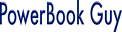
- 14" iBook G4/1.33 GHz, 768/80/Combo, $579.95
For deals on current and discontinued 'Books, see our 13" MacBook and MacBook Pro,
MacBook Air, 13" MacBook Pro, 15" MacBook Pro, 17" MacBook Pro, 12" PowerBook G4, 15" PowerBook G4, 17" PowerBook G4, titanium PowerBook G4,
iBook G4, PowerBook G3, and iBook G3 deals.
We also track iPad,
iPhone, iPod touch, iPod classic, iPod nano, and iPod shuffle deals.

 Since the mid-1990s, MCE has designed and engineered hard drive
and SuperDrive upgrades exclusively for PowerBooks. Those PowerBooks
used to have what was called an "Expansion Bay" slot giving users a
tremendous amount of flexibility in how they use their machines. We
created "Expansion Bay Hard Drives" for those machines, (still
available today), that allow users to easily replace their expansion
bay optical drives with a removable hard drive. Apple's introduction of
the PowerBook G4 in 2001 and their quest for the thinnest notebook in
the world eliminated the possibility for an expansion bay slot and
users have been limited to a permanent, built-in optical drive ever
since. Not any more.
Since the mid-1990s, MCE has designed and engineered hard drive
and SuperDrive upgrades exclusively for PowerBooks. Those PowerBooks
used to have what was called an "Expansion Bay" slot giving users a
tremendous amount of flexibility in how they use their machines. We
created "Expansion Bay Hard Drives" for those machines, (still
available today), that allow users to easily replace their expansion
bay optical drives with a removable hard drive. Apple's introduction of
the PowerBook G4 in 2001 and their quest for the thinnest notebook in
the world eliminated the possibility for an expansion bay slot and
users have been limited to a permanent, built-in optical drive ever
since. Not any more. PR: Speck has announced the
release of its newest colors for its ever expanding line of SeeThru
hard shell cases for MacBook: the new shockingly bright "hazard
orange," along with purple, aqua and green. The new colors, available
today for the 13" and 15" aluminum unibody MacBook and MacBook Pro,
join the already available pink, red and clear offerings from
Speck.
PR: Speck has announced the
release of its newest colors for its ever expanding line of SeeThru
hard shell cases for MacBook: the new shockingly bright "hazard
orange," along with purple, aqua and green. The new colors, available
today for the 13" and 15" aluminum unibody MacBook and MacBook Pro,
join the already available pink, red and clear offerings from
Speck.
