The clever gadget of the week is a USB 2.0 "squid"
hub, available from a number of vendors in two versions - 4 regular
USB ports or 3 regular plus one mini.
Prices start at $13.50.
All prices are in US dollars unless otherwise noted.
General Apple and Mac desktops is covered in The Mac News Review. iPod, iPhone, and Apple
TV news is covered in The iNews
Review.
News & Opinion
Apple Updates
Tech Trends
Products
Software
News & Opinion
Steve Jobs Reportedly Working on 10" Apple
Netbook
ITWire's Jake
Widman reports that according to an
article in the Wall Street Journal, Steve Jobs is still working on
future Apple projects - one of which sounds a lot like a
netbook....
Link: Jobs Reportedly
Working on Apple Netbook
Apple Netbook Aimed at Business?
CIO's Tom
Kaneshige explores rumors of a Apple netbook, noting that Mac system
sales are "sputtering," suggesting Apple may be looking at the netbook
sector to kick-start business momentum. Hey, d'ya think?
Kaneshige cites NPD Group research metrics that indicate Mac sales
fell 16% in March while overall PC sales rose by 22%, a figure driven
substantially by netbooks.
But will the enterprise embrace an Apple netbook-like device?
Link: Will an
Apple Netbook Have iPhone-Like Appeal?
Apple to Lobe the 3G Laptop Subsidy 'Grenade'?
Mac Revu's
David Rendell asks:
"What if you could get a nicely appointed MacBook for around the
cost of an HP or Dell and what if the MacBook had a feature that the
others didn't?" David calls that "the 3G subsidy grenade," and he
thinks there's a real possibility that Apple may be "pulling out the
pin and lobbing it in the general direction of the competition in the
very near future."
David notes that Apple's iPhone service provider partner AT&T
has already experimented with subsidized laptop/service package bundles
in in test markets, providing customers agreeing to a two-year data
contract with a substantial discount on either netbooks or larger-sized
laptops like the Lenovo X200 offered at $849 - a machine Lenovo lists
at $1,555 in a base configuration.
He calculates that applying a similar deal deal to the base aluminum
unibody MacBook would drop the purchase price from $1,299 to around
$799 and goes on to analyze the state of 3G service availability in the
US and where it's headed.
Link: Apple
and the 3G Laptop Subsidy 'Grenade'
9 Great Thin-and-Light Laptops
PC Mag's Tony
Hoffman says that while netbooks rule when it comes to price,
portability, and energy savings, they fall short in performance, which
is where more powerful compact laptops step up. Hoffman profiles nine
of these machines, including the HP Pavilion dv3z, the Gateway UC7807u,
Lenovo's IdeaPad U330, Apple's 13" Unibody MacBook and MacBook Air, Dell's Adamo, Vostro
1310, and XPS M1330, and the Voodoo Envy 133.
Link: 9 Great
Thin-and-Light Laptops
iFixit Tears Down Dell Adamo, Compares It to
MacBook Air
 iFixit's Kyle Wiens tells us that iFixit partnered with Tech
Republic to show you the fine inner details of Dell's all-new Adamo,
which he says Dell has clearly positioned as a competitor to the
MacBook Air. Does it have a chance? Kyle says that Dell's industrial
design team is certainly giving Apple a run for their money.
iFixit's Kyle Wiens tells us that iFixit partnered with Tech
Republic to show you the fine inner details of Dell's all-new Adamo,
which he says Dell has clearly positioned as a competitor to the
MacBook Air. Does it have a chance? Kyle says that Dell's industrial
design team is certainly giving Apple a run for their money.
The teardown is up on Tech
Republic. iFixit's standard teardown format is also online, but
Tech Republic has more photos.
Highlights:
- Dell created a clever locking system that snaps the bottom plate of
the computer into place. This allows them to completely avoid screws on
the bottom of the computer, giving the Adamo a cleaner look than the
MacBook Air. However, the Adamo does have larger gaps between the
bottom plate and the computer frame, slightly exposing the
internals.
 Dell labels a
lot more parts than Apple does. This definitely makes teardown easier,
even though it's not quite as photogenic.
Dell labels a
lot more parts than Apple does. This definitely makes teardown easier,
even though it's not quite as photogenic.- The 11.1 V battery is rated at 40 Watt hours, an improvement over
the MacBook Air's 7.2 V, 37 Watt hour battery. The Adamo's advertised
operating time is 5 hours, outliving Apple's claims for the MacBook Air
by 30 minutes.
- According to the manual, the battery weighs in at 489 grams. That's
27% of the Adamo's weight. In comparison, the MacBook Air's battery
weighs in at 287 grams, only 21% of the Air's total weight.
- The Adamo is not a 'value' computer. Apple has demonstrated that
people are willing to pay Steve Jobs more for their luxury products,
but are people willing to grant Michael Dell that same premium?
- The standard SSD (although you're paying for it) is a nice touch
compared to the Air.
- Dell managed to eschew the standard Windows and Intel stickers for
elegant integrated logos on the bottom plate. This is a first in the PC
marketplace, and we're told it took quite a bit of convincing on Dell's
part.
-
The hinge on the Adamo feels solid, but time will tell how well the
hinge design will hold up. Hinge problems have plagued a number of
MacBook Air owners.
-

The Adamo is not nearly as light as the MacBook Air, but a quick glance
at our photos shows the reason. Adamo packs in a lot more technology
than the Air into a thinner package.
- The AC adapter is 45 watts, just like the MacBook Air's. The power
brick design is elegant, but the actual plug isn't nearly as slick as
the Air's MagSafe connector.
- You get a total of six ports with your Adamo, double that of the
MacBook Air. It's a shame that they couldn't just put a DVI display
port on the computer itself, and instead chose to include a bulky
adapter.
- The MacBook Air used in this guide is the original model (released
over a year ago). Despite it's age, the Air still packs a 1.6 GHz Core
2 Duo processor, 33% faster than our Adamo's 1.2 GHz processor.
- To its credit, the high-end Adamo does include 4 GB of built-in
RAM, double that of the Air.
- The letter keys on the Adamo have 30% more surface area than those
on the Air.
- An amusing aside: Dell's manual says the Adamo has 803.11n
wireless. Is Dell employing technical writers from the future? What
else can they teach us?
Link: Dell Adamo
First Look
Apple Updates
Apple Portables: Tips for Using the Glass
Multitouch Trackpad
A new Apple Knowledge Base
article says:
"Unlike typical trackpads, the new MacBook and MacBook Pro glass
trackpad surface is a button in itself; you can click almost anywhere
on the trackpad. Learn about some helpful tips to use your
trackpad.
"Products Affected:
Link: Apple Portables: Tips for Using
the Glass Multitouch Trackpad
Tech Trends
Will Linux Overtake Windows on Netbooks?
desktoplinux.com cites and links to an ABI Research study
suggesting that Linux and "alternative operating systems" will overtake
Windows XP in netbook sales by 2012, reasoning that low-end ARM-based
netbooks and mobile stacks such as Linux-based Android are coming that
are suited for these platforms, and notwithstanding recent surveys from
NPD and OvuMay tracking, a marked shift away from Linux to Windows XP
in netbooks over recent.
Not mentioned is that by 2012 Windows XP will be a decade old, which
is mighty long in the tooth for a computer operating system, although
the commentary does note that research firm says nothing about the
upcoming Windows 7, which Microsoft claims is better suited for
netbooks than Vista, will have been out for a couple of years, and a
stripped down version for netbooks an almost certain possibility. Then
there's the potential game-changing factor that whatever Apple rolls
out in the netbook space will also presumably have arrived and become
established in the marketplace by then.
The article estimates that 20 to 25% of netbooks are currently being
sold with Linux, and I've had readers report that Ubuntu Linux is
proving a very respectable OS for them on netbooks, surprisingly simple
to install and configure as well as use.
The column observes also that Freescale Semiconductor has a
netbook-targeted ARM Cortex-A8-based i.MX515 SoC CPU nearly ready,
which is expected to support Android and Xandros Linux, as well as
Phoenix Technologies' HyperSpace fast-boot technology, and 3G modules
from Wavecom and Option, and that Xandros has also ported its desktop
Linux distro to Qualcomm's ARM-based Snapdragon SoC, with not least
Canonical hard at work on an ARM port for Ubuntu.
ABI Research principal analyst Philip Solis is cited predicting that
2012 will mark the tipping-point where netbooks running Linux-based and
mobile operating systems outnumber those running XP.
Link: Will Linux
Overtake Windows on Netbooks?
Products
USB Squid Hub - Four Arms of Power

 PR: The USB Squid is
not a real squid, as squids have 8 legs and 2 tentacles. Heck, it's not
even an octopus - they have 8 arms. The USB Squid has four arms, so
it's sort of more a quadropus. But it more than makes up for its name
with the special function of its arms. Just plug the USB Squid into
your last USB port, and now you have four USB ports.
PR: The USB Squid is
not a real squid, as squids have 8 legs and 2 tentacles. Heck, it's not
even an octopus - they have 8 arms. The USB Squid has four arms, so
it's sort of more a quadropus. But it more than makes up for its name
with the special function of its arms. Just plug the USB Squid into
your last USB port, and now you have four USB ports.
 The biggest
difference between the USB Squid and other USB hubs is that the USB
Squid's arms can bend in any direction (so all your USB cords don't
have to be coming from the same place.) Also, they have ridges on one
side and the top - and indents on the bottom and other side. You can
actually connect the USB ports using these ridges in many different
configurations. Maybe you need 4 vertical ports or 4 horizontal or the
end two free and the middle stacked or maybe a zig zag hub. The choice
is yours. Let's see a real squid do that,
The biggest
difference between the USB Squid and other USB hubs is that the USB
Squid's arms can bend in any direction (so all your USB cords don't
have to be coming from the same place.) Also, they have ridges on one
side and the top - and indents on the bottom and other side. You can
actually connect the USB ports using these ridges in many different
configurations. Maybe you need 4 vertical ports or 4 horizontal or the
end two free and the middle stacked or maybe a zig zag hub. The choice
is yours. Let's see a real squid do that,
The USB Squid is 11" long (from plug to hub) and is USB 2.0 (of
course).
Price: $19.99
Link: USB Squid
Hub
MacBook Air Gains Up to 12 Hours of Additional
Battery Life
PR: QuickerTek announces an exclusive extended life battery
for all models of the Apple MacBook Air. Users gain 8 to 12 hours of
additional battery power - beyond the power of the built-in battery.
This is the only product that charges the internal battery of the
MacBook Air while in use, selling for $349.95.
 New technology allows 25% more power from a smaller
physical size battery. This produces not only a smaller battery, but
also longer battery power. For those Air users who are looking for a
way to get around the MacBook Air's nonremoveable battery, this new
external battery adds the mobile power most often requested. Air users
can't drag a few extra batteries around with them to get enough battery
life - a tactic often by other laptop owners. And, QuickerTek's new
MacBook Air External Battery powers the MacBook Air and charges the
internal battery while in use.
New technology allows 25% more power from a smaller
physical size battery. This produces not only a smaller battery, but
also longer battery power. For those Air users who are looking for a
way to get around the MacBook Air's nonremoveable battery, this new
external battery adds the mobile power most often requested. Air users
can't drag a few extra batteries around with them to get enough battery
life - a tactic often by other laptop owners. And, QuickerTek's new
MacBook Air External Battery powers the MacBook Air and charges the
internal battery while in use.
Customers can either send in their MacBook Air MagSafe power adapter
for an upgrade ($25), or buy an already-upgraded MagSafe adapter for
use with the new MacBook Air External Battery Charger ($100). Either
way, the MagSafe is upgraded with long life parts. Compatibility with
all MacBook Air models is maintained after the modification is
made.
A total of 14 to 18 hours of MacBook Air runtime are now possible.
Users immediately notice the power of the external battery when the
battery charge percentage in the menu bar remains at 100% for many
hours, before the internal battery is used. Styled to blend with your
Apple equipment, the new MacBook Air External Battery Charger is housed
in a machined aluminum anodized case. It comes with a molded MacBook
Air charger, an external battery charger and is built for three times
the standard recharge cycles - 1,000 full recharges.
Specifications:
- Physical: The size is 7 x 3.5 x 1 inches; Weight: 1.2 pounds
- Battery: Li-Ion Polymer;
- 8 to 12 hours of extended use on Apple MacBook Air; rate for 1,000
full recharge cycles;
- Requires QuickerTek-modified MacBook Air MagSafe power adapter;
Works with all 120/240 AC power outlets in the US and abroad
Ships with charger and an external battery charger; Machined
aluminum case with LED charging status indicator
Like most QuickerTek products, the new MacBook Air External Battery
Charger is backed with a one-year warranty on parts and
labor.QuickerTek products can be purchased online and from authorized
dealers.
Link: MacBook
Air External Battery Charger
GainSaver Has Preowned Modbooks Starting at
$1,479
PR: GainSaver, a reseller of used Macintosh computers,
announced today it has become an Authorized Modbook Reseller and will
be the only source for Certified Preowned Modbook Tablet Mac computers
starting at $1,479.
Best of Show at Macworld in 2007, the one and only Axiotron Modbook is the award-winning
Tablet Mac computer that enables users to draw, sketch, and write
directly on the screen. The Modbook is built from a genuine Apple
MacBook which is used as the base system with a Wacom graphics tablet
drawing surface that replaces the keyboard and original screen.
Axiotron's innovative design and manufacturing process converts a
genuine Apple MacBook computer into a super graphics tablet that
provides all the functionality of a MacBook with a pen interface.
The Modbook gives creative professionals and artists the perfect
productivity tool: a tablet Mac that lets you draw, sketch and paint
anywhere and everywhere you go! Modbook users can sit and draw under a
tree, in a coffee house, on a long flight - anywhere the inspiration
strikes.
The GainSaver Certified Preowned Modbook comes with a choice of base
systems. The base system is the original preowned Apple MacBook used to
create the finished Modbook tablet. GainSaver shoppers can select from
a number of configurations to build their Modbook. Lower GHz base
systems cost less, while higher GHz base systems offer more speed and
performance. Five base system options are currently available:
- MacBook 1.83 GHz Intel Core 2 Duo White (Apple Part MA699LL/A)
- MacBook 1.83 GHz Intel Core Duo White (Apple Part MA254LL/A)
- MacBook 2.0 GHz Intel Core 2 Duo White (Apple Part MA700LL/A)
- MacBook 2.0 GHz Intel Core Duo White (Apple Part MA255LL/A)
- MacBook 2.16 GHz Intel Core 2 Duo White (Apple Part MB062LL/A)
GainSaver makes the Mac affordable for thousands of people every
month. And now, as an Authorized Modbook Partner, GainSaver can do the
same for all those who want a Tablet Mac.
"About the only difference buyers will notice between new and used
is all the money they save," said Steve Harper, sales director at
GainSaver. "That's because the GainSaver Modbook is built from an
original, preowned Macintosh MacBook. The tablet surface and the pen
that comes with it are brand new."
GainSaver shoppers can completely customize their Modbook. Along
with the base system, the hard drive capacity, optical drive selection
and memory size can each be set to a wide range of options by using the
GainSaver Configurator. Available options include the Airport Extreme
Card, Apple Mouse, Battery, Extended Warranty and Insurance.
Included in the GainSaver Modbook:
- Certified Preowned MacBook base system, tested by GainSaver
technicians
- Customizable to your specifications for memory, hard drive and
optical drive
- Installed with new Modbook tablet screen and new internal Modbook
components
- New Axiotron Digitizer Pen with two programmable side buttons,
digital eraser and 11 pen tips
- Autodesk SketchBook Express 2009 drawing and sketching
application
- Axiotron Quickclicks onscreen shortcut and keyboard software
- Axiotron Modbook system software
- GainSaver Extended Warranty Program available (at additional
charge)
Link: Preowned
Modbooks
New Uniea Laptop Cases
PR: Universal Electronic Accessories ("Uniea") will be an
exhibitor at this year's Global Sources Expo in Hong Kong from April
12th to the 15th. Uniea's main focus will be to promote their newest
lines of cases for laptop, netbook, and notebook computers, all of
which are making their debut in 2009.
The company has spent a great deal of effort in the first quarter of
2009 promoting the Haptique, Uniea's unique hard case for the 13"
aluminum MacBooks. With its soft yet firm surface, shock-absorbent
interior, innovative heat dissipation, and strikingly colorful design,
the Haptique has quickly become one of the most sought-after and touted
hard cases for the new MacBook series.
Both critics and customers alike agree that its design,
construction, and features are a perfect match for Apple's newest
laptops, and Uniea intends to use the Global Sources Expo as a venue to
formally present the Haptique to an Asian audience for the first time
this year.
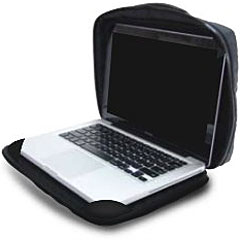 Uniea will
also focus much of its promotional efforts on unveiling its newest line
of cases, the Omniverse line, which represents Uniea's newest efforts
to provide its customers with a case that can accommodate a wide array
of laptop and netbook brands and models. Offered in both 10.2" and
13.3" models, the Omniverse works in tandem with a broad range of
laptops on the market today, and are specifically designed to fit the
most popular and up-and-coming netbooks hitting the stores in 2009. The
Omniverse is available as a tote bag with handles or as a universal
sleeve, and comes in black silk fiber and black nylon styles.
Uniea will
also focus much of its promotional efforts on unveiling its newest line
of cases, the Omniverse line, which represents Uniea's newest efforts
to provide its customers with a case that can accommodate a wide array
of laptop and netbook brands and models. Offered in both 10.2" and
13.3" models, the Omniverse works in tandem with a broad range of
laptops on the market today, and are specifically designed to fit the
most popular and up-and-coming netbooks hitting the stores in 2009. The
Omniverse is available as a tote bag with handles or as a universal
sleeve, and comes in black silk fiber and black nylon styles.
Uniea is also planning to add a 2.5" hard disk case and two digital
camera cases offered in both design materials as additions to the
Omniverse line, offering consumers a comprehensive set of Omniverse
cases that can carry and protect all of their personal electronic
devices.
 Uniea is confident that the same design features used in the
Omniverse laptop cases, such as its unique interior memory form
material that conforms to the shape of the device and effectively
dissipates heat, will be equally popular features for customers looking
for protective, versatile hard disk and digital camera cases.
Uniea is confident that the same design features used in the
Omniverse laptop cases, such as its unique interior memory form
material that conforms to the shape of the device and effectively
dissipates heat, will be equally popular features for customers looking
for protective, versatile hard disk and digital camera cases.
In addition, the new Omniverse cases will also employ the same
lightweight construction, impact-resistant protection, and stylish,
comfortable feel found in the original Omniverse models.
 The entire
line of Omniverse products will be available by the end of March and
will debut in its entirety at Global Sources. Uniea's booth will be
located in Hall 10, booth # 10S08.
The entire
line of Omniverse products will be available by the end of March and
will debut in its entirety at Global Sources. Uniea's booth will be
located in Hall 10, booth # 10S08.
From rugged, innovative cases with innovative features, to trendy,
fashion-oriented accessories that coordinate with the look and style of
one's own fashion sensibilities, Uniea continues to strive to create a
broad spectrum of consumer electronics accessories that will uniquely
enhance customers' use of their handheld devices and laptops.
Link: Uniea
Software
smcFanControl 2.2 Intel Mac Fan Control
Utility
PR: Cool down your Intel Mac and monitor temperature and fan
speed! smcFanControl lets the user set the minimum speed of the build
in fans. So you can increase your minimum fan speed to make your Intel
Mac run cooler.
However in order not to damage your machine scFanControl let's you
not set minimum speed to a rate under Apple's defaults. In addition to
that fans are still in automatic mode, so the speed of your fans will
increase, if CPU load gets higher.
smcFanControl features:
- Displays temperature and fan speed in the menubar
- Apply different fan-settings with just one click
- Let's you set different minimum speeds for every fan separately and
save them as favorites
- Autoapply different fan settings when the power source changes
(MacBooks only)
- Source code included! Extend it and change it to your needs
Version 2.2 adds the following features/bugfixes:
- Pro, MacBook Air, Mac mini included
- Fans of iMacs, Mac Pros are read out on first startup.
- For official support of iMac/Mac Pro in a future release please
send your Model Name and min/max speed for every fan.
- The fan to be displayed in the menubar can be chosen now
- All known memory leaks fixed
- Spanish localization included
System requirements: Mac OS X 10.4 or later.
System support: Intel
Link:
smcFanControl
Bargain 'Books
Bargain 'Books are used unless otherwise indicated. New and
refurbished units have a one-year Apple warranty and are eligible for
AppleCare.
PowerBook, iBook, and MacBook profiles linked in our Portable Mac Index.
A good selection of old-school MacBooks this week as low as $799,
plus a full slate of refurb Unibodies, save for the 17-incher.
- refurb 1.6 GHz MacBook Air, 2 GB/80, $999
- refurb 1.8 GHz MacBook Air, 2 GB/80, $1,099
- refurb 1.8 GHz MacBook Air, 2 GB/64 SSD, $1,299
- refurb 2.0 GHz MacBook White, 1 GB/120/SD, $849
- refurb 2.0 GHz Unibody MacBook, 2 GB/160/SD, $1,099
- refurb 2.4 GHz Unibody MacBook, 2 GB/128 SSD/SD, $1,899
- refurb 15" 2.4 GHz Core 2 MacBook Pro, 2 GB/250/SD, $1,699
- refurb 15" 2.53 GHz Unibody MacBook Pro, 4 GB/320/SD, $1,999
- refurb 17" 2.6 GHz Core 2 MacBook Pro, 2 GB/200 GB @ 7200 rpm/SD,
$1,899
- 1.6 GHz MacBook Air, 2 GB/80, $1,099.99
- 2.0 GHz Core 2 MacBook, 2 GB/160/SD, $1,209.99
- 2.4 GHz Core 2 MacBook, 2 GB/250/SD, $1,484.99
- 15" 2.4 GHz Core 2 MacBook Pro, 2 GB/250/SD, $1,799.99
- 15" 2.53 GHz Unibody MacBook Pro, 4 GB/320/SD, $2,179.99
- 17" 2.5 GHz Core 2 MacBook Pro, 2 GB/250/SD,- $1,949.99
- 17" 2.66 GHz Unibody MacBook Pro, 4 GB/320/SD, $2,549.99
- 12" iBook G3/500, 128/10/CD, $169.99
- 12" iBook G3/600, 128/15/CD, $249.99
- 12" iBook G3/700, 128/20/Combo, $329.99
- 12" iBook G3/800, 256/30/Combo, $399.99
- 12" iBook G3/900, 256/40/Combo, $489.99
- 12" PowerBook G4/867, 256/40/Combo, $489.99
- 1.83 GHz Core Duo MacBook, white, 512/60/Combo, $594.99
- 2.0 GHz Core Duo MacBook, white, 512/60/Combo, $659.99
- 2.0 GHz Core Duo MacBook, black, 512/80/SD, $719.99
- 2.0 GHz Core 2 MacBook, white, 1 GB/80/SD, $769.99
- 2.0 GHz Core 2 MacBook, black, 1 GB/120/SD, $799.99
- 15" Titanium PowerBook G4/867 MHz, 256/30/Combo, $549.99
- 15" Titanium PowerBook G4/1 GHz, 256/60/Combo, $699.99
- 15" Aluminum PowerBook G4/1.25 GHz, 256/60/Combo, $599.99
- 15" Aluminum PowerBook G4/1.33 GHz, 256/60/Combo, $639.99
- 15" Aluminum PowerBook G4/1.5 GHz, 1 GB/80/Combo, $679.99
- 15" Aluminum PowerBook G4/1.67 GHz, 1 GB/80/SD, APX, $729.99
- 15" hi-res Aluminum PowerBook G4/1.67 GHz, 512/80/SD, APX,
$799.99
- 17" 2.16 GHz MacBook Pro, 1 GB/120/SD, $1,329.99
- 12" PowerBook G4/1 GHz, 1.25 GB/40/Combo, $449
- 1.83 GHz MacBook, white, 1 GB/60 GB/Combo, $579
- 2.0 GHz MacBook, white, 1 GB/60/Combo, $589
- 2.0 GHz MacBook, white, 1 GB/60/SD, $649
- 2.0 GHz MacBook, black, 2 GB/80/SD, $749
- 14" iBook G4/933 MHz, 640/40/Combo, $379
- 14" iBook G4/1.33 GHz, 768/60/SD, screen mark, $299
- 15" 1.83 GHz MacBook Pro, 2 GB/80/SD, $849
- 15" 2.0 GHz MacBook Pro, 2 GB/80/SD, $899
- 15" 2.16 GHz MacBook Pro, 2 GB/240/SD, $1,049
- 17" PowerBook G4/1.33 GHz, 1 GB/80/SD, scratched, $649
- 17" PowerBook G4/1.5 GHz, 1 GB/80/SD $799
- 1.83 GHz MacBook, 1 GB/80/Combo, APX, $600
- 15" hi-res PowerBook G4/1.67 GHz, 1 GB/80/SD, $609
- 15" hi-res PowerBook G4/1.67 GHz, 1.5 GB/100/SD, $719
- 2.0 GHz MacBook Pro, 1 GB/100/SD, APX, $969
For more deals on current and discontinued 'Books, see our MacBook, MacBook Air, 15" MacBook Pro, 17" MacBook Pro, 12" PowerBook G4, 15" PowerBook G4, 17" PowerBook G4, titanium PowerBook G4,
iBook G4, PowerBook G3, and iBook G3 deals.
We also track iPod
touch, iPod
classic, iPod nano,
and iPod shuffle
deals.

 iFixit's Kyle Wiens tells us that iFixit partnered with Tech
Republic to show you the fine inner details of Dell's all-new Adamo,
which he says Dell has clearly positioned as a competitor to the
MacBook Air. Does it have a chance? Kyle says that Dell's industrial
design team is certainly giving Apple a run for their money.
iFixit's Kyle Wiens tells us that iFixit partnered with Tech
Republic to show you the fine inner details of Dell's all-new Adamo,
which he says Dell has clearly positioned as a competitor to the
MacBook Air. Does it have a chance? Kyle says that Dell's industrial
design team is certainly giving Apple a run for their money. Dell labels a
lot more parts than Apple does. This definitely makes teardown easier,
even though it's not quite as photogenic.
Dell labels a
lot more parts than Apple does. This definitely makes teardown easier,
even though it's not quite as photogenic.

 PR: The USB Squid is
not a real squid, as squids have 8 legs and 2 tentacles. Heck, it's not
even an octopus - they have 8 arms. The USB Squid has four arms, so
it's sort of more a quadropus. But it more than makes up for its name
with the special function of its arms. Just plug the USB Squid into
your last USB port, and now you have four USB ports.
PR: The USB Squid is
not a real squid, as squids have 8 legs and 2 tentacles. Heck, it's not
even an octopus - they have 8 arms. The USB Squid has four arms, so
it's sort of more a quadropus. But it more than makes up for its name
with the special function of its arms. Just plug the USB Squid into
your last USB port, and now you have four USB ports. The biggest
difference between the USB Squid and other USB hubs is that the USB
Squid's arms can bend in any direction (so all your USB cords don't
have to be coming from the same place.) Also, they have ridges on one
side and the top - and indents on the bottom and other side. You can
actually connect the USB ports using these ridges in many different
configurations. Maybe you need 4 vertical ports or 4 horizontal or the
end two free and the middle stacked or maybe a zig zag hub. The choice
is yours. Let's see a real squid do that,
The biggest
difference between the USB Squid and other USB hubs is that the USB
Squid's arms can bend in any direction (so all your USB cords don't
have to be coming from the same place.) Also, they have ridges on one
side and the top - and indents on the bottom and other side. You can
actually connect the USB ports using these ridges in many different
configurations. Maybe you need 4 vertical ports or 4 horizontal or the
end two free and the middle stacked or maybe a zig zag hub. The choice
is yours. Let's see a real squid do that, New technology allows 25% more power from a smaller
physical size battery. This produces not only a smaller battery, but
also longer battery power. For those Air users who are looking for a
way to get around the MacBook Air's nonremoveable battery, this new
external battery adds the mobile power most often requested. Air users
can't drag a few extra batteries around with them to get enough battery
life - a tactic often by other laptop owners. And, QuickerTek's new
MacBook Air External Battery powers the MacBook Air and charges the
internal battery while in use.
New technology allows 25% more power from a smaller
physical size battery. This produces not only a smaller battery, but
also longer battery power. For those Air users who are looking for a
way to get around the MacBook Air's nonremoveable battery, this new
external battery adds the mobile power most often requested. Air users
can't drag a few extra batteries around with them to get enough battery
life - a tactic often by other laptop owners. And, QuickerTek's new
MacBook Air External Battery powers the MacBook Air and charges the
internal battery while in use.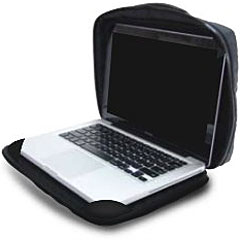 Uniea will
also focus much of its promotional efforts on unveiling its newest line
of cases, the Omniverse line, which represents Uniea's newest efforts
to provide its customers with a case that can accommodate a wide array
of laptop and netbook brands and models. Offered in both 10.2" and
13.3" models, the Omniverse works in tandem with a broad range of
laptops on the market today, and are specifically designed to fit the
most popular and up-and-coming netbooks hitting the stores in 2009. The
Omniverse is available as a tote bag with handles or as a universal
sleeve, and comes in black silk fiber and black nylon styles.
Uniea will
also focus much of its promotional efforts on unveiling its newest line
of cases, the Omniverse line, which represents Uniea's newest efforts
to provide its customers with a case that can accommodate a wide array
of laptop and netbook brands and models. Offered in both 10.2" and
13.3" models, the Omniverse works in tandem with a broad range of
laptops on the market today, and are specifically designed to fit the
most popular and up-and-coming netbooks hitting the stores in 2009. The
Omniverse is available as a tote bag with handles or as a universal
sleeve, and comes in black silk fiber and black nylon styles. Uniea is confident that the same design features used in the
Omniverse laptop cases, such as its unique interior memory form
material that conforms to the shape of the device and effectively
dissipates heat, will be equally popular features for customers looking
for protective, versatile hard disk and digital camera cases.
Uniea is confident that the same design features used in the
Omniverse laptop cases, such as its unique interior memory form
material that conforms to the shape of the device and effectively
dissipates heat, will be equally popular features for customers looking
for protective, versatile hard disk and digital camera cases. The entire
line of Omniverse products will be available by the end of March and
will debut in its entirety at Global Sources. Uniea's booth will be
located in Hall 10, booth # 10S08.
The entire
line of Omniverse products will be available by the end of March and
will debut in its entirety at Global Sources. Uniea's booth will be
located in Hall 10, booth # 10S08.
