We've added a new category for articles this week: Troubleshooting -
this week with five links. We plan to use this category in our future
news roundups when appropriate.
All prices are in US dollars unless otherwise noted.
General Apple and Mac desktops is covered in The Mac News Review. iPod, iPhone, and Apple
TV news is covered in The iNews
Review.
News & Opinion
Troubleshooting
Products
News & Opinion
Hackintosh Dell Mini 9: Is it Worth it?
The
Apple Blog's David Klein says:
"With the help of a friend who already successfully completed the
process, I managed to install OS X on my new Dell Mini 9. This was my
first and, hopefully, my last Dell purchase. Sorry, Apple. I became too
curious. Everyone appeared to love their hackintosh netbooks, so I
decided to go for it...."
Link:
Hackintosh Dell Mini 9 OS X: Is it Worth it?
A Week on a Netbook, and I'm Not Missing My
Laptop
InfoWorld's
Randall C. Kennedy says:
"It's been a week since I began my netbook odyssey, and after seven
days of nearly exclusive netbook use, I must say I'm pleasantly
surprised by how well I'm adjusting. In addition to enjoying the HP
Mini 2140's portability, I'm also discovering that I can in fact do
without many of the must-have features of a traditional notebook PC,
features that I was sure I'd be missing by now."
Link:
A Week on a Netbook, and I'm Not Missing My Regular Laptop
$370 Dell Netbook Touted as 'Student Rugged'
Desktop
Linux reports:
"Dell is readying a netbook for the K-12 educational market with a
rubberized case and an optional touchscreen. Incorporating an Intel
Atom N270 with 1 GB RAM, the Latitude 2100 offers a 10.1-inch
display, WiFi, gigabit Ethernet, up to 250 GB storage, and Ubuntu
Linux, says Dell."
Link: Linux-Ready Dell
Netbook Touted as 'Student Rugged'
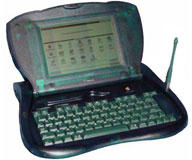 Apple Already Had a 'Student Rugged' Netbook
Apple Already Had a 'Student Rugged' Netbook
Thomas Fitzgerald says:
"With all the talk lately about netbooks, and more importantly with
everyone in the industry saying that Apple needs to sell a netbook,
people often forget that before the category even existed, way back in
1997 Apple had a product that was remarkably similar to what people
think of as a netbook today. That product was of course the eMate 300...."
Link:
Apple Already Had a 'Student Rugged' Netbook
Unibody MacBook Pro Catches Fire
Posting on Mac
Forums, MacBook Pro owner Ken Brinkman says that after retiring around
midnight as usual he woke up around 1:30 a.m. to the smell of burning
plastic and realized, to his horror, that his MacBook Pro was on fire,
with smoke pouring out of the seam between the unibody and bottom
enclosure, the keyboard, around the edges, and out the ports on the
left side, hot enough to burn his hand pretty badly ripping the power
adapter out. The MagSafe adapter was completely engulfed in green
flames, and a folder underneath the computer was burned as well.
However, it could have been much worse, Ken notes. "What if I didn't
wake up? It could of [sic] burned my house down."
In a follow-up post, Ken notes that he left the computer on to copy
over 100 GB of data, intending to leave it on overnight to complete the
first backup, and says he thinks the problem was with the computer, not
the MagSafe power adapter, since that particular machine had broken two
other power supplies and he had just gotten it back from the Apple
Store after a logic board and fan assembly replacement.
Link:
Unibody MacBook Pro Catches Fire
Troubleshooting
Troubleshoot Your MacBook to Solve the Most Vexing
Laptop Problems
Macworld's Ted Landau says:
From touchy trackpads to balking batteries, Apple's portable
computers (the MacBook, MacBook Pro, and MacBook Air) are vulnerable to
certain problems not shared by their desktop siblings.
If you have an Apple laptop that's giving you grief, Ted endeavors
to explain how to fix several of the most common 'Book woes:
- Sluggish performance
- Display problems
- Glossy display
- Battery not charging
- Need FireWire (but noting that if you have one of the latest 13"
MacBooks you are simply out of luck and will have to find a USB
alternative).
- Trackpad button failure
- Dead laptop
Link:
Troubleshoot Your MacBook to Solve the Most Vexing Laptop
Problems
Mac Notebook Won't Start? Reset the Power
Manager
My First Mac's
Chris Kerins says:
"I've been trying to get every last month out of my 6 year old
17" PowerBook G4 but
it's been not starting for me lately. I've already had power issues
when I cracked it open myself to do a repair and broke a connector.
Whoops! So now the power will cut out if I press on it wrong when the
power cord isn't connected. Not good."
Link:
Mac Laptop Won't Start? Try Resetting the PMU or SMC
MacBook Pro: Now Cooler and Quieter
On-Screen Scientist says:
"This will be a brief coda to a couple of recent posts in which I
related how I finally solved an ever-worsening (OS changes?) problem of
overheating on my first generation MacBook
Pro. See 'What a Relief! MacBook Pro Overheating Problem Cured -
Really' and 'Can't Boil Water With Vista on My MacBook Pro Anymore' for
the details. The solution turned out to be undervolting - setting CPU
operating voltages at values (determined by experiment) below the
overly conservative ones set at the factory. A great little piece of
software called CoolBook enables one to do
that on the Mac. A similar program (RMclock) is
available for Windows."
Link: MacBook Pro: First Cool, Now
Quiet
Trackpad Options Missing in OS X 10.5.7?
MacFixIt says
that in previous versions of OS X, there was an option for laptops to
ignore trackpad input when a mouse or other pointer device was
connected, but this feature is gone in Mac OS X 10.5.7 (and first
went missing with 10.5.6), along with the option to prevent accidental
trackpad input when typing. Locations in the battery system menu that
disappeared with 10.5.6 update, although he adds that the change
appears to be specific to certain MacBook models, possibly just units
with multitouch-capable trackpads.
Link: Trackpad
Options Missing in OS X 10.5.7?
MacBook and MacBook Pro Sleep Issues with OS X
10.5.7
MacFixIt
reports that one of the issues reported by its readers regarding sleep
issues with MacBooks and MacBook Pros after installing the latest
update to Apple's operating system, Mac OS X 10.5.7, appears to be
a fairly significant issue: killing the laptop's ability to sleep via
clamshell closing - or it erratically won't go to sleep and then won't
wake up - and suggests that the issue appears to be related to the
ethernet settings on notebooks. If you are having this issue and your
ethernet port is enabled, try disabling it, log out, or restart your
Mac, and then re-enable it.
Link: MacBook
and MacBook Pro Sleep Issues with Mac OS X 10.5.7 Update
Products
World's Smallest 2.5" External Hard Drive

PR: Freecom introduce the Mobile Drive XXS - the world's
smallest 2.5" USB 2.0 external hard drive and the latest addition to
the mobile storage family. Boasting a massive 27% reduction in size
than its closest competitor, the XXS is not just small in design but
also the lightest 2.5" external hard drive in the market, weighing in
at just 155g. The XXS is small in design but is big on storage,
offering up to 320 GB of mobile backup.
Technology explained: What makes the XXS so small?
The Freecom Mobile Drive XXS contains is the worlds first native USB
interface 2.5" hard drive. Covered in a formfitting rubber sleeve for
optimal grip, the native USB removes the requirement for additional
heavy casings around the hard drive and bulky components, reducing its
overall weight and volume.
The Freecom Mobile Drive XXS is the perfect solution for mobile
users, PC or Mac, due to its size, bus-powered connectivity (no
additional power adapters required), and compact USB cable.
The XXS offers a range of capacities from 160 GB up to 320 GB,
accommodating all types of usage and price requirements, making the
Freecom Mobile Drive XXS the best value portable hard drive in the
market!
The Mobile Drive XXS will be available from the end of July 2008 and
will be an exciting addition to the Freecom family.
The Mobile Drive XXS comes with one-year manufacturers warranty and
unlimited (UK based) help desk support. Provided by Freecom, bringing
you the latest in storage technologies.
Versions:
- Mobile Drive XXS 160 GB, $89
- Mobile Drive XXS 250 GB, $109
- Mobile Drive XXS 320 GB, $119
- Mobile Drive XXS 400 GB, $135
- Mobile Drive XXS 500 GB, $189
Link:
Mobile Drive XXS
New Generation of Ultra-Stylish Iomega eGo
Portable Hard Drives
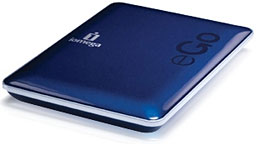 PR: Iomega has announced the worldwide availability of a
new generation of the exciting Iomega eGo Portable Hard Drive,
featuring new look USB 2.0-powered models with superior ruggedness and
the broadest suite of bundled data protection software in the industry,
and all backed with a three-year limited warranty. Available in four
different colors and up to 500 GB in capacity, the new Iomega eGo
Portable Hard Drive is the ultimate embodiment of style and function in
portable drives today.
PR: Iomega has announced the worldwide availability of a
new generation of the exciting Iomega eGo Portable Hard Drive,
featuring new look USB 2.0-powered models with superior ruggedness and
the broadest suite of bundled data protection software in the industry,
and all backed with a three-year limited warranty. Available in four
different colors and up to 500 GB in capacity, the new Iomega eGo
Portable Hard Drive is the ultimate embodiment of style and function in
portable drives today.
"The new Iomega eGo Portable Hard Drives are the perfect companions
for home users and professionals that want to take their files anywhere
with the assurance of a superior rugged portable drive that has style
to spare and a compact form with flair," said Jonathan Huberman,
President of Iomega and the Consumer and Small Business Products
Division of EMC. "After two very successful years with the previous
model, the new eGo drive sports a compact, sleek new aluminum enclosure
in eye-catching colors and comes complete with a suite of backup and
antivirus software to protect your data and your laptop, netbook or
personal computer. Top it all off with the best drop spec in the
industry and the new eGo drive is the portable hard drive this summer
for dads and grads and everyone else."
A key element of the Iomega Protection Suite is McAfee VirusScan
Plus, the market-leading antivirus, anti-spyware software.
"In today's world of increasing attacks on consumers' data by the
bad guys, it's as important to protect your external hard drive data as
it is to protect your PC's local data," said Todd Gebhart, President,
Consumer Products, McAfee, Inc. "Iomega is the first to recognize this
fact and we're pleased to be partnering with them in this fight."
Cool Hardware with Superior Functionality
The new USB 2.0-powered eGo Portable Hard Drive comes in variety of
colors and capacities: the bright Ruby Red model is available in 250
GB, 320 GB and 500 GB capacities; the sparkling Silver model comes in
320 GB; and the deep Midnight Blue model is available in 320 GB. (Color
and capacity combinations vary in international markets.)
Inside an anodized aluminum shell little more than a half-inch thick
(16 mm) and weighing less than 7 ounces (200 grams) is a
state-of-the-art 2.5" portable hard drive. Iomega's Drop Guard™
feature protects data on the new eGo drive from drops of up to 51", or
40% above the industry average! The new 500 GB Iomega eGo™
BlackBelt Portable Hard Drive USB 2.0, available in June, comes
complete with a black eGo Power Grip Belt and Iomega's Drop
Guard™ Xtreme, which provides unparalleled protection for the
drive from drops of up to 7 feet (2.1 mm) - over twice the industry
average!
All of the new USB 2.0 eGo Portable Hard Drives receive power from a
laptop or computer's USB port so there's no power supply to carry
around. And unlike other portable hard drives, the new USB 2.0 eGo
Portable Hard Drives ship with a "Y" cable which gives users the
flexibility to use two USB ports to power the drive, if needed. And
with up to 500 GB of capacity, the new eGo drive can store up to
2,000,000 photos, over 9,250 hours of music or 750 hours of
video**.
Most Powerful Software Package Bundle with a Portable Hard Drive
Today
Bundled free of charge with the new USB-powered eGo Portable Hard
Drives is the new Iomega Protection Suite, a one-stop portfolio of
backup and antivirus software giving users added protection for their
photos, videos, music and other files.
The Iomega Protection Suite includes:
- McAfee VirusScan Plus: a free six-month subscription to this
market-leading software that protects your PC with antivirus,
anti-spyware, 2-way firewall, and web security protection (PC only).
- Iomega QuikProtect: backup software for simple scheduled file-level
backup of data to hard drives and network-attached storage devices (for
Windows and Macintosh desktops and notebooks).
- EMC Retrospect Express or Express HD: backup all of your data plus
applications and settings (for Windows and Macintosh desktops and
notebooks).
- MozyHome Online Backup: Convenient online backup service with
2 GB of online capacity for free (unlimited online storage for
$4.95/month). MozyHome Online service allows you to restore your most
important data from any computer with internet access, at any location
in the world.
All of the software elements in the Iomega Protection Suite are
accessible via easy download to new eGo Portable Hard Drive owners.
Compatibility
The new Iomega eGo Portable Hard Drive USB 2.0 models are compatible
with Microsoft Windows 2000 Professional, Windows XP, and Windows
Vista™, and Mac OS X 10.4 or above. MozyHome software is
available for Windows XP and Windows Vista, along with Mac OS X
10.4 and above. EMC Retrospect software is available for both Windows
and Mac OS X operating systems.
New eGo Portable Hard Drive Accessories
Available for purchase at iomega.com are two new accessories for the
new USB-powered eGo Portable Hard Drive: a durable black carry case,
and the Iomega Power Grip Belt (like the one on the eGo BlackBelt
Drive), available in black and translucent colors.
Pricing, Availability and Warranty
The Iomega eGo Portable Hard Drive USB 2.0 family of drives are
available today, except for the new Iomega BlackBelt Portable Hard
Drive 500 GB USB 2.0, which will be available in June. The 250 GB Ruby
Red eGo model is priced at $84.99; the 320 GB Ruby Red, Midnight Blue
and Silver eGo models are $94.99; the 500 GB Ruby Red is $134.99; and
the 500 GB BlackBelt eGo model is $139.99. (All pricing is US suggested
retail.) All of the new USB-powered eGo models include a 3-year limited
warranty, and are available from online retailers, VARs, resellers and
select retailers, as well as at iomega.com.
In June, Iomega will announce additional new eGo Portable Hard Drive
models with multiple interface combinations.
Link: eGo Portable Hard
Drives
OWC Express Pocket-Sized USB 2.0 Bus Powered
Enclosure for 2.5" SATA Drives
PR: Other World Computing (OWC) announces the new OWC Express
USB 2.0 Enclosure, a pocket-sized, Mac and PC compatible USB 2.0 bus
powered enclosure priced under $20 that accepts a single 2.5" Serial
ATA (SATA) I/II hard drive for the ultimate combination of style and
value in portable data storage and backup.
Compact and Versatile - No AC Adapter Needed
The 2 ounce, near iPhone-sized OWC Express USB 2.0 Enclosure offers
bus powered personal storage performance in an ultraportable design.
With no AC adapter needed, a USB connecting cable and carrying sleeve
included, and compatibility with Macs and PCs, the OWC Express puts
music, photos, and personal data in the fast lane. And with a choice of
three colors - Discreet Black, Sleek Silver, and Smooth White - the OWC
Express allows users to express their digital life with personal
style.
Easy Three Step, Five Minute Drive Installation
Adding a 2.5" SATA I/II hard drive to the OWC Express is an easy,
three-step process that can be performed at home in under five minutes
and without any special tools or experience:
- Unscrew two Phillips #1 screws and separate the OWC Express case
halves.
- Connect a 2.5" SATA I/II hard drive to the OWC Express
bridgeboard.
- Reassemble the OWC Express.
"This enclosure really defines personal storage," said Grant Dahlke,
Marketing Manager, Other World Computing. "With a DIY style that anyone
can perform in minutes, choice of colors, and lightweight small
footprint, the OWC Express gives users total control over their storage
configuration needs."
The OWC Express is available immediately priced at $19.99 MSRP from
Other World Computing. It's compatible with Mac OS 8.6 to 9.2.2,
OS X 10.0.x and later, and Windows 98SE or later operating systems
and comes with a USB 2.0/1.1 Mini-B connecting cable, carrying sleeve,
and one year warranty.
OWC Express Technical Specifications:
- Jmicron 20329 USB 2.0 chipset
- One USB 2.0/1.1 Mini-B port
- Data transfer speeds up to 60 MBps (480 Mbps)*
- Supports one 2.5" Serial ATA (SATA) I/II hard drive up to 9.5mm
height
- Supports hard drives up to 7200 RPM
- Cool Blue status indicator LED
- Super quiet fanless operation
- Lightweight, impact resistant ABS plastic
- Dimensions: 3.07" (W) x 5.12" (D) x .55" (H)
- Weight (no drive): 2.0 ounces
- Includes carrying sleeve and interface connecting cable
- One year warranty
* This is the maximum USB 2.0 bandwidth. Real
world throughput tops out at about 2/3 of that (40 MBps or 320
Mbps). Faster notebook hard drives can achieve 60-80 MBps throughput,
overkill for USB. ed
Link: OWC Express USB 2.0
Enclosure (select a
2.5" SATA hard drive, from 80 GB to 500 GB)
MyService Offers 500 GB 7200 RPM Hard Drive
Upgrade
PR: MyService has announced a new 500 GB 7200 RPM upgrade
program for the MacBook and MacBook Pro. You can now upgrade your
MacBook or MacBook Pro to a super-fast 500 GB 7200 RPM hard drive.
These drives boot faster and improve application performance versus
traditional 5400 RPM drives. All prices include free roundtrip
shipping, installation, data transfer and a laptop shipping
container.
MyService has announced a new 500 GB 7200 RPM upgrade program for
the MacBook and MacBook Pro. You can now upgrade your MacBook or
MacBook Pro to a super-fast 500 GB 7200 RPM hard drive. These drives
boot faster and improve application performance versus traditional 5400
RPM drives. All prices include free roundtrip shipping, installation,
data transfer and a laptop shipping container.
MyService makes the service process fast and easy. No phone trees,
no run-around, just awesome service. MyService sends a custom laptop
shipping container to you. Once it arrives, simply pack your laptop and
send it back using the prepaid UPS shipping label. All shipping is
insured and can be tracked online. You may drop your laptop at any one
of the 4,200 UPS Store locations within the United States.
Once your laptop is back at MyService, a certified technician
installs the new drive and transfers the data over from your old drive.
If your old hard drive is failing, a new operating system is installed.
All drives feature a 3 year manufacturer warranty.
After the service is completed, your laptop is cleaned, tested and
sent back to you, along with your old drive. All services are completed
within 24 hours of arrival. MyService accepts purchase orders from
education facilities. For more information visit the MyService website
or call 877-622-3473.
Link: MacBook Update Program
8x Mercury Internal SuperDrives for 13" MacBook
and 15" MacBook Pro
PR: Other World Computing (OWC) announces new OWC Mercury
SuperDrive Internal Upgrade Kits for MacBook 13" and MacBook Pro 15"
notebook computers. The new OWC Mercury SuperDrives offer faster burn
speeds than factory - up to 8x DVD, 6x DVD-DL (Dual-Layer 8.5 GB), 5x
DVD-RAM, and 24x CD burn speeds with support for DVD+/-R/RW, DVD+/-R DL
(Dual-Layer), DVD-RAM, and CD-R/RW media. OWC Mercury SuperDrive
Upgrade Kits add the fastest optical drive performance available to new
and existing MacBook/MacBook Pro notebooks.
"The new OWC Mercury SuperDrive Internal Upgrade Kits offer faster
read/write performance than our previous upgrade kits, as well as
burning several media types (including the widely popular Dual Layer
DVDs) faster than the factory installed drive," said Larry O'Connor,
President, Other World Computing. "Whether you have an original MacBook
or MacBook Pro from 2006 or a non-"Unibody" from 2008, our Mercury
SuperDrive Kits will make your Mac's optical drive provide higher
performance and more media support too."
New OWC Mercury SuperDrive Internal Upgrade Kits for MacBook and
MacBook Pro notebooks available immediately:
OWC Mercury SuperDrive Dual-Layer Internal Drive Kit for MacBook 13"
and MacBook Pro 15" (Non-"Unibody"): features up to 8x DVD+/-R burn, 6x
DVD-R DL burn, 5x DVD-RAM, 24x CD-R burn, and 1 year OWC warranty.
Priced at $147.99.
"Value Bundle" of this same SuperDrive Kit, priced at $159.99, also
includes 10 pieces of 8x DVD-R media in jewel case, ProSoft Data Backup
3 software, and NTI DragonBurn CD/DVD authoring software.
The new OWC Mercury SuperDrive Internal Upgrade Kits have been fully
tested for compatibility with Apple and Windows built-in and third
party DVD/CD tools and players, including Apple iTunes, Apple Disc
Burner, Apple iDVD, Apple DVD Studio Pro, EMC Retrospect Express, NTI
DragonBurn, Roxio Toast, Roxio Easy Media Creator, and Nero Burning.
Printed instructions and online installation videos show how easy it is
to install and use OWC Mercury SuperDrives.
In addition to the new SuperDrive upgrades for MacBook 13" and
MacBook Pro 15" notebooks announced today, OWC also offers internal and
external SuperDrive upgrades for nearly every Mac desktop, tower and
notebook computer introduced over the last decade, including Mac Pro,
PowerMac G3/G4/G5, iMac G4/G5, Mac mini, eMac, PowerBook G4 Titanium
15", PowerBook G4 12/15/17" Aluminum, and iBook G4. If you would like
to upgrade from a factory-installed CD, CD-RW, and/or DVD read-only
drive; replace a slower or inoperative SuperDrive; or expand drive
capabilities, OWC has the best solutions with prices starting at $28.99
for Internal SuperDrives and $69.99 for External FireWire+USB 2.0
SuperDrives. OWC SuperDrive upgrades feature faster read/write DVD,
Dual-Layer DVD, and CD burn speeds up to 22X for DVDs and 48x for CDs.
In addition to support for DVD+/-R/RW, CD-R/RW, DVD-DL formats, OWC
SuperDrives are also available with new features, including support for
Blu-ray, LightScribe laser labeling, DVD-RAM, and more.
Rebates up to $25 for Old Optical Drives
OWC offers rebates of
up to $25 to users who send in any older working Apple or Apple
compatible optical drive after upgrading to a new, faster SuperDrive
purchased from OWC.
Link: OWC
Mercury SuperDrive Upgrade Kits
Speck SeeThru and SeeThru Satin Hard Shell Cases
for 17" Unibody MacBook Pro
 PR: Speck has announced its extremely
popular SeeThru and SeeThru Satin hard shell cases are now available
for Apple's newly announced 17" aluminum unibody
MacBook Pro notebook. The two new form-fit styles, available in
SeeThru in clear and soft-touch SeeThru Satin in black, are both on
sale now at Apple Stores, Apple.com, and
SpeckProducts.com
PR: Speck has announced its extremely
popular SeeThru and SeeThru Satin hard shell cases are now available
for Apple's newly announced 17" aluminum unibody
MacBook Pro notebook. The two new form-fit styles, available in
SeeThru in clear and soft-touch SeeThru Satin in black, are both on
sale now at Apple Stores, Apple.com, and
SpeckProducts.com
"We've had very strong demand for our SeeThru hard shells on
previous 17" MacBook Pro models," said Rusty Everett, Executive Vice
President of Sales for Speck. "We listened closely to customers and
dealers to determine the colors and styles that were most in demand and
we're excited to offer them to new unibody 17" MacBook Pro owners
today."
 SeeThru is a road-tested, translucent
two-piece clear hard shell case that will protect your MacBook from
scrapes and scratches caused by life's bumbles and thumps. The SeeThru
Satin offers the same hard shell protection as SeeThru but features a
soft-touch outer finish that gives the new unibody 17" MacBook Pro a
semi-translucent frosted appearance that easily slips in and out your
bag or backpack while retaining a grippy edge for extra peace of mind.
Precise device-specific engineering makes both case styles a custom fit
that highlights the sleek look of your new unibody MacBook Pro. In
addition, the hard shells both personalize and protect the MacBook
while offering complete access to all ports, controls and functions,
including the battery status check button, without the need to remove
the case. Both SeeThru and SeeThru Satin hard shell cases are available
for $49.95 MSRP.
SeeThru is a road-tested, translucent
two-piece clear hard shell case that will protect your MacBook from
scrapes and scratches caused by life's bumbles and thumps. The SeeThru
Satin offers the same hard shell protection as SeeThru but features a
soft-touch outer finish that gives the new unibody 17" MacBook Pro a
semi-translucent frosted appearance that easily slips in and out your
bag or backpack while retaining a grippy edge for extra peace of mind.
Precise device-specific engineering makes both case styles a custom fit
that highlights the sleek look of your new unibody MacBook Pro. In
addition, the hard shells both personalize and protect the MacBook
while offering complete access to all ports, controls and functions,
including the battery status check button, without the need to remove
the case. Both SeeThru and SeeThru Satin hard shell cases are available
for $49.95 MSRP.
WaterField Designs Intros the Muzetto, an Urban
Man Bag
 PR:
WaterField Designs, maker of custom laptop sleeves, and designer bags
and cases for digital-minded professionals, announces the Muzetto bag
for men. Designed to complement men's clothing, it features distressed,
dark brown, leather with a choice of six color accents. The Muzetto is
available in two sizes for daily and travel use: the Personal Size for
carrying daily essentials and small digital items, and the Laptop Size
that fits up to a 13 inch MacBook and accessories. All WaterField
Designs bags are made in the USA.
PR:
WaterField Designs, maker of custom laptop sleeves, and designer bags
and cases for digital-minded professionals, announces the Muzetto bag
for men. Designed to complement men's clothing, it features distressed,
dark brown, leather with a choice of six color accents. The Muzetto is
available in two sizes for daily and travel use: the Personal Size for
carrying daily essentials and small digital items, and the Laptop Size
that fits up to a 13 inch MacBook and accessories. All WaterField
Designs bags are made in the USA.
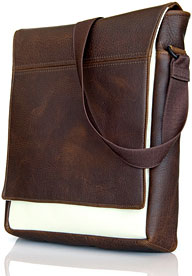 The Muzetto
is a lightweight, vertical bag with an adjustable strap. Every detail
is engineered with look and functionality in mind. The bag includes one
main compartment, a back pocket, an under-flap pocket, and a zippered
interior pocket, thus men can designate a place for each item. A gold
liner lights up the interior making contents easy to differentiate. The
flap length and angled sides add to its svelte look. To reduce shoulder
and back fatigue, a removable, shoulder pad with a gripping underside
keeps the strap firmly in place, and lowered D-ring strap attachments
on the Laptop Size bag keep the load balanced.
The Muzetto
is a lightweight, vertical bag with an adjustable strap. Every detail
is engineered with look and functionality in mind. The bag includes one
main compartment, a back pocket, an under-flap pocket, and a zippered
interior pocket, thus men can designate a place for each item. A gold
liner lights up the interior making contents easy to differentiate. The
flap length and angled sides add to its svelte look. To reduce shoulder
and back fatigue, a removable, shoulder pad with a gripping underside
keeps the strap firmly in place, and lowered D-ring strap attachments
on the Laptop Size bag keep the load balanced.
 The bag
hangs naturally against the body, and its clean and refined look
complements any outfit - casual jeans to a dressier blazer.
Personalization options include a choice of six color accents and two
sizes for using a : the Personal Size for caring daily necessities
including a wallet, cellphone, digital camera, MP3 player and
sunglasses, and the Laptop Size for up to a 13 inch MacBook and more.
Both sizes are small enough to provide unrestricted motion yet large
enough to stow essentials and digital gear.
The bag
hangs naturally against the body, and its clean and refined look
complements any outfit - casual jeans to a dressier blazer.
Personalization options include a choice of six color accents and two
sizes for using a : the Personal Size for caring daily necessities
including a wallet, cellphone, digital camera, MP3 player and
sunglasses, and the Laptop Size for up to a 13 inch MacBook and more.
Both sizes are small enough to provide unrestricted motion yet large
enough to stow essentials and digital gear.
 "With
celebrities like David Beckham, Robert Downey Jr. and Brad Pitt toting
man bags, there has been a huge increase in demand and popularity of
bags for men and their digital gear," noted Gary Waterfield, company
founder. "In today's fast-paced world, there is an ever-increasing need
to carry around gadgets and essentials - far too many to stuff into
pockets. The Muzetto offers a man peace of mind that his necessities
are safely stowed, while enhancing virtually anything he wears. The
textured leather has a certain masculine worldly look - as if it has
stories to tell - and that makes life interesting."
"With
celebrities like David Beckham, Robert Downey Jr. and Brad Pitt toting
man bags, there has been a huge increase in demand and popularity of
bags for men and their digital gear," noted Gary Waterfield, company
founder. "In today's fast-paced world, there is an ever-increasing need
to carry around gadgets and essentials - far too many to stuff into
pockets. The Muzetto offers a man peace of mind that his necessities
are safely stowed, while enhancing virtually anything he wears. The
textured leather has a certain masculine worldly look - as if it has
stories to tell - and that makes life interesting."
The Muzetto:
- Personal Size - $179. Dimensions: 10.5" x 8.5". Colors: Distressed,
brown, cowhide leather with color accents in black, copper, pine,
grass, flame, or pearl.
- Laptop Size - $239. Dimensions: 14" x 11". Colors: Distressed,
brown cowhide leather with color accents in black, copper, pine, grass,
flame or pearl.
Link: Muzetto
Proporta Perfora Leather Style Laptop Case for 13"
MacBook
 PR: The Perfora Netbook/MacBook Case offers robust
protection and a sharp, stylish finish. This sleeve is the ideal case
for your Netbook or unibody MacBook.
PR: The Perfora Netbook/MacBook Case offers robust
protection and a sharp, stylish finish. This sleeve is the ideal case
for your Netbook or unibody MacBook.
The handcrafted faux-leather exterior guards against everyday
damage, scratches and knocks, and the contrast stripe and perforation
detail design means that it cuts quite a dash in the process, whilst
inside the luxury lining will cocoon your Netbook in the finest style -
and safety. The Perfora Netbook Case is available in black and is
suitable for your Apple MacBook 13" or any Netbook with a 13"
screen.
 Key Features
Key Features
- Handcrafted from fine quality faux-leather.
- Luxury lining and robust exterior guard against scratches and
knocks.
- Striking design detail and stylish finish.
Buy any Proporta product, get a Silicone Cable Tidy for
£1/$1.50/€1.50
Link:
Proporta Perfora Leather Style Laptop Case for 13" MacBook
- refurb 1.6 GHz MacBook Air, 2 GB/80, $999
- refurb 1.6 GHz MacBook Air, Nvidia, 2 GB/120, $1,549
- refurb 1.8 GHz MacBook Air, 2 GB/80, $1,099
- refurb 2.0 GHz Nvidia MacBook White, 1 GB/160/SD, $849
- refurb 2.1 GHz MacBook White, 1 GB/120/Combo, $849
- refurb 2.0 GHz Unibody MacBook, 2 GB/128 SSD/SD, $1,699
- refurb 15" 2.4 GHz Core 2 MacBook Pro, 2 GB/250/SD, $1,699
- refurb 15" 2.53 GHz Unibody MacBook Pro, 4 GB/320/SD, $1,999
- refurb 15" 2.8 GHz Core 2 MacBook Pro, 4GB/320/SD, $2,299
- refurb 17" hi-res 2.5 GHz Core 2 MacBook Pro, 2 GB/200/SD,
$1,899
- refurb 17" 2.6 GHz Core 2 MacBook Pro, 2 GB/200 GB @ 7200 rpm/SD,
$1,899
- 2 GHz Core Duo Macbook, black, 1 GB/80/SD, $879
- Lombard PowerBook G3/400 MHz, 256/6/DVD, Mac OS 9, $179
- Pismo PowerBook G3/400 MHz, 512/10, AirPort, $299
- 15" PowerBook G4/1.67 GHz, 1 GB/80/SD, $599
- 17" 2.16 GHz Core Duo MacBook Pro, 1 GB/120/SD $1,399
- 12" iBook G3/500, 128/10/CD, $169.99
- 12" iBook G3/600, 128/15/CD, $249.99
- 12" iBook G3/700, 128/20/Combo, $329.99
- 12" iBook G3/800, 256/30/Combo, $399.99
- 12" iBook G3/900, 256/40/Combo, $489.99
- 12" PowerBook G4/867, 256/40/Combo, $489.99
- 1.83 GHz Core Duo MacBook, white, 512/60/Combo, $594.99
- 2.0 GHz Core Duo MacBook, white, 512/60/Combo, $659.99
- 2.0 GHz Core Duo MacBook, black, 512/80/SD, $719.99
- 2.0 GHz Core 2 MacBook, white, 1 GB/80/SD, $769.99
- 2.0 GHz Core 2 MacBook, black, 1 GB/120/SD, $799.99
- 15" Titanium PowerBook G4/867 MHz, 256/30/Combo, $549.99
- 15" Titanium PowerBook G4/1 GHz, 256/60/Combo, $699.99
- 15" Aluminum PowerBook G4/1.25 GHz, 256/60/Combo, $599.99
- 15" Aluminum PowerBook G4/1.33 GHz, 256/60/Combo, $639.99
- 15" Aluminum PowerBook G4/1.5 GHz, 1 GB/80/Combo, $679.99
- 15" Aluminum PowerBook G4/1.67 GHz, 1 GB/80/SD, APX, $729.99
- 15" hi-res Aluminum PowerBook G4/1.67 GHz, 512/80/SD, APX,
$799.99
- 17" 2.16 GHz MacBook Pro, 1 GB/120/SD, $1,329.99
- 12" PowerBook G4/1 GHz, 1.25 GB/40/Combo, $449
- 1.83 GHz MacBook, white, 2 GB/60/Combo, $599
- 2.0 GHz MacBook, white, 1 GB/60/Combo, $589
- 2.0 GHz MacBook, white, 1 GB/60/SD, $629
- 2.0 GHz MacBook, black, 1 GB/160/SD, $679
- 14" iBook G4/1.33 GHz, 1 GB/40/SD, APX, $449
- 15" 1.83 GHz MacBook Pro, 2 GB/80/SD, $849
- 15" 2.0 GHz MacBook Pro, 2 GB/80/SD, scratched, $799
- 15" 2.0 GHz MacBook Pro, 2 GB/80/SD, $899
- 15" 2.16 GHz MacBook Pro, 2 GB/100/SD, $999
- 17" PowerBook G4/1.33 GHz, 1 GB/80/SD, scratched, $649
- 17" PowerBook G4/1.5 GHz, 1 GB/80/SD $799
- 17" PowerBook G4/1.67 GHz, 1 GB/120/SD $899
- 15" hi-res PowerBook G4/1.67 GHz, 1 GB/80/SD, $609
For more deals on current and discontinued 'Books, see our MacBook, MacBook Air, 15" MacBook Pro, 17" MacBook Pro, 12" PowerBook G4, 15" PowerBook G4, 17" PowerBook G4, titanium PowerBook G4,
iBook G4, PowerBook G3, and iBook G3 deals.
We also track iPod
touch, iPod
classic, iPod nano,
and iPod shuffle
deals.

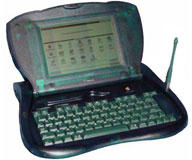

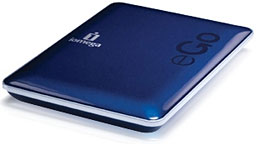 PR: Iomega has announced the worldwide availability of a
new generation of the exciting Iomega eGo Portable Hard Drive,
featuring new look USB 2.0-powered models with superior ruggedness and
the broadest suite of bundled data protection software in the industry,
and all backed with a three-year limited warranty. Available in four
different colors and up to 500 GB in capacity, the new Iomega eGo
Portable Hard Drive is the ultimate embodiment of style and function in
portable drives today.
PR: Iomega has announced the worldwide availability of a
new generation of the exciting Iomega eGo Portable Hard Drive,
featuring new look USB 2.0-powered models with superior ruggedness and
the broadest suite of bundled data protection software in the industry,
and all backed with a three-year limited warranty. Available in four
different colors and up to 500 GB in capacity, the new Iomega eGo
Portable Hard Drive is the ultimate embodiment of style and function in
portable drives today. PR: Speck has announced its extremely
popular SeeThru and SeeThru Satin hard shell cases are now available
for Apple's newly announced
PR: Speck has announced its extremely
popular SeeThru and SeeThru Satin hard shell cases are now available
for Apple's newly announced  SeeThru is a road-tested, translucent
two-piece clear hard shell case that will protect your MacBook from
scrapes and scratches caused by life's bumbles and thumps. The SeeThru
Satin offers the same hard shell protection as SeeThru but features a
soft-touch outer finish that gives the new unibody 17" MacBook Pro a
semi-translucent frosted appearance that easily slips in and out your
bag or backpack while retaining a grippy edge for extra peace of mind.
Precise device-specific engineering makes both case styles a custom fit
that highlights the sleek look of your new unibody MacBook Pro. In
addition, the hard shells both personalize and protect the MacBook
while offering complete access to all ports, controls and functions,
including the battery status check button, without the need to remove
the case. Both SeeThru and SeeThru Satin hard shell cases are available
for $49.95 MSRP.
SeeThru is a road-tested, translucent
two-piece clear hard shell case that will protect your MacBook from
scrapes and scratches caused by life's bumbles and thumps. The SeeThru
Satin offers the same hard shell protection as SeeThru but features a
soft-touch outer finish that gives the new unibody 17" MacBook Pro a
semi-translucent frosted appearance that easily slips in and out your
bag or backpack while retaining a grippy edge for extra peace of mind.
Precise device-specific engineering makes both case styles a custom fit
that highlights the sleek look of your new unibody MacBook Pro. In
addition, the hard shells both personalize and protect the MacBook
while offering complete access to all ports, controls and functions,
including the battery status check button, without the need to remove
the case. Both SeeThru and SeeThru Satin hard shell cases are available
for $49.95 MSRP. PR:
WaterField Designs, maker of custom laptop sleeves, and designer bags
and cases for digital-minded professionals, announces the Muzetto bag
for men. Designed to complement men's clothing, it features distressed,
dark brown, leather with a choice of six color accents. The Muzetto is
available in two sizes for daily and travel use: the Personal Size for
carrying daily essentials and small digital items, and the Laptop Size
that fits up to a 13 inch MacBook and accessories. All WaterField
Designs bags are made in the USA.
PR:
WaterField Designs, maker of custom laptop sleeves, and designer bags
and cases for digital-minded professionals, announces the Muzetto bag
for men. Designed to complement men's clothing, it features distressed,
dark brown, leather with a choice of six color accents. The Muzetto is
available in two sizes for daily and travel use: the Personal Size for
carrying daily essentials and small digital items, and the Laptop Size
that fits up to a 13 inch MacBook and accessories. All WaterField
Designs bags are made in the USA.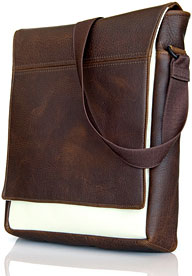 The Muzetto
is a lightweight, vertical bag with an adjustable strap. Every detail
is engineered with look and functionality in mind. The bag includes one
main compartment, a back pocket, an under-flap pocket, and a zippered
interior pocket, thus men can designate a place for each item. A gold
liner lights up the interior making contents easy to differentiate. The
flap length and angled sides add to its svelte look. To reduce shoulder
and back fatigue, a removable, shoulder pad with a gripping underside
keeps the strap firmly in place, and lowered D-ring strap attachments
on the Laptop Size bag keep the load balanced.
The Muzetto
is a lightweight, vertical bag with an adjustable strap. Every detail
is engineered with look and functionality in mind. The bag includes one
main compartment, a back pocket, an under-flap pocket, and a zippered
interior pocket, thus men can designate a place for each item. A gold
liner lights up the interior making contents easy to differentiate. The
flap length and angled sides add to its svelte look. To reduce shoulder
and back fatigue, a removable, shoulder pad with a gripping underside
keeps the strap firmly in place, and lowered D-ring strap attachments
on the Laptop Size bag keep the load balanced. The bag
hangs naturally against the body, and its clean and refined look
complements any outfit - casual jeans to a dressier blazer.
Personalization options include a choice of six color accents and two
sizes for using a : the Personal Size for caring daily necessities
including a wallet, cellphone, digital camera, MP3 player and
sunglasses, and the Laptop Size for up to a 13 inch MacBook and more.
Both sizes are small enough to provide unrestricted motion yet large
enough to stow essentials and digital gear.
The bag
hangs naturally against the body, and its clean and refined look
complements any outfit - casual jeans to a dressier blazer.
Personalization options include a choice of six color accents and two
sizes for using a : the Personal Size for caring daily necessities
including a wallet, cellphone, digital camera, MP3 player and
sunglasses, and the Laptop Size for up to a 13 inch MacBook and more.
Both sizes are small enough to provide unrestricted motion yet large
enough to stow essentials and digital gear. "With
celebrities like David Beckham, Robert Downey Jr. and Brad Pitt toting
man bags, there has been a huge increase in demand and popularity of
bags for men and their digital gear," noted Gary Waterfield, company
founder. "In today's fast-paced world, there is an ever-increasing need
to carry around gadgets and essentials - far too many to stuff into
pockets. The Muzetto offers a man peace of mind that his necessities
are safely stowed, while enhancing virtually anything he wears. The
textured leather has a certain masculine worldly look - as if it has
stories to tell - and that makes life interesting."
"With
celebrities like David Beckham, Robert Downey Jr. and Brad Pitt toting
man bags, there has been a huge increase in demand and popularity of
bags for men and their digital gear," noted Gary Waterfield, company
founder. "In today's fast-paced world, there is an ever-increasing need
to carry around gadgets and essentials - far too many to stuff into
pockets. The Muzetto offers a man peace of mind that his necessities
are safely stowed, while enhancing virtually anything he wears. The
textured leather has a certain masculine worldly look - as if it has
stories to tell - and that makes life interesting." PR: The Perfora Netbook/MacBook Case offers robust
protection and a sharp, stylish finish. This sleeve is the ideal case
for your Netbook or unibody MacBook.
PR: The Perfora Netbook/MacBook Case offers robust
protection and a sharp, stylish finish. This sleeve is the ideal case
for your Netbook or unibody MacBook. Key Features
Key Features
