All prices are in US dollars unless otherwise noted.
General Apple and Mac desktops is covered in The Mac News Review. iPod, iPhone, and Apple
TV news is covered in The iNews
Review.
News & Opinion
Reviews
Tech Trends
Products & Services
News & Opinion
Apple Updates $999 MacBook White
On Tuesday Apple quietly updated the entry-level polycarbonate
MacBook White's Core
2 Duo clock speed from 2.0 GHz to 2.13 GHz, along with adding 40 GB of
standard hard disk capacity (bringing it to 160 GB), and also upgraded
the price-leader 'Book's RAM specification to 800 MHz SDRAM from 667
MHz RAM in the preceding
version, although it's still slower than the Unibody MacBook's 1066 MHz.
The standard RAM capacity remains at 2 GB, upgradable to 4 GB or
(unofficially) 6 GB.
With this week's upgrade, the base MacBook is now more powerful than
the $300 more expensive low-end unibody model, and has received two
refreshes so far this year while the unibody model has had none since
it was introduced in October 2008, which inclines one to even more
strongly infer that a unibody speed bump is in the offing. It's been
nearly eight months since the Unibodies were introduced, which is a
long interval by historical precedent, and it won't surprise me a bit
if a unibody MacBook speed bump is announced at or around the time of
the Worldwide Developers Conference (WWDC). I don't anticipate anything
radical, but the $1,299 model should be bumped to at least match the
$999 model's clock speed, and possibly to 2.4 GHz, with the higher-end
one going to 2.53 GHz or even 2.8 GHz. They'll probably also get hard
drive upgrades to 250 GB and 320 GB respectively.
We shouldn't expect anything dramatic in processor or video chipset
updates until Intel and Nvidia roll out some new product, and even then
there's usually a lag before Apple brings it on stream.
I would love it if Apple repented of its unfortunate decision to
drop FireWire support from the Unibody MacBook and found a way to
shoehorn in a FireWire port, but I'm not expecting that to happen.
Aside from the changes noted above, the WhiteBook's specifications
remain the same. The $999 machine already had Nvidia GeForce 9400M
integrated graphics with 256 MB of DDR2 SDRAM shared memory and a
faster 1066 MHz frontside bus in its January 21 update.
Very attractive to many Mac laptop fans is that White machine still
has a FireWire port, which the Unibody MacBook doesn't.
13.3" MacBook White (May 2009) Base Specs:
- 2.13 GHz
- Intel Core 2 Duo
- 2 GB DDR2 Memory
- 160 GB hard drive
- Nvidia GeForce 9400M graphics
- Standard keyboard
- White polycarbonate shell
- $999
Disable 'Safe Sleep' in Mac OS X to Protect Laptop
Hard Drives
RecoveryForce says that Apple's 'Safe Sleep' feature is a major
factor for iBook, MacBook, and MacBook Pro hard drive crashes, since
when the user closes the lid with the system still on, they are
expecting that the system is entering a sleep mode and powering down
the hard drive and using just enough power necessary to keep the memory
contents stored in RAM, but that's not what's actually happening.
Instead, the system takes the time necessary to save the contents in
RAM to a file on the hard drive, just in case the system runs out of
power while in suspend mode - but the user is often unaware that it can
take several minutes for the memory contents to be saved to disk,
causing the hard drive to remain spinning while the system is being
moved around with less than necessary caution.
The article suggests that in order to avoid causing damage to your
hard drive, you can either wait for the system to completely power down
the hard drive or disable Safe Sleep all together. The article includes
instructions for disabling Safe Sleep.
Link:
How to Disable Safe Sleep in Mac OS X
Apple Tablet in 2010 'Confirmed'
BusinessWeek's
Peter Burrows reports that "a source familiar with Apple's product
plans" says the company plans to introduce a tablet-based device in
early 2010 - a larger (7 -10 ) touchscreen tablet device (not a
netbook) priced at about $500-$700.
Link:
Confirmed: Apple Tablet in 2010
Wintek to Supply Panels for Upcoming Apple
Tablet/Netbook
A short news
report by DigiTimes' Cage Chao and Meiling Chen says that Wintek has
been selected as the panel module supplier for Apple's upcoming e-book
form factor netbook product, according to Taiwan notebook related IC
designers.
Link: Taiwan's Wintek to
Supply Panel Modules for Upcoming Apple E-book Form Factor Netbook -
Report (subscription required)
Apple's 'Kindle Killer' Gets Touchscreen
The Register's
Rik Myslewski says:
"More evidence has surfaced that the long-rumored Apple
tablet/netbook/media-pad/ebook/whatever is on its way to a fanboi near
you. Or to you yourself, if you swing that way.
"Taiwanese market-watching site DigiTimes reported Friday that
touch-screen manufacturer Wintek has been tapped by Apple to supply
display panels for Cupertino's 'upcoming e-book form factor netbook
product.'
"The twist in DigiTimes's latest report, of course, is the mention
of an ebook form factor."
Link: Apple
'Kindle Killer' Rumor Gets Touch-screen
 Turn a MacBook into a Tablet Computer
Turn a MacBook into a Tablet Computer
Life Hacker's
Jason Fitzpatrick reports:
"If you're craving an ultra-sensitive tablet computer, but you're
not willing to wait for the rumored Apple tablet to materialize, you
could always build your own version.
"Lifehacker reader Wei . . . could have bought a tablet PC, but the
sensitivity on them is lacking for graphic design work. Faced with the
option of either blowing a couple grand on just the interface, or
settling for an inferior interface plus a computer, he decided it was
time to flex some DIY muscle and built something better than both
options...."
Link: Turn
a MacBook into a Tablet Computer
New MacBook Air Family with 3G, Cheaper Base Model
Rumored
SiliconRumors' Alexandros Roussos says Apple could be readying a
substantial revision of the MacBook Air family of notebooks according
to "sources," with the most significant new feature to be a built-in 3G
modem for connecting to high-speed cellular networks, and a reduced
entry-level price in the $1300 to $1500 range, as well as possibly SSD
(Solid State Drive) data storage becoming the standard configuration
across the line, and less likely is the inclusion of a GPS.
Link:
New Apple MacBook Air Family with 3G and Cheaper Base Model
Rumored
Nvidia Cites Ongoing 'Failure' Problem in Some
Laptops
Cnet's Brooke
Crothers reports:
"Nvidia said that some notebooks with its chips continue to have
'failure' issues, in a filing with the Securities and Exchange
Commission on Wednesday.
"In the Form 10-Q filing, Nvidia stated that though it does not
continue to see 'abnormal failure rates' in systems using Nvidia
products,' some notebooks are still affected."
MacBook Pro models with Nvidia GeForce 8600 graphics may be
affected, and Apple has stated that it will replace defective
chips.
Link: Nvidia Cites
Ongoing 'Failure' Problem in Some Laptops
How to Share Your Mac's Internet Connection
Mac Blorge's
Ronald O Carlson says:
"You're in a hotel that charges $15 per client for internet access
and there are three of you using notebooks. What to do? Pay $45 - about
what fast residential broadband costs per month - or find a way to
share the wealth (bits are after all free)?"
Link:
How To: Share Your Mac's Internet Connection
Possible 'Fix' for an Apparently Broken MacBook
Left Speaker
An
anonymous Mac OS X Hints contributor says:
"If you notice that the left speaker on your MacBook Pro or MacBook
has gone silent, make sure to first check the following settings before
making an appointment with the Apple Store for a hardware
inspection...."
Link: Possible
'Fix' for an Apparently-broken MacBook Left Speaker
Reviews
500 GB Seagate Momentus Hard Drive in a
MacBook
CNET Crave's
Nate Lanxon reports that while Apple won't sell you a 500 GB hard disk
for your MacBook yet,* Seagate will, and they've been testing Seagate's
2.5-inch Momentus 5400.6 500 GB ST9500325AS SATA hard disk, which works
nicely in the new unibody MacBooks, noting that 500 GB is "a whole hell
of a lot of storage," and 180 GB more than the maximum 320 GB drive
capacity Apple will sell you.
Happily, Lanxon notes that the Momentus Drive proved quiet and quick
tested on a 2008 Unibody MacBook with 2 GB of RAM and a 2.0 GHz
Intel Core 2 Duo CPU, adding that replacing a MacBook hard disk is not
difficult, taking only a couple of minutes, and DIY doesn't invalidate
your warranty.
* Cnet's article was posted a few days before the new MacBook White
was introduced. Apple will now sell you a 500 GB drive with your new
MacBook. dk
Link: 500 GB in
a MacBook: Seagate Momentus Hard Drive Tested
Tech Trends
Former PowerBook Engineers at OQO Call It
Quits
AppleInsider's
Prince McLean reports:
"OQO, a company formed by two members of Apple's Titanium PowerBook
G4 team who left the company to deliver the micro-sized laptops that
Steve Jobs refused to build at Apple, is shutting down after nearly a
decade of trying."
Link:
Former Apple PowerBook Engineers at OQO Call It Quits
Products & Services
SendStation Releases Mini DisplayPort Adapters for
DVI, VGA, and HDMI
PR: SendStation Systems has released its new Mini DisplayPort
Adapters for Mac. Available as DVI, VGA, and HDMI models, the
SendStation Mini DisplayPort Adapter allows you to expand your desktop
size by up to 4 Mio. pixels, creating more space for important things
you need to keep track of or need to work with, such calendars,
mailboxes, to-do lists, Photoshop palettes, or chats with friends.
 "Many users are unaware of the Mac's excellent support
for additional, external screens and how easy it is to multiply the
existing desktop space" says André Klein, SendStation Systems's
founder. "With a new MacBook or Mac, all one needs is a SendStation
Mini DisplayPort Adapter and a computer display with DVI or VGA
connection, which often already exists."
"Many users are unaware of the Mac's excellent support
for additional, external screens and how easy it is to multiply the
existing desktop space" says André Klein, SendStation Systems's
founder. "With a new MacBook or Mac, all one needs is a SendStation
Mini DisplayPort Adapter and a computer display with DVI or VGA
connection, which often already exists."
Moreover the HDMI model makes it possible to watch movies or show
Keynote or PowerPoint presentations directly from the Mac on a
flatscreen TV or projector.
SendStation Mini DisplayPort Adapters are built under official
license from Apple and work plug & play with
- MacBook 13" Aluminium (Unibody; from October 2008)
- MacBook Pro 15" (Unibody; from October 2008)
- MacBook Pro 17" (Unibody; from January 2009)
- Mac mini (from March 2009)
- iMac (from March 2009)
- Mac Pro (from March 2009)
- all other Macs & PCs equipped with Mini DisplayPort
SendStation Mini DisplayPort Adapters are immediately available from
SendStation Systems and from authorized dealers worldwide. Suggested
retail price across Europe is EUR 22.95 for the HDMI and DVI model or
EUR 24.95 for the VGA model, respectively $22.95/24.95 in the US and
the rest of the world.
Link: SendStation Mini
DisplayPort Adapter
iFixit Releases New 14" iBook G4/1.42 GHz
Guide
PR:
iFixit announces an addition to their family of ever-go-happy Guides -
a new guide for the 14" iBook G4/1.42 GHz, which can be identified by
the model number of A1134 printed on the lower case.
There are a few notable hardware differences that give the 14" iBook
G4/1.42 GHz its uniqueness:
 The
laptop features a unique AirPort Extreme/Bluetooth combo card located
under the top shield. It is specifically designed to only work in the
12" iBook G4/1.33 GHz and 14" iBook G4/1.42 GHz. Unlike previous iBook
models, the replacement of the combo card requires a bit more finesse.
But don't worry, iFixit strives to make your lives effortless. Simply
follow their free AirPort Card replacement guide.
The
laptop features a unique AirPort Extreme/Bluetooth combo card located
under the top shield. It is specifically designed to only work in the
12" iBook G4/1.33 GHz and 14" iBook G4/1.42 GHz. Unlike previous iBook
models, the replacement of the combo card requires a bit more finesse.
But don't worry, iFixit strives to make your lives effortless. Simply
follow their free AirPort Card replacement guide.
The 14" iBook G4/1.42 GHz does not utilize a hard drive cable like
its predecessors. It connects to a hard drive connector that is mounted
on the metal framework. Replacing the iBook's hard drive requires a
simple tug and pull.
The Reed Switch board is mounted on top of the optical drive and is
responsible for sleep sensing in the iBook. A combination of a magnet
in the display assembly and this sensor enables your iBook to
automatically go to sleep when the lid is closed and magically wake up
when opened.
iFixit also notes, cryptically, that they may or may not be
releasing a guide for the 12" iBook G4/1.33 GHz in the very near
future.
Link: iFixit
iBook G4 14" 1.42 GHz Guide
Verbatim Launches Color Nano Wireless Notebook
Mouse for PC and Mac
 PR: Verbatim Americas, LLC has announced its new Color
Nano Wireless Notebook Mouse for Windows and Mac. The sleek-looking
mouse combines the reliability and performance of 2.4 GHz technology in
a small form factor nano receiver with a splash of color for a fully
enhanced computing experience. Available in red, green, purple, yellow,
pink, blue and graphite, users can express their own unique color
preferences to match their laptop or computer bag.
PR: Verbatim Americas, LLC has announced its new Color
Nano Wireless Notebook Mouse for Windows and Mac. The sleek-looking
mouse combines the reliability and performance of 2.4 GHz technology in
a small form factor nano receiver with a splash of color for a fully
enhanced computing experience. Available in red, green, purple, yellow,
pink, blue and graphite, users can express their own unique color
preferences to match their laptop or computer bag.
 The uniquely designed nano receiver is small enough
to leave connected to a laptop, making it ideal for anyone who is tired
of packing up their mouse receiver every time they re on the go. With
2.4 GHz wireless performance, users won t experience the frustration of
delays in cursor movements; and, there will be fewer cords to pack when
they take their notebook on the road.
The uniquely designed nano receiver is small enough
to leave connected to a laptop, making it ideal for anyone who is tired
of packing up their mouse receiver every time they re on the go. With
2.4 GHz wireless performance, users won t experience the frustration of
delays in cursor movements; and, there will be fewer cords to pack when
they take their notebook on the road.
Nano mouse users will also find that the mouse travels well in
compact spaces and fits easily in work totes, backpacks or even
handbags. For added convenience, the receiver slides into its own
storage area in the bottom of the mouse.
 "As with the new netbooks that have emerged, our Color
Nano Mice enable mobile users to meet their computing needs in a
space-saving way," says Ron Hanafin, Verbatim Product Marketing
Manager. "They have the reliability and performance of the Verbatim
brand, while also giving people the flexibility to use color to
personalize their computing lifestyle."
"As with the new netbooks that have emerged, our Color
Nano Mice enable mobile users to meet their computing needs in a
space-saving way," says Ron Hanafin, Verbatim Product Marketing
Manager. "They have the reliability and performance of the Verbatim
brand, while also giving people the flexibility to use color to
personalize their computing lifestyle."
The mouse's clean, uncluttered design is complemented with a smooth,
rubberized grip that provides comfort and control for both right- and
left-hand use. A programmable roller button is also included for
assigning favorite features to the roller and making them more
convenient to access.
Features:
- 2.4 GHz Wireless Performance - No delays in cursor movements and
fewer cords to pack. The receiver also slides right into the bottom of
the mouse for safekeeping.
- Nano Receiver - Small enough to plug in once and leave
connected
- Wireless - Plug in nano receiver and go wireless - 2.4 GHz
reliability and performance
- Nano Slot - Convenient nano receiver storage for when you need
it.
- Comfort Grip - Smooth, rubberized grip designed for comfort and
control. Its sleek design offers a smooth, contoured comfort grip for
right or left hand and a programmable roller button
 System Requirements:
System Requirements:
- USB 2.0 or 1.1
- Mac OS 10.4.X and higher
- Windows XP, 2000, Vista
Verbatim's new Nano Wireless Mouse is available through Verbatim
retail and distribution channels for use with Windows XP, 2000 and
Vista systems as well as Mac OS 10.4.X and higher systems. Retail
prices start at less than $29.99 The package includes the mouse, nano
receiver, software CD, 2 AAA batteries and a Quick Start Guide.
Currently available at Amazon.com
from $19.26,
Buy.com from $19.26,
B&H from $22.95, eCOST.com
from $23.99, Meritline
from $25.99,
MacMall from $27, and
NewEgg from $27.99. Prices may vary by color. Shipping is generally
not included.
Link:
Nano Wireless Mouse
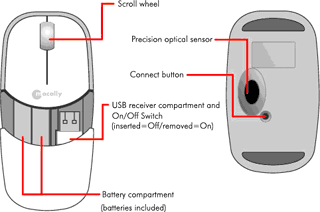 Macally Introduces mGlide Wireless
Mouse
Macally Introduces mGlide Wireless
Mouse
 PR: Macally has introduced their new mGlide 2.4 GHz
wireless mouse.
PR: Macally has introduced their new mGlide 2.4 GHz
wireless mouse.
The mGlide has three buttons, a scroll wheel and a compact RF
receiver, and is an ambidextrous design comfortable for use by both
right-handers and lefties.
When you insert the nano RF receiver in its storage slot in the
mouse, it automatically that powers-off the unit to conserve battery
life. The mouse ships with batteries included.
 System requirements:
System requirements:
- Mac OS X 10.1.5
- Available USB port.
The Macally mGlide retails for $29.95.
The mGlide mouse is currently available from
B&H at $22.95 plus shipping.
Link: mGlide
Wireless Mouse
Mercury On-the-Go Pro Highest Capacity and Fastest
Bus Powered Portable Hard Drive
PR: Other World Computing (OWC) has announced the OWC Mercury
On-the-Go Pro, the largest capacity, fastest bus powered portable
storage solution on the market. The Mercury On-the-Go Pro is a
high-performance, 500 GB 7200 RPM pocket-sized portable storage
solution for Mac or PC users featuring FireWire 800, FireWire 400,
and/or USB 2.0 interfaces for data transfer speeds up to 100 MB/s. With
its 500 GB of storage capacity, the Mercury On-the-Go Pro can hold up
to 500,000 JPEG photos, 250 DVD movies, 38 hours of digital video, or
175,000 MP3 songs.
 The Mercury On-the-Go Pro 500 GB 7200 RPM line features
three models, including a "Triple Interface" model for FireWire 800/400
and USB 2.0; a "Combo Interface" model for FireWire 400 and USB 2.0;
and a USB 2.0 model priced starting at $189.99.
The Mercury On-the-Go Pro 500 GB 7200 RPM line features
three models, including a "Triple Interface" model for FireWire 800/400
and USB 2.0; a "Combo Interface" model for FireWire 400 and USB 2.0;
and a USB 2.0 model priced starting at $189.99.
Pocket-Sized & Bus Powered - Ideal for the Mobile Office
Designed for the active "On-the-Go" computer user that needs the
largest and fastest portable storage solution available on the market,
the OWC Mercury On-the-Go Pro is compact at 3.5"x 5.5"x 1" in size -
small enough to fit into a shirt pocket, yet big enough to offer 500 GB
of capacity. Stylishly engineered in a sleek, acrylic enclosure, the
Mercury On-the-Go Pro is bus-powered, so it doesn't require an AC
adapter, which makes it ideal for presentations, multimedia, law
enforcement, surveyors, and other "mobile office" uses. Additionally,
notebook users with internal 5400 RPM drives will find that using the
OWC Mercury On-the-Go Pro as a startup disk offers faster system bootup
and overall system performance.
Works with Macs, PCs, and Digital Devices
Featuring a variety of FireWire and USB 2.0 interfaces, the
Plug-and-Play ready Mercury On-the-Go Pro can be used with Macs and PCs
for additional storage capacity, transporting large files between
multiple computers and real-time A/V editing. The drive can also be
used with storage capable digital cameras and camcorders with FireWire
and/or USB data ports for quick, convenient backups of images and video
while on the road.
"Since we launched the first Mercury On-the-Go Pro in 2001, this
pocket-sized powerhouse has established numerous industry innovations
in portable storage," said Larry O'Connor, CEO, Other World Computing.
"As the first 500 GB 7200 RPM portable drive on the market, the Mercury
On-the-Go Pro continues to deliver best in class portable performance
and convenience."
OWC Mercury On-the-Go Pro 500 GB 7200 RPM Pricing:
- OWC Mercury On-the-Go Pro "Triple Interface" FireWire 800/400 + USB
2.0: $239.99
Features Oxford 934 chipset, two FireWire 800 ports, USB 2.0 Mini-B
port, FireWire 800/FireWire 800 to 400 and USB 2.0 connecting cables,
carrying case, $200 retail value disk utility bundle, and a three year
warranty.
- OWC Mercury On-the-Go Pro "Combo Interface" FireWire 400 + USB 2.0:
$219.99
Features Oxford 934 chipset, FireWire 400 port, USB 2.0 Mini-B port,
FireWire 400 and USB 2.0 connecting cables, carrying case, $200 retail
value disk utility bundle, and a three year warranty.
- OWC Mercury On-the-Go Pro USB 2.0: $189.99
Features JMicron 20339 chipset, USB 2.0 Mini-B port, USB 2.0 Mini-B
connecting cable, carrying case, $200 retail value disk utility bundle,
and a three year warranty.
The three new OWC Mercury On-the-Go Pro 500 GB 7200 RPM models are
available immediately from Other World Computing. They are compatible
with Mac OS 8.6 to 9.2.2 plus OS X 10.0.x and later; and Windows 98SE
or later operating systems and come ready for Plug and Play ease of use
with all supported interface connecting cables, carrying case, $200
retail value disk utility software bundle, and an industry leading
three year complete solution warranty.
In addition to the new 500 GB 7200 RPM Mercury On-the-Go Pro drives,
OWC also offers a full line of 5400 RPM Mercury On-the-Go Pro models
with FireWire 800, FireWire 400, and/or USB 2.0 interfaces in
capacities of 80 GB to 500 GB, priced starting at $72.99; and 7200 RPM
models in capacities of 250 GB and 320 GB priced starting at
$89.99.
Mercury On-the-Go Pro Specs:
- Fully suitable for Audio/Video applications.
- Oxford or JMicron bridge chipset.
- 2.5" Serial ATA (SATA) 500 GB 7200 RPM hard drive.
- 16 MB hard drive data cache.
- Data transfer speeds up to 100 MB/s.
- Cool blue activity LED.
- Super quiet fanless operation.
- Compact size: 3.5"(W) x 5.5"(D) x 1"(H).
- Lightweight: 11 ounces empty case, 2.5 lb. with drive.
- Clear, shock resistant polycarbonate acrylic case.
- Industry leading warranty: Three years complete solution.
- Carrying case.
- All interface connection cables.
- Mac and PC compatible.
- Includes $200 retail value disk utility software bundle: Carbon
Copy Cloner, ProSoft Engineering Data Backup 3, NovaStor NovaBACKUP,
and Intech SpeedTools Utilities.
Link: Mercury On-the-Go
Pro
Kingston Technology Offers SSDNow M Series
Bundle
 PR: Kingston Technology Company, Inc. is shipping a
bundle kit with the popular SSDNow M Series 80 GB and 160 GB
solid-state drives. The SSDNow M Series are the Intel X-25M SATA SSDs.
The bundle combines the solid-state drives (SSD) with the software
tools necessary to clone the contents of one's hard-disk drive to the
SSD, as well as installation hardware.
PR: Kingston Technology Company, Inc. is shipping a
bundle kit with the popular SSDNow M Series 80 GB and 160 GB
solid-state drives. The SSDNow M Series are the Intel X-25M SATA SSDs.
The bundle combines the solid-state drives (SSD) with the software
tools necessary to clone the contents of one's hard-disk drive to the
SSD, as well as installation hardware.
This all-in-one kit is the perfect solution for enterprise
companies, corporate end users, and consumers to incorporate SSD
technology into existing systems, said Ariel Perez, SSD business
manager, Kingston. The Kingston SSDNow M Series Bundle makes moving the
operating system, applications and all other data from a hard-disk
drive to a solid-state drive quick and easy, whether for a notebook,
desktop, or workstation.
The bundle kit includes: SSDNow M Series 80 GB or 160 GB (Intel
X-25M SATA SSDs) Acronis True Image hard drive cloning software and CD
installation guide USB 2.5" enclosure with accompanying USB cable (for
notebook PCs) 2.5" to 3.5" drive bay mounting brackets and screws (for
desktop PCs) SATA data and power cable extenders (for desktop PCs) The
bundle is backed by a three-year warranty, 24/7 tech support and
legendary Kingston reliability.
Link: SSDNow M Series
Bundle
Bargain 'Books
Bargain 'Books are used unless otherwise indicated. New and
refurbished units have a one-year Apple warranty and are eligible for
AppleCare.
PowerBook, iBook, and MacBook profiles linked in our Portable Mac Index.
- refurb 1.6 GHz MacBook Air, 2 GB/80, $999
- refurb 1.6 GHz MacBook Air, 2 GB/64 SSD, $1,199
- refurb 1.6 GHz MacBook Air, Nvidia, 2 GB/120, $1,549
- refurb 1.8 GHz MacBook Air, 2 GB/64 SSD, $1,299
- refurb 1.86 GHz MacBook Air, Nvidia, 2 GB/128 SSD, $2,149
- refurb 2.4 GHz Unibody MacBook, 2 GB/128 SSD/SD, $1,899
- refurb 15" 2.4 GHz Core 2 MacBook Pro, 2 GB/250/SD, $1,699
- refurb 15" 2.53 GHz Unibody MacBook Pro, 4 GB/320/SD, $1,999
- refurb 15" 2.8 GHz Core 2 MacBook Pro, 4 GB/320/SD, $2,299
- refurb 15" 2.8 GHz Core 2 MacBook Pro, 4 GB/128 SSD/SD, $2,299
- 1.6 GHz MacBook Air, 2 GB/80, $1,099.99
- 2.0 GHz Core 2 MacBook White, 2 GB/120/SD, $848
- 2.0 GHz Core 2 Unibody MacBook, 2 GB/160/SD, $1,214.99
- 2.4 GHz Core 2 Unibody MacBook, 2 GB/250/SD, $1,489.99
- 15" 2.4 GHz Core 2 MacBook Pro, 2 GB/250/SD, $1,799.99
- 15" 2.53 GHz Unibody MacBook Pro, 4 GB/320/SD, $2,199.99
- 15" 2.66 GHz Unibody MacBook Pro, 4 GB/320/SD, $2,289.99
- 17" 2.5 GHz Core 2 MacBook Pro, 2 GB/250/SD, $1,949.99
Club Mac
- 1.8 GHz MacBook Air, 2 GB/64 SSD, $1,199.99
- 2.0 GHz Nvidia MacBook White, 2 GB/120/SD, $848.99
- 17" 2.5 GHz Core 2 MacBook Pro, 2 GB/250/SD, $1,949.99 after
mail-in rebate
- 17" 2.6 GHz hi-res Core 2 MacBook Pro, 2 GB/200 @ 7200 rpm/SD,
$2,199.99 after mail-in rebate
- 2.0 GHz Core 2 MacBook, black, 1 GB/160/SD, $899
- Lombard PowerBook G3/400 MHz, 256/6/DVD, Mac OS 9, $179
- Pismo PowerBook G3/400 MHz, 512/10, AirPort, $299
- 12" iBook G3/500, 128/10/CD, $169.99
- 12" iBook G3/600, 128/15/CD, $249.99
- 12" iBook G3/700, 128/20/Combo, $329.99
- 12" iBook G3/800, 256/30/Combo, $399.99
- 15" 1.83 GHz MacBook Pro, 512/80/SD, $899.99
- 15" 2.0 GHz MacBook Pro, 512/80/SD, $979.99
- 15" 2.16 GHz MacBook Pro, 1 GB/100/SD, $1,179.99
ExperCom
- 12" PowerBook G4/1 GHz, 1.25 GB/40/Combo, $449
- 2.0 GHz MacBook, white, 1 GB/60/Combo, $549
- 2.0 GHz MacBook, white, 1 GB/60/SD, $629
- 2.0 GHz MacBook, black, 1 GB/80/Combo, $549
- 2.0 GHz MacBook, black, 1 GB/120/SD, $699
- 15" 2.0 GHz MacBook Pro, 2 GB/80/SD, scratched, $799
- 15" 2.16 GHz MacBook Pro, 2 GB/100/SD, $999
- 17" PowerBook G4/1.33 GHz, 1 GB/80/SD, scratched, $549
- 17" PowerBook G4/1.5 GHz, 1 GB/80/SD $799
- 15" hi-res PowerBook G4/1.67 GHz, 1 GB/80/SD, $609
For more deals on current and discontinued 'Books, see our MacBook, MacBook Air, 15" MacBook Pro, 17" MacBook Pro, 12" PowerBook G4, 15" PowerBook G4, 17" PowerBook G4, titanium PowerBook G4,
iBook G4, PowerBook G3, and iBook G3 deals.
We also track iPod
touch, iPod
classic, iPod nano,
and iPod shuffle
deals.


 "Many users are unaware of the Mac's excellent support
for additional, external screens and how easy it is to multiply the
existing desktop space" says André Klein, SendStation Systems's
founder. "With a new MacBook or Mac, all one needs is a SendStation
Mini DisplayPort Adapter and a computer display with DVI or VGA
connection, which often already exists."
"Many users are unaware of the Mac's excellent support
for additional, external screens and how easy it is to multiply the
existing desktop space" says André Klein, SendStation Systems's
founder. "With a new MacBook or Mac, all one needs is a SendStation
Mini DisplayPort Adapter and a computer display with DVI or VGA
connection, which often already exists." The
laptop features a unique AirPort Extreme/Bluetooth combo card located
under the top shield. It is specifically designed to only work in the
12" iBook G4/1.33 GHz and 14" iBook G4/1.42 GHz. Unlike previous iBook
models, the replacement of the combo card requires a bit more finesse.
But don't worry, iFixit strives to make your lives effortless. Simply
follow their free AirPort Card replacement guide.
The
laptop features a unique AirPort Extreme/Bluetooth combo card located
under the top shield. It is specifically designed to only work in the
12" iBook G4/1.33 GHz and 14" iBook G4/1.42 GHz. Unlike previous iBook
models, the replacement of the combo card requires a bit more finesse.
But don't worry, iFixit strives to make your lives effortless. Simply
follow their free AirPort Card replacement guide. PR: Verbatim Americas, LLC has announced its new Color
Nano Wireless Notebook Mouse for Windows and Mac. The sleek-looking
mouse combines the reliability and performance of 2.4 GHz technology in
a small form factor nano receiver with a splash of color for a fully
enhanced computing experience. Available in red, green, purple, yellow,
pink, blue and graphite, users can express their own unique color
preferences to match their laptop or computer bag.
PR: Verbatim Americas, LLC has announced its new Color
Nano Wireless Notebook Mouse for Windows and Mac. The sleek-looking
mouse combines the reliability and performance of 2.4 GHz technology in
a small form factor nano receiver with a splash of color for a fully
enhanced computing experience. Available in red, green, purple, yellow,
pink, blue and graphite, users can express their own unique color
preferences to match their laptop or computer bag. The uniquely designed nano receiver is small enough
to leave connected to a laptop, making it ideal for anyone who is tired
of packing up their mouse receiver every time they re on the go. With
2.4 GHz wireless performance, users won t experience the frustration of
delays in cursor movements; and, there will be fewer cords to pack when
they take their notebook on the road.
The uniquely designed nano receiver is small enough
to leave connected to a laptop, making it ideal for anyone who is tired
of packing up their mouse receiver every time they re on the go. With
2.4 GHz wireless performance, users won t experience the frustration of
delays in cursor movements; and, there will be fewer cords to pack when
they take their notebook on the road. "As with the new netbooks that have emerged, our Color
Nano Mice enable mobile users to meet their computing needs in a
space-saving way," says Ron Hanafin, Verbatim Product Marketing
Manager. "They have the reliability and performance of the Verbatim
brand, while also giving people the flexibility to use color to
personalize their computing lifestyle."
"As with the new netbooks that have emerged, our Color
Nano Mice enable mobile users to meet their computing needs in a
space-saving way," says Ron Hanafin, Verbatim Product Marketing
Manager. "They have the reliability and performance of the Verbatim
brand, while also giving people the flexibility to use color to
personalize their computing lifestyle." System Requirements:
System Requirements: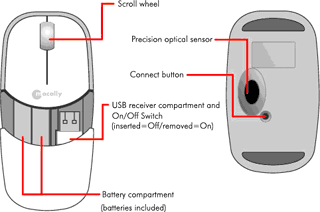
 PR: Macally has introduced their new mGlide 2.4 GHz
wireless mouse.
PR: Macally has introduced their new mGlide 2.4 GHz
wireless mouse. System requirements:
System requirements: The Mercury On-the-Go Pro 500 GB 7200 RPM line features
three models, including a "Triple Interface" model for FireWire 800/400
and USB 2.0; a "Combo Interface" model for FireWire 400 and USB 2.0;
and a USB 2.0 model priced starting at $189.99.
The Mercury On-the-Go Pro 500 GB 7200 RPM line features
three models, including a "Triple Interface" model for FireWire 800/400
and USB 2.0; a "Combo Interface" model for FireWire 400 and USB 2.0;
and a USB 2.0 model priced starting at $189.99. PR: Kingston Technology Company, Inc. is shipping a
bundle kit with the popular SSDNow M Series 80 GB and 160 GB
solid-state drives. The SSDNow M Series are the Intel X-25M SATA SSDs.
The bundle combines the solid-state drives (SSD) with the software
tools necessary to clone the contents of one's hard-disk drive to the
SSD, as well as installation hardware.
PR: Kingston Technology Company, Inc. is shipping a
bundle kit with the popular SSDNow M Series 80 GB and 160 GB
solid-state drives. The SSDNow M Series are the Intel X-25M SATA SSDs.
The bundle combines the solid-state drives (SSD) with the software
tools necessary to clone the contents of one's hard-disk drive to the
SSD, as well as installation hardware.
