All prices are in US dollars unless otherwise noted.
General Apple and Mac desktops is covered in The Mac News Review. iPod, iPhone, and Apple
TV news is covered in The iNews
Review.
News & Opinion
Apple Updates
Reviews
Tech Trends
Products & Services
News & Opinion
MacBooks Back on Top at Amazon.com
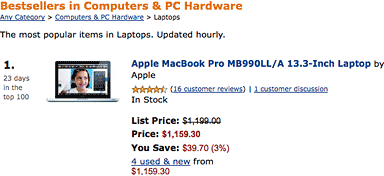
 Given the goodness of Apple's new
13" MacBook
Pro, I'm not at all surprised by Fortune columnist and
Apple-watcher Philip Elmer-DeWitt's report that the small Pro been one
of Amazon's top 100 bestsellers for 20 days, and Apple has clawed its
way back to the top of Amazon's bestseller lists, pulling ahead of the
cheapo PC netbooks. As of Monday morning, the 13" aluminum job was the
site's No. 4 best-selling computer overall and No. 1 in the laptop
category, with three of the top 10 and five of the top 20
best-selling laptops on Amazon.com now MacBooks.
Given the goodness of Apple's new
13" MacBook
Pro, I'm not at all surprised by Fortune columnist and
Apple-watcher Philip Elmer-DeWitt's report that the small Pro been one
of Amazon's top 100 bestsellers for 20 days, and Apple has clawed its
way back to the top of Amazon's bestseller lists, pulling ahead of the
cheapo PC netbooks. As of Monday morning, the 13" aluminum job was the
site's No. 4 best-selling computer overall and No. 1 in the laptop
category, with three of the top 10 and five of the top 20
best-selling laptops on Amazon.com now MacBooks.
Link:
MacBooks Back on Top at Amazon.com
MacBook Pro Firmware Update: Problems with Some
Third-party Hard Drives
Register Hardware's Chris Mellor reports that Apple's new firmware 1.7 upgrade
(below), which restores the 3 Gb/s SATA speed to
MacBook Pros, has also caused some "unauthorised" hard drives to fail,
with an
Apple Discussion board thread logging multiple comments about the
issue, which may occur when the Apple-shipped drive in the MacBook Pro
is replaced with a third-party drive and the fast SATA firmware upgrade
is applied.
Some users report their SATA II drives work fine after the update.
Others say they are having problems with stock Apple drives. One poster
reverted to a 1.5 Gb/s SATA drive and the problem went away.
The Firmware 1.7 release contains the disclaimer: "While this update
allows drives to use transfer rates greater than 1.5 Gb/s, Apple has
not qualified or offered these drives for Mac notebooks and their use
is unsupported."
Link:
Apple MacBook Pro Firmware Update Causing More Problems with
Third-party HDDs
Side Effects of the MacBook Pro EFI 1.7 Update
Hardmac's
Linathael and Lionel report that while Apple's EFI Firmware 1.7 update
has been a relief for many new MacBook Pro owners, it seems to created
new issues for some users who are experiencing problems after applying
the update, including random freezes and delayed hard drive access, but
one user reports that everything is working fine when running Boot
Camp.
Link:
Side Effects of the MacBook EFI 1.7 Update
Are Sealed-in Laptop Batteries a Good Idea?
InfoWorld's
Paul Venezia says:
"When Apple introduced its new MacBooks recently, it touted a
doubled battery life - but noted that the laptops' batteries were
sealed into the case, not user-swappable as is the norm on
laptops....
"At first blush, the idea of a non-removable battery in a laptop
seems ill advised. After all, batteries are absolutely key to laptops,
and everyone has had a laptop with a battery that just won't hold a
charge, requiring you to be no more than five feet from an outlet. In
those cases, it's simple to buy a new battery and install it in a few
seconds . . . There's also the case of those who work in
remote locations - such as war zones - where wired power may not be
readily available. In extreme cases, the ability to swap batteries
there can mean life and death . . . Given the potential
problems, why would vendors seal in batteries?"
Link:
Are Sealed-in Laptop Batteries a Good Idea?
Walt Mossberg on MacBook Pro's Built-in
Batteries
WSJ's Walter
S. Mossberg, who always has interesting things to say about Mac
hardware, comments that removable batteries used in most laptop
computers allow you to carry and pop in a fresh spare when your battery
runs out of juice between charges, and to easily replace a battery when
its lifespan is over.
However Mossberg notes that the "dirty little secret" about
removable-battery laptops owned by average consumers is that hardly
anyone buys extra batteries - research firm NPD estimates fewer than 5%
do - which has provided Apple with a rationale for equipping its new
MacBook Pro laptops with higher-capacity, sealed-in batteries in
computers with the same size and weight as their predecessors, but with
33% and 46% greater charge capacity.
Link:
New Mac Laptops Use Batteries Sealed for Power
Create an SD Card Startup Disk for New MacBook
Pros
Macworld's
Roman Loyola has posted a video tutorial on taking advantage of the
Secure Digital (SD) memory card reader support in the new 13" and 15"
MacBook Pros to create an SD Card startup disk.
In this video, Loyola shows how to create an SD Card startup disk
for the 13- and 15-inch MacBook Pros using an SD Card with a capacity
of at least 8 GB and the OS installation disc that came with the
laptop.
Link: Create
an SD Card Startup Disk for New MacBook Pros
MacBook Pro Upgrade Project Complete
Thomas Fitzgerald reports:
"I've been tinkering with a little project for a while now. I have a
two and a half year old MacBook Pro that I've been slowly adding new
parts to in an attempt to breathe new life into it. I started by upping
the RAM from 2 GB to 4 GB a while ago. I then proceeded to
replace the hard drive with a 500 GB model, replacing the 160 that was
in it. Along the way my motherboard failed due to the infamous Nvidia
graphics failure, but the upside to this was a brand new motherboard
courtesy of Apple. Finally, I have replaced the rapidly failing
battery. I would normally have just bought a new laptop, but there was
nothing really wrong with this one, bar the above...."
Link:
MacBook Pro Upgrade Project Complete
Leopard on a 9" Dell Netbook
Macworld's Dan
Frakes says:
"There's an old saying, widely attributed to Will Rogers, that
describes three types of people: 'The ones that learn by reading. The
few who learn by observation. The rest of them have to pee on the
electric fence for themselves.' In matters of technology, I'm a proud
member of the third group. As a perfect example, I'm writing this
article from the smallest Mac OS X laptop I've ever used: It
weighs just under 2.4 pounds, and is only 9 inches wide, 6.7 inches
deep, and 1.3 inches thick." [A Dell Vostro A90,
with prices starting below $300 with Linux installed. ed]
Link: Another
Day, Another HackBook - Leopard on a 9-inch Dell Netbook?
Apple SD Cards Fuel (More) Mac Tablet Chatter
Register Hardware's Chris Mellor reports:
"A SanDisk investment commentator,
blogging as Savolainen, reckons Apple is going to introduce a
tablet or netbook-type Mac. Yes, you've heard this before. But this
time, the evidence lies with the SD Card adoption by MacBook Pros."
Link: Apple
SD Cards Fuel (More) Mac Tablet Chatter
Apple, Tablets, and the Matrix
 O'Reilly
Radar's Mark Sigal notes he's written several times before about what
he contends will be Apple's inevitable assault on the Tablet market,
but that he hadn't factored until recently is how symbiotic such a
device would be for Baby Boomers, who, now aged 53-73, constitute a
whopping 70M+ demographic cohort in the US.
O'Reilly
Radar's Mark Sigal notes he's written several times before about what
he contends will be Apple's inevitable assault on the Tablet market,
but that he hadn't factored until recently is how symbiotic such a
device would be for Baby Boomers, who, now aged 53-73, constitute a
whopping 70M+ demographic cohort in the US.
"Take this one to the bank: the Hardware Matrix is coming.
"What is the Matrix? Envision a world where the Mac, Apple TV,
iPhone, iPod touch, Boomer Tablet and iPhone Nano (rumored),
respectively, all leverage a common SDK, plug into the App Store and
integrate with Mobile Me (in addition to iTunes), and you understand
that this implies all sorts of hardware abstraction decisions."
Link: Apple,
the Boomer Tablet and the Matrix
Intel to Double SSD Capacity Soon
The Register's
Chris Mellor reports:
"Intel is expected to bring forward the projected doubling of its
SSD capacities to as early as next month....
"The current X18-M and X25-M solid state drives (SSDs) use a 50nm
process and have 80 GB and 160 GB capacities . . . Intel will
move to a smaller 34nm process and double the capacities with the
1.8-inch form factor X18-M and 2.5-inch form factor X25-M (M meaning
Mainstream) moving to 160 GB and 320 GB capacities...."
Link: Intel
to Double SSD Capacity
Apple Updates
Apple MacBook Air SMC Firmware Updater
1.2
Improves sensing and accuracy
of the MagSafe Power Adapter.
This SMC firmware update adds compatibility for the latest service
replacement batteries.
For more information, please visit: https://support.apple.com/kb/HT2368
To complete the firmware update process, please follow the
instructions in the updater application (/Application/Utilities/MacBook
Air SMC Firmware Update.app). The updater will launch automatically
when the installer closes.
Boot ROM or SMC Version Information: After this update has
successfully completed, your SMC Version will be: 1.23f20 (M82)
After this update has successfully completed, your SMC Version will
be: 1.34f8 (M96 & M96A)
System Requirements: Mac OS X 10.5.7
Platform Support: Intel
Link:
MacBook Air SMC Firmware Updater 1.2
Reviews
13" MacBook Pro: 'I Am Loving It!'
AppleMatters' Chris Howard says:
"One of the most exciting moments in any nerd's life is getting a
new computer. For Mac nerds, being as passionate as we are, that moment
is doubly exciting. Today it was my turn as my new MacBook Pro 13"
turned up.
"A couple of months back I wrote about the difficulty in affording
Macs for a lot of people, and me in particular being on government
benefits. So you're probably wondering how I can afford a MacBook Pro.
Well, since then, two things happened. Firstly I discovered a no
interest loan scheme for low income earners....
"Secondly, I had been saving for several months for a Mac mini and
was half way there (AU$600). So all up, I could then afford an MBP 13
with a 4 GB RAM upgrade....
"I haven't used this anywhere near long enough yet to be able to
make any definitive conclusions. But . . . I am loving
it!"
Link:
MacBook Pro 13 Inch: First Observations and Experiences
'Improvements Across the Board' in 13" MacBook
Pro
T3 says:
"The users spoke. Apple listened. Back in October 2008, the
Cupertino-based computing giant released a 13-inch MacBook featuring its
unibody enclosure, carved from a single piece of aluminium for
lightness and strength. But for some reason, they dropped the FireWire
port. The Apple community was up in arms. With FireWire having been
included in almost every Apple Mac for over a decade, many - perhaps
most - Mac users had at least one peripheral which used FireWire, and
were dismayed to find it missing on the new MacBook. Less than a year
later, in the summer of 2009, Apple upgraded its entire range. The
aluminium 13-inch MacBook joined the Pro range, and the FireWire port
returned, alongside a brand-new built-in SD card reader. Hurrah!
"But the new 13-inch MacBook Pro offers far more than new and
returning expansion ports. It boasts improvements across the board, as
well as a significant price drop . . . There really isn't
much to complain about here. Given the . . . across-the-board
improvements and the drop in price, there's never been a better time to
buy a MacBook."
Link:
Apple MacBook Pro 13-Inch Review
13" MacBook Pro: Pleasant Surprises
Creative Mac's
John Virata says:
"A week before the annual WWDC, I sprung for a 2.4 GHz MacBook with
4 GB RAM and a 250 GB hard drive. I liked the form factor, and
I've been using a Logitech G11 Illuminated keyboard for several years,
so I knew the benefits that a lit keyboard brings to the table.
"After running the system for several days, fully enjoying it, the
system started to randomly just shut off. At first I thought, maybe it
was a sleep setting, but the issue became more frequent until the
system became unusable. A trip to the local Apple store, confirmed the
unit was DOA, and with a subsequent call to Apple, the system was sent
back for a refund. All this transpired on the day that Apple upgraded
the 'unibody' MacBook to 'Pro' status. So after a few days, I put in an
order for the 2.26 GHz 13-inch MacBook Pro with 4 GB RAM and a 160
GB hard drive. I also bought a 500 GB 7200 RPM Seagate Momentus drive
and installed it. Upgrading the hard drive is a painless installation
by the way....
"The latest TV ads may tell you that Windows notebooks run on the
same processors and can get the job done in the same way, and they can
be had for $400 less than $1199 list on the 13-inch MacBook Pro. Well,
I must say that those commercials are sort of bunk in that they don't
tell you the differences in operating systems and the difference in how
memory is used...."
Link:
13-inch MacBook Pro
15" MacBook Pro: Powerful
Register Hardware's Stephen Dean has posted a review of the mid-2009 15" MacBook
Pro, noting that there's more to the latest model than a simple
tweak to the processor speed and a price cut. The discrete GeForce
9600M GT graphics processor, twinned with a GeForce 9400M integrated
graphics processor, is gone on the entry-level model, leaving just the
9400M chipset. Also gone is the previous model's ExpressCard slot,
replaced by a Secure Digital (SD) card slot, and the the new built-in
battery can't be swapped out
Dean reports that Apple claims fewer than 1% of MacBook Pro users
actually used the ExpressCard slot in previous models, and it's
possible to boot the machine from an SD Card, which will be handy for
on-the-road troubleshooting.
Link:
Apple MacBook Pro 15in June 2009 Release
'Time to Reconsider the Air'
Macworld's
Jason Snell notes that the MacBook Air is a product that
"lives on the margins", being the slowest laptop and, indeed, the
slowest computer in Apple's current stable, leaving out many features
that are standard on other Mac laptops (including multiple USB ports,
FireWire, ethernet, and optical drive), and Macworld Labs has also
found the latest top-of-the-line Air to actually be slower than its
predecessor in many tests. In short, says Snell, the MacBook Air is an
odd duck.
Link:
Macworld Reviews MacBook Air (Mid 2009)
Tech Trends
Asustek Lowers Prices to Clear Stocks of 7", 8.9"
Eee PCs
DigiTimes'
Monica Chen, Yen-Shyang Hwang, and Joseph Tsai report that Asustek
Computer has reduce retail prices of its 7-inch and 8.9-inch Eee PCs in
an attempt to clear inventory, lowering wholesale prices per unit to as
little as $153.
Link: Asustek Lowers
Prices to Clear Stocks of 7-, 8.9-inch Eee PCs
Products & Services
Triple Laptop Wireless Range with Quicky Jr.
II
PR: QuickerTek, a specialist in power and wireless Apple
products, has just announced a new wireless Internet and networking USB
device that triples the wireless range. This new Quicky Jr. II is
compatible with the Apple AirPort Extreme Base Station as well as
almost every other 2.4 GHz wireless equipment users are likely to run
into while traveling. Quicky Jr. II is priced at $89.95 at QuickerTek
dealers.
 Quicky Jr. II
simply plugs into the USB port of any Mac laptop running Mac OS X
10.4 or later. The single driver makes it all work; there are no extra
steps to immediate wireless satisfaction. Whether using a coffee shop
network or tapping into the network in the office, Quicky Jr. II
provides increased range while maintaining speed.
Quicky Jr. II
simply plugs into the USB port of any Mac laptop running Mac OS X
10.4 or later. The single driver makes it all work; there are no extra
steps to immediate wireless satisfaction. Whether using a coffee shop
network or tapping into the network in the office, Quicky Jr. II
provides increased range while maintaining speed.
Not only is Quicky Jr. II easy to use, it also weighs only half an
ounce, so it's perfect for the Mac user on the go. It fits in your
shirt pocket and no external power is needed, so there's no power brick
to lug around. And like all good Mac products, it's styled to look
right with any Apple laptop such as PowerBooks, MacBooks, MacBook Pros
or iBooks.
Quicky Jr. II is fully compatible with all devices rated for
802.11n, 802.11b, and 802.11g networking in addition to the Apple
AirPort Extreme Base Stations. That means users can get up to 15
megabit per second transfer rates at the office, school, airport, or
any available wireless network. Quicky Jr. II also keeps your Internet
and network transfers safe with 64/128 bit WEP/WPA encryption.
QuickerTek innovated the Quicky USB wireless booster design years
ago, and this version is a smaller, lighter, and more affordable
version - so any Apple laptop user can expand their wireless
performance.
Like most QuickerTek products, the new Quicky Jr. II is backed with
a one-year warranty on parts and labor.
QuickerTek has been a recognized leading innovator of antennas and
RF products for Apple Power Macintosh, Mac Pro, iMac PPC and Intel,
PowerBook, MacBook and MacBook Pro computers. QuickerTek products can
be purchased online at quickertek.com and from authorized dealers.
Price: $89.95
Link: Quicky Jr.
II
EDGE Tech Launches 128 GB Flash Drive and Updated
Products
PR: EDGE Tech , a US-based supplier of DRAM and flash memory
upgrades, portable computing products, storage devices, and other
experience-enhancing technology solutions, has launched a variety of
products including two new flash drives to its established DiskGO line
- one with increased capacities, and the other with a sleek, new design
- as well as two DiskGO portable hard drives with backup software.

EDGE's mega high-capacity 128 GB DiskGO Flash Drive stores
approximately 85,000 photos, 128 hours of video, 32,000 MP3s, or
1,280,000 documents. The drive is housed in a rugged aluminum casing
that provides protection against wear and tear. It includes
CryptArchiver Lite encryption software, a trial version of
CryptArchiver which allows users to encrypt up to 25 MB of data using
128-bit AES encryption. The full version of CryptArchiver, available at
www.edgetechcorp.com/support, encrypts up to 32 GB of data. Exceeding
the US government standard for encryption strength, this robust version
allows users to choose which cipher method they prefer: 256-bit AES or
448-bit Blowfish encryption. Supported by a lifetime warranty and
toll-free technical assistance, the 128 GB DiskGO Flash Drive is USB
powered, and plug and play; there is no need to restart your computer
to begin use.
 EDGE's portable 2.5" and 3.5" hard drives allow users to easily
transfer, save, and carry documents, photos, music, and videos while
protecting data from accidental loss. Both hard drives include Dmailer
Backup software, which empowers users to store, sync, and back up files
locally to the device. Users can choose to encrypt data up to 128-bit
AES, as well as schedule backups at specific times or update
automatically, creating peace of mind and ease for the user. In
addition, redundant backup copies can be saved online to a personal
"cloud" - an Internet service location to store information other than
your computer. Users can download and share files from their private
"cloud" with any computer connected to the Internet. The 2.5" portable
hard drive contains a unique, built-in USB cord, meaning no extra cord
or power supply is necessary. Both hard drives are Windows 2000+ and
Mac OS X 10.5+ compatible and are backed by a three-year
warranty.
EDGE's portable 2.5" and 3.5" hard drives allow users to easily
transfer, save, and carry documents, photos, music, and videos while
protecting data from accidental loss. Both hard drives include Dmailer
Backup software, which empowers users to store, sync, and back up files
locally to the device. Users can choose to encrypt data up to 128-bit
AES, as well as schedule backups at specific times or update
automatically, creating peace of mind and ease for the user. In
addition, redundant backup copies can be saved online to a personal
"cloud" - an Internet service location to store information other than
your computer. Users can download and share files from their private
"cloud" with any computer connected to the Internet. The 2.5" portable
hard drive contains a unique, built-in USB cord, meaning no extra cord
or power supply is necessary. Both hard drives are Windows 2000+ and
Mac OS X 10.5+ compatible and are backed by a three-year
warranty.
EDGE is launching a new generation of flash drives to its DiskGO
line. The new DiskGO series is smaller - measuring 1.5" by 0.9" - and
features a shapely contour. Its small and unique design goes anywhere,
and fits easily into inconveniently placed USB ports. This one-piece
flash drive employs a sliding apparatus on its back to expose the USB
interface that connects to the computer.
EDGE is also offering the new generation of DiskGO flash drives with
Dmailer Backup software. All DiskGO Flash Drives are offered with a
lifetime warranty.
EDGE Tech president and CEO, Jeff Thompson, said, "These innovative
product additions continue to push the envelope for storage options,
density, and aesthetics."
With $2,500 saved from his newspaper route, 14-year-old Jeff
Thompson founded EDGE Tech in 1986. EDGE Tech , an ISO
9001:2000-certified company, is a leading supplier of DRAM and flash
memory upgrades, portable computing products, storage devices, and
other experience-enhancing technology solutions. EDGE products are
available through leading US resellers including CDW, Insight, PC
Connection, PC
Mall,
Tech Depot (an Office Depot Company), Zones,
Walmart.com, and Staples.com, and through distribution at D&H
Distributing, Ingram Micro, and Synnex Corporation. EDGE products are
also available through its website.
OWC Memory Upgrades for MacBook White Offer More
Options
PR: Other World Computing (OWC) announced OWC DDR2 800 MHz
Memory Upgrades are now available up to 6 GB for the 2009 White MacBook 13"
model. OWC Memory Upgrades offer White MacBook users the advantages of
three upgrade options not available from the factory and a cost savings
up to 45% on the same size 4 GB upgrade, plus a lifetime advance
replacement warranty and money back guarantee.
OWC Memory Upgrades up to 6 GB for the 2009 White MacBook 13"
model:
- OWC 2 GB DDR2 800 MHz Memory Module - $29.99
Add to existing 1 GB factory chip for 3 GB total memory.
Available from OWC only - Not offered by factory.
- OWC 4 GB (2 x 2 GB matched memory modules) DDR2 800 MHz
Memory Kit - $59.97
40% lower cost than factory installed 4 GB upgrade.
- OWC 4 GB DDR2 800 MHz Memory Module - $149.99
Add to existing 1 GB factory chip for 5 GB total memory. Available
from OWC only - Not offered by factory.
- OWC 6 GB (2 GB + 4 GB matched memory modules) DDR2
800 MHz Memory Kit - $167.99
Available from OWC only - Not offered by factory.
Additional money savings are available for customers who take
advantage of OWC's memory trade-in rebate program, which offers $5 Cash
Back per 1 GB Apple Factory Standard memory module. With the
rebate, OWC's 4 GB Memory Kit for the May 2009 White MacBook 13"
is a full 45% lower cost than the same size factory installed upgrade.
OWC Memory Upgrades are also available immediately for existing Core 2
Duo MacBook and MacBook Pro models in both kits and modules up to
8 GB starting at $32.99.
OWC Hard Drive Upgrades Offer Greater Savings & Options Over
Factory
OWC also offers White MacBook 13" owners internal 5400 RPM hard
drive upgrade options at savings up to 50.5% compared to same size
factory installed options as well as faster and higher capacity
upgrades not offered by the factory. OWC hard drive upgrade prices
start at $73.99 for a 320 GB 5400 RPM drive while a 500 GB 7200 RPM
upgrade priced at $149.99 is available for the ultimate White MacBook
performance storage configuration. White MacBook owners selecting an
OWC internal hard drive upgrade can either send the factory stock 160
GB hard drive to OWC for a cash back rebate of $17.50 or keep the
factory drive and install it into an OWC Mercury On-The-Go Pro
FireWire/USB 2.0 or Mercury Express USB 2.0 enclosure for additional
external storage capacity.
OWC - The Trusted Name in Mac Memory
OWC memory upgrades are available from 16 MB up to 32 GB for nearly
every current and past Apple notebook and desktop computer manufactured
during the past twenty years, including Mac Pro Xeon, iMac, PowerMac,
Xserve, iBook, and PowerBook computers. By maintaining an active
state-of-the-art test lab, OWC can ensure its memory upgrades offer the
highest product quality and reliability and backs them with a Lifetime
Advance Replacement Warranty and Money Back Guarantee.
OWC's independent memory benchmarks testing on a wide variety of Mac
computers consistently demonstrates having more memory provides higher
real-world performance. OWC memory performance gains are even more
apparent when using memory intensive applications, such as audio/video,
photo, 3D modeling, gaming and other applications, where OWC memory
upgrades offer the best performance for the investment.
The full OWC Memory line, as well as a compatibility guide which
directs customers to the correct upgrades for each specific Apple
model, can be found online.
Link:
Apple MacBook and MacBook Pro Upgrades
Logitech Kinetik 15.4 Briefcase, $64 at
Amazon.com
 PR: The Logitech Kinetik 15.4 Briefcase protects
your notebook with a lightweight exo-shell casing and padded sleeve.
Expanding compartments provide easy access to your notebook and other
assets. Additional cargo bays and convenience pockets supply structured
storage for the rest of your valuables.
PR: The Logitech Kinetik 15.4 Briefcase protects
your notebook with a lightweight exo-shell casing and padded sleeve.
Expanding compartments provide easy access to your notebook and other
assets. Additional cargo bays and convenience pockets supply structured
storage for the rest of your valuables.
Protection
- Lightweight exo-shell casing: Protects your notebook and other
valuables without added bulk.
- Padded notebook sleeve: Secures and protects your notebook.
Comfort and Convenience
- Expanding compartments: Enjoy easy access to your notebook and
other assets.
- Structured storage: Additional cargo bays and convenience pockets
secure and organize your valuables.
- Freestanding: Superbly balanced, your briefcase won't fall over
when set down.
- Cushioned back panel: Adds support when carried against body.
- Trolley sleeve: Attaches instantly for effortless transport.
Style and Construction
- Professional look: Strikes the perfect balance between style and
function.
- Streamlined profile is at home in the boardroom or on holiday.
- Superior construction: Fabricated with precision detail from
ballistic nylon, polyurethane/ethylene vinyl acetate (EVA) composite,
and polyester.
System Requirements
- Fits most 15.4" notebooks, plus Apple 17" MacBook Pro
List Price: $99.99
Amazon.com Price: $63.77 shipped
Link: Logitech
Kinetik 15.4 Briefcase
Bargain 'Books
Bargain 'Books are used unless otherwise indicated. New and
refurbished units have a one-year Apple warranty and are eligible for
AppleCare.
PowerBook, iBook, and MacBook profiles linked in our Portable Mac Index.
The Apple Store Refurbished
Factory refurbished units with Apple's full one-year warranty.
- 1.6 GHz MacBook Air, 2 GB/80 HD, $999
- 1.6 GHz MacBook Air, 2 GB/64 SSD, $1,199
- 1.6 GHz MacBook Air, 2 GB/120 HD, $1,199
- 1.8 GHz MacBook Air, 2 GB/80 HD, $1,099
- 1.8 GHz MacBook Air, 2 GB/64 GB SSD, $1,299
- 1.86 GHz MacBook Air, 2 GB/128 GB SSD, $1,449
- 2.0 GHz Unibody MacBook, 2 GB/160/SD, $949
- 2.4 GHz Unibody MacBook, 2 GB/250/SD, $1,099
- 2.4 GHz Unibody MacBook, 2 GB/128 GB SSD/SD, $1,449
- 15" 2.4 GHz Core 2 MacBook Pro, 2 GB/250/SD, $1,349
- 15" 2.66 GHz MacBook Pro, 4 GB/320/SD, $1,499
- 15" 2.8 GHz MacBook Pro, 4 GB/320/SD, $1,699
- 15" 2.93 GHz MacBook Pro, 4 GB/320/SD, $1,949
- 17" 2.5 GHz MacBook Pro, 2 GB/250/SD, $1,799
- 17" 2.5 GHz MacBook Pro, 4 GB/320/SD, $1,999
- 17" 2.66 GHz MacBook Pro, 4 GB/320/SD, $1,949
- 17" 2.66 GHz MacBook Pro, 4 GB/320/SD, antiglare, $1,999
- 2.4 GHz Unibody MacBook, 2 GB/160/SD, $1,099.99
- 15" 2.4 GHz Core 2 MacBook Pro, 2 GB/250/SD, $1,569.99
- 15" 2.66 GHz Core 2 MacBook Pro, 4 GB/320/SD, $1,979.99
- 17" 2.5 GHz hi-res Core 2 MacBook Pro, 2 GB/250/SD, $2,099.99
- 17" 2.6 GHz hi-res Core 2 MacBook Pro, 2 GB/200 @ 7200 rpm/SD,
$2,299.99
- Lombard PowerBook G3/400, 256/6/DVD, OS 9, $179
- Pismo PowerBook G3/400, 512/10/no optical drive?, AP, $299
- 2.0 GHz Core Duo MacBook, black, 1 GB/80/SD, $879
- Pismo PowerBook G3/400, 128/6/DVD, $299.99
- Pismo PowerBook G3/500, 128/6/DVD, $349.99
- Pismo PowerBook G3/400, 256/40/DVD, $399.99
- Pismo PowerBook G3/400, 256/60/DVD, $419.99
- Pismo PowerBook G3/500, 256/40/DVD, $439.99
- Pismo PowerBook G3/500, 256/60/DVD, $449.99
- Pismo PowerBook with G4/550 upgrade, 256/40/Combo, $529.99
- 12" iBook G4/800 MHz, 256/30/Combo, 60 day warranty, $289.99
- 12" iBook G4/1 GHz, 256/30/Combo, 60 day warranty, $369.99
- 12" iBook G4/1.2 GHz, 256/30/Combo, 60 day warranty, $409.99
- 12" iBook G4/1.33 GHz, 512/40/Combo, AirPort & Bluetooth, 60
day warranty, $489.99
- 14" iBook G4/1.33 GHz, 512/60/Combo, 60 day warranty, $499.99
- 14" iBook G4/1.33 GHz, 512/60/SD, 60 day warranty, $529.99
- 14" iBook G4/ 1.42 GHz, 512/60/SD, 60 day warranty, $529.99
- 2.0 GHz MacBook, white, 1 GB/60/SD, scratched, $549
- 2.0 GHz MacBook, white, 1 GB/60/SD, $629
- 2.0 GHz MacBook, white, 1 GB/60/SD, $649
- 2.0 GHz MacBook, white, 1 GB/120/SD, $649
- 2.0 GHz MacBook, white, 1 GB/100/SD, $679
- 2.0 GHz MacBook, white 2 GB/160/SD, $769
- 2.0 GHz MacBook, black, 1 GB/100/SD, $749
- 2.0 GHz MacBook, black, 1 GB/250/SD, $769
- 2.0 GHz MacBook, black, 2 GB/250/SD, $769
- 15" MacBook Pro, 2.16 GHz 2 GB/100/SD, scratched, no FW, $749
- 15" MacBook Pro, 2.0 GHz 2 GB/80/SD, mark on LCD, $799
- 15" MacBook Pro, 2.0 GHz 2 GB/80/SD, scratched, $799
- 15" MacBook Pro, 2.16 GHz 2 GB/100/SD, $999
- 17" PowerBook G4/1.33 GHz, 1 GB/80/SD, scratched, $549
- 17" PowerBook G4/1.5 GHz, 1 GB/80/SD, $699
- 17" PowerBook G4/1.5 GHz, 1 GB/80/SD, $799
For deals on current and discontinued 'Books, see our 13" MacBook and MacBook Pro,
MacBook Air, 13" MacBook Pro, 15" MacBook Pro, 17" MacBook Pro, 12" PowerBook G4, 15" PowerBook G4, 17" PowerBook G4, titanium PowerBook G4,
iBook G4, PowerBook G3, and iBook G3 deals.
We also track iPad,
iPhone, iPod touch, iPod classic, iPod nano, and iPod shuffle deals.

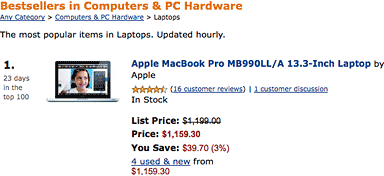
 O'Reilly
Radar's Mark Sigal notes he's written several times before about what
he contends will be Apple's inevitable assault on the Tablet market,
but that he hadn't factored until recently is how symbiotic such a
device would be for Baby Boomers, who, now aged 53-73, constitute a
whopping 70M+ demographic cohort in the US.
O'Reilly
Radar's Mark Sigal notes he's written several times before about what
he contends will be Apple's inevitable assault on the Tablet market,
but that he hadn't factored until recently is how symbiotic such a
device would be for Baby Boomers, who, now aged 53-73, constitute a
whopping 70M+ demographic cohort in the US. Quicky Jr. II
simply plugs into the USB port of any Mac laptop running Mac OS X
10.4 or later. The single driver makes it all work; there are no extra
steps to immediate wireless satisfaction. Whether using a coffee shop
network or tapping into the network in the office, Quicky Jr. II
provides increased range while maintaining speed.
Quicky Jr. II
simply plugs into the USB port of any Mac laptop running Mac OS X
10.4 or later. The single driver makes it all work; there are no extra
steps to immediate wireless satisfaction. Whether using a coffee shop
network or tapping into the network in the office, Quicky Jr. II
provides increased range while maintaining speed.
 EDGE's portable 2.5" and 3.5" hard drives allow users to easily
transfer, save, and carry documents, photos, music, and videos while
protecting data from accidental loss. Both hard drives include Dmailer
Backup software, which empowers users to store, sync, and back up files
locally to the device. Users can choose to encrypt data up to 128-bit
AES, as well as schedule backups at specific times or update
automatically, creating peace of mind and ease for the user. In
addition, redundant backup copies can be saved online to a personal
"cloud" - an Internet service location to store information other than
your computer. Users can download and share files from their private
"cloud" with any computer connected to the Internet. The 2.5" portable
hard drive contains a unique, built-in USB cord, meaning no extra cord
or power supply is necessary. Both hard drives are Windows 2000+ and
Mac OS X 10.5+ compatible and are backed by a three-year
warranty.
EDGE's portable 2.5" and 3.5" hard drives allow users to easily
transfer, save, and carry documents, photos, music, and videos while
protecting data from accidental loss. Both hard drives include Dmailer
Backup software, which empowers users to store, sync, and back up files
locally to the device. Users can choose to encrypt data up to 128-bit
AES, as well as schedule backups at specific times or update
automatically, creating peace of mind and ease for the user. In
addition, redundant backup copies can be saved online to a personal
"cloud" - an Internet service location to store information other than
your computer. Users can download and share files from their private
"cloud" with any computer connected to the Internet. The 2.5" portable
hard drive contains a unique, built-in USB cord, meaning no extra cord
or power supply is necessary. Both hard drives are Windows 2000+ and
Mac OS X 10.5+ compatible and are backed by a three-year
warranty. PR: The Logitech Kinetik 15.4 Briefcase protects
your notebook with a lightweight exo-shell casing and padded sleeve.
Expanding compartments provide easy access to your notebook and other
assets. Additional cargo bays and convenience pockets supply structured
storage for the rest of your valuables.
PR: The Logitech Kinetik 15.4 Briefcase protects
your notebook with a lightweight exo-shell casing and padded sleeve.
Expanding compartments provide easy access to your notebook and other
assets. Additional cargo bays and convenience pockets supply structured
storage for the rest of your valuables.
