General Apple and Mac desktops is covered in The Mac News Review. iPod, iPhone, and Apple
TV news is covered in The iNews Review.
All prices are in US dollars unless otherwise noted.
News & Opinion
Tech Trends
Products & Services
Software
News & Opinion
Resurrecting the MacBook's Number Pad
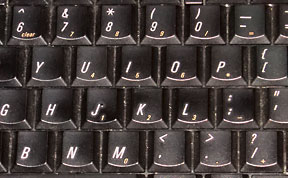
Embedded keypad from WallStreet PowerBook.
Macworld's Christopher Breen answers a reader who says he misses
being able to press the Fn key and use the J, K, L, U, I, O, 7, 8, 9
keys as a number pad, as you could with older Mac 'Books, and asks if
there is any way to make that work with new MacBooks?
There is, Breen says. Download a copy of Takayama Fumihiko's free
KeyRemap4MacBook. This is a PreferencePane that lets
you remap the Mac's keyboard in interesting ways.
Link:
Resurrecting the MacBook's Number Pad
13", 15" MacBook Pro Boot Camp Audio Failure
MacNN reports that Apple's latest MacBook Pro offerings appear to
have an ongoing speaker audio-failure issue when running most varieties
of Windows in Boot Camp, with several users reporting speaker failures
- especially gamers who use Mac OS X for daily computing, then
switch to Windows to play games.
Link:
Apple 13 & 15-inch MacBook Pros see Boot Camp Audio
Failures
Tech Trends
Dell Releases Thin New Inspiron Z Laptops
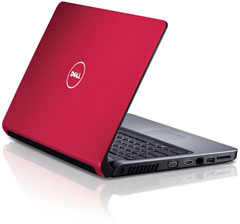 PR: Dell is taking thin to an all-new level in
performance with its new Z model laptops. Featuring thinner, lighter
bodies, longer-lasting power-sipping batteries, and incredible
performance, the new Inspiron 14z and 15z feature widescreen displays,
ample hard-drive storage and a range of entertainment options, making
it easy to take your fun and entertainment on the road for extended
periods of time.
PR: Dell is taking thin to an all-new level in
performance with its new Z model laptops. Featuring thinner, lighter
bodies, longer-lasting power-sipping batteries, and incredible
performance, the new Inspiron 14z and 15z feature widescreen displays,
ample hard-drive storage and a range of entertainment options, making
it easy to take your fun and entertainment on the road for extended
periods of time.
The thinnest-ever models of Dell's most popular consumer laptop PC,
the new Inspiron 14z and 15z are about 1-inch thin, slim enough to fit
in any bag, and feature the newest Intel Core Solo 2 ultra-low voltage
processors for extended entertainment capability and Web surfing. They
join the recently introduced Inspiron 11z, rounding out the Inspiron Z
portfolio of thin, power-sipping laptops.
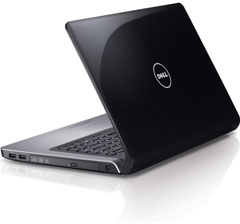 The
News:
The
News:
- Thin Is In (about 1-inch tall) Dell consumer laptops with 16:9
displays in 14-inch (14z) and 15.6-inch (15z) models.
- Choice of Intel Pentium Core 2 Solo ultra-low voltage, Core 2 and
Core 2 duo processors.
- Up to 500 GB, 7200 RPM hard drives; Included DVD drive.
- Up to 8 GB DDR3, 1066 MHz.
- Standard WiFi and optional Mobile Broadband.
- Choice of 4-cell (4-hour) or 6-cell (8-hour) batteries.
- Express Charge (4- and 6-cell batteries) are 80% recharged in 60
minutes.
The Inspiron 14z and 15z are available in black or cherry red and
can be purchased from $599 in retail stores and at dell.com, with
worldwide availability in the coming weeks.
Link:
Dell
Products & Services
FIN Stand for Unibody MacBook, MacBook Pro
Models
 PR: Provider of
high-quality stands for Apple's MacBook line of computers, Fins-Up,
LLC, today announced the availability of the FIN for Apple's
MacBook/MacBook Pro Unibody models. Designed and manufactured to
exacting standards exclusively for Apple's MacBook line of laptop
computers, the FIN is constructed from durable 100% aircraft-grade
aluminum. The FIN boasts a beautiful powder coated finish which
perfectly matches the MacBook line.
PR: Provider of
high-quality stands for Apple's MacBook line of computers, Fins-Up,
LLC, today announced the availability of the FIN for Apple's
MacBook/MacBook Pro Unibody models. Designed and manufactured to
exacting standards exclusively for Apple's MacBook line of laptop
computers, the FIN is constructed from durable 100% aircraft-grade
aluminum. The FIN boasts a beautiful powder coated finish which
perfectly matches the MacBook line.
The FIN easily attaches to the MacBook and sports equally easy
removal. When installed, the FIN tilts the MacBook to a perfect
ergonomic angle for typing and screen viewing. The FIN also serves as a
convenient handle that not only makes carrying the MacBook easier, but
aides with the insertion and retrieval of the MacBook from computer
bags. And when installed, the FIN provides beneficial heat dissipation
for the MacBook, helping to increase product longevity in the
process.
"We're very excited to bring the FIN for the Unibody models to
MacBook users around the world," said Tim Trombly, founder and CEO of
Fins-Up, LLC. "The FIN is really three superior products in one: a
stand, handle and cooling system that perfectly blends with the MacBook
to add to its overall form and function. Moreover, the price point
we've set means everyone can easily afford a FIN of their own."
Priced at $39.95, the FIN is available for the MacBook 13" (Late
2008), MacBook Pro 15" (Late 2008), MacBook Pro 17" (Early 2009),
MacBook Pro 13" (Mid 2009), MacBook Pro 15" (Mid 2009), MacBook Pro 17"
(Mid 2009) Unibody models, MacBook Pro 15", MacBook Pro 17" non-Unibody
models, and MacBook 13" (black and white). Visit www.fins-up.com for
complete details as well as to purchase directly.
Link: Fins-Up
Samsung 640 GB Spinpoint M7 Notebook Drive
PR: Samsung Electronics Co., Ltd. has announced its new
640-Gigabyte (GB) 2.5" Spinpoint M7 internal hard disk drive. The new
640 GB hard drive, now the top-density drive of the popular M7 family,
has an areal density of 516-Gigabit per square inch for each 320 GB
platter, which is a 28 percent increase per platter over Samsung s
previous density-leading 500 GB hard drive. Samsung s new Spinpoint M7
model is designed for high-end mobile computing applications requiring
greater shock resistance without a compromise in performance.
With the addition of the new internal drive to the M7 series, our
customers will get the best viable combination of density, performance
and reliability that is essential for high-end notebooks and mobile
applications, said C.H. Lee, vice president, Storage sales &
marketing, Samsung Electronics. Samsung maximizes the density level of
its platters to enhance the reliability and stability of its internal
hard drives.
Increasing the areal density of 516-Gigabit per square inch raises
the total drive capacity without adding additional platters. By
maximizing capacity without increasing mechanical parts, the
two-platter 640 GB drive has lower power consumption levels and higher
operational stability compared to drives with a higher number of
platters.
The new M7 drive offers a shock resistance level of 400G (2 ms) in
operation mode and 900G (1 ms) when the power is off. An optimized
system-on-chip controller reduces the power consumption in both seek
and idle modes to the lowest level among comparable drives.
The Spinpoint M7 utilizes Samsung s proprietary SilentSeek!" and
NoiseGuard!" technologies to minimize noise-levels during drive
operation. The halogen-free drive complies with the European Union s
Directive on the Restriction of the Use of Certain Hazardous Substances
in Electrical and Electronic Equipment (RoHS).
The Spinpoint M7 series, which is available in 160, 250, 320, 500,
and 640 GB capacities, offers a rotational speed of 5400 RPM, a 3.0
Gbps SATA interface, Native Command Queuing and an 8 MB cache
memory.
Initial shipments will be available in Europe and the US from mid
September, with worldwide availability starting from late September.
The 640 GB Spinpoint M7 will begin shipping with a MSRP of $149.99.
Link:
Spinpoint M7 Notebook Drives
24 Hour Laptop Hard Drive Replacement/Upgrade for
MacBooks, PowerBooks & iBooks
PR: MyService makes it fast and easy to replace your Mac's
failing hard drive or upgrade to a larger hard drive.
All prices include the transfer of your current data to the new hard
drive. If your current hard drive is not working properly and the data
cannot be transferred, MyService will install a base OS on the new hard
drive. Data Recovery is also available. Your current drive is always
returned to you.
Common Symptoms
Flashing "?" Clicking noises. Slow access. These can all be signs of
a failing hard drive. If you suspect your drive may be failing, try to
back up important files ASAP.
Snow Leopard Upgrades
Upgrade your Intel Mac to Snow Leopard while your new hard drive is
being installed. The single user upgrade (from 10.5) is $29 and we'll
migrate your data at no charge.
Select the upgrade after adding a MacBook, MacBook Pro or MacBook
Air hard drive to your cart.
Store More
Upgrade your Mac's storage with hard drives up to 500 GB. 7200 rpm
drives transfer data faster and will increase overall machine speed
with little impact on battery life.
Quality Drives/Awesome Warranty
MyService installs only the highest quality brand new hard drives.
All hard drives come with 3 to 5 year warranties. If the hard drive
fails during the warranty period, MyService will replace it with a
brand new drive.
SATA vs. PATA
SATA and PATA refer to the technology used to connect hard drives to
the computer. SATA and PATA connections are physically different so the
drives are not interchangeable. SATA drives are found in the MacBook
line, while PATA drives are found in PowerBooks, Apple TVs and
iBooks.
MacBook & MacBook Pro Hard Drive Upgrades
- 120 GB Western Dig 5400 rpm $175
- 160 GB Hitachi 5400 rpm $205
- 160 GB Hitachi 7200 rpm $215
- 250 GB Fujitsu 5400 rpm $225
- 250 GB Hitachi 7200 rpm $255
- 320 GB Hitachi 7200 rpm $295
- 500 GB Samsung 5400 rpm $325
- 500 GB Seagate 7200 rpm $345
- 750 GB Western Dig 5200 rpm* $375
- 120 GB Solid State Drive $499
- 250 GB Solid State Drive $899
*For all Unibody MacBook Pro & 17" (Silver Keys) MacBook Pro
only.
PowerBook G4 & iBook G4 Hard Drive Upgrades
- 80 GB Seagate 5400 rpm $175
- 160 GB Western Dig 5400 rpm* $195
- 250 GB Western Dig 5400 rpm* $245
- 320 GB Western Dig 5400 rpm* $295
*Not available for iBook G3 or PowerBook G4 400/500 MHz
MacBook Air 1st Gen Hard Drive Upgrades
- 80 GB $245
- 64 GB SSD (Not Available)
MacBook Air 2nd/3rd Gen Hard Drive Upgrades
- 120 GB $295
- 128 GB SSD $995
1st gen MacBook Airs cannot use 2nd/3rd Gen drives and vice
versa.
All Prices include round trip shipping, installation & data
transfer. (Data transfer is included for all healthy hard drives. Data
may not be able to be transferred if the current hard drive experiences
issues during data migration or is failing. Round Trip Shipping and
diagnostics are free with any approved service. If you decide to
decline service once your laptop arrives at MyService, there is a $49
decline fee. Free RAM installation is valid with any other approved
repair. A $49 installation fee will apply for RAM installed without any
other service.)
Link: MyService Mac Laptop Hard
Drives
Software
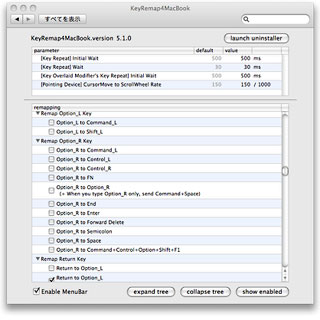 KeyRemap4MacBook
KeyRemap4MacBook
PR: This is a very powerful keyboard remapper for Mac OS
X.
In addition to simple key remapping, it has special remapping modes
like Emacs-mode, SandS-mode (Space and Shift).
example:
- enter - > command
- optionR - > enter
- swap escape & tilde.
- control+M - > return (universal Emacs-mode)
- space - > shift (SandS)
- drop shift+F1 .. shift+F12 (prevent to slow down expose)
You can add new key remappings very easily.
Add new remappings if the ones you need are not in the existing key
remapping options.
How to configure settings
- Open System Preferences, then click KeyRemap4MacBook.
- Change the key repeat wait, and check remapping options that you
want to enable.
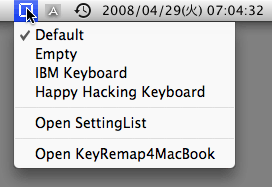 Platform Support: Universal Binary.
Platform Support: Universal Binary.
System Requirements: Mac OS X 10.4, 10.5. (Leopard-ready)
- Version 5.1.63 (2009-09-03): Snow Leopard Only (32/64-bit. Beta
Release)
- Version 5.1.0 (2008-05-26): Leopard/Tiger (Stable)
Tested on MacBook, MacBook Pro, iMac, Mac mini.
Link: KeyRemap4MacBook
Bargain 'Books
Bargain 'Books are used unless otherwise indicated. New and
refurbished units have a one-year Apple warranty and are eligible for
AppleCare.
PowerBook, iBook, and MacBook profiles linked in our Portable Mac Index.
Factory refurbished units with Apple's full one-year warranty.
- 1.6 GHz MacBook Air, 2 GB/120 HD, $1,099
- 1.8 GHz MacBook Air, 2 GB/80 HD, $1,099
- 1.8 GHz MacBook Air, 2 GB/64 GB SSD, $1,199
- 1.86 GHz MacBook Air, 2 GB/128 GB SSD, $1,249
- 1.86 GHz MacBook Air, 2 GB/120 GB HD, $1,349
- 2.13 GHz MacBook Air, 2 GB/120 GB HD, $1,549
- 2.13 GHz MacBook White, 2 GB/160/SD, $849
- 2.0 GHz Unibody MacBook, 2 GB/160/SD, $899
- 2.4 GHz Unibody MacBook, 2 GB/250/SD, $999
- 13" 2.26 GHz Unibody MacBook Pro, 2 GB/160/SD, $999
- 13" 2.53 GHz Unibody MacBook Pro, 4 GB/250/SD, $1,299
- 15" 2.53 GHz Unibody MacBook Pro, 4 GB/320/SD, $1,449
- 15" 2.53 GHz Unibody MacBook Pro, 4 GB/128 SSD/SD, $1,599
- 15" 2.66 GHz Unibody MacBook Pro, 4 GB/320/SD, $1,599
- 15" 2.93 GHz Unibody MacBook Pro, 4 GB/320/SD, $1,949
- 17" 2.66 GHz Unibody MacBook Pro, 4 GB/320/SD, $1,949
- 17" 2.66 GHz Unibody MacBook Pro, 4 GB/320/SD, antiglare,
$1,999
- 2.0 GHz Unibody MacBook, 2 GB/160/SD, $924.99
- 2.0 GHz Core Duo MacBook, white, 1 GB/80/SD, $619.99
- 2.0 GHz Core 2 MacBook, white, 1 GB/80/SD, $629.99
- 2.16 GHz Core 2 MacBook, white, 1 GB/120/SD, $719.99
- 15" 1.83 GHz Core Duo MacBook Pro, 1 GB/80/SD, $779.99
- 15" 2.0 GHz Core Duo MacBook Pro, 1 GB/80/SD, $799.99
- 15" 2.16 GHz Core 2 MacBook Pro, 1 GB/200/SD, $899.99
- 15" 2.33 GHz Core 2 MacBook Pro, 1 GB/120/SD, $949.99
- 17" 2.33 GHz Core 2 MacBook Pro, 1 GB/120/SD, APX, $1,269
- 17" 2.4 GHz Core 2 MacBook Pro, 1 GB/160/SD, $1,399
- Lombard PowerBook G3/400, 256/6/DVD, OS 9, $179
- Pismo PowerBook G3/400, 512/10/no optical drive?, AP, $299
- 12" iBook G4/1.33 GHz, 768/40/Combo, AP, OS X 10.6, $299
- 2.0 GHz Core Duo MacBook, black, 1 GB/80/SD, $879
- Pismo PowerBook G3/400, 128/6/DVD, $299.99
- Pismo PowerBook G3/500, 128/6/DVD, $349.99
- Pismo PowerBook G3/400, 256/40/DVD, $399.99
- Pismo PowerBook G3/400, 256/60/DVD, $419.99
- Pismo PowerBook G3/500, 256/40/DVD, $439.99
- Pismo PowerBook G3/500, 256/60/DVD, $449.99
- Pismo PowerBook with G4/550 upgrade, 256/40/Combo, $529.99
- Clamshell iBook G3/300, 96/6/CD, blueberry or tangerine,
$179.99
- 12" iBook G3/500, 128/10/CD, $169.99
- 12" iBook G3/600, 128/15/CD, $249.99
- 12" iBook G3/700, 128/20/Combo, $329.99
- 12" iBook G3/800, 256/30/Combo, $399.99
- 12" iBook G4/800 MHz, 256/30/Combo, 60 day warranty, $289.99
- 12" iBook G4/1 GHz, 256/30/Combo, 60 day warranty, $369.99
- 12" iBook G4/1.2 GHz, 256/30/Combo, 60 day warranty, $409.99
- 12" iBook G4/1.33 GHz, 512/40/Combo, AirPort & Bluetooth, 60
day warranty, $489.99
- 14" iBook G4/1.33 GHz, 512/60/Combo, 60 day warranty, $499.99
- 14" iBook G4/1.42 GHz, 512/60/SD, 60 day warranty, $529.99
- 1.83 GHz Core Duo MacBook, white, 512/60/Combo, $594.99
- 2.0 GHz Core Duo MacBook, white, 512/60/Combo, $659.99
- 2.0 GHz Core Duo MacBook, black, 512/80/SD, $719.99
- 2.0 GHz Core 2 MacBook, white Core2 Duo, 1 GB/80/SD, $769.99
- 2.0 GHz Core 2 MacBook, black Core2 Duo, 1 GB/120/SD, $799.99
- 12" iBook G3/800 MHz, 384/30/Combo, $249
- 2.0 GHz MacBook, white, 2 GB/120/SD, $699
- 2.16 GHz MacBook, white, 1 GB/100/SD, $749
- 2.4 GHz Unibody MacBook, 2 GB/250/SD, AppleCare, $1,259
- 15" 1.83 GHz MacBook Pro, 2 GB/80/SD, scratched $699
- 15" 1.83 GHz MacBook Pro, 2 GB/80/SD, $849
- 15" 2.0 GHz MacBook Pro, 2 GB/100/SD, scratched $749
- 15" 2.0 GHz MacBook Pro, 2 GB/100/SD, screen blemish, $749
- 15" 2.66 GHz MacBook Pro, antiglare, 8 GB/320/SD, $2,698
For deals on current and discontinued 'Books, see our 13" MacBook and MacBook Pro,
MacBook Air, 13" MacBook Pro, 15" MacBook Pro, 17" MacBook Pro, 12" PowerBook G4, 15" PowerBook G4, 17" PowerBook G4, titanium PowerBook G4,
iBook G4, PowerBook G3, and iBook G3 deals.
We also track iPad,
iPhone, iPod touch, iPod classic, iPod nano, and iPod shuffle deals.

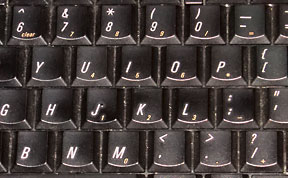
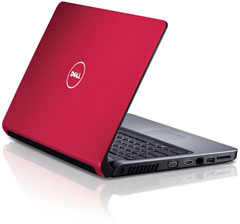 PR: Dell is taking thin to an all-new level in
performance with its new Z model laptops. Featuring thinner, lighter
bodies, longer-lasting power-sipping batteries, and incredible
performance, the new Inspiron 14z and 15z feature widescreen displays,
ample hard-drive storage and a range of entertainment options, making
it easy to take your fun and entertainment on the road for extended
periods of time.
PR: Dell is taking thin to an all-new level in
performance with its new Z model laptops. Featuring thinner, lighter
bodies, longer-lasting power-sipping batteries, and incredible
performance, the new Inspiron 14z and 15z feature widescreen displays,
ample hard-drive storage and a range of entertainment options, making
it easy to take your fun and entertainment on the road for extended
periods of time.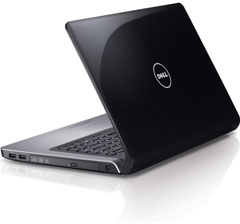 The
News:
The
News: PR: Provider of
high-quality stands for Apple's MacBook line of computers, Fins-Up,
LLC, today announced the availability of the FIN for Apple's
MacBook/MacBook Pro Unibody models. Designed and manufactured to
exacting standards exclusively for Apple's MacBook line of laptop
computers, the FIN is constructed from durable 100% aircraft-grade
aluminum. The FIN boasts a beautiful powder coated finish which
perfectly matches the MacBook line.
PR: Provider of
high-quality stands for Apple's MacBook line of computers, Fins-Up,
LLC, today announced the availability of the FIN for Apple's
MacBook/MacBook Pro Unibody models. Designed and manufactured to
exacting standards exclusively for Apple's MacBook line of laptop
computers, the FIN is constructed from durable 100% aircraft-grade
aluminum. The FIN boasts a beautiful powder coated finish which
perfectly matches the MacBook line.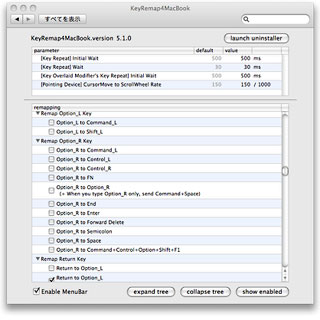
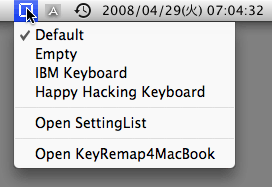 Platform Support: Universal Binary.
Platform Support: Universal Binary.
