This is the last 'Book Review of 2009. We wish our readers a blessed
Christmas and a safe New Year's holiday. Site updates will resume on
Monday, January 4, 2010.
General Apple and Mac desktops is covered in The Mac News Review. iPod, iPhone, and Apple
TV news is covered in The iNews Review.
All prices are in US dollars unless otherwise noted.
News & Opinion
Products & Services
News & Opinion
10 Top Spills that Kill Laptops
PR: Liquid spills are the root cause of most (60%) laptop
repairs, according to laptop repair company MicroReplay. The company lists their
Top 10 list of liquid spills that damage laptops and notebook
computers, and offers advice to laptop owners on what to do if they
spill liquid on their computer.
Liquid spills on laptop computers generated some 60% of repairs sent
to MicroReplay in 2009, according to company CEO Joe Kouyoumjian: "On
any given morning, 20 to 30 broken laptop computers arrive at
MicroReplay, needing to have various liquids extracted from their
lifeless corpses. Many shiny new, Black Friday purchased computers are
sure to meet one of these liquids."
The average cost to fix a dead-on-arrival laptop computer from a
liquid spill? About $600. And while liquid spills represent fully 60%
of laptop computer repairs, these Top 10 liquid-culprits may surprise
you.
We recommend laptop users drink their coffee black. No sugar, means
less corrosion.
- #10: Nail Polish Remover (less than 1% of spills). This
liquid is designed to dissolve lacquer, so it easily dissolves the
coating on your notebook computers' internal logic board, faster than
you can accidentally change lanes while painting your toenails.
- #9: Bodily Fluids (1% of spills). Yes, one woman claimed
breast milk killed her laptop. Most common bodily fluids that kill
laptop computers cannot be listed here - way too gross.
- #8: Hard Liquor (2% of spills). Hard liquor runs the gamut
from pure ethyl alcohol (Grey Goose or Kettle One vodka) to syrupy,
sugary goodness (brandy, White Russians, Piña Coladas, and other
drinks served with an umbrella). The more sugar in the drink, the worse
the corrosion that occurs to laptop's internal parts. The sugar,
usually sucrose, dries to form a natural bridge across circuits,
assuring a very sweet short-circuit.
Expert lush tip: The more likely the drink is to
be served with an umbrella (you tough guy) the more important it is
that you keep it away from your laptop.
- #7: Hot Tea (3% of spills). The tannic acid is again a
effective conductor that will bridge circuits, create shorts, and burn
out components.
- #6: Sea Water (5% of spills). Salt water is among nature's
best conductors, and one of the most corrosive liquids known to man.
It's the NaCl (Sodium Chloride) that works the magic. Ever wonder why
most ocean going vessels not painted faithfully look like floating
buckets of rust? Dear Lord, leave your computer in your hotel room on
vacation. Ocean versus laptop? Ocean wins. Every time.
- #5: Beer (6% of spills). Beer drinkers can't seem to hold
their liquor around their laptops, either. Beer is part water, part
sugar, part brown goo. American lagers, as well as Mexican beers such
as Corona or Dos Equis, are lighter than many imported brands, and may
do less damage to laptops.
- #4: Wine (10% of spills). It seems laptop owners drink even
more wine than beer. Wine is the double-fisted Kung Fu punch of liquid
spills - sugar and acid combine into a corrosion stew. Like the hard
liquors mentioned above in #9, wines contain ethyl alcohol (12-20%),
along with remnants of the processing including yeast, sugar, sulfite
preservatives, grape parts, and acetaldehyde. Together, these work as
both a corrosive soup and a circuit shorter.
Tip for wine-lovers: "If you plan to drink and
surf the web, may we suggest a nice white instead of red," suggests
Kouyoumjian. "A light Pinot Grigio or gentle Chardonnay does slightly
less damage than a rich, tannic Cabernet Sauvignon in our
experience.
- #3: Soda (12% of spills). Coke drinkers seem to spill a lot
of drinks on their laptops. Perhaps it's the caffeine? Soft drinks are
extra-corrosive due to the sugar and acidity (dissolved CO2)
of the liquid, which we are told works well in cleaning rust off of
bicycle wheel rims...
- #2: Water (20% of spills). Ironically, it's not the water
that's the problem - it's what's in it. Laptop boards are often
completely immersed in a liquid called "ultra-pure" to clean damage
from liquid spills, including water. Tap or bottled water contains
minerals which account for its conductivity and its ability to cause
corrosion, leading to the death of your laptop. You may recall from
your high school chemistry days, that distilled water will not conduct
electricity, but add a few grains of salt or other mineral and
voilà, we have a short circuit.
- #1 Coffee. (40% of all spills). Perhaps it's because we
drink coffee to wake up and sometimes we're still clumsy in the
mornings? Perhaps it's because our hands are shaking from all the
caffeine? Either way, spilled coffee on laptops is a computer killer. A
complex brew of exotic chemicals, caffeine, cafestol, caffeic acid, and
myriad additives like dairy cream, powered cream, sugar, Aspartame
(Equal), saccharine, sucralose (Splenda), and more.
Expert tip: "For whatever reason, drinkers of
Starbucks Coffee lead in incidence of spilling the black magic liquid
into their laptops, followed closely by drinkers of Dunkin Donuts
coffee," according to Kouyoumjian. "We recommend laptop users drink
their coffee black. No sugar, means less corrosion."
Kouyoumjian advises that if you've spilled liquid on a laptop:
- Unplug the computer and remove the battery: Your computer uses
electricity, even when the main power is off. The presence of that
electric current accelerates the corrosive process that damages the
circuit boards inside.
- Ship it overnight or go immediately to a qualified repair facility:
Liquid spills that are cleaned professionally within days can save your
computer 90% of the time.
MicroReplay provides complete mail-in laptop computer repair
services for Apple and other laptop computers, including bona fide
component-level repair of failed and damaged logic boards, difficult to
fix liquid spills and tough abuse cases such as dropped/immersed
systems and broken laptop screens. MicroReplay offers the best service
using knowledge developed from over 24 years of experience in the
industry. Using the-highest quality parts, highly skilled technicians,
and the latest test and repair equipment, MicroReplay diagnoses and
repairs even the most difficult problems, including those which others
have said cannot be fixed. The company serves all types of customers,
from individuals to large companies to schools and institutions of all
sizes. MicroReplay is located in Billerica, Massachusetts and can be
reached at: 978-262-1340
FireFound Firefox Add-on Can Help Locate Lost or
Stolen Laptops
PR: FireFound by Christopher Finke is an add-on for Firefox
and Fennec (mobile Firefox) that helps your find your computer (or
mobile phone, in the case of Fennec) if it is lost or stolen. Every
time your computer's location changes, FireFound sends a secure message
to a central server with its current location. You can then log into
the server and see your computer's current location.
All of the location data is encrypted, so no one can find out where
your computer is without your password.
If you lose your computer, you can tell FireFound to clear your
personal data (saved passwords, browsing history, etc.) if anyone
starts your browser before you can retrieve it.
You can even run your own FireFound server; all of the code is
open-source.
Note: All geolocation data is approximate and should only be used as
a guideline. If your computer has been stolen, don't try to retrieve it
yourself - alert the police.
After installing FireFound, you'll be asked to choose a username and
password for your account. You can use that username and password to
log in at the FireFound website and view the latest locations of your
computer.
Developer Comments
FireFound is completely open-source. The extension is open-source by
nature, and the server-side code is available at http://code.google.com/p/firefound/
(Both are built in such a way that users can run their own FireFound
servers if they are uncomfortable with the idea of a single centralized
server collecting data.) The user has the option of downloading all of
the data collected by FireFound; the user can also choose to remove
their data from the FireFound server at any time. Even the name
FireFound was chosen
in an open manner.
New in version 1.0.3: Added client-side encryption of location
data.
System requirements: Firefox: 3.5 - 3.6
You can also download the FireFound browser add-on from Mozilla
Add-ons. The next time you restart your browser, you'll be asked to
choose a username and password for your account. You can use that
username and password to log in at this website and view the latest
locations of your computer.
Link: FireFound
Panasonic Releases Higher Capacity, Less Explosive
Laptop Battery
The Register's Tony Smith reports that Panasonic has begun
mass-producing a lithium-ion battery for laptops that features more
capacity than current offerings - 3.1 Ah versus the currently popular
cells that typically have a capacity of up to 2.9 Ah, a 7% increase in
the same size unit, plus an insulating metal oxide layer between
cathode and anode which Panasonic claims, "prevents the battery from
overheating even if a short circuit occurs".
The new battery is built in the "18650" form-factor, the standard
size (65mm long, 18mm diameter) for the cells laptop power pack makers
build into the battery packs that most notebook users are familiar
with.
Editor's note: Just speculation, but I wonder if the push for
development of lithium-ion battery technology for hybrid and electric
cars may be spurring research focus on better lithium-ion battery
safety. cm
Link: Panasonic
Releases Higher Capacity, Less Explosive Laptop Battery
Intel Announces Next Generation Atom Netbook
CPU
First Intel chips to integrate graphics and memory
controller in CPU; enables power reduction, smaller systems, and
performance improvements. Higher level of integration plus 45nm
manufacturing enables significant power reduction, performance
improvements and smaller package size. Average power consumption down
20% over previous generation, enabling longer battery life in netbooks.
Next-generation Intel Atom systems available Jan. 4.
PR: Intel Corporation announced new Intel Atom processors,
which feature integrated graphics built directly into the CPU, enabling
improved performance and smaller, more energy-efficient designs in a
new generation of netbooks and Atom-based entry level desktop PCs.
Major OEMs have committed to having systems on the new Intel®
Atom™ processors and a new companion chipset available within the
next few weeks.
"We're excited to be delivering the next-generation Atom platform
and working across the industry as we head into a second phase of
growth, powering innovative new system designs with better performance,
smaller footprints and better battery life."
The newest Intel Atom platform for netbooks consists of a new
Intel® Atom™ processor, the N450, and a new low-power
Intel® NM10 Express Chipset. For entry level desktop PCs, it
consists of either the Intel® Atom™ processor D410 or the
dual core D510, also paired with the Intel® NM10 Express Chipset.
The Atom processor was designed from the ground up for small devices
and low power, and remains Intel's smallest chip, built on the
company's 45nm high-k metal gate manufacturing process. The overall
package, including chipset, just got smaller due to the increasing
integration and 45nm manufacturing, which means smaller, more compact
system designs, lower costs for OEMs and improved performance.
Broad Industry Momentum
Intel continues to see broad industry support for the Atom platform
as netbooks in particular have been hot sellers during a recessionary
year due to their affordability, function and small size (7-10.2"
screens). Additionally, Intel is expecting to see broad channel
adoption for Atom in a variety of small form factor entry-level desktop
PCs at low price points, including ultra-small designs (less than
1-litre chassis), fanless designs, and low-cost all-in-one designs.
Since Intel announced the first Atom processors for netbooks and
entry-level desktop PCs in June 2008, the market has expanded rapidly.
Since introduction, Intel has shipped over 40 million Atom chips for
netbooks to every major OEM around the world. In the same timeframe,
netbooks ramped faster and sold more units than Apple's iPhone or the
Nintendo Wii. According to ABI Research, total Atom shipments for all
segments are expected to continue to grow into the 100s of millions by
2011. Intel is not letting up, offering the next-generation platform
for OEMs to continue to innovate around.
"The Intel Atom processor has fueled an entirely new category of
computing over the last year and a half and we think the growth will
continue for devices like netbooks and entry-level PCs built around
basic computing and Internet usage models," said Mooly Eden, Intel
corporate vice president and general manager of Intel's PC Client
Group. "We're excited to be delivering the next-generation Atom
platform and working across the industry as we head into a second phase
of growth, powering innovative new system designs with better
performance, smaller footprints and better battery life."
Intel has over 80 design wins to-date for the new Atom platform from
such leading OEMs as ASUS, Acer, Lenovo, Dell, MSI, Toshiba, Samsung
and Fujitsu. While the bulk of the systems will feature the new Windows
7 Starter or Home Basic operating system, consumers will have a choice
when it comes to selecting an operating system, with some OEMs offering
Moblin™ Linux v2 as an alternative for customers who desire a
customizable and differentiated user interface.
Worldwide netbook shipments by telecommunications companies such as
T-Mobile, Vodafone, Orange and others are also growing and expected to
fuel another round of expansion. Intel has been working closely with
mobile operators and modem vendors to advance 3G capabilities in
netbooks in established and emerging markets. To-date approximately a
dozen service providers offer netbooks in various markets, and the
numbers are expected to grow with the newest platform.
Improved processor and graphics performance
One of the most significant features of the new platform is the
integration of memory controller and graphics into the CPU, a first in
the industry on x86 chips. That means two chips (CPU+chipset) instead
of the previous three (CPU, chipset, I/O controller hub), a lower TDP,
and substantial reductions in cost, overall footprint and power. The
netbook platform features a 20% improvement in average power and a
smaller package size over the previous Atom platform. This translates
into smaller and more compact system designs and longer battery life.
Because of the integration, the total footprint for the netbook
platform has decreased by approximately 60%. For entry level desktop
PCs, it's a nearly 70% reduction in footprint and about 50% lower TDP
than the previous generation.
About the platform
The N450 is a single core Atom processor with 512k of L2 cache and a
7 watt total kit TDP including chipset. The D410 for entry-level
desktop PCs is a single-core Atom processor with 512k of L2 cache and a
12-watt total kit TDP including chipset, and the D510 for entry-level
desktop PCs is a dual core Atom processor with 1 MB L2 cache and a
15-watt total kit TDP including chipset. The new chips all run at 1.66
GHz. Pricing and availability will be announced in January as systems
become available from OEMs.
Editor's note: Whether we'll see this in an Apple product is
uncertain. Earlier this year,
Intel sued Nvidia, which makes the GPUs used in most Macs and many
PCs, and
Nvidia responded with a countersuit. In the US,
the FTC is now suing Intel over noncompetitive practices and
monopoly abuse of AMD (which makes ATI GPUs) and Nvidia by providing
financial incentives for Dell, HP, and others to use Intel CPUs and
GPUs rather than incorporate other brands of GPUs in their products -
and now Intel has CPUs with built-in GPUs, making it that much more
difficult for other GPU makers to compete. In the interim, Nvidia has
ceased work on new GPUs designed to work with Intel's new CPUs and
chipsets. Apple obviously considers Nvidia's GPUs superior to Intel's,
using the GeForce 9400M across its range of consumer Macs. How this
will impact future Macs remains to be seen. dk
Nationwide Laptop Rental Company Celebrates 30
Years
PR: Rentex, a leader in the laptop rental industry, is
celebrating thirty years of service to top businesses across the
country.
Rentex, based in Boston, Massachusetts, is celebrating their
thirtieth year of proving top quality laptops and supplies to small and
large businesses across the United States. The company has been
providing daily, weekly or monthly laptop rentals to a wide variety of
businesses since 1980, and is poised to increase the popularity of
their service in the future.
Rentex President Richard Flaherty explains, There is more need for
laptop rentals today than ever. Many companies have enough of their own
laptops for their employees on a routine basis, but there are many
instances when they may need additional laptops for a brief period of
time. Conventions, business travel, peak workload seasons and trade
shows are all instances when a business will typically need to
significantly increase the number of laptops they have on hand. It
doesn't make sense to buy extra machines when you ll only be using them
for a few weeks, which is why laptop rentals make good business sense.
Rentex can provide your business with laptops for whatever time frame
works for you.
Rentex can provide your business with laptops for whatever time
frame works for you. Businesses are increasingly using laptops at trade
shows, conventions and for company training, and Rentex provides a cost
effective solution to these temporary needs. The company carries top of
the line laptops by Apple, Lenovo, HP Compaq, IBM, Dell and Panasonic.
Included with all laptop rentals are 24/7 technical support and free
maintenance. Rentex makes it easy with a dedicated technical support
line and quick swap-out of any computer with an unresolved issue,
guaranteeing businesses reliable laptop rentals year round. On site
personnel are available when needed to ensure proper setup and turnkey
usability.
Director of Marketing Marcel Maillet says, "We're very proud of what
we have to offer. Whether an accounting firm needs a few extra laptops
to get through tax season or an international pharmaceutical company
needs several hundred laptops for a week long convention, we can meet
their needs. We can ship our laptops anywhere in the country with
overnight delivery, and in many cities we can provide same day service.
With locations in Boston, Las Vegas, Philadelphia, Orlando, and
Washington, DC, we cover the country.
"There are other computer rental services out there, but none of
them can compete with Rentex for great prices and personal service.
Every one of our laptop rentals includes a dedicated sales
representative that is available by pager twenty four hours a day. It's
this kind of attention to the needs of our customers that has made
Rentex such as success in laptop rentals."
Based in Boston, Massachusetts, Rentex is a full service laptop
rental company. They currently have over 13,000 clients and provide
large monitor, audio-visual, laptop and LCD projector rentals to
businesses of all sizes. They guarantee the lowest price in the
industry backed by exceptional technical support.
Link: Rentex
Products & Services
iFixit Releases Repair Guide Library to Creative
Commons
PR: iFixit's Kyle Weins says:
"My team has invested thousands of hours in documenting how to
repair Apple hardware. Starting in 2004 with our very first set of
repair guides for the venerable PowerBook G3 series (God bless the
Pismo), we have steadily, inexorably, carefully, taken apart every
single Mac we could get our hands on.
"We now have manuals for 91 Mac models, 34 iPods, and a couple of
iPhones. Together, our media servers currently host 154,556 images
(including revision history and thumbnails) and over 1,000 step-by-step
guides.
"Today, we are giving all that content to the world. Effective
immediately, we are licensing all iFixit repair manuals under the
Creative Commons BY-NC-SA license. To my knowledge, this is the largest
free release of repair documentation ever. We are committing to make
our repair manuals available to everyone in the world, forever, for
free.
"When we told Creative Commons what we were planning, they got
really excited. 'iFixit manuals provide users the information they need
to extend the life of and add value to their hardware without involving
the manufacturer. Similarly, it's great to see iFixit offer users the
legal right to add value to iFixit manuals - to share and remix in any
medium, notably including translation - by publishing under a Creative
Commons license,' said Mike Linksvayer, Vice President of Creative
Commons.
"Lawrence Lessig, cofounder of Creative Commons and a longtime
iFixit user, has also given his blessing. 'iFixit is one of the most
important community driven technology resources on the net. It is
wonderful to now see them build their community by giving back to the
community what the community helped build. As iFixit extends beyond the
world of Mac, that community will only grow, and strengthen the
practical knowledge which repair content provides. I am extraordinarily
proud that Creative Commons can help make this innovation
possible.'
"If you meet the conditions of the license, you can reproduce,
modify, and redistribute our repair content to your heart's content -
including photos, text, and PDFs.
"Why are we doing this? Because we must. Because the world cannot
continue wantonly manufacturing and consuming devices without a plan
for their long-term lifecycle. Because individuals need the ability to
take control of their devices and their environmental footprint. And
because it's the right thing to do.
"All future content posted to iFixit, either by us or by our users,
will be open-licensed. You are welcome to copy them elsewhere and
modify them, but the improvements will reach more people if we pool our
efforts. We will be allowing anyone to edit and improve our repair
manuals on iFixit.com very soon.
"We will be providing a XML data dump of our repair manuals sometime
in the middle of next year. We are in the process of finalizing a new
repair manual XML schema (if you want input on the process, please
contact us). We hope to host the data archive at the Internet Archive
as well as seed it via BitTorrent.
"The Creative Commons organization was created by a team of legal
scholars including Lawrence Lessig, a legal genius (and longtime iFixit
user!) who solved the need to provide a gradient for content licensing
in situations like ours, where we want our content to be as free as
possible.
"We admit it - we have to pay the bills. Selling parts is how we do
that. We have parts competitors that would prefer it if we weren't
around. (In fact, one of those competitors rebranded our manuals,
publishing them as their own without attribution.) We want to be able
to afford to write new manuals, and the noncommercial requirement
allows us to do that.
"The Creative Commons BY-NC-SA license does not have specific
support for journalists, but we are very willing to freely license our
content to journalists. Reporters are free to use up to three
attributed photos per story without contacting us. More generous
licensing is readily available by contacting us, and we are almost
always willing to grant journalists the same rights as noncommercial
users."
Link: Rip.
Mix. Repair.
Luxury Leather SurfacePad Protects Your MacBook Pro
and Your Wrists
 PR:
Twelve South introduces SurfacePad, a super soft, ultra-thin layer of
luxury leather that dresses up and protects the keyboard deck/wrist
rest area of MacBook Pro from scratches, dirt and discoloration.
SurfacePad is available now in Smooth and Pattern styles for the 13"
and 15" MacBook Pro. The retail price is $39.99 for both sizes, and the
product is available immediately.
PR:
Twelve South introduces SurfacePad, a super soft, ultra-thin layer of
luxury leather that dresses up and protects the keyboard deck/wrist
rest area of MacBook Pro from scratches, dirt and discoloration.
SurfacePad is available now in Smooth and Pattern styles for the 13"
and 15" MacBook Pro. The retail price is $39.99 for both sizes, and the
product is available immediately.
Along with protecting the surface around the keyboard, the rich
black leather SurfacePad completely transforms the look of a MacBook
Pro, making it a standout in coffee shops, classrooms and boardrooms.
SurfacePad is available in either a napa Smooth finish or an embossed
baroque Pattern. It also beautifully coordinates with the black keys
and black screen bezel on MacBook Pros.
 The SurfacePad
for the 13" MacBook Pro is a one-piece design that covers the keyboard
deck, with an opening for the trackpad and keyboard. The SurfacePad for
the 15" MacBook Pro is a two-piece style that also integrates the
speaker grills into the design of SurfacePad. Each of the pieces can be
used independently of one another, depending on user preference or
personal style.
The SurfacePad
for the 13" MacBook Pro is a one-piece design that covers the keyboard
deck, with an opening for the trackpad and keyboard. The SurfacePad for
the 15" MacBook Pro is a two-piece style that also integrates the
speaker grills into the design of SurfacePad. Each of the pieces can be
used independently of one another, depending on user preference or
personal style.
"SurfacePad adds a sophisticated layer of protection, style and
comfort to MacBook in the form of a thin cushion of top-grain napa
leather. It gives your MacBook a fresh new look and makes working for
hours more comfortable," says Andrew Green, Head of Creative for Twelve
South. "With two distinct styles, the classic Smooth leather and the
embossed baroque Pattern, it gives our customer the choice of which
version best fits their personality."
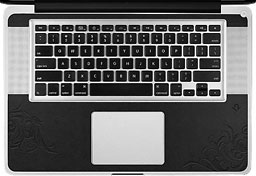 SurfacePad 15"
with Pattern
SurfacePad 15"
with Pattern
The SurfacePad for the 15" MacBook Pro comes in two sections. Use
both for the complete SurfacePad look, or use just the bottom for wrist
pad protection.
SurfacePad 13" with Pattern
The SurfacePad 13" fits both the 13" MacBook Pro and the new
unibody-based MacBook. The addition of a SurfacePad dramatically
changes the look of your MacBook Pro while at the same time making it
more comfortable to work on. SurfacePad 13" is available in both Smooth
and Pattern versions
SurfacePad 15" Smooth
The SurfacePad adds an undeniable touch of style to an already
beautiful machine.
 A Whole New
Look
A Whole New
Look
SurfacePad covers most of the exposed surface of the MacBook, while
adding a new black look that perfectly matches the black keyboard and
the black surround of the monitor.
Comfort for Your Wrists
The SurfacePad is less than 1mm thick and allows the MacBook to
close and go into Sleep Mode, just as it normally does.
A Touch of Personality
A "barely there" subtle pattern is lightly debossed into the leather
- adding a bit of interest and personality to your MacBook. If you
prefer a simpler classic look, SurfacePad is also available in a
pattern-free Smooth version.

Premium Notebook - Luxury Comfort
When you want to make a desk more comfortable you add a soft leather
desk pad. That's exactly what SurfacePad adds to your MacBook. Your
wrists will feel much better resting and working on a super soft padded
leather surface. SurfacePad makes hours on the keyboard more
pleasurable and comfortable for your hardworking hands. When work is
over, SurfacePad will not get in the way of your MacBook closing and
going into Sleep Mode, like it always has.
SurfacePad installs easily and remains in place using a special
adhesive that leaves no trace or sticky residue. More importantly, the
adhesive allows you to reposition your SurfacePad, or even remove it
entirely for a period of time and then reapply it. Not a drop of glue
or sticky residue will be left behind. Simply peel up the luxury
leather pad and you will find nothing but the like-new surface of your
MacBook. This keeps your machine in top condition for Craigslist or
eBay when it's time to upgrade. At a mere 0.7mm thin, SurfacePad does
not interfere with your MacBook closing and going to sleep.
- 15" MacBook Pro (unibody)
- 13" MacBook Pro (unibody)
- 13" MacBook (white unibody)
- 13" MacBook (2008 unibody)
$39.99
Twelve South is a company dedicated to making one-of-a-kind
accessories exclusively for the Mac. The company was formed in 2009 by
former executives from the fashion and consumer electronics industries,
and its design team includes the original designers of landmark
products like the Griffin iTrip and iCurve, and the DLO HomeDock and
DLO Relaxed Leather cases.
Link: SurfacePad
BookArc Stand Turns Your 'Book into a Minitower
Desktop Computer
 PR:
BookArc is a simple, elegant way to operate your closed MacBook while
at home. It literally turns your laptop into a minitower desktop
computer.
PR:
BookArc is a simple, elegant way to operate your closed MacBook while
at home. It literally turns your laptop into a minitower desktop
computer.
Carved from strong, heavy gauge steel, BookArc vertically holds any
MacBook from MacBook Air to the 17" MacBook Pro. Park your
BookArc-cradled MacBook next to your LED Cinema Display and you'll have
the coolest desktop/laptop setup your desk has ever seen.
Clear off your desk
BookArc helps you free up valuable real estate on your desk, giving
you a cleaner, less cluttered, Zen-like workspace. With a footprint of
10-by-4 inches, BookArc takes up a fraction of the space your MacBook
wastes just lying around. And while it takes your MacBook to new
heights, BookArc rests on soft, silicone footpads that keep it from
leaving any unwanted marks or scratches on your desk.
One Arc fits all
To ensure the perfect fit, BookArc includes three different sized
scratch-free, silicone cushions. These gently grip the various MacBook
and MacBook Pro models and ensures the perfect fit right out of the
box. Cushions are super easy to install and remove making it easy for
BookArc to switch from one MacBook model to another.
Can a stand speed up your MacBook?
Along with a attractive design and improved ergonomics, BookArc can
actually boost the performance of your laptop. When your MacBook is
running closed in the BookArc, your machine will automatically dedicate
100% of its video memory to the external display - instead of splitting
it with the internal display. You'll enjoy a noticeable speed increase
when working in Photoshop, Aperture, iPhoto and other
graphics-intensive applications. So can a notebook stand really speed
up your MacBook? If its a BookArc, the answer is yes.
 According to
Apple, all MacBooks, MacBook Pros, MacBook Airs, and PowerBook G4s can
work in Closed Clamshell mode.
According to
Apple, all MacBooks, MacBook Pros, MacBook Airs, and PowerBook G4s can
work in Closed Clamshell mode.
Product Specs:
- Height: 3" (7.6 cm)
- Width: 4.5" (11.4 cm)
- Depth: 10.12" (25.7 cm)
- Weight: 1.2 pounds (.54 kg)
Compatibility
- MacBook Pro (13", 15", or 17")
- MacBook (black, white, or aluminum)
- MacBook Air
- PowerBook G4 (15" or 17")
$49.99 - Free shipping
Link: BookArc
Bargain 'Books
For deals on current and discontinued 'Books, see our 13" MacBook and MacBook Pro,
MacBook Air, 13" MacBook Pro, 15" MacBook Pro, 17" MacBook Pro, 12" PowerBook G4, 15" PowerBook G4, 17" PowerBook G4, titanium PowerBook G4,
iBook G4, PowerBook G3, and iBook G3 deals.
We also track iPad,
iPhone, iPod touch, iPod classic, iPod nano, and iPod shuffle deals.

 PR:
Twelve South introduces SurfacePad, a super soft, ultra-thin layer of
luxury leather that dresses up and protects the keyboard deck/wrist
rest area of MacBook Pro from scratches, dirt and discoloration.
SurfacePad is available now in Smooth and Pattern styles for the 13"
and 15" MacBook Pro. The retail price is $39.99 for both sizes, and the
product is available immediately.
PR:
Twelve South introduces SurfacePad, a super soft, ultra-thin layer of
luxury leather that dresses up and protects the keyboard deck/wrist
rest area of MacBook Pro from scratches, dirt and discoloration.
SurfacePad is available now in Smooth and Pattern styles for the 13"
and 15" MacBook Pro. The retail price is $39.99 for both sizes, and the
product is available immediately. The SurfacePad
for the 13" MacBook Pro is a one-piece design that covers the keyboard
deck, with an opening for the trackpad and keyboard. The SurfacePad for
the 15" MacBook Pro is a two-piece style that also integrates the
speaker grills into the design of SurfacePad. Each of the pieces can be
used independently of one another, depending on user preference or
personal style.
The SurfacePad
for the 13" MacBook Pro is a one-piece design that covers the keyboard
deck, with an opening for the trackpad and keyboard. The SurfacePad for
the 15" MacBook Pro is a two-piece style that also integrates the
speaker grills into the design of SurfacePad. Each of the pieces can be
used independently of one another, depending on user preference or
personal style.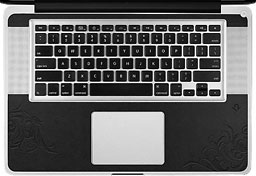 SurfacePad 15"
with Pattern
SurfacePad 15"
with Pattern A Whole New
Look
A Whole New
Look
 PR:
BookArc is a simple, elegant way to operate your closed MacBook while
at home. It literally turns your laptop into a minitower desktop
computer.
PR:
BookArc is a simple, elegant way to operate your closed MacBook while
at home. It literally turns your laptop into a minitower desktop
computer. According to
Apple, all MacBooks, MacBook Pros, MacBook Airs, and PowerBook G4s can
work in Closed Clamshell mode.
According to
Apple, all MacBooks, MacBook Pros, MacBook Airs, and PowerBook G4s can
work in Closed Clamshell mode.
