General Apple and Mac desktops is covered in The Mac News Review. iPod, iPhone, and Apple
TV news is covered in The iNews Review.
All prices are in US dollars unless otherwise noted.
News & Opinion
Tech Trends
Products & Services
Software
News & Opinion
Could a Tablet Replace Your Notebook?
PC World's Jeff Bertolucci poses the rhetorical question,
referencing both Apple's widely rumored tablet as well as several new
PC tablets like the Microsoft-HP tablet pitched at CES, the chatter
inclining him to wonder if a tablet/slate would work as a suitable
notebook replacement.
Bertolucci thinks that for folks who use their laptops and/or
netbooks primarily for things like email and casual surfing, a tablet
could be a viable alternative, depending, of course, on what the
machine's capabilities and form factor turn out to be.
Bertolucci suggests that mobile professionals might find tablets
useful for completing online forms, surfing, and sending quick
messages, and that student users could benefit from fast, accurate
handwriting recognition, but for ones who write a lot of papers, QWERTY
keyboards are still the best alternative for long-form writing. Then
there are the potential ergonomic issues associated with long term
tablet use, again dependent partly on as yet unknown variables.
He concludes that it's doubtful tablets will displace laptops
anytime soon. I agree.
Link:
Could a Tablet Replace Your Notebook?
Apple Selling 23 MacBooks a Minute
9 to 5 Mac's Jonny Evans reports:
"Apple's selling around 23 MacBooks each minute worldwide, fresh
data from its Taiwan-based supply chain suggests.
"Citing industry sources, DigiTimes explains:
'Quanta Computer is expected to ship 3.5-3.7 million notebooks in
January 2009 mainly benefiting from shipments of one million MacBooks
to Apple.'"
Link: Apple Selling 23
MacBooks a Minute - Claim
MacBook Subcontractor Expected to Ship Over
3.5 Million Notebooks This Month
DigiTimes' Max Wang and Joseph Tsai report that Taiwan's Quanta
Computer is expected to ship 3.5 to 3.7 million notebooks in January
2010, mainly benefiting from shipments of one million MacBooks to
Apple, according to industry sources.
The article says Apple shipped about seven million notebooks in 2009
with most of the orders placed to Quanta and some to Foxconn
Electronics (Hon Hai Precision Industry), and that according to
sources, Apple's monthly order volume to Quanta has also grown from
only 300,000 to 400,000 units in the first half of 2009 to one million
units in the fourth quarter of 2009. Notwithstanding the first quarter
being the traditional slow season, Wang and Tsai say Apple is expected
to continue placing orders for about one million units to Quanta in
January.
Link:
Apple MacBook Subcontractor Quanta Expected to Ship 3.5-3.7 Million
Notebooks This Month
Anticipating Apple's 'Arrandale' MacBook
Cnet's Brooke Crothers says that MacBooks based on Intel's new Core
i5 processors are expected to appear in the not-too-distant future and
ventures some guesswork as to when, based on his discussions with Intel
at the Consumer Electronics Show last week, noting that that "any
laptop with a new Core i series processor is going to be faster than a
laptop with the previous-generation Core 2 chip."
A potential sticking point is that the mobile "Arrandale" variants
of Intel's Core i3 or i5 CPU's incorporate graphics processing
integrally rather than in a separate tack-on chipset, as in the past
and present with the Core 2 Duo. Full graphics integration with the CPU
yields lower power consumption and longer battery life, but it is not
compatible with third-party graphics chipsets, such as the Nvidia
GeForce 9000-series that Apple has been using in all MacBook products
for over a year now.
Link: Anticipating
Apple's 'Arrandale' MacBook
The Trouble with Touch Screens
PC Mag's John C. Dvorak notes that everyone was talking about touch
at this year's CES, but we have a long way to go before it's time to
toss the mouse.
Tactility is emerging as this year's major tech trend, says Dvorak -
touch screens, touch phones, touch tablets - touch everything, noting
that previous touch input initiatives failed because the touch
mechanism was just too dissociated from the user - but the iPhone
proved something of a watershed, with the whole screen a tableau that
can be moved as a whole. Dvorak thinks that if this trend continues to
play out as it is now, the mouse may be dead in the long run, but for
now traditional computer programs such as spreadsheets, word
processors, browsers, and so forth mostly require a mouse, and most
people will continue to use a mouse for a long time to come.
Dvorak also observes that there are practical touch input problems
that remain to be resolved, including "the grime factor," the lack of
pinpoint accuracy (noting that you can't edit photos with a finger as
the pointing device), and surface durability over the long term when
using pen-style stylus input.
Link: The Trouble with
Touch Screens
iTablet to Be 'an iPhone on Steroids'
Gizmodo reports that one of their "close Apple connects" who hasn't
steered them wrong yet supplied them with more information on Apple's
forthcoming tablet, summarizing that the tablet will be basically an
"iPhone on steroids."
Link:
iTablet to Be 'an iPhone on Steroids'
Handy Visual Guide to Apple Tablet Rumors
Also from Gizmodo, they've compiled all the iTablet/iSlate rumors
and present them in a graphic visual guide, color-categorized by the
degree of probable likelihood.
Link:
Apple Tablet Rumors Condensed in Handy Visual Guide
Installing a New Drive in a MacBook Pro
Apple Gazette's Kevin Whipps decided to spend some of a chunk of
Christmas and birthday cash on a new hard drive for his 15" MacBook
Pro, and experienced a few little problems here and there that would
have been resolved with a fresh install using Disk Utility and the
migration tool. The entire process took about six hours, a mere 5
minutes of which involved the actual physical drive swap.
Unfortunately, things went downhill from there with some software
glitches, and Kevin ended up reinstalling the original HD,
reinitializing the new drive, and then using Carbon Copy Cloner to
transfer the old drive's content to the new one, which also wasn't
without some software issues, but more manageable this time.
Link:
Installing a New Drive in a MacBook Pro
Corrupt Graphics Around MacBook Windows
Reported
MacFixIt's Topher Kessler says that a number of MacBook users
running Snow Leopard with older machines with Intel GMA X3100 graphics
chipsets have reported a problem where the system shows areas of
graphics corruption around windows, manifesting as "a black area of
blocky lines in no particular pattern," seeming to be in the area of
the window's shaded region, moving with the window when it is
moved.
From the description and screenshots of the problem, Kessler
suggests this is clearly some sort of incompatibility problem with the
GMA graphics drivers in Snow Leopard, so unfortunately a true fix will
have to come from an update patch from Apple.
Link: Corrupt
Graphics Around MacBook Windows Reported
Worldwide MacBook Price Infographic
cmyplay.com says:
"Let's start the year off with an infographic, shall we? While busy
searching for the best price for a MacBook, I became curious about the
pricing for Apple hardware in other parts of the world. I navigated to
all of Apple's official sites and this is what came of it.
"This infographic is a representation of the comparative price for
the entry-level 13" MacBook Pro 2.26
GHz notebook...."
Link: Apple
MacBook Prices Infographic
'McGyver' MagSafe Adapter Fix
Macworld's Jeff Porten says there's one area where longtime owners
of Mac laptops know Apple's famed build quality often falls short, that
being the construction of its power adapters. PowerBooks, iBooks, and
MacBooks can last for years happily humming along much as they did on
day one, but somehow the AC adapter almost always needs replacement
along the way.
After the second MagSafe power adapter (or, more specifically, its
power cable) failed on his relatively new MacBook, Porten decided to
take a crack at fixing it himself "with parts you'll find at any
Starbucks" - to wit: plastic drinking straws plus some Scotch tape.
Link: How
to Fix a MagSafe Adapter on the Go
Tech Trends
Asus Goes Upmarket with Bang & Olufsen
Laptop
The Register's James Sherwood reports that Asus has kicked off 2010
with a bang - as in Bang & Olufsen - unveiling a super-stylish
laptop sporting speakers and design features supplied by the legendary
audio firm.
Sherwood says the Asus NX90 Bang & Olufsen edition laptop looks
like a PC from the future, thanks to dual B&O speakers which extend
beyond the machine's huge 18.4" 1080p screen and are angled towards the
user, dual multitouch touchpads, an Intel Core i7-820QM quad-core
processor, up to 12 GB of DDR3 memory (4 GB standard) and Nvidia's
GeForce GT335M GPU. Blu-ray too, but the NX90 weighs a whopping 4.8 Kg,
or about 10 and a half pounds, giving new meaning to "desktop
laptop."
Prices are expected to start at what sounds like a modest $1,800
considering the specs.
Link: Asus Goes
Wide with Bang & Olufsen Laptop
Acer Announces 'Arrandale' Laptops Including
3D-Ready Model
The Register's Tony Smith reports that Acer has introduced a pair of
new notebooks each equipped with an array of Intel Core i3, i5, and i7
processor options and the new HM55 chipset - the Aspire 5740, a 15.6"
model, and its 17.3" sibling, the 7740. The 5740 and 7740 use the Intel
GMA graphics built into the various processors they come with. That
said, Acer is also offering a variant, the 7740G, which relies on
discreet GPUs from AMD: the Mobility Radeon HD 5650 or Mobility Radeon
HD 5470, depending on model, the latter-mentioned GPU being compatible
with TriDef's 3D software.
Link: Acer
Announces 'Arrandale' Laptops Including 3D-Ready Model
Products & Services
RadTech OmniStand Portable Aluminum Laptop Stand
Available for Preorder
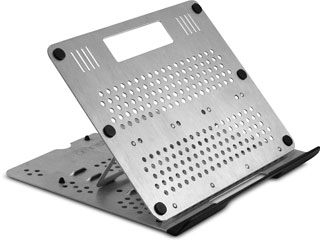 PR:
RadTech's versatile OmniStand provides several important benefits for
notebook computer users; an adjustable desktop and/or low counter
stand, an ultra-efficient cooling aid that doesn't require power or tie
up a USB port, and a compact form-factor that can be stowed in most any
computer sleeve, bag, or pack.
PR:
RadTech's versatile OmniStand provides several important benefits for
notebook computer users; an adjustable desktop and/or low counter
stand, an ultra-efficient cooling aid that doesn't require power or tie
up a USB port, and a compact form-factor that can be stowed in most any
computer sleeve, bag, or pack.
Constructed from rugged heat-dissipating 6013 Aluminum alloy,
OmniStand allows a notebook computer to be used as a desktop.
OmniStand's four discreet height adjustments provide a total of seven
ergonomically-correct working positions that eliminate neck, back, arm
and wrist strain in a variety of work environments. The height
adjustments also allow for precise alignment with external
displays.
But what good is a notebook stand or cooling solution if you can't
take it with you? OmniStand folds flat, adding less than 1cm to your
load & since OmniStand tips the scales at a feathery 454 grams,
you'll barely notice it.
 Features:
Features:
- Allows a notebook computer to be used as an ergonomically-correct
desktop
- Four discrete height adjustments provide seven versatile working
positions
- Allows for precise alignment with external display monitors
- Provides ideal notebook positioning when working on low or short
counters
- Nonferrous and nonmagnetic - safe for use near high-gauss magnets
and magnetic media
- Folds flat to less than 1cm thick for easy stowage in most any
computer bag or pack
- Provides efficient, power-free cooling - doesn't require a USB port
or drain notebook's battery
- Provides an efficient heat-sink containing over 365 sq. inches of
heat-dissipating surface area
- Constructed from ultra-rugged 6013 Aluminum alloy
- Ultra-rugged, yet feathery light at only 454g / 16 oz
- Outstanding 3 year warranty
- Unmatched quality and durability - 100% made in the USA
OmniStand Specs:
- Material: 6013 Aluminum Alloy
- Panel Thickness: 1.5mm / 0.060in
- Exterior Dims: 257x237x8mm / 10.2x9.3x0.3in
- Weight: 454g / 16 oz
- Warranty: 3 years
- Product of USA
Regular Price: $69.95
Intro Price: $59.95
Link: RadTech OmniStand
Macally EcofanPro Laptop Stand
- Ultimate thermal solution to cool down your notebook<BR>
- Organic and eco-friendly bamboo material for a greener living
lifestyle<BR>
- Compatible with any laptop under 17"
 Features :
Features :
- Ultimate thermal solution to cool down your notebook
- Organic and eco-friendly bamboo material for a greener living
lifestyle
- Compatible with any laptop under 17"
Fan Specifications:
- Power: USB 5V DC
- Fan speed 2300rpm
- Connector: USB
- Noise 23.5dBA
Cable length: 391/4"(100cm)
Dimensions 15"101/4"13/8"(38cm x 26cm x 3.5 cm)
Compatibiliy: Up to 17" Notebooks
Weight 1.3Kg
$39.99
Link: Macally
EcofanPro Laptop Stand
LaCie iamaKey USB Flash Drive: Sturdy Metal Key
Design Fits on a Keyring
 PR: With the LaCie iamaKey, inventive storage meets data
protection. The key-shaped design is functional and memorable, and the
protection that the LaCie iamaKey offers makes it extremely reliable.
Best of all, with its 4 GB, 8 GB, and 16 GB models, you can
fit an enormous amount of data in a small flash drive. With the
universal USB 2.0 interface, iamaKey can be used with both PC and Macs.
USB 2.0 not only offers universal compatibility and cross-platform
convenience, but features a hot-pluggable connection and high-speed
transfer rates, and is Windows ReadyBoost!" compatible.
PR: With the LaCie iamaKey, inventive storage meets data
protection. The key-shaped design is functional and memorable, and the
protection that the LaCie iamaKey offers makes it extremely reliable.
Best of all, with its 4 GB, 8 GB, and 16 GB models, you can
fit an enormous amount of data in a small flash drive. With the
universal USB 2.0 interface, iamaKey can be used with both PC and Macs.
USB 2.0 not only offers universal compatibility and cross-platform
convenience, but features a hot-pluggable connection and high-speed
transfer rates, and is Windows ReadyBoost!" compatible.
With its eye-catching design, the iamaKey certainly stands out, but
its connector (Gold SIP) is both water- and scratch-resistant, making
it one of the most durable and thinnest USB keys on the market.
Protective edges on the connectors ensure that you ll always insert the
LaCie iamaKey properly, keeping it usable and safe.
 Specifications
Specifications
- Interface: Hi-Speed USB 2.0 (backward compatible with USB 1.1)
- Windows ReadyBoost compatible
- Interface Transfer Rate: up to 480 Mbits/s
- Size: 2.24 x 0.94 x 0.12 in. / 57 x 24 x 3 mm
- System Requirements :
- Windows 2000, Windows XP or Windows Vista!"
- Mac OS X v10.3.5 or higher
- Linux-based system
- Warranty: 2-Year Limited Warranty
Capacities
- 4 GB $19.99
- 8 GB $29.99
- 16 GB $54.99
- 32 GB $99.99
Link: LaCie iamaKey
USB Flash Drive
Wuala by LaCie
- Secure Online Storage
- Backup. Store. Share. Access Everywhere
- All data encrypted on your computer
Have you ever emailed files to yourself or forgotten your memory
stick on the go? Do you want to access your files from anywhere? Want
to share documents, pictures, or large media files with your friends or
family?
If you've answered one question with yes, you should take a closer
look at Wuala. Wuala is not just some online storage solution, it's
much more than that!
Wuala is . . . innovative
Wuala is based on unique and innovative technology. In stark
contrast to other online storage services, Wuala can harness idle
resources and store files redundantly in its growing grid network.
Wuala is . . . secure
All data is encrypted and stored in different locations. Your files
are encrypted on your computer, letting you define who has access to
your folders. Since your password never leaves your computer, no one -
including us - can see your private files.
Wuala is . . . powerful
You get fast downloads and no limitations in bandwidth or traffic.
Too good to be true? No, our grid technology makes this possible.
Wuala is . . . social
Share your files with friends, family or coworkers. Send a link to
your friends, who can access your files instantly. Or create a group to
share your files with family or coworkers.
Wuala is . . . convenient
Wuala can be started directly from within the browser or can be
installed on Windows, Mac or Linux. Simply drag and drop files or
upload files in the background. It's fully integrated into your system,
allowing you to edit files directly or to automatically backup a source
folder.
Wuala is . . . expandable
You start with 1 GB online storage for free, which can be easily
increased. Become a Pro user by buying additional storage or by trading
unused local disk space for more online storage.
Wuala at a glance
- Access files from anywhere
- Securely store and backup files online
- Share files with friends, family and coworkers
- Jointly manage files in a group
- Backup files automatically
- File versioning
- Restore deleted files
LaCie has annual subscription plans ranging from 10 GB for $25 per
year, to 1 TB for $1000 per year.
Link: LaCie
Wuala
BookEndz Docking Stations for Apple Laptops
PR: BookEndz has been making docking stations for Apple
notebooks for years and has docks available for all pre-unibody MacBook
Pro models and all MacBook models. They can be ordered through Low
End Mac's Amazon.com Store.
Docking Station for 15" MacBook Pro - FireWire 800
The docking station replicates all of the connectors and ports from
the sides of the 15" MacBook Pro, routes the connectors to the back of
the dock, and uniquely manages the MagSafe power connector. The dock
allows for all of the peripheral devices normally connected to the
sides of the MacBook - Power, ethernet, modem, video, FireWire 400 and
800, USB, audio in, and audio out to be plugged into the back of the
dock and remain plugged in, independent of the computer. Taking the
computer from the office or the home, or moving it from one room to
another, doesn't require disconnecting and reconnecting several
devices. You must use your MagSafe power supply to power up your
MacBook Pro. The dock does not supply power but does have a
feed-through slot to safely house your MagSafe connector. Your laptop
will have 5 ports on the right hand side.
Includes the port for the FireWire 800 model. Second generation
MacBook Pro only
Model numbers of Apple laptops compatible with our Docking
Station:
BE-MBP15F:
Price: $299.95
Link: Docking
Station for 15" MacBook Pro - FireWire 800
Docking Station for Original 15" MacBook Pro
The docking station replicates all of the connectors and ports from
the sides of the original 15" MacBook Pro and routes the connectors, to
the back of the dock and uniquely manages the MagSafe power connector.
The dock allows for all of the peripheral devices normally connected to
the sides of the MacBook Pro - Power, ethernet, modem, video, FireWire
400, USB, audio in and audio out to be plugged into the back of the
dock and remain plugged in, independent of the computer. Taking the
computer from the office or the home, or moving it from one room to
another, doesn't require disconnecting and reconnecting several
devices. You must use your MagSafe power supply to power up your
MacBook Pro. The dock does not supply power but does have a
feed-through slot to safely house your MagSafe connector. The laptop
will have 4 ports on the right hand side.
Not compatible with the new FireWire 800 model. First generation
MacBook Pro only
Model Numbers for Apple Laptops compatible with Docking Station:
BE-MBP15:
Compatible with any 15" MacBook Pro manufactured prior to October of
2006, has a FireWire 400 port only
Price: $299.95
Link: Docking
Station for 15" MacBook Pro
Docking Station for 13" MacBook
The docking station replicates all of the connectors and ports from
the side of the 13" MacBook. The dock allows for all of the peripheral
devices normally connected to the side of the MacBook - ethernet,
FireWire, video, USB, audio in, and audio out to be plugged into the
back of the dock and remain plugged in, independent of the computer.
Taking the computer from the office or the home or moving it from one
room to another doesn't require disconnecting and reconnecting several
devices. You must use your MagSafe power supply to power up your
MacBook. The dock does not supply power but does have a feed-through
slot to safely house your MagSafe connector.
New: This MacBook 13" Includes a Powered USB hub with a total of 5
USB ports and a Full Size VGA and DVI port This Docking Station is the
standardized dock for the White or Black 13" MacBooks released in May
2006.
Model numbers of Apple laptops that are compatible with this docking
station:
This docking station is compatible with the latest "white" 13"
MacBook ($999) released on 10/14/08. It is not compatible with the
"aluminum" 13" MacBook.
Price: $159
Link: Docking
Station for 13" MacBook - White
Docking Station for 13" Unibody MacBook
BookEndz Docking Station compatible with 13" Unibody Apple MacBook
released in October 2008. The Docking Station replicates all the
connectors and ports from the left side of the 13" MacBook laptop and
routes to the back of the docking station. The ports included on the
docking station are Gigabit ethernet, USB powered hub which allows for
5 USB 2.0 ports, audio in, microphone in, headphone out, and Mini
DisplayPort for your external monitor. You must use your MagSafe power
supply to power up your MacBook, the dock does not supply power. An
AC/DC power adapter will be included for the USB hub. Taking the
computer from the office or home or moving it from one room to another
doesn't require disconnecting and reconnecting several devices.
Model numbers of Apple laptops compatible with BookEndz Docking
Station:
BE-MB13AL:
Approx Weight: 6.00 lb. / Each
Dimensions (LxWxH): 24.00 x 17.00 x 4.00 in.
First Generation- this Docking Station is NOT compatible with the
latest Apple 13" laptop released on June 8th with the SD card and
FireWire 800.
Price: $279.95
Link: Docking
Station for the 13" Unibody MacBook
Docking Station for 17" MacBook Pro
The docking station replicates all of the connectors and ports from
the sides of the 17" MacBook Pro and routes the connectors to the back
of the dock and uniquely manages the MagSafe power connector. The dock
allows for all of the peripheral devices normally connected to the
sides of the MacBook - Power, ethernet, modem, video, FireWire 400 and
800, USB, audio in, and audio out to be plugged into the back of the
dock and remain plugged in, independent of the computer. Taking the
computer from the office or the home, or moving it from one room to
another, doesn't require disconnecting and reconnecting several
devices. You must use your MagSafe power supply to power up your
MacBook Pro. The dock does not supply power but it does have a
feed-through slot to safely house your MagSafe Connector
Model numbers for Apple laptop compatible with Docking Station:
BE-MBP17:
This Docking Station is not compatible with the latest 17" Unibody
MacBook Pro released in January 2009.
Price: $319.95
Link: Docking
Station for 17" MacBook Pro
STM Convoy Laptop Backpack
 PR: Australia's STM makes some really rugged and
innovative computer cases. I've had and used an STM Sport backpack for
years, and it's stood marvelously
PR: Australia's STM makes some really rugged and
innovative computer cases. I've had and used an STM Sport backpack for
years, and it's stood marvelously
 Safeguard your laptop and other gear inside the rugged
STM convoy. Features a concealed laptop compartment to thwart thieves,
and a suspended foam cell to fully protect your laptop on all sides.
Loaded with utility pockets and compartments with plenty of space for
peripherals, books, folders and accessories. And convoy's ergonomic
harness system makes a heavy load completely manageable.
Safeguard your laptop and other gear inside the rugged
STM convoy. Features a concealed laptop compartment to thwart thieves,
and a suspended foam cell to fully protect your laptop on all sides.
Loaded with utility pockets and compartments with plenty of space for
peripherals, books, folders and accessories. And convoy's ergonomic
harness system makes a heavy load completely manageable.
Water resistant, light weight canvas provides the convoy with a
rugged look and feel, while your laptop enjoys a smooth, luxurious ride
- completely surrounded by ultra-plush chenille. A built-in, captive
rain cover deploys in seconds, keeping your pack and gear safe and
dry.
Available in medium size, which fits most widescreen laptops with
15" and smaller display screens.
Quality where it counts: convoy comes thoughtfully appointed with
YKK zippers, duraflex buckle adjustors, high-density padding, load
bearing stitching, and high-strength nylon webbing.
 Features:
Features:
- Rugged good looks, with tough components to match
- Concealed notebook compartment thwarts potential thieves
- Built-in, captive stowaway rain cover
- Multi-pocket organizer section with pen tubes
- Large compartment for peripherals, folders and books
- Five external utility pockets to keep your things organized
- Internal, detachable key fob keeps your keys and/or flash drives
handy
- Comfortable harness and shoulder straps
- Built-in Lycra phone pocket conveniently located on shoulder
strap
- Sternum strap and stowaway waist strap - must haves for heavy
loads
- Adjustable elastic tie-down straps on front for clothing, etc.
- Comfortable, heavily padded carry handle

 STM Convoy Backpack
Specs
STM Convoy Backpack
Specs
Exterior Fabric:
- 14 oz Water-Resistant Canvas
Lining:
- Cushioned Chenille in laptop space
- Balance 120d Nylon
Fits:
- Most Notebooks up to 15"
- Laptop Space: 37x26x3cm / 14.6x10.2x1.2in
- External Bag: 50x33x15cm / 19.7x13x5.9in
Color: Olive
Warranty: Lifetime
Product of Australia, Assy. in China
Price: $99.95
Link: STM Convoy
Backpack
Macally IceShell Clear Protective Case for 13"
Aluminum MacBook
PR: Two piece snap-on protective clear case
- Specially designed for your new 13 Aluminum MacBook<BR>
- Access to all ports and sensors<BR>
- Protects against dust and scratches<BR>
- Ventilated rear to minimize heat built-up
Features:
- Two piece snap-on protective clear case
- Specially designed for your new 13 Aluminum MacBook
- Access to all ports and sensors
- Protects against dust and scratches
- Ventilated rear to minimize heat built-up
MSRP: $29.99
Link: Macally
IceShell Clear Protective Case for 13" Aluminum MacBook
Sumo Camo Inspired Messenger Bags Unveiled
 PR: Mobile Edge, maker of stylish laptop computer
carrying cases and travel accessories, has released four new Sumo Camo
Messenger Bags. The exterior material utilizes a random mix of the Sumo
logo in various sizes and colors to create a one of a kind urban
camouflage pattern.
PR: Mobile Edge, maker of stylish laptop computer
carrying cases and travel accessories, has released four new Sumo Camo
Messenger Bags. The exterior material utilizes a random mix of the Sumo
logo in various sizes and colors to create a one of a kind urban
camouflage pattern.
This new Messenger Bag Collection is both innovative and stylish.
Unclasp the main flap and you reveal an ergonomic full length pocket,
angled similar to the front pocket of your favorite jeans. The
adjustable padded computer compartment allows you to tailor the bag to
carry a 9" Netbook or up to a 16" PC Laptop or 17" MacBook Pro.
 "We feel our design team has created the ultimate Messenger
Bag," said G. David Cartwright, President & CEO, Mobile Edge. "This
new Collection will continue to expand the laptop case category while
complementing our existing Mobile Edge and Sumo branded product
lines."
"We feel our design team has created the ultimate Messenger
Bag," said G. David Cartwright, President & CEO, Mobile Edge. "This
new Collection will continue to expand the laptop case category while
complementing our existing Mobile Edge and Sumo branded product
lines."
 Other unique features include a padded shoulder strap that is
adjustable on both sides of the bag. This means it does not matter if
you are left or right handed, you can easily adjust the strap on the go
without taking the bag off your shoulder.
Other unique features include a padded shoulder strap that is
adjustable on both sides of the bag. This means it does not matter if
you are left or right handed, you can easily adjust the strap on the go
without taking the bag off your shoulder.
"Our goal was to maintain the basic characteristics of a traditional
messenger bag, but make it more compatible for everyday use off of a
bicycle," said Jim Hart, Sumo's Founder, "our design is loaded with
pockets and other features the average laptop carrying case user is
looking for, while keeping it colorful and distinctly SUMO."
The Sumo Messenger Bag Collection comes in four colors, Blue, Red,
Silver and Pink Camo, all with a SRP of $79.99 and backed by a lifetime
warranty.
Link: Sumo Camo
Messenger Bags
Software
Inklet 1.0 Allows Your Trackpad to Emulate a Pen
Tablet
PR: Did you ever think your trackpad could be something
more?
Inklet allows your trackpad to emulate a pen tablet. When you're
using a Pogo Sketch, the trackpad even becomes pressure sensitive.
product_detail_inklet_tree.jpg
The full tablet experience
Moving your Pogo Sketch lightly around the trackpad will allow the
cursor to hover without inking. Increase pressure to draw; heavier
pressure will result in a thicker stroke.
Handwriting recognition
Inklet works with the handwriting recognition built into OS X. Use
your trackpad to jot notes or doodle.
product_detail_inklet_handwriting.jpg
Advanced palm rejection
Inklet includes an advanced algorithm to detect unwanted trackpad
touches. This means you don't have to worry about accidentally resting
your palm on the trackpad as you draw.
Ten One Design Ten One Design Inklet is in soft-launch until Jan
12.
Special pre-launch pricing in effect until official Jan 12
announcement.
System requirements:
- MacBook with multitouch support
- Mac OS X 10.6 or later
System Support: Intel
$24.95 shareware
Link: Inklet
Jitouch 2 Adds Gestures to MacBook Multi-Touch
Trackpad and Apple Magic Mouse
PR: jitouch is software that adds extra, essential, and the
missing gestures to your MacBook Multi-Touch Trackpad and the new Apple
Magic Mouse.
The additional gestures in jitouch are thoughtfully designed and
tested to let you perform simple tasks even more easily and using only
one hand such as moving / resizing windows, zooming, minimizing,
closing windows, quitting applications, changing spaces.
jitouch also offers an easier way to open link in new tab, close
tab, refresh page, change tabs, and more based on user behavior in
today's modern tabbed-browsers.
Principles of jitouch gestures design
- Only one hand is enough for everything. We want you to be able to
use only one hand to perform gestures while the other hand can press
shortcut keys, relax, grab a sandwich, you name it.
- Minimize your fingers movement. We try to think about every
possible combination of gestures and how often each command is used and
design accordingly to increase your workflow and productivity
- Why are some gestures kind of hard to perform? You probably don't
want to accidentally trigger some sensitive commands such as closing
and quitting on random applications. So that's why some gestures are
harder to perform than others. Another reason is that we want to keep
all the built-in gestures working and not interfere with our gestures
and vice versa. However, learning new gestures may take some practice
but we're certain that you will get used to them pretty quickly.
Price: $5.99
Link: Jitouch
Bargain 'Books
For deals on current and discontinued 'Books, see our 13" MacBook and MacBook Pro,
MacBook Air, 13" MacBook Pro, 15" MacBook Pro, 17" MacBook Pro, 12" PowerBook G4, 15" PowerBook G4, 17" PowerBook G4, titanium PowerBook G4,
iBook G4, PowerBook G3, and iBook G3 deals.
We also track iPad,
iPhone, iPod touch, iPod classic, iPod nano, and iPod shuffle deals.

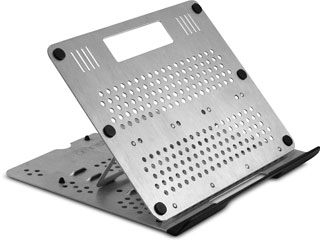 PR:
RadTech's versatile OmniStand provides several important benefits for
notebook computer users; an adjustable desktop and/or low counter
stand, an ultra-efficient cooling aid that doesn't require power or tie
up a USB port, and a compact form-factor that can be stowed in most any
computer sleeve, bag, or pack.
PR:
RadTech's versatile OmniStand provides several important benefits for
notebook computer users; an adjustable desktop and/or low counter
stand, an ultra-efficient cooling aid that doesn't require power or tie
up a USB port, and a compact form-factor that can be stowed in most any
computer sleeve, bag, or pack. Features:
Features: Features :
Features : PR: With the LaCie iamaKey, inventive storage meets data
protection. The key-shaped design is functional and memorable, and the
protection that the LaCie iamaKey offers makes it extremely reliable.
Best of all, with its 4 GB, 8 GB, and 16 GB models, you can
fit an enormous amount of data in a small flash drive. With the
universal USB 2.0 interface, iamaKey can be used with both PC and Macs.
USB 2.0 not only offers universal compatibility and cross-platform
convenience, but features a hot-pluggable connection and high-speed
transfer rates, and is Windows ReadyBoost!" compatible.
PR: With the LaCie iamaKey, inventive storage meets data
protection. The key-shaped design is functional and memorable, and the
protection that the LaCie iamaKey offers makes it extremely reliable.
Best of all, with its 4 GB, 8 GB, and 16 GB models, you can
fit an enormous amount of data in a small flash drive. With the
universal USB 2.0 interface, iamaKey can be used with both PC and Macs.
USB 2.0 not only offers universal compatibility and cross-platform
convenience, but features a hot-pluggable connection and high-speed
transfer rates, and is Windows ReadyBoost!" compatible. Specifications
Specifications PR: Australia's STM makes some really rugged and
innovative computer cases. I've had and used an STM Sport backpack for
years, and it's stood marvelously
PR: Australia's STM makes some really rugged and
innovative computer cases. I've had and used an STM Sport backpack for
years, and it's stood marvelously Safeguard your laptop and other gear inside the rugged
STM convoy. Features a concealed laptop compartment to thwart thieves,
and a suspended foam cell to fully protect your laptop on all sides.
Loaded with utility pockets and compartments with plenty of space for
peripherals, books, folders and accessories. And convoy's ergonomic
harness system makes a heavy load completely manageable.
Safeguard your laptop and other gear inside the rugged
STM convoy. Features a concealed laptop compartment to thwart thieves,
and a suspended foam cell to fully protect your laptop on all sides.
Loaded with utility pockets and compartments with plenty of space for
peripherals, books, folders and accessories. And convoy's ergonomic
harness system makes a heavy load completely manageable. Features:
Features:
 STM Convoy Backpack
Specs
STM Convoy Backpack
Specs PR: Mobile Edge, maker of stylish laptop computer
carrying cases and travel accessories, has released four new Sumo Camo
Messenger Bags. The exterior material utilizes a random mix of the Sumo
logo in various sizes and colors to create a one of a kind urban
camouflage pattern.
PR: Mobile Edge, maker of stylish laptop computer
carrying cases and travel accessories, has released four new Sumo Camo
Messenger Bags. The exterior material utilizes a random mix of the Sumo
logo in various sizes and colors to create a one of a kind urban
camouflage pattern. "We feel our design team has created the ultimate Messenger
Bag," said G. David Cartwright, President & CEO, Mobile Edge. "This
new Collection will continue to expand the laptop case category while
complementing our existing Mobile Edge and Sumo branded product
lines."
"We feel our design team has created the ultimate Messenger
Bag," said G. David Cartwright, President & CEO, Mobile Edge. "This
new Collection will continue to expand the laptop case category while
complementing our existing Mobile Edge and Sumo branded product
lines." Other unique features include a padded shoulder strap that is
adjustable on both sides of the bag. This means it does not matter if
you are left or right handed, you can easily adjust the strap on the go
without taking the bag off your shoulder.
Other unique features include a padded shoulder strap that is
adjustable on both sides of the bag. This means it does not matter if
you are left or right handed, you can easily adjust the strap on the go
without taking the bag off your shoulder.
