General Apple and Mac desktops is covered in The Mac News Review. iPad, iPod, iPhone, and
Apple TV news is covered in The iOS News
Review. All prices are in US dollars unless otherwise noted.
News & Opinion
Reviews
Apple Updates
Tech Trends
Products & Services
News & Opinion
Apple Laying Groundwork for TRIM Support in Future
SSD-Based Macs
AppleInsider's Katie Marsal reports:
"Apple may be laying the foundation for TRIM support in future Macs, a
technology that should allow their solid state flash drives to maintain
optimal performance throughout the life span of the systems.
"The Mac maker's most recent 13-inch MacBook Pros display an option
for TRIM support in their system profilers on SSD-equipped models, one
which isn't present in either the second-generation unibody 15-inch
MacBook Pros or the latest refresh sporting Intel's Core i5 and Core i7
processors."
Link: Apple Laying
Groundwork for TRIM Support in Future SSD-Based Macs
Israeli Start-up Claims Huge Boost to SSD
Reliability
Computerworld's Lucas Mearian reports:
"Israeli start-up Anobit Technologies Ltd. emerged from quiet mode
today and announced its first product, a multilevel cell (MLC)
solid-state drive that it says is as reliable as today's higher-end and
higher-cost single-level cell (SLC) enterprise-class flash drives.
"Anobit said its Genesis SSDs extend standard MLC endurance from
about 3,000 to more than 50,000 write/erase cycles, an improvement of
20 times over the average consumer-class drive today - making MLC
technology suitable for high-duty cycle applications such as relational
databases."
Link: Israeli Start-up
Claims Huge Boost to SSD Reliability
Reviews
2010 MacBook Provides 'Amazing User
Experience'
PC Mag's Cisco Cheng notes that the gap separating what the Apple MacBook offers versus its
pricier counterpart, the 13" MacBook Pro
($1,199 direct) is narrowing, observing that since the iBooks made
their debut, polycarbonate plastic has been a staple of Apple's most
affordable laptop lines, the material derived from similar types used
in bulletproof glass, hardened to handle its fair share of abuse, yet
attractive and less expensive to implement than metals.
Link: Apple MacBook
(Core 2 Duo 2.4GHz)
Tech Trends
Ubuntu Fights iPad Fever with Netbook Shot
The Register's Gavin Clarke reports that Ubuntu Linux founder Mark
Shuttleworth thinks desktop Linux is approaching a tipping point with
ordinary PC buyers, "despite the industry succumbing to Jobsian tablet
fever." Shuttleworth projects that Ubuntu will ship on a record five
million machines this year, the vast majority of them desktop PCs and
netbooks, rather than a new tablet version of Ubuntu.
Shuttleworth expects tablets will occupy a small segment of the
overall computer market, predicting that "The iPad will do very well
for Apple, but relative to the volume the PC industry ships, it's still
going to be small." He expects that none of Apple's competitors will be
capable of shipping a "compelling" tablet for at least two years.
Consequently, Shuttleworth believes that the focus for reaching a wider
audience for Ubuntu has to be traditional computer form factors, and
the goal to get Ubuntu on more PCs from existing and new OEM
partners.
Editor's note: Google's Android is already bringing Linux to the
smartphone and tablet markets as a viable alternative to Apple's iOS.
Ubuntu would have an uphill battle if it pursued the tablet market.
dk
Link: Ubuntu Fights iPad
Fever with Netbook Shot
Products & Services
NetDock Docking Station for MacBook Air and
Netbooks
 PR: Apricorn's Aegis NetDock 3 in 1 Docking Station is
not quite a full revival of Apple's Duo concept (see Apple's First Subnotebooks: The PowerBook Duo
Family and the PowerBook 2400c for an overview) - there's no
provision for memory expansion or expansion card slots - but its
attractive, compact enclosure houses an optical CD-RW/DVD±RW
drive, a 4-port USB hub for connecting peripherals and external input
devices, and a built-in hard drive for storage expansion and/or backup,
providing upgraded functionality while retaining the ultralight's
easy-to-carry portability when untethered. At home or the office, it
connects to your computer by plugging in a single USB cable. (Editor's
note: You also need to plug in the AC adapter to power the drives, the
USB hub, and provide power to the two "always on" USB ports.)
PR: Apricorn's Aegis NetDock 3 in 1 Docking Station is
not quite a full revival of Apple's Duo concept (see Apple's First Subnotebooks: The PowerBook Duo
Family and the PowerBook 2400c for an overview) - there's no
provision for memory expansion or expansion card slots - but its
attractive, compact enclosure houses an optical CD-RW/DVD±RW
drive, a 4-port USB hub for connecting peripherals and external input
devices, and a built-in hard drive for storage expansion and/or backup,
providing upgraded functionality while retaining the ultralight's
easy-to-carry portability when untethered. At home or the office, it
connects to your computer by plugging in a single USB cable. (Editor's
note: You also need to plug in the AC adapter to power the drives, the
USB hub, and provide power to the two "always on" USB ports.)
Apricorn's NetDock transforms your MacBook Air or netbook into a
basic mini-desktop that allows you to conveniently install new software
or updates from disks, access additional storage, watch and burn DVDs
and CDs, or connect the computer to a printer - all in in a package
with a not-much-larger footprint than a CD case.
Latest Optical Engine
Whether looking to load the latest software, play a DVD or burn a
CD, the NetDock's optical drive has you covered.
High Capacity Hard Drive Enclosure
The NetDock's built-in hard drive enables you to store your media
collection in one location. Synchronizing software is included for
keeping your data up-to-date between your Netbook and NetDock.
4-Port USB 2.0 Hub
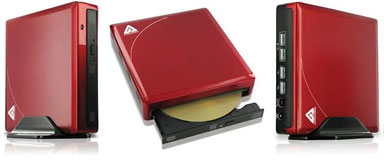 Connect to all your USB peripherals in just one simple
connection - especially useful with the port-impoverished MacBook
Air.
Connect to all your USB peripherals in just one simple
connection - especially useful with the port-impoverished MacBook
Air.
Two Always-On USB Ports
With two, always on USB ports, the NetDock works nicely for charging
USB devices, such as iPhones, iPods and iPads.
Auto 'On' and 'Off' Feature
The NetDock's auto "on" and "off" feature, powers-down the NetDock
down when not in use, automatically turning it on when connected to
your computer.
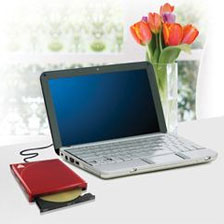 Apricorn NetDock's slim, compact form factor makes it ideal for
use in small places such as dorm rooms, and as a supplement not only to
a MacBook Air or netbook but also to any other portable USB devices.
Including a vertical stand, the candy-red NetDock enclosure module's
tiny footprint (it can be used either flat or vertically in its
included stand) can be accommodated in most workspaces or study
areas.
Apricorn NetDock's slim, compact form factor makes it ideal for
use in small places such as dorm rooms, and as a supplement not only to
a MacBook Air or netbook but also to any other portable USB devices.
Including a vertical stand, the candy-red NetDock enclosure module's
tiny footprint (it can be used either flat or vertically in its
included stand) can be accommodated in most workspaces or study
areas.
The NetDock is also happily designed to enable its enclosure to be
opened with a single screw, making hard drive swaps a breeze.
At its modest price, the Apricorn NetDock is a very attractive means
of adding some desktop functionality to an ultralight laptop, alhough I
can't help fantacizing how cool it would be if there were an upscale
model that would let you expand the MacBook Air's mediocre 2 GB of RAM
and incorporating some ExpressCard or even SD Card expansion slots, or
even more powerful graphics support for driving larger desktop displays
- a real revival of the Duo.
NetDock specifications
- Data Transfer Rate: USB 2.0 - up to 480mbps (dependent on hard
drive and controller)
- Power Supply: Input/Output: 100V - 240V 50/60Hz 2A / 12V - 2A and
5V 2A
- Enclosure Interface: Hi-Speed USB 2.0 - 4-Port USB Hub with two
"aalways on" USB Ports
- Hard Drive Specs: (Models without hard drive also available)
- RPM: 5400
- Buffer size:8MB
- Average seek time: 12 ms
- Shock - non operating: 1000G 1ms
- Shock - operating: 300G 2ms
- Optical Drive Specs:
- Dual Layer Recording: Yes
- DVD±R DL Write Speed: 4X
- DVD±RW Write Speed: 8X
- DVD Read Speed:8X
- CD-R Write Speed: 24X
- CD-RW Write Speed:24X
- CD-ROM Read Speed:24X
- Buffer Underrrun Protection: Yes
- Dimensions: 6.25" x 5.75" x 2.125"
- Warranty: 1 year limited
- Mac System Requirements:
- Hardware: G3 or later CPU, 64 MB RAM, USB, CD-ROM or CD-R/RW
drive
- Supported Operating Systems: OS X 10.x
- PC System Requirements:
- Hardware: Pentium II 350 MHz CPU, 64 MB RAM, 40 MB of hard disk
space for included software
- Supported Operating Systems: Windows 2000 sP4, XP SP2 or later, and
Vista
Prices range from $89 for the basic unit with no hard drive
installed to $189 with a 500GB drive included.
Link: Aegis
NetDock Docking Station
The Next Evolution of Computer Backpacks by Mobile
Edge
 PR: After years of actual customer feedback,
Mobile Edge designers created the ultimate laptop backpack. The EVO
Laptop Backpack Collection was inspired by customers resulting in the
most stylish and functional backpack you will ever own. After years of
analyzing customer feedback we have built what just may be the perfect
computer backpack.
PR: After years of actual customer feedback,
Mobile Edge designers created the ultimate laptop backpack. The EVO
Laptop Backpack Collection was inspired by customers resulting in the
most stylish and functional backpack you will ever own. After years of
analyzing customer feedback we have built what just may be the perfect
computer backpack.
Mobile Edge has unveiled the next generation of computer backpacks.
The Mobile Edge EVO Backpack is a result of years of customer research
and end-user feedback. Just in time for the Back-to-School season, the
new EVO Backpacks incorporate of ergonomic design, quality and value.
Designed for 17" MacBook Pros and 16" Wide-screen PC Laptops.
 The EVO backpack is designed to protect all the popular models
of wide-screen laptops up to 16", as well as many 17" models like the
17" MacBook Pros. The EVO features sixteen interior and exterior
pockets for all your travel accessories and personal items. A new
interior workstation was added to hold popular sized memory cards,
flash drives, business cards, pens and pencils, plus a media pocket for
your iPod or MP3 player.
The EVO backpack is designed to protect all the popular models
of wide-screen laptops up to 16", as well as many 17" models like the
17" MacBook Pros. The EVO features sixteen interior and exterior
pockets for all your travel accessories and personal items. A new
interior workstation was added to hold popular sized memory cards,
flash drives, business cards, pens and pencils, plus a media pocket for
your iPod or MP3 player.
"We are very excited to add the new EVO Backpack to our growing
product assortment," says G. David Cartwright, President & CEO,
Mobile Edge. "After years of analyzing customer feedback we have built
what just may be the perfect computer backpack."
 Another Mobile Edge exclusive feature is their Cool-Mesh padded
back-panel and shoulder straps designed for user comfort over prolonged
use. A ruggedized bottom panel was added to protect the backpack from
moisture, dirt and grime and for overall durability.
Another Mobile Edge exclusive feature is their Cool-Mesh padded
back-panel and shoulder straps designed for user comfort over prolonged
use. A ruggedized bottom panel was added to protect the backpack from
moisture, dirt and grime and for overall durability.
The EVO also features a clever zip-open water bottle carrier that
will hold various size liquids - a key request among backpack users.
Topped off with great styling, quality construction and backed by a
lifetime warranty, the EVO Backpack may be the last backpack you will
ever need!
The EVO Backpack is available in four accent trim colors: Black with
a Silver Reflective trim, Black with Yellow trim, Black with Blue trim
and Black with Red trim. The EVO Backpacks begin shipping this week and
carry an SRP of $79.99.
Link: Mobile Edge EVO
Laptop Backpack Collection
New and Improved Apple Juicz External Battery for
the MacBook Air
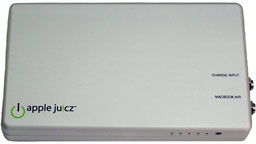 PR: QuickerTek announces the third generation Apple
Juicz external battery for the revolutionary Apple MacBook Air laptop. This
product design now exclusively uses the standard MagSafe power adapter
(that comes with the MacBook Air) to recharge the external battery. No
extra clunky AC power adapter to lug around.
PR: QuickerTek announces the third generation Apple
Juicz external battery for the revolutionary Apple MacBook Air laptop. This
product design now exclusively uses the standard MagSafe power adapter
(that comes with the MacBook Air) to recharge the external battery. No
extra clunky AC power adapter to lug around.
This is the very first and only external battery for the MacBook Air
with two female USB ports. These ports can simultaneously charge any
USB device that can gets power via USB. The Apple Juicz External
Battery also features propritary circuitry for the iPhone, iPod iTouch
or iPad or any 30-pin iPod, while chargiing and power all models of the
MacBook Air laptop.
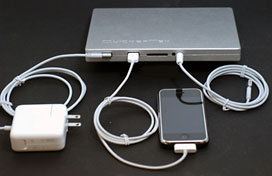 Industrial grade Li-ion polymer high-capacity 9400
milliamp hour (mAh) batteries recharge in excess of 2000 times. This
long product life design should last as long as the MacBook Air itself.
More than a simple external battery, the Apple Juicz has advanced
features for battery powered devices, including circuitry for fail-safe
protection. Additional features include temperature control and
charge/discharge rates monitoring, cell balancing and a fuel gauge
indicator that when pushed tells how much "Juicz" is left in the
battery.
Industrial grade Li-ion polymer high-capacity 9400
milliamp hour (mAh) batteries recharge in excess of 2000 times. This
long product life design should last as long as the MacBook Air itself.
More than a simple external battery, the Apple Juicz has advanced
features for battery powered devices, including circuitry for fail-safe
protection. Additional features include temperature control and
charge/discharge rates monitoring, cell balancing and a fuel gauge
indicator that when pushed tells how much "Juicz" is left in the
battery.
The new third generation Apple Juicz External Battery for the
MacBook Air is available from QuickerTek's website and resellers, like
Tekserve, for $399.95. Like most QuickerTek products, the Apple Juicz
External Battery for the MacBook Air is backed with a one-year warranty
on parts and labor.
Link: MacBook
Air External Battery/Charger
OWC DIY Drive Upgrade Kits for Mac mini, MacBook,
and MacBook Pro
PR: The new base model Mac mini comes standard with a 320GB
drive that can be factory upgraded to 500GB for an additional $100. To
provide a better value than the factory upgrade, OWC offers DIY upgrade
kits of up to 640GB starting from $59.99. These kits include the drive,
five-piece installation tool kit, and an external, bus-powered,
pocket-sized enclosure for the continued use of the existing drive
replaced during the upgrade process. Compared to the factory option,
the $89.99 500GB OWC Do-It-Yourself Kit not only costs $10 less to end
up with the same 500GB internal capacity, but also provides a 320GB
bus-powered external drive as well.
Link: OWC
DIY Drive Upgrade Kits for Mac mini, MacBook, and MacBook Pro
Bargain 'Books
For deals on current and discontinued 'Books, see our 13" MacBook and MacBook Pro,
MacBook Air, 13" MacBook Pro, 15" MacBook Pro, 17" MacBook Pro, 12" PowerBook G4, 15" PowerBook G4, 17" PowerBook G4, titanium PowerBook G4,
iBook G4, PowerBook G3, and iBook G3 deals.
We also track iPad,
iPhone, iPod touch, iPod classic, iPod nano, and iPod shuffle deals.

 PR: Apricorn's Aegis NetDock 3 in 1 Docking Station is
not quite a full revival of Apple's Duo concept (see
PR: Apricorn's Aegis NetDock 3 in 1 Docking Station is
not quite a full revival of Apple's Duo concept (see 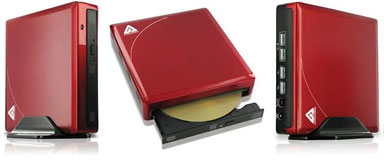 Connect to all your USB peripherals in just one simple
connection - especially useful with the port-impoverished MacBook
Air.
Connect to all your USB peripherals in just one simple
connection - especially useful with the port-impoverished MacBook
Air.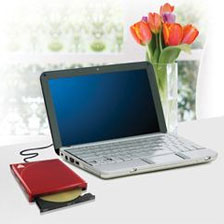 Apricorn NetDock's slim, compact form factor makes it ideal for
use in small places such as dorm rooms, and as a supplement not only to
a MacBook Air or netbook but also to any other portable USB devices.
Including a vertical stand, the candy-red NetDock enclosure module's
tiny footprint (it can be used either flat or vertically in its
included stand) can be accommodated in most workspaces or study
areas.
Apricorn NetDock's slim, compact form factor makes it ideal for
use in small places such as dorm rooms, and as a supplement not only to
a MacBook Air or netbook but also to any other portable USB devices.
Including a vertical stand, the candy-red NetDock enclosure module's
tiny footprint (it can be used either flat or vertically in its
included stand) can be accommodated in most workspaces or study
areas. PR: After years of actual customer feedback,
Mobile Edge designers created the ultimate laptop backpack. The EVO
Laptop Backpack Collection was inspired by customers resulting in the
most stylish and functional backpack you will ever own. After years of
analyzing customer feedback we have built what just may be the perfect
computer backpack.
PR: After years of actual customer feedback,
Mobile Edge designers created the ultimate laptop backpack. The EVO
Laptop Backpack Collection was inspired by customers resulting in the
most stylish and functional backpack you will ever own. After years of
analyzing customer feedback we have built what just may be the perfect
computer backpack. The EVO backpack is designed to protect all the popular models
of wide-screen laptops up to 16", as well as many 17" models like the
17" MacBook Pros. The EVO features sixteen interior and exterior
pockets for all your travel accessories and personal items. A new
interior workstation was added to hold popular sized memory cards,
flash drives, business cards, pens and pencils, plus a media pocket for
your iPod or MP3 player.
The EVO backpack is designed to protect all the popular models
of wide-screen laptops up to 16", as well as many 17" models like the
17" MacBook Pros. The EVO features sixteen interior and exterior
pockets for all your travel accessories and personal items. A new
interior workstation was added to hold popular sized memory cards,
flash drives, business cards, pens and pencils, plus a media pocket for
your iPod or MP3 player. Another Mobile Edge exclusive feature is their Cool-Mesh padded
back-panel and shoulder straps designed for user comfort over prolonged
use. A ruggedized bottom panel was added to protect the backpack from
moisture, dirt and grime and for overall durability.
Another Mobile Edge exclusive feature is their Cool-Mesh padded
back-panel and shoulder straps designed for user comfort over prolonged
use. A ruggedized bottom panel was added to protect the backpack from
moisture, dirt and grime and for overall durability.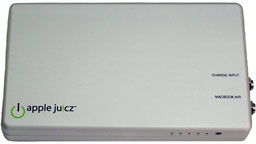 PR: QuickerTek announces the third generation Apple
Juicz external battery for the revolutionary
PR: QuickerTek announces the third generation Apple
Juicz external battery for the revolutionary 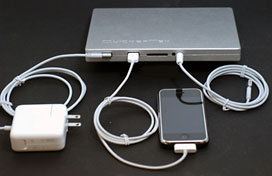 Industrial grade Li-ion polymer high-capacity 9400
milliamp hour (mAh) batteries recharge in excess of 2000 times. This
long product life design should last as long as the MacBook Air itself.
More than a simple external battery, the Apple Juicz has advanced
features for battery powered devices, including circuitry for fail-safe
protection. Additional features include temperature control and
charge/discharge rates monitoring, cell balancing and a fuel gauge
indicator that when pushed tells how much "Juicz" is left in the
battery.
Industrial grade Li-ion polymer high-capacity 9400
milliamp hour (mAh) batteries recharge in excess of 2000 times. This
long product life design should last as long as the MacBook Air itself.
More than a simple external battery, the Apple Juicz has advanced
features for battery powered devices, including circuitry for fail-safe
protection. Additional features include temperature control and
charge/discharge rates monitoring, cell balancing and a fuel gauge
indicator that when pushed tells how much "Juicz" is left in the
battery.
