General Apple and Mac desktops is covered in The Mac News Review. iPad, iPod, iPhone, and
Apple TV news is covered in The iOS News
Review. All prices are in US dollars unless otherwise noted.
News & Opinion
Products & Services
News & Opinion
Samsung Overtakes Apple in Notebook Sales
Electronista reports that Samsung has passed not only Sony but Apple
as well in notebook sales, according to iSuppli, with portable
shipments increasing 14.9% in the first three months of the year to top
1.9 million units, surpassing Apple's 1.8 million MacBooks for seventh
place - and clearly overtaking Sony.
The top five laptop makers recorded mostly flat or declining sales.
HP leading but slipping to 18.9% of the market, Acer also off with
17.5%, Dell steady at 11.5%, and Toshiba moving up slightly to 9.3%,
while ASUS declined to 8.3%.
Link:
Samsung Overtakes Apple in Notebook Sales Race
Mid 2010 MacBook Pro Models Benchmarked,
Compared
Bare Feats' rob-ART Morgan notes that the 2.66 GHz 13" MacBook Pro
Core 2 Duo clocks at the same core frequency as the 2.66 GHz 15"
MacBook Pro Core i7, begging the question of the Core i7 can really
"crunch numbers" that much faster. And how about the graphics
processor? Is the 15" machine's Nvidia GeForce GT 330M IGPU
dramatically faster than the 13" Pro's GeForce 320M? rob-Art used three
CPU tests and three GPU tests to answer these questions, and for added
perspective included an "early 2008" MacBook Pro 2.60 GHz Core 2 Duo
with the GeForce 8600M.
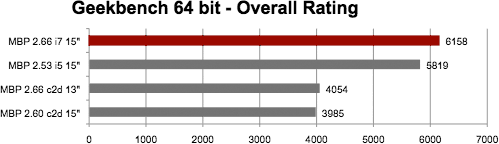
New MacBook Pros benchmarked.
In short, the answer to both questions was "yes," although with the
caveat that the standalone GPU in the 2008 or 2009 Core 2 Duo 15"
MacBook Pro is stronger than the integrated GeForce 320M used in the
2010 Core 2 Duo MacBook Pros.
Link: Shootout: 13"
MacBook Pro 'Mid 2010' Versus the 15" Alternatives
Platinum MacBook Air: Most Expensive Ever
TecheBlog reports:
"Limited to just 5-units and priced at a hefty $486,616, the
MacBook Air Platinum from
Stuart Hughes is the most expensive ever. The laptop's casing was
crafted entirely from solid platinum and weighs approximately
15.4-pounds. Video after the break."
Link: $486,000 MacBook Air Platinum
Is Most Expensive Ever
Products & Services
G-Drive Mobile Portable FireWire Drive for MacBook
Pro
 PR: G-Drive Mobile hard drives are
designed to compliment the Apple MacBook Pro. Weighing in at less than
9 oz., G-Drive Mobile is the ultraportable and stylish way to travel
with up to 500 GB of storage space for your important documents, MP3s,
digital video and digital photo files.
PR: G-Drive Mobile hard drives are
designed to compliment the Apple MacBook Pro. Weighing in at less than
9 oz., G-Drive Mobile is the ultraportable and stylish way to travel
with up to 500 GB of storage space for your important documents, MP3s,
digital video and digital photo files.
 G-Drive Mobile is bus
powered, eliminating the need to carry an external AC power supply.
G-Drive Mobile is bus
powered, eliminating the need to carry an external AC power supply.
G-Drive Mobile is formatted at the factory HFS+ with Journaling and
is Time Machine ready right out of the box. A simple re-initialization
is all it takes to prepare G-Drive Mobile for use with Windows
systems.
Quick Facts:
- Compact size, weighs less than 9 oz
- Storage capacities up to 500 GB using 5400 RPM Hitachi drives
- Bus powered - no AC adapter required
- Ships complete with all cables
- Unique and stylish enclosure designed with the MacBook Pro user in
mind
- Mac OS X and Windows compatible - Time Machine ready
- Standard 3-year factory warranty
 G-Drive Mobile is backed by a
standard 3-year factory warranty.
G-Drive Mobile is backed by a
standard 3-year factory warranty.
Includes:
- 0.6 Meter USB 2.0 Cable (white)
- 0.6 Meter FireWire 800 Cable (white)
Interface:
- 2x FireWire 800
- 1x USB 2.0
Disk Drives:
- Hitachi SATA 5400 RPM
- 8 MB cache
 System Requirements:
System Requirements:
- Mac OS X 10.3.x or higher
- Windows 2000/XP/Vista
500 GB - $149.99
Link: G-Drive
Mobile (currently available through Amazon.com
for $130.47 + shipping)
G-Drive Mini High-Speed Portable Drive
 PR:
G-Drive Mini hard drives are the perfect storage solutions for people
on the go. Weighing in at less than 9 oz., G-Drive Mini is the
ultraportable and stylish way to travel with up to 500 GB of storage
space for your important documents, MP3s, digital video and digital
photo files. The system can withstand up to 1000 G's of shock* to
ensure your data is protected against the bumps and bruises encountered
on the road.
PR:
G-Drive Mini hard drives are the perfect storage solutions for people
on the go. Weighing in at less than 9 oz., G-Drive Mini is the
ultraportable and stylish way to travel with up to 500 GB of storage
space for your important documents, MP3s, digital video and digital
photo files. The system can withstand up to 1000 G's of shock* to
ensure your data is protected against the bumps and bruises encountered
on the road.
 G-Drive
Mini is bus powered, eliminating the need to carry an external AC power
supply. G-Drive Mini features a fanless cooling system the latest
technology 5400 or 7200 RPM hard drives.
G-Drive
Mini is bus powered, eliminating the need to carry an external AC power
supply. G-Drive Mini features a fanless cooling system the latest
technology 5400 or 7200 RPM hard drives.
High Performance in a Portable Form Factor
G-Drive Mini mobile drives max out the FireWire 800 port and provide
fast data backup and instant access to large multimedia and audio/video
files while on the go.
Easy to Setup - Time Machine ready
G-Drive Mini is formatted at the factory HFS+ with Journaling and is
Time Machine ready right out of the box. A simple re-initialization is
all it takes to prepare G-Drive Mini for use with Windows systems.
The Best Warranty & Support in the Business
 G-Drive Mini
is backed by a standard 3-year factory warranty.
G-Drive Mini
is backed by a standard 3-year factory warranty.
Quick Facts
- Portable, high-speed external hard drives
- High-speed Interface - FireWire 800 (FireWire 400 via included
cable) and USB 2.0 ports
- Compact size, weighs less than 9 oz
- Storage capacities up to 500 GB using 5400 RPM or 7200 RPM
drives
- Bus powered - no AC adapter required
- Integrated heatsink provides near silent operation and ensures
proper cooling for long life and data reliability
- Ships complete with all cables and high-quality protective carrying
case
- Unique industrial design, compact all aluminum enclosure
- Mac OS X and Windows compatible - Time Machine ready
- Standard 3-year factory warranty
G-Drive Mini Storage Unit includes
- 0.6 Meter FireWire 800 Cable (white)
- 0.6 Meter FireWire 800 to 400 Cable (white)
- 0.6 Meter USB 2.0 Cable (white)
- Protective Carrying Case
- CD Manual
 Interface:
Interface:
- 2x FireWire 800
- 1x USB 2.0
- (FireWire 400 via included cable)
Disk Drives
- Hitachi SATA 5400 or 7200 RPM
- Cache - 8 MB cache
- Cooling System: Integrated heat sink
- Bridge: Oxford 934 chipset
Size (LxWxH): 4.94" x 3.19" x .875" / 125 x 81 x 22mm
Weight: 0.55 lb. / 0.25 kg
System Requirements:
- Mac OS X 10.3.x or higher
- Windows 2000/XP/Vista
250, 320, and 500 GB capacities available at $119.99, $129.99, and
$169.99 respectively.
Link: G-Drive
Mini (G-Drives are available through
Amazon.com)
Zemno DeskBook Pro Docking Stations for MacBook
Pro
 PR: A docking station can substantially enhance
your laptop computer's capacity and versatility as a production
platform, arguably making a desktop workstation machine
superfluous.
PR: A docking station can substantially enhance
your laptop computer's capacity and versatility as a production
platform, arguably making a desktop workstation machine
superfluous.
With the right dock, your notebook becomes a control and command
center for your digital world. Zemno's new DeskBook Pro docking
stations for Mac and PC laptops feature seven USB ports, three FireWire
800 ports, one FireWire 400 port, one DVI output port, one eSATA data
port, one eSATA power connection, one audio stereo input/output, and a
Flash card reader. You can attach a variety of external devices to
address your needs as a power user, leaving all your peripherals
plugged in at the office or home without the necessity of plugging and
unplugging multiple peripherals when going mobile or returning from the
road.
DeskBook Pro docking stations are compatible with any Mac or PC
notebook up to 15 inch with FireWire and USB capabilities, and the
first docking station for these machines to allow internal connection
of hard drives, batteries, and peripherals, overcoming laptop storage
limitations while providing an upgrade path for future peripheral
connectivity. Dock two hard drives simultaneously, or any combination
of hard drive, battery, or peripheral device, such as an iPod. Both 13"
and 17" notebooks are also compatible with the DeskBook Pro but won't
match the dock's enclosure flush as with a 15" notebook.
Zemno's innovative "ModBays" let you add storage capacity in
convenient, hot - swappable HDD or SSD formats, and also allow internal
docking of popular external devices like iPads, iPods, and iPhones,
allowing for convenient access and creating more desktop space. On the
road, multiple accessories can be stored neatly inside the dock,
charged, and ready to go when you are.
 ModBay modules include:
ModBay modules include:
- sMod: 500 GB hard drive - for added storage inside the DeskBook as
well as a portable hard drive you can take with you to use with other
devices. The 500 GB Hard Drive Storage ModBay can be used inside the
DeskBook Pro for added storage and backup, with connection being made
over FW 800. This Hard Drive ModBay can also be used without the
DeskBook Pro as a standard external hard drive. It can be used with any
computer with USB 2.0 or FireWire capabilities.
- bMod: lithium ion battery - for use on the road to keep your
DeskBook charged for 2.5 hours depending upon use. The Battery ModBay
powers the DeskBook Pro (note: it does not power the laptop) when
mobile on average, 2.5 - 3.0 hours per charge. Two bMods will allow you
to double your power for the road.
- iMod: internal docking and charging iPod and iPhone (coming
soon)
ModBays will continue to be developed to take advantage of all the
latest peripherals, thereby enabling your DeskBook to grow and maintain
its state of the art status. Industry-specific designs can allow
ModBays to provide interface solutions for virtually any mobile
application.
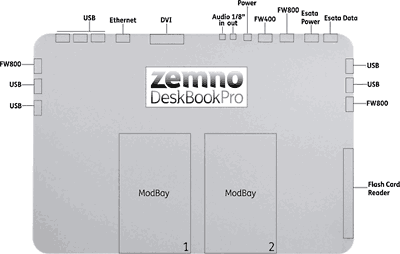 With battery powered ModBays, the slim profile DeskBook Pro is
the world's first self - powered, portable, modular docking station,
enabling you to convert your laptop into a desktop at home, office, or
on the road. Just bring as many battery modules as you need and you're
set to have power to charge your digital devices, no matter how remote
your location.
With battery powered ModBays, the slim profile DeskBook Pro is
the world's first self - powered, portable, modular docking station,
enabling you to convert your laptop into a desktop at home, office, or
on the road. Just bring as many battery modules as you need and you're
set to have power to charge your digital devices, no matter how remote
your location.
DeskBook lives neatly under your notebook and out of your way, with
a single low profile interface that saves space and helps control the
cable creep of peripherals.
The combination of ModBays the DeskBook's 16 ports and connections,
you can gain device control, flexibility, and unlimited data storage
options. Your notebook can have the functionality of a full-size
desktop, and allow you to take desktop capabilities with you when you
go mobile.
The connection between the laptop and the DeskBook Pro is made over
USB 2.0 and FireWire 400 or 800 simultaneously. The USB and FireWire
cables stay plugged into the dock, thus two connections are made to the
computer when connecting.
DeskBook Pro has two custom universal FireWire/USB combo cables, one
short, one long, that come bundled with the dock.
The DVI port is output only. The video signal travels out from the
notebook over the USB connection to the dock which then outputs a DVI
signal to the monitor. Maximum resolution supported: 1920 x 1080.
DeskBook Pro provides for storage upgrades and additional ports as
your needs grow. You can extend the life and functionality of your
desktop while maintaining a small footprint.
You can use the DeskBook Pro's DVI output to drive an additional
monitor on your desktop, providing extra visual work or play space to
run separate applications fullscreen.
DeskBook Pro is compatible with the vast majority of today's laptops
including Macs and PCs. The all aluminum body particularly complements
the look of Apple laptops.
Dimensions and weight:
- Height: 1.1" (28 mm)
- Width: 14.25" (364 mm)
- Depth: 9.82" (249 mm)
- Weight without ModBays: 2.9 pounds (1300 g)
- Weight with ModBays: 4 pounds (1820 g)
Zemno DeskBook Pro sells for $599.99; the Storage Module 500 GB Hard
Drive is $179.99 and the Battery Module - BMod-100 is $149.99.
Link: Zemno DeskBook Pro Docking
Station
Bargain 'Books
For deals on current and discontinued 'Books, see our 13" MacBook and MacBook Pro,
MacBook Air, 13" MacBook Pro, 15" MacBook Pro, 17" MacBook Pro, 12" PowerBook G4, 15" PowerBook G4, 17" PowerBook G4, titanium PowerBook G4,
iBook G4, PowerBook G3, and iBook G3 deals.
We also track iPad,
iPhone, iPod touch, iPod classic, iPod nano, and iPod shuffle deals.

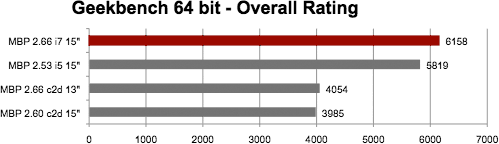
 PR: G-Drive Mobile hard drives are
designed to compliment the Apple MacBook Pro. Weighing in at less than
9 oz., G-Drive Mobile is the ultraportable and stylish way to travel
with up to 500 GB of storage space for your important documents, MP3s,
digital video and digital photo files.
PR: G-Drive Mobile hard drives are
designed to compliment the Apple MacBook Pro. Weighing in at less than
9 oz., G-Drive Mobile is the ultraportable and stylish way to travel
with up to 500 GB of storage space for your important documents, MP3s,
digital video and digital photo files. G-Drive Mobile is bus
powered, eliminating the need to carry an external AC power supply.
G-Drive Mobile is bus
powered, eliminating the need to carry an external AC power supply. G-Drive Mobile is backed by a
standard 3-year factory warranty.
G-Drive Mobile is backed by a
standard 3-year factory warranty. System Requirements:
System Requirements: PR:
G-Drive Mini hard drives are the perfect storage solutions for people
on the go. Weighing in at less than 9 oz., G-Drive Mini is the
ultraportable and stylish way to travel with up to 500 GB of storage
space for your important documents, MP3s, digital video and digital
photo files. The system can withstand up to 1000 G's of shock* to
ensure your data is protected against the bumps and bruises encountered
on the road.
PR:
G-Drive Mini hard drives are the perfect storage solutions for people
on the go. Weighing in at less than 9 oz., G-Drive Mini is the
ultraportable and stylish way to travel with up to 500 GB of storage
space for your important documents, MP3s, digital video and digital
photo files. The system can withstand up to 1000 G's of shock* to
ensure your data is protected against the bumps and bruises encountered
on the road. G-Drive
Mini is bus powered, eliminating the need to carry an external AC power
supply. G-Drive Mini features a fanless cooling system the latest
technology 5400 or 7200 RPM hard drives.
G-Drive
Mini is bus powered, eliminating the need to carry an external AC power
supply. G-Drive Mini features a fanless cooling system the latest
technology 5400 or 7200 RPM hard drives. G-Drive Mini
is backed by a standard 3-year factory warranty.
G-Drive Mini
is backed by a standard 3-year factory warranty. Interface:
Interface: PR: A docking station can substantially enhance
your laptop computer's capacity and versatility as a production
platform, arguably making a desktop workstation machine
superfluous.
PR: A docking station can substantially enhance
your laptop computer's capacity and versatility as a production
platform, arguably making a desktop workstation machine
superfluous. ModBay modules include:
ModBay modules include: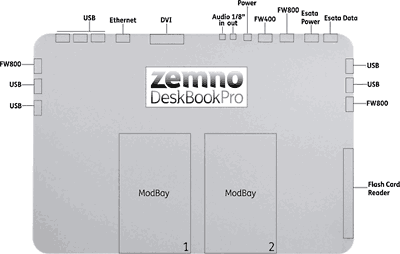 With battery powered ModBays, the slim profile DeskBook Pro is
the world's first self - powered, portable, modular docking station,
enabling you to convert your laptop into a desktop at home, office, or
on the road. Just bring as many battery modules as you need and you're
set to have power to charge your digital devices, no matter how remote
your location.
With battery powered ModBays, the slim profile DeskBook Pro is
the world's first self - powered, portable, modular docking station,
enabling you to convert your laptop into a desktop at home, office, or
on the road. Just bring as many battery modules as you need and you're
set to have power to charge your digital devices, no matter how remote
your location.
