General Apple and Mac desktops is covered in The Mac News Review. iPad, iPod, iPhone, and
Apple TV news is covered in The iOS News
Review. All prices are in US dollars unless otherwise noted.
News & Opinion
Tech Trends
Products & Services
News & Opinion
Which Current MacBook Should Replace a 2006 MacBook
Pro?
All laptop users have been confronted with the pleasant dilemma of
choosing which machine to buy, either as our initial foray into the
world of portable computing or as a replacement for our current
notebook.
Chuqui's eponymous blogger Chuq has posted a long and insightful
musing on his deliberations on replacing his 2006 2.16 GHz Core Duo
MacBook Pro, which he says had been conveying hints that it was
thinking about retirement after nearly four years of faithful service.
Chuq wants to get out in front of any badly timed breakdowns.
A former Apple employee, Chuq says his traditional default decision
when buying a new computer has been to get whatever the top of the line
is at the time, although he tends to buy outgoing models on closeout
unless there is some key technological shift he wants.
Personally, I've blown hot and cold on this. I'm a fan of closeouts,
but they're less available than they used to be since Apple started
implementing tight inventory control about a decade ago. Another
alternative is to buy an Apple Certified Refurbished unit, and that has
worked extremely well for me for my last few computer purchases.
My old Pismo
PowerBook was top of the line - ten years ago - and it's still
going strong. Ditto for my 17" 1.33 GHz PowerBook G4
(now my wife's computer). Interestingly, both of the last two brand new
Mac laptops I purchased - a 12" iBook and a PowerBook G3 Series WallStreet
- proved less reliable than the refurbished machines.
There's also the matter of power. Chuq notes that these days he
rarely sees people testing the limits of their laptop's capabilities -
even if they're using entry level models - so he doesn't see the logic
in spending money on extra computing power he doesn't need when there
are other things it could be spent on, like camera gear or an iPad. Ergo: You can have both a MacBook and an iPad for the price
of an entry-level 15" MacBook Pro. Chuq
says he is also tempted by the smaller footprint and easier handling
afforded by 13" screen MacBook models, as well as the lower price.
In the end, his short list came down to the 13" MacBook, 13" MacBook Pro, and
15" MacBook Pro (this would be my short list as well). He decided
against the MacBook, reasoning that it's cheaper, but not by that much,
and the lack of FireWire and the lower performance video doesn't
justify the saving. I would add that the 13" MacBook Pro also has an SD
Card slot and ships with 4 GB of RAM, as opposed to the MacBook's
2 GB and lack of an SD Card reader. Factor in the MacBook Pro's
sleek unibody aluminum enclosure, and the extra $200 is more than
justified.
I am a bit puzzled by Chuq's comment about lower-performance video
on the MacBook, since Apple's technical specifications pages indicate
identical Nvidia GeForce 320M graphics processors with 256 MB of DDR3
SDRAM shared with main memory for both 13" models, although I vaguely
recall that the display screen used in the MacBook is reportedly of a
lesser spec, so that may be what he's getting at, although the display
specs for both machines cited by Apple appear identical. [Editor's
note:
Macworld gives both models identical Speedmark scores, although the
Pro model does achieve a slightly higher frame rate in Call of Duty 4.
dk]
As for the issue of Core i5 in the 15-incher vs. Core 2 Duo in the
13" MacBook, Chuq determined that while the upgraded video and extra
power definitely would have been nice [it scores 20% in Macworld's
Speedmark testing], it would be hard to rationally justify the extra
$500 to $600. He finally decided that the performance boost from his
old MacBook Pro to any current laptop would be significant
enough to suit his needs, and the appeal of the smaller form factor of
the 13" units was growing.
In the end, he settled on the base 2.4 GHz 13.3" MacBook Pro,
deducing that the extra speed of the higher-spec. model wasn't enough
to justify the extra cost, and that the standard 4 GB of RAM would
be plenty enough to satisfy him for the present, with the upgrade path
to 8 GB remaining open should he ever need it. He expects the 2.4
GHz machine to fulfill his laptop requirements well for a few
years.
That's the conclusion I'm pretty sure I would arrive at making a
laptop purchase today. I'm still delighted with my 18-month-old
Certified Refurbished 13"
unibody MacBook, which I anticipate is now at about the halfway
mark in its tenure as my number one production Mac. I am also mindful
that you can afford to replace your laptop twice as often, if you so
desire, when paying $1,300 rather than $2,600, and that the entry level
machine at any given time will likely be as powerful as the top of the
line was two or three years ago, if not more powerful.
Another decision of Chuq's I concur with is not buying AppleCare. He
notes that he hasn't bought AppleCare on his last three computers, I've
never bought the coverage on any of mine and never had cause to regret
it. Chuq notes that he's probably saved enough upfront cash on
not buying AppleCare to pay for anything that ever does go
wrong, reasoning that if your computer survives the initial one-year
warranty period, the most likely problems you'll have with it are
things that may be challenged under your extended warranty anyway. That
decision is, of course, predicated on the level of risk one is prepared
to assume.
Link: New Laptop
Time
Price May Become the Only Attraction for Netbook
Consumers
DigiTimes' Yen-Shyang Hwang and Joseph Tsai report say that with
Acer recently launching a 10.1" netbook under its eMachines brand for
sale at $199.99 - so far the lowest price for netbooks around the world
- through the Radio Shack chain in the US, their sources from "notebook
players" believe price may become the only attraction for consumers in
the future.
The eMachines eM250-1915
netbook is powered by a 1.6 GHz Intel Atom N270 processor and comes
standard with 1 GB of 667 MHz DDR2 memory, upgradable to to
2 GB, a 10.1" widescreen LED-backlit (1024 x 600) display, the
Intel GMA 950 graphics processor that was used in many pre-unibody
MacBooks, 10/100 ethernet, 802.11b/g WiFi, a 160 GB hard drive,
integrated webcam and microphone, Windows XP Home SP3, and a 12 month
warranty. Availability is in-store only.
Hwang and Tsai also note that the average price of netbooks has
dropped to about $350 (vs. $450 to $500 when netbooks were first
introduced). With demand for netbooks declining significantly, they say
that manufacturers may turn their netbook products to education and
niche markets.
Link: At $199, Price May
Become the Only Attraction for Netbook Consumers in the Future
Tech Trends
Acer's 18.4" Desktop Replacement/Multimedia Center
Notebook
Here's a new machine in a market niche Apple chooses not to serve -
the honking big desktop substitute notebook category.
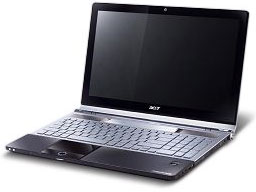 Acer's
AS8943G notebook PCs sport an aluminum lid that protects the seamless,
frameless display, and styling that incorporates glossy and matte
finishes and silver and black accents surrounding the new "chiclet"
style keyboard and a dedicated numeric keypad (something no Mac
notebook has ever had).
Acer's
AS8943G notebook PCs sport an aluminum lid that protects the seamless,
frameless display, and styling that incorporates glossy and matte
finishes and silver and black accents surrounding the new "chiclet"
style keyboard and a dedicated numeric keypad (something no Mac
notebook has ever had).
These units are multimedia powerhouses featuring Acer's CineCrystal
16:9 aspect ratio 18.4" edge-to-edge glass LED backlit display with
full high-definition (1920 x 1080) resolution. Also included is a Dolby
optimized Acer CineSurround sound system with five built-in speakers
and a dedicated subwoofer, and a Blu-ray drive, none of which is
available on any Apple notebook. The big Acer's Dolby Home Theatre
Audio enhances the user experience watching TV shows, movies, sports,
listening to music, and gaming, and an HDMI port allows quick and easy
hook up to even bigger high-definition TVs for movie night.
Acer touts the Aspire AS8943G Series notebooks as being designed for
hard-core power users, with Intel Core i7 Quad Core processor power
enhanced by Intel's Turbo Boost Technology. Standard RAM spec is
4 GB or 8 GB, and these the notebooks can support up to
16 GB.
Video support is delivered by the ATI Mobility Radeon HD5850
Graphics with 1 GB of dedicated video memory, while Full DirectX
11 support enables gaming and 3D visual effects.
The 500 GB SATA hard drive should provide plenty of room for most
users, and if not, dual hard drive support facilitates adding another
drive for backups or to increase overall storage capacity. Both models
include an eSATA port for speedy large file transfers, and there's a
FireWire port as well, not to mention five (count 'em) USB ports.
A new dual-mode touchpad with integrated, capacitive touch media
controller icons allows you to switch between multi-gesture mode to
media console mode. Integrated into the touchpad, the backlit media
console icons glow underneath the pad, while a scrolling volume wheel
directly under the touchpad makes it easy to control volume levels.
The Aspire AS8943G Series includes 802.11n WiFi and gigabit
ethernet, as well as Bluetooth, a 1.3 megapixel HD webcam, and a
digital microphone, plus a bio-protection fingerprint reader,
preventing unauthorized access to or use of the computer.
Prices start at $1,549.99 (less than an entry-level 15" MacBook
Pro), and both the Acer Aspire AS8943G-6190 and the Acer Aspire
AS8943G-6782 are available now.
The Aspire AS8943G has a maximum thickness of 1.7" and weighs 10.1
lb., 50% more than the 6.6 lb. 17" MacBook Pro, which
measures just under 1" thick and retails for $2,299 - about 50% more
than the Aspire.
All models come with a standard one-year parts and labor warranty,
which can be extended to three years with the Acer Advantage service.
Additionally, some models have longer warranties offered through
specific channel partners. All Acer notebook PCs are backed by
toll-free service and support.
Link:
Acer Aspire AS8943G
Products & Services
Tame Your Cables with New Stick-On Cable
Organizers
 PR: Stick-On Cable Organizers are the solution for
taming your excess computer cables - designed to work with MacBooks or
any other device which requires multiple cables. The soft rubber pads
of the Stick-On Cable Organizers grip up to 5 cables each and provide a
secure, attractive solution to keeping your work area clutter-free.
Attach them anywhere and start cleaning up the mess.
PR: Stick-On Cable Organizers are the solution for
taming your excess computer cables - designed to work with MacBooks or
any other device which requires multiple cables. The soft rubber pads
of the Stick-On Cable Organizers grip up to 5 cables each and provide a
secure, attractive solution to keeping your work area clutter-free.
Attach them anywhere and start cleaning up the mess.
There are quite a few cable organizer products to choose from, but
the new Stick-On Cable Organizers may be the most clever. Stick-On
Cable Organizers have a  double-sided adhesive backing so you can
easily attach them to any surface. Packaged in sets of two, each
organizer can hold up to 5 small or medium size cables (less for larger
cables).
double-sided adhesive backing so you can
easily attach them to any surface. Packaged in sets of two, each
organizer can hold up to 5 small or medium size cables (less for larger
cables).
Great for laptops, desktops, or anywhere you have excess wires and
cables. You can easily attach your Stick-On Cable Organizers to the
back edge of your workstation or on top. They also work great on the
back of your computer, or even the back of your monitor. The attractive
ABS plastic design, with rubber protective grippers, enhances the look
of your work area while organizing your cluttered cables.
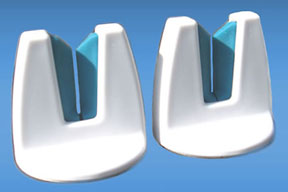 Stick-On Cable Organizers enhance the look of your work area
while providing a secure solution to taming your cable mess. Packaged
in sets of two for $12.95, newPCgadgets has designed the perfect cable
organizer.
Stick-On Cable Organizers enhance the look of your work area
while providing a secure solution to taming your cable mess. Packaged
in sets of two for $12.95, newPCgadgets has designed the perfect cable
organizer.
Other products recently introduced from newPCgadgets include their
line of iPad accessories, Laptop Smart Feet to raise your MacBook, the
Laptop Accessory Pouch that attaches directly to the back your MacBook,
and their top selling Comfort Base to hold the iPhone or iPod
touch.
Link: Stick-On Cable
Organizers
MyService Offers 750 GB MacBook Hard Drive
Upgrade
PR: Santa Clara, California, based MyService has announced a
new 750 GB hard drive upgrade for the MacBook and MacBook Pro. These
new 9.5mm Scorpio Blue drives by Western Digital are the largest mobile
drives available for the MacBook. These new standard height drives
(9.5mm) work in all MacBooks and MacBook Pros. MyService has these
drives in stock and the complete upgrade service is $299. The price
includes the new 750 GB drive, round trip shipping, professional
installation, and data transfer.
Your old hard drive is returned to you and can be used for backups.
Since MyService is an Apple Authorized Service Provider, the 750 GB
upgrade will not void your Apple warranty.
MyService makes the service process sound fast and easy. No phone
trees, no run-around, just awesome service. MyService sends a custom
laptop shipping container to you. Once it arrives, simply pack your
laptop and send it back using the prepaid UPS shipping label. All
shipping is insured and can be tracked online. You may drop your laptop
at any one of the 4,200 UPS Store locations within the United
States.
Once your laptop is back at MyService, a certified technician
installs the new drive and transfers the data over from your old drive.
If your old hard drive is failing, a new operating system is installed.
All drives feature a 3 year manufacturer warranty.
After the service is completed, your laptop is cleaned, tested, and
sent back to you, along with your old drive. All services are completed
within 24 hours of arrival. MyService accepts purchase orders from
education facilities. For more information visit the MyService website
or call 877-622-3473.
Link: MyService
Bargain 'Books
For deals on current and discontinued 'Books, see our 13" MacBook and MacBook Pro,
MacBook Air, 13" MacBook Pro, 15" MacBook Pro, 17" MacBook Pro, 12" PowerBook G4, 15" PowerBook G4, 17" PowerBook G4, titanium PowerBook G4,
iBook G4, PowerBook G3, and iBook G3 deals.
We also track iPad,
iPhone, iPod touch, iPod classic, iPod nano, and iPod shuffle deals.

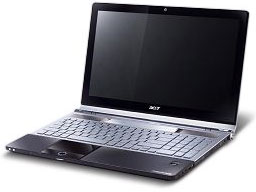 Acer's
AS8943G notebook PCs sport an aluminum lid that protects the seamless,
frameless display, and styling that incorporates glossy and matte
finishes and silver and black accents surrounding the new "chiclet"
style keyboard and a dedicated numeric keypad (something no Mac
notebook has ever had).
Acer's
AS8943G notebook PCs sport an aluminum lid that protects the seamless,
frameless display, and styling that incorporates glossy and matte
finishes and silver and black accents surrounding the new "chiclet"
style keyboard and a dedicated numeric keypad (something no Mac
notebook has ever had). PR: Stick-On Cable Organizers are the solution for
taming your excess computer cables - designed to work with MacBooks or
any other device which requires multiple cables. The soft rubber pads
of the Stick-On Cable Organizers grip up to 5 cables each and provide a
secure, attractive solution to keeping your work area clutter-free.
Attach them anywhere and start cleaning up the mess.
PR: Stick-On Cable Organizers are the solution for
taming your excess computer cables - designed to work with MacBooks or
any other device which requires multiple cables. The soft rubber pads
of the Stick-On Cable Organizers grip up to 5 cables each and provide a
secure, attractive solution to keeping your work area clutter-free.
Attach them anywhere and start cleaning up the mess. double-sided adhesive backing so you can
easily attach them to any surface. Packaged in sets of two, each
organizer can hold up to 5 small or medium size cables (less for larger
cables).
double-sided adhesive backing so you can
easily attach them to any surface. Packaged in sets of two, each
organizer can hold up to 5 small or medium size cables (less for larger
cables).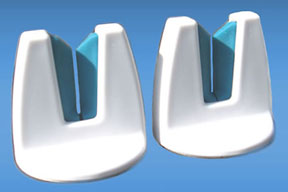 Stick-On Cable Organizers enhance the look of your work area
while providing a secure solution to taming your cable mess. Packaged
in sets of two for $12.95, newPCgadgets has designed the perfect cable
organizer.
Stick-On Cable Organizers enhance the look of your work area
while providing a secure solution to taming your cable mess. Packaged
in sets of two for $12.95, newPCgadgets has designed the perfect cable
organizer.
