General Apple and Mac desktops is covered in The Mac News Review. iPad, iPod, iPhone, and
Apple TV news is covered in The iOS News
Review. All prices are in US dollars unless otherwise noted.
News & Opinion
Reviews
Apple Updates
Tech Trends
Products & Services
News & Opinion
MacBook Pro Again Named 'Computer of the Year' at
T3 Gadget Awards
T3's Luke Johnson reports that despite what has been a less than
perfect 12-months for the company, Apple emerged as the years biggest
winner taking top honours in five of the 19 awards categories at the T3
Gadget Awards 2010.
Highlights
- The MacBook Pro once again took the award for Computer of the
Year
- Apple iPad decided by unanimous decision to be not only the 2010 T3
Gadget Awards Gadget of the Year, but also the most innovative product
to be released in the past 12-months.
- Apple's iPhone 4, shrugged off its antenna issues to become the
Commuter Gadget of the Year
- Apple completed its hefty awards haul receiving the top prize as
the 2010 Retailer of the Year.
Link: T3 Gadget Awards
2010
Why Doesn't Apple Offer Notebook Docking
Stations?
The Apple Blog's Jon Buys says he's one of the lucky few who can
carry their MacBook Pro to and from work each day and use the same
machine for everything computer-related, but even so he's not always
happy with his current setup, noting that his employer-issued Dell
laptop enjoys a major advantage over his MacBook: a docking station,
while it takes five to seven separate steps to hook up his Mac laptop
to an external keyboard, monitor, and mouse depending on if one is
using a Bluetooth keyboard or not. He wonders why there isn't an
Apple-branded docking station.
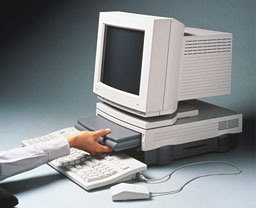
PowerBook Duo in a DuoDock
Good question, especially since Apple pioneered the dockable laptop
concept with the PowerBook Duo back
in the early '90s, then for some reason dropped notebook dockability
like the proverbial hot potato around the time of Steve Jobs' return in
'97. The PowerBook Duo idea was logically elegant - the 4.1 pound,
10.9" x 8.5" x 1.4" Duo laptop module, a subcompact PowerBook by the
standards of then or now, could function as a normal notebook computer,
albeit with fewer I/O ports than contemporary full-size PowerBooks had.
However, when you returned to the office or your home, you could slide
the Duo inside a Duo Dock, transforming it into a desktop computer.
The original Duo Dock included a floppy drive, two NuBus expansion
slots, an optional Floating Point coprocessor, level 2 cache, a slot
for video RAM expansion to support more colors at higher resolutions,
and space for a second hard drive. The Duo Dock was replaced by the Duo
Dock II, which added AAUI ethernet networking and support for the later
color-screen PowerBook Duos, with Duo slot modifications to accommodate
the newer, thicker color models. The Dock II was in turn superseded by
the Duo Dock Plus, in most aspects identical to the Duo Dock II, but
with no FPU or level 2 cache, neither of which was compatible with the
68LC040-processor Duo 280
and PowerPC-processor Duo
2300c.
There were also Mini Dock port expanders offered by Apple and
several third-party suppliers that connected to the PowerBook Duo to
connect with various standard data interfaces and peripheral devices
including SCSI, ADB, serial, floppy, external speakers, and external
displays. Some third party Mini Dock variants added ethernet
capability, NTSC and PAL video ports, but none had PDS or NuBus
expansion slots. Micro Docks were also offered by Apple and third
parties, equipping the PowerBook Duo with up to three extra ports,
including floppy, SCSI, video, and ethernet, each typically including
one ADB input device port as well.
The Duo was a slick idea, but absurdly expensive even in context
with what laptop computers cost then and somewhat handicapped by the
PowerBook Duo's relatively anemic 68030, 68LC040, and PowerPC 603e
processors, so despite the elegance, versatility, and plain logic of
the concept, the Duo didn't sell particularly well, although it did
manage to survive for five years - even into the PowerPC Apple era by
morphing into the PPC 603e powered PowerBook Duo 2300.
As Jon Buys notes, the closest thing to a laptop dock Apple offers
today is its nosebleed-inducingly expensive Cinema Displays, which came
serve as sort-of docking stations with their power, monitor, and USB
ports, but (like the Duos were) they're just too expensive for many of
us ordinary folks. BookEndz
has made a series of docks for Apple's notebooks over the years, with
prices ranging from $129 to $320 for current docks.
Apple needs affordable desktop docks for its MacBook family of
laptops (the iPad too, while I'm at it).
Link: Why No Apple
Notebook-to-Desktop Docking Stations?
Reviews
PowerPage Reviews OWC's 120 GB Mercury Extreme Pro
2.5" Notebook SSD
PowerPage's Chris Barylick says he has been hesitant to jump on the
SSD (Solid State Drive) bandwagon, with concerns about their
reliability being an unknown, comfort with the familiarity of dealing
with conventional hard drives, and misgivings about sheer data
capacity. He notes that the MacBook Air's optional SSD seemed cool when
it first came out, but capacity topping out at 40 to 80 GN, gave him
pause
However, Barylick says that after several days testing Other World
Computing's $290 120 GB Extreme Mercury Pro SSD drive in his 2008 white plastic MacBook,
he'll be reluctant to send the press sample back and revert to his old
SATA hard drive.
Editor's note: Barylick's MacBook originally shipped with a 120 GB
5400 RPM hard drive, so he's essentially matching that capacity with a
big boost in speed. That said, he could have bought
three 7200 RPM 500 GB drives with 16 MB caches for less money.
dk
Link: Review: 120 GB
Mercury Extreme Pro 2.5" Notebook Drive
Link: 120
GB Extreme Mercury Pro SSD
Apple Updates
MacBook and MacBook Pro SMC Firmware Updates Fix
Charging Problem with New MagSafe Adapters
 A
newly-released Apple firmware update addresses an issue with certain
MacBook and MacBook Pro models from 2007 and 2008 that prevents them
from charging with new power adapters. In certain situations when you
connect a new 60W or 85W MagSafe power adapter to the MagSafe port of
an older MacBook or MacBook Pro computer, the adapter may not charge
the computer and the LED indicator light on the MagSafe connector of
the adapter may not illuminate.
A
newly-released Apple firmware update addresses an issue with certain
MacBook and MacBook Pro models from 2007 and 2008 that prevents them
from charging with new power adapters. In certain situations when you
connect a new 60W or 85W MagSafe power adapter to the MagSafe port of
an older MacBook or MacBook Pro computer, the adapter may not charge
the computer and the LED indicator light on the MagSafe connector of
the adapter may not illuminate.
To address these issues, Apple has released the MacBook SMC Firmware
Update 1.4 or the MacBook Pro SMC Firmware Update 1.4.
Products Affected
[Editor's note: Not every example of these models is affected. I
downloaded the update for my Late 2008 Unibody
MacBook, and the installer determined that my computer did not
reqire the update. cm]
During installation,your computer must be started up to a version of
Mac OS X v10.5.8 or Mac OS X v10.6.4. The computer's power adapter must
be connected to the computer and plugged in to a working power source,
or the battery must be at least 25% charged. If the computer's battery
is not charged or if the power adapter is not powering the computer,
reset the SMC to allow these power adapters to operate temporarily
while you apply the update.
When your computer restarts, a gray screen will appear with a status
bar to indicate the progress of the update. Your computer's fans may
run at full speed during the update but should return to normal speed
once the update completes. Don't disturb or shut off the power on your
computer during this update.
If you do not wish to update the operating system on your computer,
you can install one of these operating system versions on an external
drive and start up from that device. When the update has been applied,
you can restart to a previous version of Mac OS X if you would
like.
For more information see Portables: L-shaped MagSafe Power
Adapter Does Not Charge Computer and LED Indicator Light Does Not
Illuminate.
File Size: 880/882 KB
System Requirements
- Mac OS X 10.5.8
- Mac OS X 10.6.4 or later
Link: MacBook SMC Firmware Updates
1.4
Link: MacBook Pro SMC
Firmware Updates 1.4
Tech Trends
Acer's Aspire One Dual-Core Netbooks Will Run
Windows 7 and Android
InformationWeek's Esther Shein reports that Acer has decided to
extend the reach of its dual-boot feature for netbooks to run both
Android and Windows 7 in all of its upcoming dual-core notebooks,
following the company's launch last week of its first netbook with a
dual-core Intel Atom processor, the Aspire One AOD255, for a suggested
retail price of $330.
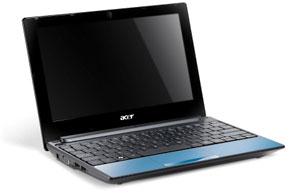 PR: According to Acer's Aspire One AOD255 press release,
the new Aspire One AOD255 is a mobile powerhouse delivering Intel Atom
dual-core processing power in an ultra-thin design, featuring AMD
Athlon II Neo graphics processors, excellent connectivity,
high-definition graphics, and a 10.1" CrystalBrite LED-backlit
display.
PR: According to Acer's Aspire One AOD255 press release,
the new Aspire One AOD255 is a mobile powerhouse delivering Intel Atom
dual-core processing power in an ultra-thin design, featuring AMD
Athlon II Neo graphics processors, excellent connectivity,
high-definition graphics, and a 10.1" CrystalBrite LED-backlit
display.
The Acer Aspire One AOD255 includes Intel's new Atom N550 processor,
which also brings advanced DDR3 memory support to the netbook
space.
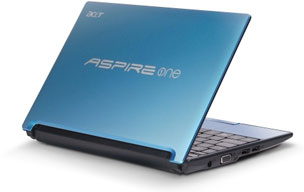 "We have
enhanced our best-selling Aspire One netbook line with the improved
performance and better power efficiency to improve the mobile computing
experience for consumers," says Pete Dailey, Acer's senior product
marketing manager for netbooks. "With the new Aspire One AOD255, users
are able to multitask, explore the Internet, connect with friends, and
enjoy entertainment applications, without worrying about battery life
or being tethered to an electrical outlet."
"We have
enhanced our best-selling Aspire One netbook line with the improved
performance and better power efficiency to improve the mobile computing
experience for consumers," says Pete Dailey, Acer's senior product
marketing manager for netbooks. "With the new Aspire One AOD255, users
are able to multitask, explore the Internet, connect with friends, and
enjoy entertainment applications, without worrying about battery life
or being tethered to an electrical outlet."
The Aspire One AOD255 netbook can also provide a claimed to eight
hours of battery life and fast 802.11 b/g/n Wi-Fi connectivity in a 1"
thick package weighing just over 2-1/2 pounds.
Supporting power savings and longer battery life, Acer says the
Aspire One's CrystalBrite LED-backlit display saves 22.2% power
compared with other netbook displays. Its keyboard is 93% of a standard
size keyboard, which should make it comfortable for most users.
Also included are ethernet LAN connectivity, a built-in 1.3
Megapixel HD webcam, and a built-in digital microphone.
 The
AOD255 comes with 1GB of DDR3 memory, a 250GB hard drive, and is
available in red, black, brown and aquamarine livery.
The
AOD255 comes with 1GB of DDR3 memory, a 250GB hard drive, and is
available in red, black, brown and aquamarine livery.
The Acer Aspire One AOD255 with dual-core Atom N550 processors has a
MSRP of $329.99, and single-core Atom N450 processors prices begin at
MSRP $269.99.
Link: Acer Plans Dual
Boot Android, Windows Netbooks
Link:
Aspire One AOD255
Products & Services
New Kensington ClickSafe Laptop Lock Offers
One-Click Ease of Use
Kensington Computer Products Group announces the Kensington
ClickSafe Keyed Laptop Lock, a simpler, safer, and smarter new physical
computer security standard for mobile professionals.
Today's workforce is more mobile than ever before, with laptops a
common companion both inside the office and out. Whether a CEO or
company intern, working for small and large companies alike, people
carry their work and personal data with them wherever they go. And yet,
the simple, first layer of protection that a laptop lock offers is
still often overlooked by laptop users.
Now Kensington, creator of the famous Kensington Security Slot built
into 99% of laptops, MicroSaver, and ComboSaver computer locks, has
created the newest standard in laptop security. The Kensington
ClickSafe lock makes it as easy to lock down a laptop as buckling and
unbuckling a seat belt - there's no excuse to leave a laptop unsecure
ever again.
Laptop computers have extended office work into households, coffee
shops, and airports, enabling people to workflex between their business
and personal lives at any time of day or night. As users rely on
complex and expensive layers of security software to protect their data
assets, a physical computer lock, particularly one that is so easy to
use, makes a smart first line of defense.
The estimated cost of replacing content along with a stolen laptop
itself is an astronomical $49,246 (according to the Ponemon Institute*,
which conducted a 2009 study on lost laptops and the value of the
sensitive business data within them). But users know the cost of time,
lost productivity, and inconvenience is even more painful.
Now, ClickSafe protects computers in just one simple step. The lock
simply attaches to a laptop with one easy motion. Kensington's smart
made simple philosophy has eliminated the need to first insert a
key and then follow multiple steps to engage a lock. There's no
learning curve or hassle to use it, so productivity is never
compromised. ClickSafe's firm, anti-theft engagement mechanism pairs
with cable made from superior carbon strengthened materials to deliver
the best security available in a cable-style lock.
"ClickSafe makes locking down a laptop as easy as buckling a
seat-belt, so users never have to worry about getting their laptop
stolen," says Rob Humphrey, Director, Security Products, Global
Business at Kensington. "We have taken smart made simple to a whole new
level by simplifying a five-step process into one easy step, without
compromising the supreme strength and protection Kensington locks have
always offered. It's so quick to use, there's no reason for business
users to leave their laptop unprotected ever again."
 Kensington ClickSafe Keyed Laptop Lock - SRP $49.99
Kensington ClickSafe Keyed Laptop Lock - SRP $49.99
Protect the computer in a click with the Kensington ClickSafe™
Keyed Laptop Lock. Just one step ensures ultimate physical security
simply attach ClickSafe with a single motion. ClickSafe combines a
cable made from superior materials with a tamper-proof disc-style lock
to deliver the strongest security available in a cable lock.
A master key version is also available: ClickSafe Master Access
Keyed Laptop Lock, also $49.99.
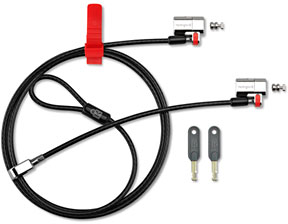 Kensington ClickSafe™ Keyed Twin
Laptop Lock - SRP $69.99
Kensington ClickSafe™ Keyed Twin
Laptop Lock - SRP $69.99
Designed for effortless protection of computers, peripherals, and
your businesss most important data. Kensington's ClickSafe Keyed Twin
Laptop Lock features dual one-click lock heads offering three
rotational degrees of freedom to attach to hardware in a single step.
There's no need for employees to insert a key or follow multiple
steps.
A master key version is also available: ClickSafe™ Master
Access Keyed Twin Laptop Lock - $69.99).
Features
- Simpler - Security in one step, the simplified design
protects your computer with just one click. So easy to use, you will
have no excuse to leave your computer and data unprotected and your
business is protected.
- Safer - Tamper-proof disk-style lock combined with
super-strong high-carbon steel cable provides the strongest physical
security on the market. Made with stainless steel and metal-injection
molding, ClickSafe is reinforced by 7 x 7 carbon cables. It is the next
generation in computer safety, from the people who brought you the
first.
- Smarter - No need to compromise security, portability or
convenience. ClickSafe is designed to fit seamlessly into busy daily
routines to deliver unparalleled protection.
The Kensington ClickSafe Keyed Laptop Lock is available for purchase
at Amazon.com,
Kensington.com, and
at other retailers.
Link: ClickSafe Lock
Bargain 'Books
For deals on current and discontinued 'Books, see our 13" MacBook and MacBook Pro,
MacBook Air, 13" MacBook Pro, 15" MacBook Pro, 17" MacBook Pro, 12" PowerBook G4, 15" PowerBook G4, 17" PowerBook G4, titanium PowerBook G4,
iBook G4, PowerBook G3, and iBook G3 deals.
We also track iPad,
iPhone, iPod touch, iPod classic, iPod nano, and iPod shuffle deals.

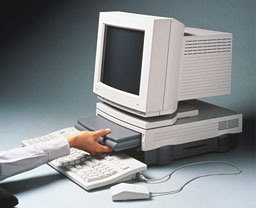
 A
newly-released Apple firmware update addresses an issue with certain
MacBook and MacBook Pro models from 2007 and 2008 that prevents them
from charging with new power adapters. In certain situations when you
connect a new 60W or 85W MagSafe power adapter to the MagSafe port of
an older MacBook or MacBook Pro computer, the adapter may not charge
the computer and the LED indicator light on the MagSafe connector of
the adapter may not illuminate.
A
newly-released Apple firmware update addresses an issue with certain
MacBook and MacBook Pro models from 2007 and 2008 that prevents them
from charging with new power adapters. In certain situations when you
connect a new 60W or 85W MagSafe power adapter to the MagSafe port of
an older MacBook or MacBook Pro computer, the adapter may not charge
the computer and the LED indicator light on the MagSafe connector of
the adapter may not illuminate.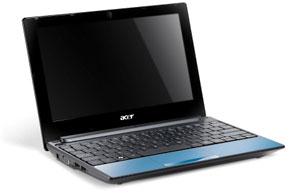 PR: According to Acer's Aspire One AOD255 press release,
the new Aspire One AOD255 is a mobile powerhouse delivering Intel Atom
dual-core processing power in an ultra-thin design, featuring AMD
Athlon II Neo graphics processors, excellent connectivity,
high-definition graphics, and a 10.1" CrystalBrite LED-backlit
display.
PR: According to Acer's Aspire One AOD255 press release,
the new Aspire One AOD255 is a mobile powerhouse delivering Intel Atom
dual-core processing power in an ultra-thin design, featuring AMD
Athlon II Neo graphics processors, excellent connectivity,
high-definition graphics, and a 10.1" CrystalBrite LED-backlit
display.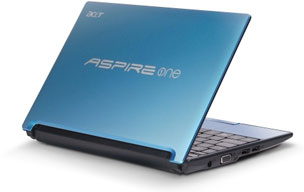 "We have
enhanced our best-selling Aspire One netbook line with the improved
performance and better power efficiency to improve the mobile computing
experience for consumers," says Pete Dailey, Acer's senior product
marketing manager for netbooks. "With the new Aspire One AOD255, users
are able to multitask, explore the Internet, connect with friends, and
enjoy entertainment applications, without worrying about battery life
or being tethered to an electrical outlet."
"We have
enhanced our best-selling Aspire One netbook line with the improved
performance and better power efficiency to improve the mobile computing
experience for consumers," says Pete Dailey, Acer's senior product
marketing manager for netbooks. "With the new Aspire One AOD255, users
are able to multitask, explore the Internet, connect with friends, and
enjoy entertainment applications, without worrying about battery life
or being tethered to an electrical outlet." The
AOD255 comes with 1GB of DDR3 memory, a 250GB hard drive, and is
available in red, black, brown and aquamarine livery.
The
AOD255 comes with 1GB of DDR3 memory, a 250GB hard drive, and is
available in red, black, brown and aquamarine livery. Kensington ClickSafe Keyed Laptop Lock - SRP $49.99
Kensington ClickSafe Keyed Laptop Lock - SRP $49.99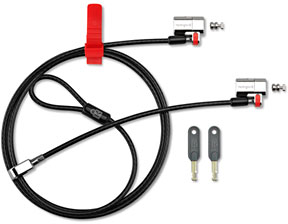 Kensington ClickSafe™ Keyed Twin
Laptop Lock - SRP $69.99
Kensington ClickSafe™ Keyed Twin
Laptop Lock - SRP $69.99
