General Apple and Mac desktops is covered in The Mac News Review. iPad, iPod, iPhone, and
Apple TV news is covered in The iOS News
Review. All prices are in US dollars unless otherwise noted.
News & Opinion
Reviews
Tech Trends
Products & Services
News & Opinion
Adobe Testing Optimized Version of Flash for
MacBook Air
AppleInsider's Slash Lane reports that Adobe's CEO Shantanu Narayen
revealed at the Web 2.0 Summit that Adobe is currently testing an
optimized version of Flash built specifically for Apple's newly
released MacBook Air, with the objective of improved improve battery
life, responding to recent test findings found that running Flash
decreased battery life of the new MacBook Air by two hours, which is
presumably why - along with Steve Jobs' contention that Flash is the
number one reason for crashes on the Mac platform - Apple chooses to
ship them without a Flash plugin preinstalled.
Link: Adobe Testing
Optimized Version of Flash for Apple's MacBook Air
Stanford Students Design Recyclable Laptop
A concept that has intrigued me for a long time is the idea of
notebook computers that would be easy to take apart and repair, one
composed of modular components. In my ideal laptop, not only the hard
drive, but all of the major circuit board components and other
internals would be easy to replace, and it would have a removable
device expansion bay - or even two. With such a machine, one could
upgrade their laptop's performance capability as needs and
technological advancements warranted, without having to replace the
case, chassis, or display - a much more environmentally responsible and
sound solution.
 Now something like what I envisioned has
arrived, at least in prototype form.
Now something like what I envisioned has
arrived, at least in prototype form.
The Bloom laptop is the project of a team of students from Palo Alto
California's Stanford and Finland's Aalto University who were tasked
with creating a recyclable consumer electronics product that makes
electronics recycling a simpler, more effective, and more engaging
process for consumers. The students used Autodesk Inventor and Autodesk
Inventor Publisher software to help develop and refine the innovative
laptop during the school year. Creating 3D digital prototypes of the
hardware components inside the laptop aided in creating a readily
accessible laptop design that is also easy to disassemble.
When separated into different material types - such as plastics,
metals, and circuitry - the Bloom laptop's modular design makes it easy
for consumers to decrease the amount of electronic waste added to
landfills. For example, 1.9 to 2.2 million tons of electronics became
obsolete in 2005, with only 345,000 to 379,000 tons being recycled. The
Bloom can be disassembled in just two minutes, without tools, and in
just 10 steps. By comparison, a commercially available laptop takes
about 45 minutes to disassemble, requires three separate tools, and
involves as many as 120 steps.
"We used Autodesk Inventor software often during the ideation phase
to experiment with the design," commented Aaron Engel-Hall, a Stanford
student and team member. "We created 3D shapes to represent the
hardware we had to design around, and the parametric design of Inventor
software let me put in different parameters so that all the model
dimensions would update immediately. I was also able to experiment with
various thicknesses for the case enclosure, making it as thin as
possible while maintaining structural integrity."
Autodesk Inventor Publisher software helped the student team create
3D technical documentation materials directly from the Autodesk
Inventor digital prototypes. Interactive product manuals and
instructions for the Bloom laptop - including a 10-second animation
showing the entire laptop being disassembled - make electronics
recycling a straightforward, user-friendly experience. Autodesk, Inc.
has named the Bloom development team "Autodesk Inventor of the Month"
for October 2010.
As I noted above, the benefits of modular laptop design transcend
easy recyclability, and Bloom delivers other benefits for consumers.
The team used the easy-to-disassemble modularity of Bloom to develop a
keyboard and trackpad that detach and allow for improved ergonomics.
The ease of disassembly also makes it easier to repair and upgrade
components over the lifetime of the product, so that buying a computer
is no longer a singular investment, but a longer-term relationship
between the consumer and the service provider. For more information,
visit the Stanford University ME310 course:
http://www.stanford.edu/group/me310/me310_2010/
"Consumer electronics waste is a significant and growing problem,"
says Autodesk Manufacturing Industry Group senior vice president Robert
"Buzz" Kross. "These students are facing that issue head-on with their
innovative Bloom laptop prototype. It's encouraging and exciting to see
college students embrace Digital Prototyping to tackle the
sustainability challenges of our times."
Autodesk, Inc. develops 3D design, engineering, and entertainment
software. Customers across the manufacturing, architecture, building,
construction, and media and entertainment industries - including the
last 15 Academy Award winners for Best Visual Effects - use Autodesk
software to design, visualize, and simulate their ideas. Since its
introduction of AutoCAD software in 1982, Autodesk continues to develop
the broadest portfolio of state-of-the-art software for global
markets.
An interview with Stanford student and Bloom team member, Aaron
Engel-Hall, is available on the Autodesk YouTube Channel.
Link: Stanford Students Design
Recyclable Laptop with Autodesk Inventor Software
A Laptop You Can Tear Down by Hand, Then
Recycle
MIT Technology Review's John Pavlus notes that while AppleDesigns
its laptops and other gadgets so that you'll never have to take them
apart, the Bloom laptop, designed by Stanford University students
concerned about e-waste, takes the diametrically opposite tack: You can
break it down by hand into conveniently recyclable parts in 30
seconds.
Consumer electronics contain plenty of recyclable materials, but
their tightly integrated manufacturing makes the various bits of glass,
metal, plastic, and silicon near-impossible to separate by the average
consumer. There are facilities that can accept whole computers for
recycling, but that just kicks the can further down the road: "They
spend 90% of their time prying 250 screws out of every device that
comes in the door - it's very expensive and time-consuming," says one
of the Bloom's designers.
The Bloom laptop "closes the gap" between consumers and recyclers,
Engel-Hall says, by making e-waste recycling as simple any other kind.
Just turn two knobs on the Bloom's 3D-printed plastic case, and the
motherboard (borrowed from a MacBook), battery, and other
mixed-material components drop right out. A postage-paid envelope
behind the LCD screen will ship these "bad apples" to a facility
equipped to handle them. All that's left to do is chuck the empty shell
into the kitchen recycling bin with your water bottles.
So why aren't all laptops built this way? "People are not willing to
sacrifice performance in their gadgets at all to make them green,"
quotes Bloom team member Aaron Engel-Hall Engel-Hall. The Bloom is
slightly larger and heavier than a typical modern laptop, although
Engel-Hall notes that if its case was milled out of aluminum it could
be thinner and stronger, but it should be different aluminum alloy from
the one Apple uses in order to make it more acceptable in a normal
recycling stream.
Link: A Laptop You
Can Tear Down by Hand, Then Recycle
Solid State Drives Not Expected to Replace Hard
Disks Anytime Soon
iSuppli's Fang Zhang says that despite their increasing adoption by
influential segments and recent incorporation into some Apple
computers, Solid State Drives (SSD) are not likely to displace the
longstanding dominance of Hard Disk Drives (HDD) in key storage sectors
in the immediate future, according to the market research firm
iSuppli
Mr. Fang says that during 2010, SSDs will see increased penetration
in the enterprise server, desktop, and notebook segments - three
traditional storage areas also served by the rival HDD technology. -
and that penetration rates will roughly triple this year in both the
enterprise server and desktop segments.
However, he says that SSDs will pose no threat at all to the
dominion of HDD anytime soon. For some context, while SSD shipments
will reach 7.2 million units in 2010, HDD shipments will total a
whopping 662 million. SSD pricing remains at a premium, limiting
adoption of the technology in personal computers to the low single
digits, noting that the 40 GB X25-V SSD boot drive from Intel sells for
approximately $100 - almost twice as much as the average $56 for
OEM-produced 500 GB notebook hard drives.
Another example would be average OEM cost of a 256 GB notebook SSD
of $395 compared with a OEM price of $47 for 320 GB notebook HDDs.
From this perspective, Mr. Fang suggests that given their
competitive price points, attractive form factors, and faster
NAND-enabled performance, the new SSD-only Apple MacBook Air arguably
represents something of a bargain and poses a formidable challenge to
HDD-based laptops, but overall, iSuppli doesn't anticipate the SSD
seriously threatening HDD dominance within the next five years.
Editor's note: There is another category of drive coming to
prominence, the hybrid drive, which includes a traditional hard drive
and a small solid state drive. The drive tracks usage patterns and
stores the most frequently accessed files in the SSD. Macworld recently reviewed the Seagate Momentus
XT in both a MacBook Pro and a Mac mini, concluding "the improvements
this drive offers make it well worth what it cost." A 500 GB Momentus
XT currently sells for $130, making it a good way to get some SSD
benefits without sacrificing storage space. dk
Link: Solid State Drives
Not Expected to Replace Hard Disks Anytime Soon
Intel's Sandy Bridge Won't Support USB 3.0
Natively
Hardmac's Lionel via Tom's Hardware.fr reports that Intel's new
Sandy Bridge CPU architecture is on track for release at the very end
of the year - or more likely in early 2011 - and motherboard
manufacturers are already showing their products supporting the new
processors and therefore already using the Intel chipsets that come
with it.
Although there is no USB 3.0 support in Intel's forthcoming chipset,
"the support of USB 3.0 is allowed by NEC controllers...."
For more information on USB 3.0 performance, see USB
3.0 for Mac Pro and MacBook Pro below.
Link: Intel's Sandy
Bridge Won't Support USB 3.0 Natively
Reviews
$999 11" MacBook Air 'Just a Bit Too
Expensive'
T3's Hannah Bouckley declares that the new 11.3" MacBook Air has become
an object of desire, but it's just a bit too expensive, noting that
with its beautifully crafted unibody design, the Air is stunning and a
true design marvel, the aluminum lid feeling strong, yet the whole
device measures 0.3cm thick at the slimmest point.
Bouckley reports that despite its small size, the MacBook Air never
feels cramped, an impression helped by the generously spaced,
low-profile keyboard, that the Nvidia 320M graphics ensure there's none
of the sluggishness typical of PC ultraportables, and while the
original MacBook Air was definitely a luxury product, thanks to its
portable nature, the extra USB port, and by switching to Solid State
memory, the new 11-incher is infinitely more useful if you've got the
money.
Link: Apple MacBook Air
11-inch Review
USB 3.0 for Mac Pro and MacBook
Pro
Bare Feats' rob-ART Morgan notes that both Caldigit and LaCie have
"cracked the code" on Mac support of USB 3.0, both firms offering USB
3.0 host adapters with Mac OS X drivers. Consequently, he says,
FireWire 800 and USB 2.0 just became "so yesterday." So how much faster
is it than USB 2.0 and FireWire 800? And is SATA still faster?
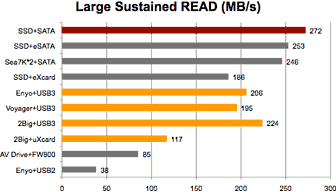
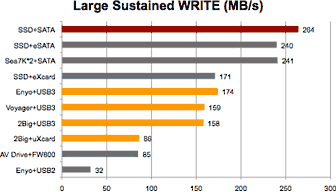
Bare Feats compares USB 3 throughput to SATA, FireWire 800, and USB
2.0
Link: USB 3.0 for Mac Pro and MacBook
Pro
27" LED Cinema Display: A 27" iMac Without the
Computer
Macworld's James Galbraith says that if you admire the 27" iMac but don't want to give up the
portability of your MacBook, Apple offers its new 27" LED Cinema
Display, which he says is basically a 27" iMac without the computer,
sharing the same aluminum stand, black border, curved corners, and
edge-to-edge glossy glass cover, built-in speakers, and iSight camera,
and, of course, its IPS panel with LED backlight, 2560 x 1440 pixel
resolution, 178° viewing angle, 375 cd/m2 brightness,
1,000:1 contrast ratio, and 16.7 million colors.
On the back of the display are three USB 2.0 ports, a Kensington
lock slot, and connectors for power, as well as a captive cable with a
three-headed multi-plug with Mini DisplayPort, USB 2.0, and MagSafe
power connections.
The downside? It's pretty pricey.
Link: 27in LED Cinema
Display Review
Tech Trends
Walmart to Sell Sub-$200 Laptop on Black
Friday
IDG News' Agam Shah reports that Walmart has revealed plans to sell
a fully equipped laptop with a 15.6" screen for $198 on Black Friday as
part of a promotional offering, marking one of the few times the $200
price barrier has been cracked. The Walmart laptop will be made by
veteran cut-rate laptop vendor eMachines, with a pedestrian Intel
Celeron processor running at 2.2 GHz, a 250 GB hard drive, and
2 GB of memory.
Editor's note: This appears to be the eMachines
eME527-2537 notebook, which retails for $400. dk
Link: Walmart to Sell
Sub-$200 Laptop
Lenovo IdeaPad U260: First 12.5" Ultraportable
Gunning for the MacBook Air
 PR: Lenovo has announced its new IdeaPad U260, claimed
to be the world's first 12.5" ultraportable consumer laptop, giving
users a 16:9 widescreen dimension in a 12-inch form factor for the
first time.
PR: Lenovo has announced its new IdeaPad U260, claimed
to be the world's first 12.5" ultraportable consumer laptop, giving
users a 16:9 widescreen dimension in a 12-inch form factor for the
first time.
The luxury-oriented IdeaPad U Series features a sleek, minimalistic
design that includes a magnesium-aluminum alloy cover,
leather-patterned palmrest, and glass touchpad - high fashion in laptop
form.
 Designed for consumers who enjoy a sophisticated sense of
style, the U260 highlights premium details and craftsmanship that can
be touched. Inspired by the silhouette of a classic leather-bound
journal, the U260's U-shaped outline and specially engineered one-piece
magnesium-aluminum alloy frame make it stronger yet thinner and
lighter. The exterior cover, which boasts a one-piece design without
any breaks in the pattern, is made possible by the latest insert-
molding injection technology.
Designed for consumers who enjoy a sophisticated sense of
style, the U260 highlights premium details and craftsmanship that can
be touched. Inspired by the silhouette of a classic leather-bound
journal, the U260's U-shaped outline and specially engineered one-piece
magnesium-aluminum alloy frame make it stronger yet thinner and
lighter. The exterior cover, which boasts a one-piece design without
any breaks in the pattern, is made possible by the latest insert-
molding injection technology.
The laptop's black leather-patterned palmrest is soft to the touch,
providing comfort and support for the user while giving a luxurious
look. The stainless steel frame around the chiclet keyboard is the
perfect complement to the leather-textured exterior. A glass touchpad
with matte exterior etching gives the right resistance for multitouch
functionality, such as pinch-to-zoom photo browsing and web surfing.
The U260 is available in mocha brown or clementine orange.
 "The
U260 is a design one can truly touch and feel that showcases the
extreme attention our team places in every aspect of design, from
mechanical to human interaction to color, material, and finish," says
Yingjia Yao, Lenovo's Innovation Design Center vice president. "Our
philosophy is that idea product design should be simple, unique, and
provide value, and the IdeaPad U260 delivers just that through the
high-quality selection of materials, advanced ergonomics, and a
signature design concept."
"The
U260 is a design one can truly touch and feel that showcases the
extreme attention our team places in every aspect of design, from
mechanical to human interaction to color, material, and finish," says
Yingjia Yao, Lenovo's Innovation Design Center vice president. "Our
philosophy is that idea product design should be simple, unique, and
provide value, and the IdeaPad U260 delivers just that through the
high-quality selection of materials, advanced ergonomics, and a
signature design concept."
Targeted at mobile users and executives who enjoy a classy laptop
away from the office, the IdeaPad U260 weighs in at less than three
pounds and measures just over a half-inch thick. Ergonomically designed
with sleek curves, proportions, and hinge mechanics for maximum
comfort, the U260 is can be easily opened with one hand.
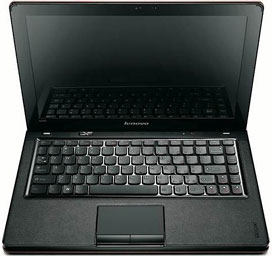 The
U260 is powered by up to an Intel Core i7 processor, and can be
configured with up to 320 GB of hard drive storage or up to 128 GB of
SSD flash-based storage, and up to 4 GB of DDR3 memory. Additional
features include a Breathable Keyboard - an Intel Advanced Cooling
Technology that allows the PC to run cooler and maintain spill
resistance. Ambient Light Sensors on the U260 help protect users eyes
by automatically adjusting screen brightness based on lighting
conditions, and Lenovo's Active Protection System acts as an airbag for
the hard drive to cushion data stored on the laptop in the event of a
fall or drop. The U260 has Dolby Advanced Audio™ surround sound
speakers, HDMI output for streaming high definition to an HDTV and an
integrated web camera for Skype and video calling, and ships with
Genuine Microsoft Windows 7 Home Basic or Premium plus Lenovo Enhanced
Experience for Windows 7, a unique Lenovo certification that delivers
speedy bootup and shutdown times, rich multimedia capabilities and easy
system maintenance tools.
The
U260 is powered by up to an Intel Core i7 processor, and can be
configured with up to 320 GB of hard drive storage or up to 128 GB of
SSD flash-based storage, and up to 4 GB of DDR3 memory. Additional
features include a Breathable Keyboard - an Intel Advanced Cooling
Technology that allows the PC to run cooler and maintain spill
resistance. Ambient Light Sensors on the U260 help protect users eyes
by automatically adjusting screen brightness based on lighting
conditions, and Lenovo's Active Protection System acts as an airbag for
the hard drive to cushion data stored on the laptop in the event of a
fall or drop. The U260 has Dolby Advanced Audio™ surround sound
speakers, HDMI output for streaming high definition to an HDTV and an
integrated web camera for Skype and video calling, and ships with
Genuine Microsoft Windows 7 Home Basic or Premium plus Lenovo Enhanced
Experience for Windows 7, a unique Lenovo certification that delivers
speedy bootup and shutdown times, rich multimedia capabilities and easy
system maintenance tools.
The Lenovo IdeaPad U260 laptop is priced to give the MacBook Air a
run for its money starting at $899 and will be available November 15,
2010 on lenovo.com.
Link:
Lenovo IdeaPad U260
Products & Services
Intel Lowers Prices on Solid-State Drives, Adds 120
GB Version
PR: Intel has made its Solid-State Drives (SSDs) more
affordable with new pricing in time for the holidays and introduced a
new model of its award-winning Intel Solid-State Drive (SSD) product
line. SSDs can replace hard disk drives to provide a substantial
performance boost for notebook or desktop PCs, making SSDs one of the
hottest new waves in personal computing.
 For shoppers
looking for the latest high-tech gadget for that intensive PC user or
gamer, Intel SSDs can help improve overall system performance by up to
56%. SSDs can replace or complement a traditional hard drive in a
notebook or desktop PC and deliver noticeably faster computer
performance when booting up, opening files and running software
applications. With no moving parts, these SSDs deliver greater
reliability and consume less power than conventional hard disk drives
(HDDs).
For shoppers
looking for the latest high-tech gadget for that intensive PC user or
gamer, Intel SSDs can help improve overall system performance by up to
56%. SSDs can replace or complement a traditional hard drive in a
notebook or desktop PC and deliver noticeably faster computer
performance when booting up, opening files and running software
applications. With no moving parts, these SSDs deliver greater
reliability and consume less power than conventional hard disk drives
(HDDs).
"Every Christmas, consumers are looking for the latest tech gadget;
this year, with prices dropping, the solid-state drive is becoming more
mainstream and can make the single greatest improvement to PC
performance," says Intel NAND Solutions Group director of product
marketing Troy Winslow, "With an SSD, tech shoppers can give the gift
of a technology makeover that will help speed up, or breathe new life,
into a current PC by just swapping out the hard drive for an SSD."
New suggested US resell pricing for the Intel X25-M Mainstream SATA
SSD is now $199 for an 80 GB drive, which provides plenty of space to
store the operating system, multiple office and personal applications,
as well as thousands of songs, photos, video, and other data. Users can
double the storage capacity with a 160 GB X25-M drive for $415. The
company has also added a new 120 GB version of the Intel X25-M for
$249, which offers the best dollar-per-GB value in the Intel X25-M SSD
line.
Intel SSDs can be purchased at Best Buy or Fry's Electronics
nationwide or online from Internet outlets such as Amazon.com or
newegg.com. An entry-level 40 GB Intel X25-V "boot drive", at a
suggested US resell price of $99, is another option for desktop users
that allows the operating system and favorite applications to be
installed on the SSD for faster performance while keeping the HDD for
further storage.
To begin enjoying the high-performance world of solid-state
computing, users can install their own SSD, have a computer technician
install it for them, or purchase a brand new system from HP, Lenovo,
and others with an Intel SSD already preinstalled.
To make the process of copying or cloning data from a user's old
hard drive to a speedy new Intel SSD, Intel includes a free cloning
utility called the Intel Data Migration Software. The easy-to-use Intel
Data Migration Software will help transfer information from the old
hard drive, including operating systems, applications, documents. and
personal settings, in just minutes. It can be downloaded free of charge
at http://www.intel.com/go/ssdinstallation
[Editor's note: The software is Windows-only.]
Link: Intel
SSDs
Buffalo MiniStation Stealth Hard Drive
PR: Buffalo's MiniStation Stealth is a high performance
portable storage solution in a compact and lightweight contemporary
form factor. Plug it into any available USB port on your PC or Mac and
instantly add capacity or store files to take on the road. MiniStation
Stealth's compact design occupies minimal space, and it's USB
bus-powered, so there are no additional cables to manage and no need
for a separate power source. The MiniStation Stealth's compact
footprint occupies minimal desktop space.
Not for Macs, but if you run Windows, included with the Stealth is
Buffalo's multipurpose Buffalo Tools utility suite designed to enhance
performance and user experience. It features TurboPC, a utility
designed to enhance PC performance for up to 2x faster file transfers.
Also included, Buffalo's Backup Utility protects your important files
and documents by backing up your PCs to your Buffalo external hard
drive and it provides an easy-to-use data restore function. Store, back
up and transport your content instantly with plug and play
connectivity. (Mac users get this built into OS X with Time
Machine.)
 Features:
Features:
- USB 2.0 powered connection
- Preformatted in FAT32 for compatibility with both
- Attractive blue LED lets you know when the drive is active
- Compact and Lightweight: Super slim, lightweight chassis saves
space for ultimate portability with a stylish, sophisticated
design
- Connect and Go: Preformatted hard drive is ready for immediate use
with Windows and Mac Works with PC and Mac:
- Connect to your computer for additional storage or backup of your
music, photo, video and data files
- TurboPC with Turbo Copy: Enhance the overall performance of your PC
and increase file transfer rates up to 2x compared to other USB 2.0
hard drives • ECO Manager (Windows only): Eco minded power
management tool regulates power usage, conserving energy and battery
consumption
- Back Up Your Files: Buffalo's Backup Utility for automatic backup
of your Windows PCs and Time Machine support for continuous backup of
Mac computers
Available in 320 GB, 500 GB, and 640 GB capacities.
Link: Buffalo
MiniStation Stealth HD-PCTU2 Hard Drive (Buffalo MiniStation hard
drives are available from Amazon.com,
although the Stealth models are not yet listed.)
NuGuard Keyboard Covers in 4 Colors for Protecting
& Personalizing Your MacBook
 PR: Newer Technology, Inc. (NewerTech) has expanded its
accessory line for Mac portables with NuGuard Keyboard Covers.
Featuring a silky smooth silicone surface texture to provide the
fastest touch typing possible, NuGuard Keyboard Covers protect MacBook,
MacBook Pro, and MacBook Air models against key wear, food/drink
spills, and dust/hair clogging, while adding personal style via four
color choices: black, white, pink, and red.
PR: Newer Technology, Inc. (NewerTech) has expanded its
accessory line for Mac portables with NuGuard Keyboard Covers.
Featuring a silky smooth silicone surface texture to provide the
fastest touch typing possible, NuGuard Keyboard Covers protect MacBook,
MacBook Pro, and MacBook Air models against key wear, food/drink
spills, and dust/hair clogging, while adding personal style via four
color choices: black, white, pink, and red.
NewerTech NuGuard Keyboard Covers are available immediately for
$17.99 MSRP from NewerTech's exclusive distributor, Other World Computing (OWC), as well as
through the retail channel.
"The NuGuard Keyboard Covers are a great way to add personal flair
to a Mac notebook while protecting the keyboard from wear and tear,"
says Grant Dahlke, Brand Manager, Newer Technology Inc. "They're smooth
to the touch for fast typing and easily peel off for simple cleanup to
keep looking like new while keeping your Mac notebook working like
new."
Link: NuGuard
Keyboard Covers
Bargain 'Books
For deals on current and discontinued 'Books, see our 13" MacBook and MacBook Pro,
MacBook Air, 13" MacBook Pro, 15" MacBook Pro, 17" MacBook Pro, 12" PowerBook G4, 15" PowerBook G4, 17" PowerBook G4, titanium PowerBook G4,
iBook G4, PowerBook G3, and iBook G3 deals.
We also track iPad,
iPhone, iPod touch, iPod classic, iPod nano, and iPod shuffle deals.

 Now something like what I envisioned has
arrived, at least in prototype form.
Now something like what I envisioned has
arrived, at least in prototype form.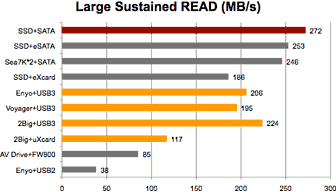
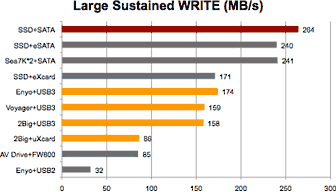
 PR: Lenovo has announced its new IdeaPad U260, claimed
to be the world's first 12.5" ultraportable consumer laptop, giving
users a 16:9 widescreen dimension in a 12-inch form factor for the
first time.
PR: Lenovo has announced its new IdeaPad U260, claimed
to be the world's first 12.5" ultraportable consumer laptop, giving
users a 16:9 widescreen dimension in a 12-inch form factor for the
first time. Designed for consumers who enjoy a sophisticated sense of
style, the U260 highlights premium details and craftsmanship that can
be touched. Inspired by the silhouette of a classic leather-bound
journal, the U260's U-shaped outline and specially engineered one-piece
magnesium-aluminum alloy frame make it stronger yet thinner and
lighter. The exterior cover, which boasts a one-piece design without
any breaks in the pattern, is made possible by the latest insert-
molding injection technology.
Designed for consumers who enjoy a sophisticated sense of
style, the U260 highlights premium details and craftsmanship that can
be touched. Inspired by the silhouette of a classic leather-bound
journal, the U260's U-shaped outline and specially engineered one-piece
magnesium-aluminum alloy frame make it stronger yet thinner and
lighter. The exterior cover, which boasts a one-piece design without
any breaks in the pattern, is made possible by the latest insert-
molding injection technology. "The
U260 is a design one can truly touch and feel that showcases the
extreme attention our team places in every aspect of design, from
mechanical to human interaction to color, material, and finish," says
Yingjia Yao, Lenovo's Innovation Design Center vice president. "Our
philosophy is that idea product design should be simple, unique, and
provide value, and the IdeaPad U260 delivers just that through the
high-quality selection of materials, advanced ergonomics, and a
signature design concept."
"The
U260 is a design one can truly touch and feel that showcases the
extreme attention our team places in every aspect of design, from
mechanical to human interaction to color, material, and finish," says
Yingjia Yao, Lenovo's Innovation Design Center vice president. "Our
philosophy is that idea product design should be simple, unique, and
provide value, and the IdeaPad U260 delivers just that through the
high-quality selection of materials, advanced ergonomics, and a
signature design concept."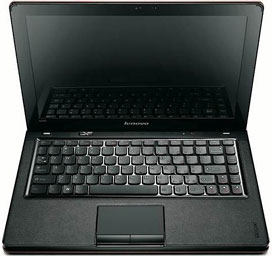 The
U260 is powered by up to an Intel Core i7 processor, and can be
configured with up to 320 GB of hard drive storage or up to 128 GB of
SSD flash-based storage, and up to 4 GB of DDR3 memory. Additional
features include a Breathable Keyboard - an Intel Advanced Cooling
Technology that allows the PC to run cooler and maintain spill
resistance. Ambient Light Sensors on the U260 help protect users eyes
by automatically adjusting screen brightness based on lighting
conditions, and Lenovo's Active Protection System acts as an airbag for
the hard drive to cushion data stored on the laptop in the event of a
fall or drop. The U260 has Dolby Advanced Audio™ surround sound
speakers, HDMI output for streaming high definition to an HDTV and an
integrated web camera for Skype and video calling, and ships with
Genuine Microsoft Windows 7 Home Basic or Premium plus Lenovo Enhanced
Experience for Windows 7, a unique Lenovo certification that delivers
speedy bootup and shutdown times, rich multimedia capabilities and easy
system maintenance tools.
The
U260 is powered by up to an Intel Core i7 processor, and can be
configured with up to 320 GB of hard drive storage or up to 128 GB of
SSD flash-based storage, and up to 4 GB of DDR3 memory. Additional
features include a Breathable Keyboard - an Intel Advanced Cooling
Technology that allows the PC to run cooler and maintain spill
resistance. Ambient Light Sensors on the U260 help protect users eyes
by automatically adjusting screen brightness based on lighting
conditions, and Lenovo's Active Protection System acts as an airbag for
the hard drive to cushion data stored on the laptop in the event of a
fall or drop. The U260 has Dolby Advanced Audio™ surround sound
speakers, HDMI output for streaming high definition to an HDTV and an
integrated web camera for Skype and video calling, and ships with
Genuine Microsoft Windows 7 Home Basic or Premium plus Lenovo Enhanced
Experience for Windows 7, a unique Lenovo certification that delivers
speedy bootup and shutdown times, rich multimedia capabilities and easy
system maintenance tools. For shoppers
looking for the latest high-tech gadget for that intensive PC user or
gamer, Intel SSDs can help improve overall system performance by up to
56%. SSDs can replace or complement a traditional hard drive in a
notebook or desktop PC and deliver noticeably faster computer
performance when booting up, opening files and running software
applications. With no moving parts, these SSDs deliver greater
reliability and consume less power than conventional hard disk drives
(HDDs).
For shoppers
looking for the latest high-tech gadget for that intensive PC user or
gamer, Intel SSDs can help improve overall system performance by up to
56%. SSDs can replace or complement a traditional hard drive in a
notebook or desktop PC and deliver noticeably faster computer
performance when booting up, opening files and running software
applications. With no moving parts, these SSDs deliver greater
reliability and consume less power than conventional hard disk drives
(HDDs). Features:
Features: PR: Newer Technology, Inc. (NewerTech) has expanded its
accessory line for Mac portables with NuGuard Keyboard Covers.
Featuring a silky smooth silicone surface texture to provide the
fastest touch typing possible, NuGuard Keyboard Covers protect MacBook,
MacBook Pro, and MacBook Air models against key wear, food/drink
spills, and dust/hair clogging, while adding personal style via four
color choices: black, white, pink, and red.
PR: Newer Technology, Inc. (NewerTech) has expanded its
accessory line for Mac portables with NuGuard Keyboard Covers.
Featuring a silky smooth silicone surface texture to provide the
fastest touch typing possible, NuGuard Keyboard Covers protect MacBook,
MacBook Pro, and MacBook Air models against key wear, food/drink
spills, and dust/hair clogging, while adding personal style via four
color choices: black, white, pink, and red.
