General Apple and Mac desktops is covered in The Mac News Review. iPad, iPod, iPhone, and
Apple TV news is covered in The iOS News
Review. All prices are in US dollars unless otherwise noted.
News & Opinion
Reviews
Tech Trends
Products & Services
News & Opinion
MacBook Air Accounts for 40% of Apple Notebook
Sales
Hardmac's Lionel notes that one might have thought that the
MacBook Air (MBA),
halfway between the iPad and Apple's bigger and more powerful laptops,
would not be a bestseller, but after questioning Apple's suppliers,
analysts estimate that the MacBook Air represents roughly 40% of Apple
laptop sales, with 1.1 million units sold.
Lionel observes that while the MacBook Air doesn't have as much
power as a MacBook Pro, the speed of its standard solid state drive
(SSD) compensates for that substantially in terms of feel, and while
it's currently impoverished in the I/O department with just two USB 2.0
ports and no FireWire, he expects that will soon be remedied with the
addition of the new Thunderbolt I/O interface, which he expects will
happen soon.
He further observes that some users are choosing the MacBook Air
over the iPad, citing its big advantage of being a computer running Mac
OS X, while the iPad is "too closed of a product" for his taste,
and too limited for tasks like creating files and typing.
Your editor agrees, but would like to have both.
Link: MacBook Air Would
Make Up for 40% of Apple Laptops Sales
MacBooks Gaining Ground Alongside iPad's
Popularity
A Trefis Team commentary posted on the NASDAQ website observes that
since Apple already has a substantial share of the high-end PC market
nailed down, the iPad is allowing the company to tap a lower price
range, and while surging tablet sales (mostly Apple iPads) are eating
into sales of more expensive Windows PCs and netbooks, Apple's own
position in the PC market remains unharmed, thanks to its capacity to
keep interest high with new product launches like the MacBook Air.
The Trefis Team notes that Mac-branded products now account for 17%
of their $420 price estimate for Apple stock, while iPads represent an
additional 7%, with one market research report lowering PC growth rate
expectations from 15.9% to 10.5% for 2011 as the iPad and other tablets
continue to cannibalize PC sales. However, they expect Apple to offset
this overall industry trend with continuing market share gains in both
notebooks and desktops, noting that Apple's notebook market share has
increased from around 3.5% in 2005 to 4.8% in 2010, and the Trefis
analysts anticipate further gains beyond 6% by the end of their
forecast period.
They point to Apple shipping in excess of 1 million MacBook Airs,
released last October, during Q4 2010, out of a total of 2.9 million
Mac notebooks sold during the quarter, and that paradoxically instead
of cannibalizing Apple's Mac sales, the iPad appears to be creating a
"halo effect" and boosting sales of the company's other products.
Link: Apple Gaining
Ground in Notebooks Despite iPad's Popularity
Finally, SATA 6 Gbps on a MacBook Pro
Hardmac's Lionel reports:
"We just got a new 15" MacBook Pro. We installed an SSD Crucial
C300, one of the first to have a SATA III* interface, and is very
pleasing to finally see it running at full speed on a Mac. For the
reading speed, it is 90 MB/s faster than the 2010 MacBook Pro!
"It is still too early to give a detailed review of the new model,
but we can already tell that it is very silent, even more than the
previous models. With an SSD inside, we can't hear anything, even with
the ear against it."
Link: SATA III Finally
on a MacBook Pro
Crucial C300 SSD Compatibility Problem with 2011
MacBook Pros?
Hardmac's Lionel says readers have reported a compatibility problem
between their brand new 2011 MacBook Pros and their Crucial C300 SSDs -
the SSD suddenly slows down and blocks.
He notes that Hardmac hasn't had any problem with the 256 GB C300
inside a 2011 MacBook Pro, so they looked for differences between their
machine's configuration and the MacBook Pro of a reader reporting the
issue and think they've found a solution, although it still needs to be
confirmed by other tests,. The only difference they found was that Hard
Mac had deactivated the Sudden Motion Sensor (SMS), which protects the
hard drive in case of vibration or bump on the laptop - if you're using
an SSD in your MacBook Pro, that feature is completely unnecessary and
useless anyway.
Link: Compatibility
Problem Between Some 2011 MacBook Pros and the C300, Maybe a
Solution
Are the New MacBook Pros Lacking Something?
Gene Steinberg, the Tech Night Owl, says:
"The benchmarks are pouring in, and it does appear the recent
MacBook Pro speed bump delivers far more performance than what you'd
expect from an incremental hardware upgrade. Much of that is due to the
use of Intel's Sandy Bridge processor family across the board,
available in dual-core or quad-core configuration, depending on which
model you select.
"In passing, I should point out that the high-end models are the
first Apple notebooks to incorporate a quad-core processor, largely
because previous Intel parts just used too much power to afford
exceptional battery life."
Link: Are the New
MacBook Pros Lacking Something?
MacBook Pro's Radeon GPU Connected on Just 8 PCIe
Lines
French site TTHardware's Pascal Thevenier reports that, oddly
enough, the Radeon HD 6750 graphics processor in the Early 2011 MacBook
Pro is connected to its CPU using only 8 of 16 available PCI-Express
2.0 ports, resulting in a bandwidth of 4 Gb/s instead of 8 GB/s. Wired
into eight rows, one PCI-Express 2.0 offers the same speed as a
PCI-Express 1.0 x16 wired, bandwidth has been doubled.
From a practical standpoint, says Thevanier, 4 GB/s offers more than
enough performance, but one may wonder what motivated Apple to make
that choice - lack of space? A slight reduction in power
consumption?
He reports that with a benchmark of 4444 GPU in 3D Mark Vantage, the
the Radeon HD 6750 GPU's performance is excellent. The GeForce 330M in
the 2010 MacBook Pro posted a score of around 2000, and Timeline X
4820TG tested recently reached 2900.
Link: MacBook Pro 2011:
Radeon HD 6750 Connectée sur Seulement 8 Lignes PCIe
(French
to English translation by Google Translate)
8 GB RAM Supported by Late 2008 Unibody MacBook and
Late 2008 15" MacBook Pro
OWC bloggers Grant and Chris S. reveal that while Late 2008 Unibody MacBooks and
15" MacBook
Pros normally support up to 6 GB of RAM, if you're running
OS X 10.6.6 and the
latest firmware update, they will now reliably support 8 GB, thus
enhancing the potential useful service life and resale value of these
machines.
Evidently this is thanks to a "secret" EFI firmware upgrade
side-benefit that Apple never told anyone about when they at some point
re-upgraded an initial late 2009-issued firmware update issued mainly
to fix a buzzing sound in the machines' optical drives, and with
OS X 10.6.6, these early unibody models with the latest version of
that firmware update can address 8 GB of RAM without problems.
This only affects Late 2008 Unibody MacBooks and Late 2008 15"
MacBook Pros.
Also see Firmware Update
Supports 8 GB in Unibody MacBook and Late 2008 15" MacBook Pro.
Link:
'Secret' Firmware Lets Late '08 MacBooks Use 8 GB
Hardmac Checks Out TRIM Support on Mac OS X
10.6.6
Hardmac's Lionel says:
"We have known for a few days that Lion supports TRIM on Apple SSDs
and it was discovered yesterday that Snow Leopard does the same on the
new models of MacBook Pro.
"We have spent a many hours looking at how the system decided to
support TRIM on one SSD and not another....
"To make the long story short, the TRIM is managed in the
IOAHCIFamily extension . . . Playing around with that
extension is dangerous because it manages all the reading a writing
commands on the disk. A mistake during the modification could
compromise all the data on the disk.
"It appears that this blocking is of course deliberate. On other
operating systems supporting TRIM, the activation is more simple."
"The TRIM command was already coded but not activated on the regular
10.6.6."
Link: About TRIM on Mac
OS X
Reviews
Storage Shootout: Hard Drives and SSDs in 2011
MacBook Pro
Bare Feats' rob-ART Morgan says:
"Apple offers various Configure-To-Order (CTO) drive options for the
2011 MacBook Pro. We tested some of the HDD and SSD options from the
Apple factory as well as third parties. We used QuickBench from the
Speed Tools Test Suite to sample the small random reads/writes (average
of 4K to 1024K blocks - 5 cycles each) and large sequential read/writes
(20M to 100M blocks - 5 cycles each)."
Link: Storage Shootout: HDDs and SSDs in
2011 MacBook Pro
Thunderbolt Makes Early 2011 MacBook Pro 'a True
Pathfinder'
PC Advisor notes that the Early 2011 15" MacBook
Pro makes many breakthroughs, none visible from the outside - yet
one of those revisions alone may transform personal computing thanks to
a welcome boost in connectivity speeds - the Thunderbolt I/O interface,
suggesting that what makes this laptop a true pathfinder is its
connectivity.
Link: Apple
MacBook Pro 15in (Early 2011) Review
13" MacBook Pro 'Delivers a Welcome Performance
Boost'
The Register's Tony Smith says that whether you love or loathe
Apple, you can't deny it makes gorgeous-looking computers, noting that
the boom has been lowered farther on the Windows PC laptop competition
now that the new MacBook Pros are here, complete with Intel's very
latest mobile processors and an interconnect tech no one else has yet -
Intel's 10 Gb/s Thunderbolt. Regarding the latest 13" MacBook Pro, Smith
says there's really not much else he'd ask Apple for - maybe an extra
USB port and Blu-ray, (he observes that Apple's dismissal of the HD
disc format means we're unlikely to ever see a BD-equipped MBP) and,
most importantly, higher screen resolution, with the 13" MBP's current
1280 x 800 bumped to at least 1440 x 900, but he applauds Apple for not
going totally widescreen with the 13" MacBook Pro, preferring to have a
16:10 1280 x 800 than 16:9 1366 x 768.
Your editor agrees with that assessment on all points. The curious
thing is why didn't Apple go with 1440 x 900 resolution with the new
13" Pro, since the one in the Late 2010 13" MacBook Air,
also being 16:10, should drop right in.
Link: Apple MacBook Pro
13in
Early 2011 13" MacBook Pro Gets 'a Much-Needed
Boost'
T3's Ian Osborne says:
"The February 2011 refresh represents a great leap forward for the
MacBook Pro range, especially the 13-inch models. Intel's new Sandy
Bridge second-generation Core-i processors make their Mac debut, giving
a massive performance boost. Intel's Thunderbolt connectivity protocol
looks amazing, bringing speeds USB 2.0 and FireWire 800 can only dream
of, and a handful of minor upgrades and polishes complete an excellent
refresh....
"The built-in Intel HD 3000 graphics is on a par with the Nvidia
320M chipset used before, allowing the smallest MacBook Pros to take
advantage of the newer technology without sacrificing graphical
power.
"The dual-core processors chosen for the 13-inch MacBook Pros are
surprisingly powerful. Skipping the bottom-of-the-range Core i3, the
entry-level notebook has a 2.3 GHz Core i5, and the higher-end model
reviewed here boasts a 2.7 GHz Core i7, the most powerful dual core
processor on the market...."
Link: Apple MacBook Pro
13-inch 2011 Review
Macworld: Early 2011 MacBook Pros 'Were Worth the
Wait'
Macworld Labs' James Galbraith has posted a thorough review of the
entire line of refreshed MacBook Pros:
- 13" MacBook/2.3 GHz (Core i5, Early 2011)
- 13" MacBook/2.7 GHz (Core i7, Early 2011)
- 15" MacBook Pro/2.0 GHz (Core i7, Early 2011)
- 15" MacBook Pro/2.2 GHz (Core i7, Early 2011)
- 17" MacBook Pro/2.2 GHz (Core i7, Early 2011)
Galbraith notes:
"It's been nearly a year since Apple refreshed its MacBook Pro line.
That's a longer-than-usual gap between updates, but the new MacBook
Pros sport several changes under the hood, including new processors,
new graphics processors, and a new peripheral connector. It all
translates into performance jumps that were worth the wait."
Link: MacBook Pros
(Early 2011)
AppleInsider Reviews Early 2011 MacBook Pros
AppleInsider's Daniel Eran Dilger reports:
"Apple's revised 13, 15 and 17 inch MacBook Pros deliver Intel's
blazing fast new Sandy Bridge Core i5 and i7 CPUs, new AMD Radeon HD
(formerly ATI) dedicated graphics performance on the high end and a new
high speed Thunderbolt port, resulting in the fastest notebooks
currently available while inheriting the long battery life, the strong,
minimalist unibody construction, and the environmentally friendly
design of previous year's models."
This extensively detailed and lavishly illustrated review covers the
entire Early 2011 MacBook Pro range. In one interesting observation
pertaining to Apple's non-uncontroversial move to drop Nvidia graphics
and go with Intel's HD Graphics 3000 IGPUs (The 15" and 17" models add
an AMD Radeon HD discrete GPU with either 256 MB or 1 GB of
dedicated VRAM that kicks in automatically when needed), Dilger
observes that:
"While Intel isn't as good at graphics as Nvidia, Intel's SATA disk
controller performance is significantly better than that of Nvidia's;
the new models also now support 6 Gbps SATA 3.0* for the first time, so
the fact that the new MacBook Pros use Intel's chipsets again means
that disk performance is improved, particularly when using a Solid
State Drive."
He further notes that the new Sandy Bridge Core 'i' chips make this
generation of MacBook Pros not just faster than Apple's previous
notebooks, but also faster than Apple's current desktop iMacs, with
benchmark scores that bump up toward those of the Mac Pro workstation and its multicore
Xeon engine, and that that Apple now offers the fastest available
notebook lineup available from any vendor.
Link: Apple's Early 2011
Thunderbolt MacBook Pros
Tech Trends
R.I.P. Netbook
PCWorld's Tony Bradley observes that the netbook helped catalyze the
move to mobile computing, marking the exodus from the traditional
office desk to a new "compute anywhere" model. But, he says, the
netbook has more or less run its course and is being replaced by even
more versatile mobile computing platforms, noting that smartphones and
netbooks were in a competition for the future of mobile computing, but
the netbook has pretty much maxed out its functionality and
capabilities, while smartphones - and now tablets as well - are just
getting started.
Link: R.I.P. Netbook:
Mobile Computing Evolves
New Lenovo ThinkPad Ultraportable Laptop and
Tablet PC Offer Up to 24 Hour Battery Life
PR: Lenovo announces the next generation of its ultraportable
laptop - the ThinkPad X220 laptop - and the X220 convertible Tablet PC.
These PCs give mobile business professionals the full performance and
usability found in larger laptops, but in a super ultraportable design.
The PCs run up to 75% faster than ultraportable competitors that use
low-powered CPUs, feature smart PC technologies for incredibly long
battery life up to 24 hours on the ThinkPad X220, and sport a clean,
revamped design with hinge-based latching and a giant touchpad in a
thinner portable design. Additionally, they feature improved durability
with wider drain-holes in the spill resistant keyboard and a 50%
improvement in drop test performance.
 "Put
simply, The ThinkPad X Series has everything a modern road warrior
needs without compromises low weight, long battery life and high
performance," says Dilip Bhatia, vice president, ThinkPad Marketing,
Lenovo. "We've refined the mobile computing experience to make it more
productive and enjoyable with features like smart PC technologies and
enhanced video and voice calling."
"Put
simply, The ThinkPad X Series has everything a modern road warrior
needs without compromises low weight, long battery life and high
performance," says Dilip Bhatia, vice president, ThinkPad Marketing,
Lenovo. "We've refined the mobile computing experience to make it more
productive and enjoyable with features like smart PC technologies and
enhanced video and voice calling."
24 hour Battery Life for Around the Clock Computing
The ThinkPad X220 offers up to 15 hours of battery life with a
standard 9-cell battery. Battery life jumps up to 24 hours by adding
the new ThinkPad external battery. The convertible tablet starts under
four pounds with its standard 4-cell battery. When combined with a
6-cell battery and the external battery pack, the tablet can run for 16
hours continuously on one charge. Users charge the PCs on the external
ThinkPad Battery connected to the PC or separately, and a charge
indicator shows when the battery reaches a full charge.
Full-Performance Under Three Pounds
These speed-optimized PCs fit the same full-powered CPUs as bigger
14" and 15" laptops for full performance, while similar weight
competitors offer only low powered CPUs. Lenovo Enhanced Experience 2.0
primes the PCs for rapid boot, shut down and resume from sleep by
tuning the BIOS and other hardware settings. With Intel HD integrated
graphics the PCs perform twice as quickly in streaming video, editing
photos and loading web pages. Additionally, USB 3.0 technology on
select models transfers data lightning fast, up to 10 times that of USB
2.0.
Smart PC Technologies
Equipped with second generation Intel Core i7 processors,
applications run fast and make multitasking hassle-free. The PCs come
with self-aware and adaptive technologies to ensure priority components
receive power for the highest levels of performance and battery life.
Intel Turbo Boost Technology 2.0 boosts processor speed during
intensive tasks, and with Lenovo Turbo Boost+, the PCs can stay in
Turbo Boost mode longer by keeping processor temperatures below certain
thresholds. With reduced power to nonessential hardware, the laptops
achieve up to 30% longer battery life while playing multimedia so users
can watch DVDs, listen to MP3s or stream web content longer.
Loud and Clear Voice and Video Calling
The no compromise performance experience continues with technologies
that solve everyday challenges. For example, they incorporate several
technologies for excellent voice and video conferencing, such as
private chat and conference call microphone modes, keyboard noise
suppression technology and a dedicated LED-lit microphone mute key.
The PCs also keep corridor warriors connected longer with Lenovo's
new Instant Resume function. This function maintains connections during
sleep mode for up to 99 minutes, eliminating the need to login and
reconnect between meetings. And tablet users don't have to worry about
losing their pen with the new never-lost-pen technology. It notifies a
person when he or she moves the tablet without the pen in the
pen-holder.
ThinkPad Remodels with Clean, Sharp & Durable Design
The inside of the new PCs reveal a cleaner, sharper design over
previous models. Both the ThinkPad X220 laptop and X220 Tablet feature
a 12.5" HD screen and self-closing hinges that shut the PCs. This
space-saving hinge design brings several key benefits: better antenna
and speaker placement for stronger throughput, a 45% larger touchpad
and a cleaner visual design. The larger, buttonless touchpad gives
extra room for fingers to scroll, highlight and do multitouch
gestures.
For students, mobile sales forces and other mobile professionals
working outside, the multitouch tablet now adds a new rough and tough
feature to its super bright, 300-nit screen with scratch-resistant
Gorilla Glass. Already military specifications tested to meet extreme
conditions, Gorilla Glass strengthens the screen so it can withstand
scratches, scrapes and abuse from the field.
Ready for Business
The PCs are also business-ready: They're easy for IT administrators
to use and manage thanks to their second generation Intel Core and Core
vPro processors. Common ThinkPad docking stations and batteries also
allow companies to swap hardware among employees to maximize their
resources and minimize cost.
The ThinkPad X220 laptop and X220 Tablet will be available starting
in April through business partners and lenovo.com. Prices for models
start at approximately $899 and $1,199, respectively.
Products & Services
OWC Announces 16 GB RAM Upgrade for Early 2011
MacBook Pros
 PR: Other
World Computing (OWC) has announced through its in-house MaxRAM testing
lab the immediate availability of high performance OWC PC3-10600 DDR3
1333 MHz 8 GB memory modules that provide 12 GB and 16 GB memory
configurations for the new 2011 MacBook Pro models. Now, with these OWC
Upgrades, new MacBook Pro model owners can add up to twice the factory
maximum installed memory.
PR: Other
World Computing (OWC) has announced through its in-house MaxRAM testing
lab the immediate availability of high performance OWC PC3-10600 DDR3
1333 MHz 8 GB memory modules that provide 12 GB and 16 GB memory
configurations for the new 2011 MacBook Pro models. Now, with these OWC
Upgrades, new MacBook Pro model owners can add up to twice the factory
maximum installed memory.
OWC Memory Upgrades Offer More Configuration Options
- OWC 4 GB DDR3 1333 MHz Memory Module - $59.99 (or $46.99 after OWC
offered factory memory trade-in rebate.) Replaces an existing 2 GB
module for 6 GB of total memory. Not available as factory memory
upgrade option.
- OWC 8 GB DDR3 1333 MHz Memory Upgrade Kit (2 x 4 GB) - $112.99
(or $86.99 after OWC offered factory memory trade-in rebate.) Replaces
both existing 2 GB modules for 8 GB of total memory. Up to $113
less vs. factory 8 GB option.
- OWC 12 GB DDR3 1333 MHz Memory Upgrade Kit (8 GB + 4 GB) -
$879.99 (or $853.99 after OWC offered factory memory trade-in rebate.)
Replaces both existing 2 GB modules for 12 GB of total memory. Not
available as factory memory upgrade option.
- OWC 16 GB DDR3 1333 MHz Memory Upgrade Kit (2 x 8 GB) -
$1599.99 (or $1573.99 after OWC offered factory memory trade-in
rebate.) Replaces both existing 2 GB modules for 16 GB of total memory.
Not available as factory memory upgrade option.
OWC Memory upgrades for the 2011 MacBook Pro are available for
immediate ordering.
OWC MaxRAM Lab Confirms 16 GB Performance And Compatibility
By maintaining its own lab of
nearly every Mac model ever made, including all of the latest 2011
MacBook Pro models, OWC continues its reputation as a leading
independent memory upgrade provider for Macintosh computers with kits
that offer maximum capacity, configurations and savings. Like all its
memory upgrades, OWC Memory Upgrade Kits for 2011 MacBook Pro are
engineered with premium quality components and are fully tested and
certified to meet, if not surpass, all Apple memory design and
compatibility specifications. To see all the OWC MaxRAM configurations
that exceed Apple's officially supported maximums, see OWC MaxRAM Memory
Certifi
Notebook Performance That Rivals Desktops
"A wide range of testing by both internal and leading external
performance sites - is in progress on our first to market 12 GB and 16
GB OWC MaxRAM memory options for the 2011 MacBook Pro," says Larry
O'Connor, Founder and CEO, Other World Computing. "Our initial
confirmed results, using the same diglloydMedium CS5 testing parameters
employed by macperformanceguide.com, reveals a nearly 50% performance
improvement with 16 GB of RAM installed vs. the factory maximum of
8 GB. This upgrade truly lets owners of the latest MacBook Pro
models unleash the power of their machine with performance approaching
that only previously available in Apple desktop and tower models."
OWC memory upgrades are available from 16 MB to 96 GB for nearly
every current and past Apple notebook and desktop computer manufactured
during the past twenty three years. By maintaining an active
state-of-the-art test lab OWC ensures its memory upgrades offer the
highest product quality and reliability and backs them with a Lifetime
Advance Replacement Warranty and Money Back Guarantee.
Link: MacBook Pro Early
2011 Upgrades
OWC Data Doubler Adds Up to 133% More Internal
Storage Over Factory Options for 2011 MacBook Pros
 PR: Other World Computing
(OWC) has announced that its OWC Data Doubler optical bay drive
mounting solution adds 133% more internal storage capacity than the
factory offers to the new 2011 MacBook Pro models released by Apple.
The OWC Data Doubler enables new MacBook Pro owners to replace their
infrequently used optical drive with a second hard drive or SSD for
upgrading the main drive bay up to 1.0 TB storage capacity and/or
adding up to 750 GB additional capacity in the optical drive bay for a
total of 1.75 GB of total internal data storage and backup capacity,
create an internal RAID, or create other customized internal data
storage configurations.
PR: Other World Computing
(OWC) has announced that its OWC Data Doubler optical bay drive
mounting solution adds 133% more internal storage capacity than the
factory offers to the new 2011 MacBook Pro models released by Apple.
The OWC Data Doubler enables new MacBook Pro owners to replace their
infrequently used optical drive with a second hard drive or SSD for
upgrading the main drive bay up to 1.0 TB storage capacity and/or
adding up to 750 GB additional capacity in the optical drive bay for a
total of 1.75 GB of total internal data storage and backup capacity,
create an internal RAID, or create other customized internal data
storage configurations.
The $75 OWC Data Doubler is available for immediate ordering.
It comes complete with all required hardware, a detailed
step-by-step Mac notebook model specific installation guide, free
online How To installation videos, and is fully compatible with the
following Macintosh notebook computers:
- MacBook 13" Late 2008 Unibody and later models (All)
- MacBook 13" Late 2009 White Unibody and later models (All)
- MacBook Pro 13" "Mid 2009" Unibody and later models (All)
- MacBook Pro 15" "Late 2008 Unibody and later models (All)
- MacBook Pro 17" "Early 2009 Unibody and later models (All)
 For more information on the OWC
Data Doubler, compatibility guide, and value priced DIY Kit bundles
starting from $109.99 consisting of the Data Doubler, a hard drive up
to 1 TB or an OWC Mercury Extreme Pro SSD up to 480 GB, and five
piece toolkit.
For more information on the OWC
Data Doubler, compatibility guide, and value priced DIY Kit bundles
starting from $109.99 consisting of the Data Doubler, a hard drive up
to 1 TB or an OWC Mercury Extreme Pro SSD up to 480 GB, and five
piece toolkit.
The custom engineered, blue anodized aluminum OWC Data Doubler gives
MacBook and MacBook Pro users the flexibility to uniquely configure
their computers internal drive array. Any SATA 2.5" hard drive or SSD
of up to 9.5mm (Super Slim) height can be mounted onto the bracket with
the entire assembly then user installable in a MacBook or MacBook Pro
optical drive bay. 9.5mm SATA 2.5" hard drives, currently available in
capacities of up to 750 GB, are fully Plug and Play recognized via the
Apple Disk Utility program with standard configuration options just
like any typical drive including, but not limited to:
- Creating an individual volume with its own desktop icon.
- Combining a new drive with the existing internal drive for one
larger volume (SPAN).
- Combining a new matching drive with existing internal for
high-performance RAID-0 Stripe volume.
- Configuring a new drive as a Time Machine backup drive.
- Formatting one drive for the Mac OS and the other dedicated for
Windows.
For the maximum of convenient, internal drive capacity, the OWC Data
Doubler 1.0 TB Hard Drive Bundle Kit allows MacBook and MacBook Pro
owners to move/install a 9.5mm SATA drive (currently available in
capacities of up to 750 GB) to the optical bay while installing the
included 1.0 TB 12.5mm drive into the main drive bay for 1.75 TB of
total internal storage.
"We're very pleased to announce this unique adapter is fully
compatible with the latest MacBook Pro laptops," says Larry O'Connor,
Founder and CEO, Other World Computing. "Whether a user chooses just
the adapter or one of our complete, value priced, DIY kit bundles, the
Data Doubler makes adding more capacity, performance, and/or RAID
redundancy truly Plug and Play easy."
OWC's broad line of Mac and PC notebook drive upgrades in capacities
ranging from 500 GB to 1.0 TB as well as the industry's fastest OWC
Mercury Extreme Pro SSD upgrades are available for immediate
ordering.
Add Up to 8 GB RAM with 55% Savings
In addition to adding an additional internal storage drive via the
Data Doubler, OWC also offers an 8 GB Memory Upgrade Kit for all
the new MacBook Pro models with savings of up 55% versus the factory
installed 8 GB option; as well as a 6 GB of total memory option
not available from the factory.
Full product and ordering information for OWC memory, internal drive
upgrades up to 1.0 TB, and other accessories for all Mac laptops,
including the new 2011 models, is available at http://bit.ly/rs4TM
Link: OWC Data
Doubler
OWC Mercury Aura Pro Express SSD Offers Nearly 3x
the Capacity of Largest Apple SSDs
 PR: Now thanks to OWC and the Mercury Aura Pro Express
SSD line, you can buy the MacBook Air you want today and enjoy the
flexibility of upgrading for higher performance when you need it with a
no risk, no hassle 30-day money back guarantee at capacities of 180 GB,
240 GB and 360 GB.
PR: Now thanks to OWC and the Mercury Aura Pro Express
SSD line, you can buy the MacBook Air you want today and enjoy the
flexibility of upgrading for higher performance when you need it with a
no risk, no hassle 30-day money back guarantee at capacities of 180 GB,
240 GB and 360 GB.
OWC also provides all the tools necessary for installation with your
SSD purchase.
Why OWC SSD?
- Designed & built in the US from domestic & imported
parts.
- Chip Based Data Encryption: 128-bit AES-compliant.
- Intelligent "recycling" for advanced free space management.
- Best in class error correction (ECC) and SandForce RAISE (Redundant
Array of Independent Silicon Elements) technology provides RAID-like
data protection and reliability without loss of transfer speed due to
parity.
- SandForce Processor with 7% over-provisioning maximizes read and
write performance to greatly extend the endurance and overall
reliability of the drive.
- Up to 100x greater data protection than what the highest rated
enterprise class conventional hard disk drive (HDD) provides.
- SandForce DuraClass technology with Ultra-efficient Block
Management & Wear Leveling offers highest endurance, performance
and power efficiency in a SSD.
- Over Provisioning & Wear Management Explained
Some of the drive space in OWC SSDs are allocated for RAISE - which
provides real time data redundancy, ECC Error Correction, and reserve
cell space.
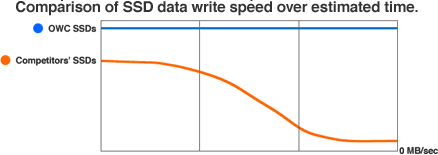 Example: An OWC Pro SSD that's 240 GB in size with 7%
over-provisioning is actually a 256 GB drive with 7% allocated for data
management, and to maintain the drive's high-performance level.
Example: An OWC Pro SSD that's 240 GB in size with 7%
over-provisioning is actually a 256 GB drive with 7% allocated for data
management, and to maintain the drive's high-performance level.
Unlike most SSDs on the market today, the Mercury Pro family uses
advanced DuraWrite wear-leveling and block management technologies to
keep Read/Write performance at peak while others see performance
fall.
Specifications
- Controller: SandForce Processor with full SF1200 Series 7% Over
Provisioning firmware set
- Recommended Applications: Qualified for single drive and multiple
drive usage.
- SMART attributes: Standard
- Bandwidth:
- Sustained Sequential Read: up to 285 MB/s
- Sustained Sequential Write: up to 275 MB/s
- I/O Per Second (IOPS): Random 4 KB: Up to 50,000 IOPS
- NAND Flash Components: Tier 1/Grade A Multi-Level Cell (MLC) NAND
Flash Memory
- Read Latency: less than 0.1ms
- Write Latency: less than 0.1ms
- Reliability: 2,000,000 Mean Time To Failure (MTTF) based on
SandForce processor operation
- Interface: SATA I (1.5 Gb/s) and SATA II (3.0 Gb/s) supported, SATA
2.6 Compliant
- Native Command Queuing up to 32 commands
- SMART Command Transport
- TRIM Support: Advanced TRIM Support in Windows 7
- Power Consumption:
- Active: 2200 mw (2.2W) Typical, up to 2500 mw (2.5W)
- Inactive (DIPM): 90 mW (.09W) Typical
- Protection:
- ECC Recovery: Up to 24 bytes correctable per 512-byte sector
- Unrecoverable Read Errors: Less than 1 sector per 1016 bits
read
- Security: Chip Based Data Encryption: 128-bit AES-compliant
- Designed and built in the U.S. from domestic and imported
parts
Prices: $499.99; $579.99; $1,179.99
Link: Mercury Aura
Pro Express
Bargain 'Books
For deals on current and discontinued 'Books, see our 13" MacBook and MacBook Pro,
MacBook Air, 13" MacBook Pro, 15" MacBook Pro, 17" MacBook Pro, 12" PowerBook G4, 15" PowerBook G4, 17" PowerBook G4, titanium PowerBook G4,
iBook G4, PowerBook G3, and iBook G3 deals.
We also track iPad,
iPhone, iPod touch, iPod classic, iPod nano, and iPod shuffle deals.

 "Put
simply, The ThinkPad X Series has everything a modern road warrior
needs without compromises low weight, long battery life and high
performance," says Dilip Bhatia, vice president, ThinkPad Marketing,
Lenovo. "We've refined the mobile computing experience to make it more
productive and enjoyable with features like smart PC technologies and
enhanced video and voice calling."
"Put
simply, The ThinkPad X Series has everything a modern road warrior
needs without compromises low weight, long battery life and high
performance," says Dilip Bhatia, vice president, ThinkPad Marketing,
Lenovo. "We've refined the mobile computing experience to make it more
productive and enjoyable with features like smart PC technologies and
enhanced video and voice calling." PR: Other
World Computing (OWC) has announced through its in-house MaxRAM testing
lab the immediate availability of high performance OWC PC3-10600 DDR3
1333 MHz 8 GB memory modules that provide 12 GB and 16 GB memory
configurations for the new 2011 MacBook Pro models. Now, with these OWC
Upgrades, new MacBook Pro model owners can add up to twice the factory
maximum installed memory.
PR: Other
World Computing (OWC) has announced through its in-house MaxRAM testing
lab the immediate availability of high performance OWC PC3-10600 DDR3
1333 MHz 8 GB memory modules that provide 12 GB and 16 GB memory
configurations for the new 2011 MacBook Pro models. Now, with these OWC
Upgrades, new MacBook Pro model owners can add up to twice the factory
maximum installed memory. PR: Other World Computing
(OWC) has announced that its OWC Data Doubler optical bay drive
mounting solution adds 133% more internal storage capacity than the
factory offers to the new 2011 MacBook Pro models released by Apple.
The OWC Data Doubler enables new MacBook Pro owners to replace their
infrequently used optical drive with a second hard drive or SSD for
upgrading the main drive bay up to 1.0 TB storage capacity and/or
adding up to 750 GB additional capacity in the optical drive bay for a
total of 1.75 GB of total internal data storage and backup capacity,
create an internal RAID, or create other customized internal data
storage configurations.
PR: Other World Computing
(OWC) has announced that its OWC Data Doubler optical bay drive
mounting solution adds 133% more internal storage capacity than the
factory offers to the new 2011 MacBook Pro models released by Apple.
The OWC Data Doubler enables new MacBook Pro owners to replace their
infrequently used optical drive with a second hard drive or SSD for
upgrading the main drive bay up to 1.0 TB storage capacity and/or
adding up to 750 GB additional capacity in the optical drive bay for a
total of 1.75 GB of total internal data storage and backup capacity,
create an internal RAID, or create other customized internal data
storage configurations. For more information on the OWC
Data Doubler, compatibility guide, and value priced DIY Kit bundles
starting from $109.99 consisting of the Data Doubler, a hard drive up
to 1 TB or an OWC Mercury Extreme Pro SSD up to 480 GB, and five
piece toolkit.
For more information on the OWC
Data Doubler, compatibility guide, and value priced DIY Kit bundles
starting from $109.99 consisting of the Data Doubler, a hard drive up
to 1 TB or an OWC Mercury Extreme Pro SSD up to 480 GB, and five
piece toolkit. PR: Now thanks to OWC and the Mercury Aura Pro Express
SSD line, you can buy the MacBook Air you want today and enjoy the
flexibility of upgrading for higher performance when you need it with a
no risk, no hassle 30-day money back guarantee at capacities of 180 GB,
240 GB and 360 GB.
PR: Now thanks to OWC and the Mercury Aura Pro Express
SSD line, you can buy the MacBook Air you want today and enjoy the
flexibility of upgrading for higher performance when you need it with a
no risk, no hassle 30-day money back guarantee at capacities of 180 GB,
240 GB and 360 GB.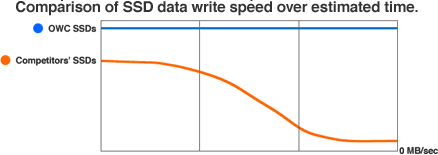 Example: An OWC Pro SSD that's 240 GB in size with 7%
over-provisioning is actually a 256 GB drive with 7% allocated for data
management, and to maintain the drive's high-performance level.
Example: An OWC Pro SSD that's 240 GB in size with 7%
over-provisioning is actually a 256 GB drive with 7% allocated for data
management, and to maintain the drive's high-performance level.
