General Apple and Mac desktop news is covered in Mac News Review. iPad, iPod, iPhone, and
Apple TV news is covered in iOS News
Review. All prices are in US dollars unless otherwise noted.
News & Opinion
Tech Trends
Products & Services
Software
News & Opinion
Dvorak Calls Double Resolution MacBook Retina
Display the Worst Idea Ever
It may just be greater curmudgeonliness setting in with age, but I
find myself agreeing with John C. Dvorak more frequently these days
than I had in the past. In his latest PC Mag column, Dvorak riffs on
rumors of Retina displays for the new 15-inch MacBook Pro widely
anticipated for unveiling at Apple's Worldwide Developers Conference
(WWDC) next week, observing that many Mac fans will fret that the world
as we know it may end it if the new MacBooks don't have a Retina
display, citing a Time magazine r headline: "What If Apple's New
MacBook Pros Don't Have Retina Displays?" - the implication being that
such an eventuality would be a disaster and gigantic letdown.
Dvorak observes that the original reason for Apple's super-high
resolution "Retina" iPhone screen was to jam more detail on a 3.5"
handset display, but recently all we hear about is Retina this and
Retina that, and he's emphatically not convinced, noting that ultra
high resolution displays spell disaster for performance, with all those
extra pixels needing to be driven and a maximum rescaling effort
necessary at the software end, and potential bandwidth-clogging, while
in side-by-side comparison at a three-foot viewing distance he
maintains that it's doubtful a 15" Retina Display would look much
different than a more conventional 1920 x 1080 resolution.
Link: The Worst Thing
Ever: Retina Display
Next-Generation MacBook Pros Likely to Use
SSDs
AppleInsider's Mikey Campbell cites a note to investors released on
Wednesday by Barclays Equity Research analyst Ben Reitzes who maintains
that the adoption rate of Apple devices using SSDs, along with a
continuing move to cloud computing, will push consumer laptop demand
toward flash-based storage, and that Apple's success in NAND adoption
with the MacBook Air and iPad will incline use of the technology in the
anticipated refresh of its MacBook Pro line, which will prove
disruptive for both hard drive and rival PC laptop makers.
The article notes that while the cost of SSDs is "grossly" higher
than for comparable hard drives, consumers have been proving willing to
give up greater storage capacity and lower cost for design and
performance benefits enables by solid state storage technology, as
evidenced by the success of Apple's thin-and-light and SSD-only
MacBook Air, and Reitzes
thinks the increasing popularity of cloud computing will help ease
consumers' transition from physical drives to flash memory by
offloading storage to remote servers such as with Apple's iCloud, thus
making lower-capacity NAND drives a practical proposition, and expects
Apple to reveal a NAND-equipped MacBook Pro along with refreshed
MacBook Airs in the near future.
Link: Apple Likely to
Use NAND Storage in Upcoming MacBook Pros, Analyst Says
New Low-Voltage Ivy Bridge CPUs Suitable for
MacBook Air
AppleInsider Staff report that on Intel announced 14 new Ivy Bridge
processors, four of which are the sort of ultra-low voltage chips that
could find their way into Apple's updated MacBook Air lineup.
They note that the new Core i5 and i7 Ivy Bridge ultra-low voltage
lineup has two cores and four threads running at 17 watts thermal power
design, along with integrated Intel HD Graphics 4000 across the board.
The i5 variants will be available in clock speeds of 1.8 GHz with
bursts to as fast as 2.8 GHz with Intel Turbo Boost, and 1.7 GHz
boostable to 2.6 GHz, both with 3 MB of L3 cache.
The utra-low voltage Core i7s will be available running at 2 GHz and
as fast as 3.2 gigahertz with Turbo Boost, and 1.9 GHz boostable to 3
GHz, 4 MB of L3 cache apiece.
Also announced by Intel on Thursday were more dual-core traditional
mobile chips that could find their way into other products in Apple's
Mac lineup, including Core i5 and Core i7 mobile processors running at
35W TDP, and clocking from 3.1 GHz to 3.6 GHz with Intel Turbo
Boost.
Link: Intel Launches New
Low-voltage Ivy Bridge CPUs Suited for MacBook Air
Resolving Problems with MagSafe Power Adapters
MacFixIt's Topher Kessler notes that Apple's laptop power adapters
can suddenly stop working properly, possibly getting very hot when
used, or sometimes refusing to charge the system or show any activity
at all, and that while often the easiest solution for a faulty power
adapter is to replace it with a new one, there are some less drastic
and definitely cheaper steps you can take that could potentially
address the fault.
Editor's note: Notwithstanding that I'm a 16-year Apple laptop
veteran, there was potentially helpful information in this article that
was new to me. cm
Link: Managing Problems
with Apple's MacBook Power Adapters
Tech Trends
Ultrabooks Begin Slow Death Spiral
ZDNet's Adrian Kingsley-Hughes says it feels like netbooks all over
again, and it won't be long before the Intel-promoted Ultrabook
thin-and-light laptop platform is driven into the ground in an attempt
to cut as many costs as possible, what with Intel already seeking ways
to lower the Ultrabook cost of entry, for example a design that allows
Ultrabook shells to be built using plastic as opposed to the metal that
has been used so far, which could cut anywhere between $25 and $75 from
the price, according to a Reuters report.
Kingsley-Hughes notes that the Ultrabook concept is basically solid,
albeit mostly inspired by Apple's MacBook Air, but vendors have
struggled to match or beat the Air's price due the cost of a Windows
license and of Intel processors, which are the most expensive Ultrabook
component, costing some $200. He points out that with AMD's Trinity
line of A-series processors out, Intel is now under pressure to cut
costs, and rather than cut into its CPU profit margin is instead
looking at other ways to trim costs so that OEMs can maximize revenues,
leading to compromises in the worst possible place: the part people see
and touch.
He observes that Apple has once again set a bar others are obliged
to match up to, and it seems the MacBook Air has set the bar too high,
with the Ultrabook entering an inevitable death spiral.
Link: And the Slow Death
of the Ultrabook Begins
Third-Gen Ultrabooks Must Offer USB 3.0, Anti-Theft
Tech
The Register's Tony Smith notes that "Ultrabook" is an Intel
trademark, and if manufacturers want to use the name in association
with their laptop offerings, they're obliged to follow Intel's rules,
which have been extended with three new requirements a notebook must
satisfy to qualify for Ultrabook status:
- A "fast file transfer" port, specifically either Intel's 10 Gbps
Thunderbolt bus or 5 Gbps USB 3.0.
- Intel's Anti-Theft Tech or equivalent that will stop the laptop
from running if it's been reported stolen.
- The machine must be "responsive while active", which Smith
interprets as Intel telling Sony, Dell, Toshiba, etc. to cut out the
bloatware.
Link: Third-Gen
Ultrabooks Must Offer USB 3.0, Anti-Theft Tech
Dual-Screen Laptops, Detachable Displays, and
Windows 8 Star at Computex
The Register's Phil Muncaster reports that Taiwanese computing
giants Acer and Asus faced off ahead of the start of Asia's biggest IT
expo, Computex, with a slew of new Windows 8 products including
dual-screen laptops, notebook-tablet hybrids, and even an all-in-one PC
that can be used as a giant tablet.
Muncaster notes that as always at the Taipei-based gadget show,
pricing and specs are hard to come by, but he says most of the models
shown appeared to be fully working machines, with the possible
exception of the prototype Asus Transformer AiO.
Link: Dual-Screen,
Detachable and Windows 8 Star at Computex
Convertible Notebooks Will Result in Buyer's
Remorse
ZDNet's James Kendrick predicts that flashy new convertible
notebooks with Windows 8 being shown by Intel, Microsoft, and PC makers
are at Computex this week may attract buyers, but it won't be long
before reality sets in.
He notes that these hybrid machines combine touch tablets - the
market everyone desperately wants to break into - with some form of a
keyboard to turn them into pseudo-laptops, the hope being that offering
multiple configurations can appeal to everyone. But Kendrick posits
that many hybrid purchasers will either come to realize that a good
tablet is all they need most of the time, finding the keyboard
something they don't reach for very often, or find over time that they
end up using the hybrid as a laptop all of the time and rarely use the
tablet as a tablet. Since convertibles will be more expensive than
conventional tablets or notebooks, with more complexity and more
potential for component failure during normal usage, the result will be
widespread buyer's remorse.
Link: Convertible
Notebooks Will Sell, but for How Long?
Products & Services
Buffalo Portable Hard Drive with USB 3 and
Thunderbolt
PR: Japanese peripherals maker Buffalo has announced what it
claims is the world's first portable hard drive with Thunderbolt and
USB 3 dual interface support.
Buffalo Inc.'s booth at the Computex trade show in Taipei for the
first time exhibits the new "HD-PATU3 Series"  Thunderbolt and USB 3 dual interface Portable Hard Disk
compatible with both Apple and Windows PCs. The product's case design
is of smooth aluminum, with indirect lighting, and bus-powered
operation is possible via either the USB cable or Thunderbolt, so the
drive does not require a separate power supply. Mac OS X Time
Machine support is available.
Thunderbolt and USB 3 dual interface Portable Hard Disk
compatible with both Apple and Windows PCs. The product's case design
is of smooth aluminum, with indirect lighting, and bus-powered
operation is possible via either the USB cable or Thunderbolt, so the
drive does not require a separate power supply. Mac OS X Time
Machine support is available.
This dual interface Portable Hard Disk comes with bundled cables for
both Thunderbolt* and USB, so users will not be obliged to purchase
cables separately, and since external AC adapter is not required, the
drive can be used where there are no power outlets. The drive ships
preformatted HFS + for plug & play on a Mac immediately after
purchase. Use with Windows computers will require reformatting.
Jointly developed by Apple and Intel, Thunderbolt is a next
generation high-speed interface offering transfer rates up to 10 Gbps -
about 20 times (480 Mbps) and 12 times (800 Mbps) the speed of USB 2.0
and FireWire 800 interfaces respectively.
The product is currently available only in the Japanese domestic
market; pricing and availability may vary in other regions.
* Publisher's note: Apple charges $49 for its Thunderbolt cable.
Link:
Buffalo Launches First Dual-Interface Thunderbolt Portable HDD
SurfacePad for MacBook Air
PR: SurfacePad for MacBook Air is custom tailored exclusively
for the thinnest MacBook of all. The feather light layer of soft
leather stretches across the wrist rest area of Air, adding virtually
zero weight or bulk to the ultrathin notebook. Even the triangular
SurfacePad packaging is micro-sized, using less paper and resulting in
lower shipping costs.

Leather Layer of Protection
Like other versions of SurfacePad, this one is designed to shield
your MacBook Air wrist rest surface from dirt and scratches from
watches and bracelets. SurfacePad helps keep your Air in like-new
condition just in case you decide to upgrade down the road.
Warm Leather Work Surface
SurfacePad for Air provides a soft, warm luxury leather cushion for
your wrists, which is much more comfortable 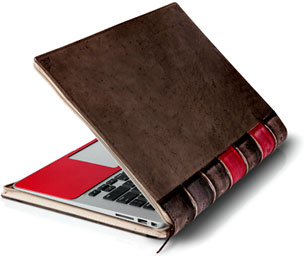 than the cold, aluminum typing
surface of MacBook Air. A soft, cushiony work surface makes building
that Keynote presentation or taming a lengthy Pages document a lot
easier on the wrists.
than the cold, aluminum typing
surface of MacBook Air. A soft, cushiony work surface makes building
that Keynote presentation or taming a lengthy Pages document a lot
easier on the wrists.
SurfacePad has a light adhesive on the back that holds it in place.
If you don't get SurfacePad perfectly positioned on the first try,
simply peel it up and try again until you're happy with its placement.
If one day you decide to remove SurfacePad from your MacBook Air,
you'll find nothing but a bright, shiny like-new Mac finish underneath.
SurfacePad leaves no trace. No sticky residue or glue will appear on
your Mac.
Features
- Protects against stains and scratches
- Adds a luxury napa leather work surface
- MacBook Air operates and closes as normal
- Adhesive keeps SurfacePad in place, then leaves nothing behind when
removed
Compatibility
- 11" and 13" MacBook Air (Mid 2011)
- 11" and 13" MacBook Air (Late 2010)
(Not compatible with 1st Gen MacBook Air)
SurfacePad for MacBook Air sells for $29.99 - Free US Shipping.
Link: SurfacePad for
MacBook Air
SurfacePad for MacBook Pro
PR: SurfacePad brings a sophisticated new level of luxury,
style and personalization to your MacBook.  An ultrathin sliver of super soft,
luxury leather is custom tailored to seamlessly cover the keyboard deck
and wrist rest area of your MacBook. Not only will your Mac have a
brilliant new look, it will also be more comfortable than ever to work
on.
An ultrathin sliver of super soft,
luxury leather is custom tailored to seamlessly cover the keyboard deck
and wrist rest area of your MacBook. Not only will your Mac have a
brilliant new look, it will also be more comfortable than ever to work
on.
Don't Just Think Different. Be Distinct
Give your MacBook a new look. TwelveSouth says their comfortable,
black leather shield transforms your MacBook into a show-stopping
unique work of art. All eyes will be on your SurfacePad equipped
MacBook - because it will look like nothing else in the room.
A Leather Coat of Armor
SurfacePad is designed to shield your MacBook surface from dirt,
oils from your skin and scratches from your watch. Say good-bye to
those stains your wrists leave behind after only a few months of use.
SurfacePad perfectly protects the showroom finish of your MacBook
underneath, while adding a matching color to the black keys previously
swimming in silver. Suddenly your MacBook and keyboard match.
Premium Notebook - Luxury Comfort
When you want to make a desk more comfortable you add a soft leather
desk pad. That's exactly what SurfacePad adds to your MacBook. Your
wrists will feel much better resting and working on a super soft padded
leather surface. SurfacePad makes hours on the keyboard more
pleasurable and comfortable for your hardworking hands. When work is
over, SurfacePad will not get in the way of your MacBook closing and
going into Sleep Mode, like it always has.
You'll never know it was there.
The SurfacePad attaches to your MacBook with a light adhesive that
allows repositioning and even temporary removal if necessary. Not a
drop of glue or sticky residue will be left behind. Simply peel up the
luxury leather pad and you will find nothing but the like-new surface
of your MacBook. This keeps your machine in top condition for
Craigslist or eBay when it's time to upgrade.
Features
- Protects against stains and scratches
- Adds a luxury napa leather work surface
- MacBook operates and closes as normal
- Adhesive keeps SurfacePad in place, then leaves nothing behind when
removed
SurfacePad for MacBook Pro sells for $39.99 - Free US Shipping.
$39.99
Link: SurfacePad for
MacBook Pro
Belkin Thunderbolt Express Dock to Ship in
September
PR: Belkin says the Thunderbolt ultrahigh speed I/O interface
is a quantum leap forward. Suddenly everything is faster, easier,
better. Thunderbolt moves data on two bidirectional 10 Gbs
channels. That's 20 times faster than USB 2.0, 12 times faster than
FireWire 800. And it means an entire

HD movie transfers in 30 seconds. A whole year of continuous music?
- 10 minutes.
With Thunderbolt Express Dock, all your drives, networking, input
and output devices connect to the nine ports on the back. It in turn
connects to your laptop through one Thunderbolt port. In short, nine
cables become one cable.
So taking your laptop when you go, and bringing it home when you
return means dealing with a single cable. Which connects you to a very
brave new world indeed.

Belkin says they thought that a technology as brilliant and
beautiful as Thunderbolt deserved a dock that not only performs at the
highest level, but looks the part as well. Hence, the Thunderbolt
Express Dock with an elegant, low profile.
Thunderbolt Express Dock will be released in September.
Link: Belkin Thunderbolt Express
Dock
$249 Matrox Thunderbolt Docking Station Due in
September
 PR: Montreal, Canada, based Matrox has introduced Matrox
DS1, a Thunderbolt docking station that confers connectivity and
productivity benefits of a desktop computer to MacBook and Ultrabook
users. From a single Thunderbolt connection, users can connect multiple
peripherals, including a large DVI or HDMI display, full-size keyboard,
mouse and other peripherals to create an office or home workstation
connected via a single Thunderbolt cable.
PR: Montreal, Canada, based Matrox has introduced Matrox
DS1, a Thunderbolt docking station that confers connectivity and
productivity benefits of a desktop computer to MacBook and Ultrabook
users. From a single Thunderbolt connection, users can connect multiple
peripherals, including a large DVI or HDMI display, full-size keyboard,
mouse and other peripherals to create an office or home workstation
connected via a single Thunderbolt cable.
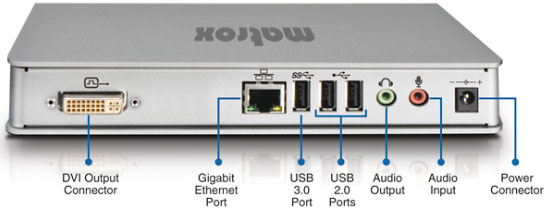
The Matrox DS1's port array includes a gigabit Ethernet port that
provides connectivity to wired corporate networks and other LANs -
enabling data transfers 18 times faster than WiFi. There's also one
SuperSpeed USB 3.0 port, two USB 2.0 ports, a microphone input jack,
and a speaker/headphone output jack. The dock's aluminum construction
and sleek design harmonize nicely with Apple laptop design themes.
 "Today's MacBooks and Ultrabooks are powerful enough for most
corporate users but their limited connectivity makes them inconvenient,
and their small screens and keyboards make them uncomfortable to use in
the office all day," says Alberto Cieri, senior director of sales and
marketing at Matrox. "The new Matrox DS1 docking station easily enables
the creation of an ergonomic workspace and brings much-needed
expandability for printers, scanners, storage, smartphones, optical
drives, cameras, flash drives, and other peripherals."
"Today's MacBooks and Ultrabooks are powerful enough for most
corporate users but their limited connectivity makes them inconvenient,
and their small screens and keyboards make them uncomfortable to use in
the office all day," says Alberto Cieri, senior director of sales and
marketing at Matrox. "The new Matrox DS1 docking station easily enables
the creation of an ergonomic workspace and brings much-needed
expandability for printers, scanners, storage, smartphones, optical
drives, cameras, flash drives, and other peripherals."
"Thunderbolt delivers unparalleled performance, flexibility, and
simplicity to personal computing," comments Jason Ziller, Intel's
director of Thunderbolt Marketing. "Products like the Matrox DS1
docking station help highlight what Thunderbolt makes possible."
Matrox DS1 will be showcased at Computex Taipei 2012 in the Intel
booth, M0410 located in the NanGang Exhibition Hall.
Priced at $249, not including local taxes and delivery, Matrox DS1
is projected be available through a worldwide network of authorized
dealers beginning in September.
Link: Matrox Thunderbolt
Docking Station for MacBook and Ultrabook
Mach Xtreme Technology Low-Profile SATA MX-KATANA
SSD Series Upgrades for MacBook Air
PR: Mach Xtreme Technology's low-profile SATA3 MX-KATANA
6 Gb/s Series SSD modules are claimed to deliver an enhanced
mobile computing experience with much faster application loading,
ultra-fast data access, shorter bootups, and longer battery life of
today's and future laptops and netbooks featuring new type low-profile
SATA interface, and to maintain the highest level of read and write
performance though the life of the SSD with a "highly intelligent" wear
leveling design optimizing longevity.
 MX-KATANA modules support DuraClass and DuraWrite
technologies, the former claimed to provide best-in-class endurance,
performance and low power consumption, while DuraWrite technology
optimizes writes to the flash memory over conventional controllers
increasing the overall endurance and reliability of the complete SSD
module.
MX-KATANA modules support DuraClass and DuraWrite
technologies, the former claimed to provide best-in-class endurance,
performance and low power consumption, while DuraWrite technology
optimizes writes to the flash memory over conventional controllers
increasing the overall endurance and reliability of the complete SSD
module.
In addition, highly intelligent wear leveling design optimizes
longevity of this SSD module series, making it an ideal upgrade option
from the MacBook Air late 2010 and mid 2011 stock SSD
The MX-KATANA 6 Gb/s drive delivers read and write speeds
clocking in at up to 510 MB/s read and 450 MB/s write along with a
maximum of 60,000 IOPS, low power consumption and superior durability
(2.0 million MTBF) compared to previous SATA 3 Gb/s generation
drives.
Available in capacities of 240 GB and 480 GB, Mach Xtreme Technology
MX-KATANA 6 Gb/s SSD modules come backed with 2 Year Warranty and
outstanding after-sales service.
Link: Low-Profile SATA
MX-KATANA SSD Series
RunCore Introduces Rocket Air SSD Upgrade Modules
for Mid 2011 MacBook Air, Ultrabooks
PR: RunCore has introduced its latest consumer-grade SSD for
ultrabooks and MacBook Air, the Rocket Air SSD.
The RunCore Rocket Air SSD is ultrathin in size, and with its
internal MLC flash and consumer-grade operating temperature,
 the is particularly targeting the SSD replacement/upgrade
market for thin laptops like Ultrabooks as well as MacBook Air.
the is particularly targeting the SSD replacement/upgrade
market for thin laptops like Ultrabooks as well as MacBook Air.
RunCore's Rocket Air SSDs are almost a half-size of conventional 2.5
SSDs without case. It is also compatible with mid-2011 MacBook Air
laptops and offers nearly 4x the capacity of the original factory SSDs.
With the SATA III interface and Tier 1 Toggle Synchronous NAND, the
RunCore Rocket Air SSD offers data transfer rates of over 500 MB/s to
cater to the requirements of enthusiasts and users who seek for higher
storage capacity and greater performance.
Main Features
- Compatible with Late-2011 MacBook Air perfectly
- SATA III interface and Tier 1 Toggle Synchronous NAND
- Data Encryption: 128-bit AES-compliant
- ECC: Up to 55 bits correctable per 512-byte sector (BCH)
- Wear Leveling: Enhanced endurance by dynamic/static
wear-leveling
- Trim supported
- Dimensions: 108.9(L) x 24(W) x 3.2(T) mm
Link: RunCore Rocket
Air SSD
Software
Battery Guru Free for OS X: Battery Life
Monitoring and Optimization
PR: Mac OS X File Recovery has introduced Battery Guru 1.0
free for OS X, their Mac battery status utility application that sits
in the Mac menu bar and displays advanced information about the current
state of the device's battery. Battery Guru will monitor and present
real-time information on exactly how many milliamps, a unit of
electrical current, a battery is using at any given moment and display
it in the menu bar, allowing users to monitor battery life and manage
applications that may be draining the battery. Displaying the current
battery capacity, the number of times a battery has been discharged and
recharged, the date a battery was manufactured, exact battery
temperature, and an accurate percentage of the current charge of a
battery, Battery Guru give users precise information to better manage
and optimize battery life.
In today's mobile society, people rely on the portability of their
computers. Running out of battery power on your computer can be a
frustrating experience. Battery Guru will monitor and present current
information on exactly how many milliamps a battery is using at any
given moment and display it in the menu bar. This allows users to keep
an eye on power consumption and close unnecessary pages or applications
that are draining the battery.
Feature Highlights
- Precise information to better manage and optimize battery life
- View current battery capacity and milliamps usage
- Easily identify and manage battery-draining applications
- Tools help optimize battery life
- Access important battery information to optimize system usage
- Information on number of recharges and manufacturing date
When using a computer, the amount of time a user has until the
battery runs out varies drastically. The reason a battery sometimes
drains quickly is usually due to one of two variables. Sometimes an app
that is not even in use will remain in the background constantly using
100% of one processor core and draining the battery. Having a Flash
application open in a tab is a common cause of this phenomenon.
Secondly, a MacBook Pro comes with two graphics cards: one that uses
little power, and one that is much more powerful and uses significantly
more power. If a user is running OS Lion on a more recent MacBook Pro,
the OS will automatically switch between the two. However, occasionally
an app or a webpage will remain open, holding the power-hungry graphics
card open, and unnecessarily draining the battery charge.
Battery Guru also provides a secondary but equally important
function. By providing information that users do not usually have
access to, this app gives users the tools to optimize their battery
life and function. It will show the current battery capacity compared
to the capacity it had when it was new. It also provides information on
the number of times a battery has been discharged and recharged, the
date a battery was manufactured, and the exact battery temperature.
Battery Guru's information on current battery charge is a more exact
percentage than provided by the operating system, giving users accurate
and actionable battery information.
Each computer comes with a "Smart Battery," that actually already
knows battery information and holds it internally. Battery Guru is the
means of accessing this relevant information, allowing monitoring of
the current battery state and awareness of the functioning of the
computer system. Users may set Battery Guru to start automatically at
login, providing a seamless interface with the computer system.
System Requirements:
- Mac OS X 10.5 or later
- 0.37 MB
- Mac notebook computer
Battery Guru is free and available from the Mac App Store.
Link:
Battery Guru
Bargain 'Books
For deals on current and discontinued 'Books, see our 13" MacBook and MacBook Pro,
MacBook Air, 13" MacBook Pro, 15" MacBook Pro, 17" MacBook Pro, 12" PowerBook G4, 15" PowerBook G4, 17" PowerBook G4, titanium PowerBook G4,
iBook G4, PowerBook G3, and iBook G3 deals.
We also track iPad,
iPhone, iPod touch, iPod classic, iPod nano, and iPod shuffle deals.

 Thunderbolt and USB 3 dual interface Portable Hard Disk
compatible with both Apple and Windows PCs. The product's case design
is of smooth aluminum, with indirect lighting, and bus-powered
operation is possible via either the USB cable or Thunderbolt, so the
drive does not require a separate power supply. Mac OS X Time
Machine support is available.
Thunderbolt and USB 3 dual interface Portable Hard Disk
compatible with both Apple and Windows PCs. The product's case design
is of smooth aluminum, with indirect lighting, and bus-powered
operation is possible via either the USB cable or Thunderbolt, so the
drive does not require a separate power supply. Mac OS X Time
Machine support is available.
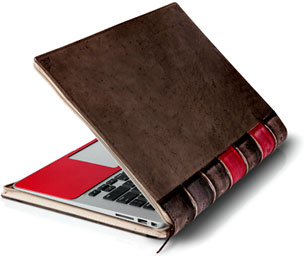 than the cold, aluminum typing
surface of MacBook Air. A soft, cushiony work surface makes building
that Keynote presentation or taming a lengthy Pages document a lot
easier on the wrists.
than the cold, aluminum typing
surface of MacBook Air. A soft, cushiony work surface makes building
that Keynote presentation or taming a lengthy Pages document a lot
easier on the wrists. An ultrathin sliver of super soft,
luxury leather is custom tailored to seamlessly cover the keyboard deck
and wrist rest area of your MacBook. Not only will your Mac have a
brilliant new look, it will also be more comfortable than ever to work
on.
An ultrathin sliver of super soft,
luxury leather is custom tailored to seamlessly cover the keyboard deck
and wrist rest area of your MacBook. Not only will your Mac have a
brilliant new look, it will also be more comfortable than ever to work
on.

 PR: Montreal, Canada, based Matrox has introduced Matrox
DS1, a Thunderbolt docking station that confers connectivity and
productivity benefits of a desktop computer to MacBook and Ultrabook
users. From a single Thunderbolt connection, users can connect multiple
peripherals, including a large DVI or HDMI display, full-size keyboard,
mouse and other peripherals to create an office or home workstation
connected via a single Thunderbolt cable.
PR: Montreal, Canada, based Matrox has introduced Matrox
DS1, a Thunderbolt docking station that confers connectivity and
productivity benefits of a desktop computer to MacBook and Ultrabook
users. From a single Thunderbolt connection, users can connect multiple
peripherals, including a large DVI or HDMI display, full-size keyboard,
mouse and other peripherals to create an office or home workstation
connected via a single Thunderbolt cable.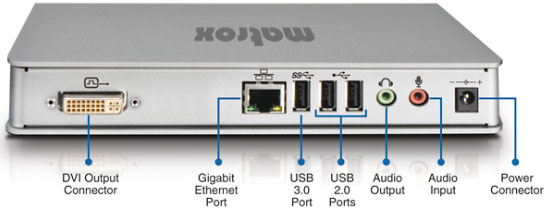
 "Today's MacBooks and Ultrabooks are powerful enough for most
corporate users but their limited connectivity makes them inconvenient,
and their small screens and keyboards make them uncomfortable to use in
the office all day," says Alberto Cieri, senior director of sales and
marketing at Matrox. "The new Matrox DS1 docking station easily enables
the creation of an ergonomic workspace and brings much-needed
expandability for printers, scanners, storage, smartphones, optical
drives, cameras, flash drives, and other peripherals."
"Today's MacBooks and Ultrabooks are powerful enough for most
corporate users but their limited connectivity makes them inconvenient,
and their small screens and keyboards make them uncomfortable to use in
the office all day," says Alberto Cieri, senior director of sales and
marketing at Matrox. "The new Matrox DS1 docking station easily enables
the creation of an ergonomic workspace and brings much-needed
expandability for printers, scanners, storage, smartphones, optical
drives, cameras, flash drives, and other peripherals." MX-KATANA modules support DuraClass and DuraWrite
technologies, the former claimed to provide best-in-class endurance,
performance and low power consumption, while DuraWrite technology
optimizes writes to the flash memory over conventional controllers
increasing the overall endurance and reliability of the complete SSD
module.
MX-KATANA modules support DuraClass and DuraWrite
technologies, the former claimed to provide best-in-class endurance,
performance and low power consumption, while DuraWrite technology
optimizes writes to the flash memory over conventional controllers
increasing the overall endurance and reliability of the complete SSD
module. the is particularly targeting the SSD replacement/upgrade
market for thin laptops like Ultrabooks as well as MacBook Air.
the is particularly targeting the SSD replacement/upgrade
market for thin laptops like Ultrabooks as well as MacBook Air.
