General Apple and Mac desktop news is covered in Mac News Review. iPad, iPod, iPhone, and
Apple TV news is covered in iOS News
Review. All prices are in US dollars unless otherwise noted.
News & Opinion
Reviews
Apple Updates
Products & Services
News & Opinion
Apple Adds Build-to-Order Options for Entry-Level
MacBook Pro with Retina Display
The online Apple Store Apple quietly expanded the available range of
build-to-order options for the $2,199 base model MacBook Pro with Retina
Display which had heretofore been limited to a 2.3 GHz Core i7
processor and 256 GB of flash storage, with the only performance
hardware option being a $200 RAM upgrade from 8 GB to 16 GB.
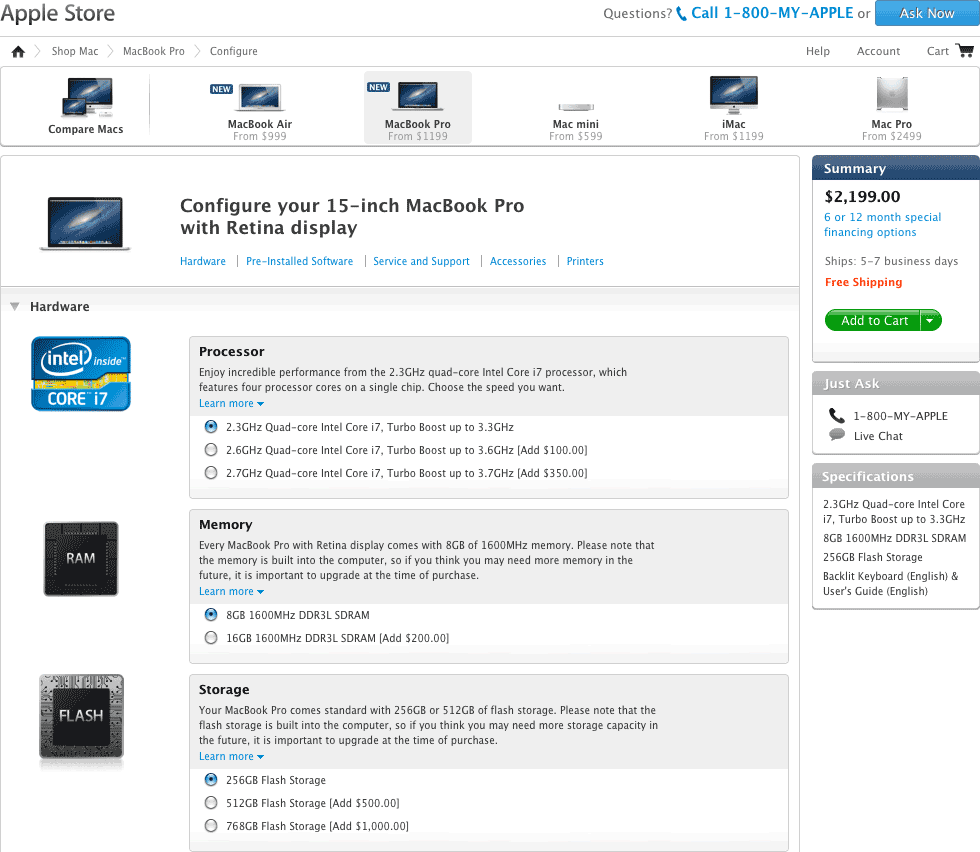
More options than before on the entry-level Retina MacBook Pro
Buyers of the low-end model can now also opt for 512 GB ($500) and
768 GB ($1000) SSD upgrades and/or upgrade the standard 2.3 GHz CPU to
a 2.6 GHz unit for a reasonable $10.
Editor's note: I suppose it would be cynical to suspect that this
was part of the game plan all along, for after a first wave of early
adopters were persuaded to pony up an extra $600 for the higher-end
model in order to get a more reasonable capacity storage drive.
cm
Mountain Lion Killing Battery Life Like Lion
Did
Forbes Contributor Tim Worstall says that Apple's new OS, OS X 10.8 Mountain Lion, seems to
be causing problems with battery life just like its predecessor
OS X 10.7 Lion did - it's just
that it's hitting a different set of users now.
Worstall observes that this is rather more than just a few people
whining about a small decline in battery life - the actual loss seems
to be some 50% of previous life under OS X 10.6 Snow Leopard, which
is a very significant factor for laptop users.
Even more troubling, Worstall says that Apple doesn't seem to really
know why the move from Snow Leopard to Lion caused such a diminishment
of battery life, and they've not been able to issue a fix. The move
from Lion to Mountain Lion hasn't fixed the problem for those who were
so affected, and moreover it has started to cause the same problems for
users who hadn't been affected under Lion.
Something to consider before making the leap, if you haven't
already.
Editor's note: Personally, having skipped Lion entirely, your editor
is going to install Mountain Lion on a separate hard drive partition
and keep the existing Snow Leopard install intact for now.
cm
Publisher's note: I haven't been able to find anything definitive
about this issue, but based on some research, it seems to impact 2010
and older models. dk
Link: Mountain Lion
Kills Battery Life Like Lion Did
Columnist Opts for Late 2011 13.3" MacBook Pro
Busman's Holiday's Steve Wood (a
one-time Low End Mac columnist) says that his 12" PowerBook G4 was on its last legs: Dented
and dinged, the battery held about a 20 minute charge, the screen was
dark in areas at times, one key was missing, and it finally refused to
take a charge. After looking around a bit at used MacBooks, he went
shopping for the most affordable new MacBook Pro he could find, and
with the refresh to new models then possibly less than a month away, he
went ahead and bought the then-current 13.3"
MacBook Pro.
Why not wait for the new Ivy Bridge machines? Because while the
older Sandy Bridge MacBook Pro shipped with OS X 10.7 Lion, it
could be downgraded to OS X 10.6 Snow Leopard, preserving all
Wood's old PowerPC applications.
Wood says he decided to hold off downgrading the new MacBook Pro to
Snow Leopard until after a 16 GB RAM upgrade arrived from Crucial, but
he ended up liking Lion on the MacBook Pro well enough to just leave it
as the operating system, realizing that he could get by without using
any PowerPC applications - his main reason for considering Snow Leopard
- although he adds that Snow Leopard on his Mac mini remains his main
operating system for most of his work.
Wood notes that his last new Apple laptop, the 12" PowerBook G4,
lasted 6-1/2 years, and observes that it will be interesting to see the
lifespan of the new MacBook Pro, noting that a niece's MacBook Pro
required a new motherboard after just a year-and-a-half of use.
Link: A New Laptop: My
13.3" MacBook Pro
Video Guide to SSD Installation
A Register Hardware video tutorial notes that an SSD is arguably the
best hardware upgrade you can install on any laptop or desktop PC,
coming in a range of capacities and prices that will deliver instantly
noticeable improvements in performance along with enhanced
reliability.
The Register's video has all the info you need to go about the
installation yourself.
Link: Watch Smarter:
video Guide to... SSD Installation
Reviews
Engadget: Mid 2012 13" MacBook Pro 'a Capable
Machine'
Engadget says:
"When the MacBook Pro with Retina display is in the game, Apple's
'regular' Pros may seem a bit like also-rans. After all, why would you
choose them when you could get a brilliant 15-inch 2,880 x 1,800 IPS
panel and a Core i7 Ivy Bridge processor? Well, price, for one thing.
While we walked away from our Retina MBP review mighty impressed, that
model starts at $2,199. The latest crop of Pros, meanwhile, keep the
same pricing scheme as last year's models ($1,199 and up), but step up
to Intel's third-generation Ivy Bridge processors. We took the
entry-level 13-incher for a spin to get a feel for how the dual-core
Core i5 CPU, 4 GB of RAM and Intel HD Graphics 4000 stack up to
the competition. Read on to see how it fared."
Link: MacBook Pro
Review (13-inch, mid-2012)
InfoWorld: MacBook Pro Impresses, but Retina
MacBook Pro Dazzles
InfoWorld's Tom Yager says that while the new 15" MacBook Pro is
blazing fast, the all-new Retina MacBook Pro is unsurpassed, noting
that Apple's 15" MacBook Pro has long been a go-to notebook for
professionals of all stripes, and that the latest 15" MacBook Pro -
updated in June with with Intel Ivy Bridge CPUs, 1600 MHz memory,
enhanced graphics, and USB 3.0, is back on the leading edge - but its
completely reengineered sibling, the MacBook Pro with Retina display,
defines a new edge entirely.
Yager contends that the Retina MacBook Pro is a pro notebook through
and through, squeezing the Ivy Bridge-fueled performance of the 15"
MacBook Pro into a 4.5 pound package measuring just 0.71" thick,
observing that that the display is literally nothing like you've ever
seen, and the whole machine is an engineering marvel, pushing notebook
computer technology two years into the future - and with no early
adopter tax, since it can cost less than a comparable bundle of
upgrades to 15" MacBook Pro.
Yager concludes that he had heretofore considered Apple's
traditional unibody 15" MacBook Pro to be a near-perfect design, and
it's now noticeably and measurably faster than previous models, but
even if the Retina MacBook Pro didn't have the Retina Display, he'd
still see it as this era's template for the professional notebook,
overturning conventions that notebooks can be either fast or portable
and that displays can be either compact or readable.
Editor's note: Some of us might dispute that a laptop that offers no
practical expansion or upgrade potential, can be called truly
professional grade, but Yager begs to differ. cm
Link: Review: MacBook
Pro Impresses, Retina MacBook Pro Dazzles
Apple Updates
SMC Update for Mid 2012 MacBook Air
MacBook Air SMC Update v1.5 fixes several sleep/wake issues to
improve the stability of MacBook Air (Mid 2012) computers
and is recommended for all users running OS X v10.7.4.
It also enables Power
Nap support for users running OS X v10.8 or later.
File Size: 698 KB
System Requirements: OS X 10.7.4 or later
Link: MacBook Air SMC Update
v1.5
SMC Update for Mid 2011 MacBook Air
MacBook Air SMC Update v1.6 enables Power Nap support on MacBook Air (Mid 2011) computers
and is recommended for all users running OS X v10.8 or later.
File Size: 663 KB
System Requirements: OS X 10.8 or later
Link: MacBook Air SMC Update
v1.6
Products & Services
Crucial v4 SSD Lower Priced SSD Upgrades for Older
Macs
PR: If you bought a computer before 2011 and you're looking
to upgrade to an SSD, the Crucial v4 SSD might be just what you're
looking for. Designed to deliver substantial performance for mainstream
computers, the Crucial v4 SSD was created to complement the abilities
of your system. Since computers made before 2011 typically have slower
data transfer capabilities than newer systems, they're best-suited for
the Crucial v4 SSD, which was built with these transfer speeds in
mind.
The Right Performance
The Crucial v4 SSD delivers everything you've come to expect from
Crucial's line of SSDs: faster read/write speeds, faster boot times,
faster application loading times, and increased reliability compared to
traditional hard drives. The developers have taken of our SSD expertise
and fine-tuned it to deliver powerful performance for mainstream
computers at an affordable price.
The Right Price
Why pay for performance you can't use? To complement your system,
Crucial thought it made sense to deliver a mainstream solution that
would save you money while maintaining a high level of SSD performance.
Since the Crucial v4 SSD doesn't include pricey features that cater to
high-performance systems, they're able to offer a high-quality product
at an affordable price.
Quality You Can Depend On
Crucial is a trusted name in SSDs as a brand of Micron, one of the
world's leading SSD manufacturers.
Crucial's v4 SSDs are available in 32 GB, 64 GB, 128 GB, and 256 GB
capacities with suggested retail prices of $50, $70, $100, and $190,
respectively, are covered by a three-year limited warranty, and are
compatible with both Windows and Mac OS X. They can be purchased
directly from Crucial's website or from a variety of resellers.
| Capacity |
32 GB |
64 GB |
128 GB |
256 GB |
| Sustained Read |
200 MBps |
230 MBps |
230 Mbps |
230 Mbps |
| Sustained Write |
60 MBps |
100 MBps |
175 Mbps |
190 Mbps |
Publisher's notes: These are the same size as a standard 9.5mm
laptop drives and use 3 Gbps SATA Revision 2. Crucial v4 SSDs are
available at Amazon.com.
dk
Link: Crucial v4
SSD
On-Lap 1302 13.3" Portable, USB Powered, Thin,
Light, Plug & Play LCD Monitor
 PR: The On-Lap 1302 LCD monitor weighs a modest 654
grams (23 oz.), and with its 8mm (1/3") ultra-slim design, is claimed
to be the lightest 13.3" monitor for portable devices with driver-free
and Plug & Play features make it ready to be used anywhere.
PR: The On-Lap 1302 LCD monitor weighs a modest 654
grams (23 oz.), and with its 8mm (1/3") ultra-slim design, is claimed
to be the lightest 13.3" monitor for portable devices with driver-free
and Plug & Play features make it ready to be used anywhere.
The On-Lap Monitor is specifically designed to adapt to changing
conditions, from coffee shop to office.
Rotational Feature Allows for More Creative Use
 The On-Lap Monitor offers an exclusive rotational design
feature that lets you secure it onto the laptop cover, server case or
glass wall, and rotate to angles between 0 to 225 degrees. Besides easy
storage, it can allow for sharing presentation with others.
The On-Lap Monitor offers an exclusive rotational design
feature that lets you secure it onto the laptop cover, server case or
glass wall, and rotate to angles between 0 to 225 degrees. Besides easy
storage, it can allow for sharing presentation with others.
One On-Lap Monitor, Multiple Satisfactions
 The On-Lap Monitor supports DVI signal through a HDMI port, and
can connect to a laptop, digital camera, iPhone/iPad, or any
electronics device that supports DVI signal output and a HDMI port to
allow for expanded images and application use.
The On-Lap Monitor supports DVI signal through a HDMI port, and
can connect to a laptop, digital camera, iPhone/iPad, or any
electronics device that supports DVI signal output and a HDMI port to
allow for expanded images and application use.
Note: On-Lap 1302 supports HDCP, but does not have a speaker or
touchscreen function.
Vertical Display Allows for Better Viewing
 On-Lap Monitor uses a 16:9 aspect ratio widescreen LED panel
that not only can be used horizontally but also be changed to vertical
display in a matter of seconds.
On-Lap Monitor uses a 16:9 aspect ratio widescreen LED panel
that not only can be used horizontally but also be changed to vertical
display in a matter of seconds.
Specifications
- Screen Size: 13.3" TFT LCD (16:9)
- Resolution: 1366 x 768
- Power: 5V 1.0A
- Dimensions: 334mm x 227mm x 8mm (13.15" x 8.93" x 0.315")
- Weight: 654g
Standard Accessories: Digital Image Input and USB power Y cable x 1,
Stand Bricks x 1 set
Optional Accessories: Analog Image Input and USB power Y cable x 1,
Stand Bricks 2 x 1 set
Price: $165
Publisher's note: Reviews have been posted on
Macworld,
AnandTech, and PCMag, and
you can find some on
YouTube as well. Consensus seems to be that it works, but image
quality isn't as good as a notebook's built-in display, so it's for
extra space, not color accurate work.
NewEgg sells the display for $165. dk
Link: On-Lap 1302 Portable LCD
Monitor
Microsoft Unveils New Bluetooth Touch Mice and
Keyboards for PCs and Mobile Devices
PR: As it celebrates its 30-year anniversary, Microsoft
Hardware is announcing the launch of several new mice and keyboards,
all tuned for use with Windows 8. Four of the devices are
Bluetooth-enabled, pocket-sized yet sturdy, and specially designed for
use on the go including with tablets.
 In the coming weeks and months, the company will introduce two
new Bluetooth-enabled keyboards and mice to the market - the Wedge
Touch Mouse, the Wedge Mobile Keyboard, the Sculpt Touch Mouse, and the
Sculpt Mobile Keyboard. On October 26, the general availability date of
the new Windows 8 operating system, Microsoft will also release updated
Windows 8 gestures for the Microsoft Touch Mouse.
In the coming weeks and months, the company will introduce two
new Bluetooth-enabled keyboards and mice to the market - the Wedge
Touch Mouse, the Wedge Mobile Keyboard, the Sculpt Touch Mouse, and the
Sculpt Mobile Keyboard. On October 26, the general availability date of
the new Windows 8 operating system, Microsoft will also release updated
Windows 8 gestures for the Microsoft Touch Mouse.
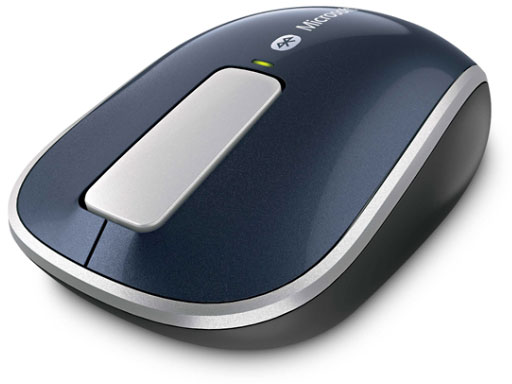 "Its an exciting time for the whole company for lots of
reasons, but this is something were thrilled about and we can't wait to
see peoples reactions," says Brett Kelleran, general manager of
Microsoft Hardware.
"Its an exciting time for the whole company for lots of
reasons, but this is something were thrilled about and we can't wait to
see peoples reactions," says Brett Kelleran, general manager of
Microsoft Hardware.
The new keyboards and mice, specifically tuned to Windows 8 and
designed for mobile computing, is the largest collection of Bluetooth
offerings the company has ever announced at one time.
As PCs get smaller, lighter, and thinner, they are appearing with
fewer and fewer USB ports. Coupled with a growing ubiquity of
Bluetooth-enabled PCs, there's a clear trend developing.
"It's only natural that keyboards and mice adapt accordingly,"
Kelleran says.
 The new
keyboards and mice have special touches designed for just such use,
including a cover for the Wedge Mobile Keyboard that doubles as a stand
for your tablet, a mouse that sleeps when the computer sleeps to save
batteries, and the battery door cover slides instead of unclipping so
users on the go won't lose it. And with the Bluetooth-enabled devices,
there's no need for cords or wires, and no need to take up a USB
port.
The new
keyboards and mice have special touches designed for just such use,
including a cover for the Wedge Mobile Keyboard that doubles as a stand
for your tablet, a mouse that sleeps when the computer sleeps to save
batteries, and the battery door cover slides instead of unclipping so
users on the go won't lose it. And with the Bluetooth-enabled devices,
there's no need for cords or wires, and no need to take up a USB
port.
"We've thought about each and every detail to ensure our customers
have a great mobile experience," Kelleran says.
Young Kim, industrial design manager for Microsoft Hardware, says
the devices have a high level of craftsmanship from the thought and
planning that goes into each one, to the way they're designed, to the
way they're manufactured. For example, instead of painting plastic to
look metallic, the devices incorporate metal.
"When we use authentic materials, were able to connect with
customers in a way that's more than just appearance level. Its a level
of authenticity and pride in craftsmanship that you would expect from
very high-end jewelry that you can get in consumer electronics," Kim
says. "It compliments that lifestyle our customers are looking
for."
 The
Bluetooth-enabled Microsoft Sculpt Mobile Keyboard ($49.95) is sturdy,
but just over one pound and ideal for travel. It has a Comfort Curve
design to position hands and wrists naturally, and a battery saving
mode that powers the keyboard down after a period of inactivity (and
wakes it up again with the tap of a key). The ultrathin Sculpt Mobile
Keyboard's Comfort Curve design encourages natural wrist posture with a
slight, six-degree curve. Windows 8 Hot Keys let you quickly search,
share or access your devices, settings and Windows Start screen with
the tap of a finger. Connecting to any computer enabled with Bluetooth
is easy, with no transceiver required. And you'll enjoy up to 10 months
of battery life with an on/off switch that conserves battery power and
a two-color battery life indicator that warns you when its time to
switch batteries.
The
Bluetooth-enabled Microsoft Sculpt Mobile Keyboard ($49.95) is sturdy,
but just over one pound and ideal for travel. It has a Comfort Curve
design to position hands and wrists naturally, and a battery saving
mode that powers the keyboard down after a period of inactivity (and
wakes it up again with the tap of a key). The ultrathin Sculpt Mobile
Keyboard's Comfort Curve design encourages natural wrist posture with a
slight, six-degree curve. Windows 8 Hot Keys let you quickly search,
share or access your devices, settings and Windows Start screen with
the tap of a finger. Connecting to any computer enabled with Bluetooth
is easy, with no transceiver required. And you'll enjoy up to 10 months
of battery life with an on/off switch that conserves battery power and
a two-color battery life indicator that warns you when its time to
switch batteries.
The pocket-sized Microsoft Wedge Touch Mouse ($69.95) is designed
for the mobile lifestyle, but still provides four-way touch scrolling
and navigation. It's Bluetooth-enabled, and features BlueTrack
Technology, so it can be used on virtually any surface. It also has
backpack mode, which means it will power down and sleep along with the
computer its paired to, saving battery life.
The mouse packs full functionality into a stylish, compact frame.
Small enough to fit in your pocket, provides four-way Touch scrolling
and navigation at your fingertips. Plus, it features BlueTrack
Technology, so you can use it on virtually any surface, whether you're
in a conference room, a coffee shop or at home on your couch.
 The artful and minimalist design of the Wedge Touch Mouse comes
free of cables or USB transceivers you simply turn it on and connect it
to your Bluetooth-enabled laptop or tablet for a clutter-free
experience. And when you pair it with your Wedge Mobile Keyboard,
you'll get a complete and comfortable mobile computing setup anytime,
anywhere. Battery-saving technology completes the picture, as the mouse
powers down and goes into sleep mode along with the computer its paired
to, extending battery life.
The artful and minimalist design of the Wedge Touch Mouse comes
free of cables or USB transceivers you simply turn it on and connect it
to your Bluetooth-enabled laptop or tablet for a clutter-free
experience. And when you pair it with your Wedge Mobile Keyboard,
you'll get a complete and comfortable mobile computing setup anytime,
anywhere. Battery-saving technology completes the picture, as the mouse
powers down and goes into sleep mode along with the computer its paired
to, extending battery life.
 The slim Microsoft Wedge Mobile Keyboard ($79.95)
is designed for use with a tablet but brings the comfort and efficiency
of a full-size keyboard, and has a durable cover that not only protects
your keyboard from scratches but also quickly converts into a tablet
stand. When you're done using it, simply snap the cover back on the
keyboard to power it down before you stash it in your bag.
The slim Microsoft Wedge Mobile Keyboard ($79.95)
is designed for use with a tablet but brings the comfort and efficiency
of a full-size keyboard, and has a durable cover that not only protects
your keyboard from scratches but also quickly converts into a tablet
stand. When you're done using it, simply snap the cover back on the
keyboard to power it down before you stash it in your bag.
The keyboard also uses the latest in Bluetooth technology, so you
can wirelessly connect to your tablet without a cable or
transceiver.
The keyboard features Windows 8 Hot Key, media keys, Bluetooth
technology, and a durable cover to protect it and your tablet from
scratches. The cover also converts into a tablet stand.
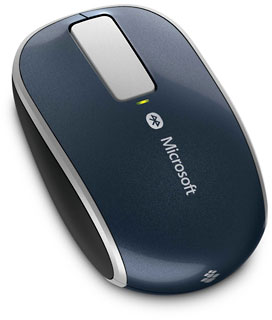 The Bluetooth-enabled Microsoft Sculpt Touch Mouse ($49.95) is
finely tuned for use with Windows 8, including a four-way touch scroll
strip for navigating up and down, left and right, and swiping through
windows and documents.
The Bluetooth-enabled Microsoft Sculpt Touch Mouse ($49.95) is
finely tuned for use with Windows 8, including a four-way touch scroll
strip for navigating up and down, left and right, and swiping through
windows and documents.
This mouse is a great portable solution for smooth and easy
navigation. With a four-way touch scroll strip, you can breeze up and
down, left and right, and through applications and documents with a
simple finger swipe, making it great for navigating the Windows 8 Start
screen. Plus, it connects via Bluetooth so you can enjoy a reliable and
clutter-free wireless connection while freeing up an additional USB
port. BlueTrack Technology lets you ditch your mousepad and use your
mouse on virtually any surface, including granite, marble, carpet and
wood. The Sculpt Touch Mouse's portable form factor is perfect for
getting things done on the go, and its ambidextrous design provides
comfort with either hand.
The Microsoft Touch Mouse ($79.95) has been updated specifically for
use with Windows 8 to incorporate finger swipes and movements that
allow for navigation, switching through apps, and zooming in and
out.
Link: Microsoft Hardware
Delivers on Windows 8, Good Looks and Mobility
Sonnet Echo Express SE Thunderbolt Expansion
Chassis for PCIe Cards
PR: Sonnet has announced that it's added another model to its
Echo family of Thunderbolt expansion chassis for PCIe cards, the Echo
Express SE. The new, lower cost device enables the use of a wide
variety of high-performance PCIe adapter cards, originally designed for
use in desktop computers, with any computer equipped with a Thunderbolt
port.
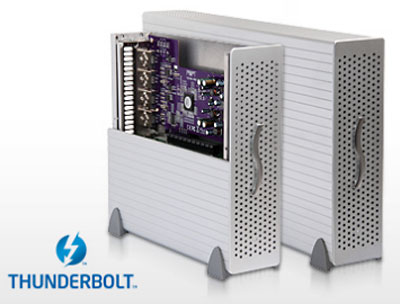 The
Echo Express SE was designed for users needing a simple way to connect
an adapter card to their computer, and supports the majority of
Thunderbolt-compatible PCIe cards. Weighing in at a modest 2.4 pounds
and measuring a relatively trim 5.7" wide by 8.8" long by 2.9" tall,
the SE is lighter and more compact than its siblings, yet it still
provides great protection for the card with its rugged aluminum case.
The new chassis supports a single half-length (up to 6.5" long),
full-height, single-width, x8 PCIe 2.0 card and ships with an external
60W power supply. Like the other Echo Express expansion chassis, the SE
has dual Thunderbolt ports to support daisy chaining of devices, and
features a temperature-controlled fan to help keep hot-running cards
cool; when not needed, the fan slows down to a whisper. The SE also
conserves energy by powering on and off with the computer to which its
attached.
The
Echo Express SE was designed for users needing a simple way to connect
an adapter card to their computer, and supports the majority of
Thunderbolt-compatible PCIe cards. Weighing in at a modest 2.4 pounds
and measuring a relatively trim 5.7" wide by 8.8" long by 2.9" tall,
the SE is lighter and more compact than its siblings, yet it still
provides great protection for the card with its rugged aluminum case.
The new chassis supports a single half-length (up to 6.5" long),
full-height, single-width, x8 PCIe 2.0 card and ships with an external
60W power supply. Like the other Echo Express expansion chassis, the SE
has dual Thunderbolt ports to support daisy chaining of devices, and
features a temperature-controlled fan to help keep hot-running cards
cool; when not needed, the fan slows down to a whisper. The SE also
conserves energy by powering on and off with the computer to which its
attached.
The Echo Express SE enables the use of Thunderbolt-compatible
professional video capture, audio interface, SAS and SATA HBA,
8 Gb Fibre Channel, 10 Gigabit Ethernet, and RAID controller cards
with iMac, Mac mini, MacBook Air, and MacBook Pro computers equipped
with a Thunderbolt port. The list of compatible cards is available on
Sonnets website, and is continually expanding as more cards are tested
and certified. Like the other models in the Echo Express family, the SE
was designed, engineered, and built by Sonnet in California.
More compact than the Echo Express and Echo Express Pro, the Echo
Express SE is ideal for use with half-length and single-width PCIe
cards and is priced even more affordably, said Robert Farnsworth, CEO
of Sonnet Technologies. More users than ever can take advantage of the
groundbreaking performance of Thunderbolt technology using Sonnets
Thunderbolt expansion chassis for PCIe cards.
The Echo Express SE (part number ECHO-EXP-SE) is available now for
$399.95. More information on the product and compatible PCIe expansion
cards is available online.
Link: Sonnet Echo
Express SE Thunderbolt Expansion Chassis for PCIe Cards
Bargain 'Books
For deals on current and discontinued 'Books, see our 13" MacBook and MacBook Pro,
MacBook Air, 13" MacBook Pro, 15" MacBook Pro, 17" MacBook Pro, 12" PowerBook G4, 15" PowerBook G4, 17" PowerBook G4, titanium PowerBook G4,
iBook G4, PowerBook G3, and iBook G3 deals.
We also track iPad,
iPhone, iPod touch, iPod classic, iPod nano, and iPod shuffle deals.

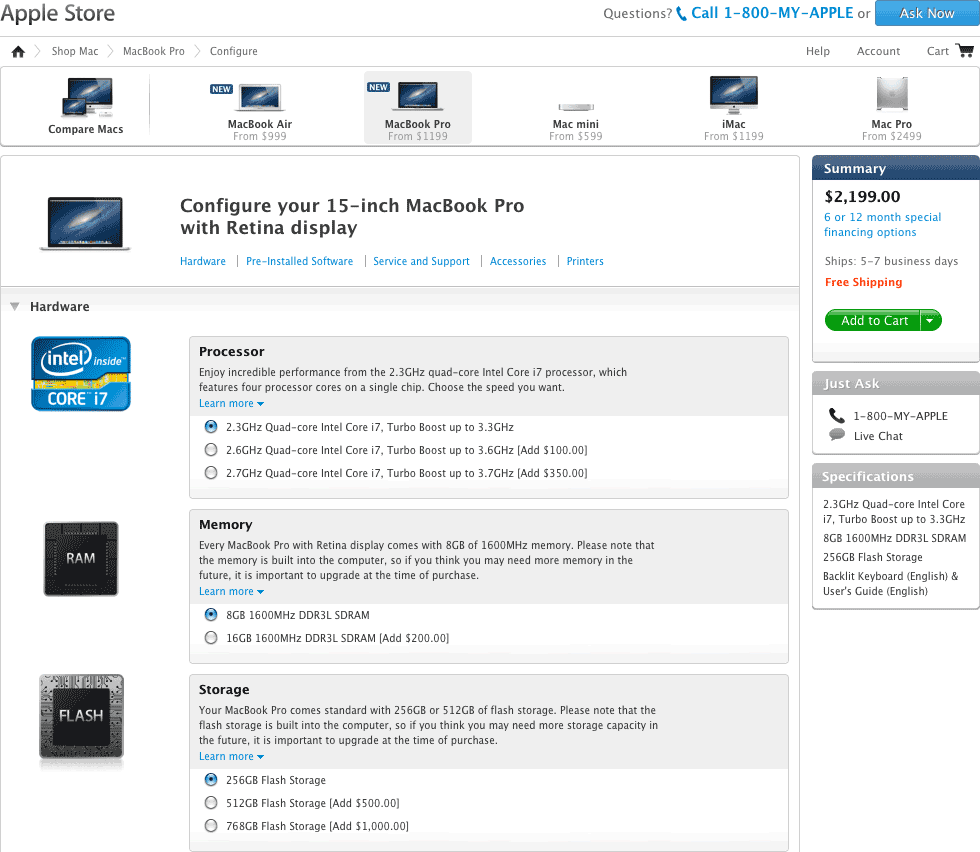
 PR: The On-Lap 1302 LCD monitor weighs a modest 654
grams (23 oz.), and with its 8mm (1/3") ultra-slim design, is claimed
to be the lightest 13.3" monitor for portable devices with driver-free
and Plug & Play features make it ready to be used anywhere.
PR: The On-Lap 1302 LCD monitor weighs a modest 654
grams (23 oz.), and with its 8mm (1/3") ultra-slim design, is claimed
to be the lightest 13.3" monitor for portable devices with driver-free
and Plug & Play features make it ready to be used anywhere. The On-Lap Monitor offers an exclusive rotational design
feature that lets you secure it onto the laptop cover, server case or
glass wall, and rotate to angles between 0 to 225 degrees. Besides easy
storage, it can allow for sharing presentation with others.
The On-Lap Monitor offers an exclusive rotational design
feature that lets you secure it onto the laptop cover, server case or
glass wall, and rotate to angles between 0 to 225 degrees. Besides easy
storage, it can allow for sharing presentation with others. The On-Lap Monitor supports DVI signal through a HDMI port, and
can connect to a laptop, digital camera, iPhone/iPad, or any
electronics device that supports DVI signal output and a HDMI port to
allow for expanded images and application use.
The On-Lap Monitor supports DVI signal through a HDMI port, and
can connect to a laptop, digital camera, iPhone/iPad, or any
electronics device that supports DVI signal output and a HDMI port to
allow for expanded images and application use. On-Lap Monitor uses a 16:9 aspect ratio widescreen LED panel
that not only can be used horizontally but also be changed to vertical
display in a matter of seconds.
On-Lap Monitor uses a 16:9 aspect ratio widescreen LED panel
that not only can be used horizontally but also be changed to vertical
display in a matter of seconds. In the coming weeks and months, the company will introduce two
new Bluetooth-enabled keyboards and mice to the market - the Wedge
Touch Mouse, the Wedge Mobile Keyboard, the Sculpt Touch Mouse, and the
Sculpt Mobile Keyboard. On October 26, the general availability date of
the new Windows 8 operating system, Microsoft will also release updated
Windows 8 gestures for the Microsoft Touch Mouse.
In the coming weeks and months, the company will introduce two
new Bluetooth-enabled keyboards and mice to the market - the Wedge
Touch Mouse, the Wedge Mobile Keyboard, the Sculpt Touch Mouse, and the
Sculpt Mobile Keyboard. On October 26, the general availability date of
the new Windows 8 operating system, Microsoft will also release updated
Windows 8 gestures for the Microsoft Touch Mouse.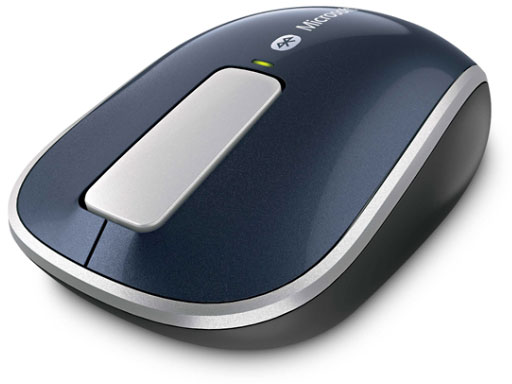 "Its an exciting time for the whole company for lots of
reasons, but this is something were thrilled about and we can't wait to
see peoples reactions," says Brett Kelleran, general manager of
Microsoft Hardware.
"Its an exciting time for the whole company for lots of
reasons, but this is something were thrilled about and we can't wait to
see peoples reactions," says Brett Kelleran, general manager of
Microsoft Hardware. The new
keyboards and mice have special touches designed for just such use,
including a cover for the Wedge Mobile Keyboard that doubles as a stand
for your tablet, a mouse that sleeps when the computer sleeps to save
batteries, and the battery door cover slides instead of unclipping so
users on the go won't lose it. And with the Bluetooth-enabled devices,
there's no need for cords or wires, and no need to take up a USB
port.
The new
keyboards and mice have special touches designed for just such use,
including a cover for the Wedge Mobile Keyboard that doubles as a stand
for your tablet, a mouse that sleeps when the computer sleeps to save
batteries, and the battery door cover slides instead of unclipping so
users on the go won't lose it. And with the Bluetooth-enabled devices,
there's no need for cords or wires, and no need to take up a USB
port. The
Bluetooth-enabled Microsoft Sculpt Mobile Keyboard ($49.95) is sturdy,
but just over one pound and ideal for travel. It has a Comfort Curve
design to position hands and wrists naturally, and a battery saving
mode that powers the keyboard down after a period of inactivity (and
wakes it up again with the tap of a key). The ultrathin Sculpt Mobile
Keyboard's Comfort Curve design encourages natural wrist posture with a
slight, six-degree curve. Windows 8 Hot Keys let you quickly search,
share or access your devices, settings and Windows Start screen with
the tap of a finger. Connecting to any computer enabled with Bluetooth
is easy, with no transceiver required. And you'll enjoy up to 10 months
of battery life with an on/off switch that conserves battery power and
a two-color battery life indicator that warns you when its time to
switch batteries.
The
Bluetooth-enabled Microsoft Sculpt Mobile Keyboard ($49.95) is sturdy,
but just over one pound and ideal for travel. It has a Comfort Curve
design to position hands and wrists naturally, and a battery saving
mode that powers the keyboard down after a period of inactivity (and
wakes it up again with the tap of a key). The ultrathin Sculpt Mobile
Keyboard's Comfort Curve design encourages natural wrist posture with a
slight, six-degree curve. Windows 8 Hot Keys let you quickly search,
share or access your devices, settings and Windows Start screen with
the tap of a finger. Connecting to any computer enabled with Bluetooth
is easy, with no transceiver required. And you'll enjoy up to 10 months
of battery life with an on/off switch that conserves battery power and
a two-color battery life indicator that warns you when its time to
switch batteries. The artful and minimalist design of the Wedge Touch Mouse comes
free of cables or USB transceivers you simply turn it on and connect it
to your Bluetooth-enabled laptop or tablet for a clutter-free
experience. And when you pair it with your Wedge Mobile Keyboard,
you'll get a complete and comfortable mobile computing setup anytime,
anywhere. Battery-saving technology completes the picture, as the mouse
powers down and goes into sleep mode along with the computer its paired
to, extending battery life.
The artful and minimalist design of the Wedge Touch Mouse comes
free of cables or USB transceivers you simply turn it on and connect it
to your Bluetooth-enabled laptop or tablet for a clutter-free
experience. And when you pair it with your Wedge Mobile Keyboard,
you'll get a complete and comfortable mobile computing setup anytime,
anywhere. Battery-saving technology completes the picture, as the mouse
powers down and goes into sleep mode along with the computer its paired
to, extending battery life. The slim Microsoft Wedge Mobile Keyboard ($79.95)
is designed for use with a tablet but brings the comfort and efficiency
of a full-size keyboard, and has a durable cover that not only protects
your keyboard from scratches but also quickly converts into a tablet
stand. When you're done using it, simply snap the cover back on the
keyboard to power it down before you stash it in your bag.
The slim Microsoft Wedge Mobile Keyboard ($79.95)
is designed for use with a tablet but brings the comfort and efficiency
of a full-size keyboard, and has a durable cover that not only protects
your keyboard from scratches but also quickly converts into a tablet
stand. When you're done using it, simply snap the cover back on the
keyboard to power it down before you stash it in your bag.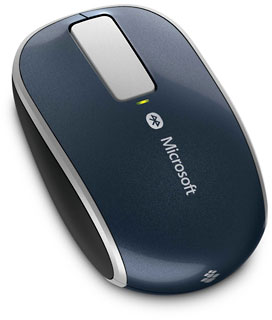 The Bluetooth-enabled Microsoft Sculpt Touch Mouse ($49.95) is
finely tuned for use with Windows 8, including a four-way touch scroll
strip for navigating up and down, left and right, and swiping through
windows and documents.
The Bluetooth-enabled Microsoft Sculpt Touch Mouse ($49.95) is
finely tuned for use with Windows 8, including a four-way touch scroll
strip for navigating up and down, left and right, and swiping through
windows and documents.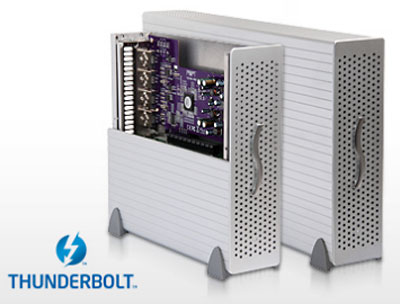 The
Echo Express SE was designed for users needing a simple way to connect
an adapter card to their computer, and supports the majority of
Thunderbolt-compatible PCIe cards. Weighing in at a modest 2.4 pounds
and measuring a relatively trim 5.7" wide by 8.8" long by 2.9" tall,
the SE is lighter and more compact than its siblings, yet it still
provides great protection for the card with its rugged aluminum case.
The new chassis supports a single half-length (up to 6.5" long),
full-height, single-width, x8 PCIe 2.0 card and ships with an external
60W power supply. Like the other Echo Express expansion chassis, the SE
has dual Thunderbolt ports to support daisy chaining of devices, and
features a temperature-controlled fan to help keep hot-running cards
cool; when not needed, the fan slows down to a whisper. The SE also
conserves energy by powering on and off with the computer to which its
attached.
The
Echo Express SE was designed for users needing a simple way to connect
an adapter card to their computer, and supports the majority of
Thunderbolt-compatible PCIe cards. Weighing in at a modest 2.4 pounds
and measuring a relatively trim 5.7" wide by 8.8" long by 2.9" tall,
the SE is lighter and more compact than its siblings, yet it still
provides great protection for the card with its rugged aluminum case.
The new chassis supports a single half-length (up to 6.5" long),
full-height, single-width, x8 PCIe 2.0 card and ships with an external
60W power supply. Like the other Echo Express expansion chassis, the SE
has dual Thunderbolt ports to support daisy chaining of devices, and
features a temperature-controlled fan to help keep hot-running cards
cool; when not needed, the fan slows down to a whisper. The SE also
conserves energy by powering on and off with the computer to which its
attached.
