This Week's MacBook, PowerBook, and iBook News
All prices are in US dollars unless otherwise noted.
General Apple and Mac desktop news is covered in The Mac News Review. iPod, iPhone, and Apple
TV news is covered in The iNews
Review.
News & Opinion
Apple Updates
Tech Trends
Products
News & Opinion
Apple Owns 29% of High-end Notebook Market
Fortune reports:
"Drilling down into Apple's (AAPL) recent string of boffo quarterly
reports, analyst Toni Sacconaghi Jr. of Bernstein Research finds both
strength and vulnerability in Steve Jobs' relentless pursuit of
high-margin computer sales.
"In his second report since Bernstein initiated coverage of Apple ,
Sacconaghi notes that:
- Apple's global PC market share has increased in 10 of the last 11
quarters,
- unit sales have grown 28% or better in each of the last four
quarters
- U.S. notebook sales have been particularly strong, accounting for
47% of Apple's Mac unit growth and 52% of its revenue in Apple's most
recent quarterly report....
"...Apple already has a 29% share of the U.S. market for notebook
computers in the highest quintile - up . . . from 8% three
years ago...."
Link:
Report: Apple Gains 29% Share of $$$ Notebooks
MacBook Revamp Near?
The Register's Tony Smith reports:
"Revamped Apple MacBook laptops
appear to be nearing release, if online reports to be believed. The new
models could be the first to sport revised power adaptors prompted by
an apparent revision of the unit that ships with the MacBook Pro.
"The new MacBooks are likely to be speed-bumped versions of the
machines available today...."
Editor's note: Apple appears likely to move to the Santa Rosa
chipset with its 800 MHz system bus in the next revision of the
MacBook. dk
Link: Apple
Nears MacBook Revamp Release?
Apple Patents Multi-touch MacBook
Macworld UK's Jonny Evans reports:
"Apple has filed for new
patents which suggest the company plans to implement multi-touch
technology in some form of future Mac - and takes a step toward
portable 'Home' folders.
"The new patent ('Force and Location Sensitive Display') for
multi-touch technology appears to describe the way the iPod touch and
iPhone work. It describes a display that can act as an I/O unit capable
of both location and force sensing. The company says this patent could
be implemented in LCD, Plasma and CRT displays.
"The second patent - 'Method and apparatus for selectively switching
IC ports to card slots, Method and Apparatus for Rendering User
Accounts Portable' - describes a way of making user accounts portable
across different systems. User accounts can be handed across to
portable storage devices and them shifted over to a different computer.
They would be automatically recognised and imported into the computer,
and would allow for portable user accounts."
Link: Apple
Patents Multi-touch MacBook
Apple Subnotebook in 4-6 Months?
MacNN says:
"Apple is once again set to beat Wall Street expectations when it
reports its financial results on October 22nd, according to several
research firms, and is closer than ever to unveiling an ultra portable
subnotebook that could incorporate the multi-touch technology found in
its iPhone and iPod touch. At least three industry analysts are
predicting a better-than-expected quarter for Apple resulting from as
many as 1.2 million iPhone sales, shares of cellular service revenue
from AT&T, and climbing Mac shipments. Lehman Brothers today raised
its price target on Apple shares to $190 from $160 based on
expectations of strong fiscal fourth-quarter results, and late last
week Morgan Stanley raised its price target on Apple's stock to $180
from $150 while noting a potential surge to as high as $225 from the
company's operating leverage alongside the potential launch of an ultra
portable subnotebook.
"Senior analyst Gene Munster of research firm Piper Jaffray also
believes the company is preparing to introduce a new smaller laptop
that uses the iPhone's multi-touch technology, a move he says would
serve as a strategic extension for Apple's current technology
base."
Link: Apple
Shines, Subnotebook in 4-6 Months?
Apple Updates
How to Disconnect the MagSafe Power Adapter
A new Apple Knowledge Base article says:
"Properly disconnecting the MagSafe adapter from your Apple portable
can increase the life of the adapter and reduce wear....
"While the MagSafe power adapter is designed to travel with your
portable Apple computer, certain usage patterns can contribute to the
fraying or breaking of cables. The MagSafe adapter, like any other
metal wire or cable, is subject to becoming weak or brittle if
repeatedly bent in the same spot. Follow the recommendations below to
reduce the likelihood of damaging the adapter."
Link: Apple
Portables: How to Disconnect the MagSafe Power Adapter
Tech Trends
Intel Readies CPU for Low Cost Laptops
IDG News Service's Dan Nystedt reports:
"Intel Corp. plans to unveil a new microprocessor for the One Laptop
Per Child notebook and other ultra-low cost laptop PCs at the Intel
Developer Forum in Shanghai next April, an executive said Monday.
"No current Intel microprocessors fit the requirements of the OLPC,
which uses a processor from Advanced Micro Devices Inc., so Intel will
design a new architecture specifically for the ultra-low cost laptop
category, said Mooly Eden, vice president and general manager of the
mobile platforms group at Intel.
"The OLPC laptop has inspired copycats, including an initiative from
Intel called the Classmate PC. Unveiled last year, the Classmate PC is
a small laptop that runs on Intel's 900 MHz Celeron M microprocessor.
Taiwan's Asustek Computer Inc. plans to officially launch its Eee PC on Tuesday, an
ultra-low cost laptop built around an Intel microprocessor and chipset,
with a 7-inch screen."
Link: Intel
Readies CPU for Cheap Laptops
Products
Inclinepro Laptop Support System Designed
Exclusively for Mac 'Books
 PR: Industrialized
Nation introduces a next generation laptop support system, the
Inclinepro, available exclusively for Macintosh laptop computers.
Cleverly blended design, aerospace-grade materials, and ergonomic
styling turn practical into sexy.
PR: Industrialized
Nation introduces a next generation laptop support system, the
Inclinepro, available exclusively for Macintosh laptop computers.
Cleverly blended design, aerospace-grade materials, and ergonomic
styling turn practical into sexy.
Mac aficionados now have a laptop support system that meets their
needs for function and style. Laps and laptops stay cool resulting in
comfort for the user and longer battery life. And, at 7 oz., you can
take your office anywhere and reap the benefits of the Inclinepro's
ergonomic design. Reduced neck and wrist strain, a cool lap and
computer and minimalist look make the Inclinepro an essential accessory
for every Mac owner.
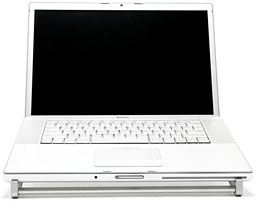 "The Inclinepro, has evolved
over the last year," said John O'Connor, head designer/owner of
Industrialized Nation, "and what started out as a personal quest for
comfort while using my 17" MacBook Pro, has turned into a low-profile,
lightweight, contemporary laptop support system that can provide
comfort and extra battery life anywhere."
"The Inclinepro, has evolved
over the last year," said John O'Connor, head designer/owner of
Industrialized Nation, "and what started out as a personal quest for
comfort while using my 17" MacBook Pro, has turned into a low-profile,
lightweight, contemporary laptop support system that can provide
comfort and extra battery life anywhere."
 "Our test markets tried the
Inclinepro on desks, in beds, on sofas, on airplanes, and of course at
coffee houses." O'Connor added, "Their input helped refine the design
resulting in a support system that provides comfort anywhere."
"Our test markets tried the
Inclinepro on desks, in beds, on sofas, on airplanes, and of course at
coffee houses." O'Connor added, "Their input helped refine the design
resulting in a support system that provides comfort anywhere."
 Key Features:
Key Features:
- The angle of the Inclinepro facilitates heat transfer away from the
computer for longer battery life, and comfort of the user.
- Components CNC machined from aerospace-grade aluminum for
durability.
- Inclinepro raises the laptop screen and angles the keyboard
reducing neck and wrist strain.
- At just 7 oz., the Inclinepro is virtually weightless and collapses
to a thin profile that easily fits in standard laptop computer bags
making it a very low impact travel companion.
- Custom fits iBook, PowerBook, MacBook and MacBook Pro (15" and
17"). All ports and slots are accessible.
- Available in anodized aluminum finish.
The Inclinepro is available immediately online and other boutique
retail locations. (Price: $75)
Link: Inclinepro
Western Digital's Fast, Quiet, Cool 250 GB Notebook
Drives
PR: The WD Scorpio 2.5" drives offer high-performance, low
power consumption, and cool operation, making them ideal for notebooks
and other portable devices. In addition, you'll get one of the quietest
2.5" drives on the market with real-time data protection technology to
help keep your data safe
 If
you do need more hard disk capacity on a notebook, Western Digital has
the drives for you; in the form of both SATA and ATA-6/EIDE 2.5"
Scorpio 250 GB hard drive upgrades.
If
you do need more hard disk capacity on a notebook, Western Digital has
the drives for you; in the form of both SATA and ATA-6/EIDE 2.5"
Scorpio 250 GB hard drive upgrades.
The WD Scorpio 2.5" drives offer high-performance, low power
consumption and cool operation, making them ideal for notebooks and
other portable devices.
In addition, you'll get one of the quietest 2.5" drives on the
market with real-time data protection technology to help keep your data
safe.
Key Features:
- Massive capacity - Whether they are in an external drive or a
notebook computer, WD's 250 GB 2.5" drives offer the most available
capacity for space-hungry operating systems like Windows Vista™,
plus plenty of room left over for photos, music, and video.
- Fast and efficient - With 5400 RPM spin speed and 12 ms access
time, even the most demanding customer will appreciate the performance
achieved by WD Scorpio drives.
- Quiet - In a notebook drive, silence is golden. WD's WhisperDrive
technology combines state-of-the-art seeking algorithms to yield one of
the quietest 2.5" hard drives on the market. These algorithms also
optimize the way a drive seeks for data, which significantly improves
power consumption. So now silence (and longer battery life) is
golden.
-

Reliable and Rugged - WD's ShockGuard technology protects the drive
mechanics and platter surfaces from shocks. WD's SecurePark (on the
SATA version) parks the recording heads off the disk surface during
spin up, spin down and when the drive is off. This ensures the
recording head never touches the disk surface resulting in improved
long term reliability due to less head wear, and improved non-
operational shock tolerance. ON the ATA-6/EIDE version, WD's DuraStep
Ramp locks the heads in a secure position away from the disk to provide
another layer of protection when the drive is not in use. Utilizing the
most technologically advanced material available, the drive can perform
a minimum of 600,000 load/unload cycles without contamination - up to
twice the performance of its competitors. WD Scorpio's rigid stainless
steel top cover withstands more than 5 pounds of pressure - nearly 1.5
times the industry average - without pinching vital internal
components.
- Tested for Compatibility - We perform tests on hundreds of systems
and a multitude of platforms in our FIT Lab and Mobile Compatibility
Lab to give our customers confidence that our drives will work in their
systems.
A 250 GB hard drive has room for:
- Up to 71,000 digital photos
- Up to 62,000 songs (MP3)
- Up to 6,200 songs (uncompressed CD quality)
- Up to 19 hours of Digital Video (DV)
- Up to 100 hours of DVD quality video
- Up to 30 hours of HD video

The bare drives retails for $189.99
Editor's note: I've still got about 30 GB free on the 80 GB drive in
my 17" PowerBook, and about 50 GB open on the 100 GB drive in my Pismo,
but then I'm not (yet) into video editing or watching movies and TV
shows on my computer. cm
MCE OptiBay Second Internal Hard Drive For MacBook Pro or PowerBook
G4
PR: The MCE OptiBay Hard Drive was created for users who want
as much hard drive space as possible inside their MacBook Pro, MacBook,
or PowerBook G4 . . . period. The MCE OptiBay Hard Drive
replaces your machine's internal SuperDrive with a high performance
hard drive. Now you can have unheard of capacities in laptop disk
storage space for everything you need to store . . . digital
video, music, photos, etc. Two bootable hard drives inside your system
provide a freedom and flexibility never before experienced in a Mac
laptop . . . have one disk a scratch disk and the other your
system/applications disk, RAID configurations, one disk Mac and the
other PC, extra music storage for digital DJ's, and more. Plus, you
have the option of including an external SuperDrive or optical drive
enclosure for your removed SuperDrive or Combo drive so you'll still
have CD/DVD read/write functionality anytime you want for loading
system software or applications, as well as burning, playing, or
ripping CDs and DVDs.
 MCE Technologies is again
breaking ground with the new MCE OptiBay Hard Drive. Since the
mid-1990s, MCE has designed and engineered hard drive and SuperDrive
upgrades exclusively for PowerBooks. Those PowerBooks used to have what
was called an "Expansion Bay" slot giving users a tremendous amount of
flexibility in how they use their machines. We created "Expansion Bay
Hard Drives" for those machines, (still available today), that allow
users to easily replace their expansion bay optical drives with a
removable hard drive. Apple's introduction of the PowerBook G4 in 2001
and their quest for the thinnest notebook in the world eliminated the
possibility for an expansion bay slot and users have been limited to a
permanent, built-in optical drive ever since. Not any more!
MCE Technologies is again
breaking ground with the new MCE OptiBay Hard Drive. Since the
mid-1990s, MCE has designed and engineered hard drive and SuperDrive
upgrades exclusively for PowerBooks. Those PowerBooks used to have what
was called an "Expansion Bay" slot giving users a tremendous amount of
flexibility in how they use their machines. We created "Expansion Bay
Hard Drives" for those machines, (still available today), that allow
users to easily replace their expansion bay optical drives with a
removable hard drive. Apple's introduction of the PowerBook G4 in 2001
and their quest for the thinnest notebook in the world eliminated the
possibility for an expansion bay slot and users have been limited to a
permanent, built-in optical drive ever since. Not any more!
While we have been busily shipping SuperDrive upgrades for the
PowerBook G4 for many years we've continued to hear from customers
yearning for the old days when the optical drive was removable so they
can put a hard drive in its place. We've also found many users out
there doing high end HD and DV editing with Final Cut Pro and for whom
an abundance of hard drive space is an absolute necessity... more
necessary than having a built-in optical drive. For those pro users and
for users who simply want more hard drive space inside their MacBook
Pro or PowerBook G4 for their music, video, and photo libraries we've
invented the OptiBay Hard Drive. Take your SuperDrive out and put an
OptiBay Hard Drive in and give yourself up to an extra 250 GB of high
performance hard drive space to use however you'd like. Combine it with
up to a 250 GB internal hard drive and find out what a dream it is to
have up to 500 GB (a half-terabyte!) of hard drive space inside your
laptop.
The MCE OptiBay Hard Drive is a high performance laptop hard drive
inside a specially designed, lightweight case that's been engineered to
the exact same dimensions as your laptop's SuperDrive or Combo drive.
We made the case so lightweight, in fact, that replacing your optical
drive with an MCE OptiBay Hard Drive will actually shave up to a
quarter pound off the weight of your MacBook Pro, MacBook or PowerBook
G4! Besides just appearing different, laptop optical drives and hard
drives have very different data connectors as well, so an adapter was
developed allowing the hard drive to communicate with your MacBook Pro,
MacBook, or PowerBook G4 through the optical drive connector on the
motherboard. Since they already speak the same language, ATA, not one
bit of speed or performance is lost in adapting the drive's
connector.
Communicate Natively
Speaking of communications, your Mac won't even mind that the
OptiBay Hard Drive is now connected to its optical drive connector. It
recognizes it as just another hard drive connected to its ATA bus and
communicates with it just as it would any other hard drive. Remember,
you have a Mac where stuff just works! You even use Apple's own Disk
Utility program to easily setup and partition the OptiBay Hard Drive
however you'd like: As a standard hard drive volume showing up as its
own icon on your desktop, in conjunction with your internal hard drive
as part of a RAID 0 (Striped) or RAID 1 (Mirrored) array, or
concatenated (combined) with your internal hard drive so they appear as
one large hard drive are just a few of the many possibilities.
Fail-Safe Drive Dedication
For full protection from hard drive failure everyone agrees that
redundancy is the key. For those in situations where being as fail-safe
as possible is more important than the extra capacity, you may opt to
clone your entire internal hard drive to the MCE OptiBay Hard Drive
and, with the included BounceBack Express backup software, schedule
backups to the OptiBay Hard Drive at regular, perhaps even daily,
intervals. That way if your PowerBook or MacBook Pro's internal hard
drive ever goes down you won't miss a single beat since you can
immediately switch over and work seamlessly from the OptiBay Drive. The
MCE OptiBay Hard Drive can also be used as a scratch disk for your
data, doing all the heavy work and not bogged down having to run system
routines simultaneously. Since the MCE OptiBay Hard Drive is bootable
and for extra security, you could setup one drive as a Mac OS drive and
the other as a dedicated Windows XP drive on MacBook Pros.
Power S.M.A.R.T.
The MCE OptiBay Hard Drive responds to S.M.A.R.T. status commands
from the Mac OS. S.M.A.R.T. status commands query a drive's internal
reliability algorithms and can, therefore, warn of possible impending
disk failure long before it happens giving you enough time to archive
your data before it's lost. In addition, the MCE OptiBay Hard Drive
falls within the heat and power dissipation specification for the
optical drive it is replacing and also has built-in power management
routines which allow it to use even less power. Depending on the
spindle speed of the drive, battery life between charges with an
OptiBay Hard Drive installed is affected by only 10 to 15%. The Mac OS
will even spin the OptiBay Hard Drive down when not in use if
instructed to do so in the Energy Saver preference panel within System
Preferences.
SuperDrive - External
In order to maintain the CD/DVD read/write functionality of the
original internal optical drive replaced by the OptiBay Hard Drive with
the MacBook Pro 17-inch and PowerBook G4, you can choose to include a
Portable FireWire/USB 2.0 Optical Drive Enclosure Kit into which you
may install the SuperDrive or Combo drive removed from the MacBook Pro.
This slim external FireWire/USB 2.0 enclosure transforms your optical
drive into a bootable, bus-powered SuperDrive or Combo drive just as
compatible with iTunes, iDVD and Finder Burning as before. Now just
plug in your external SuperDrive or Combo drive to your FireWire or USB
2.0 port only when needed in order to play, burn, or rip CDs or DVDs or
to load new system software or applications. You can also choose the
MCE External 18x DVD-/+R/RW + Dual/Double Layer FireWire/USB 2.0
SuperDrive to instead have the functionality of a higher-speed CD/DVD
reader/writer at your disposal in a more stationary desktop form
factor. You can also choose not include any optical drive option in the
event you already have an external optical drive of your own.
The MacBook and MacBook Pro 15-inch make use of a nonstandard 9.5mm
internal SuperDrive. Since there are no external enclosures available
for this type of SuperDrive, MCE gives you the option of a complete
portable 8X DVD±R/RW + Dual/Double Layer bus-powered
FireWire/USB 2.0 SuperDrive, or the desktop 18X DVD±R/RW +
Dual/Double Layer FireWire/USB 2.0 SuperDrive.
 You
may install the MCE OptiBay yourself, or, if you prefer, you may have
it professionally installed into your MacBook Pro or PowerBook G4 by
MCE Technologies or one of our worldwide Authorized Upgrade
Centers.
You
may install the MCE OptiBay yourself, or, if you prefer, you may have
it professionally installed into your MacBook Pro or PowerBook G4 by
MCE Technologies or one of our worldwide Authorized Upgrade
Centers.
NOTE for 12-inch PowerBook G4 Owners: MCE highly recommends that
your drive be professionally installed. The installation of the MCE
OptiBay Hard drive into the 12-inch PowerBook G4 involves the removal
of some 40 plus screws and parts and is not for the faint of heart.
Only an experienced technician should attempt this upgrade into the
12-inch PowerBook G4.
Features:
- Capacities of 100 GB, 120 GB, 160 GB, and 250 GB
- High Performance Spindle Speeds of 5400 RPM and 7200 RPM
- Bootable
- S.M.A.R.T. Status Compliant
- Sets up easily using Apple's Disk Utility program
- Can be set up as a single volume, partitioned, or made part of RAID
array
- External Enclosure for SuperDrive or Combo drive compatible with
iDVD, DVD Studio Pro, iTunes, iPhoto, and Finder Burning
Includes:
- MCE OptiBay Hard Drive
- External FireWire/USB 2.0 Optical Drive or Optical Drive Enclosure
(optional)
- Installation Instructions
- Installation Toolkit
- User's Guide
Compatible with All MacBook Pro, MacBook and PowerBook G4
Systems
The MCE OptiBay Hard Drive is compatible with the 17" and 15"
MacBook Pro, the 13.3" MacBook and also the 17", 15", and 12" Apple
PowerBook G4.
System Requirements: MacBook Pro (15" or 17") or MacBook (13.3")
running Mac OS 10.4.x or later. PowerBook G4 (12" Aluminum, 15"
Aluminum or Titanium, or 17" Aluminum) running Mac OS 9, Mac OS 10.2,
Mac OS 10.3, Mac OS 10.4 (or later) Full Disc Burning compatibility
with FireWire or USB 2.0 enclosure requires Mac OS 10.4 or later.
PowerBook G4 15" Titanium DVD-ROM only drive not compatible with
FireWire enclosure.
Link: MCE OptiBay
Bargain 'Books
Bargain 'Books are used unless otherwise indicated. New and
refurbished units have a one-year Apple warranty and are eligible for
AppleCare.
There are two different versions of WallStreet running at 233 MHz,
the cacheless MainStreet version and
the later Series II with a level 2
cache. It's not always possible to determine from the vendor's listing
which is being offered, so we've included links within this paragraph
to the two models. The same goes for the PowerBook G4/667 (VGA) and G4/667 (DVI), the titanium vs. aluminum 15"
PowerBook G4 at 1 GHz, and 1.25 GHz to 1.5 GHz 15" PowerBooks.
PowerBook, iBook, and MacBook profiles linked in our Portable Mac Index.
Lots of choice in 17" MacBook Pros this week - but a relatively thin
selection of MacBook Pro 15" and MacBooks. cm
- refurb 2.0 GHz Core 2 MacBook, white, 1 GB/80/Combo, $949
- refurb 2.16 GHz Core 2 MacBook, white, 1 GB/120/SD, $1,099
- refurb 2.16 GHz Core 2 MacBook, lack, 1 GB/160/SD, $1,299
- refurb 15" 2.2 GHz Core 2 MacBook Pro, 2 GB/120/SD, $1,699
- refurb 15" 2.4 GHz Core 2 MacBook Pro, 2 GB/160/SD, $2,199
- refurb 17" 2.16 GHz Core 2 MacBook Pro, 2 GB/120/SD, $1,999
- refurb 17" 2.33 GHz Core 2 MacBook Pro, 2 GB/160/SD, $2,199
- refurb 17" 2.4 GHz Core 2 MacBook Pro, 2 GB/160/SD, $2,399
- refurb 17" hi-res 2.4 GHz Core 2 MacBook Pro, 2 GB/160/SD,
$2,599
TechRestore is offering a $25 discount to 'Book
Review readers off any PowerBook or iBook in stock. Just enter the code
CWM during checkout when ordering online. The coupon code is valid from
now through 2007.12.31.
- 15" PowerBook G4/1.5 GHz, 512/80/SD, $979.99 less $25 =
$954.99
- 15" 1.83 GHz Core Duo MacBook Pro, 512/80/SD, $1,199.99 less $25 =
$1,174.99
- 15" 2.0 GHz Core Duo MacBook Pro, 1 GB/80/SD, $1,299.99 less $25 =
$1,274.99
- 15" 2.0 GHz Core Duo MacBook Pro, 1 GB/100/SD, $1,349.99 less $25 =
$1,324.99
- 15" 2.16 GHz Core Duo MacBook Pro, 2 GB/100/SD, $1,399.99 less $25
= $1,374.99
- 17" PowerBook G4/1 GHz, 512/60/SD, $999.99 less $25 = $974.99
- 17" PowerBook G4/1.67 GHz, 512/120/SD, High-Res, $1,249.99 less $25
= $1,224.99
- 17" 2.16 GHz Core Duo MacBook Pro, 1 GB/120/SD, $1,599.99 less $25
= $1,574.99
- new 17" 2.4 GHz MacBook Pro, 2/160/SD, $2,499.99 less $25 =
$2,474.99
- 12" iBook G3/500, 128/10/CD, $169.99
- 12" iBook G3/600, 128/15/CD, $249.99
- 12" iBook G3/700, 128/20/Combo, $329.99
- 15" 1.83 GHz MacBook Pro, 512/80/SD, $1,179.99
- 15" 2.0 GHz MacBook Pro, 512/80/SD, $1,239.99
- 15" 2.0 GHz MacBook Pro, 1 G/100/SD, $1,299.99
- 17" 2.16 GHz MacBook Pro, 1/100/SD, $1,629.99
- 17" 2.16 GHz MacBook Pro, 1/120/SD, $1,689.99
- 17" 2.16 GHz MacBook Pro, 1/160/SD, $1,729.99
- 17" 2.16 GHz MacBook Pro, 1/250/SD, $1,829.99

- new 1.83 GHz Core 2 MacBook, free Leopard upgrade, free printer,
$979.99
$75 RAM rebate, free shipping, and free MP3 sunglasses.
- open box 2.0 GHz Core 2 MacBook, white, 1 GB/80/Combo, $1,029
- open box 2.16 GHz Core 2 MacBook, black, 1 GB/160/SD, $1,449
- open box 15" 2.16 GHz Core 2 MacBook Pro, 1 GB/120/SD, warranty
started, $1,699
- open box 2.2 GHz Core 2 MacBook Pro, 2/120/SD, $1,949
- open box 15" 2.2 GHz Core 2 MacBook Pro, 2 GB/160/SD, $2,029
- open box 15" 2.33 GHz Core 2 MacBook Pro, 2 GB/120/SD, $2,149
- open box 17" 2.33 GHz Core 2 MacBook Pro, 2 GB/160/SD,
$2,549
- open box 17" 2.33 GHz Core 2 MacBook Pro, 2 GB/160/SD, $2,688
- 12" iBook G3/700, 128/20/CD, AP, small crack, $249
- 12" iBook G3/900, 256/40/Combo, AP, $449
- 14" iBook G4/933 MHz, 128/40/Combo, APX, $499
- 14" iBook G4/1 GHz, 128/60/SD, $579
- 15" PowerBook G4/500, 128/20/Combo, Scratch/Dent, $299
- 15" PowerBook G4/667, 512/30/SD, AP, $549
- 15" PowerBook G4/867, 1 GB/60/Combo, $499
- 15" PowerBook G4/1 GHz, 256/60/SD, AP, $599
- 17" PowerBook G4/1 GHz, 1 GB/60/SD, $799
- 17" PowerBook G4/1.33 GHz, 512/80/SD, scratched, $849
- 17" PowerBook G4/1.33 GHz, 512/80/SD, small dent, $899
- 17" PowerBook G4/1.5 GHz, 512/80/SD, $1,049
- 12" iBook G3/600, 256/15/CD, $219
- 12" iBook G3/600, 384/15/CD, $229
- 12" iBook G3/700, 256/20/Combo, $299
- 12" iBook G3/700, 384/20/Combo, $309
- Add AirPort for $69
- 12" iBook G4/1.0 GHz, 512/30/Combo, $475
- 12" iBook G4/1.0 GHz, 512/30/Combo, AirPort, $509
- 15" PowerBook G4/867 MHz, 512/40/Combo, a few extra scratches,
wear, $520
- 15" PowerBook G4/867 MHz, 512/40/Combo, $555
- Add AirPort for $69
- 12" iBook G3/500, 128/10/CD, $199.95
- 12" iBook G3/500, 256/20/CD-RW, $239.95
- 12" iBook G3/600, 128/20/CD, $219.95
- 12" iBook G3/700, 256/20/Combo, $349.95
- 12" iBook G3/800, 256/30/CD, $259.95
- 12" iBook G4/1 GHz, 512/30/Combo Drive, $479.95
- Pismo PowerBook G3/400, 192/6/Zip, $279.95
- 14" iBook G4/1 GHz, 512/40/Combo, $529.95
- 15" PowerBook G4/500, 256/20/DVD, $449.95
- 15" PowerBook G4/800, 256/40/Combo, $599.95
- 15" titanium PowerBook G4/1 GHz, 256/60/SD, $729.95
- 15" PowerBook G4/1.5 GHz, 512/80/SD, APX, BT, $899.95
For more deals on current or recently discontinued models, see our
MacBook deals, 15" MacBook Pro deals, 17" MacBook Pro deals, 12" PowerBook G4 deals, 15" and 17" PowerBook G4 deals, titanium PowerBook G4 deals, iBook G4 deals, PowerBook G3 deals, and iBook G3 deals.

 PR: Industrialized
Nation introduces a next generation laptop support system, the
Inclinepro, available exclusively for Macintosh laptop computers.
Cleverly blended design, aerospace-grade materials, and ergonomic
styling turn practical into sexy.
PR: Industrialized
Nation introduces a next generation laptop support system, the
Inclinepro, available exclusively for Macintosh laptop computers.
Cleverly blended design, aerospace-grade materials, and ergonomic
styling turn practical into sexy.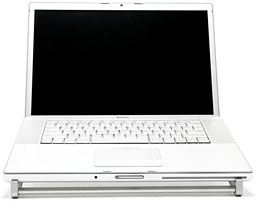 "The Inclinepro, has evolved
over the last year," said John O'Connor, head designer/owner of
Industrialized Nation, "and what started out as a personal quest for
comfort while using my 17" MacBook Pro, has turned into a low-profile,
lightweight, contemporary laptop support system that can provide
comfort and extra battery life anywhere."
"The Inclinepro, has evolved
over the last year," said John O'Connor, head designer/owner of
Industrialized Nation, "and what started out as a personal quest for
comfort while using my 17" MacBook Pro, has turned into a low-profile,
lightweight, contemporary laptop support system that can provide
comfort and extra battery life anywhere." "Our test markets tried the
Inclinepro on desks, in beds, on sofas, on airplanes, and of course at
coffee houses." O'Connor added, "Their input helped refine the design
resulting in a support system that provides comfort anywhere."
"Our test markets tried the
Inclinepro on desks, in beds, on sofas, on airplanes, and of course at
coffee houses." O'Connor added, "Their input helped refine the design
resulting in a support system that provides comfort anywhere." Key Features:
Key Features: If
you do need more hard disk capacity on a notebook, Western Digital has
the drives for you; in the form of both SATA and ATA-6/EIDE 2.5"
Scorpio 250 GB hard drive upgrades.
If
you do need more hard disk capacity on a notebook, Western Digital has
the drives for you; in the form of both SATA and ATA-6/EIDE 2.5"
Scorpio 250 GB hard drive upgrades.

 MCE Technologies is again
breaking ground with the new MCE OptiBay Hard Drive. Since the
mid-1990s, MCE has designed and engineered hard drive and SuperDrive
upgrades exclusively for PowerBooks. Those PowerBooks used to have what
was called an "Expansion Bay" slot giving users a tremendous amount of
flexibility in how they use their machines. We created "Expansion Bay
Hard Drives" for those machines, (still available today), that allow
users to easily replace their expansion bay optical drives with a
removable hard drive. Apple's introduction of the PowerBook G4 in 2001
and their quest for the thinnest notebook in the world eliminated the
possibility for an expansion bay slot and users have been limited to a
permanent, built-in optical drive ever since. Not any more!
MCE Technologies is again
breaking ground with the new MCE OptiBay Hard Drive. Since the
mid-1990s, MCE has designed and engineered hard drive and SuperDrive
upgrades exclusively for PowerBooks. Those PowerBooks used to have what
was called an "Expansion Bay" slot giving users a tremendous amount of
flexibility in how they use their machines. We created "Expansion Bay
Hard Drives" for those machines, (still available today), that allow
users to easily replace their expansion bay optical drives with a
removable hard drive. Apple's introduction of the PowerBook G4 in 2001
and their quest for the thinnest notebook in the world eliminated the
possibility for an expansion bay slot and users have been limited to a
permanent, built-in optical drive ever since. Not any more! You
may install the MCE OptiBay yourself, or, if you prefer, you may have
it professionally installed into your MacBook Pro or PowerBook G4 by
MCE Technologies or one of our worldwide Authorized Upgrade
Centers.
You
may install the MCE OptiBay yourself, or, if you prefer, you may have
it professionally installed into your MacBook Pro or PowerBook G4 by
MCE Technologies or one of our worldwide Authorized Upgrade
Centers.
