This Week's MacBook, PowerBook, and iBook News
Looking to the future, SlashGear has installed a 64 MB flash drive
in a MacBook Pro. Such a drive is expected to be the heart of the long
rumored MacBook mini, now predicted for the January Macworld Exp.
All prices are in US dollars unless otherwise noted.
General Apple and Mac desktop news is covered in The Mac News Review. iPod, iPhone, and Apple
TV news is covered in The iNews
Review.
News & Opinion
Reviews
Apple Updates
Tech Trends
Products
Software
News & Opinion
Samsung 64 GB Solid State Drive in a MacBook
Pro
SlashGear's
Vincent Nguyen reports:
"The latest pin-up in the storage world is the Solid-State Drive
(SSD), a flash-based drive with no moving parts that can be used in
place of a traditional hard disk drive. SSDs are beginning to show up
in high-end laptops and - albeit in smaller capacities - in portable
media devices, where their low power requirements, resistace to shaking
and movement and high data transfer rates make them ideal for
high-portability gadgets. SlashGear has been lucky enough to get our
hands on one of Samsung's latest 2.5-inch 64GB NAND drives, currently
featuring in high-end models from Dell's XPS range and Alienware's
Area-51 m9750 notebook as a 128GB RAID array, and thought we'd put the
OEM device to the test....
"Since Samsung helpfully pointed out that the 64GB SSD would work
happily with Windows Vista, XP or Linux, we decided to answer the
question most road warriors are thinking and install OS X on it
instead. We're currently benchmarking it to see just how much of a
difference solid-state can have on Apple's coveted range of laptops, so
keep checking SlashGear for part two of our exclusive Samsung SSD
review!"
Leopard Kills Some Mac Keyboards
Computerworld's Gregg Keizer reports:
"The new Leopard operating system is locking up the keyboards of
some MacBook Pro laptops, according to some users. The only apparent
solution is to reboot the computer.
"Messages posted in Apple's support forums claim the keyboard
problem crops up only after moves to Mac OS X 10.5, and they say
that it's intermittent. 'The keyboard will stop working and become
unresponsive - the caps and num lock lights won't even turn on,' said a
user identified as Cub man. 'Then after a few minutes, it turns on
again and is fine until I let it sit for a while.'"
Link:
Leopard Kills Some Mac Keyboards
PowerBook Medic: Fixing Your 'Book Better than the
Rest
AppleMatters'
Tanner Godarzi reports:
"A while ago I had the pleasure of arriving home to a PowerBook
drenched in soda, that's right, soda. I was furious, as everything was
sticky from top to bottom, including the keyboard. Frantically I tried
to dry it out using a hair dryer and accidentally burned a few keys to
a crisp, but the damage was long done before I could do anything about
it. Attempts to fix this PowerBook weren't so successful; many
companies only replaced LCDs or upgraded the hard drive. PowerBook Medic, on the other
hand, does everything.
"I was surprised that the only repairs offered by retailers were
CD/DVD drive upgrades, LCD repairs, and hard drive upgrades. The only
alternative is buying the parts separately, albeit cheaper, and
performing the repair yourself. PowerBook Medic, however, incorporates
both a wide selection of 'Book parts and experienced technicians."
Link:
PowerBook Medic: Fixing Your 'Book Better than the Rest
Why Buy a MacBook Pro When a MacBook Is Almost
Identical?
next2friendsblog.com's Hans Erik says:
"Remember when low-end Macs were not as good as high end Macs? With
Apple's quiet announcement of their new updated MacBook line I continue
to be astounded that people continue to buy MacBook Pros.
"This started a year ago when my wife announced that after years of
using a PC she wanted to buy a MacBook Pro. So I started researching
for her. I looked at graphs and charts on AnandTech and compared specs
on Apple's own website. What amazed me was that the important
specifications between the regular MacBooks and the MacBook Pros were
nearly identical. At least in most of the ways that would effect
performance for a casual user. Granted, there were differences, the
Pros had the option to put in one more gigabyte of RAM, slightly better
video cards, and were bigger in size, but these slight improvements
didn't, in my mind, justify a nearly 100% increase in price between the
models. So I advised my wife to buy a regular MacBook and we haven't
looked back."
Editor's note: The differences include faster CPUs, larger screens,
a backlit keyboard, and a vastly better graphics processor (that
doesn't tie up 144 MB of system memory!) in the MacBook Pro.
dk
Link:
Why Buy a MacBook Pro When a MacBook Is Almost Identical?
Ultralight MacBook Rumored for Macworld
Fortune's
Philip Elmer-DeWitt says:
"Rumors that Apple was set to release an ultralight notebook
computer real soon now have been circulating as far back as Dec.
2006.
"By July 2007,
MacScoop was quoting 'trusted sources' that before the end of the
year the company would release 'a notebook that is so small and light
that it could redefine the standards of ultra-portable computing.'
"Now it's pretty clear that 2007 will come and go without delivering
on the rumors.
"But in his latest report to clients, Piper Jaffrey's Gene Munster
says he's 75% certain that an ultralight MacBook 'or possibly an
entirely new product' will be coming in January at Macworld Expo."
Link:
Report: Ultralight MacBook at Macworld
Reviews
Pro Graphics: MacBook X3100 Graphics vs. GMA 950
& MacBook Pro
Bare Feats' Rob Art Morgan reports:
"In addition to the 'Santa Rosa' chipset, the newest MacBook sports
the GMA X3100 integrated graphics chip. It's superior to the GMA 950
used in previous models of MacBook in that it supports hardware
transform and lighting. It also supports vertex and pixel shader model
3.0 at 32 bit floating point per vector. And don't forget Anisotropic
filtering of up to 16 samples.
"Today we're posting results for some 'serious' professional
graphics applications.
- MacBook Pro 2.2 = MacBook Pro C2D 'Rosa' 2.2 GHz with GeForce 8600M
(128M)
- MacBook 2.2 = MacBook C2D 'Rosa' 2.2 GHz with GMA X3100
- MacBook 2.16 = MacBook C2D 2.16 GHz with GMA 950
"(All three systems had 2GB of RAM - two matching 1GB SODIMMs and
were running OS X 'Leopard.')
"Conclusion: Not only is the new MacBook with the GMA X3100 a bummer
for high rez gamers, it's going to disappoint pro users when running
serious graphics intensive apps...."
Link: Pro Graphics Shootout: MacBook
2.2 GHz 'Rosa' with GMA X3100 versus 2 rival Mac laptops
3D Gaming: MacBook X3100 Graphics vs. GMA 950 &
MacBook Pro
Bare Feats' Rob Art Morgan reports:
"In addition to the 'Santa Rosa' chipset, the newest MacBook sports
the GMA X3100 integrated graphics chip. It's superior to the GMA 950
used in previous models of MacBook in that it supports hardware
transform and lighting. It also supports vertex and pixel shader model
3.0 at 32 bit floating point per vector. And don't forget Anisotropic
filtering of up to 16 samples.
"But will it run my 3D accelerated games at 'playable' speeds when
high quality settings are used?
- MacBook Pro 2.2 = MacBook Pro C2D 'Rosa' 2.2 GHz with GeForce 8600M
(128M)
- MacBook 2.2 = MacBook C2D 'Rosa' 2.2 GHz with GMA X3100
- MacBook 2.16 = MacBook C2D 2.16 GHz with GMA 950
"(All three systems had 2GB of RAM (two matching 1GB SODIMMs)
"Conclusion: ...the new MacBook with the GMA X3100 is no 'barn
stormer' when it comes to gaming at high quality and native resolution
(1280 x 800)...."
Link: High Quality Gaming: MacBook 2.2
GHz 'Rosa' with GMA X3100 versus 2 rival Mac laptops
Apple Updates
MacBook Pro: Sleep Issues with NitroAV 2-Port
FireWire 800 Card
A new Apple Knowledge Base article says:
"If a NitroAV 2-port Firewire800 card is installed, MacBook Pro
computers may have issues waking from sleep mode. If this occurs,
waking the computer from sleep mode requires shutting down and
restarting.
"Products affected
"Solution
"In order to avoid this issue, remove the NitroAV 2-Port FireWire
800 Card before allowing the computer to sleep. Once the computer is
awake and not in a sleep mode, you can reinsert the card and
proceed."
Link: MacBook Pro:
Sleep Issues with NitroAV 2-Port FireWire 800 Card
Tech Trends
MIT Students Working on Pedal Powered Laptops
MIT Energy Initiative's Nancy
Stauffer reports:
"MIT students have come up with a way to recharge your laptop
without plugging it in. Rather than consuming electricity, you'll be
burning calories - your own.
"The students designed and built an exercise bicycle that uses
'pedaling power' to charge a laptop computer. As the bike's
instructions note, if you have trouble 'squeezing in that daily
exercise,' you can now 'multitask with no problem - [you can] bike
while you work!'
"The pedal-powered laptop began as a class assignment for Course
1.102, Introduction to Civil and Environmental Engineering (CEE) Design
(spring 2007), when students were instructed to design and build a
device that converts mechanical power into electrical power."
Link: MIT
Students Working on Pedal Powered Laptops
The Holiday Season Starts with Giving One
Laptop
PR: The holiday season is a time for expressing thanks for
all that we have and for giving to others who are less fortunate than
ourselves. It's therefore the perfect time to participate in One Laptop
per Child's Give One Get One program and help bring education and
learning to the one billion children in the developing world who
receive inadequate, or in some cases, no education at all.
 One Laptop per
Child (OLPC) is a non-profit organization launched in 2005 by MIT
professor Nicholas Negroponte to design, manufacture and distribute
laptop computers that are sufficiently affordable and connected to the
Internet, to provide every child in the world access to new channels of
learning, sharing and self-expression.
One Laptop per
Child (OLPC) is a non-profit organization launched in 2005 by MIT
professor Nicholas Negroponte to design, manufacture and distribute
laptop computers that are sufficiently affordable and connected to the
Internet, to provide every child in the world access to new channels of
learning, sharing and self-expression.
"Since announcing the Give One Get One program eight weeks ago,
we've experienced a tremendous outpouring of public support," said
Nicholas Negroponte, founder and chairman of One Laptop per Child.
"OLPC is about learning not laptops. It is wonderful to see how many
people deeply care about empowering children, who in turn are the
world's most important natural resource."
During the two-week period November 12-26, for just US$399,
individuals who live in the USA or Canada can participate in the Give
One Get One program to support the OLPC Foundation by paying for two XO
children's laptops - one to give, one to get. The laptop you give will
go to a child in Afghanistan, Cambodia, Haiti or Rwanda. The laptop you
get can be used by you or a deserving child or friend. $200 of the Give
One Get One contribution is tax-deductible as a charitable donation.
The XO laptops will be delivered starting in December on a first come,
first served basis.
Go now to laptopgiving.org or call 1-877-70-LAPTOP (1-877-705-2786)
to participate in this unique philanthropic opportunity.
Masi Oka, star of NBC's hit ensemble drama series "Heroes," recently
assumed the added role of goodwill ambassador for One Laptop per Child.
"Anyone can be a 'hero' in real life," said Oka. "Participating in the
Give One Get One program is a form of heroism - going above and beyond
ordinary circumstances to help another human being in need. I encourage
everyone to do what they can to support the work of One Laptop per
Child and its efforts to improve children's education and connectivity
to the world."
The Revolutionary XO Laptop
The XO laptop, conceived at the Media Lab of the Massachusetts
Institute of Technology and developed and manufactured by OLPC and its
technology partners, has been created specifically for children in
developing countries. It has many features not found in any other
laptop, including:
- Rugged design and sealed case to make it water-and
shock-resistant
- High-resolution screen that can be read in direct sunlight, as well
as indoors in the dark
- Low power consumption using only 5-10 percent of the average
wattage of a normal laptop
- Can be powered by solar energy and human energy with pull cords and
hand cranks
- Mesh (peer-to-peer) network that turns each XO laptop into a
full-time router connecting each laptop and allowing for easy Internet
access
- No moving parts, except for rabbit ears (for the mesh network) and
the hinge
- Runs on free, open source software
- Contains no lead, mercury, cadmium or PVC
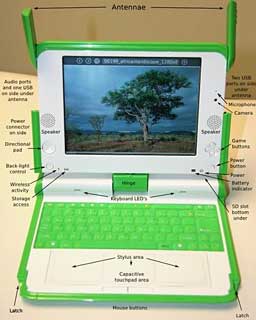 The XO laptop comes with a built-in video camera,
sophisticated sound processing, and software for making music, creating
art, playing games, browsing the web and word processing. The XO laptop
can also be used as an e-book reader in both the dark and in bright
sunlight.
The XO laptop comes with a built-in video camera,
sophisticated sound processing, and software for making music, creating
art, playing games, browsing the web and word processing. The XO laptop
can also be used as an e-book reader in both the dark and in bright
sunlight.
U2's The Edge has created a custom start-up sound for the
revolutionary XO children's laptop. The sound welcomes children to the
laptop's opening animation. The Edge said, "I'm delighted to support
One Laptop Per Child, and its amazing aim to use this technology to
help children all over the world."
As a result of a partnership with OLPC, T-Mobile USA is offering one
year of complimentary T-Mobile HotSpot access to people in the U.S. who
donate an XO laptop to a child in a developing country through the Give
One Get One program. T-Mobile HotSpot service provides fast and
reliable Wi-Fi Internet access at more than 8,500 public T-Mobile
HotSpot locations throughout the United States including at select
Starbucks coffee shops, Borders bookstores, Hyatt Hotels, Amtrak
stations and many airports.

Electronic Arts Inc. has also announced that it will donate the
original SimCity - the blockbuster 1989 game credited with giving rise
to the city-building game genre - to each XO laptop. SimCity is
entertainment that's unintentionally educational. Players learn to use
limited resources to build and customize their cities. There are
choices and consequences, but in the end, it's a creativity tool that's
only limited by the player's imagination.
About One Laptop per Child
One Laptop per Child is a non-profit organization created by
Nicholas Negroponte and others from the MIT Media Lab to design,
manufacture and distribute laptop computers that are sufficiently
inexpensive to provide every child in the world access to knowledge and
modern forms of education. These XO laptops will be rugged, open
source, and so energy efficient that they can be powered by a child
manually. Mesh networking will give many machines Internet access from
one connection. The pricing goal is $100.
 The XO laptops will be sold
to governments and issued to children by schools on a basis of one
laptop per child. Starting November 12 and for two weeks only,
individuals in the U.S. and Canada will be able to participate in the
Give One Get One program and for US$399 get a laptop while giving one
simultaneously to a child in a developing nation.
The XO laptops will be sold
to governments and issued to children by schools on a basis of one
laptop per child. Starting November 12 and for two weeks only,
individuals in the U.S. and Canada will be able to participate in the
Give One Get One program and for US$399 get a laptop while giving one
simultaneously to a child in a developing nation.
Products
VisiSkin for MacBook, MacBook Pro, and
Aluminum PowerBook
PR: VIsiSkin is a keyboard skin for Apple notebooks that
protects your keyboard while making the key labels easier to see.
 VisiKey VisiSkinis the first
and only large print laptop keyboard skin. Made out of
exceptionally durable silicone, it not only provides you with large
print and visual relief, but also helps to protect your laptop from
spills, dust, crumbs, and other foreign matter.
VisiKey VisiSkinis the first
and only large print laptop keyboard skin. Made out of
exceptionally durable silicone, it not only provides you with large
print and visual relief, but also helps to protect your laptop from
spills, dust, crumbs, and other foreign matter.
The soft and silky feel of VisiSkin covers also make typing easier,
and quieter. Each model of VisiSkin is precision molded to be a perfect
fit to that specific laptop model, so it requies no clips or adhesive
to cling to your keyboard.
 If your VisiSkin
gets dirty, just lift it off the keyboard, and gently wash in soapy
water, and it will be as good as new.
If your VisiSkin
gets dirty, just lift it off the keyboard, and gently wash in soapy
water, and it will be as good as new.
Features:
- Protects your laptop
- Reduces eye strain
- Made of Silicone
- Durable and soft
- Precision Molded
- Hand Washable
 VisiSkinfor Apple
MacBook [SKINMACBOOK] $24.95
VisiSkinfor Apple
MacBook [SKINMACBOOK] $24.95
VisiSkin For Apple MacBook Pro [SKINMACBOOKP] $24.95 - VisiSkin For
Apple MacBook Pro This skin fits the MacBook Pro, both 15- and 17-inch
models.
VisiSkin for Apple PowerBook G4 [SKINPOWERBOO] $24.95 - This skin
fits the Apple PowerBook G4, including the 12-, 15- and 17-inch
models.
Link: VisiSkin for
MacBook, MacBook Pro, and Aluminum PowerBook
Software
MiniBatteryLogger
PR: MiniBatteryLogger is a Cocoa application designed to
monitor your laptop battery and log all the relevant power events.
The chart view shows the graph of charge and amperage over time,
with customizable colors and indicators for relevant power events.
Every change in power properties is logged to file with time and date
of occurrence, and it's listed in the detailed log view.
The Battery Inspector tells you all the details about your battery:
charge, capacity (actual, maximum and original), amperage, voltage,
cycle count. It also reports the estimated times to empty and to full
charge.
Share your battery data among MiniBatteryLogger users and compare
your battery against the others. MiniBatteryLogger is interfaced to a
shared battery data archive that can also be accessed by a Web
interface.
The application also notifies you about cord connections and
disconnections, begin and end of charge with Growl notifications. A
customizable threshold lets you be informed when the battery charge
decreases under a given amount.
New in version 1.8.1:
- Added support for MacBook (Late 2007) models.
- Delete snapshot button now correctly disabled when no snapshot is
selected.
- Updated URLs to Emeraldion Lodge used by the applica
System requirements: MiniBatteryLogger requires Mac OS X 10.3.9
"Panther" or later Notebook computer
System Support: PPC/Intel
$19 Shareware
Link: MiniBatteryLogger
Bargain 'Books
Bargain 'Books are used unless otherwise indicated. New and
refurbished units have a one-year Apple warranty and are eligible for
AppleCare.
There are two different versions of WallStreet running at 233 MHz,
the cacheless MainStreet version and
the later Series II with a level 2
cache. It's not always possible to determine from the vendor's listing
which is being offered, so we've included links within this paragraph
to the two models. The same goes for the PowerBook G4/667 (VGA) and G4/667 (DVI), the titanium vs. aluminum 15"
PowerBook G4 at 1 GHz, and 1.25 GHz to 1.5 GHz 15" PowerBooks.
PowerBook, iBook, and MacBook profiles linked in our Portable Mac Index.
The only change this week with Apple refurbished 'Books is that
prices on all refurbished MacBooks have been dropped by $50, presumably
due to the release of the Revision D "Santa Rosa" MacBooks.
cm
- refurb 2.0 GHz Core 2 MacBook, white, 1 GB/80/Combo, $899
- refurb 2.16 GHz Core 2 MacBook, white, 1 GB/120/SD, $1,049
- refurb 2.16 GHz Core 2 MacBook, black, 1 GB/160/SD, $1,249
- refurb 15" 2.2 GHz Core 2 MacBook Pro, 2 GB/120/SD, $1,699
- refurb 15" 2.33 GHz Core 2 MacBook Pro, 2 GB/120/SD, $1,899
- refurb 15" 2.4 GHz Core 2 MacBook Pro, 2 GB/160/SD, $2,199
- refurb 17" 2.4 GHz Core 2 MacBook Pro, 2 GB/160/SD, $2,399
- Apple Portable 45W Power Adapter - Bulk Packaging - Brand New.
Compatible with all G4 iBooks, all dual USB G3 iBooks, titanium
PowerBook G4, 12" PowerBook G4. Not compatible with 15" and 17"
Aluminum PowerBooks. $29.95
TechRestore is offering a $25 discount to 'Book
Review readers off any PowerBook or iBook in stock. Just enter the code
CWM during checkout when ordering online. The coupon code is valid from
now through 2007.12.31.
- 15" PowerBook G4/1.5 GHz, 512/80/Combo, $849.99 less $25 =
$824.99
- 15" PowerBook G4/1.5 GHz, 512/80/SD, $979.99 less $25 =
$954.99
- 15" PowerBook G4/1.67 GHz, 512/80/SD, $989.99 less $25 =
$964.99
- 15" hi-res PowerBook G4/1.67 GHz, 512/80/SD, $1,099.99 less $25 =
$1,074.99
- 15" 1.83 GHz Core Duo MacBook Pro, 512/80/SD, 15.4-inch LCD Screen
- $1,199.99
- 17" PowerBook G4/1 GHz, 512/60/SD, APX, $999.99 less $25 =
$974.99
- 17" MacBook Pro Intel Core Duo 2.16 GHz 1GB of memory, 120/SD,
$1,599.99 less $25 = $1,574.99
- 12" iBook
G3/800, 128/30/CD, battery, AC adaptor, $299.99
- 15" 1.83 GHz MacBook Pro, 512/80/SD, $1,179.99
- 15" 2 GHz MacBook Pro, /512/80/SD, $1,239.99
- 15" 2 GHz MacBook Pro, 1 GB/100/SD, $1,299.99
- 15" 2.16 GHz MacBook Pro, 1 GB/100/SD, $1,399.99
- 17" 2.16 GHz MacBook, 1 GB/100/SD, $1,629.99
- 17" 2.16 GHz MacBook, 1 GB/120/SD, $1,689.99
- 17" 2.16 GHz MacBook, 1 GB/160/SD, $1,729.99
- 17" 2.16 GHz MacBook, 1 GB/200/SD, $1,829.99
Free ground shipping
- open box 2.16 GHz Core 2 MacBook, white, 1 GB/120/SD, $1,199
- open box 2.16 GHz Core 2 MacBook, white, 1 GB/120/SD, warranty
started, AppleCare eligible, $1,349
- open box 2.16 GHz Core 2 MacBook, black, 1 GB/160/SD, $1,449
- open box 15" 2.0 GHz Core 2 MacBook Pro, 512/80/SD, warranty
started, AppleCare eligible, $1,539
- open box 15" 2.33 GHz Core 2 MacBook Pro, 2 GB/120/SD, $2,149
- open box 17" 2.4 GHz Core 2 MacBook Pro, 2 GB/160/SD, $2,699
- open box 17" 2.4 GHz Core 2 MacBook Pro, 2 GB/160/SD, warranty
started, $2,719
- 12" iBook G3/700, 128/20/CD, AP, small crack, $249
- 12" iBook G3/900, 256/40/Combo, AP, $399
- 12" iBook G4/1 GHz, 512/40/SD, $599
- 14" iBook G4/933, 128/40/SD, $499
- 14" iBook G4/1 GHz, 128/60/SD, $579
- 15" PowerBook G4/550, 128/30/Combo, $349
- 15" PowerBook G4/667, 512/30/SD, AP, $549
- 15" PowerBook G4/1 GHz, 256/60/SD, AP, $599
- 17" PowerBook G4/1.33 GHz, 1 GB/120/SD, no modem, $849.00
- 12" iBook G3/700, 256/20/Combo, $299
- 12" iBook G3/700, 384/20/Combo, $309
- Add AirPort for $69
- 12" iBook G4/1.0 GHz, 512/30/Combo, $475
- 12" iBook G4/1.0 GHz, 512/30/Combo, AirPort, $509
- 15" PowerBook G4/1.25 GHz, 512/80/Combo, $605
- 15" PowerBook G4/1.25 GHz, 512/80/SD, $685
- Add AirPort Extreme for $39
- 12" iBook G3/500, 128/10/CD, $199.95
- 12" iBook G3/700, 256/20/CD, $229.95
- 12" iBook G3/800, 256/30/CD, $259.95
- 12" iBook G3/800, 256/30/Combo, $339.95
- Pismo PowerBook G3/400, 192/6/Zip, $279.95
- 14" iBook G4/1 GHz, 512/40/Combo, $529.95
- 15" PowerBook G4/500, 256/20/DVD, $449.95
- 15" PowerBook G4/800, 256/40/Combo, $599.95
- 15" PowerBook G4/1.5 GHz, 512/80/SD, APX, BT, $949.95
For more deals on current and discontinued models, see our MacBook deals, MacBook Pro deals, 12" PowerBook G4 deals,
15" PowerBook G4
deals, 17"
PowerBook G4 deals, titanium PowerBook G4
deals, iBook G4
deals, PowerBook G3
deals, and iBook G3
deals.

 One Laptop per
Child (OLPC) is a non-profit organization launched in 2005 by MIT
professor Nicholas Negroponte to design, manufacture and distribute
laptop computers that are sufficiently affordable and connected to the
Internet, to provide every child in the world access to new channels of
learning, sharing and self-expression.
One Laptop per
Child (OLPC) is a non-profit organization launched in 2005 by MIT
professor Nicholas Negroponte to design, manufacture and distribute
laptop computers that are sufficiently affordable and connected to the
Internet, to provide every child in the world access to new channels of
learning, sharing and self-expression.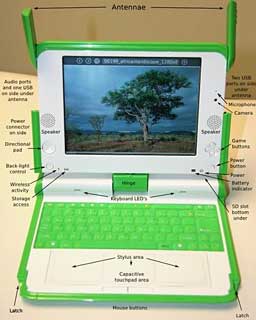

 The XO laptops will be sold
to governments and issued to children by schools on a basis of one
laptop per child. Starting November 12 and for two weeks only,
individuals in the U.S. and Canada will be able to participate in the
Give One Get One program and for US$399 get a laptop while giving one
simultaneously to a child in a developing nation.
The XO laptops will be sold
to governments and issued to children by schools on a basis of one
laptop per child. Starting November 12 and for two weeks only,
individuals in the U.S. and Canada will be able to participate in the
Give One Get One program and for US$399 get a laptop while giving one
simultaneously to a child in a developing nation. VisiKey VisiSkinis the first
and only large print laptop keyboard skin. Made out of
exceptionally durable silicone, it not only provides you with large
print and visual relief, but also helps to protect your laptop from
spills, dust, crumbs, and other foreign matter.
VisiKey VisiSkinis the first
and only large print laptop keyboard skin. Made out of
exceptionally durable silicone, it not only provides you with large
print and visual relief, but also helps to protect your laptop from
spills, dust, crumbs, and other foreign matter. If your VisiSkin
gets dirty, just lift it off the keyboard, and gently wash in soapy
water, and it will be as good as new.
If your VisiSkin
gets dirty, just lift it off the keyboard, and gently wash in soapy
water, and it will be as good as new. VisiSkinfor Apple
MacBook [SKINMACBOOK] $24.95
VisiSkinfor Apple
MacBook [SKINMACBOOK] $24.95
