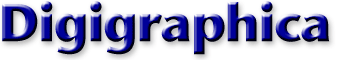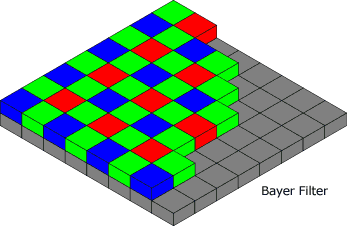We've covered zoom lenses, but what about
digital zoom?
To understand digital zoom, you have to know how a digital camera
works.
The Imager
Traditional cameras use a lens to project an image onto film. In
digital cameras (and camcorders), the image is projected onto an
electronic imaging device. The imager responds to the light that comes
through the lens and creates an electronic map of the image.
That worked great in the days of black & white, but color threw
a real wrench in the works. Color - as seen on TV, your computer
display, or handled by your digicam - comes in three channels: red,
green, and blue. In the old days, that meant three different imagers,
each one filtered for a different color.
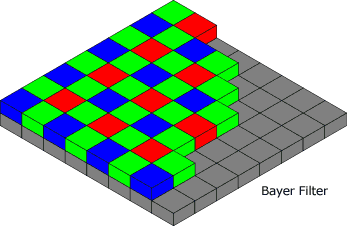
Most digicams today have a single imager which has minuscule red,
green, and blue filters (also known as Bayer filters) arrayed in a
mosaic pattern. You can see a nice visual representation and read a
good descripption of how this works on the Wikipedia. The
camera's electronics know which pixel handles which color, decoding a
stream of data into three separate color layers and combining them to
create an RGB image.
The new X3 technology from
Foveon replaces mosaic filters
with an imager that has three separate imaging layers, each sensitive
to a different color of light. This has the potential for creating
images twice as sharp as traditional imagers. To date, only Sigma and
Polaroid have used Foveon sensors in consumer cameras.
Processing Images
Today's digicams are already doing some guesswork as they meld red,
green, and blue pixels that are slightly offset from each other into an
RGB image file. Fujifilm has gone one step further and uses an imager
that's angled at 45° compared with traditional imagers. Fujifilm
claims this allows them to create a nice crisp 6 MP image from a
3.1 MP sensor, and images from their high-end digicams are very
impressive.
Some will call this electronic trickery, but keep in mind that a
4 MP imager has 2 million green pixels, 1 million red ones, and 1
million blue ones. Where most cameras create a pixel by combining each
individual pixel with those surrounding it, Fujifilm manipulates the
data in such a way that their images are of very high quality in
comparison to traditional sensors.
You might ask if this is any different from upsampling an image in
Photoshop. It is, because Photoshop only has access to the information
the camera saves when it records an electronic image, while the camera
itself has access to the data from every individual red, green, and
blue pixel. Photoshop can do a very respectable job upsampling an image
to maybe twice as many pixels, but it's starting out with second-hand
data - and usually compressed (JPEG) data at that.
Digital Zoom
Digital zoom does the same kind of thing Fujifilm does with their
higher end digicams. Instead of using the whole imager, it only uses
the central portion - and then the camera tries its best to recreate
the missing data between the pixels. Granted, this will produce better
results than you would get from upsampling in Photoshop, but there's a
limit to how far you can go and still get acceptable results.
In a refreshing show of honesty, some vendors are noting limited
image size with digital zoom. For instance, the Fujifilm S602 provides
a maximum 2048 x 1536 pixel image at 1.4x digital zoom, 1280 x 960 at
2.2x, and 640 x 480 at 4.4x. This is in comparison to a 2832 x 2128
(6 MP) image without digital zoom.
resolution MP zoom
2832 x 2128 6.0 none
2048 x 1536 3.1 1.4x
1280 x 960 1.2 2.2x
640 x 480 0.3 4.4x
Or does it actually zoom? Taking 2048 x 1536 pixels out of a 2832 x
2128 image yields exactly the same thing as 1.4x digital zoom.
Likewise, dividing 2832 by 1280 and 640 yields 2.2x and 4.4x. At least
in this case, all digital zoom does is crop out the edges of the
picture.
Some cameras take a different approach, actually attempting to
create information between the pixels the imager recorded. As Olympus
notes:
A digital zoom doesn't use optics to alter the image
like an optical zoom does, instead it merely "blows up" the image and
crops in on a section of it, as if to bring the image closer to you
rather than you closer to it. This process results in a reduction in
image quality since you are asking the camera to create pixels that it
doesn't have as it increases the size of the image.
If you must use digital zoom, keep in mind that having the camera
upsample your image will usually result in a cleaner image than
upsampling after the fact in Photoshop, but in all cases digital zoom
will produce lower quality results than optical zoom.
Next: Digital Image Quality