As we found when choosing the top 5 sub-$1,000 Mac
desktops for gaming, you have to really analyze what is the best
overall value for the typical gamer - and which Macs can give you the
most bang for your buck in terms of gaming.
The same holds true for notebooks.
If you want gaming on the go for the lowest price possible, you may
have to rely on slightly older technology that still has enough
processing and video muscle to handle your needs. This isn't
necessarily a bad thing, but it could present a problem if you want to
play the latest games.
On the other hand, if you really want to play the latest games, take
advantage of running Mac
OS X 10.6 "Snow Leopard", and use the latest applications, you
need an Intel Mac. Choices become limited in the sub-$1,000 price range
for good Intel-based gaming portables, but options are available. For
the gamer, an Intel Mac opens up a whole new door of possibilities.
In either case, there are some basic things to think about before
purchasing a system if you are a gamer - compatibility, processor, GPU
(graphics processing unit), and VRAM (video memory). These items are
typically not upgradeable, as in the majority of other products
traditionally sold by Apple (with the exception of Power Macs, Mac
Pros, and a few other outliers). Hard drives, RAM, networking, and
peripherals can always be added or upgraded/maxed out later, so that is
not a primary concern.
Important Questions
Here is a list of questions/answers to go over before making your
purchase:
Do you want OS 9 gaming?
If so, you should get a unit that is capable of
booting into Mac OS 9. Research it if you aren't sure.
Do you want to play any Windows based games?
You need an Intel machine.
Were you thinking about buying an early MacBook to play games on,
since they're such as great deal and can be found for about $500 these
days?
Don't do it! Steer away from MacBooks
manufactured before October 2008. You'll be disappointed in your gaming
experience on these earlier MacBooks with integrated Intel GMA
graphics.
Do you already have some games in mind that you really wanted to
play?
Look at the processor requirements and video
requirements for these titles first before buying a system. If the
title was designed to play in OS 9 and you buy a machine that
can't dual-boot (that is, run OS 9 and OS X), you may be
disappointed in performance under "Classic Mode" in OS X compared
to what you would have had running the game natively. Games designed
for Windows won't play well - or won't play at all - in Virtual PC.
This is something to consider if you are thinking about a PowerPC
Mac.
To each his own, but without further delay, I give you the best
gaming Mac portables under $1,000:
#5 PowerBook G3 'Pismo'
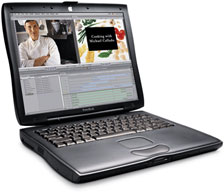 The Pismo is
the most rugged, expandable, and versatile Mac notebook ever built. A
used unit in good shape can be had for $100 to $300 (G4 upgraded units
go for a premium). At first, I found it difficult to justify this
machine as a good gamer's unit, given the dated technology and
8 MB of VRAM, but after doing some research, I wrote Gaming on a Pismo PowerBook.
The Pismo is definitely a great OS 9 gaming machine - it can even
run the commercially sold VGS
(Virtual Game Station) Sony Playstation emulator with ease.
The Pismo is
the most rugged, expandable, and versatile Mac notebook ever built. A
used unit in good shape can be had for $100 to $300 (G4 upgraded units
go for a premium). At first, I found it difficult to justify this
machine as a good gamer's unit, given the dated technology and
8 MB of VRAM, but after doing some research, I wrote Gaming on a Pismo PowerBook.
The Pismo is definitely a great OS 9 gaming machine - it can even
run the commercially sold VGS
(Virtual Game Station) Sony Playstation emulator with ease.
VGS allows you to play original Playstation discs at full speed on
your Pismo in OS 9 (VGS will even run well on a Clamshell iBook). It was developed by
Connectix and can still be found on
eBay, Amazon, and other online resellers from time to time. It is
compatible with most games, bringing the Pismo's library to hundreds of
great titles - if you can track down a copy.
If you're interested in a Pismo, check out Low End Mac's Best PowerBook G3
Prices.
#4 1 GHz Titanium PowerBook G4
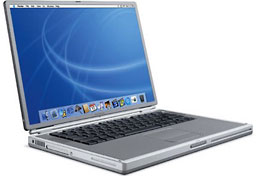 This was the last PowerBook G4 that could
dual-boot, and hence it is the fastest dual-boot Mac notebook (an
867 MHz unit was also available). With its fast 1 GHz processor,
this "TiBook" is capable of running Leopard if needed. These machines
run a wide variety of games and software, allowing you great utility
still today.
This was the last PowerBook G4 that could
dual-boot, and hence it is the fastest dual-boot Mac notebook (an
867 MHz unit was also available). With its fast 1 GHz processor,
this "TiBook" is capable of running Leopard if needed. These machines
run a wide variety of games and software, allowing you great utility
still today.
On gaming, this TiBook will play everything from early classics to
some midrange titles, such as Diablo II and Battlefield 1942. Shooters
like Quake III Arena and Return to Castle Wolfenstein should play quite
nicely at high frame rates!
It's too bad that this was the last dual-boot PowerBook, since the
later Aluminum PowerBooks had Core Image capable video cards and fast
enough processors to run modern games. The only major drawback for
Titanium PowerBooks is the hinges, which are prone to quick failure
under average to heavy use. A 1 GHz TiBook can be found for about
$400. They still seem to command a bit of a premium for being dual-boot
machines.
If you're interested in a TiBook, check out Low End Mac's Best Titanium
PowerBook Prices.
#3 1.67 GHz hi-res Aluminum PowerBook G4
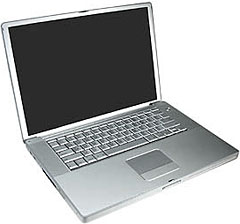 This was the last
PowerBook, period. It marked the end of an era with the PowerPC
chip. The 1.67 GHz hi-res PowerBook G4 is simply an amazing machine
with its 1440 x 960 resolution (15" model) or 1680 x 1050 resolution
(17" model). The 15" model can be found for less than $500 on eBay from
reputable Power Sellers with high feedback ratings. It's truly a great
value, and equipped with a Radeon 9700 (128 MB of VRAM), ambient
lighting sensor, backlit keyboard, fast dual-layer SuperDrive, and
more. It's as good as it gets for a PowerPC based notebook.
This was the last
PowerBook, period. It marked the end of an era with the PowerPC
chip. The 1.67 GHz hi-res PowerBook G4 is simply an amazing machine
with its 1440 x 960 resolution (15" model) or 1680 x 1050 resolution
(17" model). The 15" model can be found for less than $500 on eBay from
reputable Power Sellers with high feedback ratings. It's truly a great
value, and equipped with a Radeon 9700 (128 MB of VRAM), ambient
lighting sensor, backlit keyboard, fast dual-layer SuperDrive, and
more. It's as good as it gets for a PowerPC based notebook.
If you want to know more about this machine and the games it is
capable of, just check out
Aspyr's list of Mac games or go to Apple's index of HYPERLINK
"http://www.apple.com/games/" games. You will be surprised to find that
many games are compatible with a high end G4, most notably Doom 3 and
Quake 4. Apple even conveniently sorts games by universal or Intel
only, making your search easier. It's too bad the PowerBook G5 never
existed, which would have opened up some additional possibilities, but
this next unit will make you feel like a "Pro."
If you're interested in a 15" or 17" Aluminum PowerBook, check out
Low End Mac's Best 15"
PowerBook Prices and Best 17" PowerBook
Prices.
#2 Pre-unibody MacBook Pro
 Wow,
look at that? Can you tell the difference between an early MacBook Pro
and the aluminum PowerBook G4 1.67 GHz? Aside from a few changes here
and there with the ports, there is virtually no difference in the case
until the unibody models arrived!
Wow,
look at that? Can you tell the difference between an early MacBook Pro
and the aluminum PowerBook G4 1.67 GHz? Aside from a few changes here
and there with the ports, there is virtually no difference in the case
until the unibody models arrived!
The major differences are under the hood. With dual-core Intel chips
and much faster logic boards, these models are capable of playing
OS X and Windows games, provided that you have installed a
legal copy of Windows on a partition using Boot Camp or through
applications such as VMWare Fusion. You have the best of both worlds
and can play anything (except the aging library of OS 9 games) with a
MacBook Pro.
Let's face it, gaming on one of these units is truly gaming on the
higher end of the spectrum and gives you many more gaming possibilities
than ever before. How many possibilities, and what unit is the best
value under $1,000?
That question is tough to answer, but the practical answer is the
earliest MacBook Pros. The first 1.83 GHz to 2.16 GHz Core Duo and 2.16
GHz to 2.33 GHz Core 2 Duo machines are (for the most part) the only
ones in this product line so far that can be had used for under $1,000
without an exhaustive search. These are also the only MacBook Pros that
are not fully supported by all features of Snow Leopard.
Anything newer than these early MacBook Pros can't be typically
found for less than $1,000 - unless you are extremely lucky, or unless
a problem or a various blemish persists here and there. Again, you have
to bargain hunt. If you're lucky, or tech savvy, you may find a Penryn
or Unibody MacBook Pro for under $1,000 that might just need some TLC -
but be careful, you get what you pay for! The old saying persists here,
"If it sounds too good to be true - it probably is..."
If you're interested in a 15" MacBook Pro, check out Low End Mac's Best 15" MacBook
Pro Prices.
That's where I leave you off until I reveal the ultimate value for
portable Mac gaming under $1,000 - and the various runners-up that just
missed the Top 5 list - in Part 2.

Dan Bashur lives in central Ohio with his wife and children. He uses various PowerPC G3 and G4 Macs running Tiger and Leopard. Besides finding new uses for Macs and other tech, Dan enjoys writing (fantasy novel series in the works), is an avid gamer, and a member of Sony's Gamer Advisor Panel. You can read more of Dan Bashur's work on ProjectGamers.com, where he contributes regular articles about the PSP, classic gaming, and ways you can use Sony gaming hardware with your Mac.

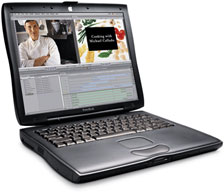 The
The 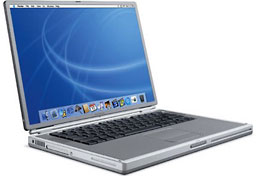 This was
This was 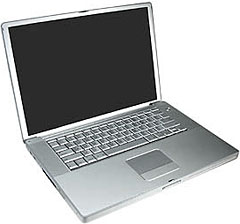 This was
This was  Wow,
look at that? Can you tell the difference between an early MacBook Pro
and the aluminum PowerBook G4 1.67 GHz? Aside from a few changes here
and there with the ports, there is virtually no difference in the case
until the unibody models arrived!
Wow,
look at that? Can you tell the difference between an early MacBook Pro
and the aluminum PowerBook G4 1.67 GHz? Aside from a few changes here
and there with the ports, there is virtually no difference in the case
until the unibody models arrived!
