 The
PowerBook G3 line has to be one of Apple's most interesting laptop
lines. Albeit long discontinued, these notebooks still find their way
into usefulness.
The
PowerBook G3 line has to be one of Apple's most interesting laptop
lines. Albeit long discontinued, these notebooks still find their way
into usefulness.
The Lombard I own was
sourced from
eBay. It came with a new battery, 2x DVD-ROM drive, 128 MB RAM, and
a 400 MHz G3 (1 MB L2 cache) processor. No AC adapter or hard
drive were included. It ended up costing $60 including shipping fees.
There were barely any scratching on the case, rubber feet still intact,
and no wear on the keyboard. It was obvious it had been used with an
external keyboard for most, if not all, of it's life.
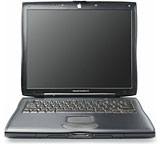 The "UFO" style AC adapters that originally come bundled with
this system are known for fraying and shorting out internally, and they
are usually expensive. I snagged an eBay after-market adapter for $15
with free shipping. It's cable is thick and has held up well to abuse
so far.
The "UFO" style AC adapters that originally come bundled with
this system are known for fraying and shorting out internally, and they
are usually expensive. I snagged an eBay after-market adapter for $15
with free shipping. It's cable is thick and has held up well to abuse
so far.
The lack of a hard drive was not a problem, as I purchased a 5400
rpm 60 GB hard drive for $25 from another eBay vendor. Adding two
sticks of 256 MB PC66 RAM for another $25 and a Belkin PCMIA Wireless
Adapter for $10, the machine was completely maxed out. The Belkin
adapter has a natively supported chipset, so it's viewed as a normal
AirPort Card.
The grand total: $135
That's an interesting number. The cheapest and similarly spec'd
Pismo PowerBook G3 I
could find for instant purchase was $150.
Lets compare the models I found and see what we get. The results
might surprise you.
Lombard - $135
- 400 MHz G3 1 MB cache
- 66 MHz system bus
- 60 GB 5400 rpm hard drive
- 2x DVD-ROM drive
- 512 MB PC66 RAM (max 512 MB)
- 14.1" 1024 x 768 screen
- 8 MB Rage LT graphics
- Wireless-G PCMIA adapter
Pismo - $150
- 400 MHz G3 1 MB cache
- 100 MHz system bus
- 20 GB hard drive
- 6x DVD-ROM drive
- 128 MB PC100 RAM (max 1 GB)
- 14.1" 1024 x 768 screen
- 8 MB Rage Mobility 128 graphics
- AirPort Card slot
- FireWire
Now, there are the obvious performance benefits of the Pismo: A
faster system bus means faster general performance. More maximum RAM,
better onboard graphics, an AirPort Card slot, and FireWire are the
main benefits. Lets examine each one.
Faster System Bus: This translates to slightly faster system
performance. But if your daily use doesn't call for (slightly) more
performance, it's a moot point in terms of real world benefits.
More Maximum RAM: I can't argue with this one, 1 GB is quite
large for a machine it's age - especially when running a memory hog
like OS X. It's nice to have high ceilings. It does, however, tack
on at least $50 to the Pismo's base price to max out the RAM (over $90
for new RAM), furthering the price gap.
Better Onboard Graphics: Again, see my first point on
slightly better system performance. The 8 MB Rage LT may not be
murdering pixels with it's enormous power, but it's more than enough to
run OS X reasonably.
AirPort Card Slot: Notice I said slot, not card. The machine
I found did not include an AirPort Card or any wireless device.
And while native AirPort support is nifty, it's nullified by the
premium price of AirPort Cards and their obsolescence. For a great
article on this, see How about an 802.11g card for
the Original AirPort Card Slot?
FireWire: The "big FW" is definitely a full benefit for the
Pismo, since both the Lombard and the Pismo are equipped with USB 1.1.
FireWire 400 blows USB 1.1 to bits in terms of transfer speed - and
let's not forget FireWire Target Disk
Mode.
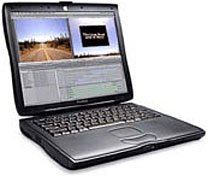 One thing that Pismo
definitely holds over the Lombard: Native Mac OS X 10.4 "Tiger"
support. Personally, I installed Tiger onto the new 60 GB hard disk
using my PowerBook G4, then simply transferred the drive to my Lombard.
It works seamlessly, but it's obviously not as easy as a native
install.
One thing that Pismo
definitely holds over the Lombard: Native Mac OS X 10.4 "Tiger"
support. Personally, I installed Tiger onto the new 60 GB hard disk
using my PowerBook G4, then simply transferred the drive to my Lombard.
It works seamlessly, but it's obviously not as easy as a native
install.
I didn't touch on G4 upgrades, although they can add some more value
into the equation in terms of performance. However, most that I came
across significantly raised the prices of both machines (G4 Lombard
upgrades are rare, and a 550 MHz G4 for Pismo costs
$199), making a used G4
TiBook price competitive.
In conclusion, the Lombard truly is capable of being a "Pismo
junior". Both machines are more than capable for web development
(excluding Flash and heavy graphics processing), remote console,
writing, and whatever other lightweight tasks you can throw their way.
I consider it a wash in terms of real world performance. In terms of
price/real world usability ratio, the Lombard takes it hands down.
Still, in terms of expandability, system performance, and legacy,
Pismo is king. 

 The
PowerBook G3 line has to be one of Apple's most interesting laptop
lines. Albeit long discontinued, these notebooks still find their way
into usefulness.
The
PowerBook G3 line has to be one of Apple's most interesting laptop
lines. Albeit long discontinued, these notebooks still find their way
into usefulness.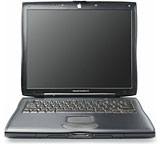 The "UFO" style AC adapters that originally come bundled with
this system are known for fraying and shorting out internally, and they
are usually expensive. I snagged an eBay after-market adapter for $15
with free shipping. It's cable is thick and has held up well to abuse
so far.
The "UFO" style AC adapters that originally come bundled with
this system are known for fraying and shorting out internally, and they
are usually expensive. I snagged an eBay after-market adapter for $15
with free shipping. It's cable is thick and has held up well to abuse
so far.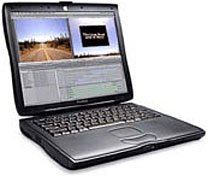 One thing that Pismo
definitely holds over the Lombard: Native Mac OS X 10.4 "Tiger"
support. Personally, I installed Tiger onto the new 60 GB hard disk
using my PowerBook G4, then simply transferred the drive to my Lombard.
It works seamlessly, but it's obviously not as easy as a native
install.
One thing that Pismo
definitely holds over the Lombard: Native Mac OS X 10.4 "Tiger"
support. Personally, I installed Tiger onto the new 60 GB hard disk
using my PowerBook G4, then simply transferred the drive to my Lombard.
It works seamlessly, but it's obviously not as easy as a native
install.
