This week I am going to look at a unique item in my collection.
While it is not technically a computer, it does have an Apple logo -
and all that Apple charm.
Back in the early 1990s, Apple decided to branch out into
peripherals and unique consumer electronic devices. Some of them, such
as theW.A.L.T. (Wizzy
Active Lifestyle Telephone), Apple
Interactive Television Box, and Paladin, never saw the
light of day outside of leaked prototypes. Others, such as the QuickTakes, did, and while
not successful, proved Apple could go toe-to-toe with major electronics
manufacturers.
In some ways, they even paved the way for such industry icons as the
iPod.
Apple's Digital Cameras
The QuickTake series was Apple's attempt at a digital camera, and an
early one at that. Only 4 models were released in the series: the 100
(the first digital
camera below $1,000), the 100 Plus, the 150, and the 200. The first three were
nearly identical, designed by Kodak (which had its own version, the
DC40), and
built by Chinon, while the last was made by Fujifilm and is almost
identical to the Fuji
DS-7. The first QuickTake was released in 1994, with the last
discontinued in 1997, after the second coming of Steve Jobs and
his decision to focus on Macs to the exclusion of other product
lines.
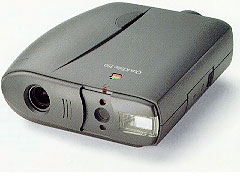 Though short-lived and not very popular, they seem to have
gained a cult following in today's retrocomputing scene - and a slight
resurgence in popularity. It even has it's own Camera Finder
on Flickr, though nothing seems to be in it as of now.
Though short-lived and not very popular, they seem to have
gained a cult following in today's retrocomputing scene - and a slight
resurgence in popularity. It even has it's own Camera Finder
on Flickr, though nothing seems to be in it as of now.
The model I own is the QuickTake 150, which differs from the 100
(but not the 100 Plus) in the fact that it will work with Windows
machines and has added support for TIFF, BMP, PCX, and JPEG, in
addition to the proprietary QuickTake and PICT formats. It weighs
exactly 1 pound, so it's no lightweight by today's standards. It can
only shoot at 640 x 480, has a 1 MB EEPROM to store 16 640 x 480 images
or 32 320 x 240 images, and looks like a pair of binoculars.
 It's not what today's digital cameras look like (that came with
the 200). You have to look through the viewfinder to shoot, as the only
LCD is black and white, and it's only used to show the status of the
device. It runs on three AA batteries, so powering it is no
challenge.
It's not what today's digital cameras look like (that came with
the 200). You have to look through the viewfinder to shoot, as the only
LCD is black and white, and it's only used to show the status of the
device. It runs on three AA batteries, so powering it is no
challenge.
In a uniquely Apple moment, the shutter is covered by a slider
mechanism that also acts as a power switch. It even has power saving,
shutting off after a few minutes, and it resumes with a push of the
capture button.
Along the right side of the camera is a slider that houses the
ports. First is a DIN-8 serial port, which works with both Mac and
Windows (with the proper cables). The second is a DC power jack, so if
your batteries are low, you can run it off the Apple Low Power AC
Adapter (which looks just like a PowerBook 100 series adapter, but
don't use them on a QuickTake, or you will fry it). Along the top is
the capture button, along the front are the viewfinder, flash, and self
timer LED.
On the back is the viewfinder and status LCD, which shows you the
battery meter, number of pictures on the camera, number of pictures
remaining, selected resolution, self timer status, flash mode, and
buttons surrounding it to adjust all of the above, with deletion
requiring a straightened paper clip. The only option is to delete all
pictures - no selection here. Lastly, along the bottom is the product
label, tripod mount, and battery door.
Using the QuickTake 150
Taking a picture is really simple. Just adjust your flash, look
through the viewfinder, which has a green LED right below letting you
know the camera is ready. Hit the shutter, and click!
The self timer is easy too. Just hit it, and the red light comes on
for 8 seconds, starts flashing for 2, and your picture is taken. For
really close subjects, Apple even included a snap-on close-up lens,
which I also happen to have. It clips on, and you can take pictures as
close as 4".
Once memory is filled up, go to your Mac or PC, plug in the cable,
and run the software. You can make a copy of the images on your
computer or move them off the camera. You can even set the date and
time, which is only useful for date stamping your images. Though the
software will not run in Mac OS X, it will work just fine from Mac
OS 9.x down to about 7.1. The Wintel version will run on DOS 3.3 and
Windows 3.1 up to XP, so you can even use it on some modern
equipment.
Collecting QuickTakes
I would like to get all four models, especially the 200. The only
one that seems to be hard to come by is the 100 Plus. You don't hear
much about it, and it seems to be quite rare. Apparently, Apple offered
a motherboard swap for the original 100s for an unknown price, to make
them essentially 150s. They also gave it a new label. It appears that
this model was never sold in retail, which makes finding one quite
hard.
While it's not going to impress anyone with it's image quality
today, it was a marvel back in 1995. However, it was a bit pricey at
$700. It seemed to sell well though, as
eBay auctions for the 150 are plentiful. You can pick one up quite
cheaply now.
Though you won't consider it for any serious photography work, it
makes a great addition to your collection, and even a novelty. It will
turn heads if you take one in public. I take mine with me sometimes,
and when I sling it around my neck, I get quite a few interested
people. Even if you are not an Apple collector, but a vintage camera
collector, this is one novelty that you should check out.

Further Reading

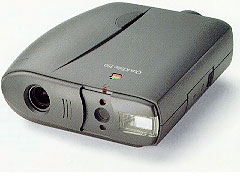 Though short-lived and not very popular, they seem to have
gained a cult following in today's retrocomputing scene - and a slight
resurgence in popularity. It even has it's own
Though short-lived and not very popular, they seem to have
gained a cult following in today's retrocomputing scene - and a slight
resurgence in popularity. It even has it's own  It's not what today's digital cameras look like (that came with
the 200). You have to look through the viewfinder to shoot, as the only
LCD is black and white, and it's only used to show the status of the
device. It runs on three AA batteries, so powering it is no
challenge.
It's not what today's digital cameras look like (that came with
the 200). You have to look through the viewfinder to shoot, as the only
LCD is black and white, and it's only used to show the status of the
device. It runs on three AA batteries, so powering it is no
challenge.
