The latest trend in non-Bluetooth wireless computer mice, especially
notebook-oriented ones, is slimmed down "plug-and-stay" RF receiver
modules that can be left in a USB slot (in most instances) when the
computer is carried in a sleeve, case, or backpack. Such designs have
been embraced by market leaders Kensington and Logitech.
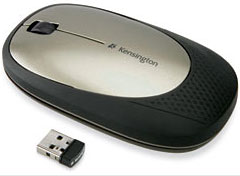
One of the newer models in Kensington's slim line family of computer
mice, the Ci95
Wireless Mouse with Nano Receiver features a slim profile - roughly
30% thinner than is typical with computer mice.
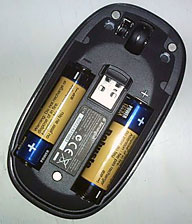 In appearance, the Ci95m closely resembles
Kensington's older model Ci75m mouse, but is a bit heavier, since
it uses AA batteries rather than the older unit's smaller AAA cells.
The AAs have presumably been given the nod because they offer longer
battery life - claimed to be up to six months. My personal preference
would be to live with shorter battery life in order to get the lighter
weight, but that's a subjective preference - and Kensington gives you
the choice, since the Ci75m is still available.
In appearance, the Ci95m closely resembles
Kensington's older model Ci75m mouse, but is a bit heavier, since
it uses AA batteries rather than the older unit's smaller AAA cells.
The AAs have presumably been given the nod because they offer longer
battery life - claimed to be up to six months. My personal preference
would be to live with shorter battery life in order to get the lighter
weight, but that's a subjective preference - and Kensington gives you
the choice, since the Ci75m is still available.
However, aside from improved battery life, the Ci95m Wireless
Mouse's marquee feature is the aforementioned "Nano" wireless USB
receiver dongle. The Ci95m operates on the 2.402 - 2.479 GHz frequency
with a nominal range of up to 10 feet.
This has advantages and disadvantages compared with Bluetooth mice.
On the one hand, you don't have to be bothered with the tedium of
Bluetooth pairing and wake-up lag; on the other, it eats up a precious
USB port, and the little receiver module is another loose bit with the
potential to get lost - especially this extremely tiny unit.
 A few more notes on the Nano receiver (the picture shows how
small it is compared with the Ci75m mouse's receiver).
A few more notes on the Nano receiver (the picture shows how
small it is compared with the Ci75m mouse's receiver).
While the latter stows in a recess in the base of the mouse when not
in use, the Ci95m's Nano receiver is carried inside the mouse housing
in a recess with a magnetic holder situated between the two battery
bays. The upper and lower halves of the mouse housing are also held
together magnetically, and access to the receiver storage or batteries
is quick and slick.
The Nano receiver, incidentally, is not compatible with other
Kensington products like the Ci75m wireless mouse and the Ci70 Wireless Desktop Keyboard
and Mouse set, which use a different frequency (27 MHz) and have a
range of up to 30 feet.
I found the Ci95m comfortable to use, with its low profile
contributing to keeping your wrist angle flat as well as looking cool
and contemporary. The sides and palm contact area of the mouse housing
are clad in a rubbery traction material for a positive grip, and
notwithstanding the weight of those two AA cells, the mouse glides
easily and smoothly on the mouse pad.
The light action and relatively short travel of the mouse buttons
are much appreciated as well. The mouse's split-top panel flexes for
the left/right button click functions, which have a positive feel. I
also like the scroll wheel, which is clickable for a third-button
function and likewise has a positive, high-quality feel, with perhaps
just a bit stiffer resistance to rolling than I would prefer.
Happily, the Ci95m Wireless Mouse requires no driver installation or
other software and is supported by OS X default mouse drivers.
As for wireless performance, the mouse is instantly recognized by
the system without having to muck around with pairing connections (like
you have to do with Bluetooth mice). Unfortunately, this mouse, like
most mice I've used, is afflicted with a degree of latency in response
to user-input. I'm happy to report that there seems to be progress on
this issue, and this recent generation of Kensington mice - as well as
the current generation of Logitech wireless RF mice, which also use 2.4
GHz frequencies - are the least troubled by this characteristic of any
wireless mice I've sampled to date.
 It's just a tiny micro-millisecond lag between the time you
move the mouse and when the movement registers with the cursor, as
opposed to the right now response you get with wired mice that
bothers some folks more than others. The most significant aggravation
associated with this for me is that it causes me to overshoot onscreen
targets. It might also be less of an issue on machines faster than my
old 1.33 GHz PowerBook
G4.
It's just a tiny micro-millisecond lag between the time you
move the mouse and when the movement registers with the cursor, as
opposed to the right now response you get with wired mice that
bothers some folks more than others. The most significant aggravation
associated with this for me is that it causes me to overshoot onscreen
targets. It might also be less of an issue on machines faster than my
old 1.33 GHz PowerBook
G4.
If you prefer a hard-wired mouse for maximum precision, Kensington
makes a notebook mouse with a retractable USB cord, the
Ci25m Notebook Optical Mouse, which sells for a modest $19.99,
looks great.
The Ci95m is a cleverly designed little rodent, one of its coolest
features being the aforementioned magnetic closure clamshell housing,
which opens to reveal the battery bay and hideaway Nano receiver
storage by simply pulling the cover and bottom modules apart, with no
screws to remove or latches to manipulate for literally instant
access.
Speaking of sleep, one minor glitch I experienced is that the mouse
drops its connection when the computer goes through a sleep/wake-up
cycle. The drill to restore the connection is simply to hold the left
button down for a second or two. (This is normal for USB-powered
dongles and not peculiar to Kensington. On notebook compupters, power
to the USB port is disabled during sleep, disrupting the link between
the receiver and the wireless devices.)
The Ci95m mouse has a laser sensor, presumably 1,000 dpi,
although I wasn't able to confirm that spec, and I expected it to feel
"nervous" with that high a resolution, but it doesn't. Other than the
aforementioned wireless latency issue, the mouse is nicely responsive
and precise.
Overall, this mouse has a high standard of finish, the feel of
quality materials and workmanship, and a five year warranty to back up
the impression.
While it is perfectly usable with desktop computers, the Ci95m makes
an excellent notebook mouse; its slim profile and light weight make it
easy to take along on the road in one self-contained package with the
wireless receiver stowed in the mouse body.
Rating: 3 LEMs out of 4
Features in summary:
- Plug-and-stay nano receiver is so small you plug it in once and
leave it in.
- Rugged, ultra-thin design, up to 30% thinner than a standard
notebook mouse to eliminate bulk from your travel bag, withstands
whatever the road dishes out, fits great in your hand
- 2.4 GHz wireless for reliable performance in any environment
- Rubberized exterior for a non-slip grip - sleek, ergonomic design
provides comfort and mobility
Specifications
- 2.4 GHz wireless
- PC and Mac compatible
- Plug and Play
- Up to 6-months battery life
Ci95m Wireless Mouse with Nano Receiver is backed by Kensington's
5-Year Warranty and free technical support. The suggested retail price
is $39.99, and this mouse is available at Amazon.com, Kensington.com,
and major retailers.
Amazon.com Purchase Links (prices subject to change)

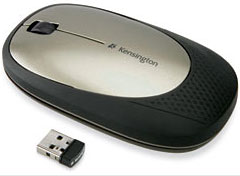
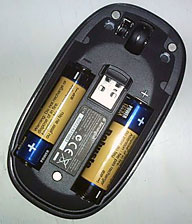 In appearance, the Ci95m closely resembles
In appearance, the Ci95m closely resembles  A few more notes on the Nano receiver (the picture shows how
small it is compared with the Ci75m mouse's receiver).
A few more notes on the Nano receiver (the picture shows how
small it is compared with the Ci75m mouse's receiver). It's just a tiny micro-millisecond lag between the time you
move the mouse and when the movement registers with the cursor, as
opposed to the right now response you get with wired mice that
bothers some folks more than others. The most significant aggravation
associated with this for me is that it causes me to overshoot onscreen
targets. It might also be less of an issue on machines faster than my
old
It's just a tiny micro-millisecond lag between the time you
move the mouse and when the movement registers with the cursor, as
opposed to the right now response you get with wired mice that
bothers some folks more than others. The most significant aggravation
associated with this for me is that it causes me to overshoot onscreen
targets. It might also be less of an issue on machines faster than my
old 
