In The
Day My Pismo Died, blogger Eph-Oh writes:
"Saturday was a sad, sad day for me. After ten years
of trusty, loyal and unfailing service, my G3 Powerbook a.k.a. the 'Pismo'
died . . . Nothing dramatic, nothing sudden . . .
literally, it just expired and would not turn on. Even in death, the
Pismo was drama-free."
I can empathize. One of my Pismos expired about a year ago due to an
unfortunate incident with a faulty AC extension cord arcing and somehow
frying its Power Manager board. At least that's the best consensus
guess by me and a tech expert I consulted.
Eph-Oh might try a few remedial attempts before writing the Pismo
off, but in the case of my dead Pismo, it was to no avail.
Death of a Pismo
Returning home from a road trip in late August 2008, I plugged in
the Pismo's power adapter, and a few moments later I began to hear a
sort of snapping, popping sound, which, upon investigation, turned out
to be coming not from the computer itself but from the extension cord I
had the power adaptor plugged into. I unplugged it, and the noise
stopped, but the adapter plugs showed signs of electrical arcing.
Uh-oh.
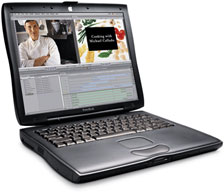 I woke
up the computer, plugged the adaptor in another AC outlet, and and
everything seemed okay. The battery was charging, and it went through a
couple more sleep/wake cycles with all seeming well, but after I left
and returned a few hours later, the green sleep light had died, the
computer had shut down, and the battery appeared to be dead.
I woke
up the computer, plugged the adaptor in another AC outlet, and and
everything seemed okay. The battery was charging, and it went through a
couple more sleep/wake cycles with all seeming well, but after I left
and returned a few hours later, the green sleep light had died, the
computer had shut down, and the battery appeared to be dead.
I tried rebooting. No joy. Not even a start-up chime.
I tried swapping in a different battery, and the Pismo came to life,
but the PRAM data had been lost, and it died immediately when I pulled
the battery again. I tried two other power adapters, both known good,
but the computer wouldn't recognize them. I also tried several hard
Power Manager resets
and the trick of of unplugging the PRAM battery, but with no
success.
The logical deduction was that electrical arcing at the cord plug
had somehow fried the Power Manager board through the power adapter. A
less probable possibility was be that the power adapter itself had
developed a fault and caused the arcing.
I wasn't about to try it with a healthy Mac in case that was what
had obtained, so it remains a bit of a mystery, but my best guess is
still that the extension cord socket caused the trouble. That cord has
been retired, needless to say.
The PowerBook could have been repaired by replacing the Power
Manager, but I consulted my hard copy of iFixIt's Pismo
teardown guide (no longer in print, although the online version can
be downloaded as a PDF or you can view it with a browser), and
discovered that the Power Manager board resides in the most
inaccessible bowels of the Pismo.
Resurrection
Wegener Media had
replacement boards listed at $79, but when I consulted David Wegener,
he mentioned that when the charge board went, it could have blown the
logic board ($99) as well, which, he says, is a common issue with them
if the DC board goes, so replacing the charge board alone seemed like a
roll of the dice - and an inconvenient one at that, requiring a
complete teardown of the Pismo.
I opted instead to buy another Pismo from Wegeners - just a case and
chassis with the motherboard, charge board, screen, and keyboard, but
no processor card, RAM, hard drive, battery, or expansion bay device.
The price seemed reasonable compared with what a charge board alone
would cost, and doing it this way it was sure a lot easier and less
hassle.
When the replacement PowerBook "core" arrived, I just had to swap in
the processor card, RAM, hard drive, and battery from the expired
Pismo, which took about 20 minutes, and I was up and running again. I
also, of course, have the non-functional Pismo as a parts mule, which
can come in handy with an older Mac, although our two surviving Pismos
are both in very active service and so far completely trouble-free.
This was an educational, cautionary, and moderately costly
experience. I had previously been of the illusion, without any factual
engineering assurance, that the AC power adapter would serve as a sort
of buffer protecting the computer circuits from such things as cord
faults. Silly me. I am now much more careful about ensuring I'm getting
a clean AC feed to the power adapter before connecting the
computer.
In my defense, I'm usually scrupulous about plugging in the power
adapter before connecting the DC cable to the computer (which I had
done in the unfortunate incident described above), as used to be
emphasized by Apple, although I understand it's no longer being
stressed.
Dependable Pismo
Eph-Oh says,
"I can still remember how excited I was when the box
containing my computer arrived from Apple . . . it was a
sleek and dependable computer. My Powerbook accompanied me all across
the world, never failing me . . . even after one really
unfortunate encounter with a concrete slab of floor . . . My
Pismo could pretty much do everything that newer machines could do,
even if a bit slower and with less glamour. Numerous times over the
past years, when I would take it out with me somewhere, I would have
non-Mac people ask me if my laptop was one of the 'new ones', as the
aesthetics were so cool. Imagine that . . . a ten year old
computer being mistaken for a new model! So long, dear Pismo, so
long!!"
Of course any computer is just a collection of components, so
whatever's ailing Eph-Oh's Pismo, say the charge board or logic board
in a worst-case scenario, could be replaced and that machine brought
back to life, but you do get into the dynamic of the hammer that lasted
so long, but had it's head or handle replaced from time to time, and
the question becomes "is the expense and trouble worth it," which is a
subjective value judgment.
In my judgment, there's noting quite like a Pismo, and the one I'm
composing this article on right now (the cobbled-together one
above-mentioned) is so much more computer than a new PC netbook for
about the same or less money. Some Pismo users may also have a
significant investment in processor upgrades, expansion bay modules,
CardBus cards, RAM upgrades, and so forth.

Back panel of the Pismo PowerBook. Reset is between video and modem
ports.
Before Eph-Oh entirely gives up on the apparently dead Pismo, I
would at minimum suggest trying the Reset button on the back port panel
a few times, ding a Power Manager reset, and disconnecting the PRAM
battery inside (pretty easy to get at) in trying to boot the
machine.
When Daystar installed a G4 upgrade in my original Pismo back in
January 2004, I mused to Gary Dailey that it would probably buy me a
year or two more service from the computer, but here we are nearly six
years later with my wife still using that machine daily.
Pismos forever!

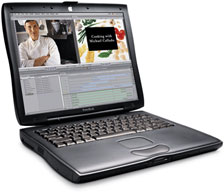 I woke
up the computer, plugged the adaptor in another AC outlet, and and
everything seemed okay. The battery was charging, and it went through a
couple more sleep/wake cycles with all seeming well, but after I left
and returned a few hours later, the green sleep light had died, the
computer had shut down, and the battery appeared to be dead.
I woke
up the computer, plugged the adaptor in another AC outlet, and and
everything seemed okay. The battery was charging, and it went through a
couple more sleep/wake cycles with all seeming well, but after I left
and returned a few hours later, the green sleep light had died, the
computer had shut down, and the battery appeared to be dead.

