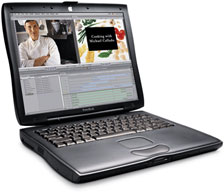I'm one of the Pismo
PowerBook's biggest fans, so I really enjoyed reading Leo Titus
LeBron's column The
Enduring Value of the Pismo PowerBook here on Low End Mac this
Monday.
Enduring value indeed. I can't think of a better description, being
as we still have two Pismos in active daily service - one my wife's
main computer and the other my utility road and mobile machine.
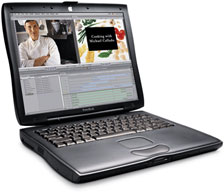
Pismo PowerBook G3
Unibody MacBooks Are Nearly Perfect
I also agree with Leo that the unibody MacBook Pros are pretty close
to the perfect notebook. I love my Unibody MacBook, and I hope that it
will prove as durable and rugged as the Pismos have, but we'll have to
wait and see. My Unibody MacBook is showing promise to possibly
challenge the Pismo as my all-time favorite Mac that I've owned,
provided it proves as reliable over the medium-to-long stretch as it
has through its first five months of service- but we'll wait and see
about that a few years down the road.
However, the MacBook spends most of its time as my office desktop
workstation tethered to a USB modem, a couple of USB hubs in series
connected to a keyboard and assortment of mice, a hard-wired ethernet
LAN, a microphone, and a printer.
Tested Tough
Meanwhile, the Pismos have nothing left to prove in the ruggedness
and dependability department, being, as Leo suggests, in the same
league in those qualities as the Panasonic Toughbooks and IBM/Lenovo
ThinkPads. A Pismo filled my desktop substitute needs many years ago
now, but it has long since been set free to serve as an actual laptop
laptop, and it's still doing a splendid job of it.
PowerBook G4 Drawbacks
Actually, I had anticipated that the 17" PowerBook G4 that
preceded the MacBook as my production anchor would take over the
Pismo's tasks when it was demoted after three years of excellent
service in the desktop substitute role, but it hasn't worked out that
way. The biggest reason is its absolutely abominable trackpad, which
was never an issue for workstation use, but I would rate it the worst
trackpad I've ever endured in a laptop Mac.
I mostly use finger tap gestures rather than the mouse button, and
the big AlBook's trackpad maddeningly oscillated between being numbly
unresponsive and hypersensitive, unlike the excellent trackpad in the
Pismo, which becomes like an extension of my hand that I barely think
about in use. Add to that a touch surface texture that has way too much
friction for smooth dragging, and you have a recipe for hair-tearing
frustration.
I do use the 17-incher for stuff where its extra power makes it a
more sensible choice than the Pismo, but now that the hot weather has
finally arrived, I have to run it at reduced processor power in order
to keep the caterwauling cooling fans quiescent (the Pismo's fan has
cut in, briefly, only two or three times this season so far), so I'm
only getting about 667 MHz of clock these days anyway, which isn't a
whole lot faster than the Pismo's 550 MHz G4. Since the Pismo is
running Tiger and the 17" machine Leopard, the difference in feel and
responsiveness isn't a whole lot anyway for stuff where the Big Al's
much more powerful graphics support doesn't come into play.
Incidentally, the 17" PowerBook seems to run as hot in OS X
10.4.11 as it does in 10.5.6, if not hotter.
Pismo vs. TiBook
LeBron recalls that when Steve Jobs unveiled the Titanium PowerBook G4 at
Macworld San Francisco on January 9, 2001, he referred to it as the
most powerful notebook in the world, featuring both "the power and the
sex."
I'll cop to having been initially blown away by the TiBook, titling
my initial commentary on the new PowerBook Simply the Coolest Piece of Hardware
Apple Has Ever Built and gushing, "I am absolutely blown away by
the styling of this machine . . . I think that this new
PowerBook is drop dead gorgeous, but then I have always been partial to
thin, flat, rectangular shapes."
I still think the TiBook and the G4 PowerBook's look great, but on
some sober second thought, my enthusiasm for the new design cooled
considerably, and I ended up looking for a leftover Pismo. That proved
unsuccessful, but in October 2001, I acquired my first (of three)
Pismos as a one-year-old but pristine used unit.
Pismo Value
And I'll enthusiastically join Leo LeBron today in suggesting that
for someone looking for an older PowerBook that can still hold its own,
looks reasonably modern, and is superbly durable, the PowerBook G3
Pismo - the model the Titanium PowerBook replaced - is the way to go,
especially if it's upgraded with a 550 MHz G4 CPU.
Indeed, now nearly a decade after Mr. Jobs unveiled the powerful,
sexy TiBook, our faithful old Pismos, albeit somewhat breathed-on with
said G4 processor upgrades and DVD-burner SuperDrives added, are still
providing performance that blows PC netbooks into the weeds. I'm sure
that there are still some TiBooks still in service too, but I don't
personally know anyone who had one that didn't break some time ago.
Aside from motherboard issues, the TiBooks are relatively fragile and
prone to things like their lid hinges fatiguing the case metal and
tearing clear.
LeBron notes that the problem with Titanium PowerBooks is that they
lack three things: durability, expandability, and easy access to the
internals - all of which are high watermark features (or close to it)
in Pismos. There's a case to be made for the PowerBook G3 WallStreet
with its two PC Card slots and twin removable device expansion bays -
the Pismo being half as well endowed in those areas (although it can
support two batteries). However the Pismo has FireWire, USB (1.1), and
more powerful graphics support, and can support up to 1 GB of RAM - and
the WallStreet doesn't/can't, so there's a bit of a saw-off.

Back of Pismo shows audio, USB, ethernet, FireWire, S-video, VGA, and
modem ports.
I'd even settle for just one of the attributes LeBron cites -
dependability - but the happy thing about the Pismo is that it has all
three.
The Pismo is also nice to work on, with its relatively easy access
to the RAM slots, hard drive bay, and its processor mounted on a
quick-change plugin daughtercard.
The unibodies may knock the enduring Pismo off its PowerBook
pinnacle in the fullness of time, but for now it's still king of the
hill as the best Apple laptop so far.