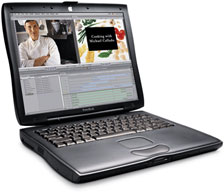When Steve Jobs stood in front of the crowd at Macworld San
Francisco on January 9, 2001 and revealed the PowerBook G4 (then referred to
as the "PowerBook G4 Titanium" and soon nicknamed "TiBook"), he
said:
"We have the most powerful notebooks in the world. But
they have the sex. We want both - the power and the sex."
I disagree. Sure, you find a few advocates of the Titanium PowerBook
design. It was revolutionary: thin (just 1"), light, widescreen, a
slot-load DVD-ROM drive. It set in motion the design of Apple's
professional line of notebooks right up to the Unibody models.
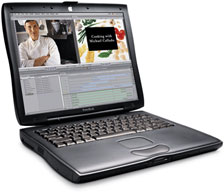
The Pismo PowerBook.
However, for someone looking for an older PowerBook that can still
hold it's own, looks modern, and is durable, the PowerBook G3 Pismo - the model
the Titanium PowerBook replaced - is the way to go.
TiBook Shortcomings vs. Pismo
The problem with Titanium PowerBooks is that they lack three things:
durability, expandability, and easy access to the internals - all of
which are high watermark features in my choice of notebooks. Each one
detracts from my decision to purchase a TiBook.
Apple has gotten better lately. The Unibody MacBook Pros are pretty
close to the perfect notebook for me. On these modern models, there is
even easy access to some of the components.
On the subject of durability, the Pismo is right up there with the
Panasonic Toughbooks and IBM/Lenovo ThinkPads. It is wrapped in a
sturdy black plastic case, which is not thick by any measure (1.7"),
but is good quality plastic. The ports are covered by a sturdy port
door, in comparison to the flimsy little thing on older PowerBooks.

There's a sturdy door to protect the ports on the back of the Pismo
PowerBook.
To top it all off, the center of the machine on the top and bottom
case is wrapped in a rubber-like material. On the WallStreets, this was actually
rubber and wore away easily, but on the Lombard and Pismo PowerBooks, it's
got rigidity to it.
Very Expandable
As far as expandability goes, the Pismo PowerBook is bested only by
the venerable PowerBook 1400.
It includes everything the 1400 did except for the internal expansion
slot, book covers, and a second PCMCIA/PC Card card slot,
but it adds a second battery bay, an internal AirPort Card slot, and
the PC Card slot is now CardBus slot.
The expansion bay on the right can hold a DVD-ROM drive (default),
or the module can be upgraded to house a CD-RW, a Combo drive, or a
SuperDrive. In addition, it can also house a second battery (great for
long plane rides or all-day road warriors), and it can even hold a
second hard drive, though these modules are now rare. Sadly, the left
bay can only house a battery (unlike the WallStreet, which could hold a
floppy or hard drive on the left). The drive bay is hot swappable,
which works like a charm in Mac OS 9, though I have seen it KO
OS X once - but that was version 10.0. It works fine under 10.4
"Tiger".
There is a whole world of expansion inside, too. You can add
AirPort, which I find an invaluable feature, and 802.11b WiFi is very
fast. Like almost every Mac, RAM is expandable - to a whopping
1 GB - and the hard drive can be upgraded to 120 GB.
This was the last Apple laptop with an upgradable CPU, and
manufacturers have upgrades to make this a beast running up to 900 MHz
on the G3 side (although this chip is no longer made and has some major
heat issues) or 550 MHz on the G4 side. It's a tough decision on which
one to get. On one hand, you can run Mac OS X 10.5 "Leopard" on
your Pismo with a G4. On the other hand, a 900 MHz G3 make an ultrafast
Tiger machine. Either way, it will cost you $300.
The RAM, the CPU, the hard drive, and the AirPort Card are all easy
upgrades. Lift up the keyboard and remove 5 screws to get to the hard
drive, AirPort Card, and upper RAM slot. Only 7 screws to get to the
CPU card and lower RAM slot.
In comparison, just to get the bottom case off the TiBook, in order
to access the hard drive and AirPort Card, you need to remove over a
dozen screws and the case bottom. Not fun, and quite time
consuming.
I am not going to stick with the G3 forever. It was a fine chip, but
it's really past its prime, even for me. When the unibodies become
low-end, I might think of purchasing one.
But for now, when I need a used Apple notebook, Pismo is the way to
go, with prices starting
at about $300.