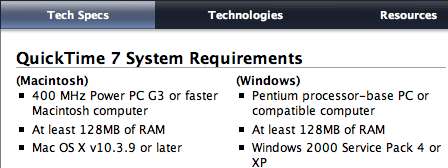You've been there before. After installing the program you wantto use, it either doesn't work or causes something else tobreak.
It doesn't matter if you're using a Mac, a PC running Windows orLinux, or any other computerized device, the result is the same - ajumble of multiple companies you turn to for support, each blamingthe other for the problem.
Here is my most recent example, though by no means is this anindictment of Apple, Microsoft, Toshiba, or any other individualcompany, just of the commodity nature of the industry today and ofsoftware complexity in general.
Anyone who has read my recent columns knows that I own a Tablet PC and have installed Windows Vista on it.Tablets are quite cool technology that allow computer use in anumber of environments where a conventional laptop is just deadweight, and Windows Vista greatly enhances the tablet-specificfeatures like handwriting recognition and speech recognition.
Of course, none of that matters if the applications you use on adaily basis don't work or the hardware or software areunstable.
As far as business productivity goes, I've had no issueswhatsoever with Windows Vista. I didn't upgrade my applicationsoftware, with the exception of things like disk utilities andsecurity that are OS-specific, but kept on using my 4-year-oldversion of Microsoft Office and numerous other pre-Vistaapplications. Vista even helps by providing a "compatibility mode"that allows the OS to mimic earlier versions of Windows.
QuickTime Video and Vista
iTunes - more specifically, the QuickTime Video Player thatiTunes uses - is my only issue.
Now iTunes isn't essential for business, and even if it were,there are plenty of alternatives for media playback. In fact, whilethere were far more serious compatibility issues with iTunes andVista last month, they have mostly been resolved. I can play musicin iTunes with no issues. My iPod syncs without error. The problemis that as soon as I try to either download or play a video fromiTunes, my computer just shuts down, either immediately or after ablue screen.
If you said, "but iTunesisn't officially compatible with Vista", you would be correct,but that isn't the issue. iTunes has a few known Vista bugs, butthey relate to iPod sync and using the iPod as a hard drive. Thereare also bugs relating to "poor video playback performance" inVista, but no mention of sudden shut-downs or blue screen errors,which are far more serious than choppy or slow playback.
The problem isn't iTunes or QuickTime per se, but how iTunes orQuickTime is interacting with something on my computer.
Passing the Blame
The problem could be Toshiba's, as iTunes and QuickTime workfine on a clean install of Vista without any drivers or securitypatches installed. Then again, it could be one of the third-partycomponent suppliers, like Intel for the graphics, whose driver maybe causing the Vista crashes. It could be Microsoft in one of theirsecurity patches, or the problem could in fact be Apple's forsomething in the QuickTime code that's at fault. The trouble is,when I go to Toshiba, they say its an Apple problem. When I go toMicrosoft, they say its an Apple problem. And when I go to Apple,they say it's a Toshiba or a Microsoft problem.
If something went wrong with my car, I would simply take it tothe Ford dealer, and regardless of who made the given componentthat failed, which could be Ford or any of dozens of componentsuppliers, Ford is obligated to take care of the problem.
Who is obligated to make iTunes work on my Tablet PC?
It's a Universal Problem
Now before you say that this is because I'm using Windows orbecause it's a tablet or because I installed Vista (clean install,never do an upgrade), I'll point out that I've had similar problemswith applications on Macs and on non-tablet PCs running everythingfrom Windows 2000 to Linux. Sometimes, like Catch 22, you justcan't get there from here.
I have an external DVD writer that works great on all of my PCsand worked great on all of my Macs except for the G4 Mac mini, which wouldnot recognize the drive under any circumstance. That Mac mini worksfine with everything else and has been one of the most reliablecomputers I've ever owned; it just won't work with this externaldrive (yes, Macs use drivers too, they're just hidden).
The moral of this story is that computers remain far moreproblematic than they should be. If you can keep everything withina single vendor, it should work fine, but even on a Mac that'srarely possible, as Apple doesn't make all of the software andperipherals that most people need. Microsoft is even worse, as theydon't make the hardware and thus have even less control.
Can I blame Toshiba? Are they responsible for testing theirhardware and software against every possible application in generalcirculation? What about Intel, which authored the graphics driver?Is Intel or Toshiba responsible for their chipset driver beingincompatible with QuickTime Player, or is Apple responsible for notmaking the Windows version of QuickTime more robust and compatiblewith more PC hardware.
Blaming Apple
I'd say both, but I place the blame more on Apple, the author ofthe offending application.
If several video applications had problems, it would be adifferent story, but I've used WinDVD, VLC, Windows Media Player,Real Player, and Nero, and I've had trouble with none of them.Streaming QuickTime video from the Internet works too, just notlocally stored files, which crash the system every time.
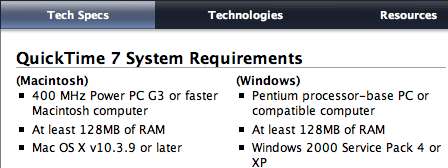
QuickTime for Windows doesn't officially support Vista yet.
The fact that nothing else I do will crash my system, but thatlocally stored QuickTime movies crash it every single time tells methat the problem is not with Toshiba or Intel's drivers orMicrosoft's OS; it's with QuickTime for Windows.
Since QuickTime works fine on many Vista machines, I doubt thatApple will devote many resources to fixing it on tablet PCs or anyspecific configurations. 
Further Reading
Andrew J Fishkin, Esq, is a laptop using attorney in Los Angeles, CA.