Mac notebook and other portable computing is covered
in The 'Book Review, and general Mac
news is in Mac News Review.
All prices are in US dollars unless otherwise noted.
News, Reviews, & Opinion
For iPods and iPhones
iPod and iPhone Deals
These price trackers are updated regularly.
News, Reviews, & Opinion
Undocumented iPhone OS 2.0 Features and Tips
iPhone
Atlas reports:
iPhone OS 2.0 has a few undocumented, useful features,
including:
- Screen Snapshots - Zoom and Snapshot
- Mobile Safari Speaks Your Lingo
Link:
Undocumented iPhone OS 2.0 Features and Tips
Send SMS for Free from iPhone
Mac OS X Hints
contributor jamito says:
"With AIM available in the iPhone's App Store, you can now send and
receive SMS messages without paying for a plan or individual messages.
Also, this will be even better when the notification service works on
applications sometimes this fall."
Link: Send
SMS on iPhone for Free
Apple Posts iPhone 3G Battery Saver Tips
A new Apple Knowledge Base
article says:
"Paying attention to just a few commonsense pointers will pay off
with a longer battery lifespan and battery life for your iPhone. The
most important thing is to keep your iPhone out of the sun or a hot car
(including the glove box). Heat will degrade your battery's performance
the most....
"Awareness of how you use your iPhone and knowing how long your
battery typically lasts can help you improve your its battery life. You
can view your iPhone usage statistics by tapping the Settings icon on
the Home screen and choosing Usage. Under the "Time since last full
charge" heading you'll see two items:
"Usage: Amount of time iPhone has been awake and in use since the
last full charge. The phone is awake when you're on a call, using
email, listening to music, browsing the Web, or sending and receiving
text messages, or during certain background tasks such as auto-checking
email.
"Standby: Amount of time iPhone has been powered on since its last
full charge, including the time the phone has been asleep.
"Update to the Latest Software"
Link: iPhone 3G Battery Saver
Tips
5 Things to Do with Your Old iPhone
Wired's Charlie Sorrel
reports:
"So you've got your shiny, new iPhone 3G, you've discovered that you
still can't get a signal in the house and 3-G doesn't cover your area.
And worst of all, you have an all but useless first-gen phone on the
kitchen table which, despite it's mechanical poker face, looks to be
giving you puppy eyes. 'Why?' it seems to ask in a wheedling tone,
'What was wrong with me?'
"Sure, you could pass it on to friends or family, but who wants old
hardware? Metal-backed iPhones are soo 2007. What you need to do is
press your faithful old friend into a new role, something useful enough
to assuage your guilt. Here are five things you can do with an old
iPhone...."
Link: Five Things
to Do with Your Old iPhone
iPhone Antivirus: Do We Need It?
IT Wire's
Stephen Withers says:
"Security software company Intego is bragging that its VirusBarrier X5 10.5.3 is the first antivirus package that
can scan the iPhone or iPod touch for malware. But is it just hype?
"According to Intego officials, 'Now that Apple has made it possible
for users to add applications to the iPhone and iPod touch, there is a
risk of installing applications that can harm these devices, or take
control of them.'
"If people were going around downloading iPhone applications from
all sorts of shady corners of the Internet, the risk might be
significant. But given that Apple puts iPhone applications through an
approval process before they can be sold in the App Store, I wouldn't
be too worried about the risk of malware. (I don't own an iPhone, so
maybe I can afford to take that attitude.)"
Link: iPhone Antivirus: Do
We Need It?
Why the iPod touch Is Still a Viable Product in
Canada
ehPhone's
ruffdeezy says:
"Now that the iPhone is available in Canada and all over the world,
do you think Apple will still have decent sales of the iPod touch? I
think so.
"Here's why:
"Although the iPod touch is still comparatively expensive at $319
for the 8 GB, $419 for the 16 GB, and $519 for the 32 GB, when you
look at the costs of owning an iPhone is the long run, the cost is way
less.
"Owning an iPhone will cost you about $80 a month if not more. With
the cost of the iPhone built in, you are looking at $1200 for the first
year and about $1000 a year for each subsequent year. For many people
that is just too expensive...."
Link:
Why the iPod touch Is Still a Viable Product in Canada
Tangible Keyboard for iPhone in the Works
iPhone Alley's
Zak Reiter reports:
"The iPhone keyboard is a brilliant innovation and a good time once
users have grown accustomed to it. Crossover users who are used to
feeling their keypad, however, might like that tangible comfort of
knowing just where their fingers are supposed to go. Some researchers
might have the answer.
"Tiny vibrations emitted from the vibrate component inside iPhone
can imitate the feel of a button when users touch the keypad. This
technology will actually allow you to feel the edge of each key. What
occurs is that as users touch certain parts of the keyboard, different
vibration patterns are emitted, triggering the feel of a smooth and
round button. Also, this technology is capable of allowing users to
feel the clicking of keys, as though it were being depressed and
released."
Link:
Tangible Keyboard for iPhone in the Works
AT&T Developing Voice-Controlled iPhone
Apps
AppleInsider's
Aidan Malley reports:
"AT&T has developed a software trick that will let modern mobile
handsets, including Apple Inc's iPhone, recognize voice commands
without the need for specialized voice recognition software.
"The research project is based on a new version of AT&T's WATSON
speech recognition engine, dubbed Speech Mashups, that puts the entire
feature on the Web as a service that can be called upon from anywhere a
high-speed Internet connection is possible."
Link:
AT&T Developing Voice-Controlled iPhone Apps
Downgrading the iPod touch with iTunes 7.5
Macworld's
Christopher Breen reports:
"You've pungled up the 10 bucks necessary to install the 2.0
Software Update on your iPod touch. Yet after playing with the upgrade
you suddenly become nostalgic for the old days. Is there a way to
revert your iPod back to an earlier version?
"There is. And you do it this way...."
Link:
Downgrading the iPod touch with iTunes 7.5
iPhone 2.0 Unlock Tool Released, Tested
Register Hardware's
Tony Smith reports:
"Apple released the iPhone 3G on 11 July and nine days later, iPhone
hacking crew the iPhone Dev Team posted the latest version of the their
jailbreaking and unlocking utility, PwnageTool. I just had to give it
ago.
"First, PwnageTool 2.0 won't unlock a 3G iPhone, but it will
jailbreak one to allow third-party apps to be installed through an
alternative channel to the one Apple provides. I didn't try PwnageTool
with an iPhone 3G, but I did test it on my first-gen iPhone, which was
running iPhone OS 1.1.4, unlocked using the excellent ZiPhone utility.
PwnageTool 2.0 is supposed to be able to both jailbreak and unlock the
'old' handset. I also tried it out on a Mac - a Windows version is in
the works, and may have even been released by now. If not, be patient -
it'll come."
Link: iPhone
2.0 Unlock Tool Released, Tested Hands On
For iPods and iPhones
Intego VirusBarrier X5 First Antivirus
to Scan iPhone
PR: Not only Macs are at risk from malware; now that users
can install applications on the iPhone and iPod touch, these devices
are open to attack as well. Intego, the Macintosh security specialist,
today announced the release of VirusBarrier X5 10.5.3, an update to its
acclaimed antivirus software that Macworld calls "the gold standard".
This new version adds the ability to scan the iPhone and iPod touch for
malware. VirusBarrier X5 is the only antivirus software that can
eradicate malware from the iPhone and iPod touch.
Now that Apple has made it possible for users to add applications to
the iPhone and iPod touch, there is a risk of installing applications
that can harm these devices, or take control of them. And users
"jailbreaking" (unlocking) an iPhone or iPod touch can install even
more applications, increasing this risk. There are a number of security
vulnerabilities that make these devices susceptible to attack; exploits
for these vulnerabilities can be found easily, and future exploits are
certain to be discovered.
VirusBarrier X5 now offers the ability to scan files and
applications on the iPhone and iPod touch in search of malware or files
that indicate that exploits have compromised the devices. Users connect
an iPhone or iPod touch to their Mac, then choose the device and scan
it with VirusBarrier X5.
When scanning an iPhone or iPod touch, VirusBarrier X5 copies all
the files contained on the device to the user's startup volume in order
to verify their security. If any malware or infected files are found,
VirusBarrier X5 alerts the user and offers to repair or delete the
infected files.
"With the release of the iPhone 2.0 software, and the ability to add
applications, users are facing new vectors of attack," said Laurent
Marteau, Intego's CEO. "It is essential that we not only protect Mac
users from malware, but also protect their iPhone and iPod touch at the
same time."
VirusBarrier X5 10.5.3 is available now. This version is a free
upgrade for all users of VirusBarrier X5, and is available for download
via NetUpdate, Intego's automatic update tool.
Link: Intego VirusBarrier
WebIS Introduces Note2Self for iPhone
PR: WebIS introduces Note2Self 1.0, their simple and
easy-to-use audio recorder for Apple iPhone. Designed from the ground
up to take advantage of the iPhone's unique abilities and interface,
Note2Self is an incredibly simple application to keep track of task
items via the email inbox.
As wonderful as iPhones are, they still lack an easy way to create
actionable items with the most natural method of output: the human
voice. Note2Self allows anyone to quickly record a voice note, save it
in a Saved Notes list and automatically send it to a preset email
address. All of this can be performed handsfree, without having to
select a contact, type text, or any other distraction that could prove
dangerous or difficult to do.
The key to unlocking productivity is for Note2Self to be incredibly
streamlined and focused. Start Note2Self. Bring the iPhone up to the
ear and start talking. Bring it back down and the recording stops. The
recorded message is saved or emailed automatically.
Leveraging Apple's Cocoa Touch foundation, Note2Self is gorgeous
looking and truly an easy to use application. It uses the proximity
sensor to turn off the screen when the iPhone is brought up to the
face. And likewise, the accelerometer toggles recording on and off
automatically. Instant, hands free voice mail. Only on the iPhone.
Note2Self can record audio as long as there is free space, and
offers two encoding options to help decide the quality of the voice
message. AIFF uncompressed, or a 4x compressed IMA4 format. Both are
playable with Apple's QuickTime software.
Note2Self Sending Service:
While the iPhone email client is capable of sending attachments,
this ability is not yet available to Apple iPhone Developers. So for
Note2Self to send email voice notes, WebIS has set up a passthrough
server that accepts voice notes via a web service and then sends the
email to the recipients.
Supported Languages: US English
System Requirements: iPhone 2.0
Pricing and Availability: Note2Self for iPhone is only $4.99 and
will be available exclusively through Apple's App Store.
Link: Note2Self
for iPhone can only be purchased through the
iTunes App Store
USB Fever iPod/iPhone Bluetooth Stereo Dongle
(Transmitter)
PR: If you've ever complainted by your "neighbourhood" when
you are on the road that he/she tuned to the same frequency and
receiving what you are listening to because you are using a FM
Transmitter with your iPod or sometimes that the FM Transmitter's
output is not so good, then there is a way for you to.
 Features:
Features:
- Powered by iPod/iPhone
- Bluetooth Technology
- Stereo (A2DP)
- LED indicator
- use the Bluetooth receiver to listen songs from your iPhone and
iPods.
Compatibility:
- iPhone 3G (or iPhone 2.0)
- iPhone 2G (or iPhone 1.0)
- iPod touch
- iPod classic
- iPod Video
- iPod nano 3rd & iPod nano 2nd
Pairing:
- 1. There is no on/off button on the Bluetooth adapter. You just
need to plug it into the dock connector directly.
- Way one: Switch the iPod on. Plug the iPod Bluetooth adapter into
the dock connector. The red LED (Status indicator) will flash quickly
and the adapter is now in pairing mode.
- Way two: When the iPod is playing a song or video, plug the iPod
Bluetooth adapter into the dock connector, the red LED will flash
quickly and the adapter is now in pairing mode.
- 2. Turn your Bluetooth headset on and the LED on the headset will
flash in red and blue quickly. Place the Bluetooth adapter and headset
close to each other (no more than 3 feet apart, and ensure there is no
obstruction between them). The Bluetooth adapter and headset will start
pairing automatically.
- 3. The LED on the 2 devices will flash quickly while they are
paring.
- 4. The pairing should be completed in one minute. When you see both
the red LED on the Bluetooth headset change to flash slowly, you can
start using your iPod wirelessly.
Options: Color
- Black (default color to be shipped)
- White
$28.99
Link: USB
Fever iPod/iPhone Bluetooth Stereo Dongle (Transmitter)
Marvel Apps to Release Fandora's Box for the Web
and iPhone
PR: Marvel Apps LLC has announced that it will be releasing
Fandora's Box for the Web and iPhone in August, 2008. Fandora's Box is
your Web and mobile application designed to conveniently showcase all
news, scores, and live game statistics. Track your favorite sports
teams and athletes from the Olympics to the NFL. The Fandora's Box
product line will keep you connected to all the sports information you
crave and even help you dominate your Fantasy Football league.
The myth of Pandora's box states: "Only Hope was left within her
unbreakable house, she remained under the lip of the jar, and did not
fly away before Pandora replaced the lid of the jar." Hope is the fuel
of sports fans everywhere and it resides inside Fandora's Box.
Fandorasbox.com is the place for fans to go inside to get news, photos,
forums, and other information about their favorite players and teams.
Make your personal Fandora's Box and keep track of 'My Players' and 'My
Teams' in one easy to navigate site.
Fandora's Box is also available on Apple's iPhone. Coupled with this
breakthrough platform, your mobile sports fan experience will never be
the same. Users will be able to access all of their favorite teams and
player information with a touch of their finger.
Your ultimate mobile Olympics application, Fandora's Olympics™
provides Olympic events schedules, results, and news via your iPhone.
Track your countries medal performance and see who is dominating the
Olympics with the touch of your finger. Coming soon to Apple's App
Store. Target release date is August 1, 2008.
Marvel Apps is also excited to announce their fantasy football
advisor service: Fandora's Box Fantasy Advisor. Receive real time
alerts for your players for both scoring and yardage milestones.
Additionally, you will receive periodic 'box scores' for your teams
throughout gameday and multiple emails during the week to help you
field your best lineup.
To stay tuned in to the events leading up to the release of
Fandora's Box, please register at their website.
Link: Fandora's
Box can only be purchased through the
iTunes App Store
Sybase iAnywhere Announces Wireless Enterprise
Lotus Notes and Exchange Email Support for iPhone 3G
PR: Sybase iAnywhere has announced immediate support for the
new iPhone 3G model to extend wireless email from Lotus Notes and
Microsoft Exchange email systems. Sybase iAnywhere was early to market
in offering iPhone users wireless email access to Lotus Domino with its
product release in Q1 2008, and continues to innovate with support of
the new iPhone 3G.
iAnywhere Mobile Office provides iPhone 3G users today with a unique
approach to providing enterprise email support for the iPhone that
reduces potential security concerns while providing a rich user
experience utilizing native iPhone applications.
"Since the release of our wireless email product for iPhone earlier
this year, we have seen strong interest from customers and partners -
showcasing the demand for iPhone within the enterprise," said Terry
Stepien, president, Sybase iAnywhere. "We are excited to be part of the
iPhone ecosystem and are focused on offering companies the ability to
support the iPhone for secure wireless email usage along with other
mobile devices, such as Windows Mobile and Symbian."
In the near future, Sybase iAnywhere expects to enhance iAnywhere
Mobile Office with additional components such as push email, contacts,
corporate directory access and calendar.
Link: Sybase
iAnywhere
ShopRMall.com Launches Custom Experience for
iPhone, iPhone 3G, and iPod touch
PR: ShopRMall.com launches what could potentially be a new
trend in mobile commerce, a new site that allows shoppers to browse and
purchase products directly from their iPhone.
ShopRMall.com, a shopping portal that offers direct links, coupons,
and special offers for online stores, has launched
iphone.shoprmall.com, an iPhone/iPod touch version of the ShopRMall.com
web site. The new site includes daily coupons and special offers along
with easy access to over 1,000 name brand and specialty stores, all
from a familiar iPhone interface.
Stores in ShopRMall.com include The Apple Store, Dick's Sporting
Goods, Fingerhut, JCPenney, Overstock.com, Staples, Amazon.com,
Bowflex, Macy's, Best Buy, and Brookstone.
This is not ShopRMall.com's first foray into the mobile realm. In
2001, Eric J. Katowitz, a professional multi-platform engineer and
graphic designer with Cire Web Site Design & Hosting, along with
his cutting edge team of experts, launched mobile.shoprmall.com for
various mobile devices and cell phones, including those running the
Blackberry, Palm, and Windows Mobile platforms. That site is a coupons
only version that allows users to browse the latest special offers, but
not purchase products directly.
ShopRMall.com and Cire Web Site Design & Hosting, owned by Cire
Computer Productions, Inc., an e-commerce technology and interactive
services provider, offers what could potentially be a new trend in
mobile commerce. The keystone of this trend is the ability to allow
shoppers to browse and purchase products directly from each merchant's
online shopping web site via their iPhone or iPod touch.
Link: ShopRMall.com for iPhone and
iPod touch
 Leather Cases Styled by Ted Baker, Created by
Proporta
Leather Cases Styled by Ted Baker, Created by
Proporta
PR: Proporta has some fresh new cases headed their way at the
beginning of August, styled by the one and only fashion master - Ted
Baker.
These funky cases have been designed to individually fit the iPod
touch, iPod classic, and 3G iPod nano.
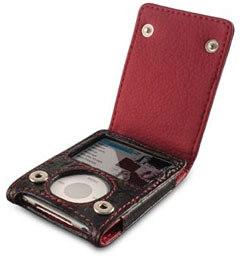 The Ted Baker Leather Case gives your Apple iPod the upper hand
in the fashion stakes. Brains as well as braun, trust Ted (and
Proporta) to keep your Apple iPod safe from any knocks and bumps caused
by everyday use.
The Ted Baker Leather Case gives your Apple iPod the upper hand
in the fashion stakes. Brains as well as braun, trust Ted (and
Proporta) to keep your Apple iPod safe from any knocks and bumps caused
by everyday use.
Available in a range of colour options, your Apple iPod can still be
used whilst in its case due to all the necessary cutouts.
$49.95
USB Fever iPhone 3G Screen Protector (Ultra
Clear)
 PR: Features:
PR: Features:
- Ultra Clear
- Customised to protect iPhone 3G, no need for any cuttings and
resizings.
- Ultra-thin and highly durable
- No glue or adhesive is required for placement
- Washable and reusable
- Bubble free
- Dust Free
- Anti-Scratch
- Resistance to erosion
$9.99
Link: USB
Fever iPhone 3G Screen Protector (Ultra Clear)
Gadget Wrap Launches Nano Case Value Pak for iPod
nano
 PR: Developer of high quality accessory products for
Macintosh, iPod, and iPhone, Gadget Wrap, today announced the release
of the Nano Case Value Pak, the next product in its new line of high
quality, superior product offerings.
PR: Developer of high quality accessory products for
Macintosh, iPod, and iPhone, Gadget Wrap, today announced the release
of the Nano Case Value Pak, the next product in its new line of high
quality, superior product offerings.
Designed for today's busy on-the-go lifestyle, the Nano Case Value
Pak is constructed from durable silicone to ensure it provides
exceptional protection and a tailor-made fit. In addition to a silicone
case, each Nano Case Value Pak comes complete with a custom armband,
belt clip, neck lanyard, screen protector, and fashionable matching ear
caps, and is available in white, pink, blue, black, and black with
white accents. The Nano Case Value Pak provides 3-in-1 functionality
for easy portability at a very attractive price.
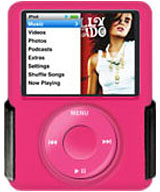 "We're very excited to bring our new product, the Nano Case
Value Pak, to market," said Charleen Becchina, president of Gadget
Wrap. "We know how busy our customers are, and the Nano Case Value Pak
provides maximum versatility and value to go along with it maximum
protection capabilities."
"We're very excited to bring our new product, the Nano Case
Value Pak, to market," said Charleen Becchina, president of Gadget
Wrap. "We know how busy our customers are, and the Nano Case Value Pak
provides maximum versatility and value to go along with it maximum
protection capabilities."
Priced at $29.99, The Gadget Wrap Nano Case Value Pak is available
directly from the Gadget Wrap website.
Link: Gadget
Wrap
iSkin Debuts New DuoBand Armband+Protector
PR: iSkin has announced its new DuoBand for iPod nano 3G.
Fans can finally get powerful protection and a flexible armband
solution in one complete, stylish package.
 The DuoBand features a hybrid iPod protector that integrates a
soft premium silicone layer with a two tone ViSOR accented with a sleek
metallic finish for an elegant and sophisticated yet sporty look. The
two layers work together to help protect the iPod nano against shock,
impact, moisture, screen scratching and other damage caused by everyday
use during leisure and recreational activities.
The DuoBand features a hybrid iPod protector that integrates a
soft premium silicone layer with a two tone ViSOR accented with a sleek
metallic finish for an elegant and sophisticated yet sporty look. The
two layers work together to help protect the iPod nano against shock,
impact, moisture, screen scratching and other damage caused by everyday
use during leisure and recreational activities.
In addition, the armband section of the DuoBand features a slide-in
design that enables users to transition their iPod between their active
lifestyle and their leisure lifestyle - and back again - without
skipping a beat. Through a unique bracket featuring a soft silicone
"comfort zone", the iPod nano connects to a breathable,
moisture-resistant band that keeps owners comfortably connected to
their iPod during all levels of activity. And whenever they wish, users
easily slide their fully protected iPod nano out of the armband bracket
and continue enjoying their beloved device.
Offered in a choice of sleek and sporty color combinations: Amp
(energy red with metallic accent) and Maxum (power black with carbon
accent), the DuoBand is available online at iSkin.com and currently
retails for $39.99.
Link: DuoBand
 USB Fever
iPhone 3G Crystal Case
USB Fever
iPhone 3G Crystal Case
PR: Features:
- Unique ergonomic design
- Crystal clear
- Fully Protected from bumps and scratches
- Light weight
- Perfectly fit
- Anti-dust
- Easy access to all ports, buttons and sockets
$11.99
Link: USB
Fever iPhone 3G Crystal Case
USB Fever iPhone 3G Armband & Sport Case
 PR: Love your iPhone, take it with you no matter where
you go. This Armband for iPhone keeps your iPod safe yet accessible
while you are hiking, running, bike-riding, jogging, canoeing. It is
sweat and impact resistant and can be adjusted to fit any size arm.
This iPhone 3G armband is no fuss allowing you to enjoy your music
while working out.
PR: Love your iPhone, take it with you no matter where
you go. This Armband for iPhone keeps your iPod safe yet accessible
while you are hiking, running, bike-riding, jogging, canoeing. It is
sweat and impact resistant and can be adjusted to fit any size arm.
This iPhone 3G armband is no fuss allowing you to enjoy your music
while working out.
Features:
- Sleek surface
- Built-in iPhone screen protection
- Machine washable,
- one-size-fits-all human-built
- Soft inner lining to house iPhone
$13.99
Link: USB
Fever iPhone 3G Armband & Sport Case
USB Fever iPhone 3G Crystal case (Flowers in
Purple)
 PR: Features:
PR: Features:
- Unique ergonomic design
- Printed with Vivid Flowers in a Purple background
- Fully Protected from bumps and scratches
- Light weight
- Perfectly fit
- Anti-dust
- Easy access to all ports, buttons and sockets
$16.99
Link: USB
Fever iPhone 3G Crystal case (Flowers in Purple)

 Features:
Features:
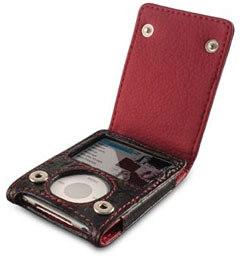 The Ted Baker Leather Case gives your Apple iPod the upper hand
in the fashion stakes. Brains as well as braun, trust Ted (and
Proporta) to keep your Apple iPod safe from any knocks and bumps caused
by everyday use.
The Ted Baker Leather Case gives your Apple iPod the upper hand
in the fashion stakes. Brains as well as braun, trust Ted (and
Proporta) to keep your Apple iPod safe from any knocks and bumps caused
by everyday use. PR: Features:
PR: Features: PR: Developer of high quality accessory products for
Macintosh, iPod, and iPhone, Gadget Wrap, today announced the release
of the Nano Case Value Pak, the next product in its new line of high
quality, superior product offerings.
PR: Developer of high quality accessory products for
Macintosh, iPod, and iPhone, Gadget Wrap, today announced the release
of the Nano Case Value Pak, the next product in its new line of high
quality, superior product offerings.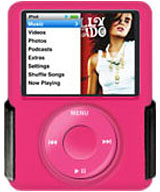 "We're very excited to bring our new product, the Nano Case
Value Pak, to market," said Charleen Becchina, president of Gadget
Wrap. "We know how busy our customers are, and the Nano Case Value Pak
provides maximum versatility and value to go along with it maximum
protection capabilities."
"We're very excited to bring our new product, the Nano Case
Value Pak, to market," said Charleen Becchina, president of Gadget
Wrap. "We know how busy our customers are, and the Nano Case Value Pak
provides maximum versatility and value to go along with it maximum
protection capabilities." The DuoBand features a hybrid iPod protector that integrates a
soft premium silicone layer with a two tone ViSOR accented with a sleek
metallic finish for an elegant and sophisticated yet sporty look. The
two layers work together to help protect the iPod nano against shock,
impact, moisture, screen scratching and other damage caused by everyday
use during leisure and recreational activities.
The DuoBand features a hybrid iPod protector that integrates a
soft premium silicone layer with a two tone ViSOR accented with a sleek
metallic finish for an elegant and sophisticated yet sporty look. The
two layers work together to help protect the iPod nano against shock,
impact, moisture, screen scratching and other damage caused by everyday
use during leisure and recreational activities.
 PR: Love your iPhone, take it with you no matter where
you go. This Armband for iPhone keeps your iPod safe yet accessible
while you are hiking, running, bike-riding, jogging, canoeing. It is
sweat and impact resistant and can be adjusted to fit any size arm.
This iPhone 3G armband is no fuss allowing you to enjoy your music
while working out.
PR: Love your iPhone, take it with you no matter where
you go. This Armband for iPhone keeps your iPod safe yet accessible
while you are hiking, running, bike-riding, jogging, canoeing. It is
sweat and impact resistant and can be adjusted to fit any size arm.
This iPhone 3G armband is no fuss allowing you to enjoy your music
while working out. PR: Features:
PR: Features:
