Low End Mac will be closed Nov. 27 through 30 for the Thanksgiving
holiday, so we're posting our news roundups on Wednesday this week.
We'll be back on Monday with new content.
Mac notebook and other portable computing is covered
in The 'Book Review, and general Mac
news is in Mac News Review.
All prices are in US dollars unless otherwise noted.
News, Reviews, & Opinion
Apps & Services
Accessories
Protection
iPod and iPhone Deals
These price trackers are updated regularly.
News, Reviews, & Opinion
'Superlative' 2G iPod touch Does Almost Everything
an iPhone Does
BusinessWeek's
Cliff Edwards reports:
"They say sequels often fail to live up to the original. That's not
so with the second generation of Apple's iPod touch. Apple has managed
to make the touch look better, work better, and deliver more features -
all for a $229 starting price, significantly cheaper than the previous
entry-level $299 version. The changes, while subtle, are so significant
that I give the second-generation touch a rare perfect score.
"The touch, while an iPod, is close to the iPhone in lineage. It has
the same touchscreen, plays music and videos the same way, and includes
a wireless Internet connection that lets you access the Web from your
home network and wireless hotspots, such as those set up by AT&T in
Starbucks."
Link:
Apple's Superlative Sequel: The Latest iPod Touch
Photos Straight from iPhone to the Web
From Apple:
"Your MobileMe Gallery was designed to live up to the "mobile" in
its name. It's easy to upload photos into your online albums from
wherever you need to using a browser, and even easier directly from
iPhone. Before you can send photos from your iPhone to the web, you
need to set up an album in the Gallery web application at me.com. In
Gallery, select (or create) an album, click the Adjust Settings button
and then check the box to allow adding of photos via email or
iPhone."
Link:
Photos Straight from iPhone to the Web
The Best Thing About the 2.2 iPhone Software
Update
CNET's Kent
German says:
"When it comes to iPhone software updates, I'm all about the basics.
Apple could enable the iPhone to cook my dinner every night, but if it
added multimedia messaging in the same update, then that's the thing
that would excite me. Remember last January's update 1.1.3 for the
iPhone Classic? While the quasi-GPS functionality got the most
attention, I was much more excited that you could now send a text
message to multiple people.
"So for the iPhone 2.2 software update that Apple released today,
it's the ability to turn off the auto-correction in the keyboard that
excites me the most. It is useful most of the time, but other times the
feature drives me crazy. Almost every other cell phone on the planet
allows you to do this, so it's nice to see that the iPhone now does the
same. Of course, the other additions are more than welcome - here's
hoping that the Safari Web browser really gets "Improved stability and
performance" - but I know what I like."
Link: The Best Thing
About the 2.2 iPhone Software Update
Users Face Serious iPhone OS 2.2 Problems
iPhoneAtlas reports:
"Users who have updated to iPhone OS 2.2 are facing some significant
issues, including problems with third-party apps, Internet connection
issues, problems deleting email and more.
"Third-party Applications broken Some third-party applications will
no longer function properly under iPhone OS 2.2 due to API changes and
other modifications. These include a number of applications that make
use of CoreAudio. These applications will generally need to be updated
by their developers. However, you can try uninstalling then
reinstalling applications for problems that do not involve API or other
strict compatibility problems."
Link:
Users Face Serious iPhone OS 2.2 Problems
Why the iPod touch Didn't Get Google Street
View
Wired's Charlie Sorrel
reports:
"The new 2.2 update for the iPhone brings a lot of great new
features. Google Street View, direct viewing, listening and download of
podcasts and a few small but neat tweaks. The iPod touch also got a 2.2
upgrade, but it lacks one headline feature: Street View. Why? To answer
that, we should take a look at the different goals Apple seems to have
in mind for the two products, and also at arbitrary, software-based
product differentiation in general....
"Yes, I'd like to have Street View, but I don't expect to get it
soon. As a long time Apple customer, I've learned that I have to do
things the Apple way, whether I like it or not."
Link: Why the
iPod touch Didn't Get Google Street View
iPhone 2.2 Update Jailbroken
PC World's
Daniel Ionescu reports:
"If you're into iPhone gimmicks and unsupported Apple applications,
DevTeam released PwnageTool 2.2 to help you jailbreak the latest 2.2
iPhone software update available from Apple since Friday.
"Two free software tools are available from the DevTeam to help you
jailbreak your iPhone, namely QuickPwn and PwnageTool. However, only
the latter preserves the iPhone's baseband firmware, giving you the
maximum chance for any upcoming software unlock. As usual, using just
the iTunes update method will lock back any previously jailbroken
iPhone."
Link: iPhone 2.2
Update Gets Jailbroken
Hack Enables Street View on iPod touch
MacUser's
Aayush Arya reports:
"Apple may not have wanted you to be able to check out the streets
and buildings from up close in Google Maps but there's not much they
can do to stop the hackers from figuring out ways around the
artificially imposed restraints. It didn't take long for someone to
come up with a workaround that enables Street View and other new
features that Apple withheld from iPod touch users in the software
update 2.2.
"As you might expect, it's a fairly complicated process which
requires having jailbroken your device and the ability to modify
system-level files on it remotely using the Terminal. If that sort of
thing is right up your alley and you don't mind the potential voiding
of warranty coverage, check out this post from iPod touch Fans Forum
member 'timmyj9'."
Link:
Hack Enables Hidden Google Maps Features on iPod touch
2G iPod touch Fastest 'by Far' of the Apple Family
for Games
CrunchGear's
Devin Coldewey says:
"Ah, yes. Another factoid to put under the 'wipes the smile off an
iPhone user's face' category. See, I don't have anything against
iPhones, but I sure have trouble with people talking as if they're in
some secret, privileged club. As it turns out, the 2G iPod touch has an
advantage of almost 100 MHz over the rest of Apple's touchables, and
that makes a major difference when you're talking games and almost
certainly other apps."
Link:
2G iPod touch Fastest 'by Far' of the Apple Family for Games
Top 20 BlackBerry Storm Questions Answered
PC Mag's Sascha
Segan:
"On Monday, I asked Gearlog readers to ask me everything they wanted
to know about the new BlackBerry Storm 9530 for Verizon Wireless. Now I
have the answers. Here's the original thread on Gearlog.com.
"I re-ordered the questions by theme, and eliminated a few
duplicates and a few that I still can't answer. (Battery life tests can
take days.) Hopefully, this will answer some of your questions,
too."
Link: The BlackBerry
Storm: Your Top 20 Questions, Answered
Microsoft Phone Made by Nvidia
ITNews's
Charlie Demerjian reports:
"What do you get if you take an iPhone, remove the clean UI, user
friendliness, nice industrial design, battery life, cachet, functional
OS, and in general everything else that makes it worthwhile?
"The new Microsoft phone, powered by Nvidia.
"Yeah, you heard it right, MS is going to make its own branded
phone....
"The phone is slated to be announced at 3GSM this coming
February....
"We think this 'me too' phone will have all the success of the
Zune."
Link:
Microsoft Makes a Phone with Nvidia
Apps & Services
iAdvent Gives Advent Calendars an iPhone
Makeover
 PR: iAdvent is a
Christmas Countdown calendar that helps you keep track of how many days
left until Christmas. Like traditional advent calendars, each day has a
box for you to click on. Inside each box is a fun Christmas fact, which
you can email to your friends and family if you choose. The boxes are
designed to emulate the look of iPhone app icons, giving Advent a
modern look that goes with the sleek design of your favorite
gadget.
PR: iAdvent is a
Christmas Countdown calendar that helps you keep track of how many days
left until Christmas. Like traditional advent calendars, each day has a
box for you to click on. Inside each box is a fun Christmas fact, which
you can email to your friends and family if you choose. The boxes are
designed to emulate the look of iPhone app icons, giving Advent a
modern look that goes with the sleek design of your favorite
gadget.
Also like traditional calendars, iAdvent begins counting down on
December 1st. Until then, play the fun Christmas word game included and
download 5 Christmas-themed wallpapers for your iPhone!
iAdvent is only 1.6 MB, leaving you plenty of space for all the
other organizational, entertainment, and game apps you'll need this
holiday season. Enjoy Advent! And Merry Christmas!
There are other Advent calendar apps out there, but Josh gave
iAdvent the look and feel of the iPhone interface.
iAdvent will work next Christmas, too, so it can be removed and
reloaded this time next year - or just kept on the phone until it's
time to use it again in 2009.
Each day offers a new piece of trivia about Christmas, which can be
emailed to friends and family.
But the most important part is just knowing how many days are left
to Christmas.
Link: iAdvent (only available through
the
Apple App Store)
iChristmas Advent Calendar iPhone/iTouch
Application
PR: Advent Calendar iChristmas is a simple, easy to use app
that will help you relive your childhood and the anticipation of
opening a gift every day in the lead up to Christmas.
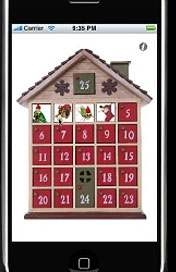


Advent Calendar - iChristmas application is just like the
Traditional Advent Calendars with something to open each day, just it
is on your iPhone/iTouch. It also has the added benefit of a countdown
timer to Christmas so you always know how long till Christmas.
Advent Calendar - iChristmas has two themes:
- iChristmas - based on the principle of receiving a gift everyday to
decorate your Christmas Tree
- iCute - for lovers of animals - each day they can open a unique
Christmas image.
You can switch between these two themes at any time.
Don't forget you can't open any of your gifts until the 1st of
December. But if you really cant wait - you can change your date
settings to December and have a sneak peak.
So what are you waiting for? Download this great application now and
enjoy the thrill and anticipation of your own iPhone/iTouch advent
calendar in the lead up to Christmas 2008.
Link: iChristmas Advent Calendar (only
available through the
Apple App Store)
Softpress Releases iPhone Update for Freeway,
Launches Black Friday Promotion
PR: Softpress Systems today released Freeway 5.3, a free
update to its award-winning web design software. The release offers a
new solution to the problem of displaying Flash Video (FLV) content on
the iPhone by placing both FLV and iPhone-friendly QuickTime formats of
the movie on the page, and serving the appropriate one for the viewer's
device.
Additionally, Softpress has announced a special Black Friday
promotion. From today until December 7th, anyone purchasing full-priced
copies of Freeway Pro or Freeway Express directly from the Softpress
Store will receive an iTunes gift certificate via email. Certificates
are fully transferable, and make great holiday gifts. Freeway Pro
buyers will receive a $50 certificate and Freeway Express buyers will
receive a $20 certificate. More information can be found on the
Softpress website.
"The absence of Flash video support on the iPhone has been a
headache for many designers," Softpress US Marketing Manager Ian Schray
said. "With Freeway 5.3, web developers can use Flash movies in their
sites, and be confident that iPhone owners won't be left out."
New Features:
In addition to the groundbreaking features in its initial release
(CSS menus, Google Actions, Blogger templates, script.aculo.us Actions
and dozens more), Freeway 5 now includes iPhone Actions to create
QuickTime reference movies of varying qualities, automatic device and
connection type detection, and the ability to serve the most
appropriate content to each individual user.
Also, Freeway now allows website developers to employ iPhone
redirects - iPhone or iPod touch user can be redirected to a page that
has been designed specifically them. The very useful "Building websites
for the iPhone with Freeway" document can be found on the Softpress
website.
Freeway 5.3 is a free download for all registered owners of Freeway
5. Updates can be downloaded from the Softpress website. Freeway 5 Pro
and Freeway 5 Express are both available for purchase and immediate
electronic delivery directly from the Softpress Store.
Full versions of Freeway 5 Pro can be purchased for $249, and
Freeway 5 Express is $79. Upgrades from Freeway 4 Pro to Freeway 5 Pro
are $99, upgrades from Freeway 4 Express to Freeway 5 Express are $59.
Owners of Freeway 5 Express can upgrade to Freeway 5 Pro for just
$169.
For a limited time, owners of Dreamweaver CS4 or GoLive 8 or later
can purchase Freeway Pro at a huge discount. See the Silver Lining page
on the Softpress website for more info.
Freeway, famous for its ease-of-use and clean standards-compliant
code generation, is the tool of choice for professionals and home Mac
users who prefer to focus on design issues, not on coding!
Bjango Introduces Darkness 1.2 for iPhone and iPod
touch

 PR: Bjango introduces
Darkness 1.2, an advanced world clock with some unique and interesting
features. Darkness lets you see the current moon phase, the next 3
major moon phases, time for sunrise, noon, sunset, moonrise and moonset
for any city in the world.
PR: Bjango introduces
Darkness 1.2, an advanced world clock with some unique and interesting
features. Darkness lets you see the current moon phase, the next 3
major moon phases, time for sunrise, noon, sunset, moonrise and moonset
for any city in the world.
Darkness features a huge database of well over 8500 cities and 180
countries. Custom cities can be added in the unlikely event that you
can't find what you're after. If you do enter a custom city, it can be
sent to Bjango for inclusion in a future version of Darkness.
A special 'Current Location' city can also be used, which will track
your position dynamically using GPS, giving you sunrise, sunset and
other information for exactly wherever you may be.
Everything Darkness needs is stored in the app itself, so no
internet connection is required.
Darkness is now localized for German and partially localized for
several other languages, including French and Spanish, with more
languages to follow in future versions.
 New in version
1.2:
New in version
1.2:
- Added "Current Location" city that uses your current location from
GPS.
- Added 6000 new cities (over 8500 in total now).
- Fixed time zone bugs with several cities.
- Added editing of custom cities.
- Added German localization.
- Added partial localization for French, Italian, Japanese, Chinese,
Swedish, Dutch, Portuguese, Russian, Spanish.
- Updated moon images.
- Improved accuracy of moon phase calculations.
- Now shows exact time of moon phases.
Supported Languages: US English, UK English, German. Partial
localization for French, Italian, Japanese, Chinese, Swedish, Dutch,
Portuguese, Russian, and Spanish.
System Requirements: iPhone or iPod touch 2.0 or later
Darkness 1.2 for iPhone and iPod touch is $1.99 and available
exclusively through Apple's App Store.
Link: Darkness (only available through
the
Apple App Store)
VelaClock: A World Clock with Sun/Moon Info for
iPhone/iPod touch
PR: Vela Design Group announces VelaClock 1.3 for iPhone 3G,
the original iPhone, and iPod touch. VelaClock is a world clock with an
easily configurable user interface. Users can quickly display the time
of sunrise, sunset, and three kinds of twilight (civil, nautical,
astronomical) for both dawn and dusk, duration of daylight, moonrise,
moonset, moon phase and tilt and more. VelaClock is especially popular
among photographers looking for the magic hour.
VelaClock displays a list of cities and corresponding local times.
The rows in the city list can show a daylight bar that gives the user a
picture of 24 hours of natural light (bright daylight, three kinds of
twilight and night). The daylight bar (24 hours of light) may be
centered at noon or the current time. A thin white bar indicates when
the moon is visible.
The detail area, below the list of cities, has three panels. A quick
swipe of the finger will move between the three panels.
Detail Panel descriptions:
1. First panel shows:
- Time of and countdown to the next sunrise or sunset.
- Time of and countdown to the moonrise or moonset.
- Name of the current moon phase.
- An image of the moon as seen in the sky above the currently
selected city. This image accurately depicts the moon's phase, and the
angle at which the moon's crescent appears to be rotated from the
vertical. Because this angle can change rapidly, it is updated once a
minute.
- Time until the next moon phase (new, quarter, full).
2. Second panel shows, for current day:
- Times for sunrise, sunset, moonrise, moonset, and three kinds of
twilight (civil, nautical, astronomical) for both dawn and dusk.
- Azimuth of sunrise, sunset, moonrise and moonset. Azimuth (compass
direction) is specified in degrees, 0 to 360, clockwise from
North.
- Daylight duration in hour and minutes. Change in minutes of
daylight from the previous day.
3. Third panel shows:
- Dates, times and images of the next four moon phases.
Up to 50 cities may be added from a selection of over 500
cities.
What's new for VelaClock 1.3:
- Added support for Current Location. Users may add a "Current
Location" place to their list of cities. The current location is
recalculated each time VelaClock is launched. If network access or GPS
is not available, the last current location will be used. This feature
is compatible with iPhone 3G, the original iPhone, and iPod touch.
- Added a Home Location place. Users may enter city name, latitude,
longitude, and time zone for their Home Location. The Home Location is
designed for users whose home cities are not included in the built-in
list of cities.
- Updated Daylight Saving Time rules for Argentina, Brazil,
Mauritius, and Syria.
VelaClock 1.3 is priced at $3.99 and is available exclusively from
Apple's App Store. Existing VelaClock iPhone app users may upgrade for
free. VelaClock 1.0 was available on July 11th, 2008, the first day the
App Store was open. VelaClock works with iPhone 3G, the original
iPhone, and iPod touch. VelaClock does not require a network connection
to function.
Link: VelaClock (only available
through the
Apple App Store)
WeSeed's iPhone App Named 'Staff Pick' by
Apple
PR: Get your stock ideas anytime, anywhere
iPhone junkie? Good News! WeSeed - the site designed to demystify
the stock market for real, everyday people - just took a step closer to
changing the game on Wall Street as WeSeed's new iPhone application was
featured as a "Staff Pick" by Apple.
The app - the first of its kind - allows users to instantly get
stock ideas based on what they know and love, whether they're on the
road, at the gym, or in the office. It was featured by Apple on
November 14th.
WeSeed features an innovative, proprietary search tool - WeSearch -
designed to deliver stock ideas based on what users know - whether it's
their passions, professions, or location. Passionate about a greener
world? A tech junkie? Or just a hot fashionista? Great, because
WeSearch gives you instant ideas and then lets you "test drive" them in
a safe, risk-free place before investing in the real world.
In essence, WeSeed brings the Peter Lynch approach of investing in
what you know to the Internet, providing an opportunity for the 100
million Americans who don't directly own stock to understand what it
means to be an owner - and not just a consumer - of American
companies.
WeSeed, slated to launch mid-December, features stock ideas, expert
commentary, community networking, and a virtual trading platform so
users experiment with their stock ideas using fake WeSeed dollars. For
more information about WeSeed, visit:
Link: WeSeed (only
available through the
Apple App Store)
Accessories
Portable Power Station for iPhone 3G with Photo
Light
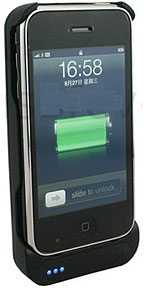 PR: If
you are long away from office or home, how you can give juice to your
mobile phone, it is easy, either bring a second battery with your or
have an portable charger.
PR: If
you are long away from office or home, how you can give juice to your
mobile phone, it is easy, either bring a second battery with your or
have an portable charger.
However, if you mobile phone is iPhone, how you rejuice it? The only
way probably is to bring a portable charger with you.
However, it is too bulky.
Here we have an alternative for you, to have a portable power
station for your iPhone. Yes it is bulky, but it is the only
handy alternative.
Features:
- Perfectly fit for your iPhone 3G
- Recharge your iPhone in a convenient way
- Still access to key buttons and ports.
- LED indicator when power is on
- On / Off Buttons
- With a built-in Speaker
- Volume Controls for the built-in Speaker
- You can still have it for Photo-taking (still can use your
camera)
- with Photo Light, you can turn it on while you are taking a picture
or reading something(see note below)
This accessory is compatible with: iPhone 3G
Specifications:
- Input Voltage: 4.8V ~ 5.5V
- Current Input: 500-1000mA
- Voltage Output: 5.0 ~ 5.5V
- Current Output: 100-1000mA
- Capacity: 2400mAh
- Li-Ion battery
- Charging Time: around 3 hours
- Discharging Time: round 3 hours.
- Power of Amplifier Speaker: <=1.5W
Colors: Black
Note:
- The Photo Light is a LED light that you can turn it on and off any
time, it is not a flash light!!!
- The Photo light effective range is 30cm (or 1 foot)
- The photo light version is introduced on 20 Nov 2008.
- For iPhone 3G only.
- The speaker is both for call and music, but still recommended for
call only.
- You may press and hold still the ON/OFF button to turn the Battery
off, but in case you would like to turn it on to charge your iPhone 3G,
you may need to take your iPhone 3G out and put it back again.
- If you want to rejuice (charge up) the battery, you need to take
the iPhone 3G out of the battery.
- You cannot sync your iPhone with your computer thru the
battery.
Price: $43.99
Link: Photo
Light
Protection
Sustainability Dresses Up with ReCover's Rubber
iPod Cases
 PR: ReCover launches Revive, a new line of iPod cases
for ecologically-minded trendsetters. Made of thermoplastic elastomer
(TPE), a recyclable copolymer that combines plastic and rubber, TPE
requires less energy to produce than other plastics, and yields a
durable product that can last a lifetime.
PR: ReCover launches Revive, a new line of iPod cases
for ecologically-minded trendsetters. Made of thermoplastic elastomer
(TPE), a recyclable copolymer that combines plastic and rubber, TPE
requires less energy to produce than other plastics, and yields a
durable product that can last a lifetime.
Revive cases feature a stylish organic design, and come in silver,
white, brown and black. Available for both iPod nano and iPod touch,
the cases' design protects the device, while leaving screens and
click-wheels easily accessible.
True to ReCover's mandate, the cases are 100% recyclable. Packaging
consists of 100% renewable plastic and 90% recycled paper.
The Revive line is the newest addition to ReCover's ranges of
eco-friendly iPod cases. Earlier this year, the company, previously
known as Imoeba World, debuted the Alpine range. Made of bonded
leather, a man-made material comprised of genuine leather scraps which
are near-impossible to eliminate and destined for a landfill, the
Alpine case is the perfect item for eco-conscious consumers looking for
both durability and style in their iPod cases.
"We are delighted to add the Revive rubber cases to our range of
successful, environmentally-friendly lifestyle iPod products," says
Lawrence Leung, Chief Executive of ReCover. "These sleek cases are
perfect for today's consumers wishing to combine style with
sustainability."
Each Revive purchase gives back to our planet. A portion of all
proceeds to Earth911, the US's leading source for environmental
information. GC has also partnered with tree-planting movement
SeedTree, committing to plant one tree for every Recover case
purchased. SeedTree assists communities in Nepal, India and Peru in
planting indigenous trees and conserving traditional botanical
knowledge. SeedTree strives for balance between forest ecosystems and
human ecology.
ReCover has also expanded the Alpine range; in addition to alpine
green and white, the Color Series is now available, with red and silver
cases.
Revive iPod nano and touch cases in black and clear retail for
$24.99. Alpine Color Series cases are available in silver and red, also
for $24.99. All cases can be purchased at Best Buy and Fry's
Electronics in the US and Future Shop in Canada.

 PR: iAdvent is a
Christmas Countdown calendar that helps you keep track of how many days
left until Christmas. Like traditional advent calendars, each day has a
box for you to click on. Inside each box is a fun Christmas fact, which
you can email to your friends and family if you choose. The boxes are
designed to emulate the look of iPhone app icons, giving Advent a
modern look that goes with the sleek design of your favorite
gadget.
PR: iAdvent is a
Christmas Countdown calendar that helps you keep track of how many days
left until Christmas. Like traditional advent calendars, each day has a
box for you to click on. Inside each box is a fun Christmas fact, which
you can email to your friends and family if you choose. The boxes are
designed to emulate the look of iPhone app icons, giving Advent a
modern look that goes with the sleek design of your favorite
gadget.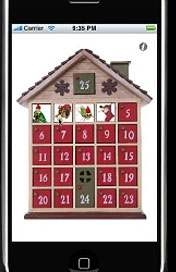



 PR: Bjango introduces
Darkness 1.2, an advanced world clock with some unique and interesting
features. Darkness lets you see the current moon phase, the next 3
major moon phases, time for sunrise, noon, sunset, moonrise and moonset
for any city in the world.
PR: Bjango introduces
Darkness 1.2, an advanced world clock with some unique and interesting
features. Darkness lets you see the current moon phase, the next 3
major moon phases, time for sunrise, noon, sunset, moonrise and moonset
for any city in the world. New in version
1.2:
New in version
1.2: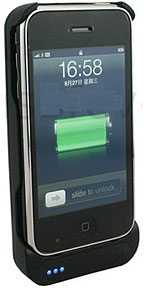 PR: If
you are long away from office or home, how you can give juice to your
mobile phone, it is easy, either bring a second battery with your or
have an portable charger.
PR: If
you are long away from office or home, how you can give juice to your
mobile phone, it is easy, either bring a second battery with your or
have an portable charger. PR: ReCover launches Revive, a new line of iPod cases
for ecologically-minded trendsetters. Made of thermoplastic elastomer
(TPE), a recyclable copolymer that combines plastic and rubber, TPE
requires less energy to produce than other plastics, and yields a
durable product that can last a lifetime.
PR: ReCover launches Revive, a new line of iPod cases
for ecologically-minded trendsetters. Made of thermoplastic elastomer
(TPE), a recyclable copolymer that combines plastic and rubber, TPE
requires less energy to produce than other plastics, and yields a
durable product that can last a lifetime.
