Mac notebook and other portable computing is covered
in The 'Book Review, and general Mac
news is in Mac News Review.
All prices are in US dollars unless otherwise noted.
News, Reviews, & Opinion
Apps
Services
Accessories
Protection
iPod and iPhone Deals
These price trackers are updated regularly.
News, Reviews, & Opinion
iPhone 3G S and iPhone OS 3.0
Apple on Monday introduced the
new iPhone 3G S, the fastest, most powerful iPhone yet, packed
with incredible new features including improved speed and performance -
up to twice as fast as iPhone 3G - with longer battery life, a
high-quality 3 megapixel autofocus camera, easy to use video recording,
and hands free voice control. iPhone 3G S includes the new iPhone
OS 3.0, the world's most advanced mobile operating system with over 100
new features such as Cut, Copy and Paste, MMS*, Spotlight Search,
landscape keyboard, and more. iPhone 3G S customers get access to
more than 50,000 applications from Apple's revolutionary App Store, the
largest application store in the world where customers have already
downloaded over one billion apps. iPhone 3G S offers twice the
capacity for the same price with a 16 GB model for just $199 and a new
32 GB model for just $299.** And beginning today, iPhone 3G is
available at the breakthrough price of just $99 for the 8 GB model - a
huge milestone for the high end smartphone market.
 "iPhone
3G S is the fastest, most powerful iPhone yet, and we think people
will love the incredible new features including autofocus camera, video
recording, and the freedom of voice control," said Philip Schiller,
Apple's senior vice president of Worldwide Product Marketing. "And with
a breakthrough price of $99, we are thrilled to get iPhone 3G into the
hands of even more users who want them."
"iPhone
3G S is the fastest, most powerful iPhone yet, and we think people
will love the incredible new features including autofocus camera, video
recording, and the freedom of voice control," said Philip Schiller,
Apple's senior vice president of Worldwide Product Marketing. "And with
a breakthrough price of $99, we are thrilled to get iPhone 3G into the
hands of even more users who want them."
iPhone 3G S offers incredible speed and performance, on average
up to twice as fast as iPhone 3G, so you can render web pages quicker
and launch applications faster. iPhone 3G S takes advantage of the
OpenGL ES 2.0 standard for stunning high-quality 3D graphics, making
mobile gaming and other graphic intense applications better than ever.
iPhone 3G S is not only faster, but with longer battery life you
can watch more videos, listen to more music, browse the Internet or
keep using your favorite apps even longer. The new iPhone 3G S
also supports 7.2 Mbps HSDPA for faster networking speeds.***
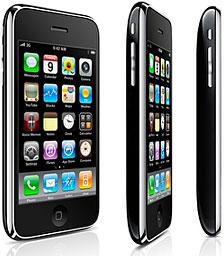 iPhone
3G S features a new 3 megapixel autofocus camera that takes
amazing pictures and video, making it easier than ever to capture,
edit, and share those moments instantly with family and friends. The
new autofocus camera adjusts focus, exposure, color, and contrast for
the best possible image and includes automatic macro focus for extra
close-up shots. With the new "tap to focus" feature, you simply touch
the display to select an object or area of interest, and the camera
automatically adjusts focus and exposure. You can record incredible
high-quality video clips and edit them right on your iPhone 3G S
by simply trimming the start and stop points. With iPhone 3G S you
can send photos and video by email or MMS and post them to MobileMe or
YouTube with just one tap.
iPhone
3G S features a new 3 megapixel autofocus camera that takes
amazing pictures and video, making it easier than ever to capture,
edit, and share those moments instantly with family and friends. The
new autofocus camera adjusts focus, exposure, color, and contrast for
the best possible image and includes automatic macro focus for extra
close-up shots. With the new "tap to focus" feature, you simply touch
the display to select an object or area of interest, and the camera
automatically adjusts focus and exposure. You can record incredible
high-quality video clips and edit them right on your iPhone 3G S
by simply trimming the start and stop points. With iPhone 3G S you
can send photos and video by email or MMS and post them to MobileMe or
YouTube with just one tap.
The voice control feature in iPhone 3G S offers handsfree
operation for both iPhone and iPod functions. Simply speak the
appropriate commands into the built-in microphone or headset microphone
to dial by name or number. With voice control you can play your
favorite music by artist, album, or playlist and activate the Genius
feature by saying "play more songs like this." You can also tell iPhone
to pause the music, play the next track, turn on shuffle, or ask,
"What's playing right now?"
iPhone 3G S features a new built-in digital compass for instant
navigation.**** The Compass app shows you which way you are headed and
rotates as you change direction. You can orient yourself to true north
or magnetic north, and iPhone's built-in GPS automatically displays the
coordinates of your current location. The new built-in digital compass
is also integrated within Maps, so it automatically orients any map to
the direction you are facing.
iPhone 3G S provides new accessibility features including VoiceOver,
a screen reader that speaks what appears on the iPhone 3G S
display, enabling visually impaired users to make calls, read email,
browse web pages, play music, and run applications. The new universal
Zoom function magnifies the entire screen, and the White on Black
feature reverses the colors on screen to provide higher contrast for
people with low vision. iPhone 3G S also supports Mono Audio,
which combines left and right audio channels so that they can be heard
in both earbuds for those with hearing loss in one ear.
iPhone 3G S includes the new iPhone OS 3.0 software with more than
100 new features including: Cut, Copy and Paste; MMS; Spotlight Search
to search across iPhone or within Mail, Contacts, Calendar and iPod;
landscape keyboard for Mail, Messages, Notes and Safari; expanded
parental controls for TV shows, movies and apps from the App Store; and
the ability to capture and send audio recordings on the go with the new
Voice Memo app.
Find My iPhone
iPhone 3.0 software also includes a new Find My iPhone feature that
works together with MobileMe so you can locate your lost iPhone on a
map, send a message that will appear on the screen, or play a sound to
help you find it even if your phone is set to silent. If you cannot
find your iPhone, you can erase all data and content on your iPhone
with the new Remote Wipe feature. New iTunes features available with
iPhone 3.0 software include wirelessly downloading movies, TV and audio
programs as well as iTunes U so students can download learning
materials on the go.
iPhone 3G S gives users access to the revolutionary App Store,
the largest application store in the world with more than 50,000
applications. The App Store allows developers to reach tens of millions
of iPhone and iPod touch users around the world. To date, customers
have downloaded more than one billion apps from the App Store. And with
more than 1,000 new APIs available with the iPhone SDK, developers can
create even more innovative applications using In-App Purchases, a new
Maps API and Push Notifications.
iPhone 3G S also features built-in Nike + iPod support making
it an incredible workout companion. Users simply place the optional
Nike + iPod sensor ($19) in their Nike + shoe to seamlessly connect
with iPhone 3G S to track miles run or sync with the latest
generation gym equipment.
iPhone 3G S will be available in the US on June 19 for a
suggested retail price of $199 for the 16 GB model and just $299 for
the new 32 GB model in both Apple and AT&T's
retail and online stores, Best Buy, and
Walmart stores. iPhone 3G S requires a new two year contract
with AT&T for qualifying customers (US only - other markets have
other carriers).
iPhone OS 3.0 software will be available on June 17 as a free
software update via iTunes 8.2 or later for all iPhone customers. iPod
touch customers will be able to purchase a software update for $9.95.
Beginning June 8, iPhone 3G will be available for $99 for the 8 GB
model.
New MobileMe features for iPhone require iPhone OS 3.0. MobileMe is
available for an annual subscription price of $99.
iPhone 3G S will also be available in more than 80 countries in
the coming weeks. For further information about US and international
pricing and availability visit www.apple.com/iphone.
iPhone 3.0 to End Redownloading Apps?
The Register's
Rik Myslewski reports:
"It appears as if Apple's iPhone 3.0 software may make it impossible
for you to use your iPhone to redownload an app that you had previously
purchased from the App Store."
Link: iPhone
3.0 to Nix App Redownloading?
How Much Work Can You Do on an iPhone?
InfoWorld's
Galen Gruman says:
"It's hard not to look at an iPhone and wonder whether you could
chuck your laptop and use it to do all your work instead. After all, it
offers e-mail, always-on Web access, and an ever increasing roster of
applications, many of which have business use in mind.
"Add in the fact that laptops are awkward to carry to meetings, and
that their batteries never last as long as the work you need to do, and
the appeal of replacing a laptop with an iPhone becomes readily
apparent. So in the spirit of finding out how far you can you go
relying exclusively on an iPhone for work, I decided to spend a month
using an iPhone 3G in place of my laptop wherever possible...."
Link:
How Much Work Can You Do on an iPhone?
Using Your iPhone as Wireless Headphones
AppStorm's
David Appleyard says:
"If you're anything like me, you commonly find that most earphones
simply don't have a long enough cable. Being tethered to a short wire
can be surprisingly frustrating. Fortunately there's a way to stay
completely tangle-free, wirelessly streaming audio to your iPhone using
an application called AirPhones.
"No matter whether you're three or thirty feet away from your Mac,
providing both devices are connected to the same Wi-Fi network you're
able to listen to any computer audio remotely. This walkthrough will
explain how to get started along with a few tips and tricks to get the
most from the system."
Link:
Using Your iPhone as Wireless Headphones
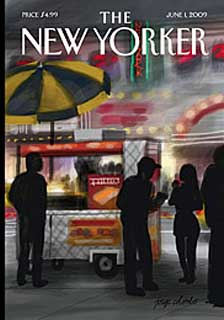 New Yorker
Cover Boosts 'Brushes' Sales
New Yorker
Cover Boosts 'Brushes' Sales
Cult of Mac's
Nicole Martinelli reports that after Jorge Colombo's iPhone art was
featured recently on the cover of the New Yorker, it seems
everyone wanted to get their fingers in the pie, and that the Brushes
app Colombo used to finger paint a late-night scene in Manhattan sold
2,700 copies when the cover debuted Monday, earning developer Steve
Sprang slightly over $13,000 - up from a typical 60-70 copies a day. In
appreciation, Sprang is temporarily discounting the already modest
Brushes registration fee by a buck to $3.99
Link: New
Yorker Cover Boosts 'Brushes' Sales
New Yorker Cover Triggers Payday for Brushes
App
iPhone Savior reports:
"When The New Yorker announced their plans to feature the
epic work of iPhone impressionist artist Jorge Colombo, on the cover of
their June issue, it instantly triggered an unexpected payday for
Brushes app developer Steve Sprang. A $13,373 dollar payday to be
exact, as the iPhone gold rush delivered another impressive pay out to
an independent developer overnight."
Link:
New Yorker Cover Triggers Payday for Brushes App
iPod Poised for Multitouch Scroll Wheel
The Register's
Rik Myslewski reports that Apple's scroll wheel-equipped iPods may soon
come equipped with the multitouch swipe and pinch gestural controls
currently available in the iPod touch, iPhone, and MacBooks.
Link: iPod
Poised for Multitouch Scroll Wheel
Apple Working on Adding Multitouch to iPods
AppleInsider's
Sam Oliver reports:
"Having pioneered multi-touch for its iPhone and iPod touch
handhelds, Apple later extended the technology to trackpads on its Mac
notebook line and now appears ripe to introduce the first iPod
click-wheels with similar capabilities."
Link:
Apple Working on Adding Multi-touch to iPod Click-wheels
1.3 GHz Snapdragon CPU for Phones, Netbooks
Electronista
reports that Qualcomm has upped its stake in the mobile space with an
upgrade to its Snapdragon line of mobile processors, aimed at the
smartphone and netbook markets, with the QSD8650A bumped from the
previous 1 GHz to 1.3 GHz and 45 nanometer chip technology, being
both about 30% faster and using 30% less average power than its
predecessor while also enhancing video and 3D performance, according to
the manufacturer.
Editor's note: Snapdragon is an ARM processor, the iPhone uses ARM
CPUs, and the iPhone 3G S runs its CPU at 600 MHz.
According to Wikipedia,
Snapdragon will also be available with dual cores. dk
Link:
Qualcomm Announces 1.3 GHz CPU for Phones, Netbooks
Definitive Palm Pre Review
Pre Central's
Dieter Bohn has posted a magnum opus of a Palm Pre review, saying:
"The Palm Pre is an all-new smartphone designed from the ground-up
to work with the web. It's currently a Sprint-exclusive priced at $199
after mail-in rebate. It runs an all-new operating system called
"webOS" that is based on linux and sports innovative features like
Synergy for syncing and multitasking "cards" to quickly switch between
tasks. The Pre itself is incredibly small yet has a large touchscreen
and a slide-down keyboard. Quite simply, it's incredible.
"We're covering the Palm Pre from all angles here at PreCentral.net
[a] full, unabridged review of the Palm Pre."
Link: Definitive Palm Pre
Review
Apps
ZoomSafer Designed to Prevent Distracted
Driving
PR: ZoomSafer broke out of stealth mode by launching the
company website and announcing plans to deliver the world's first
mobile mash-up to prevent distracted driving.
With more and more drivers texting, emailing, Twittering, and
Facebooking, our highways - and even our public transportation systems
- are becoming increasingly dangerous. The proliferation of mobile
phones, all-you-can-eat text and data plans, and an insatiable appetite
to always feel connected has resulted in a very costly epidemic.
Different from legislative and big-brother-like approaches,
ZoomSafer contextually integrates with a person's social and
communications networks, allowing them to drive safer but still be
connected to friends, family, and coworkers.
"I found myself sending texts while driving and making bad decisions
behind the wheel. I was looking for a mobile software application that
would help me focus on the road but still keep me connected to my
family, business contacts, and social networks," explained Matt Howard,
CMO and Cofounder of ZoomSafer. "After months of research, I couldn't
find a solution, so I got together with Mike and we decided to build
ZoomSafer."
Founded in January 2009, ZoomSafer's management team, including
recently hired chief operating officer Michael Costello, has more than
50 years of combined experience and a track record of success in new
ventures as well as larger, more established enterprises including
Nextel, USi, Groove Networks, and Accenture. In March, the company also
raised an initial round of financing, gaining commitments up to
$500,000.
"Not only does our software remind you to drive safe, it
automatically notifies others when you're driving," said Michael
Riemer, CEO and Cofounder of ZoomSafer. The result is that you're more
focused when driving, and your friends are less likely to distract you
with random texts or email messages.
The beta version of ZoomSafer will be free to download beginning in
August. Premium versions of ZoomSafer will be available via paid
subscriptions. Our patent-pending solution is a mash-up of location
services, call management services, social media, and voice services.
Please visit www.zoomsafer.com to register for the beta.
ZoomSafer is the only safe driving mash-up for mobile phones to
prevent distracted driving. ZoomSafer minimizes unnecessary
distractions but still enables drivers to stay connected with their
friends, family, social networks and business contacts. The company
offers solutions for young drivers, prosumers, families, enterprises
and government organizations.
Link: ZoomSafer
(available through the
iPhone App Store)
DSLR Camera Remote for Canon DSLRs/iPhone or iPod
touch
PR: DSLR Camera Remote is the next-generation cable release
for your Canon EOS DSLR camera. Just connect your camera to a WiFi
enabled computer and the DSLR Camera Remote software enables you to use
your Apple iPhone or iPod touch to wirelessly adjust cameras settings,
fire the shutter, review images, even get a live viewfinder preview.
DSLR Camera Remote is a must-have for remote shooting applications like
high or low angles, self portraits and children. With its advanced
timers it makes remote monitoring a snap. No internet connection
required.
 You get
full control over common camera controls including white balance, image
quality, shutter speed, aperture, intervalometer, and more.
You get
full control over common camera controls including white balance, image
quality, shutter speed, aperture, intervalometer, and more.
Key Features
Remote Firing: DSLR Camera Remote's key feature is the ability to
remotely trigger the shutter, or fire the camera. This seemingly basic
feature is very powerful. You can now trigger a camera in a difficult
position, such as in a church balcony or behind a basketball backboard.
Or you can use it to give yourself another set of hands in the studio -
to interact with your subject better or hold a reflector. There are all
sorts of unique shooting situations where you would like to trigger
your camera from a distance. With DSLR Camera Remote you can now do
this with the equipment you already have, no need for expensive radio
transmitters or open frequencies.
Remote Adjustments: DSLR Camera Remote Professional Edition gives
you full control over common camera controls including shutter speed,
aperture, ISO, white balance, and more.
Image Review: Better than a simple release, the DSLR Camera Remote
lets you see the image you just photographed to confirm you got the
shot you wanted. With the Professional Edition you can even zoom to 1:1
to check focus and important details.
Live View: When you combine the DSLR Camera Remote Professional
Edition with a current generation Canon EOS DSLR you can access the
LiveView mode, which allows you to see through the camera's viewfinder
in near real-time. This allows you to see your composition before you
trigger the shutter. This feature is great for self-portraits or when
you can't see your subject from your position. See a list of Canon
cameras that are known to be compatible with LiveView mode.
Intervalometer: The Professional Edition features an advanced
intervalometer, or timer. The intervalometer can be used as a custom
self-timer or can take a series of images at a given time interval.
This is great for creating stop-action animation. You can take a
picture anywhere from 1 second to 1 day apart and take up to 1,000
frames.
Zero Configuration: DSLR Camera Remote is a no-brainer to use with
its zero-configuration Bonjour® networking. Just plug your camera
into a network-capable host computer, launch the DSLR Camera Remote
Server software, and bam! - your iPhone or iPod touch will discover
your camera automatically. Your host computer can be attached to a
wired or wireless network, or it can be the host in an ad-hoc, or
device-to-device network. No active internet connection is
required.
 Real-World Applications for DSLR Camera Remote
Real-World Applications for DSLR Camera Remote
Self Portraits: If you've ever experimented with self portraits, you
know how hard it can be using self-timers and running back and forth to
the camera to see if you've got the shot. Now with DSLR Camera Remote
Professional Edition you can see yourself through the viewfinder of the
camera to make sure you are positioned correctly, then take and review
multiple shots at your own pace rather than racing against the
timer.
Free to Move: Stop hiding behind the camera. If you photograph
children or pets you know how valuable it can be to keep eye contact
with your subject and to interact with them to get the right
expression. Being stuck behind the camera is often the worst place to
be. With DSLR Camera Remote you can move freely to interact with your
subject, hold a reflector, you name it. You can fire the camera easily
and even review the shot without having to return to the camera.
Event Remote Cameras: Sometimes you just can't be behind the camera.
If you've placed a camera in a church balcony or behind a basketball
backboard you need to be able to fire your camera remotely. Today you
have to use expensive radio transmitters that can only fire the camera.
With DSLR Camera Remote you can fire, control and review your shots
with the iPhone or iPod touch and the laptop you already own.
DSLR Camera Remote Server: This software runs on a host computer
(desktop, laptop or netbook) and controls the communication between the
USB tethered Canon EOS DSLR and the iPhone/iPod touch client software.
It is a free download.
DSLR Camera Remote Lite: This is the client software for the Apple
iPhone & iPod touch. The Lite version supports the remote firing of
a camera as well as the ability to review images after they are taken.
Buy DSLR Camera Remote Lite from the Apple iTunes store for only
$1.99.
DSLR Camera Remote Professional: This is the client software for the
Apple iPhone & iPod touch. The Professional Edition supports the
remote adjustment of camera controls, remote shutter release, LiveView
preview through the camera viewfinder, intervalometer as well as the
ability to review and zoom to 1:1 on images after they are taken. Buy
DSLR Camera Remote Professional Edition from the Apple iTunes store for
only $9.99 introductory price for a limited time (reg. $19.99).
DSLR Professional & Lite Editions Compared
DSLR Camera Remote is available in two versions, Professional
Edition and Lite. The Professional edition gives you full control over
most camera settings while the Lite version gives you basic control
only.
System Requirements
Mac OS X Current Version: 1.0
- Mac OS X 10.4, 10.5 or higher
- Processor: G4, G5, or Intel Core 1 GHz or faster
- Memory: 1 GB (2 GB recommended)
- Hard Drive space: 10 MB
Windows Current Version: 1.0
- Windows XP SP2 or Windows Vista
- Processor: 1 GHz or faster Pentium 4 or equivalent
- Memory: 1 GB (2 GB recommended)
- 9 Hard Drive space: 10 MB
Other Requirements
- Compatible Canon EOS digital camera (see list above), camera
interface cable (USB or FireWire), WiFi network,
- Apple iPhone or iPod touch, Apple iTunes 8.l, Internet connection
to download application and view video tutorials.
Here's what you need:
- Your Canon EOS DSLR camera
- Your Apple iPhone or iPod touch
- A WiFi enabled computer (no active internet connection
required)
- DSLR Camera Remote Server software (free download)
DSLR Camera Remote Professional OR DSLR Camera Remote Lite software
for iPhone/iPod touch, available from the Apple iTunes Store.
- DSLR Camera Remote Professional ($9.99 intro price)
- DSLR Camera Remote Lite ($1.99)
Link: DSLR Camera
Remote (available through the
iPhone App Store)
iPhone Software Suite from Xilisoft
PR: Xilisoft Corporation has launched iPhone Software Suite
to the market specially for iPhone fans. This may be the first iPhone
apps pack on the market including 4 iPhone apps: DVD to iPhone
Converter, iPhone Video Converter, iPhone Ringtone Maker and iPhone
Transfer, which could cater almost all needs of the users. What's worth
mentioning is that it provides support to iPhone 3G, which is good news
for iPhone 3G users.
I love to watch movies very much but I spend much time on my
business or journey, how do I transfer my DVD movies to my iPhone? How
to put their collected music videos to iPhone? How to make some
featured ringtone for their iPhone so that they can specify different
ringtones to different acquaintances? How to backup iPhone videos and
music to their PC? Now, with this exciting iPhone software suite, all
these problems can be readily solved.
This iPhone software suite provides a one-stop solution for iPhone
users to make iPhone a real mobile multimedia center in your palm. The
following is a brief introduction of the 4 iPhone apps in this
pack.
DVD to iPhone Converter
This DVD to iPhone converter deals with how to rip any DVD movie (of
any region codes) to iPhone MP4 video and MP3/M4A/WAV music, and also
provides lots of practical features: retrieve DVD information like
cover, director, actors/actresses, studio and so on, trim/split video,
customize output file size freely, set many parameters to individualize
the output videos, convert many files in batches with multicore CPU,
etc. With this DVD ripper for iPhone, you could totally enjoy DVD
movies on the go, at anywhere, any time.
iPhone Video Converter
Xilisoft iPhone video converter supports decoding nearly all popular
video/audio formats including AVI, MPEG, WMV, MP4, FLV, MKV,
H.264/MPEG-4, DivX, XviD, MOV, M4V, VOB, ASF, 3GP, 3G2, SWF, H.261,
H.264, DV, MP3, WMA, AAC, WAV, CDA, OGG, FLAC, APE, AC3, etc. For
iPhone owners who love music and movies, this app is a must-have tool.
It supports multicore CPU processing, multithreaded and batch
conversion, and allows you to make a video from photos and
trim/split/compress video freely.
iPhone Ringtone Maker
Comparing with iTunes, this iPhone ringtone maker can make M4R
ringtones from AVI, MPEG, WMV, DivX, MP4, H.264/AVC, AVCHD, MKV, RM,
MOV, XviD, 3GP, WMA, WAV, RA, M4A, MP3 and such media files, and then
export the output ringtone to your iPhone directly. Additionally, you
could delete the iPhone ringtones that has been transferred to iPhone
directly in the program. You may also add fade-in effect and extract
certain clip to make featured ringtone in your way. With different
ringtones designated to different contacts, you'll know who's calling
the second you hear the ringtone music!
iPhone Transfer
The most attractive function of this program is that it can backup
iPhone files to PC and iTunes directly. Now iPhone users don't have to
worry about losing iPhone files accidentally. As we all know, iPhone
cannot be opened in Explore like iPod. This program turns it into
reality thus you can manage your iPhone like a portable hard disk. And
it also have the common function as iTunes but more user-friendly than
iTunes, that is, copy files from PC to iPhone. Some common iPhone
management functions are also provided, e.g. manage playlists, search
for iPhone files, automatically recognize your iPhone and add
thumbnails to iPhone videos/music, etc.
Link: iPhone Software
Suite (available through the
iPhone App Store)
Postino iPhone Postcard App
PR: Okay, so this is the situation: you're on holiday, right
in the middle of a beautiful landscape. You'd really love to share the
great place you're enjoying with your friends and family (good guy).
What? You might just buy one of those pre-made, already-seen, boring
postcards? Please don't....
Take out your iPhone, launch Postino, create a postcard (maybe
include yourself in the picture, so that your friends won't say you
weren't really there) and send it!
We don't just mean "send an e-card" (although Posting can do that
too). We mean "send a real, physical postcard". That's right, we print
your cards on super high-quality paper, and send them worldwide. How
cool is that?
Can you imagine the surprise of your friends and family when they
receive your postcard in the mailbox, with yourself in the photo? Don't
imagine, do it! It's even cheaper than most normal cards+stamps you buy
in the local stores, without the hassle!
Postino's features:
- Physical postcards are printed on super high-quality paper and
delivered worldwide.
- You can snap a new photo, or pick one from the library.
- Photo can be zoomed and positioned accurately.
- Optionally add one of the many built-in beautiful frames.
- Optionally draw a signature, message or picture with your
finger.
- E-mail and physical addresses can be manually typed in or picked
from the Contacts app.
- Optionally include your GPS location in the postcard.
- Optionally reuse the existing photo, message and hand-drawn
signature for multiple postcards.
- Easily check the delivery status of your postcards.
- Purchase virtual stamps with PayPal, directly from the iPhone.
Why use Postino:
- Send original, never-seen postcards with yourself in the
photo.
- Don't waste time looking for nice postcards in the shops, create
your own.
- Spend less than a traditional postcard+stamp, especially if you
send the card abroad.
- No need to find a post office, learn the local language to ask for
stamps, how to send abroad etc.
- Actually much more fun to use than sending and writing traditional
cards.
- We won't lie to you. We have competitors that do something similar
to Postino. They send physical postcards. However, this is why you
should definitely choose Postino:
- Super high-quality paper and print quality. No one matches us on
this.
- No account/registration is required. You start immediately.
- Send physical and electronic postcards from a single
application.
- Unique features such as hand-drawn signature, GPS data, frames and
more
- Not to reiterate, but...you know...paper and print quality is
pretty important for a postcard!
Apple approved Postino (of course) and it's now available on the App
Store. Get a copy while it's free.
Link: Postino (available
through the
iPhone App Store)
Archie Comics Available on iPhone and iPod
touch
PR: For the past 65 years, you've only been able to read
Archie Comics one way - on paper. Today that all changes. Archie Comics
and iVerse Media announce that Archie has gone digital, and the first
Archie Comics iPhone Apps are available for download now! Experience
Archie Andrews' very first day of school at Riverdale High as he deals
with bullies, best friends, and a love triangle that even tenth-grade
geometry can't solve! Now you can download the first issue of Archie
Freshman Year through the iTunes App Store - for free!
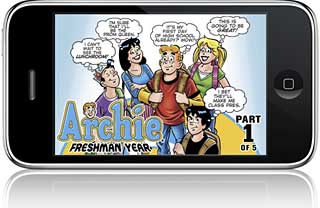 "Archie is one of the characters that define comics. When
people think of comic books they typically think of superheroes and
Archie. We're very excited to bring such a great, family friendly, line
of comics to the iPhone." said iVerse Media CEO, Michael Murphey. "What
has impressed us the most is how forward thinking the team at Archie
Comics have been. The Digital Age of Comics is here, and Archie is
leading the way."
"Archie is one of the characters that define comics. When
people think of comic books they typically think of superheroes and
Archie. We're very excited to bring such a great, family friendly, line
of comics to the iPhone." said iVerse Media CEO, Michael Murphey. "What
has impressed us the most is how forward thinking the team at Archie
Comics have been. The Digital Age of Comics is here, and Archie is
leading the way."
Originally published in Archie #587, FRESHMAN YEAR #1 is just the
first in a 5-issue story arc, and is a perfect starting point for new
Archie fans, and existing readers. Also available is ARCHIE FRESHMAN
YEAR #2 (Archie #588) for just 99-cents to download straight to your
iPhone or iPod touch! And keep your eyes peeled for the next three
issues of ARCHIE FRESHMAN YEAR coming soon!
With art by Bill Galvan and a dramatic storyline from writer Batton
Lash, you've just got to see what their first days of high school were
really like!
"This is a great opportunity for getting our comics out to the
millions of Archie fans worldwide. Michael Murphey and his team at
iVerse are doing a tremendous job. iVerse is the perfect partner to
bring Archie into the digital age." Jon Goldwater, CEO of Archie
Comics, went on to say, "We feel that with iVerse, Archie will attract
new readers like never before, while offering a new and exciting way
for our longtime fans to enjoy our comics. So whether you roll up your
Archie comic in your back pocket or take it with you on your iPod,
everything's Archie!"
System Requirements: iPhone and iPod touch 2.0 or later
Look for even more great downloads of your favorite Archie books
like Little Archie, Sabrina the Teenage Witch, Young Salem, and, Katy
Keene along with some new surprises coming soon and only available from
Archie Comics and iVerse Media!
Link: Archie Comics (available
through the
iPhone App Store)
Apps & Services
iPhone Repair Service from MyService
PR: MyService has announced 24 hour iPhone repairs. Drop your
iPhone in the pool on Monday, and text about it on Wednesday. You can
now get the same great customer service, quality repairs and superfast
turnaround from MyService, for your iPhone. New overnight express
shipping options make it fast and affordable to get your iPhone
repaired and back in your hands. A free diagnostic, free roundtrip
shipping, professional installation of any new parts, and a shipping
container.
MyService has announced overnight iPhone repairs. Cracked screen?
Liquid spill? No power? Bring your iPhone to life for the fraction of
the cost of a new one. With an average 24 hour turnaround you'll be
back on your phone in no time. All parts are brand new and services are
performed by Apple certified technicians.
According to MyService president Justin Sanderson, "Ever since the
original iPhone came out, our customers have been asking about where to
go to get their iPhones repaired. We've received tons of quote requests
and phone calls describing all manner of accidents (cracked screens,
liquid spills, angry pets, etc.) We're excited to be offering our
customers this new service."
What the service includes: A free diagnostic, free roundtrip
shipping, professional installation of any new parts, and a shipping
container.
How the service works: MyService instantly emails you an overnight
UPS return label. Pack your iPhone in it's original (or similar) box
and send it in to MyService. Once your iPhone arrives at MyService, an
Apple certified technician performs a complete diagnostic on your
iPhone. Your service advisor will keep you informed every step of the
way. After the service is complete, your iPhone is cleaned, tested and
sent back to you. All services are completed within 24 hours of
arrival.
Link: iPhone Repair
iPod touch Repairs from MyService
PR: MyService has announced 24 hour iPod touch repairs. Wash
your iPod touch with the laundry on Monday, and sing along about it on
Wednesday. You can now get the same great customer service, quality
repairs and superfast turnaround from MyService, for your iPod touch.
New overnight express shipping options make it fast and affordable to
get your Touch repaired and back in your hands. A free diagnostic, free
roundtrip shipping, professional installation of any new parts, and a
shipping container.
MyService has announced overnight iPod touch repairs. Cracked
screen? Liquid spill? No power? Bring your iPod touch back to life for
the fraction of the cost of a new one. With an average 24 hour
turnaround you'll be listening to your iPod in no time. All parts are
brand new and services are performed by Apple certified
technicians.
According to MyService president Justin Sanderson, "Since we started
performing iPhone repairs, the number one request from our customers
has been, "When will you be offering iPod touch repairs?" The iPod
touch is an employee favorite so we're real excited to be offering our
customers this new service."
The service includes: A free diagnostic, free roundtrip shipping,
professional installation of any new parts, and a shipping
container.
How the service works: MyService instantly emails you an overnight
UPS return label. Pack your iPod touch in it's original (or similar)
box and send it in to MyService. Once your iPod arrives at MyService,
an Apple certified technician performs a complete diagnostic on your
iPod. Your service advisor will keep you informed every step of the
way. After the service is complete, your iPod is cleaned, tested and
sent back to you. All services are completed within 24 hours of
arrival.
Link: iPod touch Repair
Accessories
Belkin TuneBase Lets You Answer Calls Handsfree on
Your iPhone and Play Music in the Car
 PR:
Belkin's new TuneBase FM and TuneBase Direct allow you to pick up a
call on your iPhone while in the car, handsfree. The thoughtful design
of these two products lets you use them without removing your iPhone or
iPod from its case. The TuneBase cradle easily repositions your iPhone
horizontally to view turn-by-turn directions and videos.
PR:
Belkin's new TuneBase FM and TuneBase Direct allow you to pick up a
call on your iPhone while in the car, handsfree. The thoughtful design
of these two products lets you use them without removing your iPhone or
iPod from its case. The TuneBase cradle easily repositions your iPhone
horizontally to view turn-by-turn directions and videos.
 Newer cars
include an auxiliary input jack to connect different audio sources to
the car's stereo. Using a 3.5mm cable, TuneBase Direct connects to your
car stereo through the auxiliary input, so you can play the music from
your iPhone or iPod while in the car. TuneBase Direct also charges your
iPod so the battery doesn't run out while you're on the road.
Newer cars
include an auxiliary input jack to connect different audio sources to
the car's stereo. Using a 3.5mm cable, TuneBase Direct connects to your
car stereo through the auxiliary input, so you can play the music from
your iPhone or iPod while in the car. TuneBase Direct also charges your
iPod so the battery doesn't run out while you're on the road.
TuneBase FM lets you listen to music from your iPhone or iPod in
your car while simultaneously charging it. Its ClearScan feature
automatically searches for the clearest FM frequency.
How to Answer Calls in the Car
- Listen to music from iPhone in the car
- When call comes in, TuneBase FM and TuneBase Direct fade out
music
- Answer the call by simply pressing a button on the TuneBase
- The call's audio will come through the car stereo
- Safely talk using speakerphone feature
TuneBase FM - Available in mid-July 2009 in the US
TuneBase Direct - Available in early June 2009 in the US
Both available in mid-May in the EU
TuneBase FM with Hands-Free - $89.99
- Features push-button call pickup and speakerphone
- Features ClearScan technology
- Transmits audio wirelessly on multiple FM channels from 88.1 MHz -
107.9 MHz
TuneBase Direct with Hands-Free - $69.99
- Features push-button call pickup and speakerphone
- 3.5mm cable included
- Link: TuneBase
FM
- Link: TuneBase
Direct
Belkin TuneCast Auto Live, First GPS-Assisted FM
Transmitter with iPhone App
 PR: Belkin has introduced its new TuneCast Auto Live FM
transmitter and ClearScan Live software application, which lets iPhone
and iPod touch owners easily operate their FM transmitter and locate
the best radio frequency to play music in the car. ClearScan Live
allows the iPhone to display the FM frequency and the controls on its
screen. This hardware-software combination is the first to utilize an
iPhone application to control FM transmission and utilize GPS
coordinates to determine the clearest FM frequency at the user's
location.
PR: Belkin has introduced its new TuneCast Auto Live FM
transmitter and ClearScan Live software application, which lets iPhone
and iPod touch owners easily operate their FM transmitter and locate
the best radio frequency to play music in the car. ClearScan Live
allows the iPhone to display the FM frequency and the controls on its
screen. This hardware-software combination is the first to utilize an
iPhone application to control FM transmission and utilize GPS
coordinates to determine the clearest FM frequency at the user's
location.
TuneCast Auto Live capitalizes on the ability of iPhone OS 3.0 to
enable application control of hardware accessories, with ClearScan Live
as the first application to interact with an iPhone FM transmitter
accessory. Together, the Belkin hardware and software provide a
powerful tool for people to easily control and listen to their music in
their cars.
 With the ClearScan Live application, you can control your
TuneCast Auto Live from your iPhone or iPod touch to:
With the ClearScan Live application, you can control your
TuneCast Auto Live from your iPhone or iPod touch to:
- Activate ClearScan and utilize the GPS capabilities of the iPhone
to identify the clearest FM frequencies, based on geographical data as
well as results from other TuneCast Auto users in the same geographical
area.
- Contribute to the quality of ClearScan's recommendations by rating
how well specific stations work at your current location
- Manually change frequencies and set favorite channels as
presets.
- Minimize the number of devices you interact with in your car.
Control FM transmission and music seamlessly all from the iPhone user
interface.
Availability
Early fall in North America, Europe, Asia, and Australia
- TuneCast Auto Live (F8Z498) - $79.99
- Specifically compatible with iPhone OS 3.0
- Also compatible with the iPod classic and nano
- ClearScan one-push station locator
- PRO setting optimizes audio and boosts volume
- Two programmable preset buttons
- High-contrast backlit display
- In-car charging
- ClearScan Live application for iPhone and iPod touch
- Available for free download via the iTunes store
Link: Belkin
TuneCast Auto Live
USB Extension Cable for iPhone/iPod
PR: Want your USB Port at your fingertip?
Want to use a USB port with full functions (because a USB Port from
a Hub may not perform full function)?
Want a USB cable to match with your iPhone/iPod?
Here this cable is a solution as it is a USB male to USB Female
cable with 100cm (1meter or 39 inches) which allows you to bring your
USB port to your fingertip especially if you are still having your USB
Ports at the end of your desktop.
 Features:
Features:
- Optimum length: 1meter (or 3 feet 3 inches)
- USB 2.0, downward compatible with USB 1.1, USB 1.0
- Capable of charging your iPhone/iPod and data HotSync
- Sleek Surface
- Good hand feel
- You can still use it as any other USB Cables (e.g. for PDA, other
USB Gadgets)
This accessory is compatible with:
- iPhone 3G (or iPhone 2.0) (up to to firmware 2.2)
- iPhone 2G (or iPhone 1.0) (up to to firmware 2.2)
- iPod classic (6G)
- iPod touch 2G
- iPod touch 1G
- iPod nano 3G
- iPod nano 4G
Color: White
US$7.99
Link: USB
Extension Cable (USB A Male to USB Female) for iPhone/iPod
USB Fever Data Hotsync & Charging Adaptor for
iPod shuffle 3G
PR: Functions: Sync and Charge your iPod shuffle 3rd
Option: Color
- Black (Default color to be shipped)
- Pink
- Blue
- Green
- White
US$7.99
Link: Data
Hotsync & Charging Adaptor for iPod shuffle 3rd Gen
Online Apple Store Offers Tekkeon iPhone
Battery
PR: Tekkeon today announces that Apple has selected the
company's new version of myPower! for iPhone, MP1250, to be sold in the
Apple Online Store. myPower for iPhone is a sleek sleeve case with a
built-in battery that doubles the iPhone battery life and protects the
iPhone from everyday wear and tear.
Keenly hidden within myPower for iPhone, this reliable and safe
lithium polymer iPhone battery bypasses iPhone's own battery to power
the popular mobile phone. As the case battery is depleted first, this
feature preserves the iPhone battery. In addition to powering and
protecting iPhone, this innovative iPhone battery acts as a dock when
connected to a computer, enabling users to automatically sync and
charge iPhone.
To ensure iPhone users will never be without power, myPower for
iPhone includes an easy-to-read capacity indicator that provides the
power level in the battery. The battery can be charged via a computer
or USB power adapter, and iPhone and myPower for iPhone can be charged
simultaneously.
myPower for iPhone, which is a Works with iPhone certified product,
includes a USB cable for connection to a computer or USB power adapter,
and myGuard screen protector for iPhone 3G.
Tekkeon's new model, MP1250, is a premium leather sleeve while the
original myPower for iPhone, MP1200, is a snappy two-tone synthetic
leather sleeve. myPower for iPhone MP1250 will be offered exclusively
at the Apple on-line store and MP1200 is available through the Tekkeon
store at www.tekkeon.com, and through retail and major on-line stores
including Amazon, B&H Photo Video, Buy.com, DataVision, eCOST.com,
Newegg, and TigerDirect. The MSRP for each model, which comes with a
one-year limited warranty, is $79.95.
Protection
Speck CandyShell Case for 2G iPod touch
 PR: Speck's popular and award-winning case, the
CandyShell, made its way to the 2nd generation iPod touch today.
Available in two colors, Lemon Drop Liquorice (high-gloss black shell
with bright yellow interior) and Cranberry White Truffle (high-gloss
white shell with cranberry red interior), the case can be purchased at
Apple stores, www.apple.com and www.speckproducts.com .
PR: Speck's popular and award-winning case, the
CandyShell, made its way to the 2nd generation iPod touch today.
Available in two colors, Lemon Drop Liquorice (high-gloss black shell
with bright yellow interior) and Cranberry White Truffle (high-gloss
white shell with cranberry red interior), the case can be purchased at
Apple stores, www.apple.com and www.speckproducts.com .
"We introduced CandyShell for the iPhone 3G earlier this year and it
quickly became one of our top selling cases," said Irene Baran, CEO of
Speck. "We're proud to say Apple enthusiasts are loving the case's
great looks, vivid colors and the seamless combination of a sleek outer
hard shell with a shock-absorbing rubberized interior."
Never before has the flexibility and shock-absorption of a soft
rubberized case been combined with the durability and scratch
protection of a sleek outer hard shell in a seamless single-piece,
easy-to-use design. CandyShell's soft, colorful rubberized interior
helps keep the iPod touch (2nd Gen) insulated from life's bumps and
drops, while the shiny and sleek outer hard shell protects it from
scratches and lets you slip it in and out of pockets easily. CandyShell
has generous openings and access to all ports, controls and sensors,
including soft-touch rubberized touch-thru power and volume control
covers. The CandyShell can be docked through the bottom opening. The
case also includes a cleaning cloth and removable screen protector film
for extra scratch protection.
 CandyShell is available now at Apple Stores and online at
www.apple.com and www.speckproducts.com for $34.95. For additional
information about Speck's entire line of cases for iPod touch, please
visit speckproducts.com
CandyShell is available now at Apple Stores and online at
www.apple.com and www.speckproducts.com for $34.95. For additional
information about Speck's entire line of cases for iPod touch, please
visit speckproducts.com
Palo Alto-based Speck is a leading designer and maker of original,
high quality cases, bags and packs for the latest popular portable
electronic devices. The company is best-known for its focus on creating
refreshing designs that offer quality, thoughtful features, and
distinctive style.
Link:
Speck CandyShell Case
Speck Out Your 3G Gen iPod shuffle with the
TechStyle Protective Case
PR: It's small. Tiny. Easy to lose. And fragile. Without
proper protection, it could easily be thrown in the washing machine or
dropped on the train without notice, or lost in a purse, tangled and
knotted. So what's a new iPod shuffle lover to do? Speck has the
solution with the announcement today of the new durable and lightweight
TechStyle Case built exclusively for the iPod shuffle (2nd and 3rd
generation.)
 With the hectic schedule of everyday life, it's easy to
understand why people can feel extra frustrated when they reach for
their iPod shuffle only to find their music player scratched up and
their earbuds tangled up in a giant knot, said Bryan Hynecek, Lead
Designer at Speck. That's where TechStyle comes to the rescue. Our
compact and protective cases keep the iPod shuffle bruise and
scratch-free and your earbud cords organized and ready for hassle-free
listening.
With the hectic schedule of everyday life, it's easy to
understand why people can feel extra frustrated when they reach for
their iPod shuffle only to find their music player scratched up and
their earbuds tangled up in a giant knot, said Bryan Hynecek, Lead
Designer at Speck. That's where TechStyle comes to the rescue. Our
compact and protective cases keep the iPod shuffle bruise and
scratch-free and your earbud cords organized and ready for hassle-free
listening.
 The TechStyle case provides ultimate protection and
organization for the everyday iPod shuffle user looking for a smart
solution. When done listening to your tunes, simply place your iPod
shuffle into the cradle, wind your earbud cords around the organizer,
zip up the case and you re ready to go or attach it to a purse,
briefcase or travel bag with the included metal carabineer clip. The
TechStyle also allows you to enjoy your iPod shuffle while stored
inside the case simply route the earbud cord outside and zip back
up.
The TechStyle case provides ultimate protection and
organization for the everyday iPod shuffle user looking for a smart
solution. When done listening to your tunes, simply place your iPod
shuffle into the cradle, wind your earbud cords around the organizer,
zip up the case and you re ready to go or attach it to a purse,
briefcase or travel bag with the included metal carabineer clip. The
TechStyle also allows you to enjoy your iPod shuffle while stored
inside the case simply route the earbud cord outside and zip back
up.
The TechStyle case includes a removable adapter that allows latest
third-generation iPod shuffle owners to use the TechStyle with both 2nd
and 3rd generation iPod shuffle models . The oversized zipper pull
allows the case to be quickly and easily opened and closed for those
frantic commuters, students, and travelers. The case also features a
removable metal carabineer clip for extra flexibility to attach the
case to a purse, backpack or other travel bag.
TechStyle cases for the 2nd and 3rd gen iPod shuffle is available in
the vibrant colors of purple, pink and blue along with classic black,
at an MSRP of $19.95.
Link:
TechStyle Cases for 3G iPod shuffle
Swarovski Decor Frames for iPhone 3G, 2G iPod
touch, and 4G iPod nano from Audrey Charm
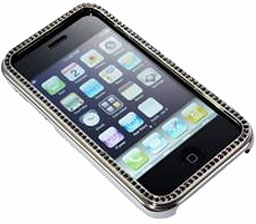 PR: Audrey Charm has introduced Swarovski decor
frames for the iPhone 3G, iPod touch (2nd Generation), and iPod nano
(4th Generation). All Swarovski is handmade with 100% genuine Swarovski
crystals. Made from silver, gold, or chromium plated metal, each frame
features protective neoprene inner lining, cutouts for access to all
ports and controls, as well as holes for attaching a lanyard or
decorative charm, and either pink, clear, or black Swarovski crystals
on the front.
PR: Audrey Charm has introduced Swarovski decor
frames for the iPhone 3G, iPod touch (2nd Generation), and iPod nano
(4th Generation). All Swarovski is handmade with 100% genuine Swarovski
crystals. Made from silver, gold, or chromium plated metal, each frame
features protective neoprene inner lining, cutouts for access to all
ports and controls, as well as holes for attaching a lanyard or
decorative charm, and either pink, clear, or black Swarovski crystals
on the front.
 Audrey Charm's Swarovski decorative frames for the iPhone
3G, iPod touch (2nd Generation), and iPod nano (4th Generation) are
available now and are priced at $66, $56, and $46, respectively.
Audrey Charm's Swarovski decorative frames for the iPhone
3G, iPod touch (2nd Generation), and iPod nano (4th Generation) are
available now and are priced at $66, $56, and $46, respectively.
Audrey Charm is named to remember Audrey Hephurn, a very beautiful
women and one of Hollywood's greatest style icons of the late 20th
Century. She was a talented performer who was known for her beauty,
elegance and grace. Not only this, in her later years, she worked as an
ambassador for UNICEF to raise awareness about children in need - not
only beautiful in her face but also in her heart.
For every product sold, Audrey Charm will donate 10% of the income
to the organization selected for children as respect and support to
Audrey Hepburn's spirit.
Link: Audrey
Charm

 "iPhone
3G S is the fastest, most powerful iPhone yet, and we think people
will love the incredible new features including autofocus camera, video
recording, and the freedom of voice control," said Philip Schiller,
Apple's senior vice president of Worldwide Product Marketing. "And with
a breakthrough price of $99, we are thrilled to get iPhone 3G into the
hands of even more users who want them."
"iPhone
3G S is the fastest, most powerful iPhone yet, and we think people
will love the incredible new features including autofocus camera, video
recording, and the freedom of voice control," said Philip Schiller,
Apple's senior vice president of Worldwide Product Marketing. "And with
a breakthrough price of $99, we are thrilled to get iPhone 3G into the
hands of even more users who want them."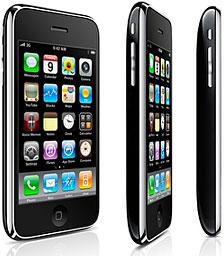 iPhone
3G S features a new 3 megapixel autofocus camera that takes
amazing pictures and video, making it easier than ever to capture,
edit, and share those moments instantly with family and friends. The
new autofocus camera adjusts focus, exposure, color, and contrast for
the best possible image and includes automatic macro focus for extra
close-up shots. With the new "tap to focus" feature, you simply touch
the display to select an object or area of interest, and the camera
automatically adjusts focus and exposure. You can record incredible
high-quality video clips and edit them right on your iPhone 3G S
by simply trimming the start and stop points. With iPhone 3G S you
can send photos and video by email or MMS and post them to MobileMe or
YouTube with just one tap.
iPhone
3G S features a new 3 megapixel autofocus camera that takes
amazing pictures and video, making it easier than ever to capture,
edit, and share those moments instantly with family and friends. The
new autofocus camera adjusts focus, exposure, color, and contrast for
the best possible image and includes automatic macro focus for extra
close-up shots. With the new "tap to focus" feature, you simply touch
the display to select an object or area of interest, and the camera
automatically adjusts focus and exposure. You can record incredible
high-quality video clips and edit them right on your iPhone 3G S
by simply trimming the start and stop points. With iPhone 3G S you
can send photos and video by email or MMS and post them to MobileMe or
YouTube with just one tap.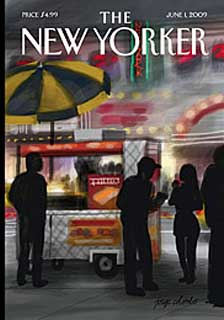
 You get
full control over common camera controls including white balance, image
quality, shutter speed, aperture, intervalometer, and more.
You get
full control over common camera controls including white balance, image
quality, shutter speed, aperture, intervalometer, and more. Real-World Applications for DSLR Camera Remote
Real-World Applications for DSLR Camera Remote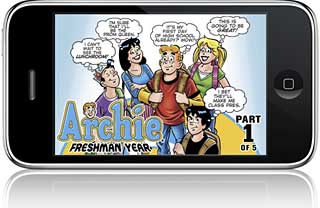 "Archie is one of the characters that define comics. When
people think of comic books they typically think of superheroes and
Archie. We're very excited to bring such a great, family friendly, line
of comics to the iPhone." said iVerse Media CEO, Michael Murphey. "What
has impressed us the most is how forward thinking the team at Archie
Comics have been. The Digital Age of Comics is here, and Archie is
leading the way."
"Archie is one of the characters that define comics. When
people think of comic books they typically think of superheroes and
Archie. We're very excited to bring such a great, family friendly, line
of comics to the iPhone." said iVerse Media CEO, Michael Murphey. "What
has impressed us the most is how forward thinking the team at Archie
Comics have been. The Digital Age of Comics is here, and Archie is
leading the way." PR:
Belkin's new TuneBase FM and TuneBase Direct allow you to pick up a
call on your iPhone while in the car, handsfree. The thoughtful design
of these two products lets you use them without removing your iPhone or
iPod from its case. The TuneBase cradle easily repositions your iPhone
horizontally to view turn-by-turn directions and videos.
PR:
Belkin's new TuneBase FM and TuneBase Direct allow you to pick up a
call on your iPhone while in the car, handsfree. The thoughtful design
of these two products lets you use them without removing your iPhone or
iPod from its case. The TuneBase cradle easily repositions your iPhone
horizontally to view turn-by-turn directions and videos. Newer cars
include an auxiliary input jack to connect different audio sources to
the car's stereo. Using a 3.5mm cable, TuneBase Direct connects to your
car stereo through the auxiliary input, so you can play the music from
your iPhone or iPod while in the car. TuneBase Direct also charges your
iPod so the battery doesn't run out while you're on the road.
Newer cars
include an auxiliary input jack to connect different audio sources to
the car's stereo. Using a 3.5mm cable, TuneBase Direct connects to your
car stereo through the auxiliary input, so you can play the music from
your iPhone or iPod while in the car. TuneBase Direct also charges your
iPod so the battery doesn't run out while you're on the road. PR: Belkin has introduced its new TuneCast Auto Live FM
transmitter and ClearScan Live software application, which lets iPhone
and iPod touch owners easily operate their FM transmitter and locate
the best radio frequency to play music in the car. ClearScan Live
allows the iPhone to display the FM frequency and the controls on its
screen. This hardware-software combination is the first to utilize an
iPhone application to control FM transmission and utilize GPS
coordinates to determine the clearest FM frequency at the user's
location.
PR: Belkin has introduced its new TuneCast Auto Live FM
transmitter and ClearScan Live software application, which lets iPhone
and iPod touch owners easily operate their FM transmitter and locate
the best radio frequency to play music in the car. ClearScan Live
allows the iPhone to display the FM frequency and the controls on its
screen. This hardware-software combination is the first to utilize an
iPhone application to control FM transmission and utilize GPS
coordinates to determine the clearest FM frequency at the user's
location. Features:
Features: PR: Speck's popular and award-winning case, the
CandyShell, made its way to the 2nd generation iPod touch today.
Available in two colors, Lemon Drop Liquorice (high-gloss black shell
with bright yellow interior) and Cranberry White Truffle (high-gloss
white shell with cranberry red interior), the case can be purchased at
Apple stores, www.apple.com and www.speckproducts.com .
PR: Speck's popular and award-winning case, the
CandyShell, made its way to the 2nd generation iPod touch today.
Available in two colors, Lemon Drop Liquorice (high-gloss black shell
with bright yellow interior) and Cranberry White Truffle (high-gloss
white shell with cranberry red interior), the case can be purchased at
Apple stores, www.apple.com and www.speckproducts.com . CandyShell is available now at Apple Stores and online at
www.apple.com and www.speckproducts.com for $34.95. For additional
information about Speck's entire line of cases for iPod touch, please
visit speckproducts.com
CandyShell is available now at Apple Stores and online at
www.apple.com and www.speckproducts.com for $34.95. For additional
information about Speck's entire line of cases for iPod touch, please
visit speckproducts.com With the hectic schedule of everyday life, it's easy to
understand why people can feel extra frustrated when they reach for
their iPod shuffle only to find their music player scratched up and
their earbuds tangled up in a giant knot, said Bryan Hynecek, Lead
Designer at Speck. That's where TechStyle comes to the rescue. Our
compact and protective cases keep the iPod shuffle bruise and
scratch-free and your earbud cords organized and ready for hassle-free
listening.
With the hectic schedule of everyday life, it's easy to
understand why people can feel extra frustrated when they reach for
their iPod shuffle only to find their music player scratched up and
their earbuds tangled up in a giant knot, said Bryan Hynecek, Lead
Designer at Speck. That's where TechStyle comes to the rescue. Our
compact and protective cases keep the iPod shuffle bruise and
scratch-free and your earbud cords organized and ready for hassle-free
listening. The TechStyle case provides ultimate protection and
organization for the everyday iPod shuffle user looking for a smart
solution. When done listening to your tunes, simply place your iPod
shuffle into the cradle, wind your earbud cords around the organizer,
zip up the case and you re ready to go or attach it to a purse,
briefcase or travel bag with the included metal carabineer clip. The
TechStyle also allows you to enjoy your iPod shuffle while stored
inside the case simply route the earbud cord outside and zip back
up.
The TechStyle case provides ultimate protection and
organization for the everyday iPod shuffle user looking for a smart
solution. When done listening to your tunes, simply place your iPod
shuffle into the cradle, wind your earbud cords around the organizer,
zip up the case and you re ready to go or attach it to a purse,
briefcase or travel bag with the included metal carabineer clip. The
TechStyle also allows you to enjoy your iPod shuffle while stored
inside the case simply route the earbud cord outside and zip back
up.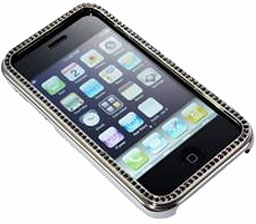 PR: Audrey Charm has introduced Swarovski decor
frames for the iPhone 3G, iPod touch (2nd Generation), and iPod nano
(4th Generation). All Swarovski is handmade with 100% genuine Swarovski
crystals. Made from silver, gold, or chromium plated metal, each frame
features protective neoprene inner lining, cutouts for access to all
ports and controls, as well as holes for attaching a lanyard or
decorative charm, and either pink, clear, or black Swarovski crystals
on the front.
PR: Audrey Charm has introduced Swarovski decor
frames for the iPhone 3G, iPod touch (2nd Generation), and iPod nano
(4th Generation). All Swarovski is handmade with 100% genuine Swarovski
crystals. Made from silver, gold, or chromium plated metal, each frame
features protective neoprene inner lining, cutouts for access to all
ports and controls, as well as holes for attaching a lanyard or
decorative charm, and either pink, clear, or black Swarovski crystals
on the front. Audrey Charm's Swarovski decorative frames for the iPhone
3G, iPod touch (2nd Generation), and iPod nano (4th Generation) are
available now and are priced at $66, $56, and $46, respectively.
Audrey Charm's Swarovski decorative frames for the iPhone
3G, iPod touch (2nd Generation), and iPod nano (4th Generation) are
available now and are priced at $66, $56, and $46, respectively.
