Mac notebook and other portable computing is covered
in The 'Book Review, and general Mac
news is in Mac News Review.
All prices are in US dollars unless otherwise noted.
News, Reviews, & Opinion
Apps & Services
Accessories
iPod Deals
These price trackers are updated regularly.
News, Reviews, & Opinion
8 GB iPhone 3GS Inbound?
Register
Hardware's James Sherwood says:
"Screenshots of documents entitled 'Rogers 8 GB iPhone
transitioning to 3GS' were picked up by website Boy Genius Report and
seem to hint that the retailer's running down its stocks of the 3G,
while also adding an 8 GB 3GS to its inventory."
Link: 8 GB iPhone 3GS Inbound?
5 Parent-proof Reasons You Need an iPhone
Macworld's Dan
Moren says:
"Going off to college can be scary, especially if it's your first
time on your own. But you know what makes it less scary? Getting your
own iPhone. So, kids, here are five great reasons you can use to
convince your folks that the one thing you absolutely need when going
off to college isn't a laundry bag or clean towels, but the most
advanced smart phone on the face of the earth."
Link: Five Parent-proof Reasons You Need an iPhone
Mobile Phone Text Messaging Is Making
Children More Impulsive
The Telegraph
Science Correspondent Richard Alleyne reports:
"Researchers believe the mobile phone system makes youngsters less
thoughtful and more prone to making mistakes elsewhere in life.
"Hitting a few keys and then seeing the desired word appear in full
trains children to be fast but inaccurate when doing other things,
according to scientists.
"They warn that the effects of this could have repercussions on a
whole generation...."
Link: Mobile Phone Text Messaging Is Making Children More
Impulsive, Claim Researchers
Texting Makes Kids Faster but Dumber
The Register's
Bill Ray reports:
"Predictive text is making kids lazy and inaccurate and the collapse
of civilisation can only be prevented by bringing back multi tap.
"The idea that using predictive text is making kids more impulsive
and less patient is apparently borne out by a study
from Professor Michael Abramson of Monash University, Melbourne,
Australia."
Link: Texting
Makes Kids Faster and Dumber
Mobile Phone Use Associated with Changes in
Cognitive Function of Young Adolescents
An abstract published in Bioelectromagnetics on a study directed by
Michael J. Abramson, School of Public Health & Preventive Medicine,
Monash University, The Alfred, Melbourne, Victoria 3004, Australia and
funded by the National Health Medical Research Council of Australia
reports:
"As part of the Mobile Radiofrequency Phone Exposed Users' Study
(MoRPhEUS), a cross-sectional epidemiological study examined cognitive
function in secondary school students. We recruited 317, 7th grade
students (144 boys, 173 girls, median age 13 years) from 20 schools
around Melbourne, Australia. Participants completed an exposure
questionnaire based on the Interphone study, a computerised cognitive
test battery, and the Stroop colour-word test. The principal exposure
metric was the total number of reported mobile phone voice calls per
week. Linear regression models were fitted to cognitive test response
times and accuracies. Age, gender, ethnicity, socio-economic status and
handedness were fitted as covariates and standard errors were adjusted
for clustering by school. The accuracy of working memory was poorer,
reaction time for a simple learning task shorter, associative learning
response time shorter and accuracy poorer in children reporting more
mobile phone voice calls. There were no significant relationships
between exposure and signal detection, movement monitoring or
estimation. The completion time for Stroop word naming tasks was longer
for those reporting more mobile phone voice calls. The findings were
similar for total short message service (SMS, also known as text)
messages per week, suggesting these cognitive changes were unlikely due
to radiofrequency (RF) exposure. Overall, mobile phone use was
associated with faster and less accurate responding to higher level
cognitive tasks. These behaviours may have been learned through
frequent use of a mobile phone."
Link: Mobile Telephone Use Is Associated with Changes in Cognitive
Function in Young Adolescents
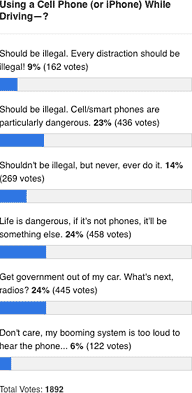 Would You Give Up Using Your iPhone in the Car for Increased
Safety?
Would You Give Up Using Your iPhone in the Car for Increased
Safety?
The
iPhone Blog's Rene Ritchie says:
"Our sibling site, TreoCentral.com, reminds us about the NY Times
report that even hands-free cell phone (including iPhone) use while
driving radically increases the risk of accidents....
"TiPb's curious what you think about talking on the phone while
driving, and what, if anything, you think should be done about it?"
Link: Poll: Would You Give Up Using Your iPhone in the Car for
Increased Safety?
iPod Dying? Does Apple Care?
PC World's
Todd R. Weiss says:
"The beloved and oft-copied iPod MP3 music player has been a huge
part of Apple's bread and butter success since the first edition
launched in 2001, but iPod sales revenues are apparently dropping and
being eclipsed by revenues for Macs and iPhones.
"So does that mean that the iPod is dead? Could it be? Will the iPod
go the way of Pontiacs, Edsels, and steam locomotives?"
Link: iPod Dying? Does Apple Care?
iPhone Cut-and-Paste: Mysteriously Improved?
IT World
says:
"The iPhone's cut-and-paste functionality was one of the most
long-awaited features of iPhone OS 3.0....
"But what I found when I downloaded iPhone OS 3.0 was that
cut-and-paste actually made my iPhone text experience more
irritating....
"I had been meaning for a while to write a blog post about this on a
slow Apple news day . . . so I got out my iPhone and my
digital camera in an attempt to document my irritation. But lo and
behold, every time I tried to reproduce the problem, the cursor acted
exactly the way I wanted it to...."
Link: iPhone Cut-and-Paste: Mysteriously Improved?
Mobile Calls Cheapest in Finland, Netherlands, and
Sweden; Highest in US
Finland, the Netherlands, and Sweden have the lowest prices for
mobile phone calls among OECD countries, according to the latest OECD
Communications Outlook. The highest rates were found in Canada, Spain,
and the United States.
Comparing prices on a medium-use basis for a package of 780 voice
calls, 600 short texts (SMS), and eight multimedia (MMS) messages, the
survey found monthly prices ranged from $11 to $53 dollars across
countries as of August 2008.
The report adds that text messaging continues to be a particularly
lucrative market for operators and that recent marketing developments
are increasingly offering SMS-based packages targeted at young
subscribers.
Link: OECD Communications Outlook 2009
Apps & Services
Twittelator Pro 3.1
PR: Stone Design, aka Big Stone Phone has released a free
upgrade to its top-selling Twitter client Twittelator Pro optimized for
iPhone OS 3.0.1. Twittelator Pro was recently featured at the top of
the Summer's Hottest iPhone Apps in an Apple/AT&T full page ad in
the Wall Street Journal and New York Times, and runs on
all models of the iPhone and iPod touch.
"Resting on our laurels is not an option" said Stone Design
CEO Andrew Stone, @twittelator. "Each month for the last 12 months we
have released a free update to Twittelator Pro, and this month brings
unique features like muting noisy tweeters, video uploading to TwitVid
with co-upload to YouTube, and the fantastic TwitLonger which lets you
write blogs in Twittelator and have them automatically linked from the
posted tweet! Tweet translation is fantastic for understanding your
global friends."
The key new features recently added to Twittelator Pro v3.1
include:
- Translate a tweet into your native language
- Shoot, Edit and Upload Video tweets (requires iPhone 3GS)
- Support for uploading videos to YouTube via TwitVid
- Send really long tweets (aka blogs) via TwitLonger
- Muting (temporarily ignoring) tweeters without unfollowing
- Record and Upload Audio tweets (all models - Touches require
mic)
- Shake to Refresh
- Copy just part of a tweet
- 5 fun bird sounds when you get new tweets via autorefresh
- Offline tweeting and reading - great for iPod touches!
- Shake to undo composed tweets before publishing
- Paste an image from another application into your tweet
- Instant access to over 560 dingbats and colorful emoji
- Email tweets and links without leaving the application
- See street, satellite or hybrid map of location of any tweeter
- Set your location as a place name accurately using Google's reverse
geocoding
- Ready for second coming of the Twitpocalypse (> 4,294,967,295
tweets)
With so many other power features including multiple accounts,
unlimited drafts, offline tweeting, unlimited sub groups of friends,
Twittelator Pro v3.1 packs the most features into a Twitter client,
mobile or desktop.
"With the added ability to use TwitLonger to post those tweets that
you just can't get to fit into 140 characters, along with the myriad
features already present, Twittelator has become one of the most
comprehensive Twitter clients available on the iPhone platform", said
Stuart Gibson, TwitLonger developer.
"Twittelator has been so successful and the twitterverse response to
it so positive that we just keep going," remarked Mr. Stone. "What has
been particularly gratifying is to see our features get picked up by
other clients, even on the desktop platform!"
Twittelator Pro was listed on the top of "16 of the summer's hottest
new releases" in the New York Times, Sunday August 2nd and the Wall
Street Journal, Monday August 3rd in full page Apple and AT&T
advertisements. Twittelator Pro was chosen as Editor's pick for best
iPhone Twitter client by Mac|Life in May 2009 issue.
Minimum Requirements: iPhone or iPod touch 3.0 or later
Twittelator Pro is available for $4.99 from Apple's App Store on
iPhone and iPod touch or via iTunes.
Link: Twittelator Pro (available through the iPhone App Store)
SimplyTweet 2.1: Full Featured iPhone Twitter
Application with Push
PR: MotionObj today announced SimplyTweet 2.1, an update to
their full featured Twitter application for iPhone and iPod touch.
SimplyTweet combines a fast, simple user interface and advanced
functionality. It supports push notifications for new mentions and
direct messages, customized timelines with saved views, read
conversations, themes, import accounts from HootSuite, multiple
accounts, landscape drafting, landscape built-in browser, text and URL
shrinking, photo search, and more.
SimplyTweet 2.1 is a full featured iPhone Twitter Application that
combines a fast, simple user interface and advanced functionality. It
supports advanced functionality such as push notifications for new
mentions and direct messages, themes, photo search, and picture posting
to sites such as TwitPic and Posterous.
It is developed by MotionObj, run by independent software developer,
Hwee-Boon Yar who is based in Singapore. The completely redesigned
SimplyTweet 2.0 has been approved by Apple and is now available on the
iTunes App Store for both iPod touch and iPhone. It was primarily
developed because the developer could not find an iPhone Twitter client
that satisfied his personal needs.
SimplyTweet 2.0 features:
- Fast and simple user interface
- Push notifications for new mentions and direct messages
- Customized timelines with saved views (groups)
- Conversation view
- Themes
- Import accounts from HootSuite
- Multiple accounts support, with quick switch support
- Landscape drafting
- Landscape built-in browser
- Text and URL shrinking
- Notes for accounts
- Photo search
- Updating of user profile including profile picture
- Picture posting to sites such as TwitPic and Posterous
Requirements: iPhone or iPod touch with OS 3.0 or newer
SimplyTweet 2.0 is $4.99 exclusively through Apple iTunes App
Store.
Link: SimplyTweet
(available through the
iPhone App Store)
TheCarrot.com iPhone App 2.0: Comprehensive
Health, Nutrition, Fitness & Lifestyle Tracking
PR: TheCarrot.com, provider of life-management tracking and
reporting, announced today that a significant upgrade to its popular
iPhone application (app) is now available. TheCarrot.com offers more
than 30 trackers, the broadest range of health and lifestyle trackers
available on a single iPhone app, and the 2.0 application provides a
more intuitive and enjoyable experience combined with improved
functionality. Users can now better track an ever-expanding array of
daily activities such as food intake and workouts as well as better
manage health conditions such as diabetes, hypertension and asthma.
The free upgraded iPhone app provides real-time, on-the-go access to
all tracker histories, photos and journal entries, and the ability to
search for nutritional information, medications, symptoms and more.
Information can be entered in a variety of formats, depending on user
preference. Individuals who track their exercise patterns, for example,
can choose to record the date, time, duration, location, distance
and/or perceived exertion with accompanying photos. People tracking
what they eat now have instant access to nutritional information on
more than 20,000 foods.
"We're excited to bring users the newest version of TheCarrot.com's
iPhone app, designed to empower consumers who want to take charge of
their health and well-being," said Douglas Trauner, CEO and founder of
Healthcare Analytic Services, creator of TheCarrot.com. "The benefits
of ongoing monitoring to encourage healthy behavior have long been
recognized, but until now there wasn't a mobile, one-stop option for
all areas of interest. We are proud that TheCarrot.com is helping
transform lives."
TheCarrot.com also offers users the unique ability to correlate
tracked items into a personalized report to determine how one behavior
impacts others, such as: How does mood impact food intake? Do certain
foods trigger headaches? Does the timing of a medication affect sleep
or blood pressure? Identifying these trends and triggers can motivate
users to proactively change habits and behaviors. The robust reporting
feature also enables users to share this information with physicians,
nutritionists, trainers, coaches and other professionals.
TheCarrot.com 2.0 app is available for free from Apple's App Store.
The app can be used with an iPhone (OS 2.0 or later) and iPod
touch.
Link: TheCarrot.com (available through the iPhone App Store)
Travel Assistant Pro Adds TripIt Pro & iPhone
OS 3.0 Support
PR: nodconcept announces a major new version of its flagship
travel itinerary application, Travel Assistant Pro for iPhone and iPod
touch. The new version adds full support for TripIt's new TripIt Pro service and
implements a variety of new features available in iPhone OS 3.0.
Travel Assistant Pro 3.0 builds on its extensive list of features by
fully integrating support for TripIt Pro, TripIt's itinerary monitoring
and travel alerts service. Travel Assistant Pro is the first and only
app to implement support for TripIt Pro. Using TripIt in Travel
Assistant Pro is as easy as emailing your travel itineraries and
launching Travel Assistant Pro. The app will automatically download
your itinerary, so it is with you everywhere you go.
Taking advantage of the devices' accelerometer, users can update
itineraries in Travel Assistant Pro by simply shaking the device. This
allows you to reload the full itinerary or individual events, so you
can monitor and check the status of any upcoming flights or travel
plans, giving you status changes, estimated departure and arrival
times, gate assignments and baggage claim locations.
"We are really excited to see the Travel Assistant Pro App
supporting our TripIt Pro service," said Scott Hintz, VP Business
Development for TripIt. "Travel Assistant Pro is a simple and easy way
for travelers to take advantage of services like flight monitoring and
mobile travel alerts."
Travel Assistant Pro stores Rewards accounts and balances for
multiple people, as well as providing a Travel Log for users to store
information. Travelers also have the convenience of having a built-in
Lists tab for to-do's, packing lists and more.
In addition, Travel Assistant Pro 3.0 adds a host of features
enabled by iPhone OS 3.0:
- Share itineraries with other people via in-app email
- Add current location to Travel Log entries using location services
and integrated map technology
- Shake device to clear checked items in the app's Lists tab
- Double-tap list items to disable/re-enable the item
- Data detectors automatically turn phone numbers and URLs into
tappable links in itinerary notes fields and Travel Log items
- Shake device to sync with TripIt, shake again to cancel
Minimum Requirements: iPhone or iPod touch 2.1 or later
Travel Assistant Pro 3.0 is available immediately as a free update
for existing users and $9.99 for new users from the iTunes App Store on
iPhone and iPod touch.
Link: Travel
Assistant Pro (available through the
iPhone App Store)
Interest Calculator Pro 1.3 for iPhone and iPod
touch
PR: Paolo Grifantini today released Interest Calculator Pro
1.3 for iPhone and iPod touch. Interest Calculator Pro is one of the
most flexible and advanced interest calculators for iPhone and iPod
touch. Due to its complete set of features and maximum flexibility in
the choice of what to calculate, this is the ultimate tool for people
looking to detailed and complete money investment evaluation and plans,
also including inflation impact on interests evaluation.
Interest Calculator Pro is complete, because it supports any kind of
interest options (simple, compound or continuous capitalization; fixed
or yearly variable interest rates; civil year, commercial year or mixed
day counting convention); flexible, allowing the user to set any
element of the interest equation as the unknown: thus users can either
calculate the final amount, or the principal, or the interest rate, or
the start date, or the end date of your investment; also, users can
evaluate the impact of taxes on interests and inflation (many world
countries past inflation rates are included for use, including US and
UK past inflation rates ranging from 1900 to 2008)
The application features a practical summary view, showing the users
an year over year view of their investment plan. Finally, an handy and
flexible percentage calculator is included as well. Interest Calculator
Pro is localized in English, Italian, French and Spanish.
Interest Calculator Pro 1.3 is $1.99 and available exclusively
through Apple's App Store.
Link: Interest Calculator Pro (available through the iPhone App Store)
PixelMags Turns Magazines, Newspapers, and Books
into iPhone Apps
PR: Announcing the launch of PixelMags, a company dedicated
to bringing magazines, newspapers, books, catalogs, and brochures to
the iPhone and iPod touch via the iTunes Store. With the first
dedicated iPhone App platform to be accredited by the Audit Bureau of
Circulation (ABC), all downloads will count towards your crucial
circulation figures. Publishers will now be able to easily digitize
their publications with custom-made Apps with no set up or monthly fees
and publish them on the App store as a free or paid App.
PixelMags will first be available for Apple's iPhone and iPod touch.
In addition, PixelMags is developing this application for use on Google
Android, Blackberry, and Nokia OVI platforms. Also in the works is a
web-reader and integration into social networking sites such as
Facebook and MySpace, enabling readers to keep friends updated with
their latest PixelMag activity.
Standard PixelMags Platform Features Include:
- A custom-built iPhone App with the publication's title and
branding
- A custom-made App icon
- A custom-designed App store page
- App Hosting and content delivery
- Payment processing
- User statistics
- Data Management
- Push notifications
- Zoom up to 300%
- Reading publications offline (no data connection necessary)
- The most realistic page turning experience available
- A fast and easy Search feature
- Contents menus, making it even easier to find specific
articles
- Bookmark features - no more dog-eared pages
- Sharing PixelMags with friends just like in the real-world
- Social networking integration
- In App purchasing, allowing publishers to sell subscriptions and
back-issues or add their own products such as merchandising
Everything about PixelMags is fully interactive and user-friendly.
We offer true paperless editions, putting publishers at the forefront
of eco-friendly publishing. It's an easy and innovative way of
distributing publications, starting from a simple PDF file. Digitizing
publications through PixelMags will increase advertising capabilities
and subscription sales while decreasing printing and distributing
costs.
PixelMags offers all these features with no upfront or
monthly fees. Instead, we work on a small split of subscription sales
and advertising pages. If you have a publication you are interested in
publishing through the PixelMags platform, please contact us to discuss
your requirements.
Link: PixelMags
New NLT Study Bible from Olive Tree
PR: Olive Tree announces the release of the NLT Study Bible,
their most feature-rich study Bible yet. Also released is BibleReader
4.07 for iPhone, an App compatible with iPhone OS 3.0 that offers some
great new features and some short-term problems. Learn how to enjoy the
features and avoid the problems below. In addition, we've got special
Greek and Hebrew projects going on this summer, a Classic version of
BibleReader for Palm Pre, as well our usual helping of New Releases and
Updated Files.
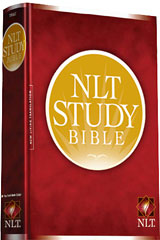 For the
best deal on the NLT Study Bible, or any other Olive Tree books and
Bibles, be sure to use this month's discount coupon to get 22% off on
any of your purchases at OliveTree.com between now and August 15,
2009.
For the
best deal on the NLT Study Bible, or any other Olive Tree books and
Bibles, be sure to use this month's discount coupon to get 22% off on
any of your purchases at OliveTree.com between now and August 15,
2009.
NLT Study Bible
The NLT Study Bible offers a new Table of Contents that indexes
maps, charts, and in-text articles for easy navigation and study. And
BibleReader 4.0 platforms (iPhone and BlackBerry) include unique icon
hyperlinks to notes and other materials. See screenshots of these
features on iPhone. For BibleReader 3.0 platforms (Palm, Windows Mobile
Professional, and Windows Mobile Standard), use split-screen scrolling
to read the notes and supplemental study materials.
The NLT Study Bible combines the scholarly resources of a
cross-denominational team of biblical experts with the NLT(se) Bible
text, acclaimed for its readability and clarity. Each note and
supplemental resource is designed to help readers hear God's message
with clarity, accuracy, and life-changing power.
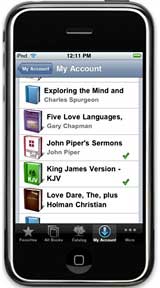 The NLT Study Bible on your mobile device
includes the text, features, notes, images, and supplemental materials
of the print version, plus the familiar interface of BibleReader and
the convenience of mobile handheld use. Look for these study materials
in the NLT Study Bible:
The NLT Study Bible on your mobile device
includes the text, features, notes, images, and supplemental materials
of the print version, plus the familiar interface of BibleReader and
the convenience of mobile handheld use. Look for these study materials
in the NLT Study Bible:
- 25,900 Study Notes - almost one note per verse throughout the
entire text of the Bible.
- 313 Theme articles - on important subjects such as Original Sin,
the Thousand Years, and the Sovereignty of God.
- 262 Visual Aids - including maps, timelines, charts, illustrations,
and diagrams of genealogies and chronologies; ideal for visual
learners.
- 93 Person Profiles - more information about key people in the
Bible.
- 143 interior maps - to show where the action is taking place.
- 66 timelines - to help the reader understand how each important
event relates to the entire flow of Bible history and secular
history.
- Chain references - listing 100 key Hebrew terms in the Old
Testament, and 100 key Greek terms in the New Testament.
Other supplemental resources include articles on how to study the
Bible, overviews, summaries, setting information, literary outlines,
and thought-provoking quotations from each Bible book. To find out more
about the new features included in the NLT Study Bible, see this
article at the Olive Tree Blog. Book formatter Adam H explains how the
new Table of Contents feature makes the NLT Study Bible supplemental
materials even easier to find and use.
The NLT Study Bible is available now for the following Olive Tree
platforms: iPhone, BlackBerry, Palm, Windows Mobile Professional, and
Windows Mobile Standard. Click here to learn more about the NLT Study
Bible for your mobile device.
Note: The NLT Study Bible files are quite large (125 MB), and some
users may experience difficulties in downloading them because of their
size. See this Support Tips article for the best ways to install large
files to your mobile device.
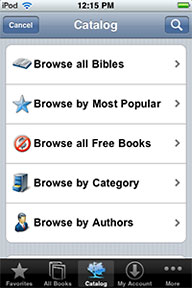 New
iPhone Features:
New
iPhone Features:
- Download All, Browse, and Copy
- New iPhone BibleReader Features
- Browse Categories on iPhone
- Copy a Verse on iPhone
- Browse the Olive Tree Library by categories.
- Copy a verse.
Download them all. You can now add all the books from your Personal
Library to your iPhone at once. When viewing the My Account screen
inside BibleReader, scroll to the bottom of the list of titles in your
account and you'll see a button that says "Download All." Touch it and
all your previously purchased titles will be downloaded directly to
your phone. Be patient - depending on how many books you have, this
could take a while!
Find free books. Right below the "Download All" button, you'll see a
button for "All Free Books." It shows a list of all Olive Tree titles
you can download for free. Currently, we offer over over 100 free books
and Bibles for iPhone! Scroll through the list and touch a title to
download it to your phone.
Which titles have I downloaded? New in version 4.07, book titles
listed in My Account will show a green check mark beside them if you
have already installed them to your iPhone. Check marks are shown in
the My Account list of titles you've purchased and in the list of all
free books.
More ways to browse. When you choose "Catalog" to look at titles
from OliveTree.com, there are now more ways to browse. You can select
Bibles, Most Popular, All Free Books, Category, or Author. With over
400 titles to choose from, this feature makes exploring the Olive Tree
library much easier.
Full product descriptions. When you want to know more about a book
or a Bible you find in the catalog, touch the title and you'll see the
full product description - the same description as at
OliveTree.com.
Copy verse. When you're reading any Bible, touch the verse number
and select "Copy Verse" from the pop up menu that appears. The verse is
automatically copied, and you can paste it into a note within
BibleReader or into any other iPhone application that accepts pasted
characters - email, text messages, an internet browser, and more.
Bookmarks and notes are two additional features of BibleReader 4.07,
but we've discovered a serious bug in the bookmarks/notes function
that, if encountered, may cause users to lose bookmark or notes
information. BibleReader 4.08, which fixes this bug, has already been
submitted to Apple and we hope to see it available on iTunes very soon.
Watch for it, and upgrade BibleReader on your iPhone or iPod touch as
soon as possible. For more information on the bookmark bug and how to
avoid it in BibleReader 4.07, see the Support Tips section below.
Please note: BibleReader 4.07 for iPhone is designed for iPhone OS
3.0, so you must upgrade your phone or your iPod touch to OS 3.0. to
use it.
Price: $29.99
Link: NLT Study Bible (available through the iPhone App Store)
Accessories
 The Original Thiphone for iPhone
The Original Thiphone for iPhone
PR: The Original Thiphone was designed to hold your iPhone,
iPod, or any mobile device securely on your thigh so that you can use
your hands for other stuff . . . like driving, reading, or
eating peanuts on a plane.
The Thiphone swivels 360° so you type vertically or
horizontally, watch a movie, or just look cool. Adjustable elastic
strap works for most people.
Color Availability
 $29.95
$29.95
Ships in 5-7 days.
Link: The Original
Thiphone
Two New iPod Speaker Docks from Logitech
PR: If you want a dock for your iPod that also makes it fun
and easy to share your music with your friends and family, then
Logitech has an iPod speaker dock for you. Today, Logitech unveiled the
Logitech Rechargeable Speaker S315i and the Logitech Portable Speaker
S125i. Offering exceptionally long battery life, the Rechargeable
Speaker S315i delivers up to 20 hours of listening time, while the
Portable Speaker S125i let you crank up the bass in your bedroom,
kitchen, living room - even in your backyard.
"Millions of people have fallen in love with the iPod, but want a
speaker dock so they can share their music with friends," said Mark
Schneider, vice president and general manager of Logitech's audio
business unit. "Logitech's newest iPod speaker docks help improve your
iPod listening experience at home, at work or anywhere you enjoy your
music. With Logitech's new speakers, you'll hear every note - loud and
clear."
Logitech Rechargeable Speaker S315i
 Because you don't always have time to recharge your iPod
at home, and it's inconvenient to carry your charger when you're out
and about, the Logitech Rechargeable Speaker S315i gives you a full
day's (or night's) worth of music on a single charge - up to 20 hours
of power (in power-saving mode). Plus, unlike other iPod speaker docks,
the Rechargeable Speaker S315i can play your music while it's plugged
in and charging your iPod.
Because you don't always have time to recharge your iPod
at home, and it's inconvenient to carry your charger when you're out
and about, the Logitech Rechargeable Speaker S315i gives you a full
day's (or night's) worth of music on a single charge - up to 20 hours
of power (in power-saving mode). Plus, unlike other iPod speaker docks,
the Rechargeable Speaker S315i can play your music while it's plugged
in and charging your iPod.
But Logitech does not stop with exceptional battery life. The
Rechargeable Speaker S315i uses custom, full-range drivers to
accurately reproduce the highs and lows of your favorite songs. And,
with its slim design - it's less than two-inches thick - and durable
metal grills, the S315i is ready for the rigors of your suitcase,
backpack or car.
When you need to charge your iPod or iPhone, just dock it in the
Rechargeable Speaker S315i. The Rechargeable Speaker S315i works with
the iPhone and any iPod model with the Apple Universal Dock
Connector.
Currently available from Amazon.com for $129.99
shipped
 Logitech Portable Speaker S125i
Logitech Portable Speaker S125i
Ideal for first-time iPod owners ready to move and groove, the
Logitech Portable Speaker S125i is an easy-to-transport speaker dock
with extra bass when you need it. You can use it to play and charge any
iPod model with the Apple Universal Dock Connector or connect other
music players using the 3.5mm auxiliary input. And you'll feel the beat
even more with one push of the Bass Boost button.

At less than one pound, the portable, power-smart and compact
Portable Speaker S125i runs on AC or battery power - up to 10 hours of
battery-powered music (4 AA not included) - so it can go just about
anywhere inside or outside the home.
Both the Rechargeable Speaker S315i and the Portable Speaker 125i
offer a standard 3.5 mm jack so you can plug in any portable music
player, and even your PC or CD player.
Currently available from Amazon.com for $69.99
shipped
The Logitech Rechargeable Speaker S315i and Logitech Portable
Speaker S125i are expected to be available in the US and Europe in
August for a suggested retail price of $129.99 and $69.99,
respectively.
Link: Logitech
iPod/MP3 Speakers
CAZE Introduces a New Style of Metallic Case for
iPhone
 PR: iPhone CAZE introduces Silver Tone - a new style of
its metallic series for iPhone 3G/3GS. Silver Tone features a bright
mirrored surface and extremely thin design. Combining with its Free
Mirror Screen protector, your iPhone will be wrapped in pure reflection
and received the best protection. Buy now to receive a Bonus iPhone
case and 70% discount off to purchase a Swarovski Crystal Apple logo.
Free shipment and 30 Days Money Back Guarantee are provided.
PR: iPhone CAZE introduces Silver Tone - a new style of
its metallic series for iPhone 3G/3GS. Silver Tone features a bright
mirrored surface and extremely thin design. Combining with its Free
Mirror Screen protector, your iPhone will be wrapped in pure reflection
and received the best protection. Buy now to receive a Bonus iPhone
case and 70% discount off to purchase a Swarovski Crystal Apple logo.
Free shipment and 30 Days Money Back Guarantee are provided.
iPhone CAZE designs and manufactures high quality, fashionable and
unique iPhone cases for iPhone 3G/3GS in a wide assortment of styles
and colors. iPhone CAZE offers a variety of cases of different
materials from leather, metallic, fabric, silicone to Swarovski
crystal.
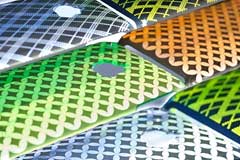 Silver Tone is a new member of
CAZE's Metallic Series. It is a patterned version of its Mirror Go. It
possesses not only a cool and mirror-like outlook but also features
fashionable square and circle pattern. If you feel bored of a bare
metallic case, Silver Tone would be your choice.
Silver Tone is a new member of
CAZE's Metallic Series. It is a patterned version of its Mirror Go. It
possesses not only a cool and mirror-like outlook but also features
fashionable square and circle pattern. If you feel bored of a bare
metallic case, Silver Tone would be your choice.
In addition to the Silver Tone, CAZE also introduces Slim Fit of its
Leather Series. Slim Fit is a slip-in case which provides full
protection to your iPhone while maintaining a fashionable style. Free
shipment and online order tracking are available. Products will be
shipped within 24 hours during weekday and 30 Days Money Back Guarantee
is provided.
Starting from today till end of August, customers purchase any case
from iPhoneCAZE website will get a special gift that worth up to $24.99
and also 70% off to buy a Swarovski Crystal Apple Logo. This promotion
ends on August 31st, so hurry up and get a iPhone CAZE with your
personal style!
Link: iPhone CAZE Metallic Series

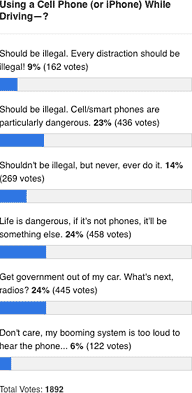
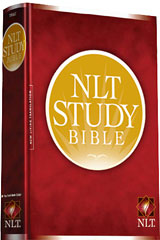 For the
best deal on the NLT Study Bible, or any other Olive Tree books and
Bibles, be sure to use this month's discount coupon to get 22% off on
any of your purchases at OliveTree.com between now and August 15,
2009.
For the
best deal on the NLT Study Bible, or any other Olive Tree books and
Bibles, be sure to use this month's discount coupon to get 22% off on
any of your purchases at OliveTree.com between now and August 15,
2009.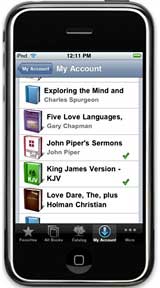 The NLT Study Bible on your mobile device
includes the text, features, notes, images, and supplemental materials
of the print version, plus the familiar interface of BibleReader and
the convenience of mobile handheld use. Look for these study materials
in the NLT Study Bible:
The NLT Study Bible on your mobile device
includes the text, features, notes, images, and supplemental materials
of the print version, plus the familiar interface of BibleReader and
the convenience of mobile handheld use. Look for these study materials
in the NLT Study Bible: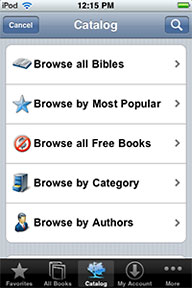 New
iPhone Features:
New
iPhone Features:
 $29.95
$29.95 Because you don't always have time to recharge your iPod
at home, and it's inconvenient to carry your charger when you're out
and about, the Logitech Rechargeable Speaker S315i gives you a full
day's (or night's) worth of music on a single charge - up to 20 hours
of power (in power-saving mode). Plus, unlike other iPod speaker docks,
the Rechargeable Speaker S315i can play your music while it's plugged
in and charging your iPod.
Because you don't always have time to recharge your iPod
at home, and it's inconvenient to carry your charger when you're out
and about, the Logitech Rechargeable Speaker S315i gives you a full
day's (or night's) worth of music on a single charge - up to 20 hours
of power (in power-saving mode). Plus, unlike other iPod speaker docks,
the Rechargeable Speaker S315i can play your music while it's plugged
in and charging your iPod. Logitech Portable Speaker S125i
Logitech Portable Speaker S125i
 PR: iPhone CAZE introduces Silver Tone - a new style of
its metallic series for iPhone 3G/3GS. Silver Tone features a bright
mirrored surface and extremely thin design. Combining with its Free
Mirror Screen protector, your iPhone will be wrapped in pure reflection
and received the best protection. Buy now to receive a Bonus iPhone
case and 70% discount off to purchase a Swarovski Crystal Apple logo.
Free shipment and 30 Days Money Back Guarantee are provided.
PR: iPhone CAZE introduces Silver Tone - a new style of
its metallic series for iPhone 3G/3GS. Silver Tone features a bright
mirrored surface and extremely thin design. Combining with its Free
Mirror Screen protector, your iPhone will be wrapped in pure reflection
and received the best protection. Buy now to receive a Bonus iPhone
case and 70% discount off to purchase a Swarovski Crystal Apple logo.
Free shipment and 30 Days Money Back Guarantee are provided.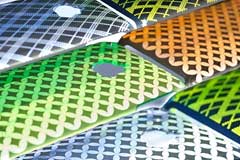 Silver Tone is a new member of
CAZE's Metallic Series. It is a patterned version of its Mirror Go. It
possesses not only a cool and mirror-like outlook but also features
fashionable square and circle pattern. If you feel bored of a bare
metallic case, Silver Tone would be your choice.
Silver Tone is a new member of
CAZE's Metallic Series. It is a patterned version of its Mirror Go. It
possesses not only a cool and mirror-like outlook but also features
fashionable square and circle pattern. If you feel bored of a bare
metallic case, Silver Tone would be your choice.
